V12.0 Creator C310 Plus C310+ Code Scanner for BMW Mini Multi System Scan Tool
TOOLS in EU TAX FREE
TOOLS in US TAX FREE
We are here to provide you with a Better Price:
Email: Sales@OBDII365.com
Whatsapp:+86 18150118226
Business Whatsapp: +44 7418605489
Related Download Files
Product Description
- V12.0 Creator C310+ Multi System Scan Tool for BMW
- Easy to carry and operate.
- Free update online.
- Used to read & clear trouble codes.
- Displays live data stream and graph display and vehicle version information.
- UPC CODE: 889327001552
1. Newest version: V12.0
2. Free update online , 1 year warranty
3. Support English and German. You can update for more languages later
4. Free Shipping from USA, EU warehouse, very fast & no tax
V12.0 Creator C310+ Software Free download : http://www.szcreator.com/
New Function added :
Throttle match
The automobile throttle executive element is initialized by using the vehicle detector, so that the learning value of ECU is returned to the initial state, so as to control the movement of throttle or idle motor more accurately, so as to control air volume.
Add function:
Add EGS system clear adaptation function
Add CBS Reset function include
1. Engine Oil Reset
2. Diesel particle filter(only E chassis)
3. Front brake
4. Rear brake
5. Brake fluid
6. Microfilter(only E chassis)
7. Spark plugs(only E chassis)
8. Vehicle check(only E chassis)
9. Coolant
10. Vehicle inspection
11. Exhaust emission inspection
NOTE: This BMW C310+ code reader does not have test component function.
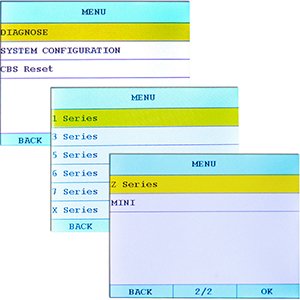
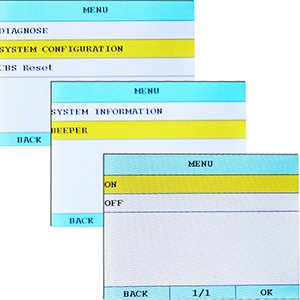
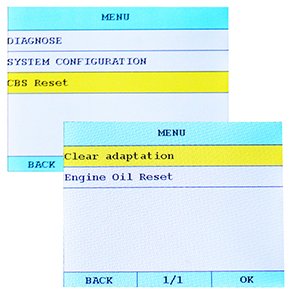
How to update BMW Creator C310+ Fault Code Scanner?
1. Visit www.szcreator.com, download both Update Tool and latest C310 BMW software.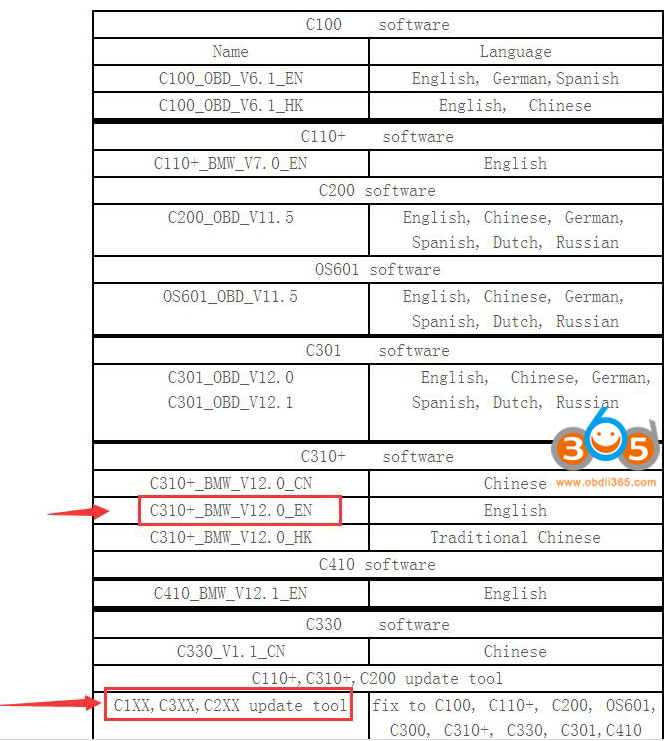
2. Install Update Tool, if already installed, unzip C310 zip file, directly run C310 (or C101 C110) desktop shortcut
3. Connect C310+ with PC via USB cable, run Update Tool. The update tool will display USB connect, as show:
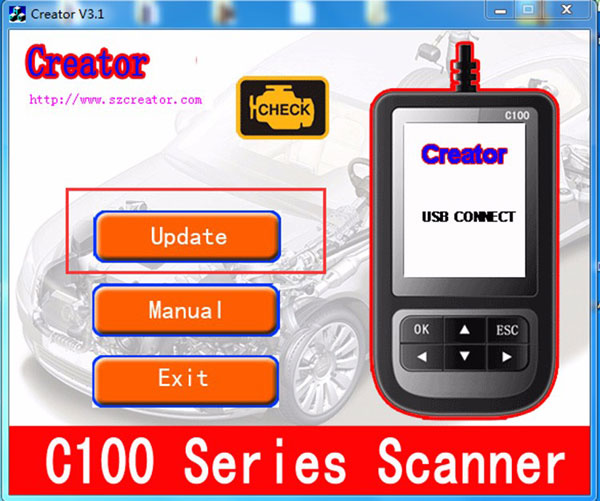
4. Press Update, select BIN file from C310 software folder
5. Waiting for about 10 minutes. Update success.
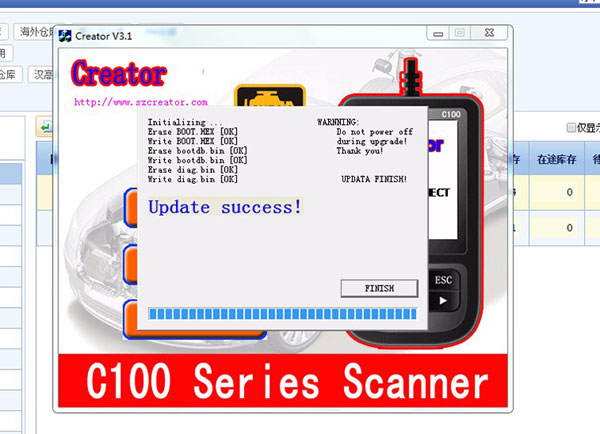
Customer question:
Customer feedback:
Worked like a charm to reset throttle adaptations and also regular codes. Easy to use.
Bought to clear out airbag warning and to reset service intervals in the future when I change oil, etc. Works great. Very intuitive interface. Definitely recommend!
The unit i Received had version 6.4 installed. Works fine on my Mini Cooper. Can access all areas and reset Airbag and ABS.
SUGGESTION:


We are here for you:
Skype: OBDII365.com
Email: Sales@OBDII365.com
Whatsapp : +86 18150118226
Business Whatsapp: +44 7418605489

Videos
How to Update BMW Creator C310+ code reader
BMW Creator C310+ scanner diagnose E90
Tech Support
OBDII365.com has launched BMW Creator C310 multi system scanner with legitimate authorization.
Creator C310 BMW Scanner User Guide
SOFTWARE INSTALLATION
Turn the ignition off when plug the C310 main unit into the vehicle's 16 pin OBD2 socket. The Creator C310 will full of power supply after connect with vehicle. After that, turn the ignition on either with engine on or off. Press any key to enter the main interface. Two function options are list on the main menu: DIAGNOSTIC & SYSTEM CONFIGURATION
SYSTEM CONFIGURATION
Step 1 Select the "SYSTEMM CONFIGURATION" button in the main menu and click "OK" to continue.
Step 2 The menu screen will display system information and beeper options.
Step 3 Select "SYSTEM INFORMATION" button. The screen will display SN, hardware, software (version& date) information. Notice: The current software is the newest V4.4.
Step 4 Select "OPEN" or "CLOSE" button to keep on running the software or close the software
DIAGNOSTIC
Step 1 Select "DIAGNOSTIC" button in the main menu
Step 2 The screen will display BMW series information. Select your vehicle type.
Step 3 Select your exactly vehicle model in the next program.
Step 4 Three diagnostic module options: driver, chassis and body are list on the menu. Select "Chassis" button.
Step 5 Select the vehicle module you want to detect and click "OK"
NOTE:
If the Creator C310 fails to communicate with vehicle module, the below error will display. Follow the instruction, turn off the key first and then turn on the key to try again.
Step 6 If the device communicate well with engine module, it will come to the diagnostic menu. Select "Read Trouble Code" button.
Step 7 The detected trouble code will display on the screen menu.
Step 8 Click "Erase Trouble Code" button, it will clear the fault code automatically.
Step 9 Select "Read Datastream", the screen will display general data scream information. Click the button one by one to check detail data information.
Step 10 Select "Information" button, the screen will display the vehicle information listed as below. Click "BACK" to return to the diagnostic menu.









