(EU Ship No Tax) Launch X431 HD3 HD III Ultimate Heavy Duty Truck Diagnostic Adapter for X431 V+, X431 PAD3, X431 Pro3, X431 Pro3S+, Pro3 APEX
TOOLS in EU TAX FREE
TOOLS in US TAX FREE
We are here to provide you with a Better Price:
Email: Sales@OBDII365.com
Whatsapp:+86 18150118226
Business Whatsapp: +44 7418605489
Related Download Files
Product Description
- Provide the best shipping method, Can Free ship from EU, No Tax needed.
- Support Bluetooth, Wi-Fi, USB and other communication methods;
- Can be used with X-431 V+, X431 PRO3, or X-431 PAD III to expand into passenger cars and commercial vehicles;
- Suitable for commercial vehicles and passenger cars, 12V/24V power supply automatic conversion.
Launch X431 HD3 Ultimate Heavy Duty Truck Diagnostic Adapter
What is Launch X431 HD III?
LAUNCH X-431 Heavy-duty Truck Module is a new generation heavy-duty truck fault diagnostic tool developed by LAUNCH Tech regarding internet application on the basis of Android OS. It communicates with X-431 V+/PRO3/X-431 PAD II/III throuth Bluetooth to achieve fault diagnosis for various car models and full systems. Advantages include wide car model coverage, powerful test function, more special functions and accurate test data, etc.
- LAUNCH official authorized dealer
- 1 Year Warranty + 1 Year Free Update Online on Launch Official Website
- Global Version NO IP Limit
- Lifetime Tech Support Online
Launch X431 HD3 Highlights:
- Multi-Language Supported: English, German, French, Spanish, Italian, Chinese, Japanese, Russian
- IP65 Protection, and with shockproof case
- indicators Showing The Status of The Connection in Real Time
- Wireless Bluetooth Diagnosis: Host machine and diagnostic connector adopt Bluetooth connection, making diagnosis more convenient.
- Support Various Car Models: Supports more than 70+ truck models.
- Industrial Shockproof Design: Industrial shockproof design is perfect for the working environment in repair shops.
- Compatible X431 tablets: X431 V+, X431 Pro3, Pro3S+, Pro3 APEX, PAD2, PAD3
- Full comprehensive HD truck diagnostic software functions
- Able to test truck with 12V or 24V battery diesel engine. When testing 24V truck, battery conversion is not required

Launch X431 HD3 Functions
-
Identification of control units
-
Adaptation of control units
-
Reset service intervals
-
Reading vehicle data streams
-
Display of current system parameters
-
Check actuators
-
Reading and erasing vehicle fault codes
Powerful special functions:
- VIN Read/writing
- Oil Reset Service
- DPF Regeneration
- SCR Aftertreatment test
- ABS Test
- EGR Test
- Injector Shut off Test
- Injector code Read/Writing
- Fuel Pump shut off Test
- Vehicle Speed CONTROL
- Urea lnjection Test
- Adblue test
- Turbo Contro
- Exhaust Pressure Adjustment
- Cylinder shut off test
- Cylinder compression test
- Immobilizer
- ECU Reset /Program
X431 HD3 Benefits
- 46 brands of software with the possibility of expanding the supported brands
- EXPAND YOUR X431 CAPABILITIES: Now you can use your new Launch X431 V+ with larger trucks and commercial vehicles. This heavy duty diagnostic module is a necessary add-on for the Launch X431 V+ if you do maintenance work on trucks, mass transit vehicles, and other commercial type vehicles.
- POWERFUL FUNCTIONS: When paired with your Launch X431 V+, you can do diagnostic functions such as Reading DTCs, Clearing DTCs, Viewing the Live Datastream, and also do some Special Repair Functions.
- SMART DESIGN: Drop, dust and shockproof case for use in industrial environments. Cables and connectors for use with all important models of heavy-duty and commercial trucks. Heavy-gauge molded carrying case with internal padded slots for safe storage of the diagnostic module and all the connectors.
- FULL TECHNICAL WIZARD: It has integrated the basic diagnostic functions of two heavy duty truck standard protocols (J1939 and J1708), is equipped with 6PIN OBD, 9PIN OBD, and many additional diagnostic connectors for major truck brands, supports multiple ECU, and is compatible with the latest Android based Launch X431 diagnostic tablets.
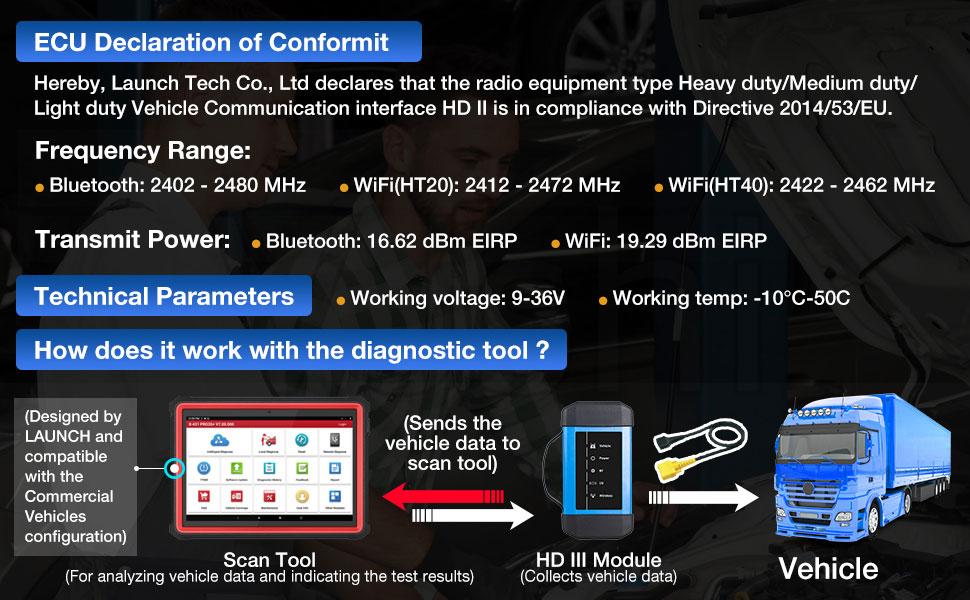
Launch X431 HD3 Diagnostic system:
Engine Diagnosis:
support Chaochai, Dachai, Laiyang Power, Quanchai, Shangchai, Weichai, Xichai, Yangchai, Yuchai, Yunnei Power, Cummins, Xinchen Power, Chaochai Xinfeng, Great Wall Xinfeng, Doosan, Huayuan Lai, Platinum, Isuzu and other engine systems;
Natural Gas Diagnosis:
support Cummins natural gas, Nanchong natural gas, Shangchai natural gas, Weichai natural gas, Xichai natural gas, Iveco natural gas, Yuchai natural gas, heavy gas natural gas, Chaochai natural gas, Yunzhong natural gas system, etc.;
Post-Processing Diagnosis:
support Guangxi Sanli tail gas post-treatment, Tenneco post-treatment, Kailong post-treatment, Tianlan DCU, Bosch post-processing system diagnosis, etc.
Calibration Function:
support Chaochai calibration, Dongfeng Renault calibration, Cummins calibration, Shangchai calibration, Weichai calibration, Xichai calibration, Yuchai calibration, heavy truck calibration, Yangchai calibration, etc.;
ECU Brush Writing:
support Bosch E/CU brush writing, Nanyue single pump E/CU brush writing, Bosch bottom layer brush writing, natural gas E/CU brush writing, electric E/CU brush writing, Delphi E/CU brush writing, China National Heavy Duty Truck E/CU brush writing, Tenneco DCU Wait;
ABS System:
WABCO ABS, Delphi ABS, Knorr ABS, Bosch ABS, Komi ABS, Localized ABS (liberation), Wanan ABS, SABS, Asia Pacific ABS, Hongding ABS, Wanan ABS (liberation), Yuan Feng Qingqi ABS, Wanan Qingqi ABS, Ford ABS, Wandu ABS, Jingxi Heavy Industry ABS, etc.;
Construction Machinery:
Supports dozens of engineering machinery vehicle system diagnostics.
Supported heavy duty vehicle list:
Europe:
-
MERCEDES BENZ
-
MAN
-
VOLVO
-
SCANIA
-
IVECO
-
DAF
- RENAULT
- Irisbus
- JCB
- Neoplan
- Setra
- Deutz
-
Freightliner
-
INTERNATIONAL
-
Kenworth
-
PETERBILT
-
STERLING
-
WESTERN STAR
-
MACK
-
DETROIT
- CUMMINS
- DS_USAFord
- Allison
- Bremach
- Caterpillar
- Detroit
Asia:
-
HINO
-
FUSO
-
ISUZU
-
UD
- HYUNDAI
- TATA
- Astra
- Ashok_leyland
- Doosan
- Sunwin
- DLF
- Dachai
- Fawjiefang
- Fotonauman
- Bonluck
- Chaochai
- Goldendragon
- Higer
- JMC
- Quanchaity
- Sitcar
- Steyr
- Sunlong
- Xichai
- Yangchai
- Yufeng
- Zhongtong
- JAC
- Iveco
- Scania
- Sinotruk
- WP_diesel
- Yuchai
- Utong
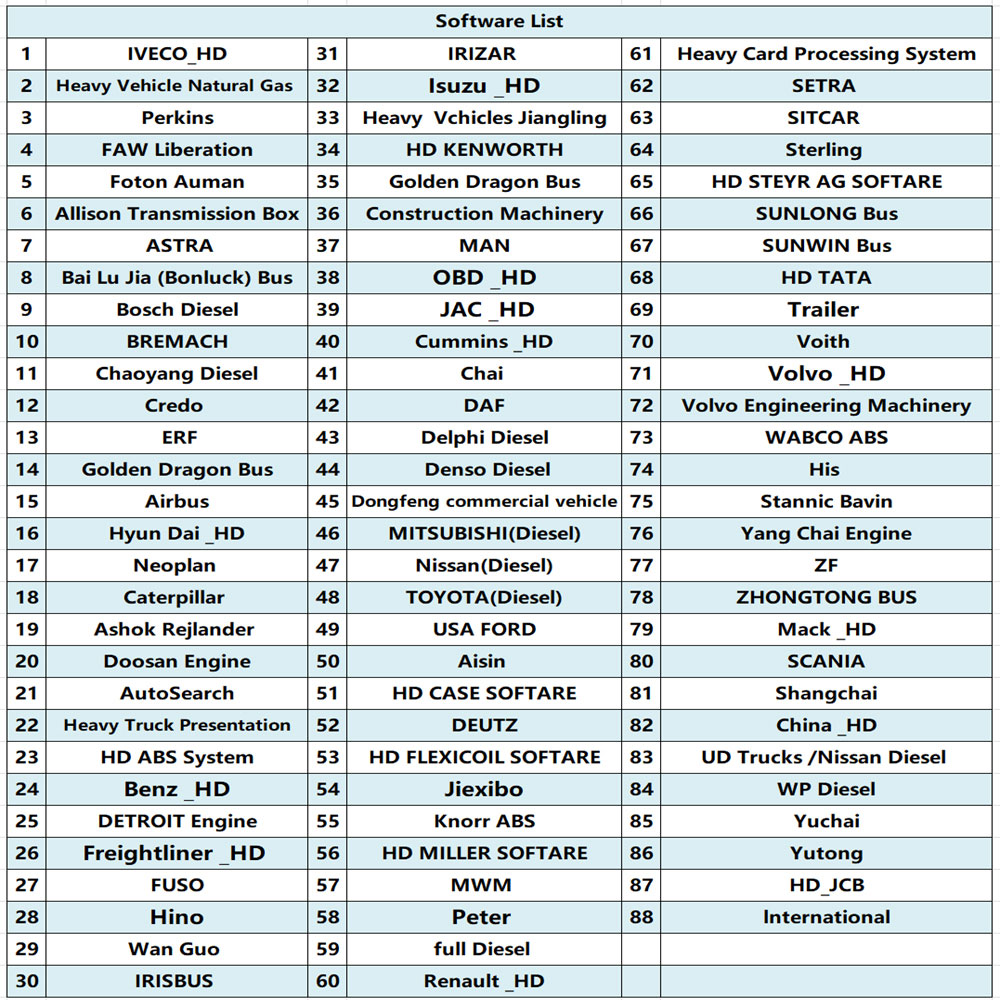
More software support:
- Demo:Diagnostic Demo, Quick Start
- AUTOSEARCH:Save time on manual entry and lead to efficient work.
- HD_OBD:24V Truck OBD full function diagnosis.
- HD_ABS,HD_CREDO,HD_CASE,HD_MACHINERY,HD_NATURE,HD_SCR

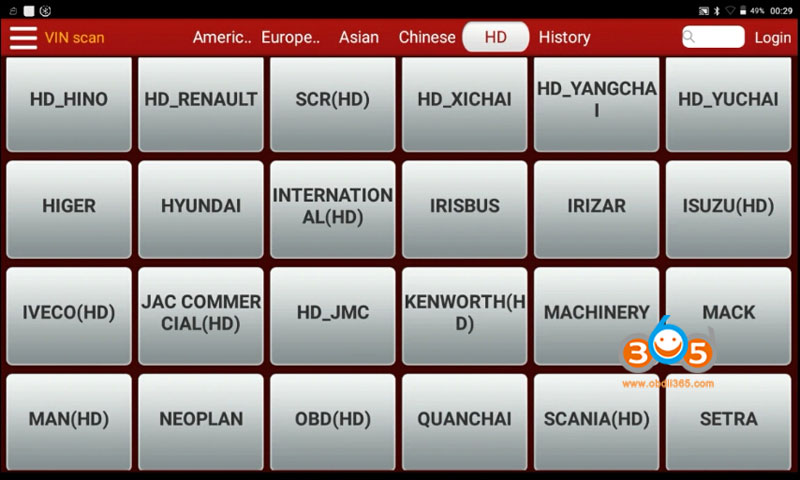

HDIII Specifications:
| Input voltage: | 9-36V |
| Power: | ≤3.0W |
| Working temperature: | -10℃~55℃ |
| Communication: | USB/Bluetooth/Wi-Fi |
| CPU: | 120MHz |
| Size: | 204X110X45 mm |
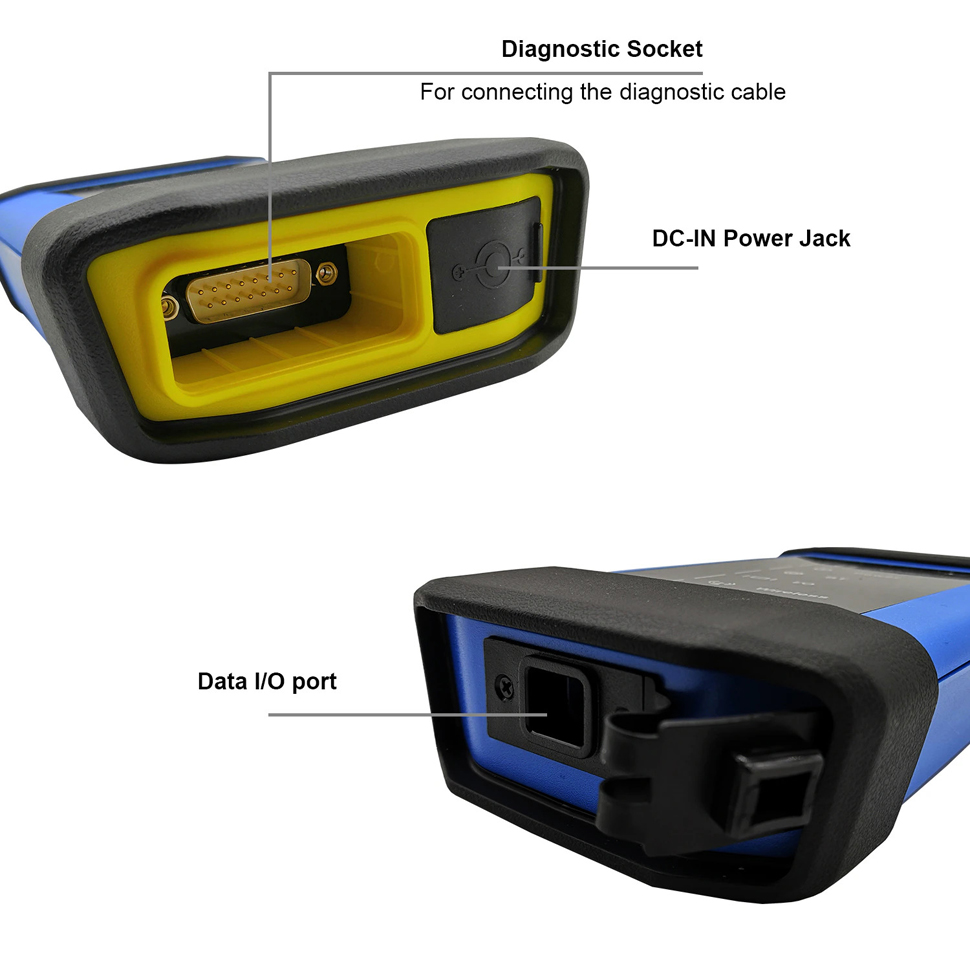
Activate HD III & Download Software
If you had a diagnostic tool of 12V passenger car configuration and intend to extend the diagnostics of commercial vehicles, follow the steps described below to activate the HD III:Note: Please make sure that the diagnostic tool is properly connected to the Internet before proceeding this step.
1. Launch the application, and log in the system using the existing user account of Passenger Vehicle Configuration, and then tap "Personal Center (or )" setting icon-Profile> “Activate VCI (or "Activate Connector )".
2. Input the Product S/N and Activation Code, which can be found in the supplied Password Envelope, then tap "Activate" to activate the HD III.
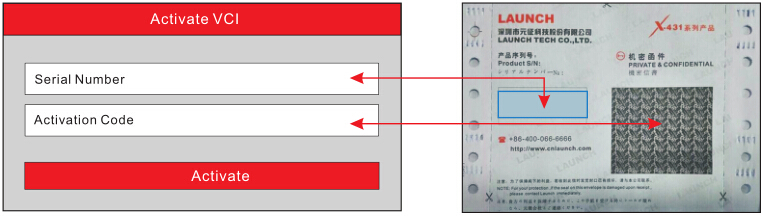
3. Tap "Update" to enter update center, tap "Update" to download and install the diagnostic software of Commercial vehicles.
4. After the software download is complete, a new "Heavy-duty" tab will appear on the Diagnostic main menu screen.
Toggle Between Passenger and Commercial Vehicles
If several VCI connectors and HD III devices are activated on the diagnostic tool, a list of connectors will be displayed in the "VCI (or "My Connector"), which can be accessed by tapping "Personal Center (or ) Profile".
- Switch from a passenger car to a commercial vehicle
If you want to switch from a passenger car to a commercial vehicle, enter "VCI (or "My Connector") -> select the HD III S/N (starting with 98649) -> Return to the diagnostic main menu -> connect the HD III, diagnostic tool and vehicle -> tap "Heavy-duty" tab to select the corresponding vehicle model -> follow the on-screen prompts to start a diagnostic session
- Switch from a commercial vehicle to a passenger car
To switch from a commercial vehicle to a passenger car, enter "VCI (or "My Connector") -> select the VCI connector S/N -> Return to the diagnostic main menu ->connect the VCI connector, scan tool and vehicle -> Use VINScan (or manual diagnosis) to start diagnosis.
Packing List:
1 pc x Launch X431 HD3
1 pc x AC Power Adapter
1 pc x Diagnostic Cable
3 pc x Data Cables
1 pc x Cigarette Lighter Cable
1 pc x Battery Clamps Cable
1 pc x IVEO-38 Adaptor
1 pc x Hyundai-16 Adaptor
1 pc x OBD-6 Adaptor
1 pc x Benz-14 Adapter
1 pc x Volvo-8 Adapter
1 pc x Mitsubishi-12+6 Adapter
1 pc x Renault-12 Adaptor
1 pc x OBD-16 Adaptor
1 pc x Type II OBD-9 Adaptor
1 pc x CAT-9 Adaptor
1 pc x MAN-37 Adaptor
1 pc x IVECO-30 Adaptor
1 pc x MAN-12 Adaptor

SUGGESTION:


We are here for you:
Skype: OBDII365.com
Email: Sales@OBDII365.com
Whatsapp : +86 18150118226
Business Whatsapp: +44 7418605489




















![[For Cars and Trucks] Launch X431 Pro3S+ with HDIII Heavy Duty Diagnostic Module 2 Years Free Update](/upload/pro-sm/22102116663432975515.jpg)