Autel MaxiVideo MV108 8.5mm Endoscope Digital Inspection Camera for MaxiSys Tablet Kit
Buy Now: $49
TOOLS in UK TAX FREE
TOOLS in EU TAX FREE
TOOLS in US TAX FREE
We are here to provide you with a Better Price:
Email: Sales@OBDII365.com
Whatsapp:+86 18150118226
Business Whatsapp: +44 7418605489
TOOLS in EU TAX FREE
TOOLS in US TAX FREE
We are here to provide you with a Better Price:
Email: Sales@OBDII365.com
Whatsapp:+86 18150118226
Business Whatsapp: +44 7418605489
Shipping:
Free Shipping
Global Standard ShippingEstimated delivery time: 7-18 working days »
Weight:
0.5KG
( 1.1LB )
Package:
22cm*13cm*6.5cm
( Inch: 8.64*5.11*2.55 )
Returns:
Return for refund within 30 days,buyer pays return shipping. Read details »
Related Download Files
Product Description
The MV108 digital inspection camera is designed to work with MaxiSys series products or PC. It turns your MaxiSys tablet into a video inspection scope, allowing you to examine difficult-to-reach areas normally hidden from sight. It is capable of recording digital still images and videos, which offers you an economical solution to inspect machinery, facilities, and infrastructure in a safe and quick way.
Autel MaxiVideo MV108 8.5mm Digital Inspection Camera for MaxiSys Tablet Kit
Autel MaxiVideo MV108, featuring the ability to record digital still image and video, is a digital inspection camera specially designed for use with Autel MaxiSys series products (except MaxiSys 906) or PC. It can make the matching device a video inspection scope that allows users to detect vehicle difficult-to-reach areas that are normally hidden from view, such as engine cylinders.
MaxiVideo MV108 Functions:
- White LED lights to illuminate the inspection areas
- Small diameter allows it to be used in the tight spaces
- Wonderful for up-close visual inspections in confined areas, such as engine cylinders and small part inspections
- Powerful and perfect for inspecting most spark plug holes
- Super bright LED and high resolution provide crystal clear images
- Used with the following Autel tablets:
MaxiSys MS906S, MaxiSys MS906TS, MS906BT, MK906BT, MS906 Pro, MS906 Pro-TS, MS908, MS908 Pro, MS908S, MS908S Pro, MK908, MK908P, Maxisys Elite, Elite II, MS909, MS919, and Ultra. - New added Applicable Models as following: MK808/ MK808BT/ MK808TS / MP808/ MP808BT/ MP808TS /MX808/ MX808TS/ DS808/ DS808BT/ DS808K/ DS808TS


Specific Features:
- Capable of recording digital still images and vivid videos
- Small diameter allows it to be used in the confined spaces, such as engine cylinders and small part inspections.
- Super bright white LED and high resolutions provide crystal clear images.
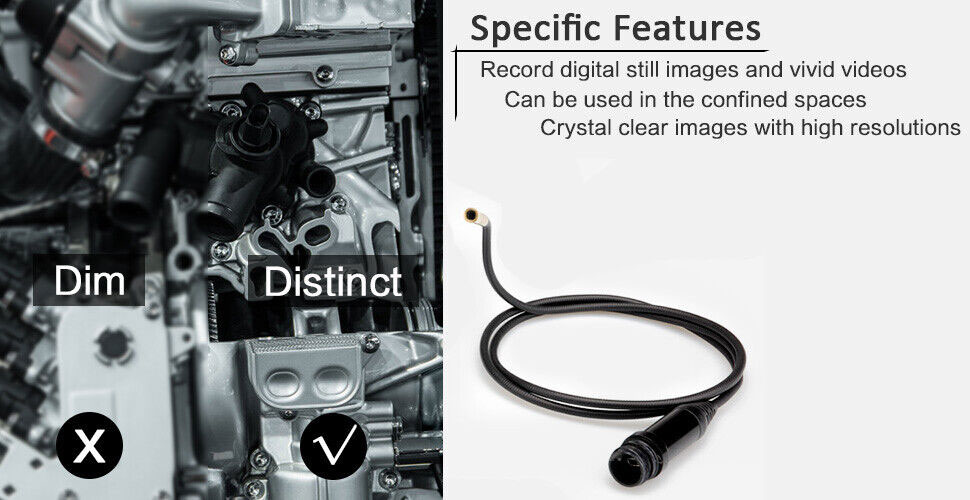
Contents
- MV108 unit with Removable Imager Head Cable,Handgrip, USB Cable
- Magnet – picks up small metal objects, such as dropped rings or screws
- Hook – unclogs obstacles and picks up wires in the pipes or confined areas
- Mirror – to look around corners and see the unreachable areas
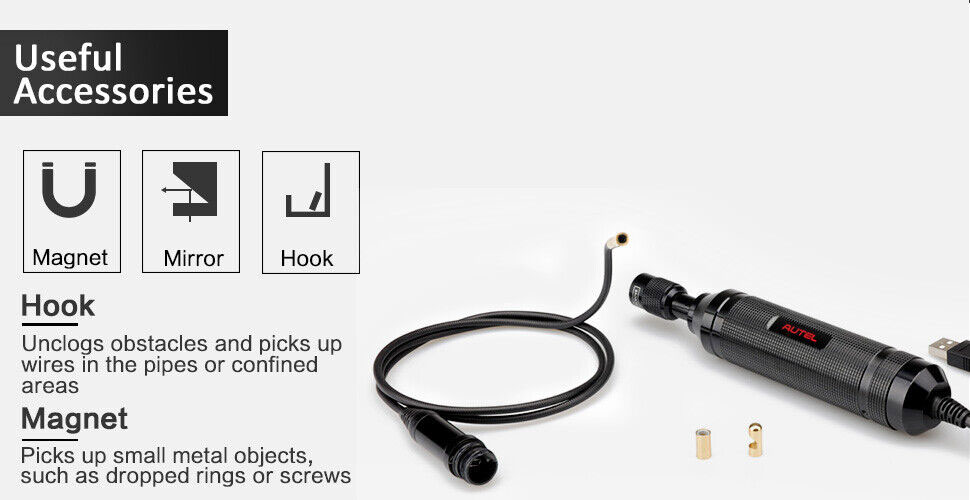
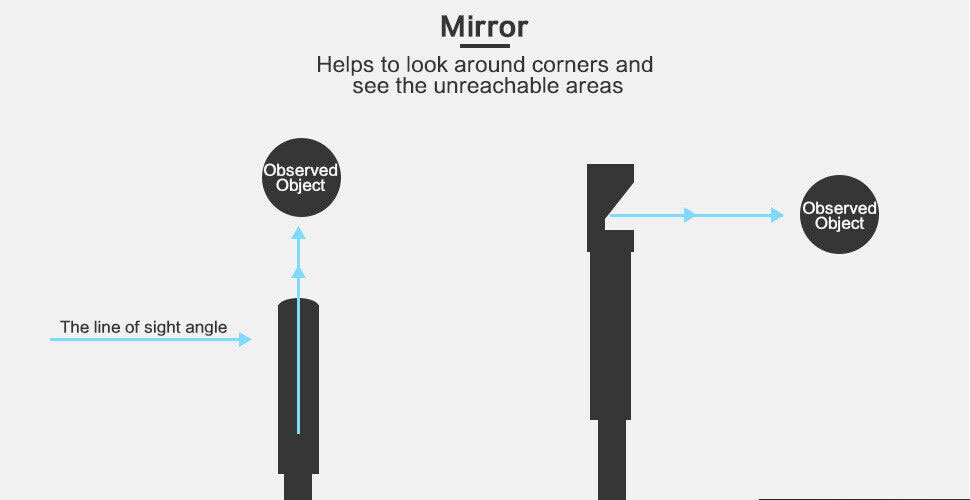
MaxiVideo MV108 8.5mm Digital Inspection Camera Specifications:
Optimal Viewing Distance: 1’’ to 14’’ (2.54cm to 35.56cm)
Image Capture: 640x480
Image Head: 8.5mm (0.33’’)
Operating Temperature: Main Unit: 0°C to 50°C (32°F to 122°F)
Cable: -10°C to 70°C (14°F to 158°F)
Storage Temperature: -20°C to 75°C (-4°F to 167°F)
Waterproof: Imager head and cable to 1m(3’)
Weight: 0.3kg with 8.5mm diameter imager head
Compliance: FCC (EMC), CE (EMC and LVD)
How to Use:
- Connect the Removable Imager Head Cable to the Handgrip. Make sure the key and slot are properly aligned. Once they are aligned, finger-tighten the knurled knob to hold the connection firmly in place.
- Power up the MaxiSys Tablet, and select the “Digital Inspection” application on the Job Menu.
- Connect the MaxiVideo inspection camera to the MaxiSys Tablet with the USB connection, and you can start performing digital inspections with it.
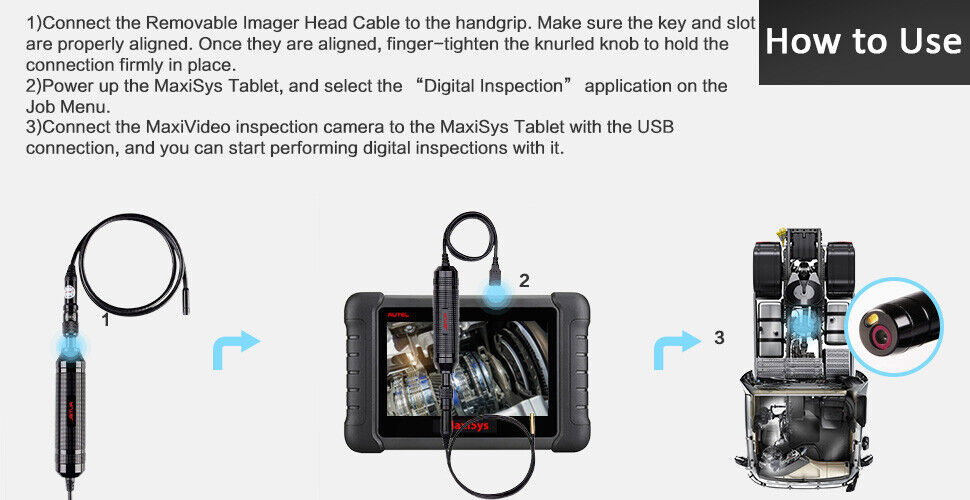
Autel MV108 vs MV105
MV105 is a 5.5mm head, the MV108 is 8.5mm.
Twice the resolution on the MV108 and the biggest difference is lighting on the MV108 is much brighter.
Package including:
1pc x Magnet
1pc x Mirror
1pc x Hook
MaxiVideo MV108 8.5mm Digital Inspection Camera Connection:
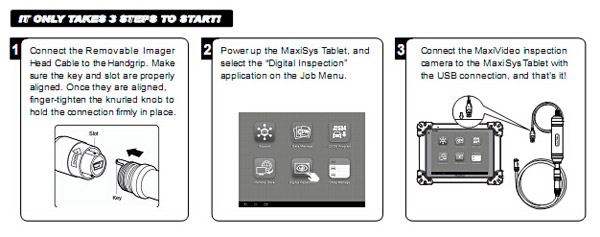
SUGGESTION:


We are here for you:
Skype: OBDII365.com
Email: Sales@OBDII365.com
Whatsapp : +86 18150118226
Business Whatsapp: +44 7418605489

Video
How to use Autel MaxiVideo MV108 Digital Inspection Camera?
Customers who viewed this item also viewed
Tags: 618 CRAZY SALE












