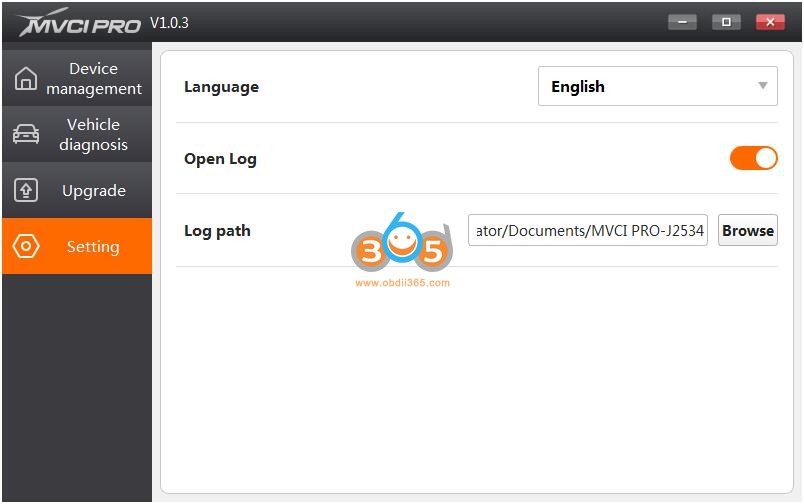US EU SHIP NO TAX 2024 XHORSE MVCI PRO J2534 Passthru Cable Supports VAG Toyota Honda Volvo Mazda Ford Subaru GM
TOOLS in EU TAX FREE
TOOLS in US TAX FREE
We are here to provide you with a Better Price:
Email: Sales@OBDII365.com
Whatsapp:+86 18150118226
Business Whatsapp: +44 7418605489
Related Download Files
Product Description
The MVCI Pro j2534 can be used as passthru cable for OEM Software VAG Toyota Honda Volvo Mazda Ford Subaru GM etc.
PN: XDMVJ0
Compatible software
VAG (Supports PDU Protocol, Replace VAS 6154) Tested working with V11, V23, V17
Toyota Techstream for Toyota, Lexus. Tested working with V18.00.018
Honda Diagnostic System for Honda Acura. Tested working with 3.104.024
Subaru SSM4
Ford IDS (Supports PDU Protocol)
Mazda IDS (Supports PDU Protocol)
GM GDS2
JLR SDD
Volvo VDIA
Keep updating...
Can also be used as J2534 adapter for 3rd party software, Mitsubishi MUT-III ect
Xhorse MVCI Pro J2534 driver can be downloaded from : http://www.xhorse.net.cn/download
Current software version: V2.1.3
Current firmware version V1.3.1
Both software and firmware version can be updated online.
Xhorse MVCI Pro J2534 user manual
CAN
ISO15765
ISO9141
J1850VPW
CAN_PS
ISO15765_PS
ISO9141_PS
J1850VPW_PS
FT_CAN_PS
ISO14230
J1850PWM
SW_CAN_PS
FT_ISO15765_PS
ISO14230_PS
J1850PWM_PS
SW_ISO15765_PS
Keep updating...
Packing List
1pc X XHORSE MVCI PRO J2534 Passthru Cable
How to Set up MVCI Pro J2534 Cable?
1. Download and install the original diagnostic software on the computer. The original software needs to support J2534(Note: The original software needs to be downloaded by users from other channels. Some brands have special J2534 diagnostic software. Please refer to the official data of the original manufacturer for details.)
2. Download and install MVCI PRO-J2534 software on the computer at the following address: http://dl.xhorse.net.cn/p/vd06
3. Connect the OBD interface of MVCI PRO-J2534 vehicle diagnosisprogramming cable to the vehicle, and connect the USB interface to the computer (the computer needs to be installed with MVCI PRO J2534 software and the original diagnosis software).
4. After connecting, click [Connect Device] in MVCI PRO-J2534 software. After connecting successfully, you can view the device information, including firmware version number, serial number, etc. [Read authorization] can read the current device authorization statusand available times. (Note: When the number of available times is 0, theuse of most functions will be limited)[Update authorization] can update the latest authorization status of the device and reset the available times.
5. Install the drive required by the corresponding brand in MVCI PROJ2534 software [Vehicle diagnosis]. After successful installation, youcan operate on the original diagnostic software.
6. In MVCI PRO-J2534 software [Upgrade], you can view the current version information, update software and firmware.
7. In MVCI PRO-J2534 software [System setting], you can switch software language, open operation log and save operation log.
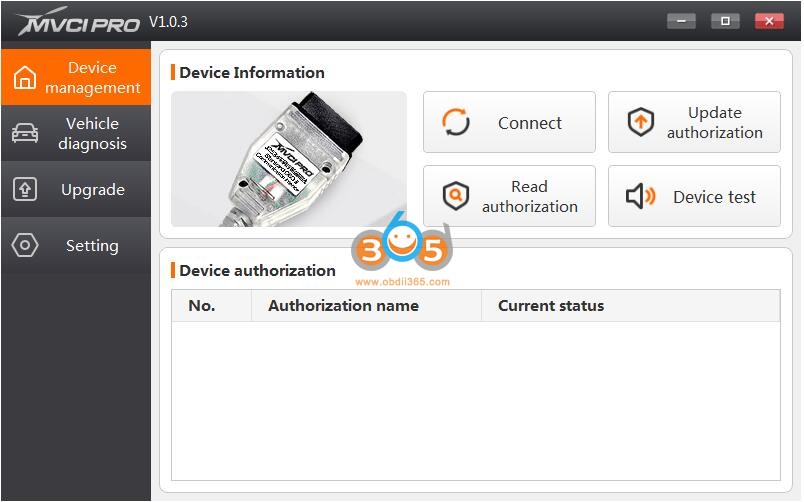
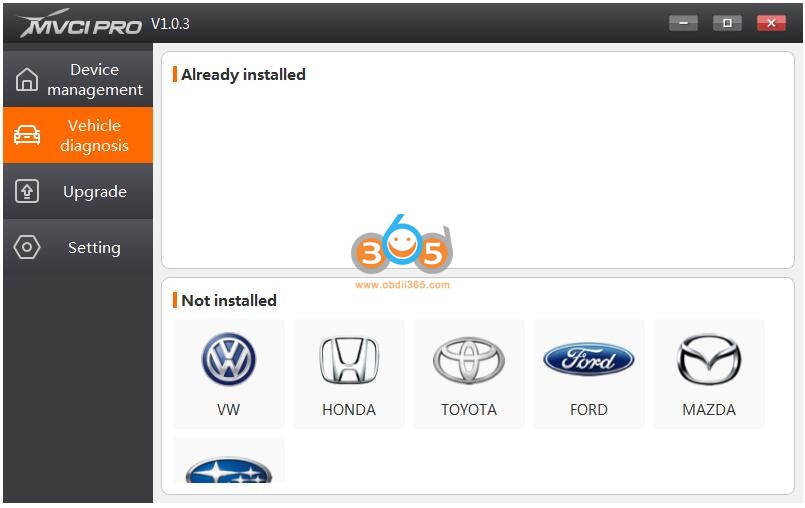
MVCI Pro J2534 PCB
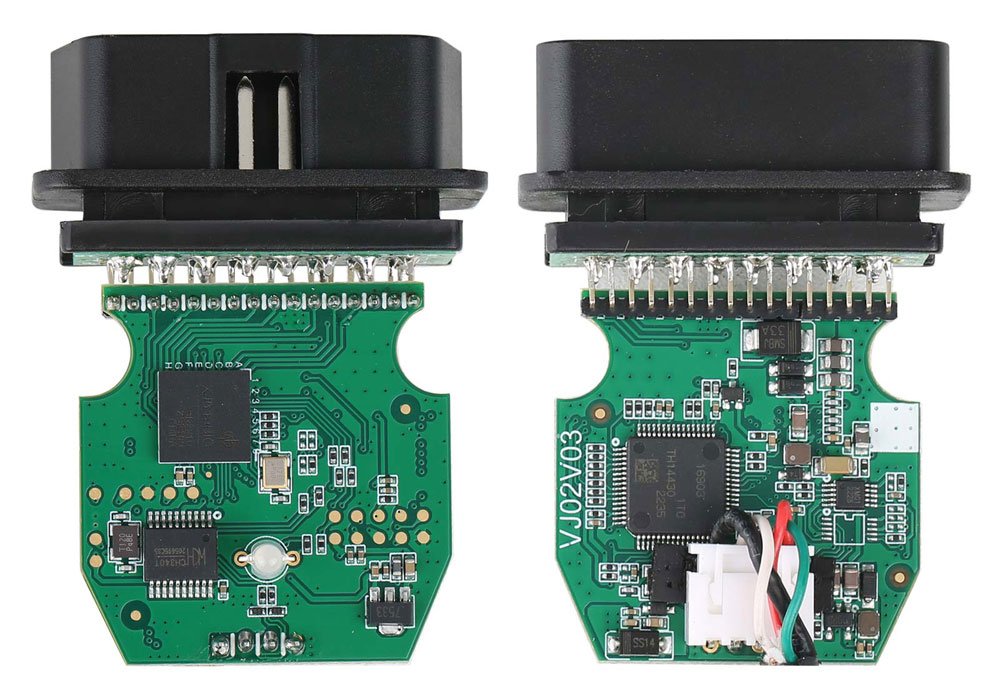
SUGGESTION:


We are here for you:
Skype: OBDII365.com
Email: Sales@OBDII365.com
Whatsapp : +86 18150118226
Business Whatsapp: +44 7418605489

Videos
How to use Xhorse MVCI Pro with Mitsubishi MUT3 software?
How to Use Xhorse MVCI Pro J2534 Cable?
How to Set up Honda HDS for Xhorse MVCI Pro J2534?
Tech Support
How to Install Xhorse MVCI Pro j2534 driver?
Download MVCI Pro driver on webpage
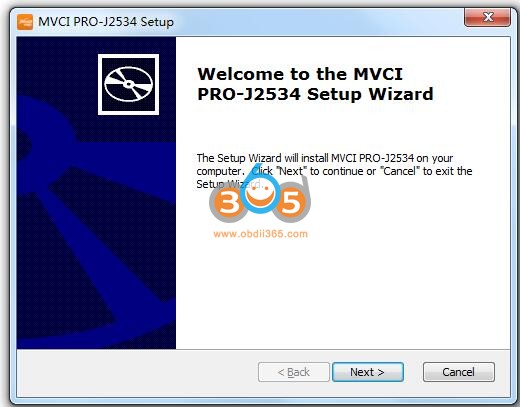
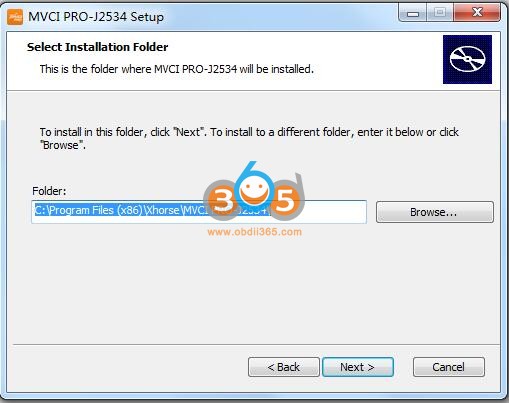
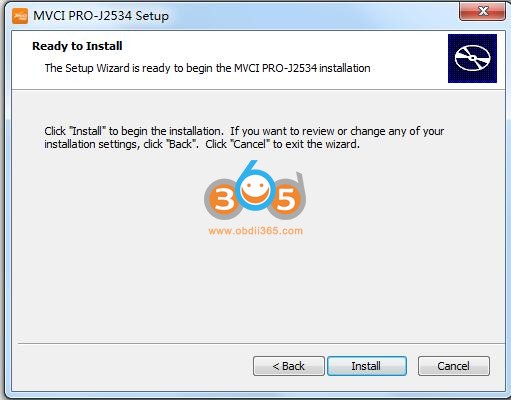
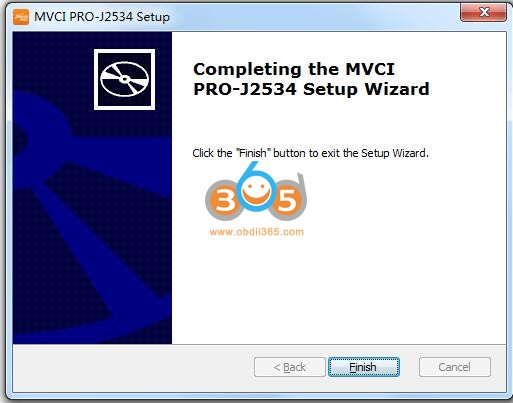
How to use Xhorse MVCI Pro J2534 cable?
1. Download J2534 compatible software
The device is compatible with original diagnostic software.
Xhorse does not provide software download, download software from 3rd party or original manufacturer’s website.
2. Download and install MVCI Pro J2534 software
3. Connect MVCI Pro cable with laptop and vehicle
Run MVCI Pro driver
Connect j2534 cable
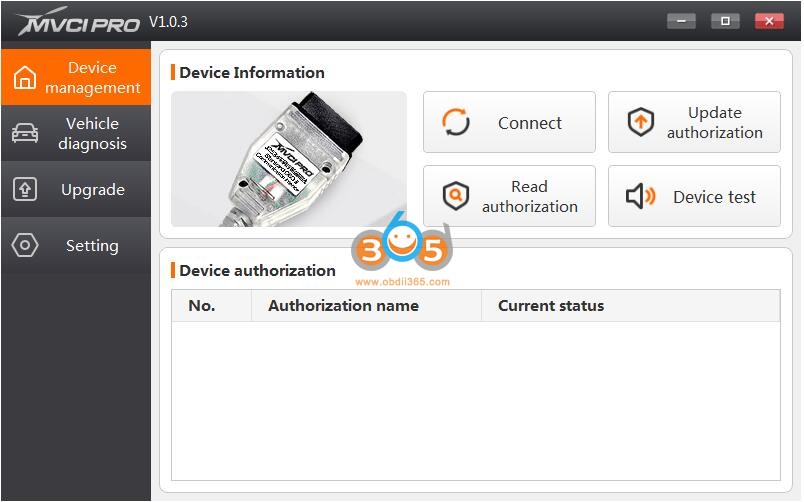
Install car drivers you desired, current available drivers, VW, Honda, Toyota, Ford, Mazda and Subaru. Keep updating.
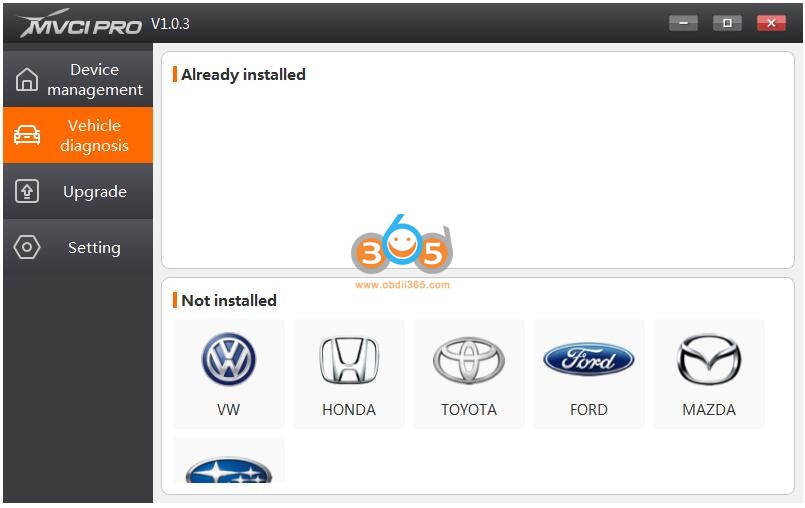
Check current latest mvci pro software and firmware version
Current software version: V1.0.3
Current firmware version V1.2.0
Both software and firmware version can be updated online.
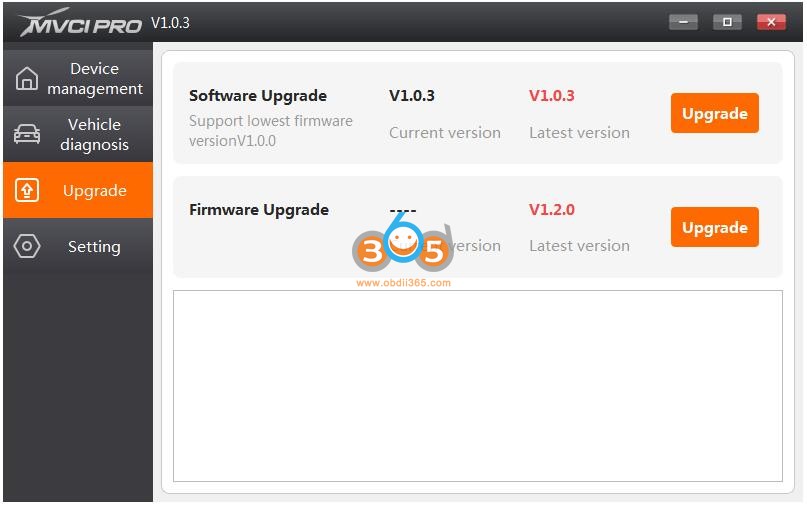
Setting option