[Online Acvation] Yanhua Mini ACDP Module 17 License A50F Authority for BMW E series 6HP EGS virgin
TOOLS in EU TAX FREE
TOOLS in US TAX FREE
We are here to provide you with a Better Price:
Email: Sales@OBDII365.com
Whatsapp:+86 18150118226
Business Whatsapp: +44 7418605489
Product Description
- clear the BMW E series 6HP EGS ISN on Bench.
- read BMW E series 6HP EGS ISN on bench or via OBD.
Yanhua ACDP Module 17 E series (GS19D) License 6HP Refresh
Global FIRST---Bench mode
Module 17:BMW E series (GS19D) 6HP refresh
Support models:E60/ E61/ E63/ E64/ E70/ E71/ E72/ E81/ E82/ E83/ E84/ E87/ E88/ E89/ E90/ E91 /E92 /E93
Functions:
1. Worldwide first support: clear the BMW E series 6HP EGS ISN on Bench.
2. Support to read BMW E series 6HP EGS ISN on bench or via OBD.
BMW E chassis 6HP GS19D EGS Virgin update 2 ways
Way 1. OBD virgin BMW GS19D (Platform/vehicle) needs Module 17 A50F License
Way 2. Bench Mode (OBP+ICP adapter) needs Module A50F License + Module 11 adapter + OBP ICP adapter
Way 3. Bench Mode (EGS-6HP adapter) needs Module A50F license + adapter
Not all the BMW E chassis 6HP are GS19D EGS , GS19D EGS normally on 2008+ E60/E61/E63/E64/E70/E71/E72/E81/E82E82/E83/E84/E87/E88/E90/E91/E92/E93
BMW E chassis 6HP EGS before 2008 will not have IMMO,no need virgin.
How do I know my EGS is GS19D or not. You need to check by experience Or tools. ACDP can identify EGS model.
If the car is with you,you can use Way 1,to virgin GS19D through
if car is not with you, you only have GS19D EGS you can use Way 2 or way 3

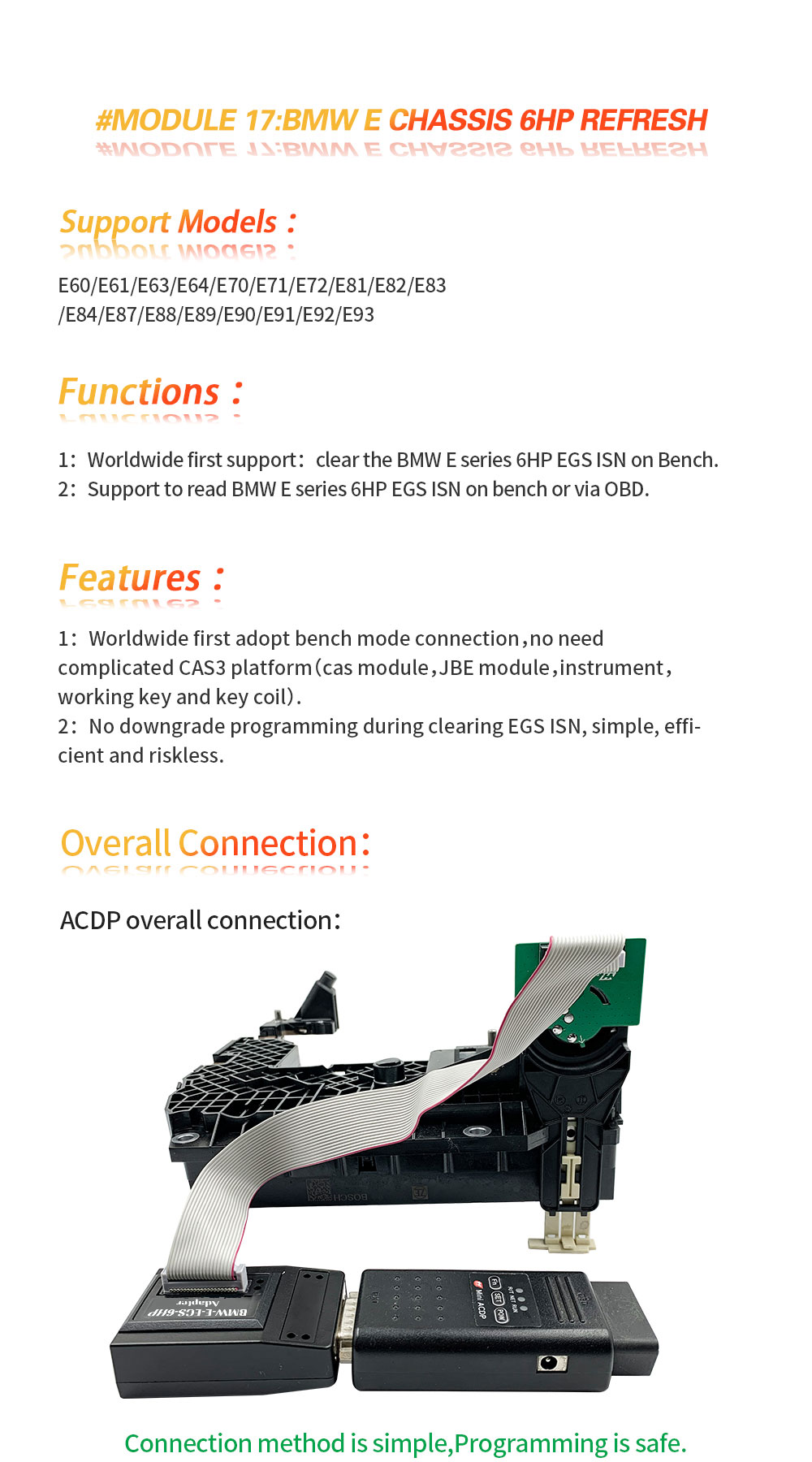

SUGGESTION:


We are here for you:
Skype: OBDII365.com
Email: Sales@OBDII365.com
Whatsapp : +86 18150118226
Business Whatsapp: +44 7418605489

![[Online Acvation] Yanhua Mini ACDP Module 17 License A50F Authority for BMW E series 6HP EGS virgin](/upload/pro/22072516587385109592.jpg)
