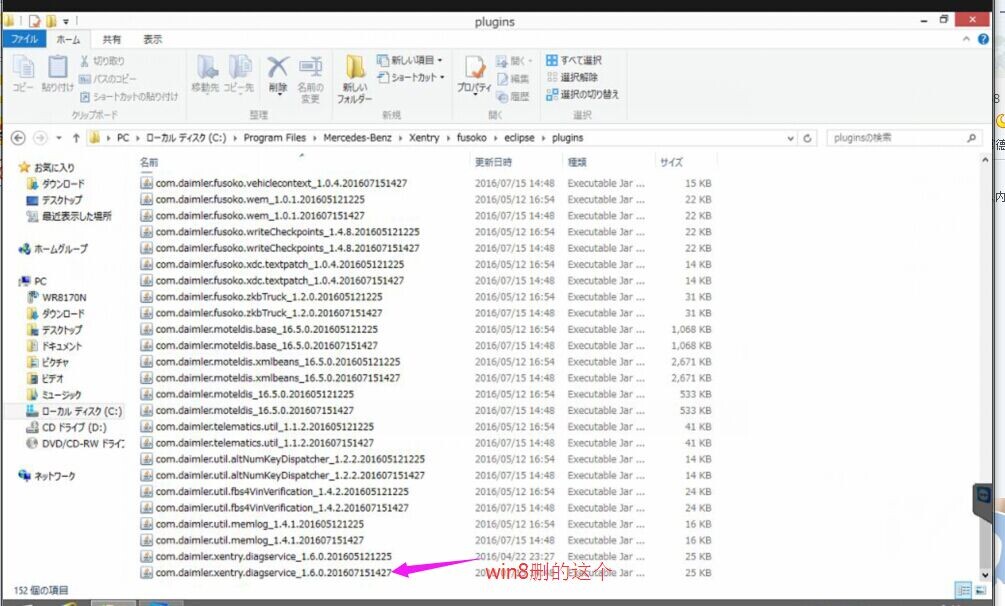2016.7V Xentry 2221-45 No access authorization solution
One of customer had the Xentry error 2221-45 No access authorization when running Mercedes MB SD Connect C4 2016.07V Xentry diagnostic software. Here is the final solution provided by OBDII365.com engineer.
Problem:
(2221-45) No access authorization for XENTRY Diagnostic was found on the server. You must contact the User Help Disk.
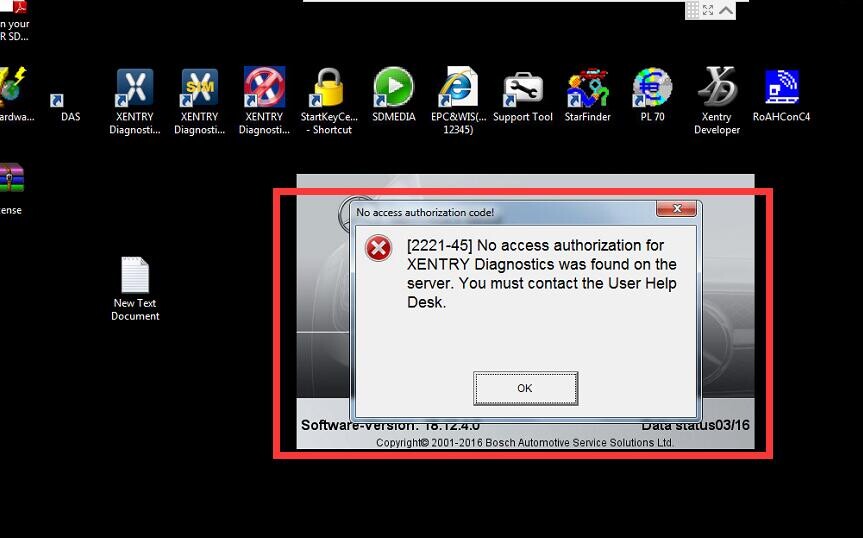
Solution from obdii365 engineer:
- If you running Windows 7 hard drive, then
Browse to C:\Mercedes-Benz\Xentry\fusoko\eclipse\plugins folder, delete com.daimler_xentry.diagservice_1.6_0.2016.07181047 file.
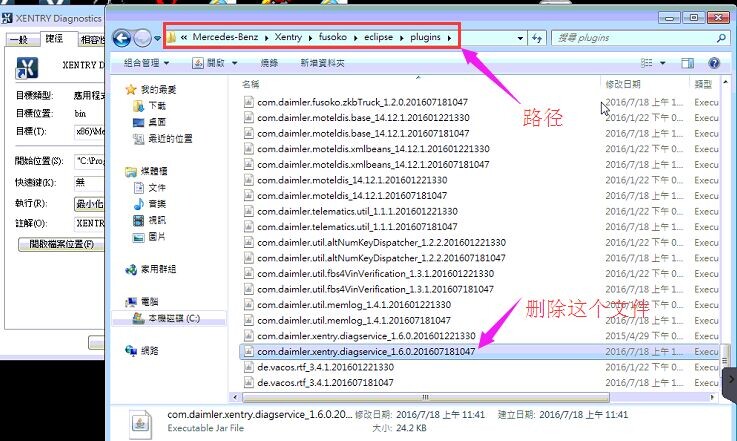
2. If you running Windows 8 hard drive,then
Browse to C:\Program Files\Mercedes-Benz\Xentry\fusoko\eclipse\plugins folder,
Delete com.daimler.xentry.diagservice_1.6.0.201607151427 file