How to Activate CG FC200 if License Expires?
Matched product:
US EU SHIP NO TAX CGDI FC200 ECU Programmer ISN OBD Reader V1.2.1.0 Update Version of AT-200 Supports Calculating Checksum VIN Modify
$608
- Item No. CN-SK370
- Free Shipping
FC200 supports 4200 ECUs/EGS, covers 80% of models in the market. No open shell, no punch, keep the original parts.
Data loss prevention, automatic verification, 100% accurate analysis of BMW ISN code, supports VIN code modification, and data cloning of various models
Exclusive support for DTC shielding and function shutdown, exquisite design, adapt to various operating environments, FC200 is your trusted auto repair assistant
Data loss prevention, automatic verification, 100% accurate analysis of BMW ISN code, supports VIN code modification, and data cloning of various models
Exclusive support for DTC shielding and function shutdown, exquisite design, adapt to various operating environments, FC200 is your trusted auto repair assistant
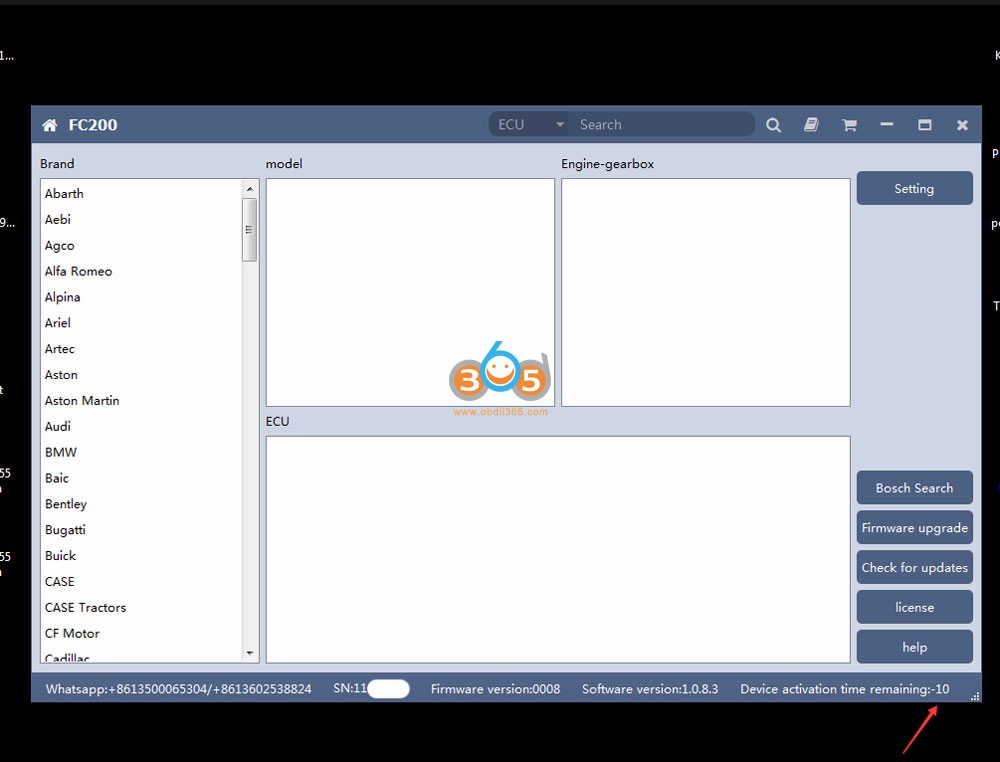
If software license expires, users cannot activate it online.
Follow steps below to activate FC200 software.
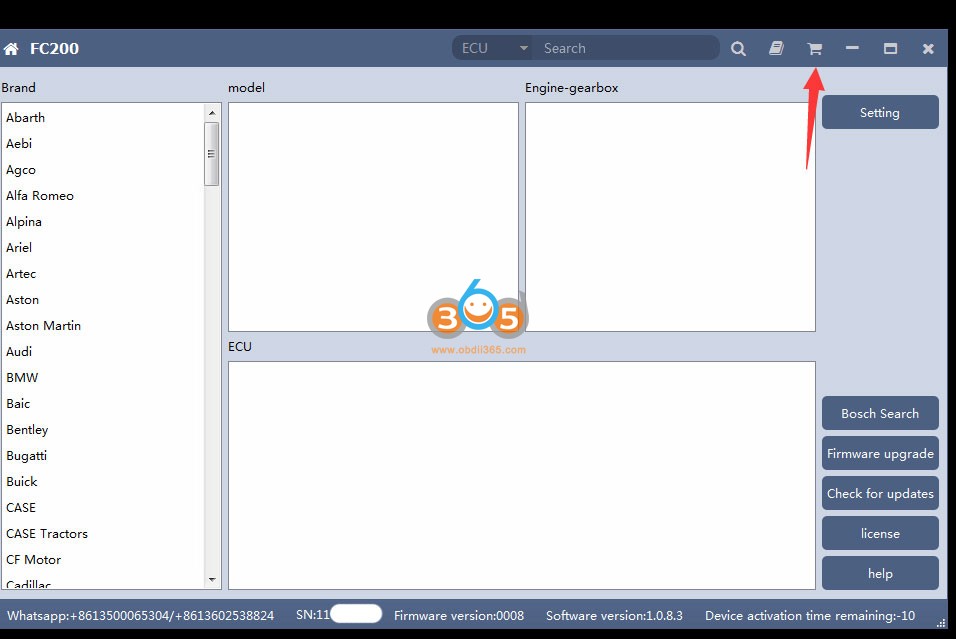
Open online store icon, press this icon several times.
Then exit and run FC200 software again.
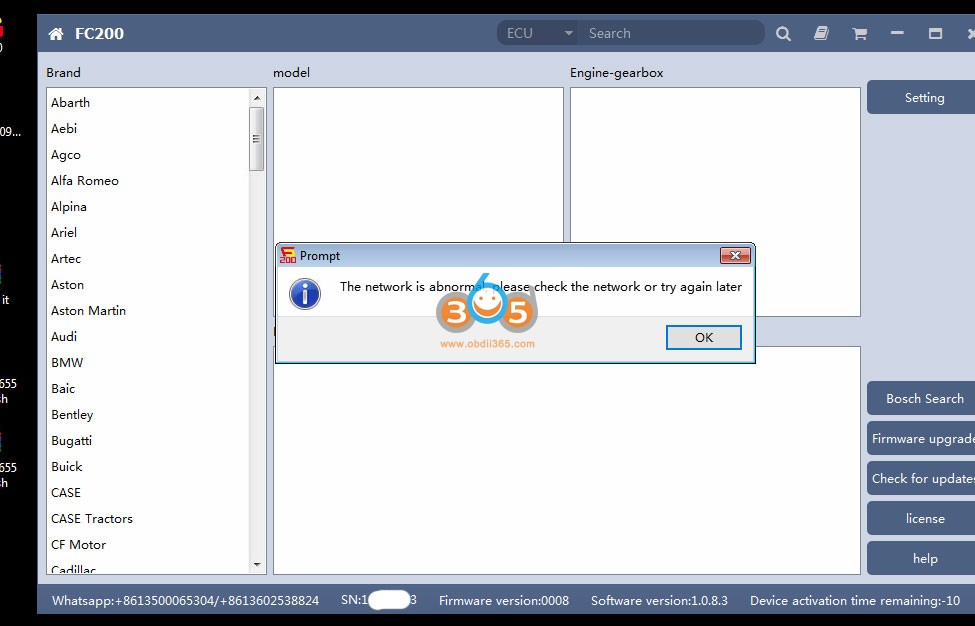
If says network abnormal, change to a more stable network connection.
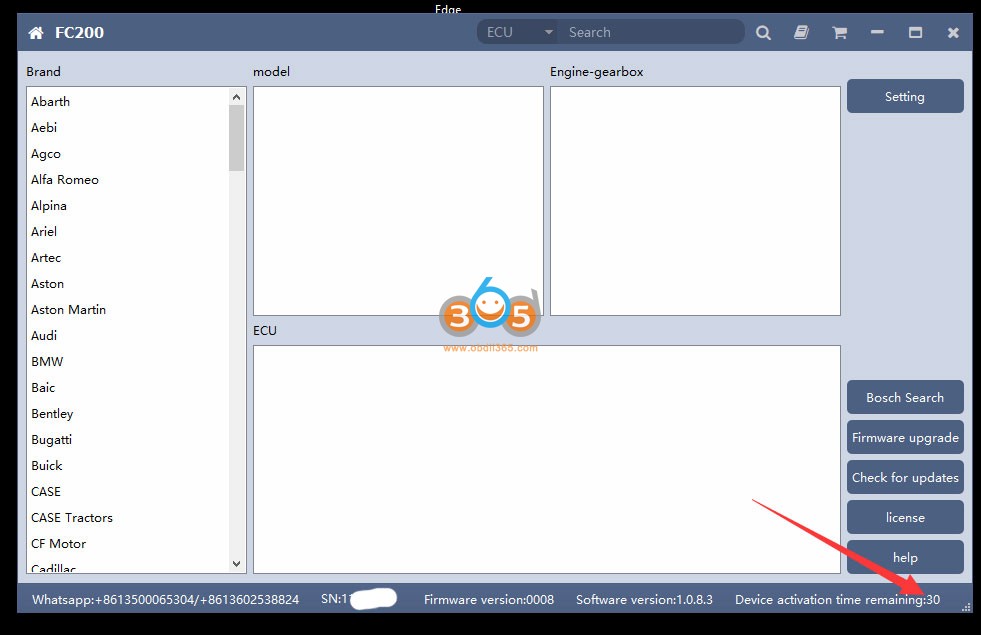
The software has been activated again.
Part 2: How to fix the error “Device not activated” or ”failed to connect to the server, check the net work or try again later”
Check if FC200 expired
1.If it expired, buy FC200 Update Service to renew it.
2.If it doesn’t expired,
1)Update device to the latest version.
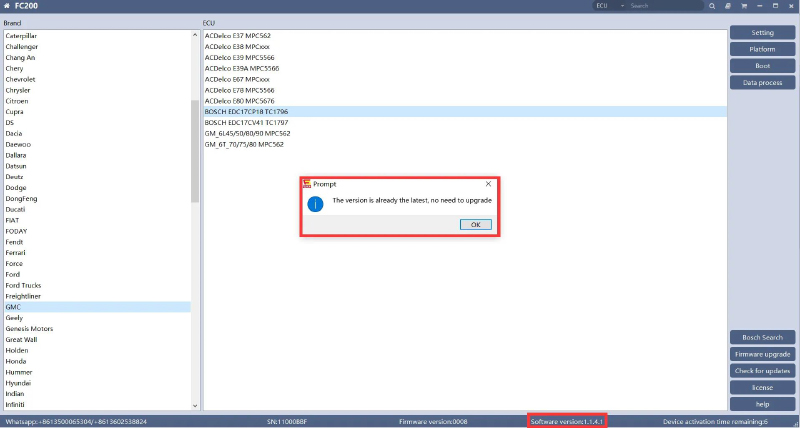
2)Select the server connection
Select America>>Apply>>restart software and try again
Select China>>Apply>>restart software and try again
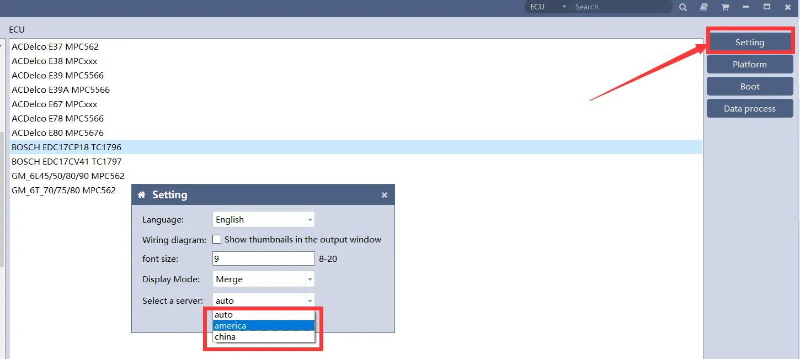
3)Try another network option
Try another Wi-Fi option or phone hotspot.
