How to Activate and Connect Launch X431 IMMO Plus with X-prog3?
Matched product:
2 Years Update EU/UK Version EU UK SHIP NO TAX LAUNCH X431 IMMO PLUS Key Programmer with X-prog3 for IMMO Clone Diagnostics 3-in-1 Supports ECU Coding and 39 Special Functions with MQB Calculator
- Item No. SK402
- Free Shipping
Launch X431 IMMO PLUS is an upgraded version of LAUNCH X431 IMMO ELITE, which adds ECU coding functionality.
Supports CAN FD/ DOIP Protocols, newly add AutoAuth for FCA SGW.
Here is the instruction on activating and connecting Launch X431 IMMO series tablets (IMMO PAD/ IMMO PRO/ IMMO PLUS/ IMMO Elite) with DBScar and X-prog3 immobilizer programmer.
Part I: How to Activate Launch X431 ECU Programmer
Download the software installation package through the following website and install it on the computer.
2. Connect X431 ECU & TCU Programmer to PC
As shown in the pic below, connect the X431 ECU & TCU Programmer and computer by USB cable(type A to type B).
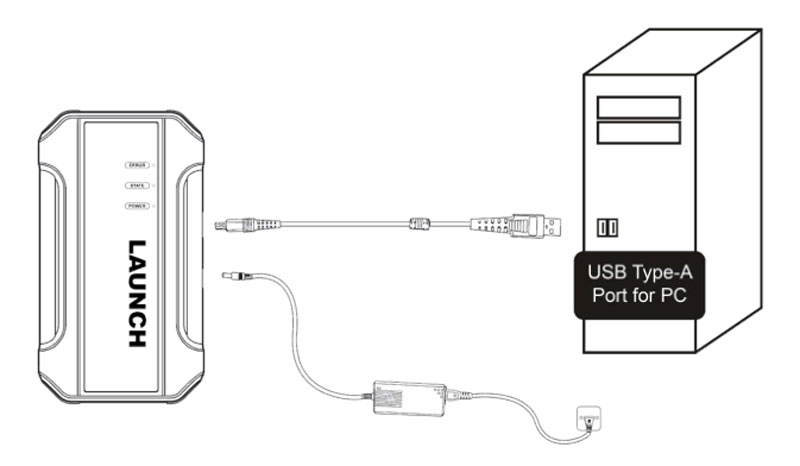
When used for the first time, it will enter the activation interface. After connecting, the system will automatically recognize its Serial Number. Take out the password envelope and scrape the coating area to obtain activation code.
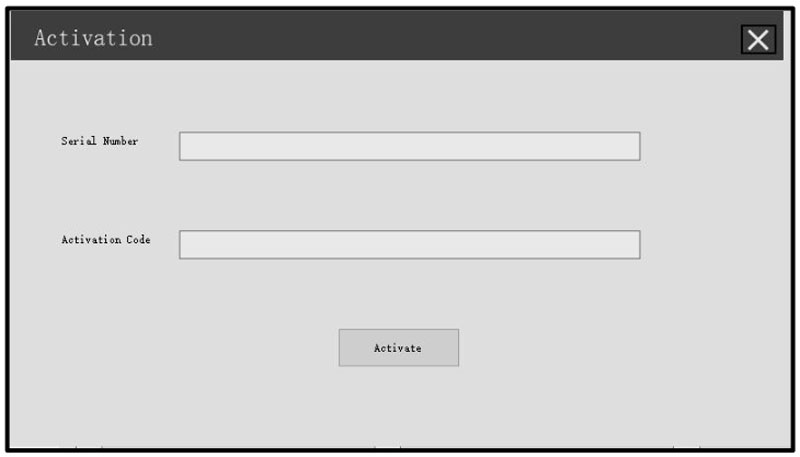
Part II: How to Connect Launch X431 IMMO Plus with X-prog3
*DBScar & x-prog3 are included in the immo tablet package.

Connect DBScar VCI with main cable

Connect DBScar VCI with X431 IMMO tablet via USB cable

Connect DBScar VII with X-prog 3 with the extension cable ( the cable with the port to connect the power )

if have MCU V3 cable, connect MCU adapter via DB26 diagnostic connector of X-PROG3

Connect power cable. The power cable needs to connect X-PROG 3 well ( use the cable in Step 3, if you connect MCU-V3 board , just connect MCU-V3 board directly ) , then connect the Bench model Cable connect to X-prog 3 or MCU-V3

Overall connection diagram

