How to configure WLAN for BMW ICOM Next
Look here: How to setup WiFi for BMW ICOM Next A+B+C
You need: good router working for your Icom Next interface
Steps:
Step 1: Router Wireless Connection Setup
Step 2: ICOM Next WLAN Configuration
Step 1: Router Wireless Connection Setup
WIFI name(SSID): ISAP
WIFI encryption: WPA-PSK/WPA2-PSK
WIFI password: BmwAp24h
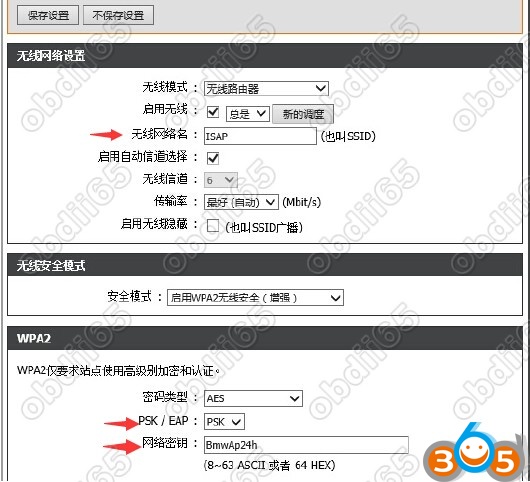
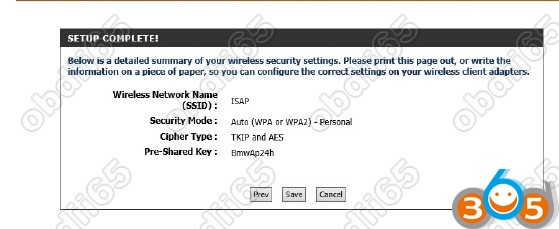
Step 2: ICOM Next WLAN Configuration
Run ITool Radar and read ICOM Next device info (IP address)
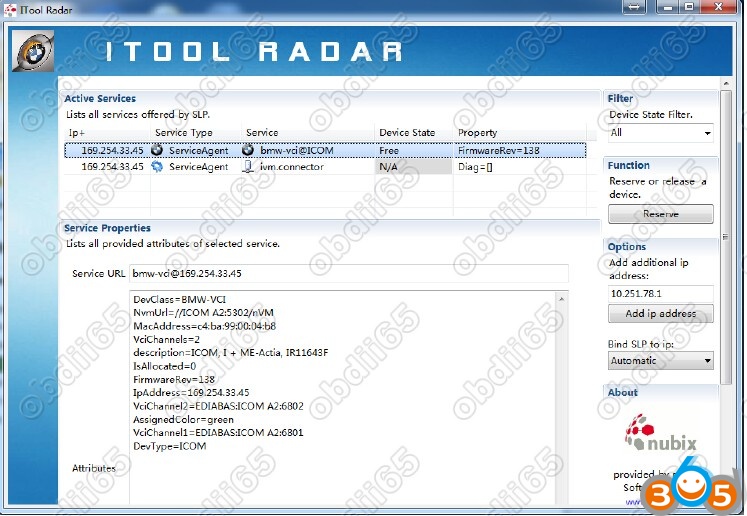
Open IE browser and input the ICOM configuration address (IP address http//***.***.***.***:58000 differs, according to the data read in fact)
Here: http://169.254.33.45:58000/
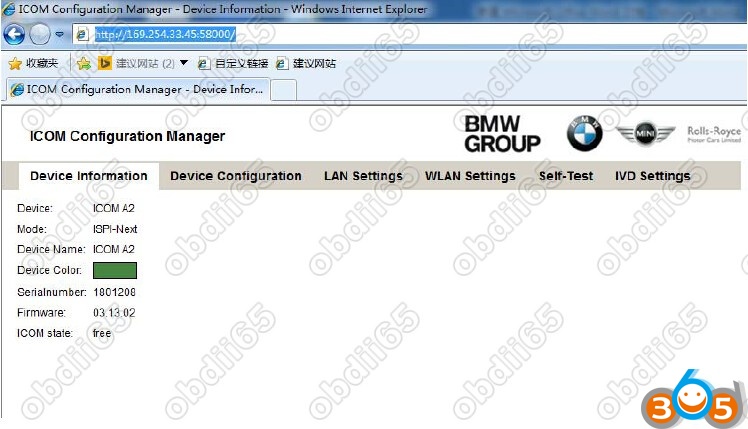
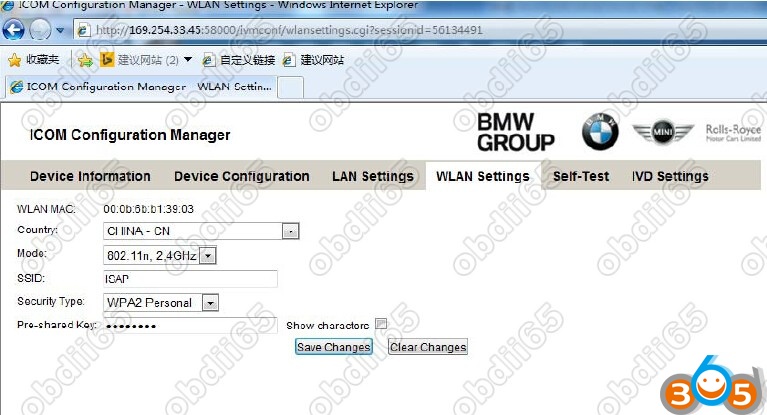
Disconnect network connection and the Next restarts
BMW Icom Next will connect to WIFI automatically
If we use software and USB-WIFI, the configuration info should be:
Mode: 802.11n,2.4GHz
SSID: ISAP
Security Type: WPA2 Personal
Pre‐shared Key: BmwAp24h
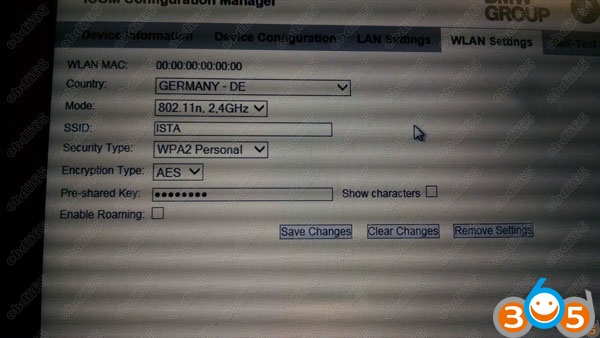
BMW Icom Next WLAN configuration success!