How to Connect XHORSE XD8ABAGL Toyota BA 30-PIN Adapter?
Matched product:
XHORSE XD8ABAGL Toyota BA All Keys Lost Adapter for VVDI Key Tool Plus, Key Tool Max Pro and FT-Mini OBD Tool
Latest price:$54.99$49.999% off
- Item No. HKSF369
- Free Shipping
Compatible with VVDI Key Tool Max Pro, FT Mini OBD Tool and Key tool Plus
The adapter is compatible with VVDI Key Tool Plus, Key Tool Max Pro and Mini FT-OBD Tool.
Here we show how to connect the Xhorse BA 30-pin cable.
First of all, we need to locate the smart key box of the vehicle.
Take 2022 Toyota Alphard as an example. The smart box of the 2022 Alphard is above the driver's brake pedal.
Remove 2 trim panels in a proper order.
Here is a connection diagram of the Xhorse 30 pin cable.

Remove the original 30-pin plug of the smart key box.
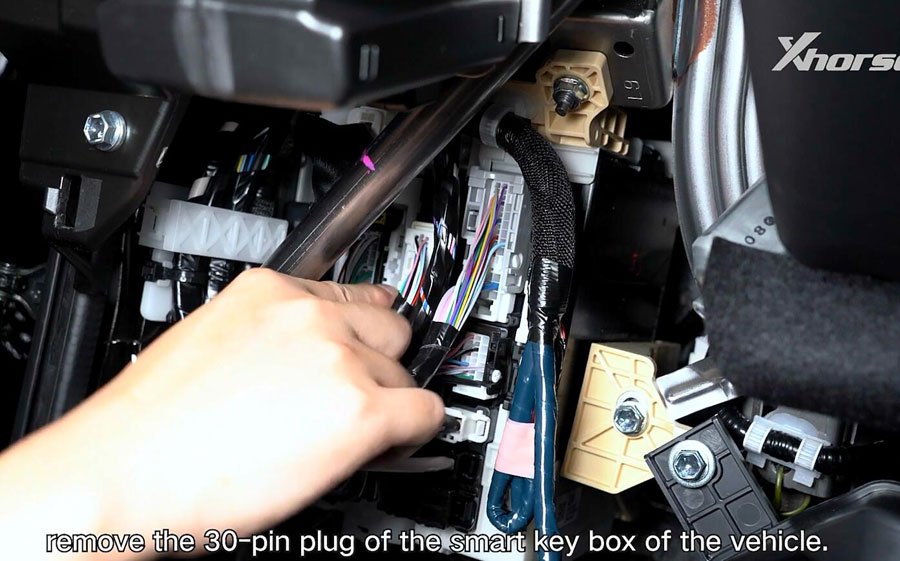
Unplug one plug on the smart box and replace it with the BA harness plug (Plug the Xhorse BA into smart key box.). The other two plugs on the smart box need to be retained.
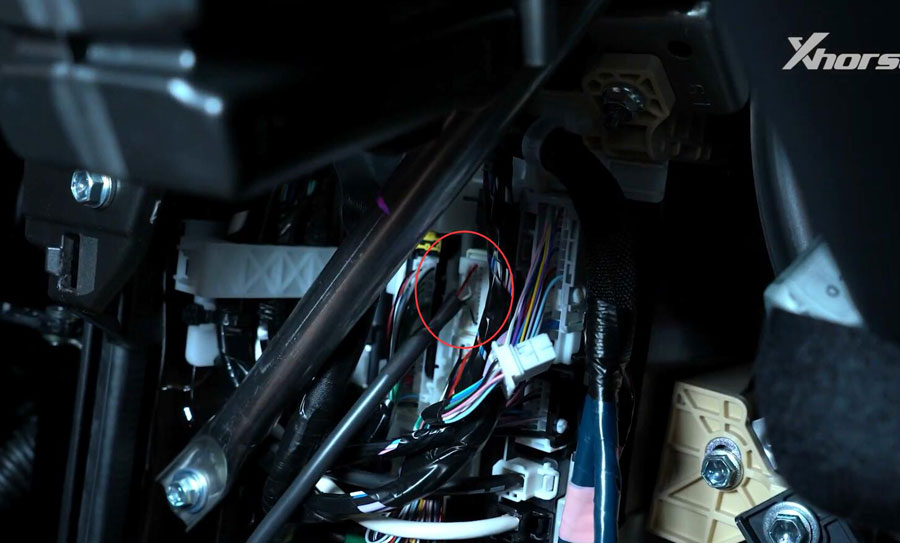
Connect OBD port of the Toyota cable to the vehicle OBDII port

Then connect BA cable with vvdi key tool max pro


If connect Xhorse BA cable with FT Mini OBD, connect like this. Then pair FT Obd tool with a mobile phone via Bluetooth.

Then you can back up immo data. The function requires network connection.
Backup immo data
Go to IMMO Programming->Toyota->Select by type->Smart key after 2016->Type 4 (8A-P4 Page BA)->IMMO Programming
Then select Backup smart box EEPROM data->30PIN cable reading
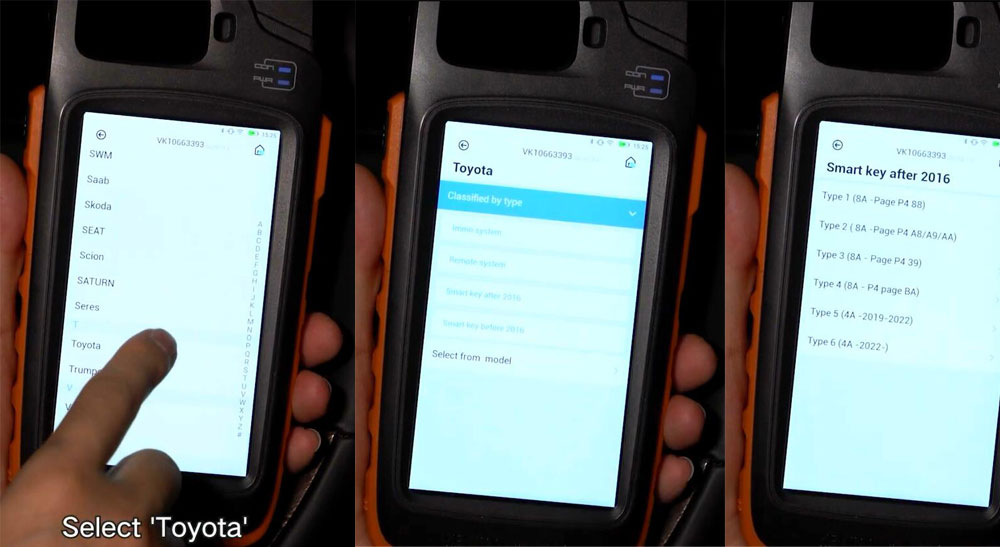
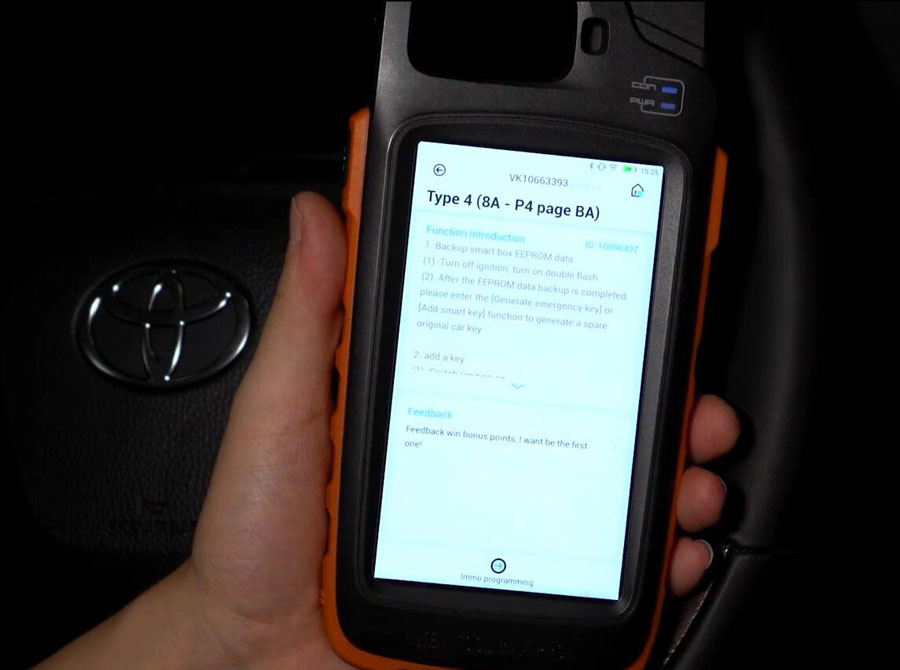
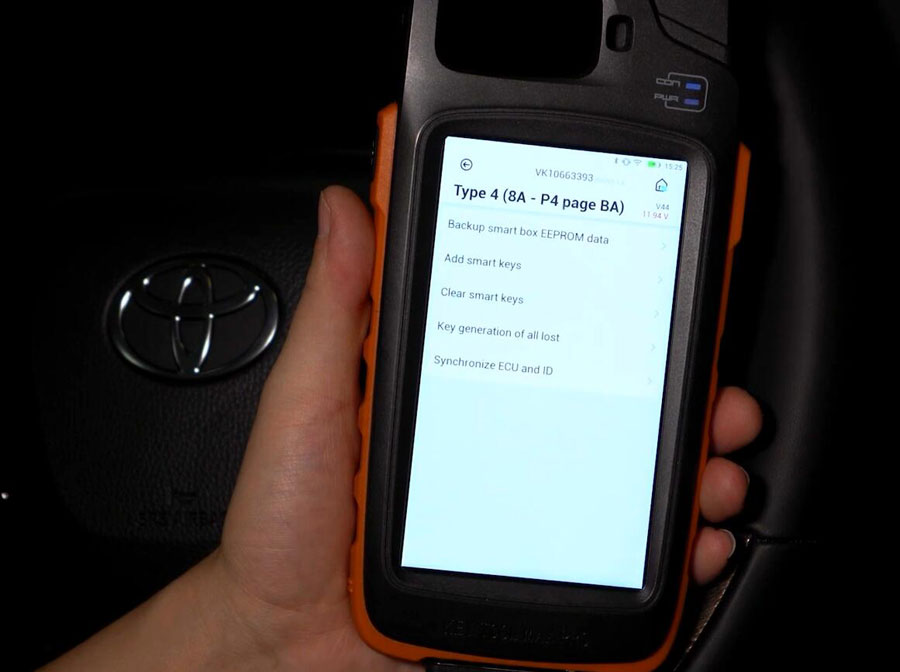
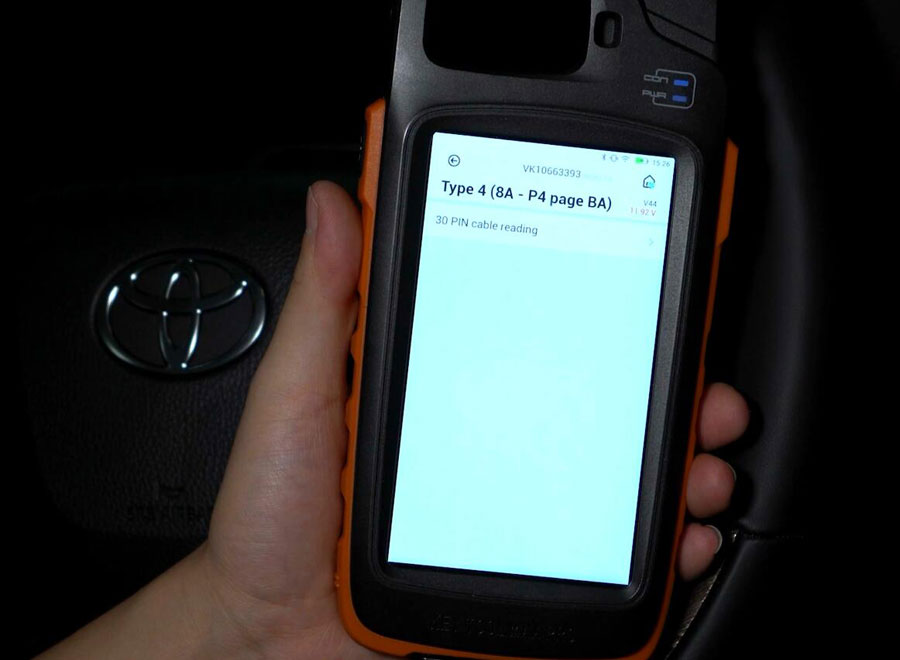
After the eeprom data backup is completed. You can generate an emergency key or add smart key.
