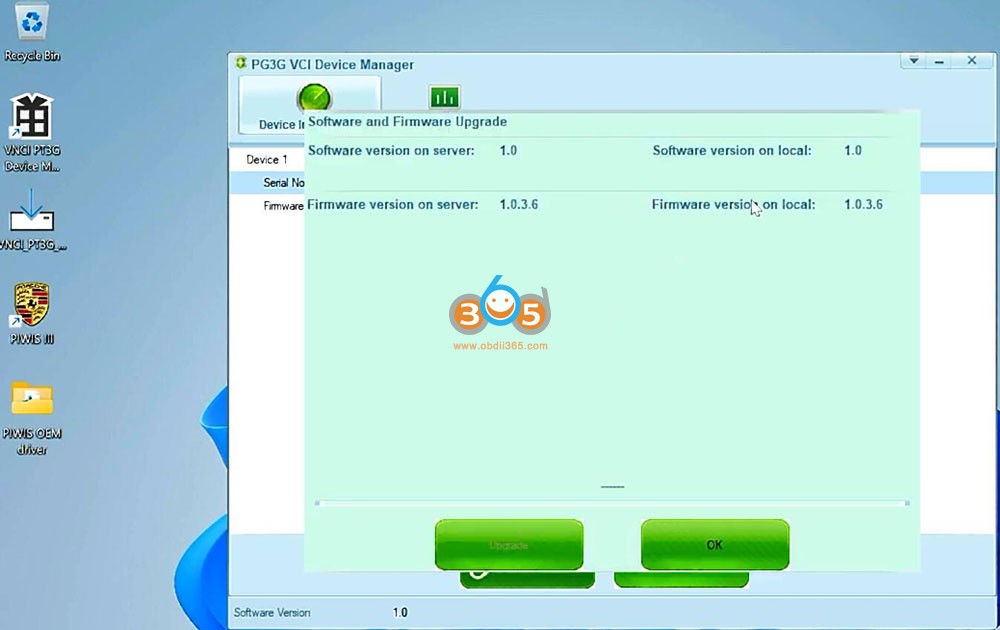How to Install VNCI PT3G Device Manager Driver?
Matched product:
US EU SHIP NO TAX 2024 VNCI PT3G Porsche Diagnostic Scanner Supports CAN FD DoIP Plug and play
$279
- Item No. SP496
- Free Shipping
Supports both old and new Porsche
Supports USB connection
With 2-year hardware warranty.
Supports USB connection
With 2-year hardware warranty.
How-to: install VNCI Porsche PT3G PIWIS III device manager and update tool.
The device manager is used to update VNCI PT3G firmware online.
Download VNCI PT3G firmware update tool (Device Manager) on our webpage.
Install VNCI_PT3G_Device_Manager setup.exe until finished.
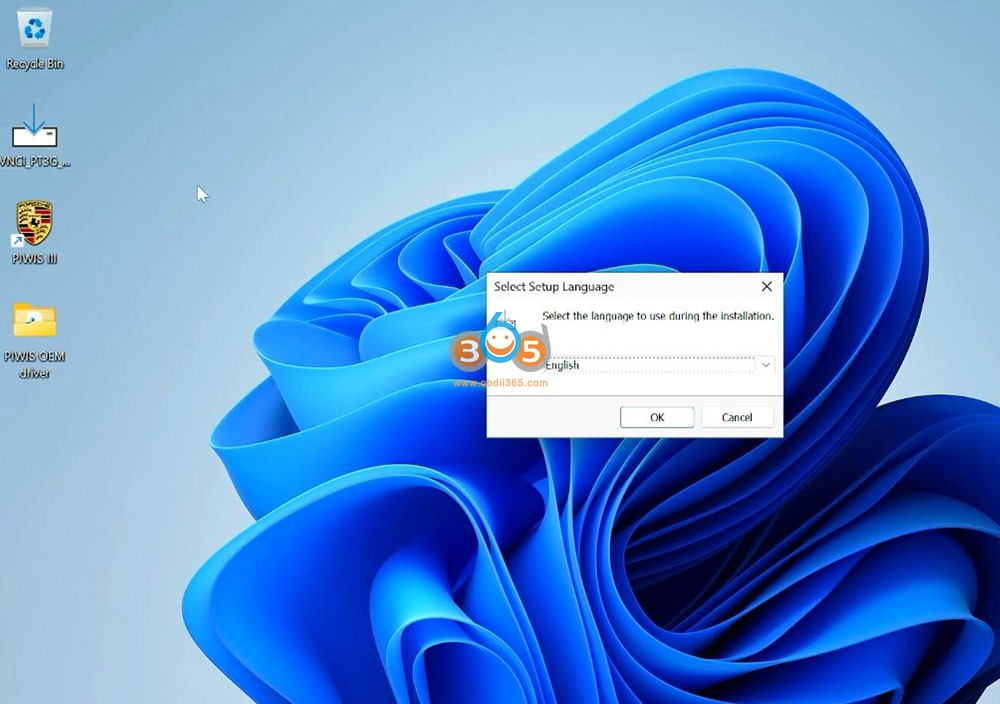
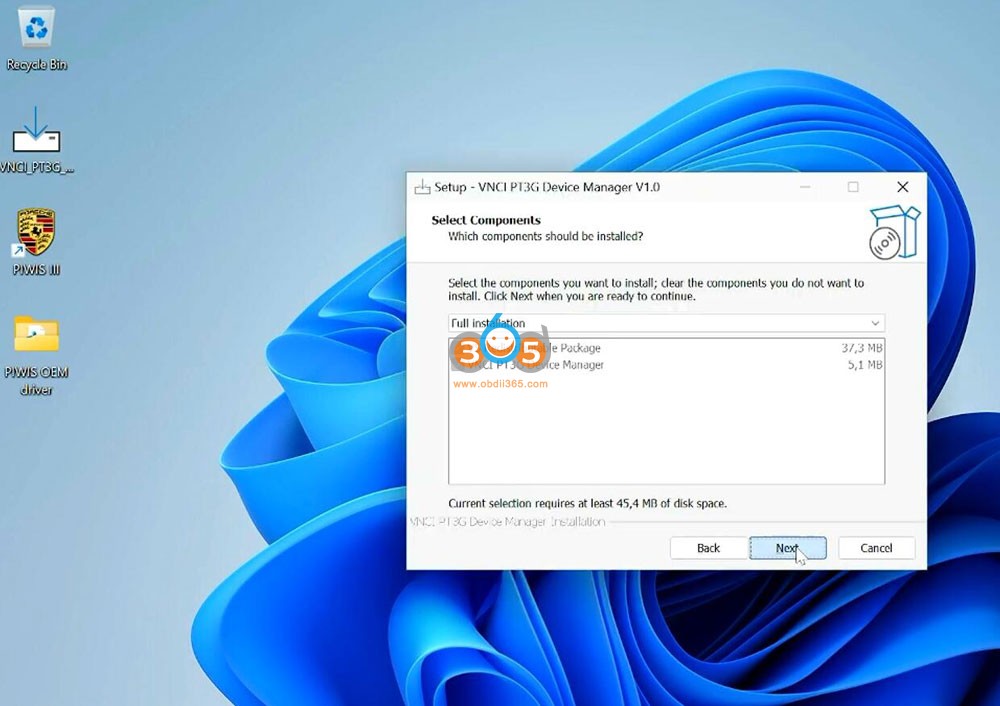
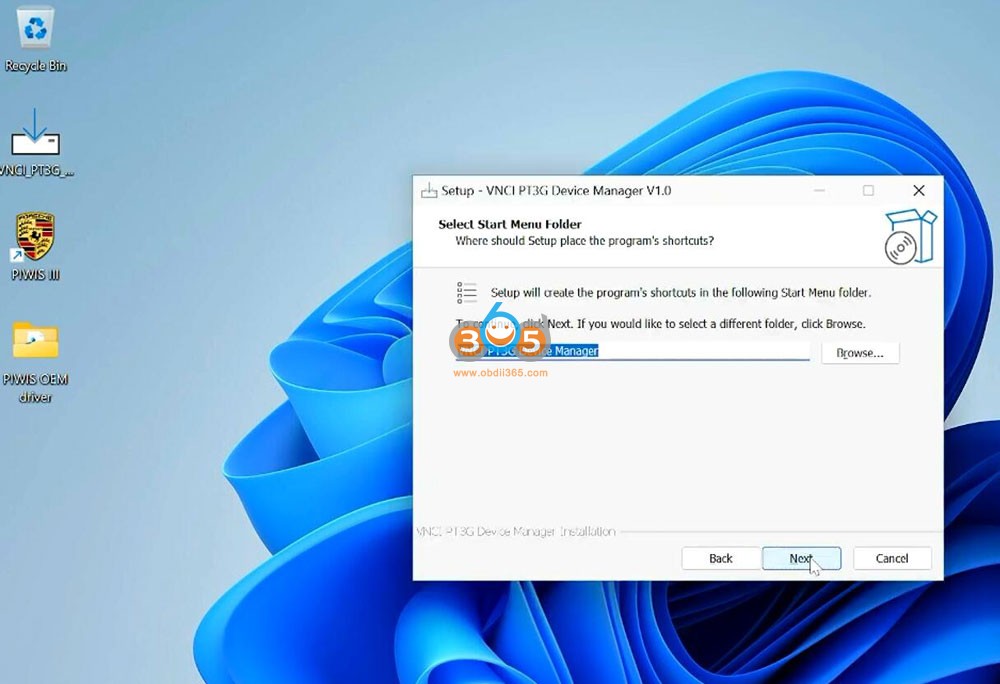
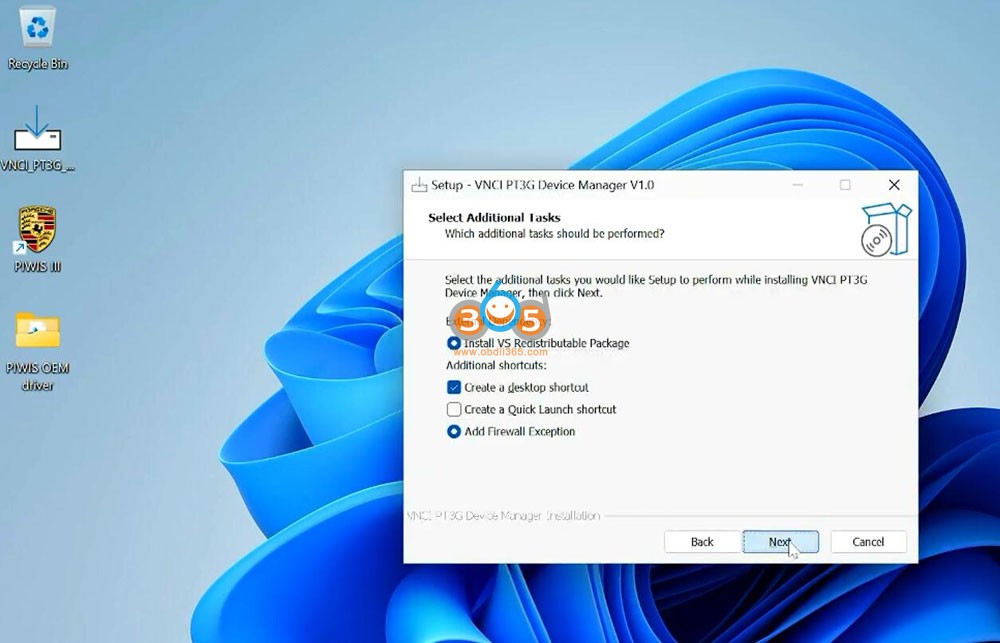
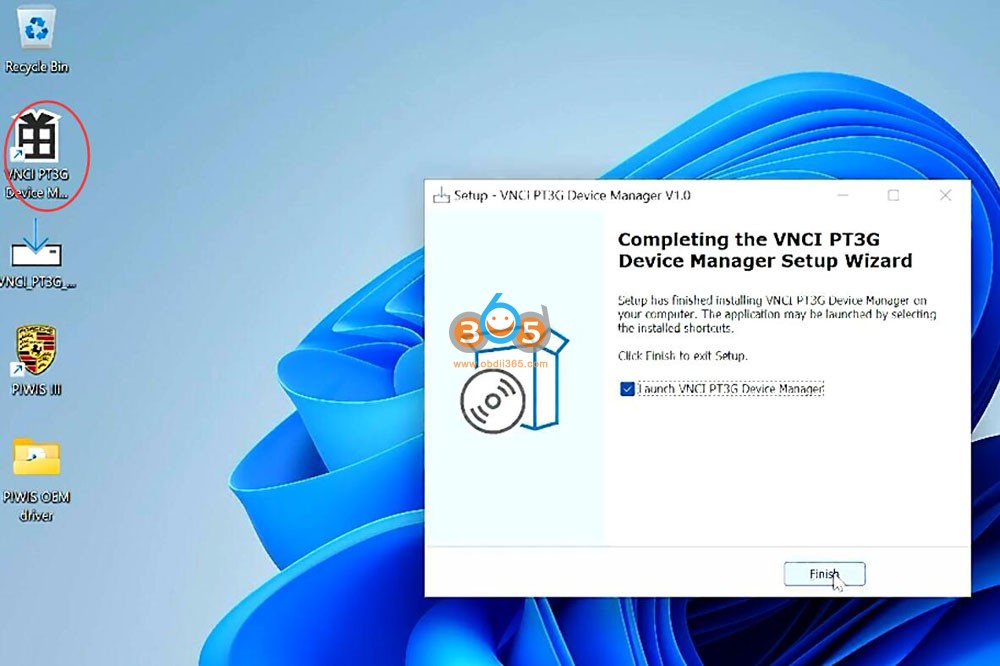
Run VNCI PT3G Device Manager
Check device information serial number and firmware version
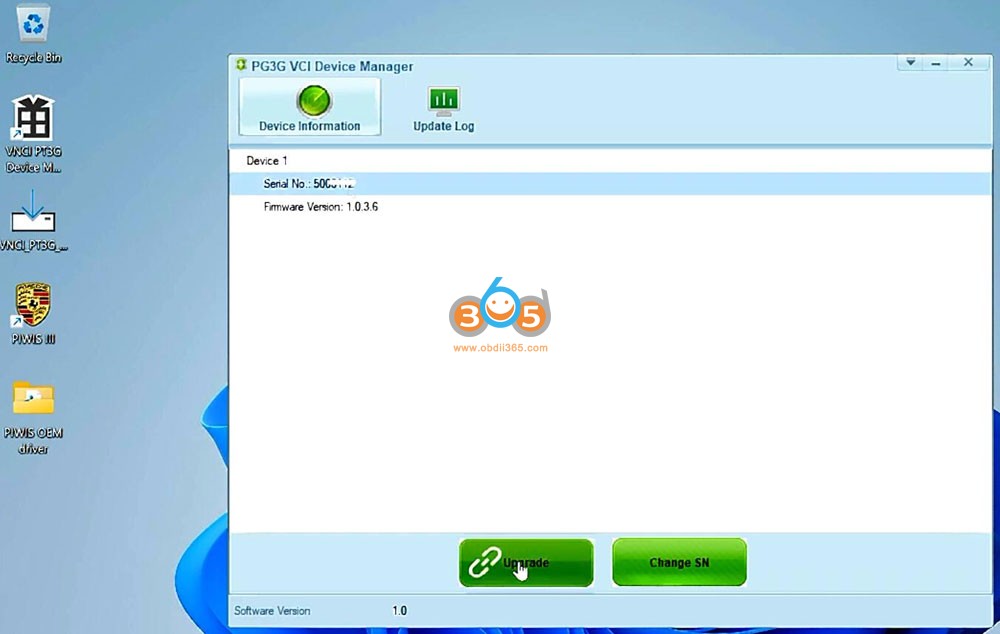
Check if there is a new firmware/software version on server and run an upgrade.