How to Solve Cummins Inline 6 Expiration problems
Dear customers,
If you had the cummins inline 6 expiration problems, you can follow the method here to solve it. easy to operate.
1.: download the cummins file here: https://www.mediafire.com/?74cmtzqwahapll5
2. after you download, you can get this rar, and unzip it:
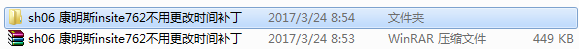
3. Open the sh06 folder:
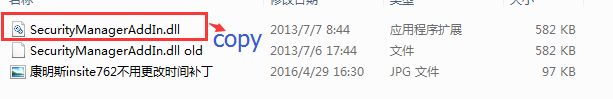
4. then copy the first one named: SecurityManagerAddin.dll file. and then replace here:
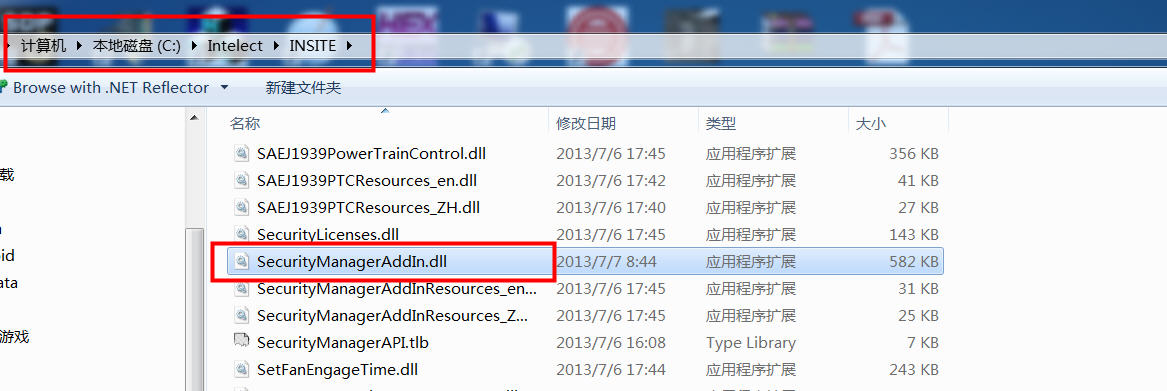
So now problem solved, you will not have the expiration problem.
If any problems, just feel free to contact us.