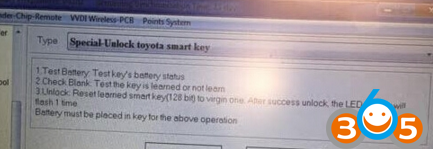How to use VVDI2 to Unlock Toyota Smart Key
VVDI Key Tool V1.0.0 runs on the Xhorse VVDI2 key programmer and support unlock Toyota smart key: 40bit/80bit Here is the how-to guide of unlock Toyota smart key with VVDI2.
Click “VVDI2 Quick Start” icon,choose “Transponder programmer” software.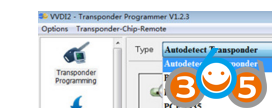
Use Autodetect transponder to detect transponder type.
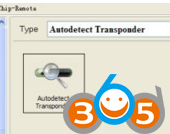
Choose “Special Unlock Toyota Smart Key”
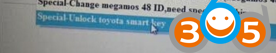
Choose “Smart 10/80bit”
[Please note, the current version 4.1.0 VVDI2 software cannot support Unlock Toyota Smart 128; but it will be developed soon.]
1.Test battery:test key’s battery status.
2.Check bank:Test the key is learned or not learn.
3.Unlock:Reset learned smart key to virgin one after success unlock,the LED on key will flash one time.
Battery Must be placed in key for the above operation.