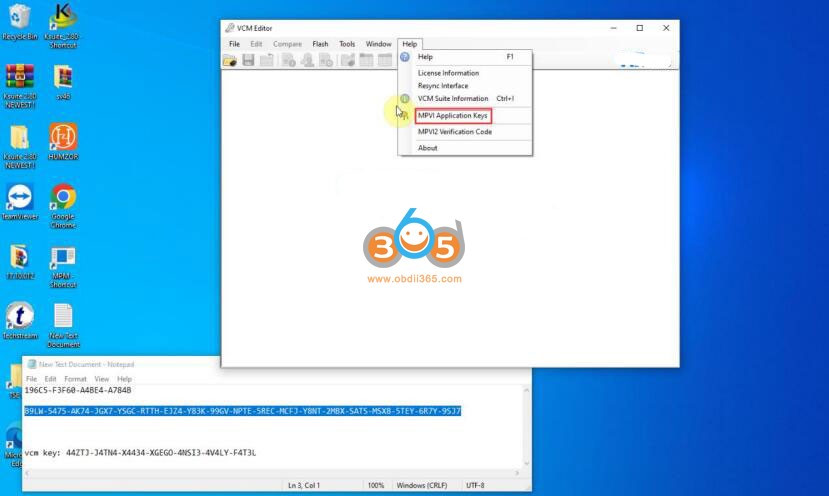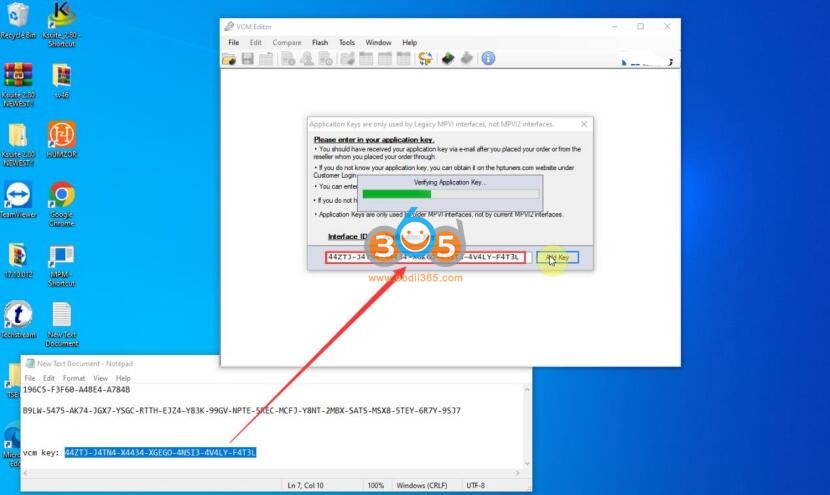How to Install and Activate MPM ECU Tuning Tool Software?
New MPM ECU Tuning tool software can be controlled by PCMTuner application. Here is the guide on MPM ecu tuning software download, installation and activation.
Software version:
VCM Suite V4.10.4
Operating system: Windows 7/Windows 10
Download MPM ECU Tuning Software
1. Open the website (www.tuner-box.com) to download the MPM software (you need to enter your email and mobile phone number when downloading the software).


2. After downloading the MPM software, extract it to the C drive (the computer needs to turn off the antivirus software)
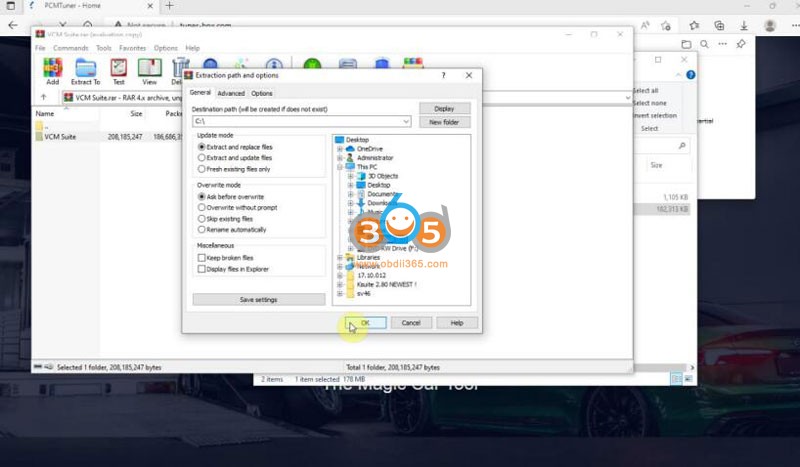
3. Connect the MPM device to the computer with a USB cable and install the driver (there are two “HP M-P-V-I”, both must be installed)
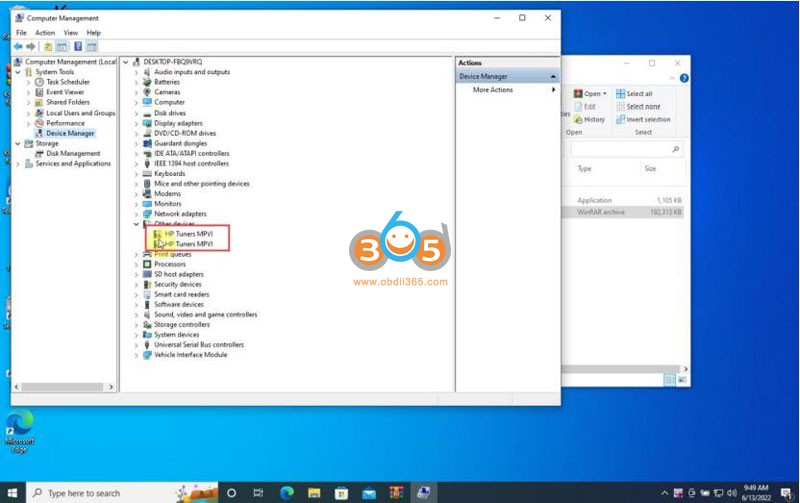
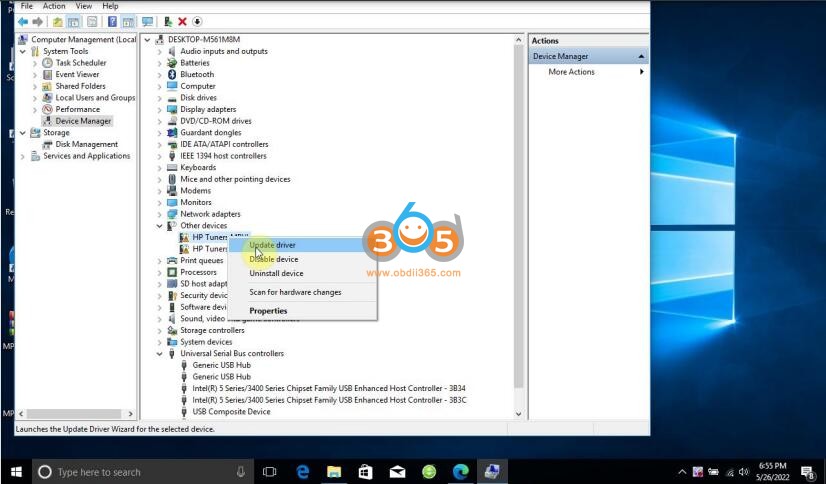
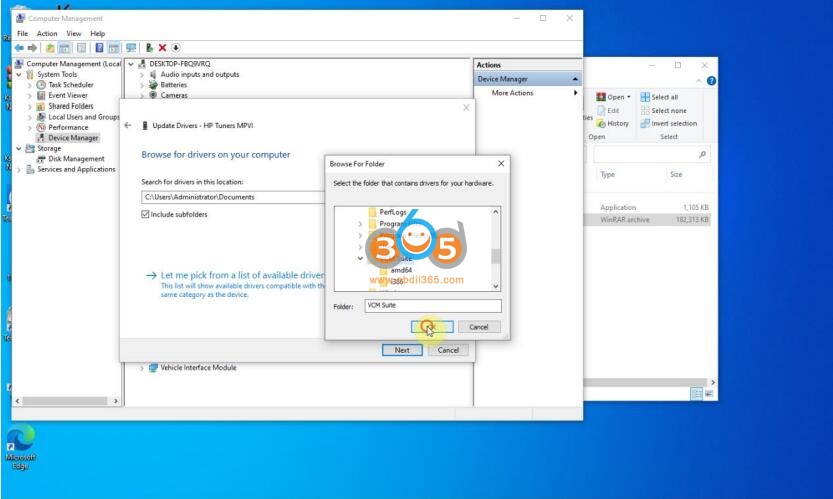
4. MPM.exe sends a shortcut icon to the desktop, please run it and send the Hardware ID to the seller for activation, and the seller will return the activation code to you within 24 hours.
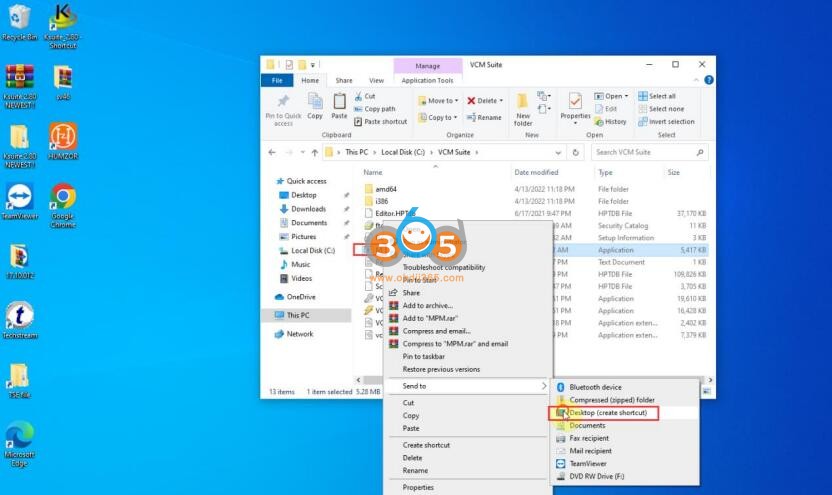
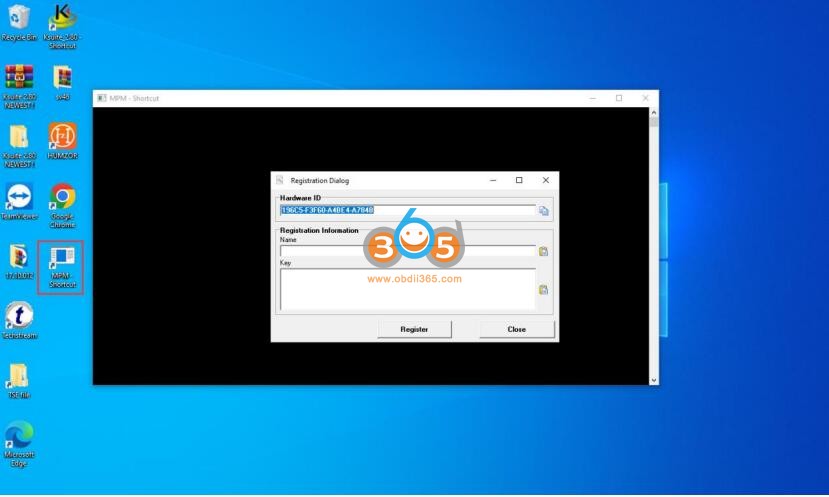
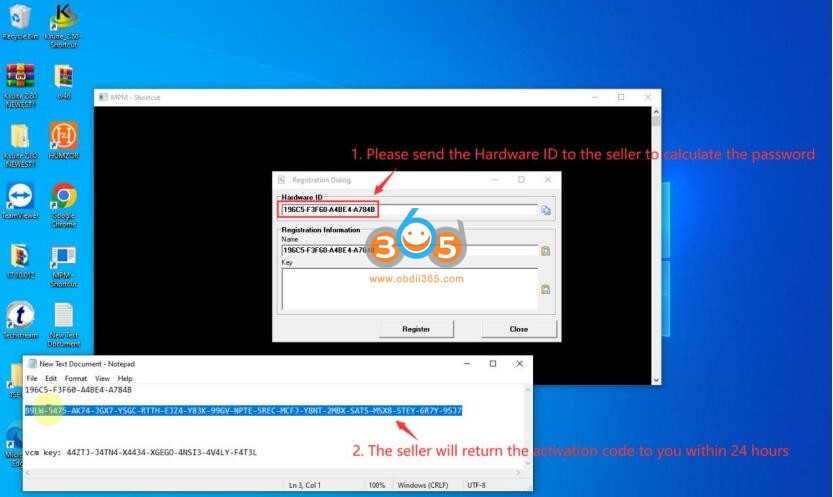
5. After MPM is activated, enter the software, click Help -> M-P-V-I Application Keys and enter the “vcm key” to activate the software license.