Launch X431 V Pro Update failed working solution
I have successfully register Launch X431 V (X431 Pro) wifi/bluetooth full system diagnostic scanner on official website, but I failed to update software,X431 prompt me error message “Update failed”. what’s the problem?
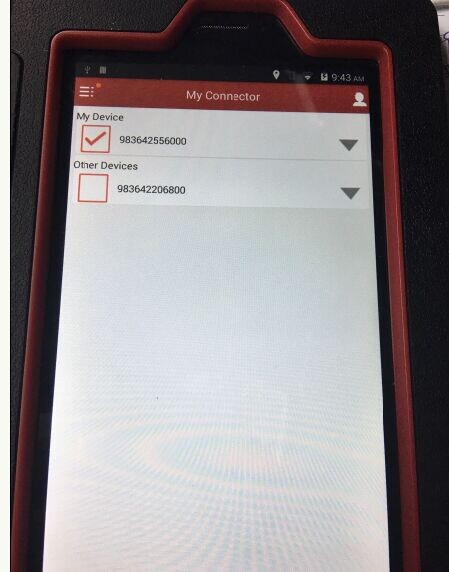
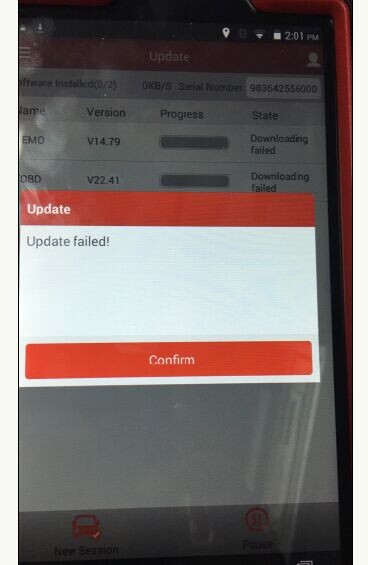
Solution from OBDII365.com engineer:
Browse www.dbscar.com website on computer with your X431 account and password to check if you can select your region and language you or not. If cannot select your desire language which indicates that you did not open the region/language authorization, so you fail to update.
NOTE: You MUST open region and language authorization AFTER you received the Launch X431 Pro diagnostic system. then register to download software and run an upgrade.
If you need to update Launch X431 successfully, DO follow these tips:
- Before order the diagnostic system, contact customer service which region/country and language you need;
- When the package arrived, please provide us your serial #, language and country you want,we will help you activate the authority;
- Make sure you have open the language authorization. Then register on http://www.dbscar.com, Dealer code is 86A or 86K.
- Download software to run an upgrade.
LAUNCH X431 V car software is free updated online for 1 year on LAUNCH official website.Then 829USD per year later. If you do not pay for upgrade after 1 year. you can still us the old version software.
Launch X431 V Pro User Manual