Lexus GS300 and CT200 ABS Bleeding Guide with Techstream
Look here: how to flush my brakes on an 06′ GS-300 and a 13′ CT-200, using a Techstream scanner
What is ABS Bleeding:
ABS Bleeding is used to purge air from the hydraulic braking system
What for Toyota ABS Bleeding:
I purchased the Mini VCI Toyota Techstream kit off obdii365.com
Car: a 2006′ GS-300 and a 2013′ CT-200
Time: flushed my brakes on both cars in three hours. The GS took a bit longer (more steps)
Operation system: the software on a 32-Bit windows OS,Using Windows 8.1 on an old Vista machine.
Software install and connection:
Basically install the software on a 32-Bit windows OS,Using Windows 8.1 on an old Vista machine.
Then load the driver, connect to the OBD-2 port the then run the software.
Click connect to Vehicle and follow the screen shots.
It’s part old fashion two man bleed(pump pedal then crack the bleed screw) and part car purging air from the lines electronically.
ABS Bleeding with Techstream:
Utility selection menu: ABS Bleeding
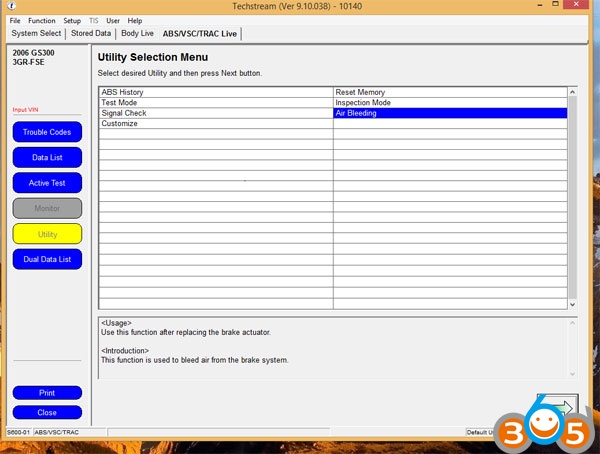
Car: LEXUS GS300 2006
Engine: 3GR-FSE
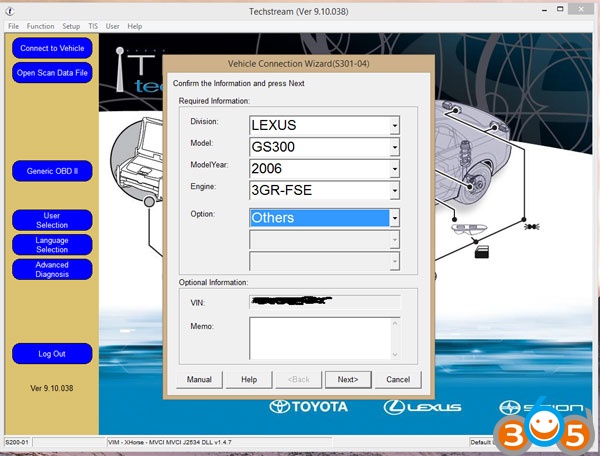
ABS Bleeding is used to purge air from the hydraulic braking system
Note: when bleeding, ensure that the fluid level does not drop below the indicated minimum line on the resevoir
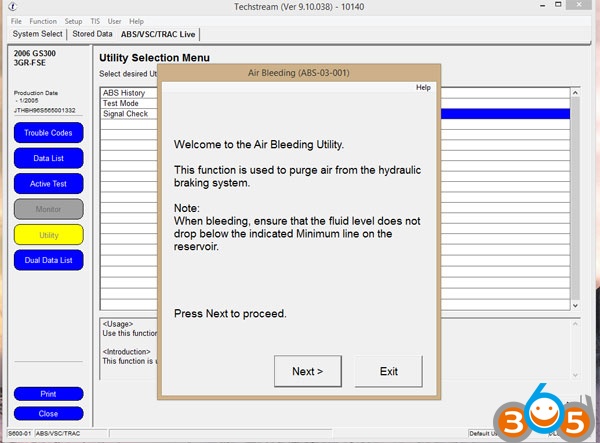
Increase inline:
(FR/FL/RR/RL)
- Connect the vinyl bleeder tube to one of the four bleeder plugs
- Depress the brake pedal several times, then hold the pedal down
- While holding the pedal down, loosen the bleeder plug to allow brake fluid to drain through the connected tube
- When fluid stops draining, tighten the bleeder plug, then release the brake pedal
Repeat the process until the air stops coming out.
When finished with all wheels, press Next to proceed
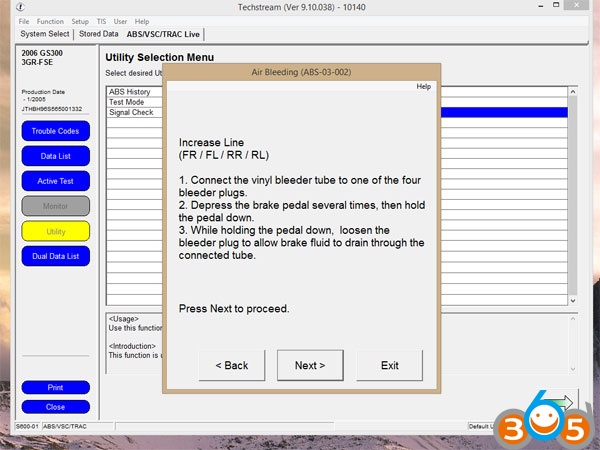
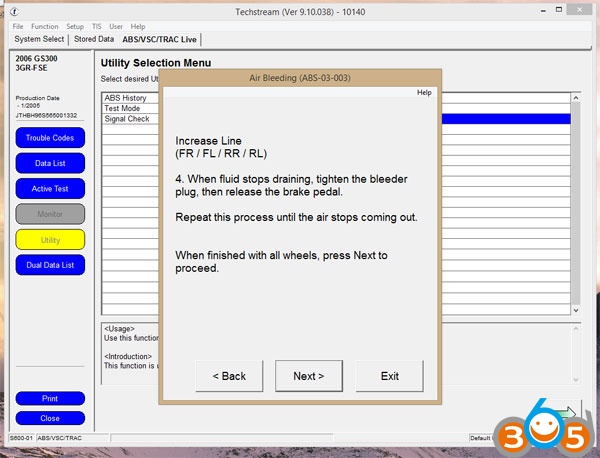
Increase inline:
(FR/RR)
Caution: when bleeding ensure that the fluid level does not drop below the indicated minimum line on the reservoir
Connect the vinyl bleeder tube to the bleeder plug at the right front wheel or the right rear wheel and loosen the bleeder plug
Caution: do not press the brake pedal for any of the remaining inhalation line screens
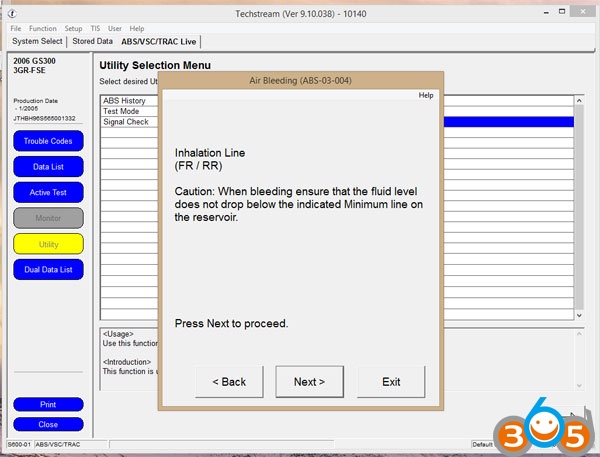
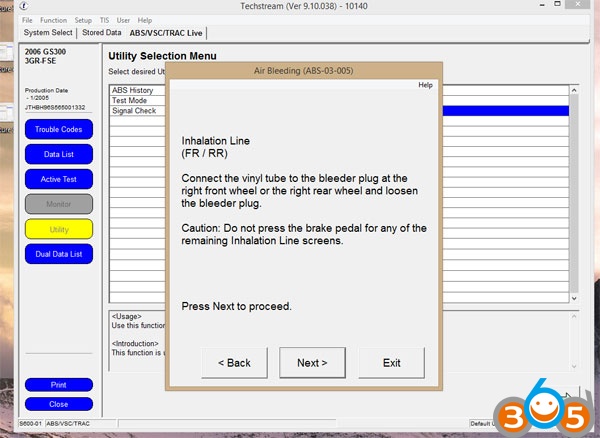
Decrease inline:
(FR/FL/RR/RL)
Caution: ensure that the fluid level does not drop below the indicated minimum line on the reservoir
Connect the vinyl bleeder tube to either one of the bleeder plug and loosen the bleeder plug
Caution: the next step requires the brake pedal to be depressed and held
Do not release the brake pedal while the 4 seconds bleeding process is running
Press and hold the pedal down, then press Next to run the bleeding process for 4 seconds
Tighten the bleeder plug, then release the brake pedal
Please wait for 20 seconds
Repeat this process until all the air in the fluid is completely bled out for FR and RR
Press yes to repeat this process, or press no to exit this process
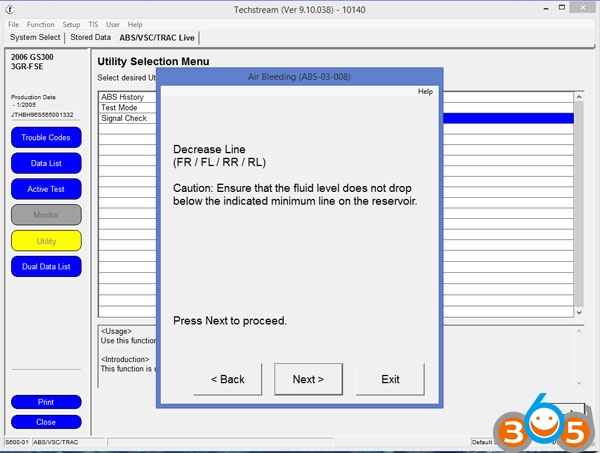
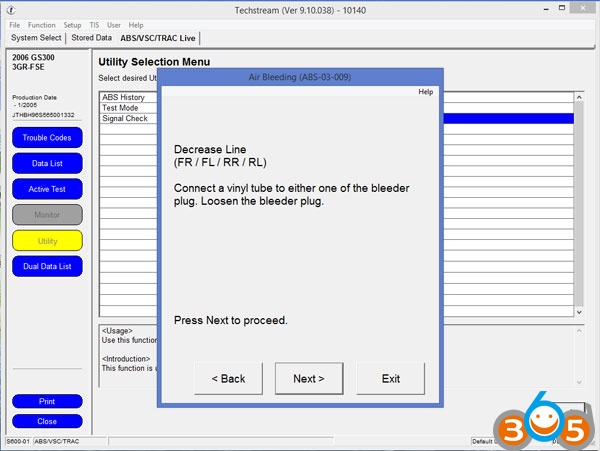
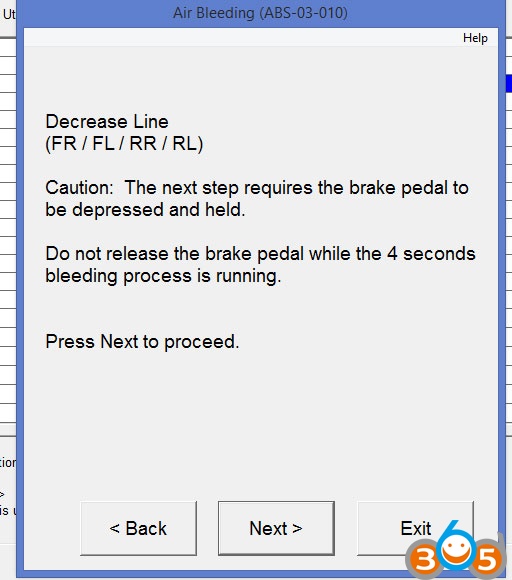
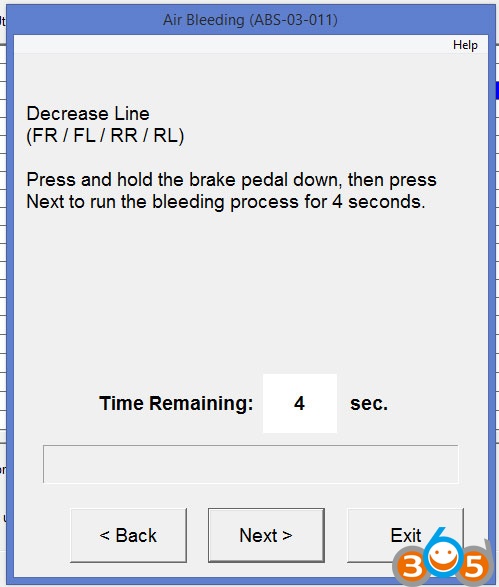
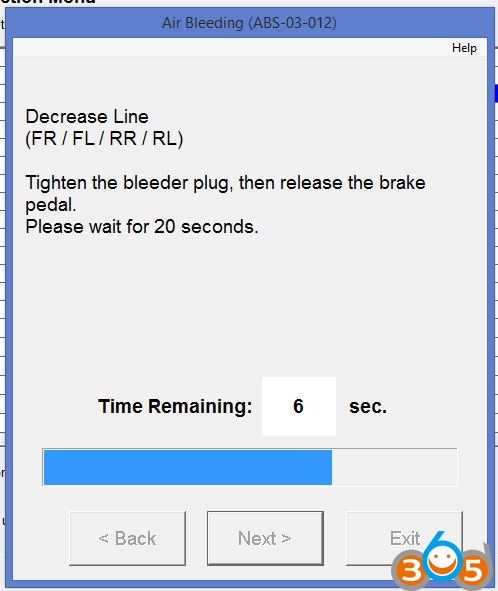
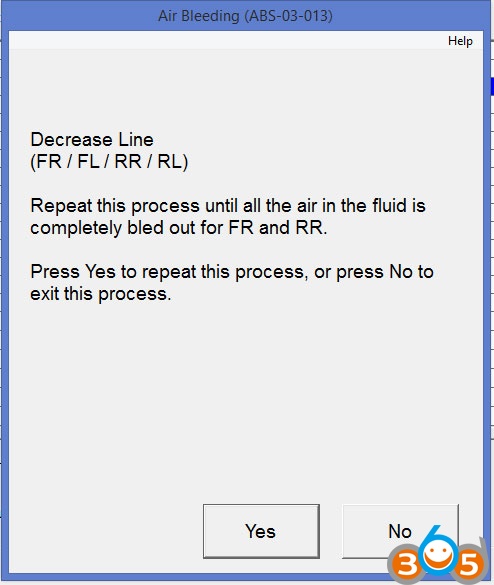
Increase inline:
(FR/FL/RR/RL)
- Connect the vinyl bleeder tube to one of the four bleeder plugs
- Depress the brake pedal several times, then hold the pedal down
- While holding the pedal down, loosen the bleeder plug to allow brake fluid to drain through the connected tube
Air bleeding is complete!
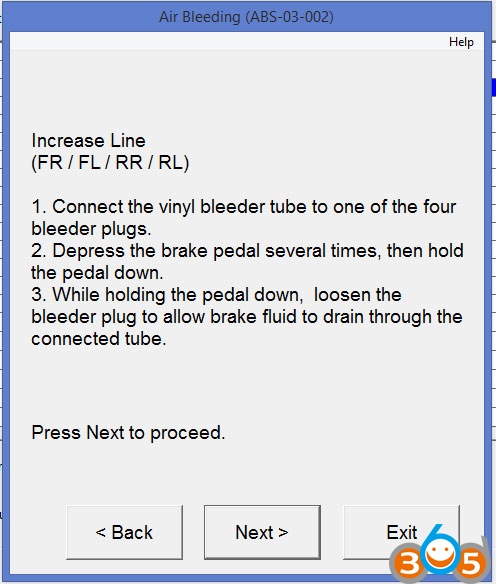
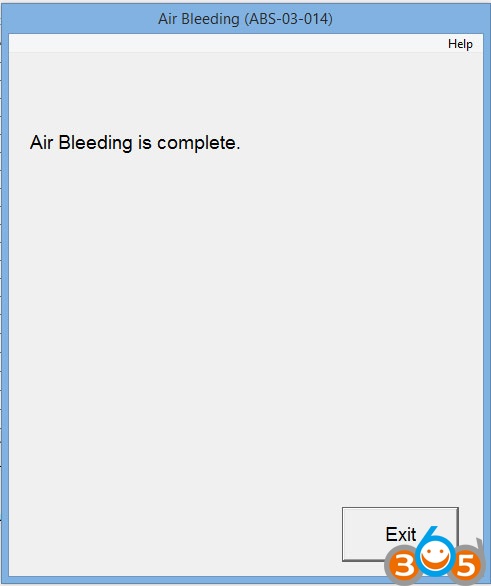
Job’s done!