How to Register and Update OBDSTAR iScan Tablets?
Matched product:
18 Months Update US EU SHIP NO TAX OBDSTAR iScan DUCATI Motorcycle Diagnostic Scan Tool and Key Programmer Service Light Reset Multi-Language Supports Ducati till 2023
$389
- Item No. SP387
- Free Shipping
Ducati Motorcycle diagnostic and service function till 2023
Ducati Motorcycle key programming and odometer correction (optional license)
Control module programming and coding, ECU setting, instrument coding, tire pressure monitoring system
Ducati Motorcycle key programming and odometer correction (optional license)
Control module programming and coding, ECU setting, instrument coding, tire pressure monitoring system
Check registration and update instructions. The procedure can be applied to all iScan series tablets.
Power on machine
Go to Personal Center
Click "Register"

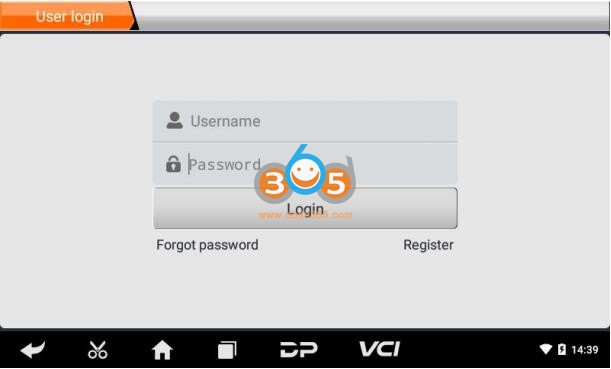
Register an account with user name, password, email and other contact information


Fill in the information in each field. After that, the registration is successful, click “Login now!”
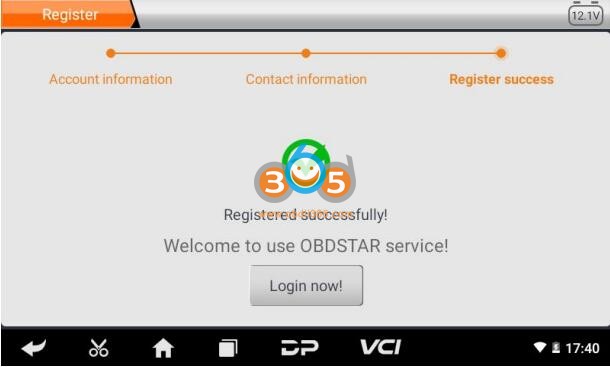
If you have registered to be a member, click “User login” to enter user login page, as following picture shown:
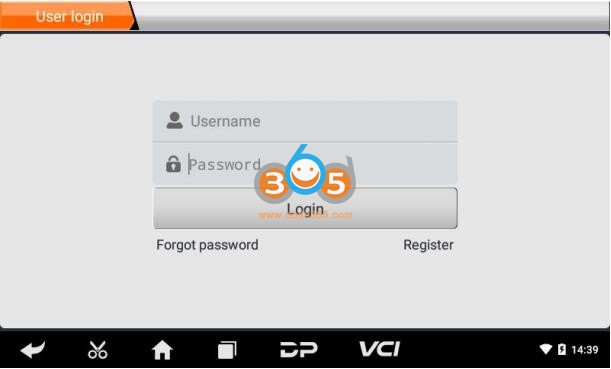
After the registration is completed, fill in the account number and password and click login.
Display personal basic information and modify information and password.
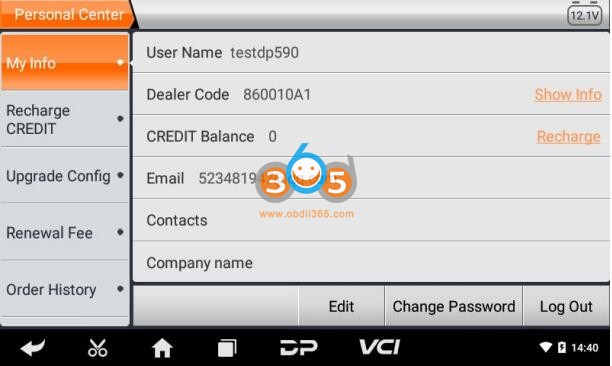
Modify information
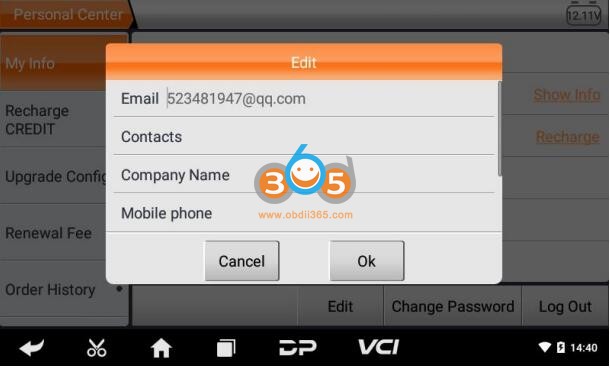
Change password

Recover password
Click on the forgotten password in the login interface to enter the password recover interface, fill in the relevant information to recover the password.

After login account, you can download and update iscan software.
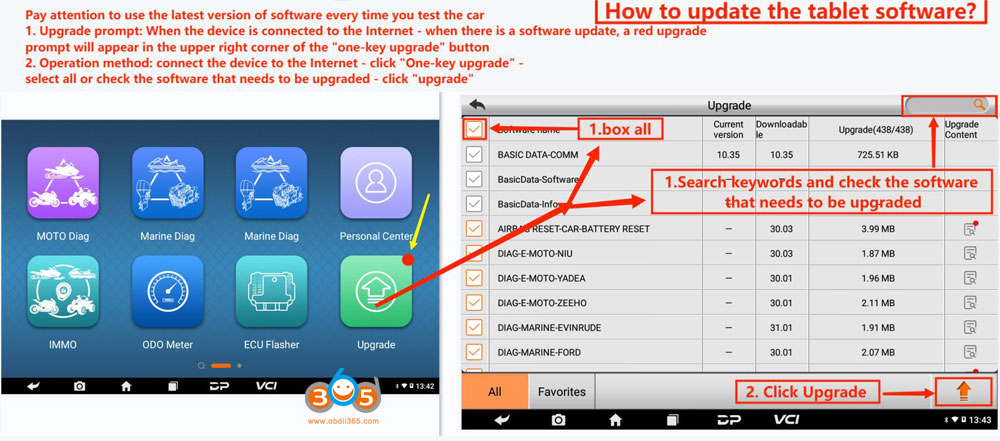
More details, check OBDSTAR iScan user manual on the webpage.
