How to Register Lonsdor K518 Pro?
Matched product:
2024 Lonsdor K518 PRO All-in-One Key Programmer Basic Version Full Functions IMMO Matching Support Multi-language
$999
- Item No. HKSK418
- Out Of Stock
Support generate key chip like 4D,46,48,T5,793
Supports Data Write Initialization, EEPROM Data Mileag
Supports Restoration,CAN-FD Protocol, DOIP Protocol
Supports other functions like chip decoding, chip simulation, chip identification, remote generation, smart key generation, frequency identification
Supports Data Write Initialization, EEPROM Data Mileag
Supports Restoration,CAN-FD Protocol, DOIP Protocol
Supports other functions like chip decoding, chip simulation, chip identification, remote generation, smart key generation, frequency identification
How-to: register and activate Lonsdor K518 Pro/K518 Pro FCV key programmer.
Power on k518 pro, it will ask to register device.
If you are a new user, press New User registration and device activation.

Input your email, user name, password
The verification code was sent to your email.
Input verification code and press OK

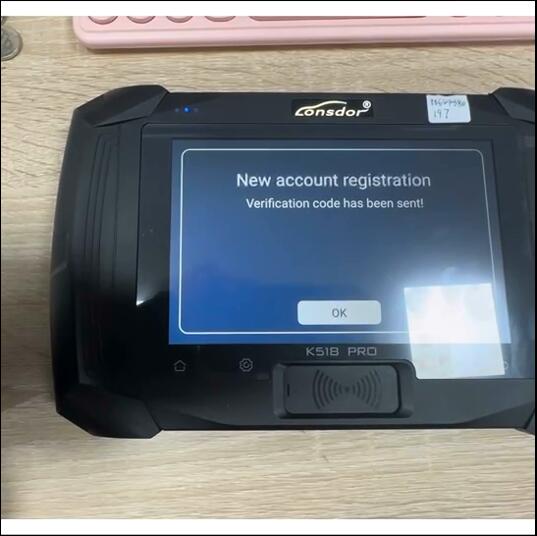

Register device successfully.

Press OK to confirm the activation notice.
Once activated, your account will be bound with the device for lifetime and cannot unbind.
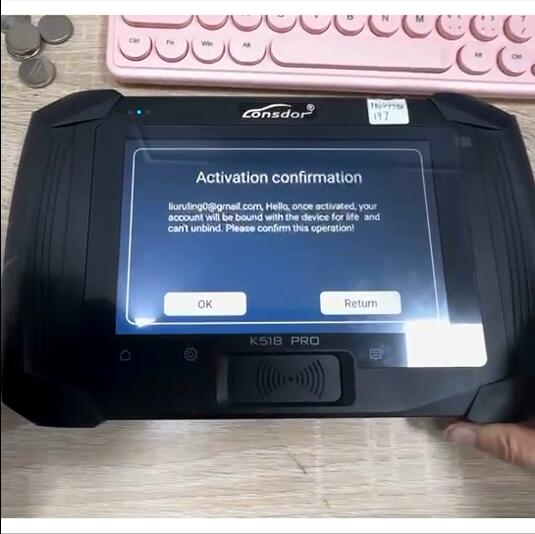
Set K518 Pro power on password
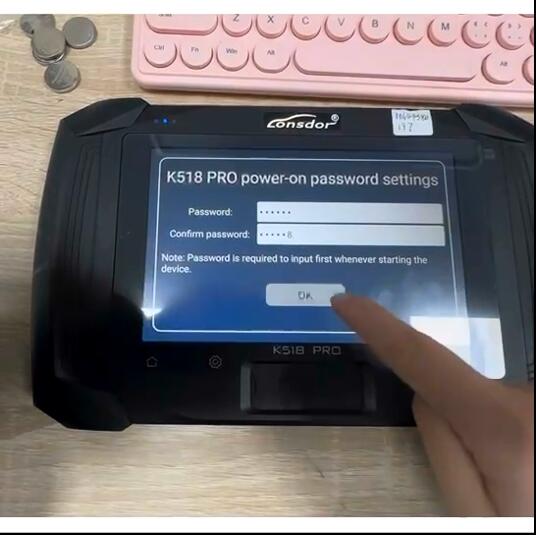
Submit registration information

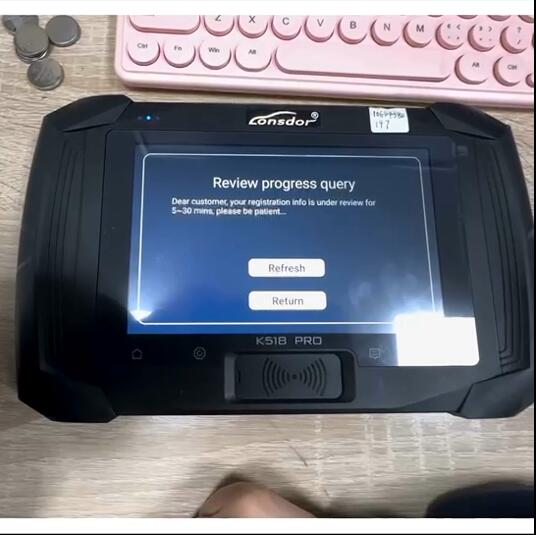
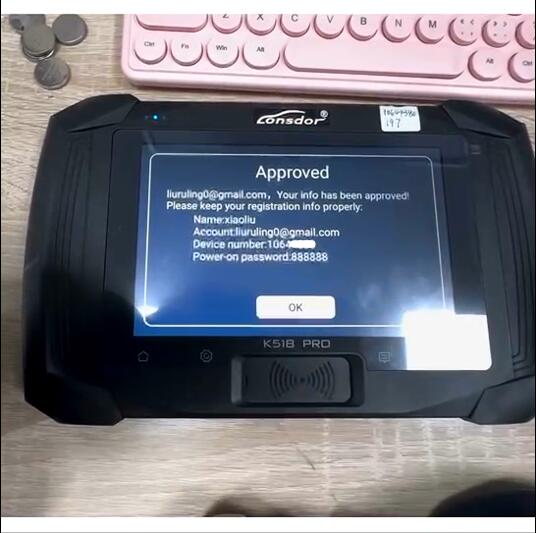
Submit info is approved.
The device is initializing.
Enter power-on password.
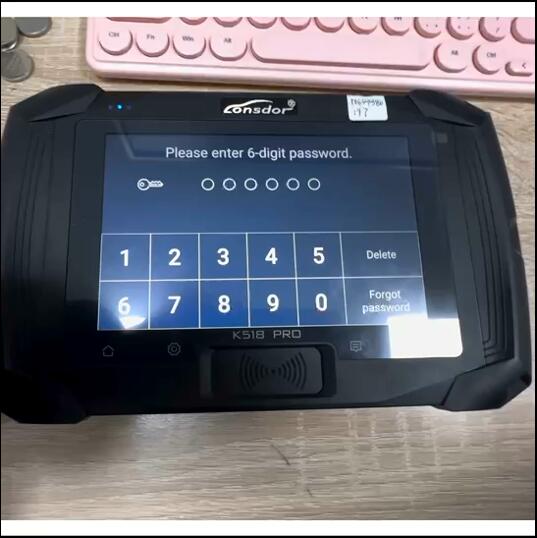
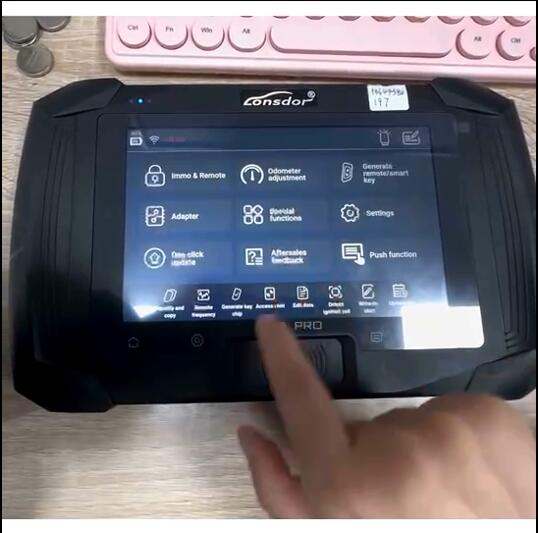
The K518 Pro is ready to use.
