How to Solve VNCI JLR DoIP Not Connect to VCI Problem?
Matched product:
2024 VNCI JLR DOIP Jaguar Land Rover Diagnostic Scanner Supports SDD Pathfinder Compatible with Original Driver Supports Online Programming
$269
- Item No. SP497
- Free Shipping
Compatible with original SDD and Pathfinder software driver
Supports SDD, Pathfinder offline software
Supports JLR from 2005- present
Supports USB, WiFi and LAN connection
With 2-year hardware warranty.
Supports SDD, Pathfinder offline software
Supports JLR from 2005- present
Supports USB, WiFi and LAN connection
With 2-year hardware warranty.
If you are trying to update VNCI JLR DoIP VCI driver, the JLR VNCI does not work with the latest Topix Cloud.
Error not connect VCI. Start update driver, it throws another error the connection between the PC and the VCI has broken.
Image attached:

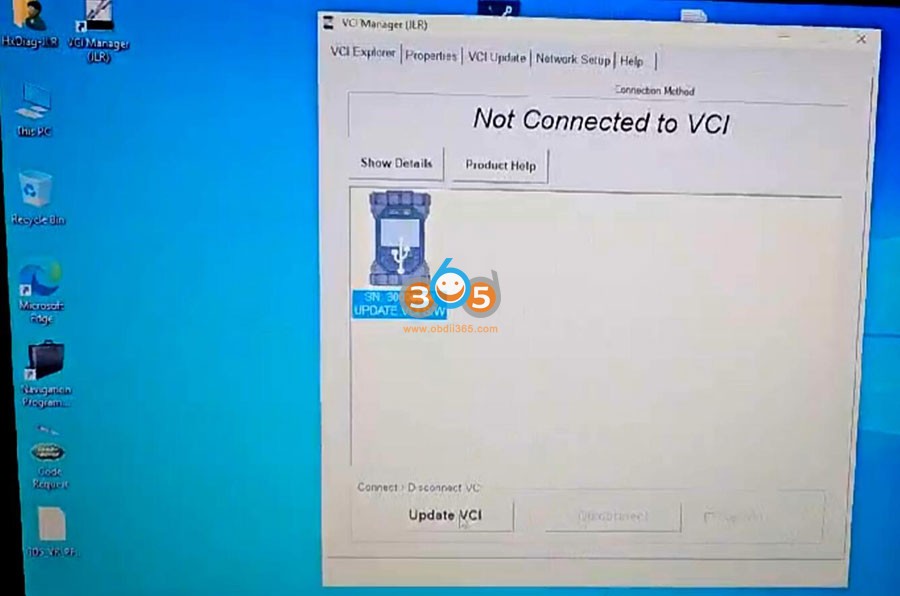
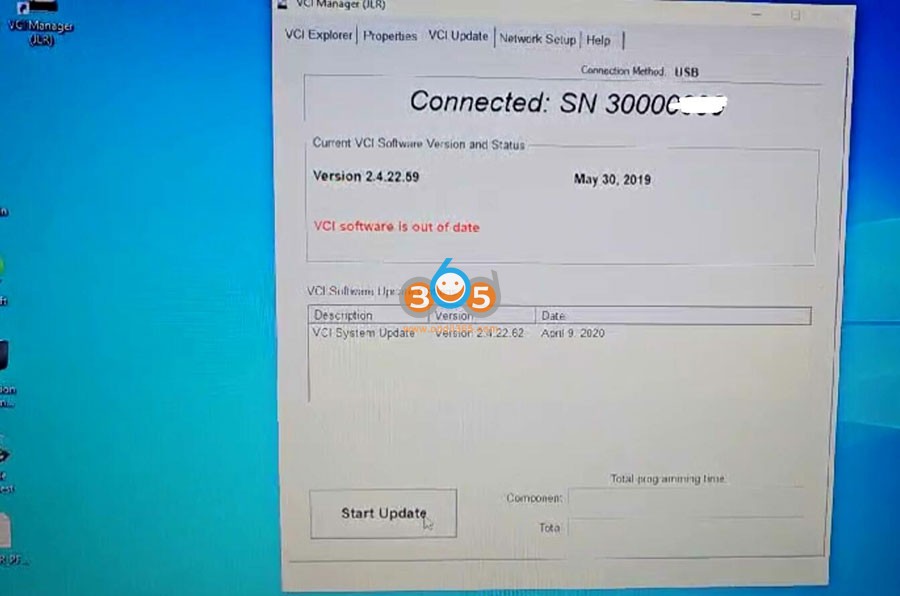
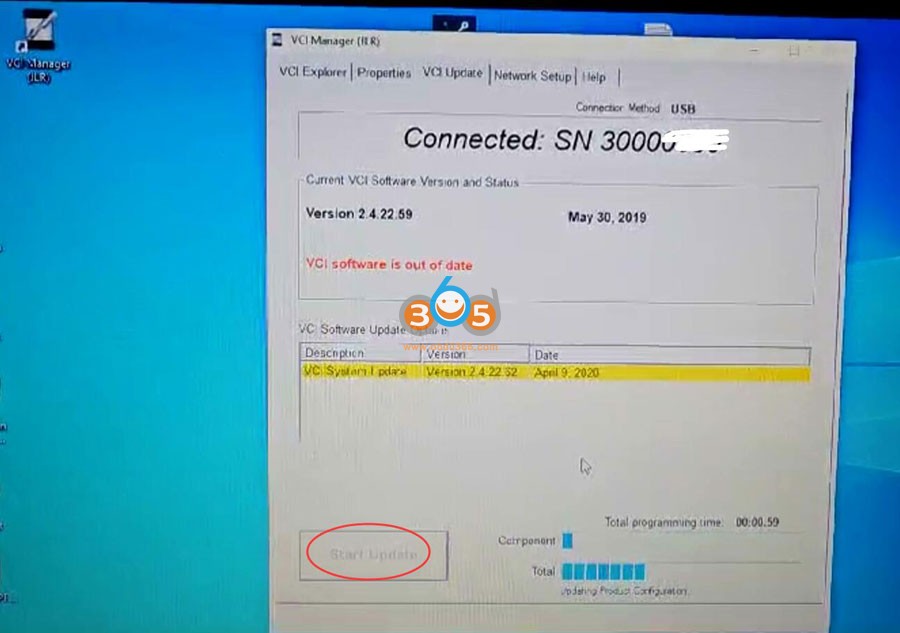
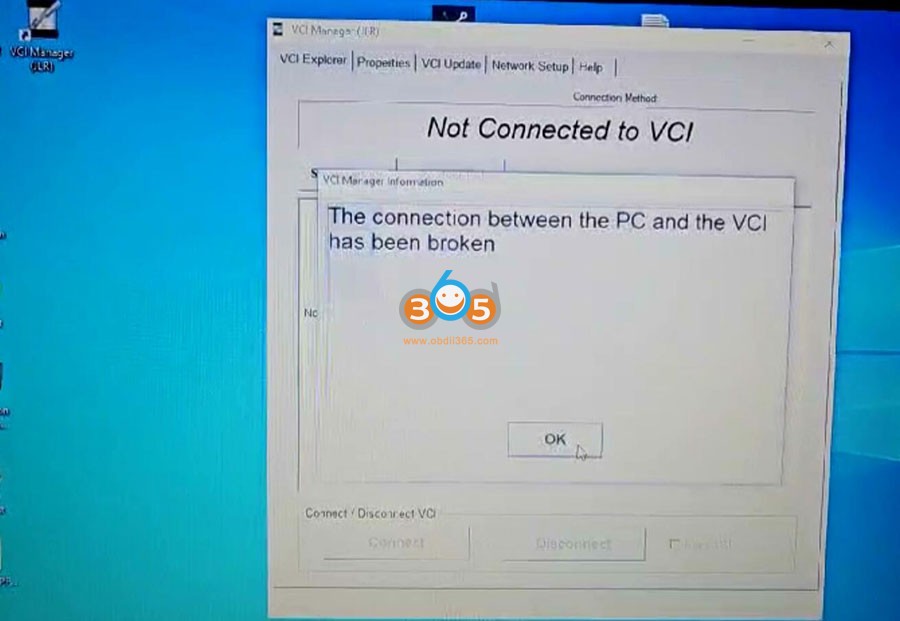
Solution:
JLR VCI driver version needs to match the firmware version in VNCI device manager.
Download VNCI JLR Device Manager update tool on our webpage (to update firmware).
Update device manager software and VNCI JLR firmware to the latest version.
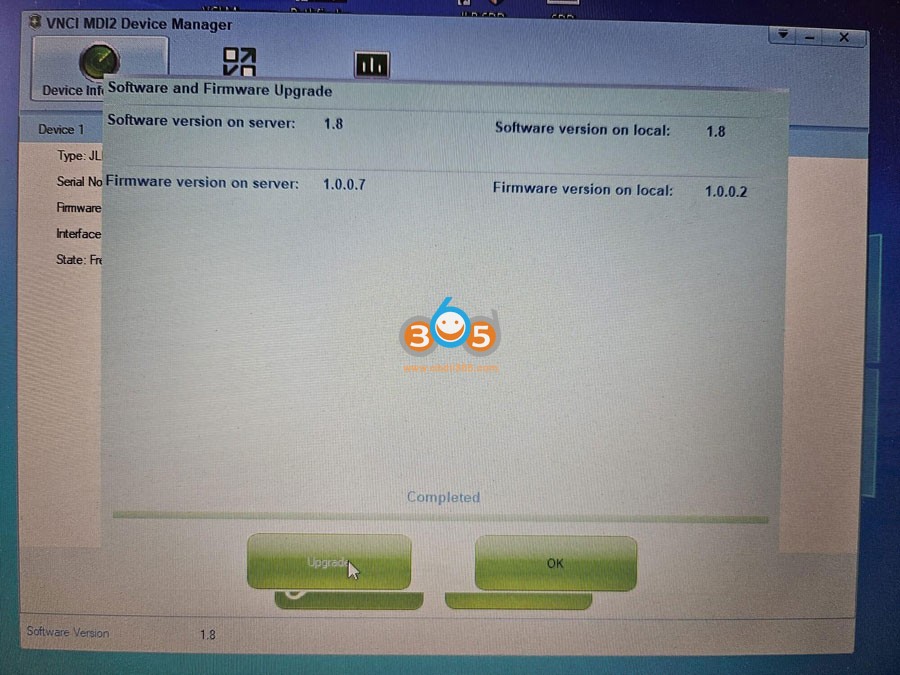
Update software and firmware in VNCI update tool. Then update JLR VCI driver. It should be fine.
