Techstream Erase Toyota transmitter ID2 Code C2122
Here we will share experience about how to erase transmitter ID2 code C2122 and add new TPMS sensor on Toyota Lexus or Scion. Help it helps!
What tools you need for erase transmitter ID2 code C2122?
After a quick look online, i get the software and USB adapter (it’s called mini vci with tecshtream software) for usually under $25 shipped.
Don’t pay high insane dealer fees!! Also I have no idea how to do aftermarket TPMS sensors. I ONLY put OEM parts in my Toyota Vehicles. So I know there is some other weird programming you have to do with the aftermarket sensors.
I got this OEM Denso TPMS Sensor from obdii365.com for $35 shipped. MAKE SURE you know the CORRECT TPMS DENSO PART NUMBER for your vehicle!!! There are a few different ones this software will do ALL OEM sensors but you need to make sure you have the right sensor!!!
We are not responsible for the damage.
Procedure:


TPMS is not ON actually. Flashing means that i have an actual tire so it’s not that i have low tire even though i could have a low tire. It’s the fact, there must be something wrong with the TPMS.
Then go to the software Teachstream:
Click on Connect to vehicle
Confirm vehicle info: Toyota Highlander 2010, 2GR FE, W/O Smart key
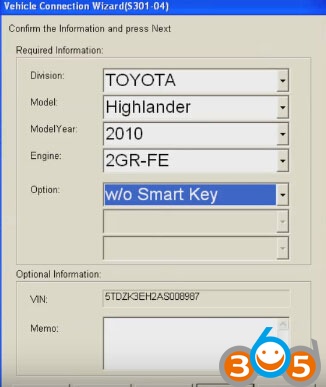
Select The Pressure Monitor
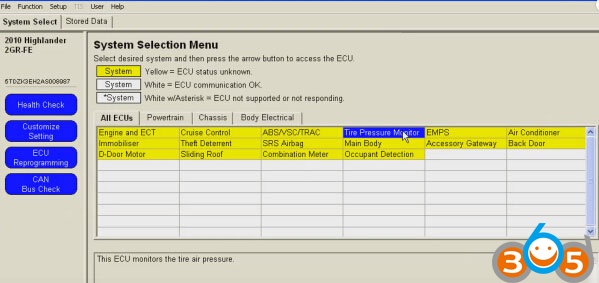
Code C2122: cannot receive data from transmitter ID2
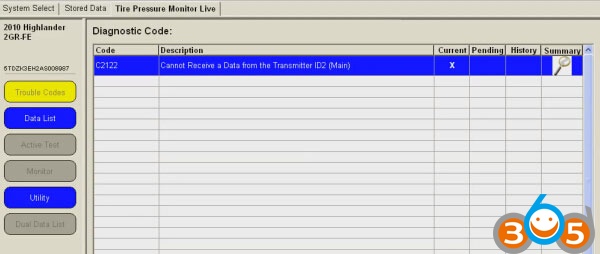
Go to data list and read ID2 code
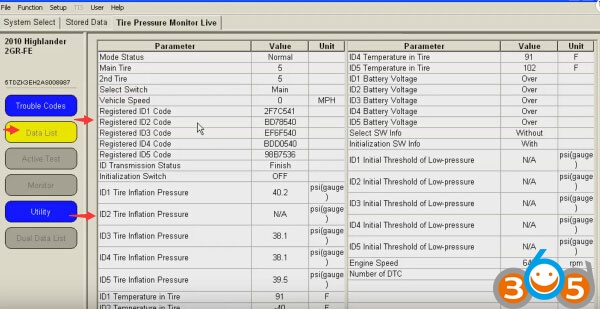
Tire ID2 location
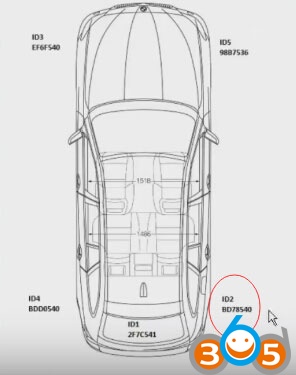
BD7540 means a bad old sensor
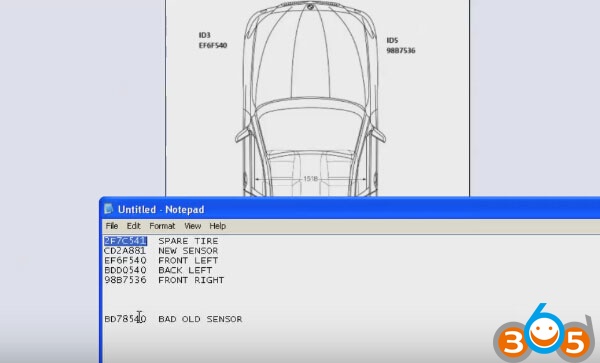
Then back to Toyota Teachstream
Click on Unity
Perform the function of Tire ID registration for the tire pressure warning system
Note: registration will fail if the time limit its exceeded for any step
Warning: registration will fail if the system is still in the process of initialization
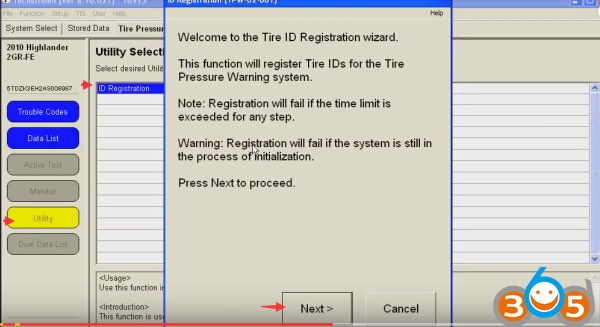
Click on Next
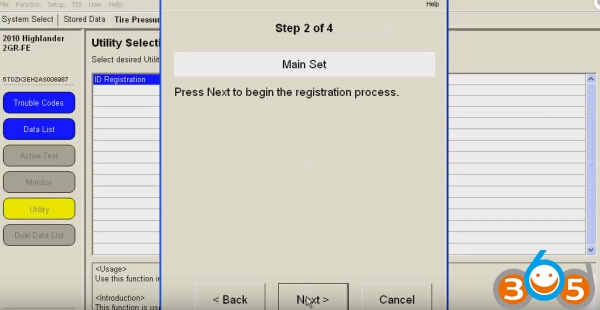
Input each transmitter ID code
Press Next to input the next code
Continue until all codes are registered
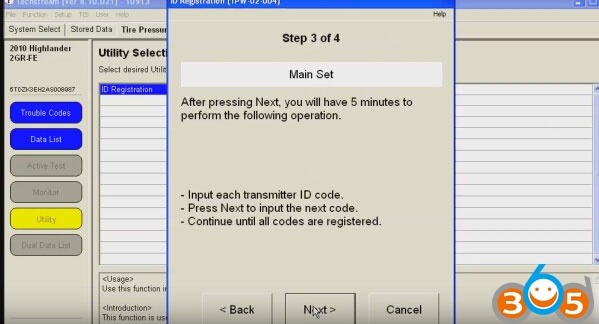
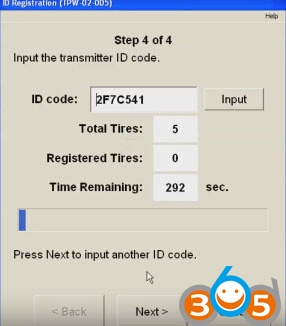
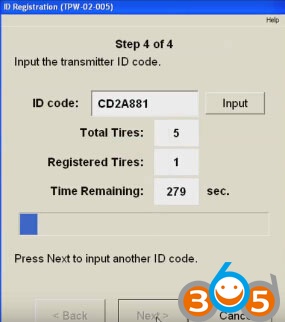

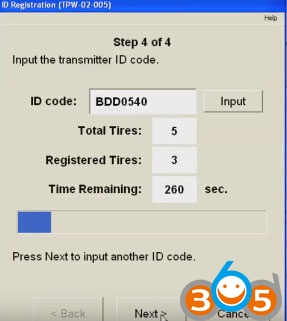
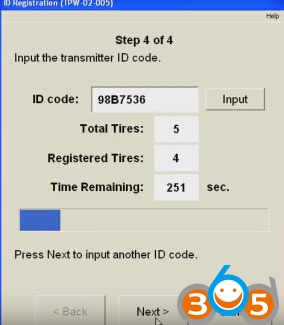
Id registration is complete

Click on Exit
Go to data list, concerned parameters are changed
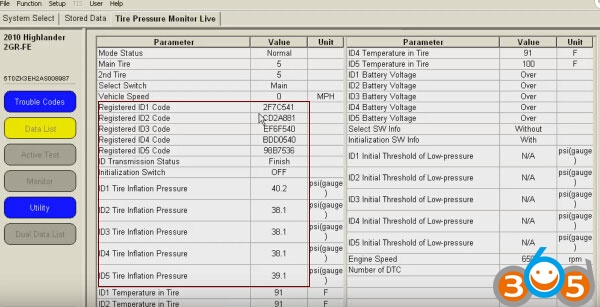
Then go to trouble codes
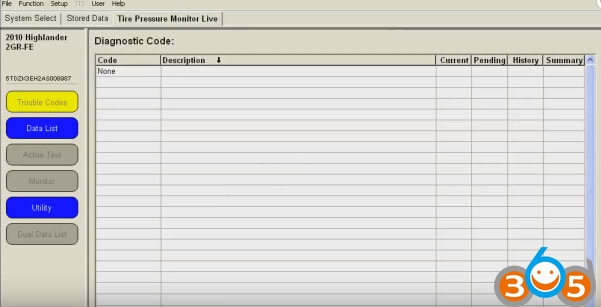
Code C2122 was cleared!
