How to Register and Update OBDSTAR P50 Software?
Matched product:
US EU SHIP NO TAX 2024 Newest OBDSTAR P50 Airbag SRS SAS BMS Reset Tool Covers 86 Brands and Over 12000+ ECU Part No.
$549
- Item No. SR27
- Free Shipping
Supports English
Distributor code: 0086A002
One year update for free, no need tokens.
With powerful functions and wide coverage, OBDSTAR P50 covers 86 brands and over 12000+ ECU part No., some MCU.
Distributor code: 0086A002
One year update for free, no need tokens.
With powerful functions and wide coverage, OBDSTAR P50 covers 86 brands and over 12000+ ECU part No., some MCU.
The procedure to update OBDSTAR P50 airbag reset tool software is the same as Odomaster.
Note: Keep charging and connect to the network before registering & upgrading
1. Click DP

2. Click Personal center
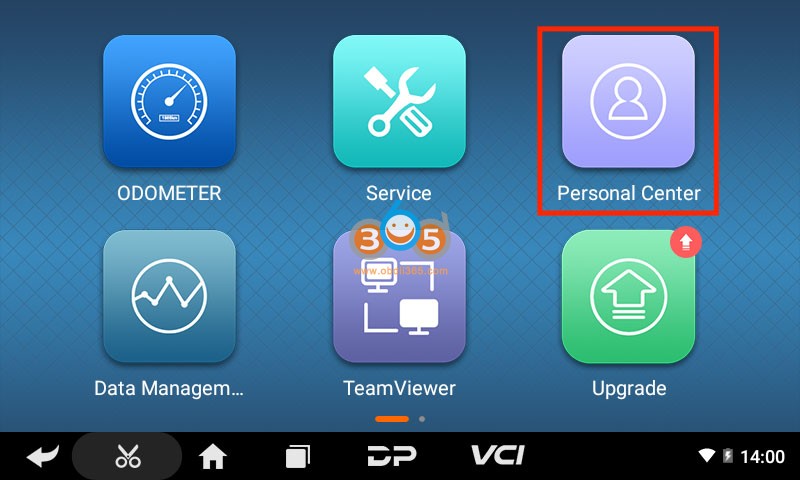
3. Click Register
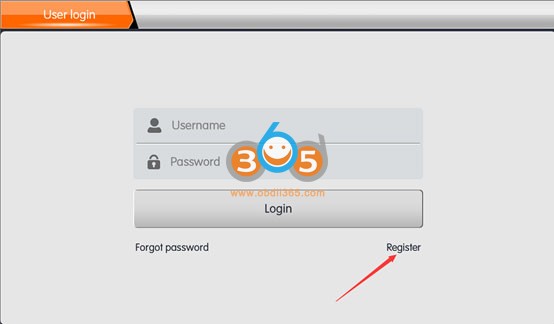
4. Fill in user information


5. After successful registration, log in to your account
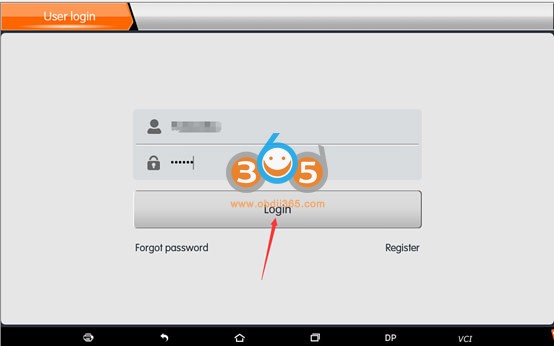
6. Click upgrade
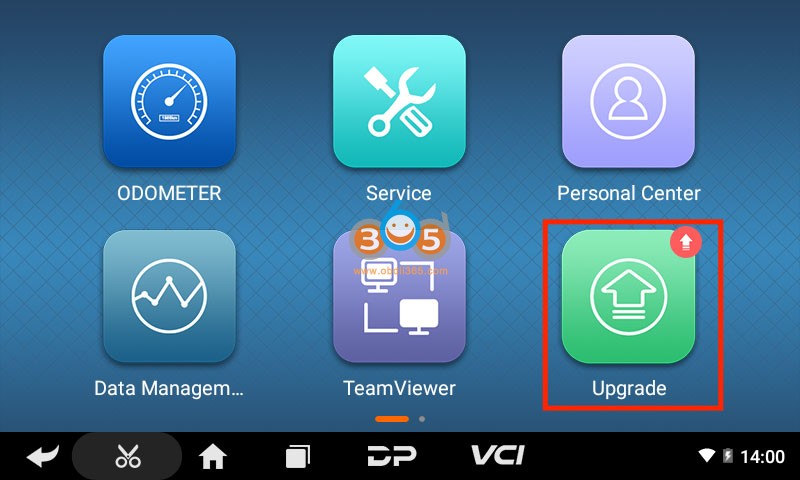
7.Select software to update
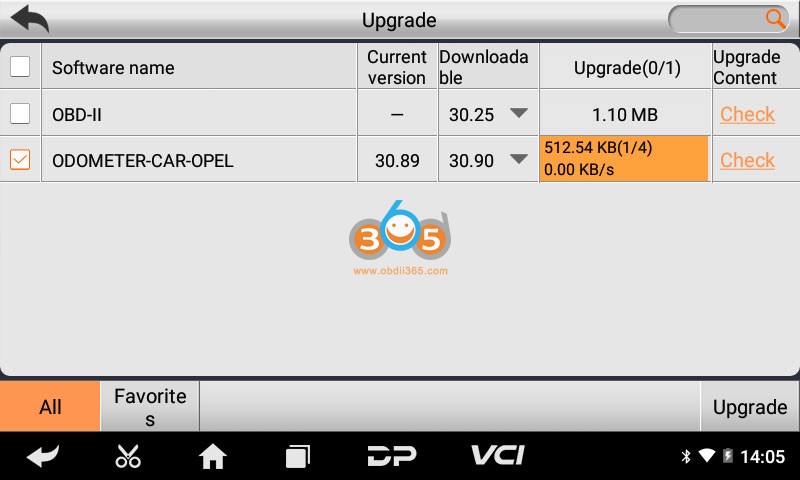
Part II: How to Backup Files from OBDSTAR P50 to PC?
Insert a USB Disk into the USB port of the P50 tablet.
Go to Data Management->My Data->Local Data
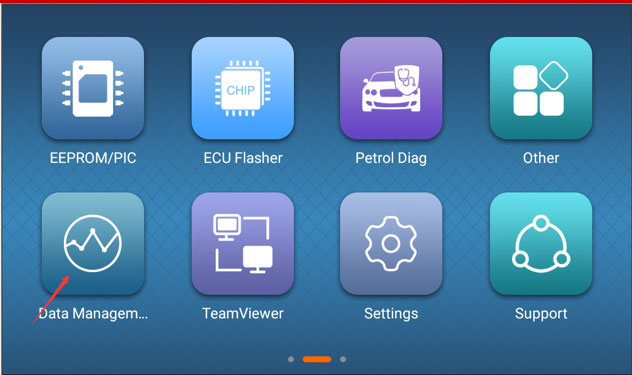
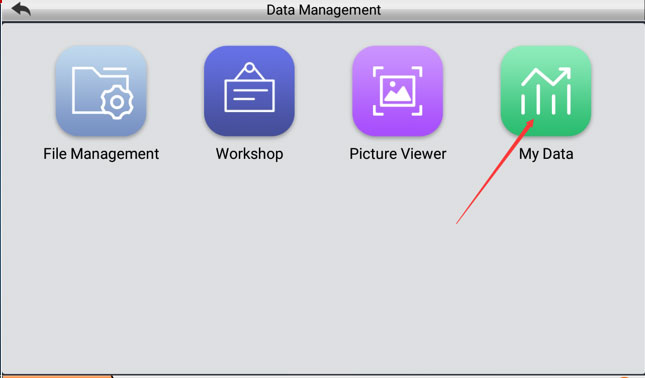
Tick files you need to transfer
Long press files you need to transfer and press Copy
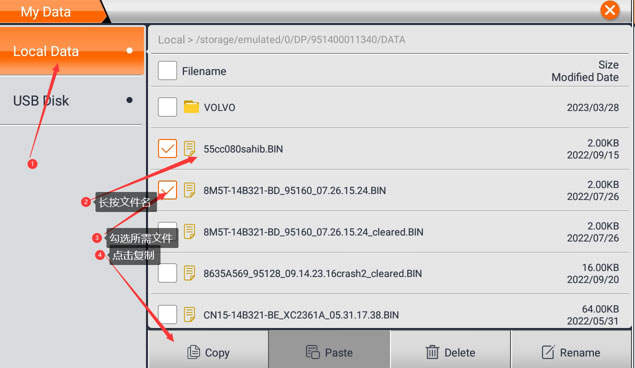
Paste Files to USB Disk.
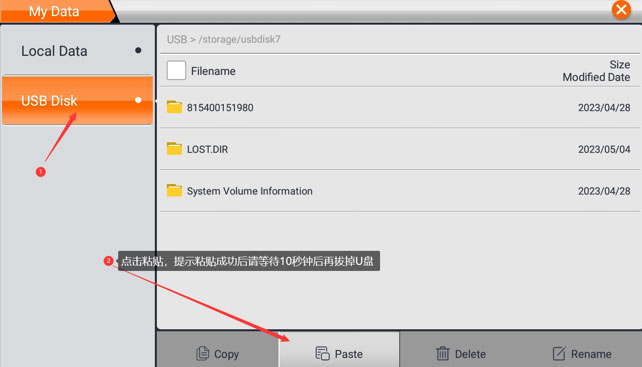
If the device says copy successfully, remove USB disk after 10 seconds.
