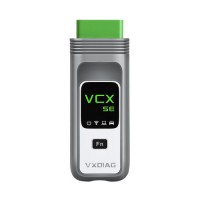VXDIAG VCX SE 6154 Common Errors and Solutions
Matched product:
Lifetime Free Update EU SHIP NO TAX WIFI VXDIAG VCX SE 6154 OBD2 Diagnostic Tool with Free DONET Compatible with VW Software
$159
- Item No. SP379
- Free Shipping
This is new upgrade version for vcx nano 6154.
Support USB ,Free DONET, and wifi connection
Other brands can be added to VXDIAG VCX SE 6154.
Supports software V11. Free 7.1.1/ 9.1.0 Software link download
Support USB ,Free DONET, and wifi connection
Other brands can be added to VXDIAG VCX SE 6154.
Supports software V11. Free 7.1.1/ 9.1.0 Software link download
1). Problem: VXDIAG 6154 ODIS V11 has USA Cars Only
Q: the ODIS part only seems to have American cars in its sorting. Is it possible to add European models too?
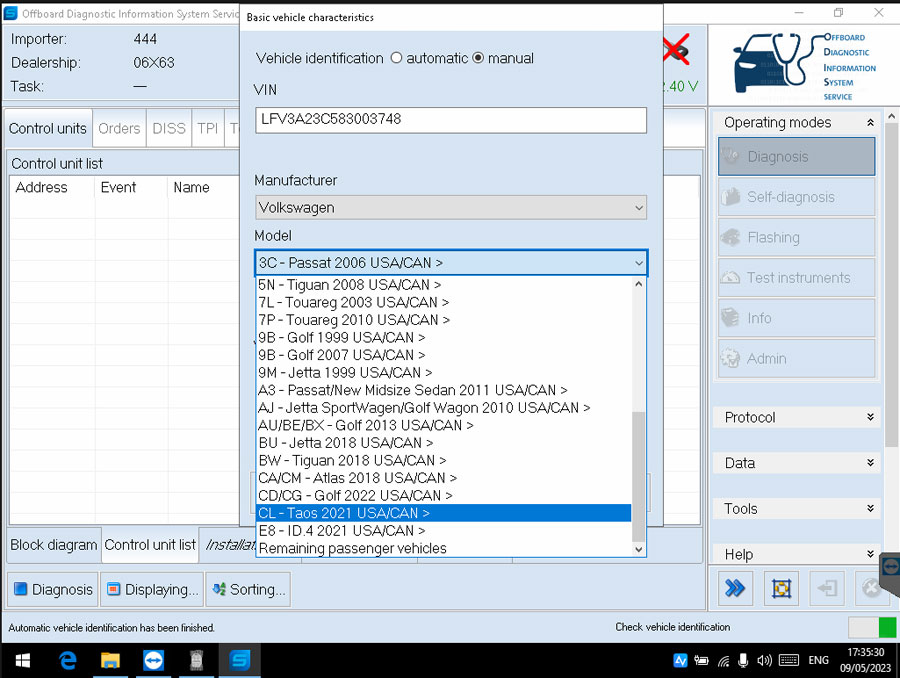
A:
Solution:
Download licenselocation file below, copy and paste it to C:\VW(C:)\ProgramData\OS folder
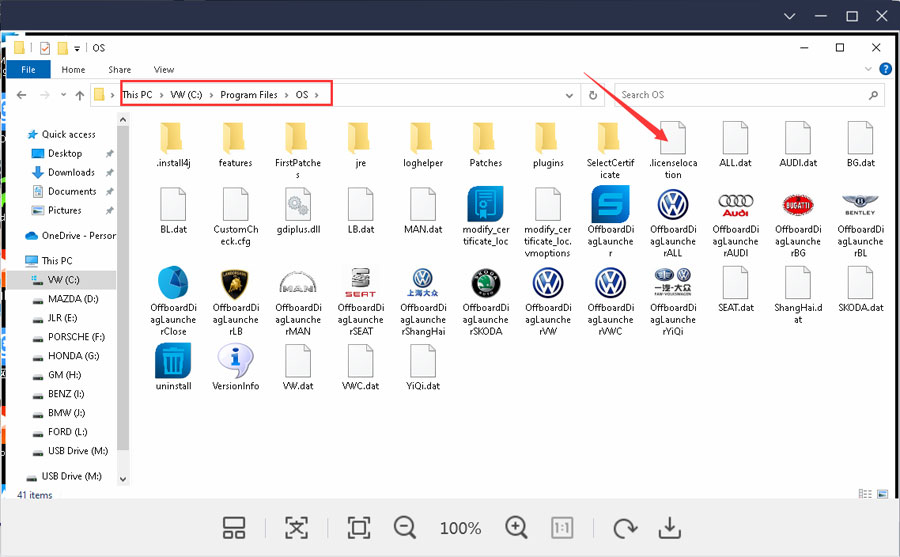
Then run the corresponding software shortcut on desktop
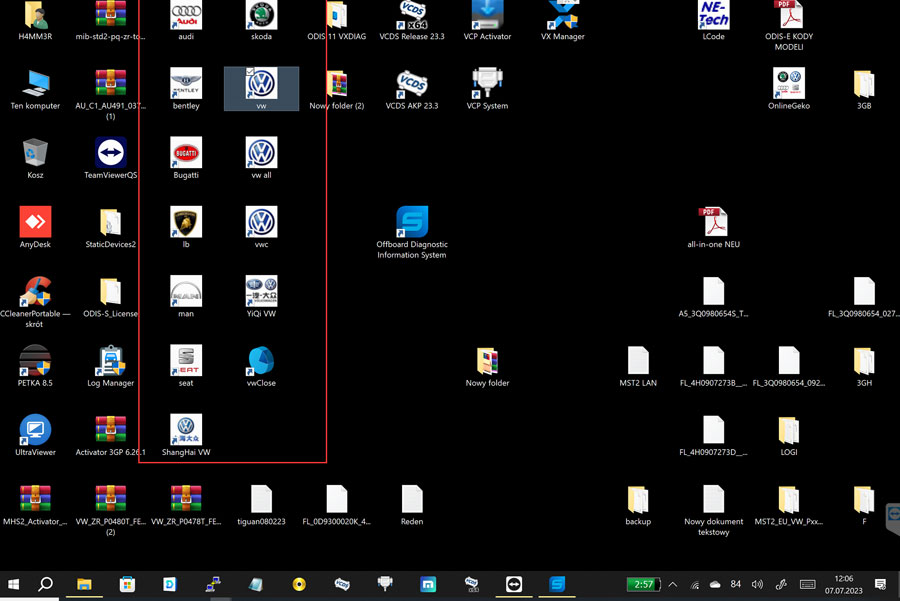
European VW Audi models can be selected now.
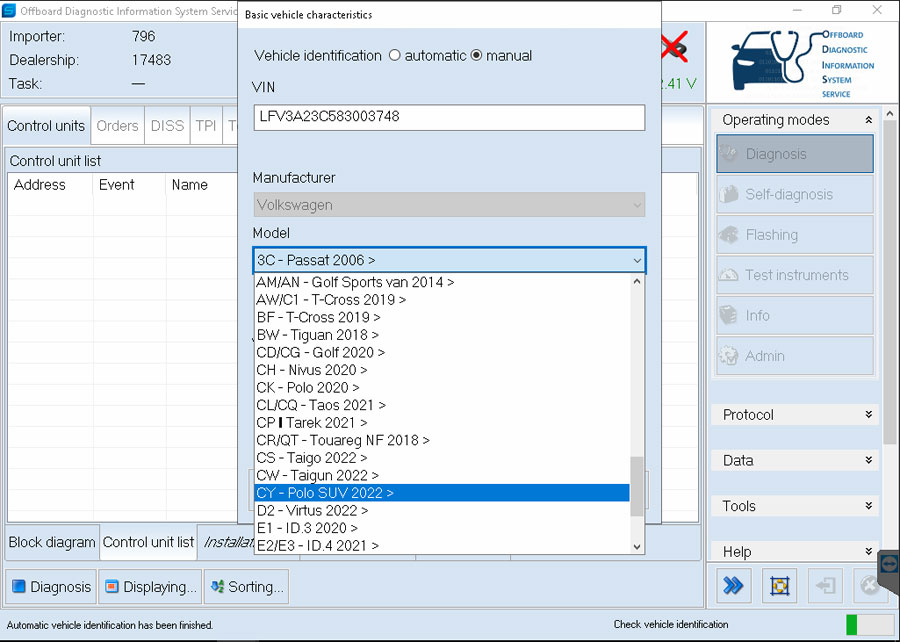
2). Problem: License expired, available times 3. Please update VCI.
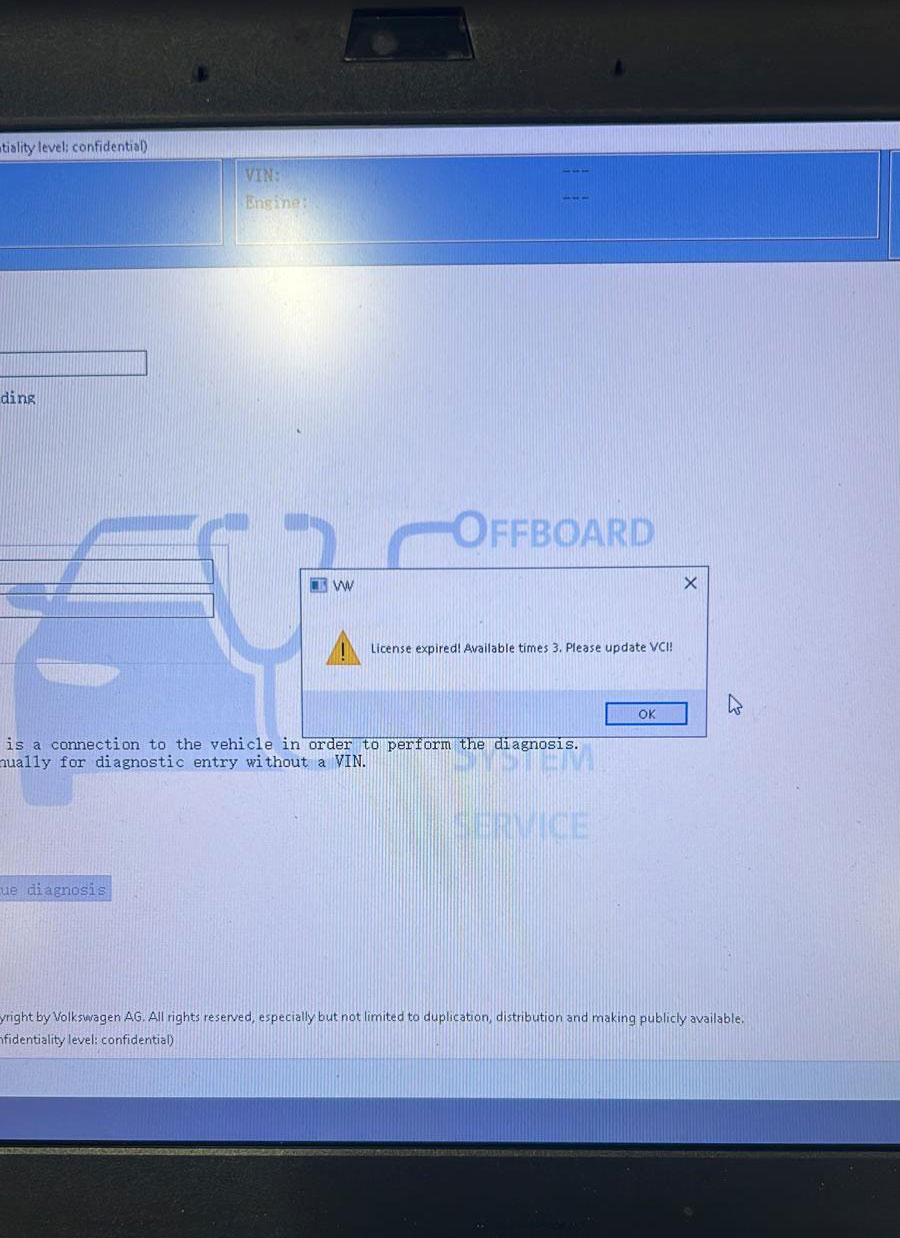
Solution:
Update vx manager to latest version, update firmware and license. If still not working, change computer date,
3). Problem: Trial Has Expired
Solution:
Don’t need to register software.
Download VW ODIS 9.1.0 unlimited.exe
Download and save file to the desktop, then double-click to run this program.
It will remove trial limitations.
4). Error ‘The license for using this program expires on Mar 9, 2022. Please enter new license’
If vcx software gives you a license expiration error, just change the computer date/time to anytime before the expiration date, for example, if license expires on March 9th, 2022, you can change time to January 1st, 2022.
Keep updating