Autel MaxiIM KM100 Universal Key Generator Plus 5pcs Autel Standard Style Smart Keys

TOOLS in EU TAX FREE
TOOLS in US TAX FREE
We are here to provide you with a Better Price:
Email: Sales@OBDII365.com
Whatsapp:+86 18150118226
Business Whatsapp: +44 7418605489
Product Description
- Package Includes Both Autel MaxiIM KM100 and 5PCS AUTEL Standard Style Independent Smart Keys
- AUTEL MAXIIM IKEY Standard Style Programmable Smart Key Replacement for More Than 700 Vehicles
Autel MaxiIM KM100 is an advanced key and immobilizer touchscreen tablet capable of smart key creation and IMMO learning via OBD. This 5.5-inch, Android touchscreen tablet with Bluetooth VCI can program the Autel IKEY as a smart key replacement for more than 700 vehicles and offers IMMO programming capability for multiple vehicle brands including BMW, Volkswagen, Toyota, Honda, and General Motors. Additional innovative features include key renewal and Transponder Editing of 20 supported protocols
Features:
1. Global Version No IP Blocking Problem
2. Package Includes Both Autel MaxiIM KM100 and 5PCS AUTEL Standard Style Independent Smart Keys
3. AUTEL MAXIIM IKEY Standard Style Programmable Smart Key Replacement for More Than 700 Vehicles
4. Superior, OE-Quality Smart Key That Meets or Exceeds Industry and Regulatory Standards
5. KM100 Adopts a High-Resolution Display Screen of 1280*720, and Supports Touch-Screen Operation, which is sensitive, convenient, and fast to use.
6. KM100 Support Chip Simulation for Emergency Use (for ID46 47 48 49 4A 8A), which can be used in an emergency when there is no chip around.

MaxiIM KM100 Functions:
1. Programs Autel' s IKEY universal key as smart key replacement for more than 700 vehicles
2. Extensive IMMO Key programming coverage including BMW, Volkswagen, Toyota, Honda, and General Motors
3. 60-Second Key Generation (Autel Universal Only)
4. Transponder Reading/Writing/Cloning
5. Chip Read & Write, Cloning and Frequency Detection
6. Key Renewal: Supporting 36 Vehicle Makes
7. Transponder Editing: Supporting 20 Categories
8. Supporting Certification Requirements of Various Regions
9. Dual-Band, High Frequency Transmitter 315m/434m or 868m/915m Supporting Certification Requirements of Various Regions
10. Supporting PLC V200
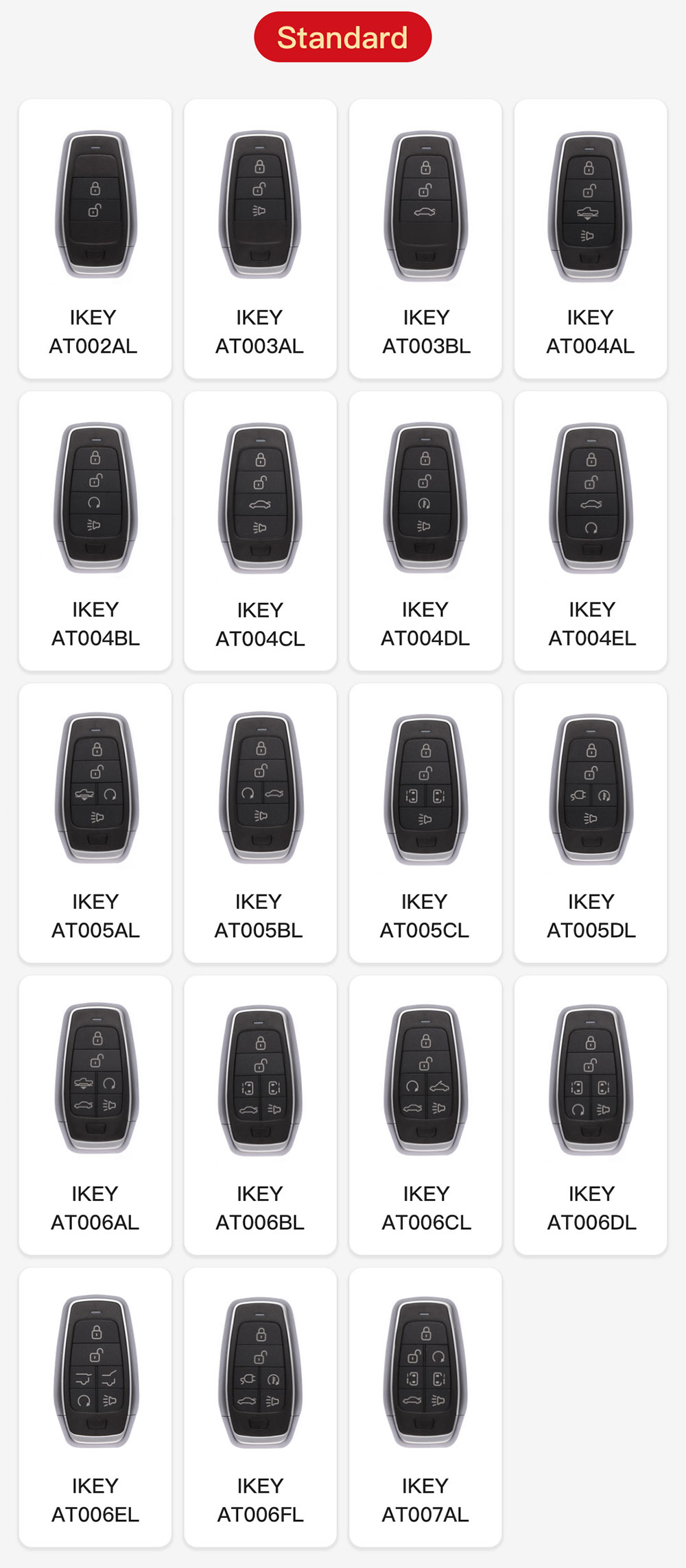
Package List:
1set x Autel MaxiIM KM100
5pcs x AUTEL MAXIIM IKEY Standard Style Key
SUGGESTION:


We are here for you:
Skype: OBDII365.com
Email: Sales@OBDII365.com
Whatsapp : +86 18150118226
Business Whatsapp: +44 7418605489

Tech Support
How to Flash Autel MaxiIM KM100 via TF Card?
Download KM100 flash files
https://we.tl/t-gzlwQ6YhH
Preparation:
- One TF card (larger than 4G, please backup all personal files)
- One card reader.
- Windows computer (make sure the windows computer USB port has write permission.)
- “update.img” file (included in the flash files).
- “SDDiskTool” (included in the flash files)
- An Autel KM100 which needs to be flashed.
Step 1: Install flash file
- Copy “update.img” to Windows computer. Insert the TF card to card reader and plug the card read to computer USB port.
- Decompress the “SDDiskTool_v1.61.zip”to computer, will see the “SDDiskTool_v1.61”folder.
- Run “SD_Firmware_Tool.exe” program in “SDDiskTool_v1.61” like the following screenshot:
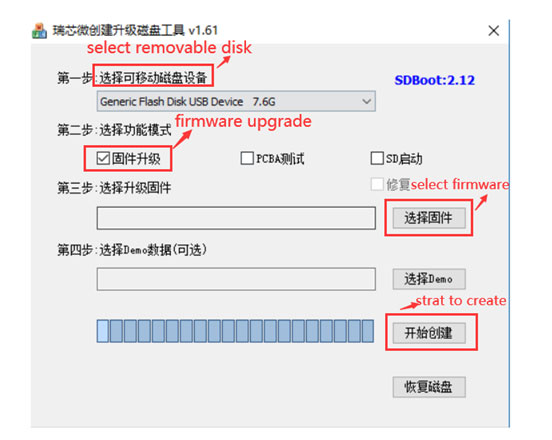
- Select removable disk. The inserted TF card will be selected automatically in normal case, but if more than 1 removable disk inserted in the computer, then need to select the TF card manually or remove another removable disk.
- Tick firmware upgrade.
- Click “select firmware” and select the “update.img” file.
- Click “Start to crate” and select “OK” in the pop-up warning window. (The TF card will be formatted in this step, please make sure personal files backed up already)
- It may take 7 min to finish the step. It will show successful window and please click “OK”
Step 2: Copy keepcar file (Optional)
If do not want to reset the Autel KM100 to factory default (Means will keep the history diagnostic files and photos), please copy the “keepcar.txt”to TF card root menu. Otherwise, please delete the “keepcar.txt”.
Step 3: Flash the KM100 (Please make sure the electricity is greater than 30%)
Insert the TF card to the KM100 which need to be flashed. Long press the power button to reboot the KM100, it will go to flash process automatically. And can take out the TF card once the screen shows successful.
Step 4: Clean up the system
Reboot the KM100 and go to System settings—system—reset—Factory data reset (DO NOT tip the erase SD card)—reset the device and the device will reboot automatically.
Done.


