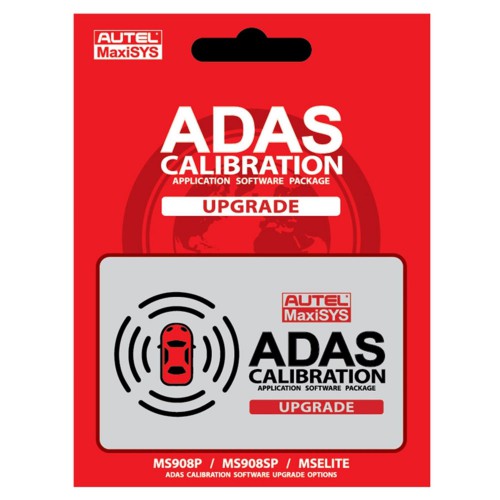Autel MaxiSys ADAS Software Application for Ultra, MS909, MS919, MS908 and Elite Series
TOOLS in EU TAX FREE
TOOLS in US TAX FREE
We are here to provide you with a Better Price:
Email: Sales@OBDII365.com
Whatsapp:+86 18259252285
Business Whatsapp: +44 7418605489
Product Description
Active MaxiSys Updates Required. If you already have the MaxiSys Tablet, but you don’t have the Advanced Driver Assistance System (ADAS) application then you would need to buy this Software Application Upgrade to start Calibrating Camera, Radar, Lidar and Night Vision based systems. ADAS programming for anyone who already owns an MS908 or MSElite series scan tool.
Add ADAS software to any Autel MaxiSYS tablet listed below:
- Ultra
- MS919
- MS909
- Elite (units with 64GB and with external SD Card)
- MS908p or MS908sp (units with 64GB and with external SD Card)
- MS908 or MS908s (not recommended)
To activate the ADAS software, the MaxiSYS tablet must have a current update subscription.
*Autel online series Ultra Lite, MK, MP series cannot activated ADAS license.
Features & Benefits:
1. Includes Calibration for major ADAS systems
2. Includes Calibrations for LDW, ACC, BSM, NVS, AVM systems devices
3. Includes detailed Calibration Instructions,precise illustrations and How-to videos
4. Compatible with Autel Tablets Supports for ADAS Function: MS906TS, MS906BT, MS906 PRO, MS906 PRO-TS, MS908, MS908 PRO, MS908S, MS908S PRO, Elite, MS909, MS919 and Ultra.
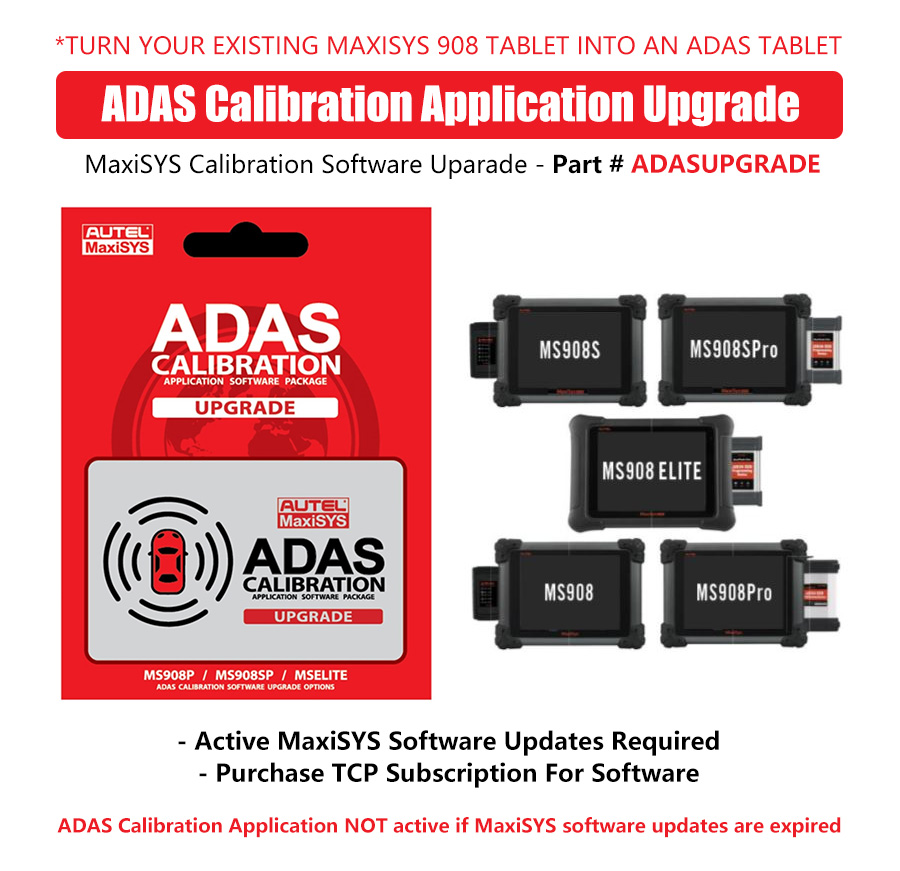
2 Types of ADAS Calibration:
1. Dynamic Calibration - this must be used with the target board. After opening the software, dynamic calibration can be used directly;
2. Static Calibration - this needs supporting facilities (generally required for European models and Japanese and Korean models)
How to Activate the ADAS Calibration:
1) After your purchase, we will email an activation code.
2) When activating the ADAS software on a tablet you will need to select which ADAS frame to use it with: "Portable" or "Complete". After the selection is made you cannot change it nor transfer it to another tablet, nor receive a refund.
3) A MaxiSys tablet with ADAS can perform dynamic calibrations that do not require any ADAS hardware! Hardware for static calibrations is sold separately.
4)NOTE: Adding the ADAS software to your tablet is a one-time fee. After activating the ADAS Application your tablet will begin to receive updates for ADAS as long as your regular update subscription is current.
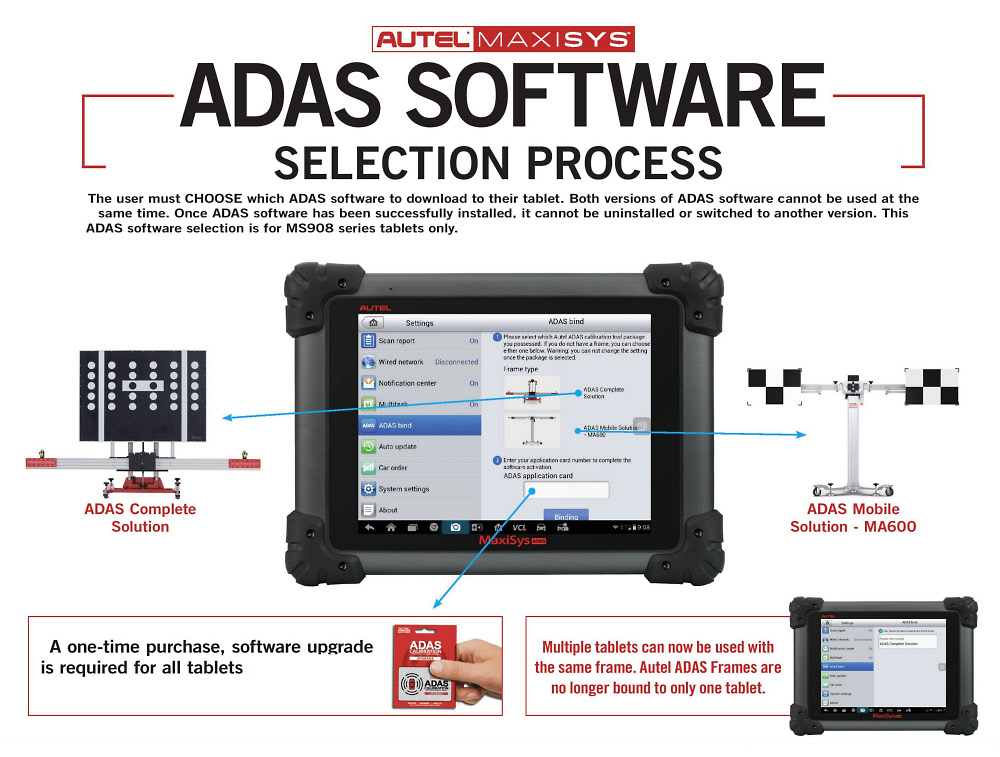
SUGGESTION:


We are here for you:
Skype: OBDII365.com
Email: Sales@OBDII365.com
Whatsapp : +86 18259252285
Business Whatsapp: +44 7418605489