US EU SHIP NO TAX Launch X431 Key Programmer for the LAUNCH X431 IMMO ELITE, IMMO PLUS, PAD V, PAD VII, Pro3 APEX, CRP919E BT, PRO Elite
Buy Now: $69
Launch Key Programmer: X431 Key Programmer without remotes
3 Launch Key Programmer: X431 Key Programmer without remotes


TOOLS in UK TAX FREE
TOOLS in EU TAX FREE
TOOLS in US TAX FREE
We are here to provide you with a Better Price:
Email: Sales@OBDII365.com
Whatsapp:+86 18150118226
TOOLS in EU TAX FREE
TOOLS in US TAX FREE
We are here to provide you with a Better Price:
Email: Sales@OBDII365.com
Whatsapp:+86 18150118226
Shipping:
Free Shipping
Global Standard ShippingEstimated delivery time: 7-18 working days »
Weight:
0.5KG
( 1.1LB )
Returns:
Return for refund within 30 days,buyer pays return shipping. Read details »
Product Description
Launch X431 key programmer remote make is able to read Transponder, Generate Transponder, Detect Frequency, Detect Ignition switch coil signal, Generate Remote (Launch X431 remote), and Unlock Toyota smart key, etc functions.
Launch X431 Key Programmer Only
Introduction:
Currently compatible with X431 IMMO Plus, IMMO Elite, IMMO Pad, IMMO Pro, Pros Elite, X431 PAD VII, X431 PAD V, Pro3 APEX, Pro3 ACE, CRP919E BT, CRP919X BT, X431 PRO STAR, Euro Tab III and more to come.
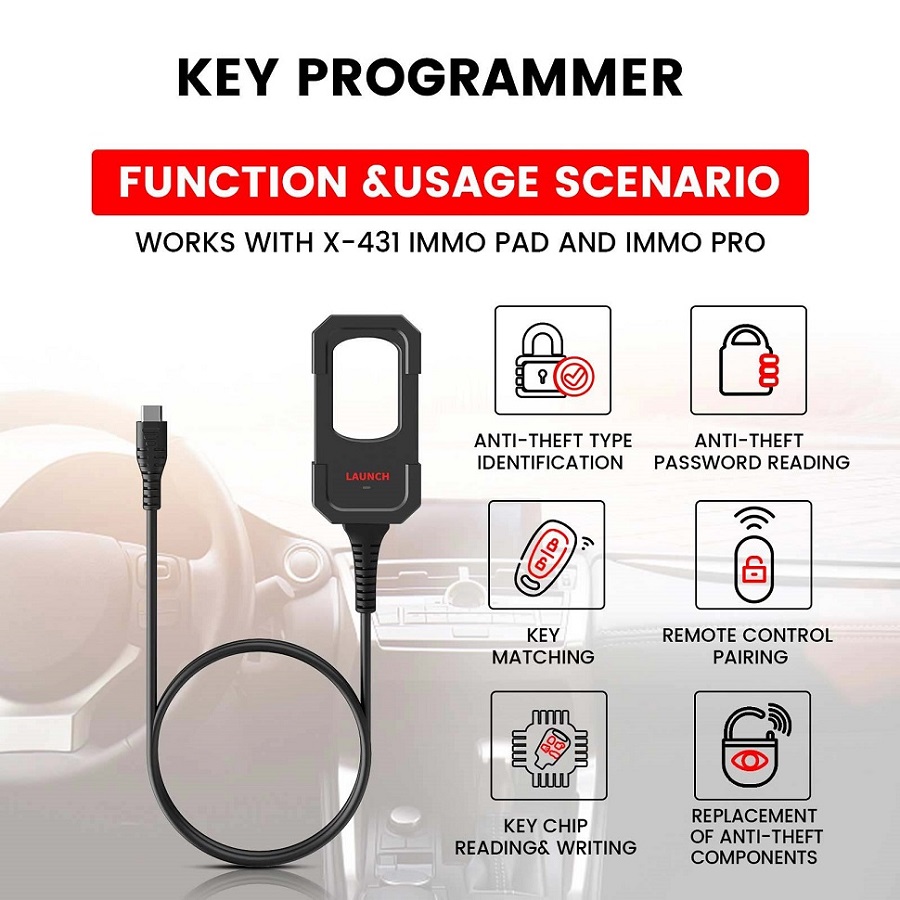

Introduction:
Currently compatible with X431 IMMO Plus, IMMO Elite, IMMO Pad, IMMO Pro, Pros Elite, X431 PAD VII, X431 PAD V, Pro3 APEX, Pro3 ACE, CRP919E BT, CRP919X BT, X431 PRO STAR, Euro Tab III and more to come.
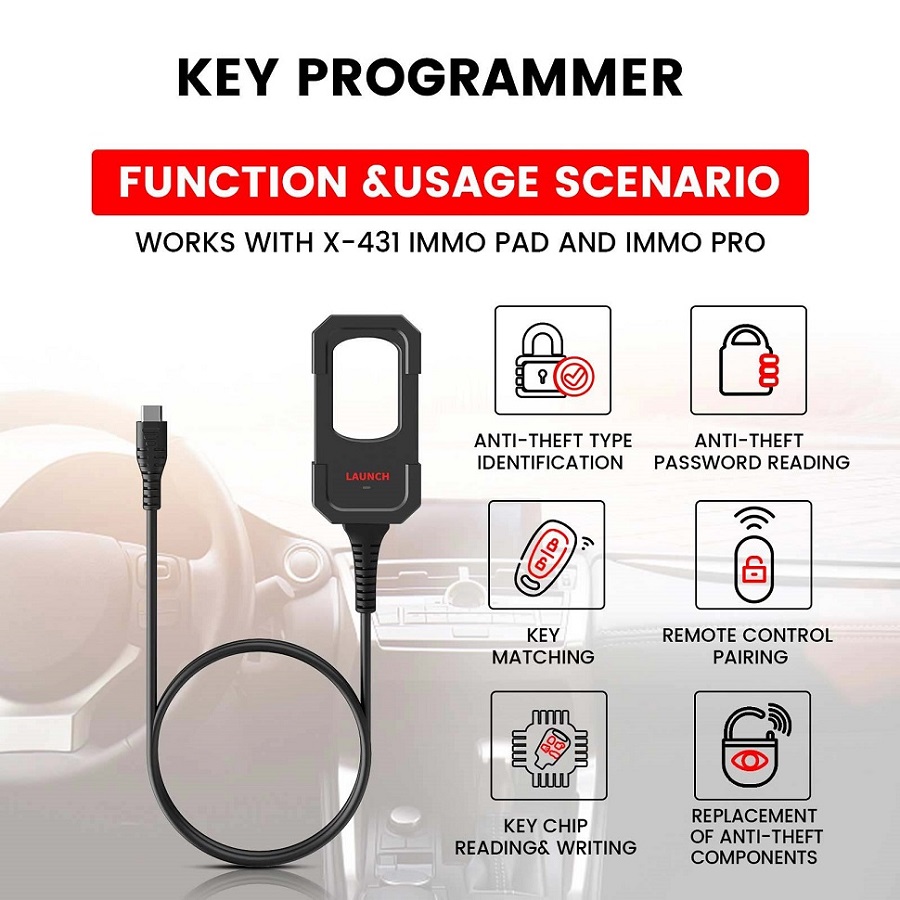


Usage Scenario:
How to Use Launch Super Chip:
1. Enter the menu [Set type of super chip] to generate.
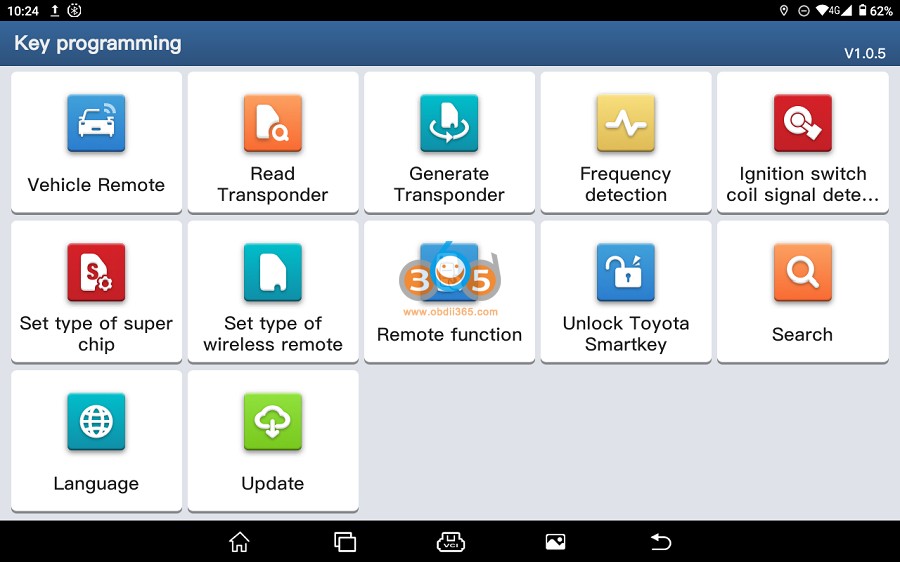
2. Select the corresponding key chip type and insert the super chip into the anti-theft induction coil.
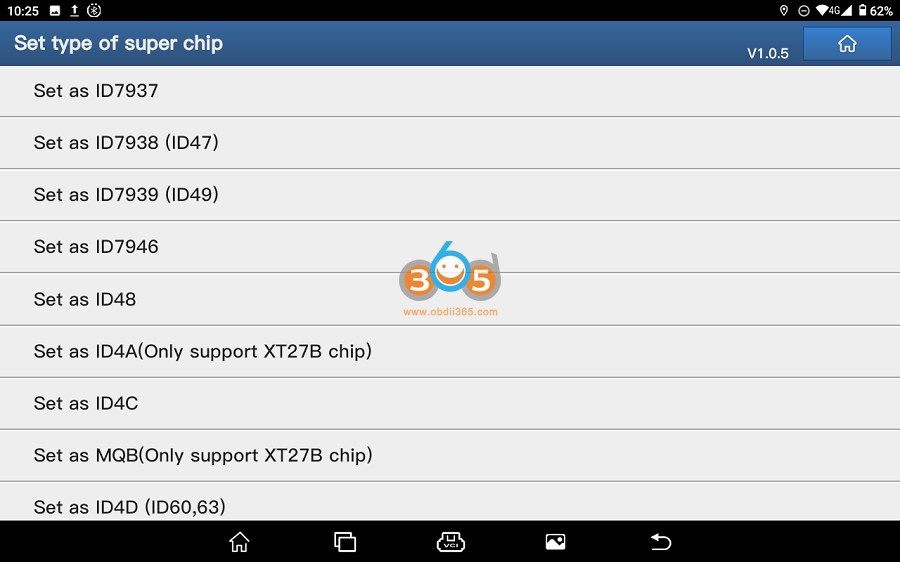

3. Once successfully generated, it can be used.
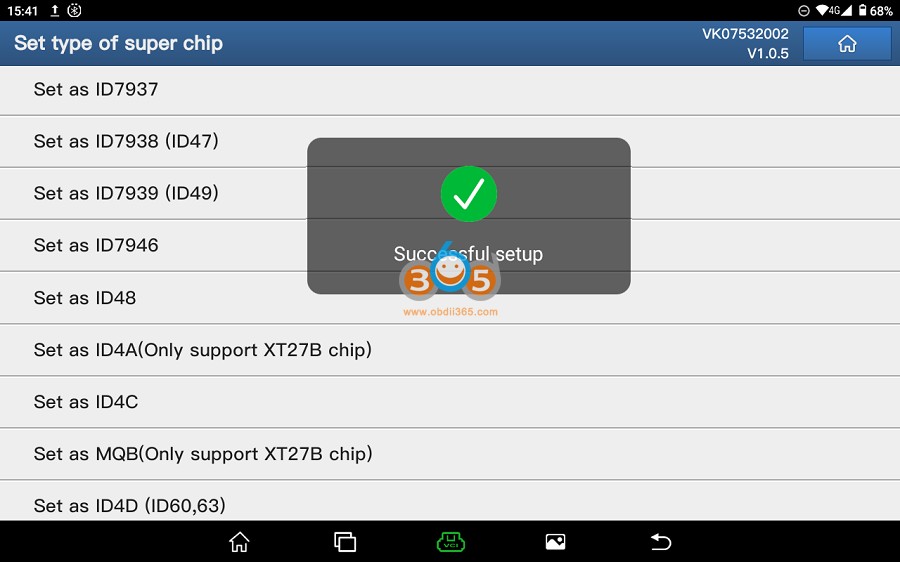
The Launch key programmer comes with 4 universal remotes:
USB to TYPEC connector: device to key programmer
One click start smart key models and use LS series Nissan super remotes to generate corresponding keys. For car models with electronic chip keys or the 11/12/13/7936/7937/7947/7946 chips, use the LN series DS super remote. For models without electronic chip keys or models 46, 48, 4D/70, 83, 8A/H, G, 4E, 11/12/13/C, 42, 33, 47, 8C, and 8C, use the LE series Volkswagen and Ford super remotes.
How to Generate LE VAG and Ford Super Remotes:
1. Enter the [Vehicle Remote] menu and select the corresponding available super remote to generate.
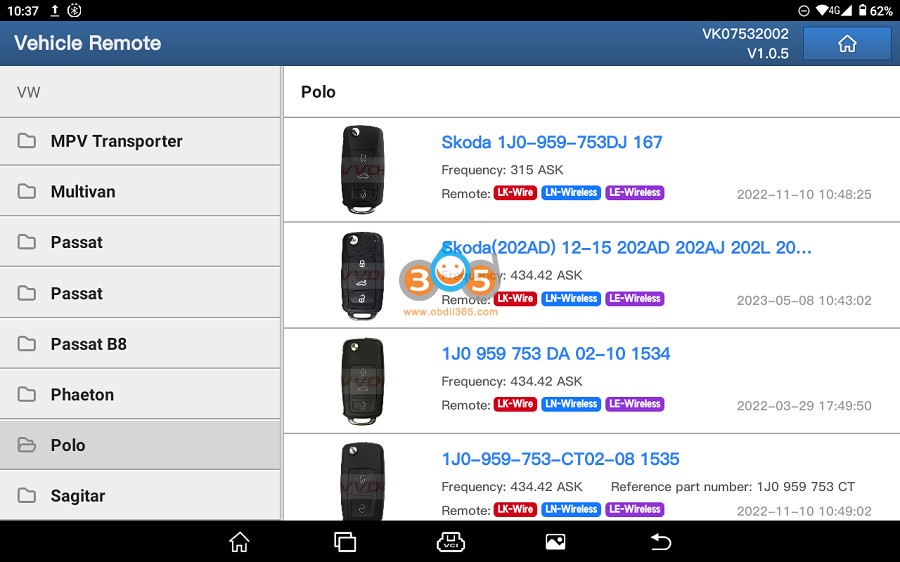
2. Select the corresponding key and place the super remote key in the key programmer to generate.

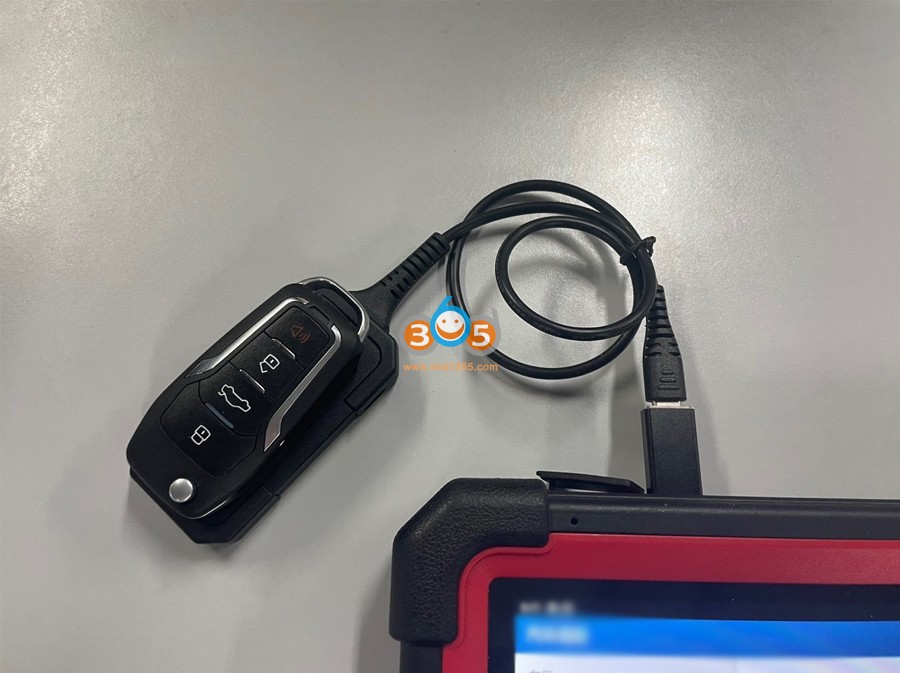
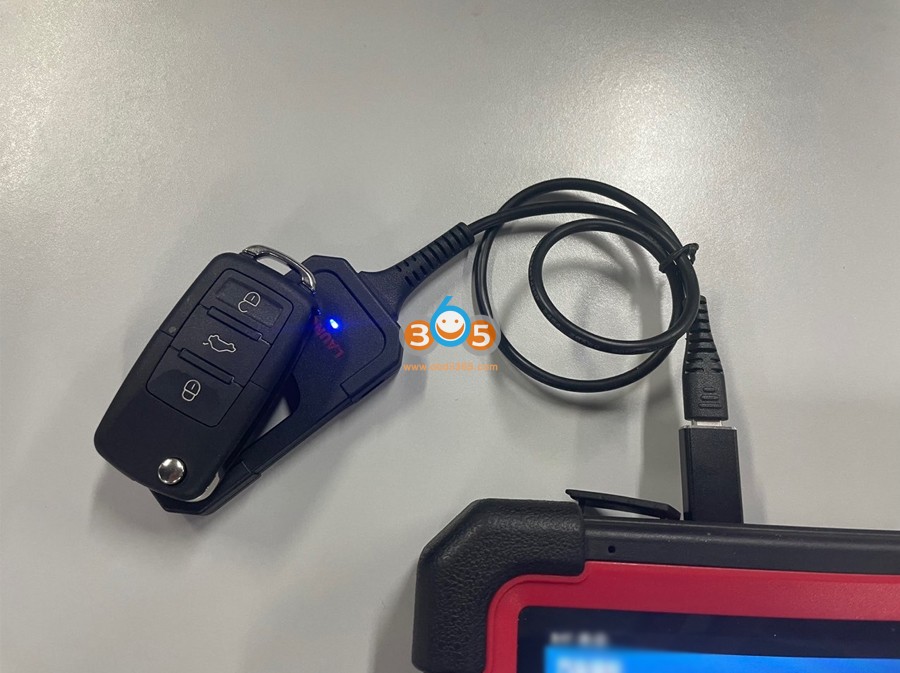
3. After the remote control is successfully generated, enter the [Set type of super chip] menu to generate the corresponding key chip.
How to Generate LS Nissan super remote:
1. Enter the [Vehicle Remote] menu and select the corresponding smart key model to generate.
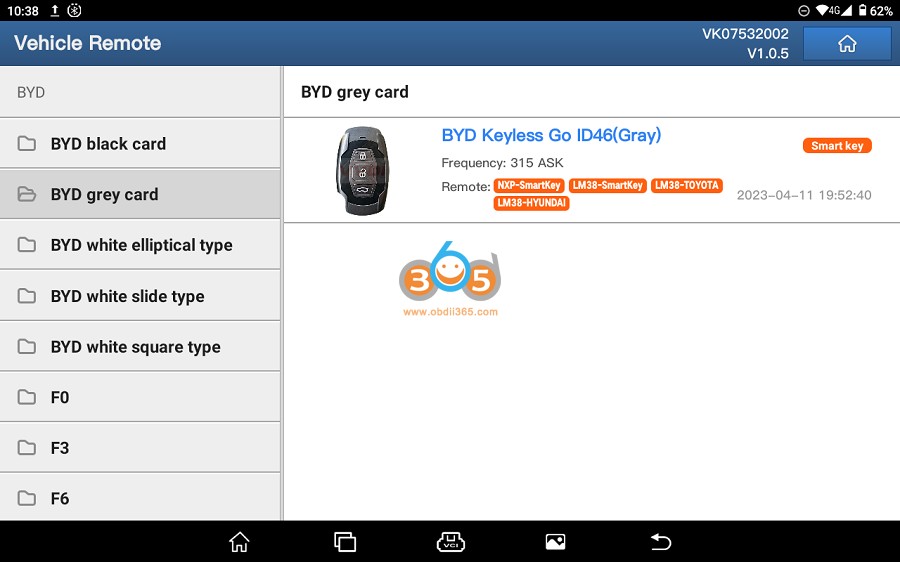
2. Place the smart remote key in the key programmer to generate.
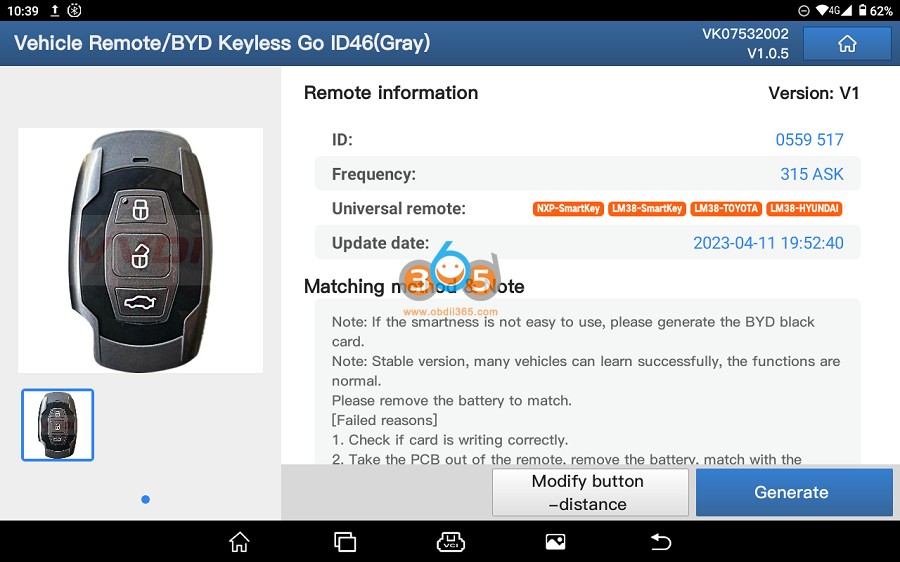
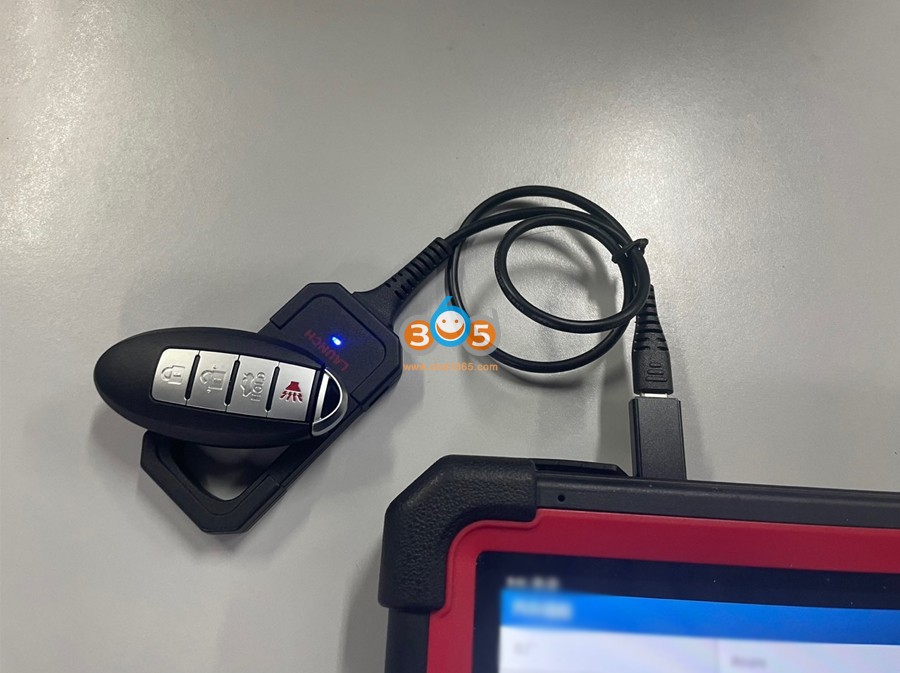
How to Generate LN Peugeot DS super remote:
1. Enter the [Vehicle Remote] menu and select the corresponding electronic key model to generate.
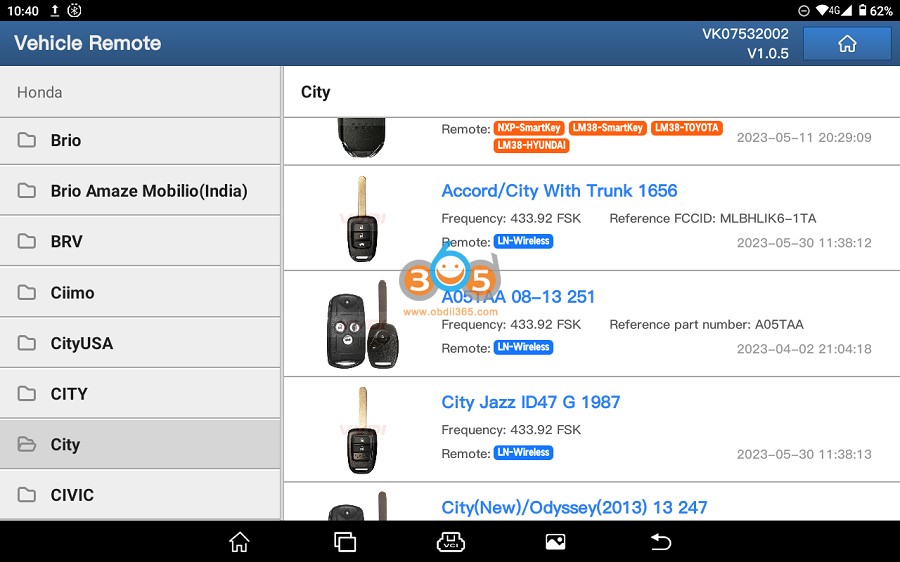
2. Place the electronic remote key in the key programmer to generate.
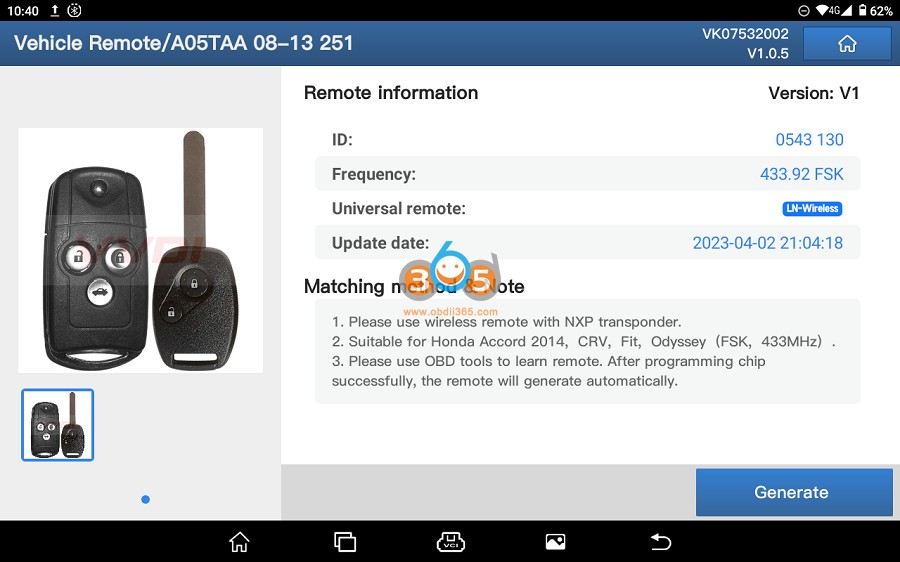
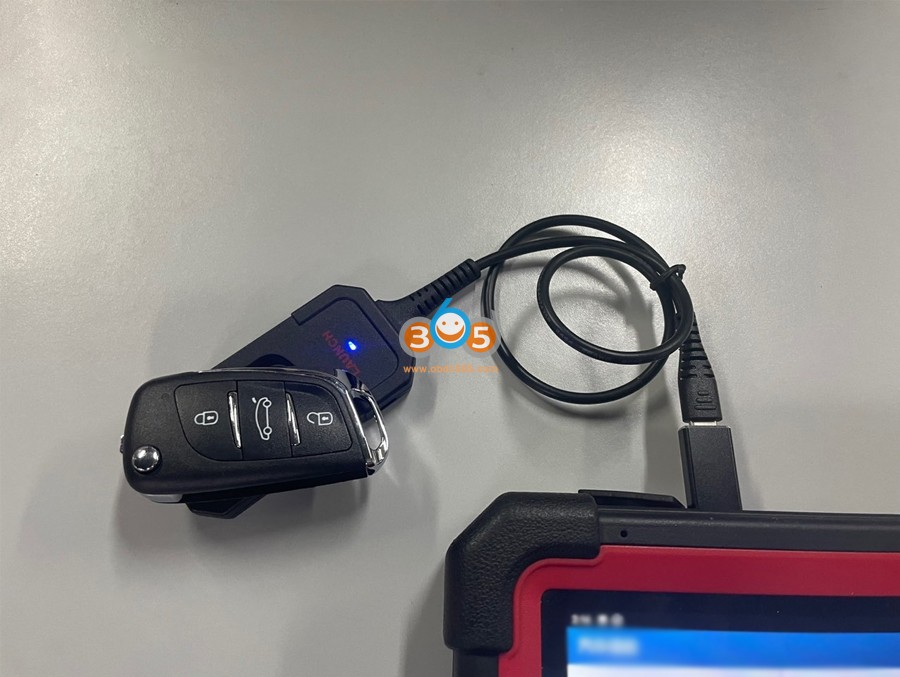
3. For car models without electronic keys, enter [Set type of wireless remote] to generate the corresponding key.

How to Use Launch Super Chip:
1. Enter the menu [Set type of super chip] to generate.
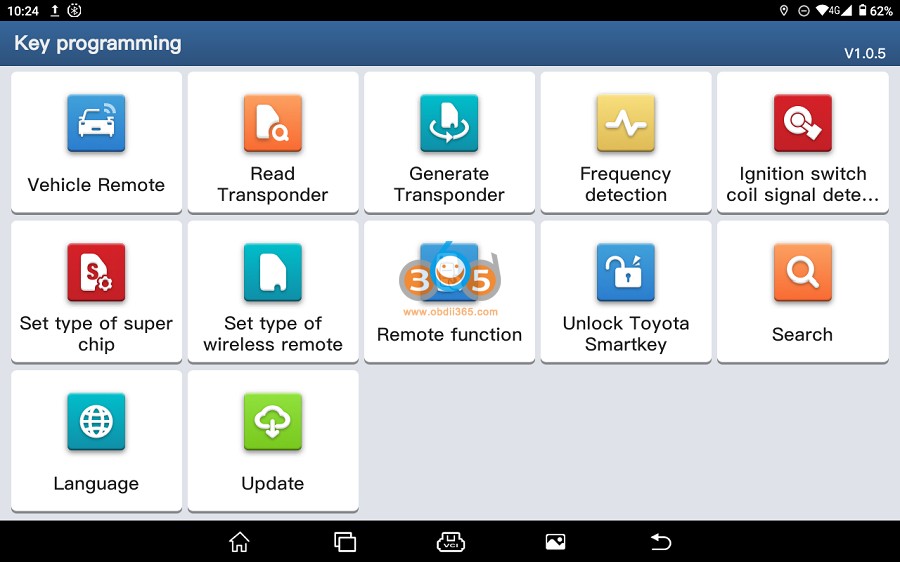
2. Select the corresponding key chip type and insert the super chip into the anti-theft induction coil.
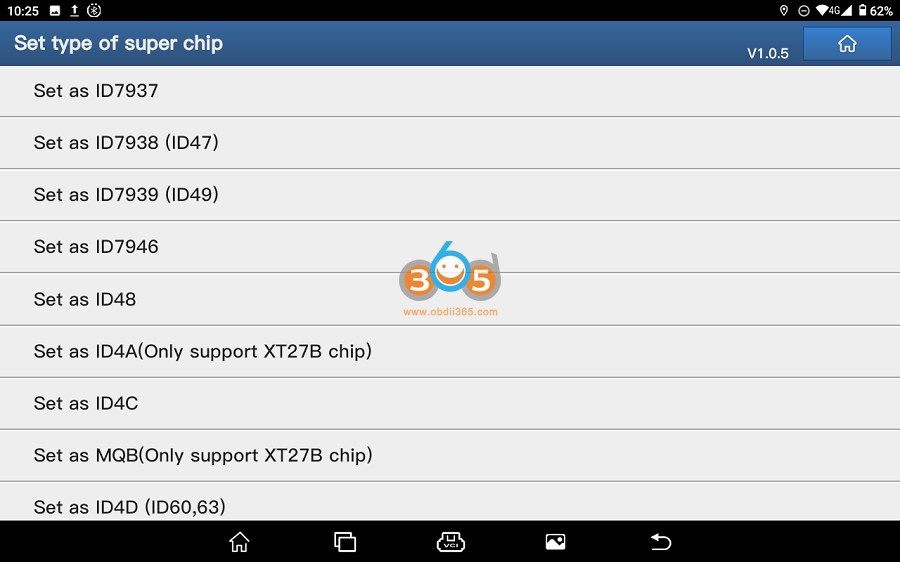

3. Once successfully generated, it can be used.
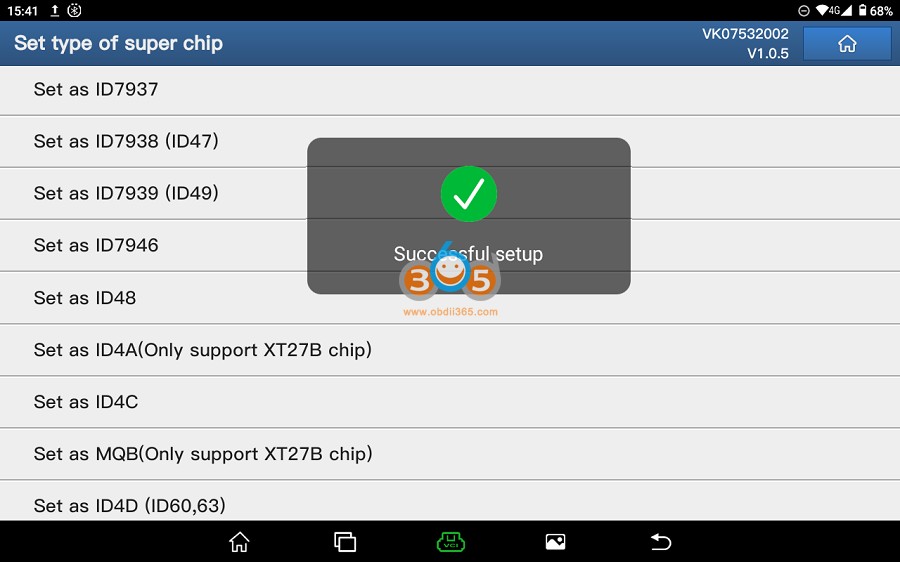
The Launch key programmer comes with 4 universal remotes:
- LS Nissan (smart card, 4 buttons) -01,
- LN Peugeot DS (folding 3 buttons) -01,
- LE Volkswagen super remote (folding 3 buttons) -01,
- LE Ford super remote (folding 4 buttons) -01
USB to TYPEC connector: device to key programmer
One click start smart key models and use LS series Nissan super remotes to generate corresponding keys. For car models with electronic chip keys or the 11/12/13/7936/7937/7947/7946 chips, use the LN series DS super remote. For models without electronic chip keys or models 46, 48, 4D/70, 83, 8A/H, G, 4E, 11/12/13/C, 42, 33, 47, 8C, and 8C, use the LE series Volkswagen and Ford super remotes.
How to Generate LE VAG and Ford Super Remotes:
1. Enter the [Vehicle Remote] menu and select the corresponding available super remote to generate.
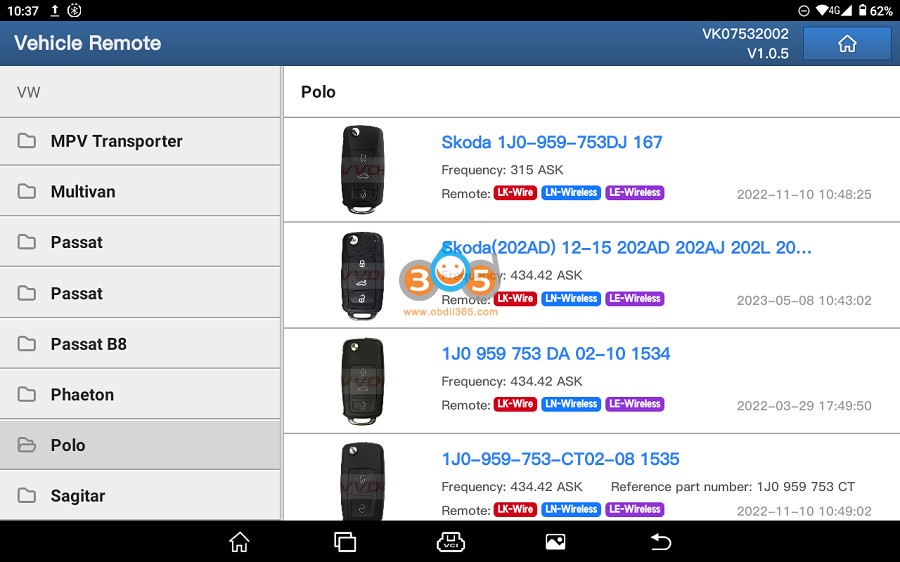
2. Select the corresponding key and place the super remote key in the key programmer to generate.

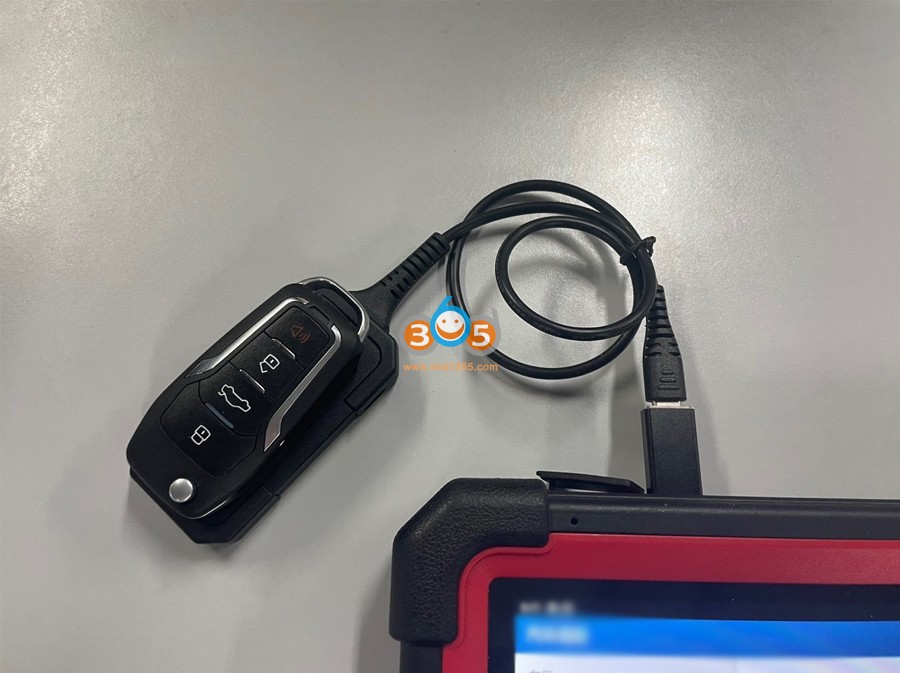
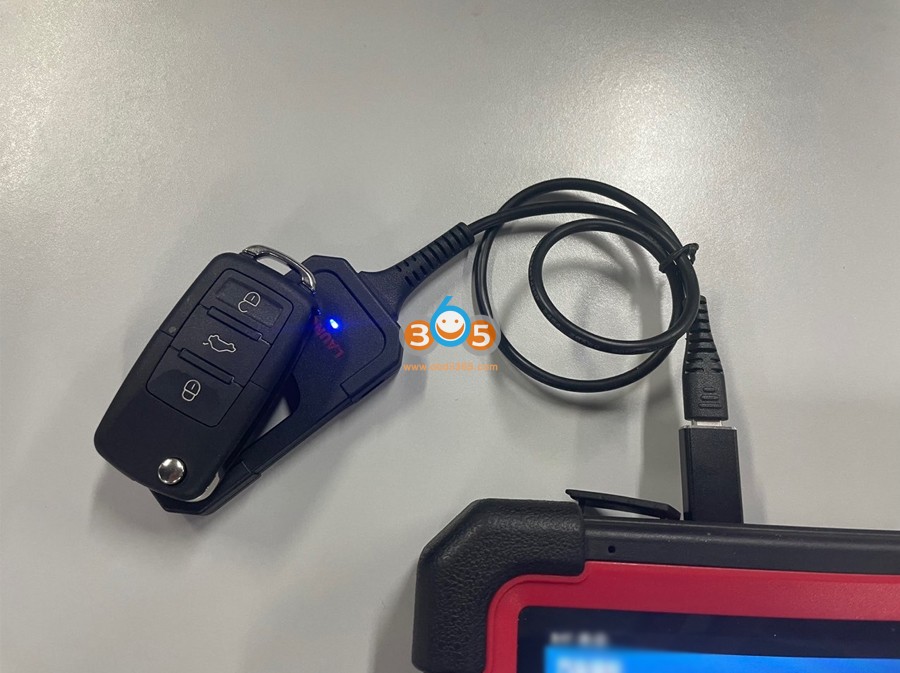
3. After the remote control is successfully generated, enter the [Set type of super chip] menu to generate the corresponding key chip.
How to Generate LS Nissan super remote:
1. Enter the [Vehicle Remote] menu and select the corresponding smart key model to generate.
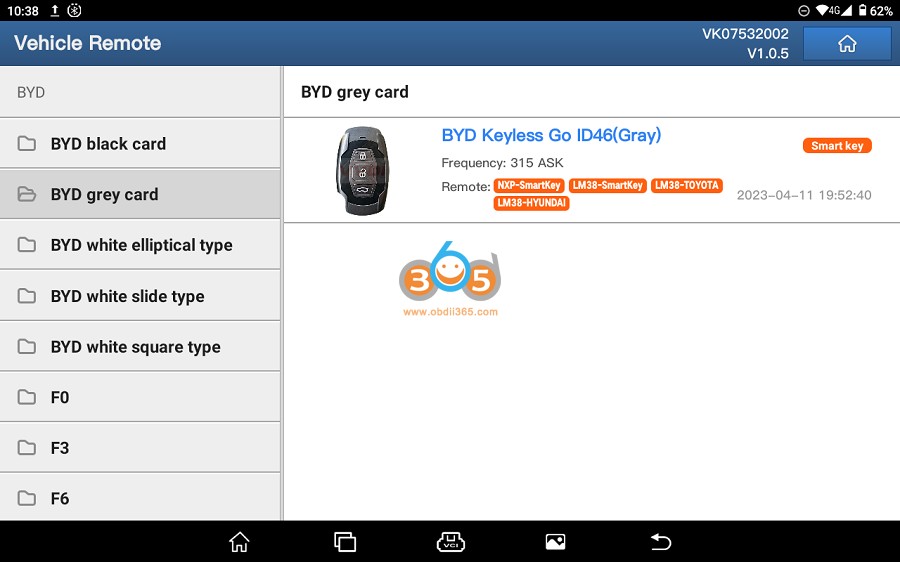
2. Place the smart remote key in the key programmer to generate.
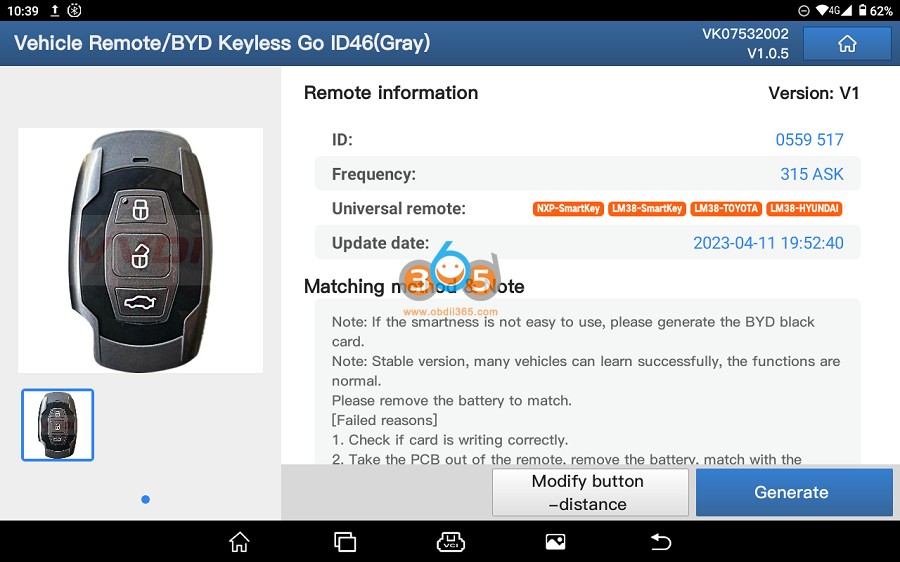
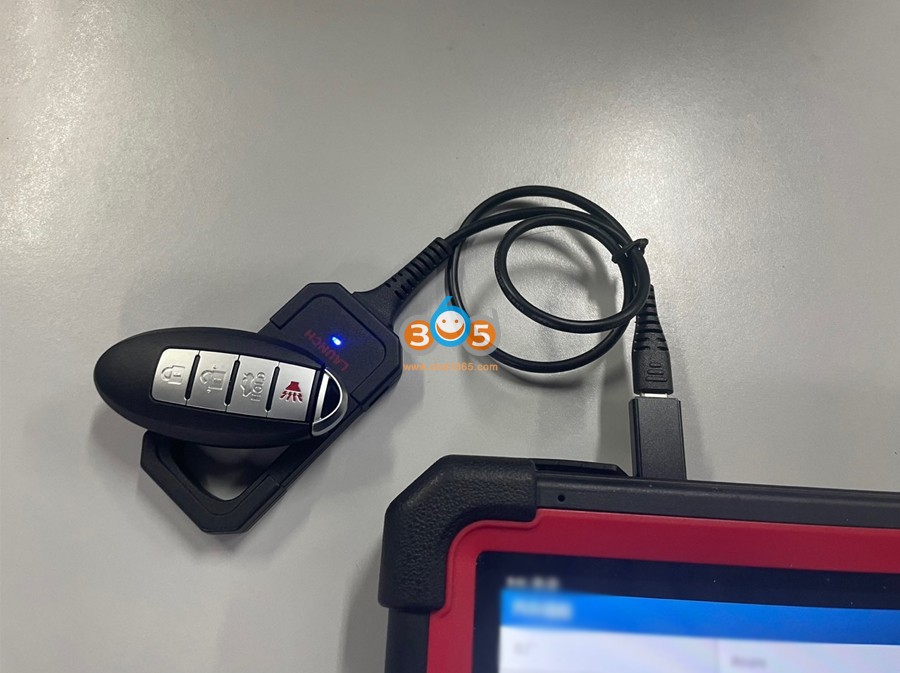
How to Generate LN Peugeot DS super remote:
1. Enter the [Vehicle Remote] menu and select the corresponding electronic key model to generate.
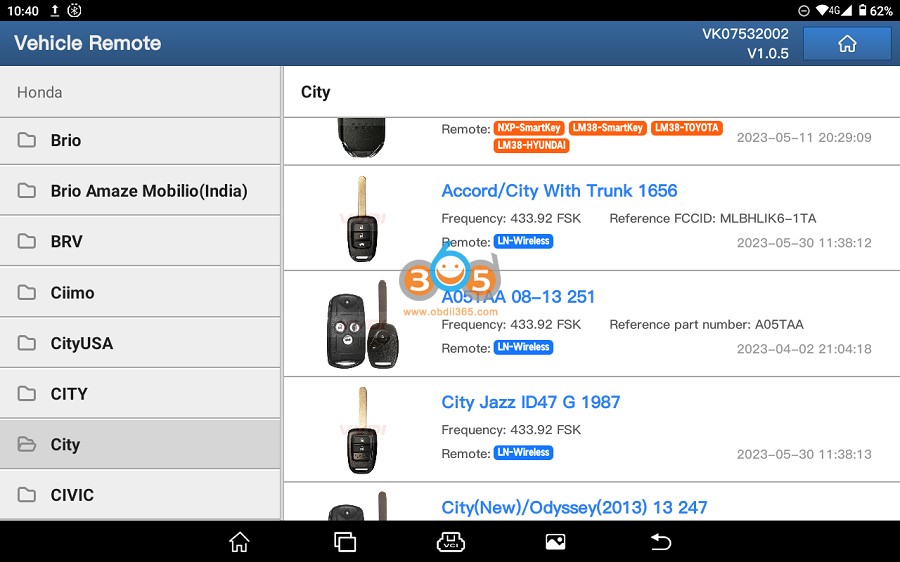
2. Place the electronic remote key in the key programmer to generate.
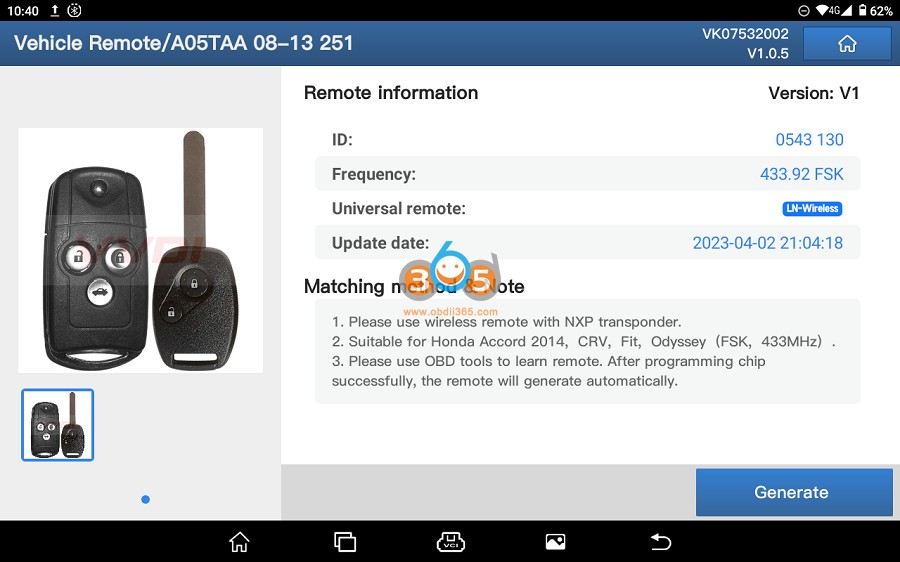
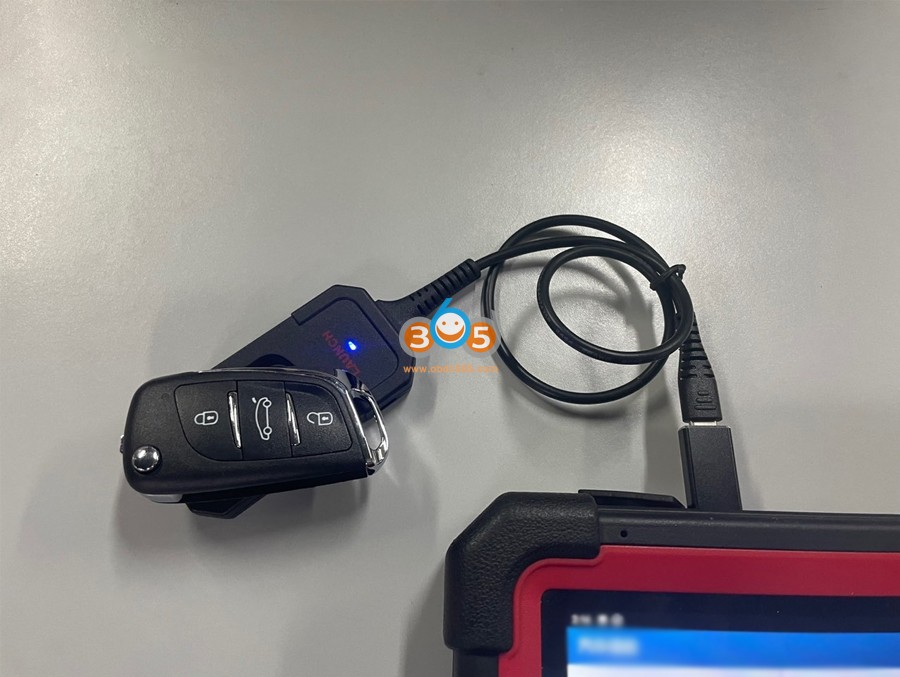
3. For car models without electronic keys, enter [Set type of wireless remote] to generate the corresponding key.

Product Specifications of Launch X431 Key Programmer:
Product size: 80*40*11.2mm
Working voltage: 5V
Operating temperature: 0-50°C
Communication interface: USB
Low-frequency communication interface: 125K low-frequency transceiver
High-frequency communication interface: support 13.56M high-frequency transceiver, support 3000M-500M high-frequency signal frequency measurement
Package Includes:
1pc x Launch X431 Key Programmer
1pc x Type-C to USB A Converter
1pc x Remote Programming Cable
SUGGESTION:


We are here for you:
Skype: OBDII365.com
Email: Sales@OBDII365.com
Whatsapp : +86 18259252285

Customers who viewed this item also viewed
Tags: LAUNCH New Arrivals

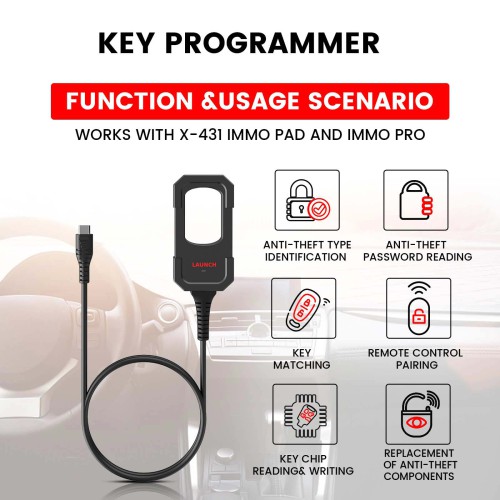


![[10Pcs/Set] Launch X431 Super Chip Used with X431 Key Programmer](/upload/pro-xs/23082516929536369800.jpg)

