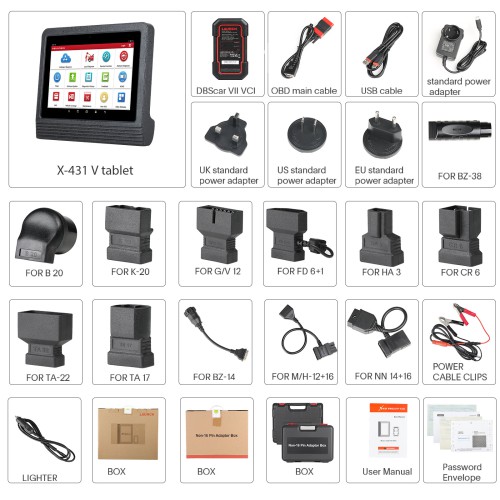2024 Launch X431 V+ X-431 PRO3(V+ 5.0) Diagnostic Tool Full System Bi-Directional Scanner plus LAUNCH wifi Printer Free Shiipping

TOOLS in EU TAX FREE
TOOLS in US TAX FREE
We are here to provide you with a Better Price:
Email: Sales@OBDII365.com
Whatsapp:+86 18150118226
Business Whatsapp: +44 7418605489
Product Description
- LAUNCH X-431 PRO3(V+ 5.0) is global version, no IP limit.
- Print out diagnose data out through X431 wifi printer ,which is very clear for you if your customers want to get fault data .
Launch X431 V+ 5.0 Scanner Plus a LAUNCH WIFI Printer
X431 V+ 5.0 works with wifi printer ,to make you see diagnose date printed by paper, which is very clear for you when your customers want to get fault data.
- LAUNCH official authorized dealer
- 2 Years Free Update Online on LAUNCH Official Website, 1 Year Warranty
- Global Version NO IP Limit
- Lifetime Tech Support Online
- Supports FCA Vehicles with Secure Gateway Module (SGW)
- Supports Australian, Indian, Brazilian, Malaysian, Russian cars
- 32GB storage capacity + 32GB SD Card (can be extend to 128G RAM with TF card). keep all your customer information, data files, and vehicle records well-organized.
- Branded Lenovo Tablet with Android 9.0 system and 5.0 MP Pixel Front & Rear Camera,ease of use, speed, and functionality.
- Available to Download any applications, like facebook, Twitter, Tiktok ,hotmail,etc,.
- Global Version: NO-IP Limited Update,no worry use and update where you are.
- Fixed more bugs and Upgrade new car makes up to 2020 models, including cars, SUVs, minvans, 12v light-duty trucks.Expanded vehicle coverage can grow your customer base.
- Fixed battery life issue of 2020 year .now lasting nearly 10 hours continuous use on a single charge. improved the battery performance to increase the battery life.
- OBD1 & OBD2 daignosis:LAUNCH X431 V+ 5.0 automotive tool supports full OBD1 and OBD2 protocols both. It will be shipped as a complete package with necessary connectors and accessories. Some vehicle-specific OBD1 adapters are also included.
- Advanced functions: Windows Calibration + Seats Calibration + Tyre reset + Language Change + A/F Reset A/F + Coolant Bleed + Transport Mode + Adblue Reset + NOx Sensor Reset NOx + Stop/Start Reset
- Actuator Test : Injector Test ;Turn Off ACC Lane Keeping Assist System (LKAS) ;Turn ON/OFF Front and Rear side ACM Solenoid , turning the fuel pump on and off, cycling the a/c ,clutch on and off, Left clutch electromagnetic coil test,Acceleration Device Test,Oil Pressure Control Test,DYNAMIC camera aiming,Vehicle level position calibration, Brake Vacuum Pump, Inlet and Outlet Valve tests, Open Brakes tests, Parking Brake Botors, Wheel Speed Sensor Supply, PARKING BRAKE tests (Vary by car, Hundreds of actuation test functions ) …
- Key Programming : Add, Delete & Reprogram Keys, Rewrite smart keys, Replace smart key ECU, Replace KNOB IGNITION; Reset Key: Relearn a key.
LAUNCH X431 V+ Scanner software update
LAUNCH X431 V+ software is free updated online for 2 years on www.dbscar.com. After that, 450USD/year for subscription, old version is still available even without pay.
You need to register X431 V+ before using.
X431 V+ User's manual is stored in the tablet "cnlaunch" folder, package doesn't contain paper user's manual.
Or you can open X431 V+ apk,find "Profile--Help--User Manual"
LAUNCH X431 V+ 5.0 Supported car list :
USA : FORD, LINCOIN, GM, BUICK, CADILLAC, CHEVROLET, CHRYSLER, DODGE, JEEP, HM
Europe :
BENZ, SMART, SPRINTER, BMW, VW, SKODA, AUDI, OPEL, LAMBORGHINI, PORSCHE, MAYBACH, EURO FORD, LANDROVER, DR, BENTLEY, Rolls- Royce, ROVER, MINI, VAUXHALL, FERRARI, FIAT, Abarth, LANCIA, Alfa Romeo, Maserati, BUGATTI, PEUGEOT, CITROEN, RENAULT, SAAB, VOLVO, OPEL, Dacia, SEAT
Aisa : SAMSUNG, DAEWOO, SSANYYONG, HYUNDAI, KIA, HONDA, Acura, TOYOTA, SCION, LEXUS, MAZDA, NISSAN, Infiniti, JPISUZU, TLISUZU , DAIHAT, SUZUKI, MITSUBISHI, SUBARU, CHANGCHENG, HUACHEN, ZHONGXING, JACTY, QIRUI_TY, ISUZU, JINLONG, CHANGAN, LIUWEI_TY, XINKAI, JPISUZU, ZHONGSHUN, HAOQING, HAFEI, XIALI, CHANGHE, ZHONGTAI, FLYER, SSANGYONG, JIAO, WEILI, LUXGEN
Russia :GAZ, VAZ
Brazil : FIAT, GM
Malaysia : PERODUA, PROTON
India : TATA, MARUTI, MAHINDRA
LAUNCH X431 Wifi Printer:
LAUNCH WIFI printer for LAUNCH X431 V and LAUNCH X431 V+, it is specially designed by LAUNCH factory for users' convenience.
Very small and easy to carry, easy to use.
Password for wifi printer :12345678

X431 V+ 5.0 tablet Parameters
CPU: 4-core 2.0 GHz
RAM: 4G
ROM: 64G
Battery Capacity: 6300mAh(200.85g) 7.6V
Android version: Android 10.0
Screen size: 10.1 inch
Screen resolution: 1920*1200
Wifi: 2.4 & 5 GHz
Camera: Rear 8.0MP/ Front 5.0MP
Communication: VCI/ Bluetooth(DBSCar VII)
Packing List:
1pc x X-431 V+ tablet
1pc x DBSCar VII diagnostic connector
1pc x Power adapter
1pc x OBD main cable
1pc x USB cable
1pc x BENZ-38 connector
1pc x BENZ-14 connector
1pc x NISSAN-14+16 connector
1pc x BMW-20 connector
1pc x CHRYSLER-6 connector
1pc x FORD-6+1 connector
1pc x GM/VAZ-12 connector
1pc x HONDA-3 connector
1pc x KIA-20 connector
1pc x MITSUBUSHI/HYUNDAI-12+16 connector
1pc x TOYOTA-17 connector
1pc x TOYOTA-22 connector
1pc x Double clamp power line connector
1pc x The cigarette lighter connector
1pc x UK standard conversion head
1pc x EU standard conversion head
1pc x US standard conversion head
1pc x Password envelope
1pc x Manual
1pc x Quick start
1pc X Product manual
1pc X The power supply
1pc X Printing paper
SUGGESTION:


We are here for you:
Skype: OBDII365.com
Email: Sales@OBDII365.com
Whatsapp : +86 18150118226
Business Whatsapp: +44 7418605489

Tech Support
The below procedure will show you how to use your own mini wifi printer with a Launch X431 V / V+ device.
Part 1: Launch X431 V /X431 PRO/ PRO3/ PAD2 Wireless Printer Setup
1. Android devices do not have “drivers” built into the tablet, so you have to download your wireless printers’ specific app from either “google play store” or the printer manufacturer’s website.

2. Install the wireless printer app onto the X431 tablet and follow the on screen instructions.
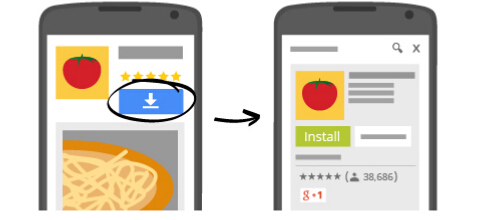
3. Configure the app you installed on the tablet to your wireless printer

4. You can now “share” any images, screenshots and X431 diagnostic reports via the app to your own wireless printer.
5. To access this menu press the “share” icon and then select your printer app.

Part 2. How to print Health Reports wirelessly from Launch x431 V scan tool
You can see, I have already completed the health report for this vehicle, now I need to click on “Report” at bottom and enter the relevant information, click on “ok” and it will give me a PDF version.
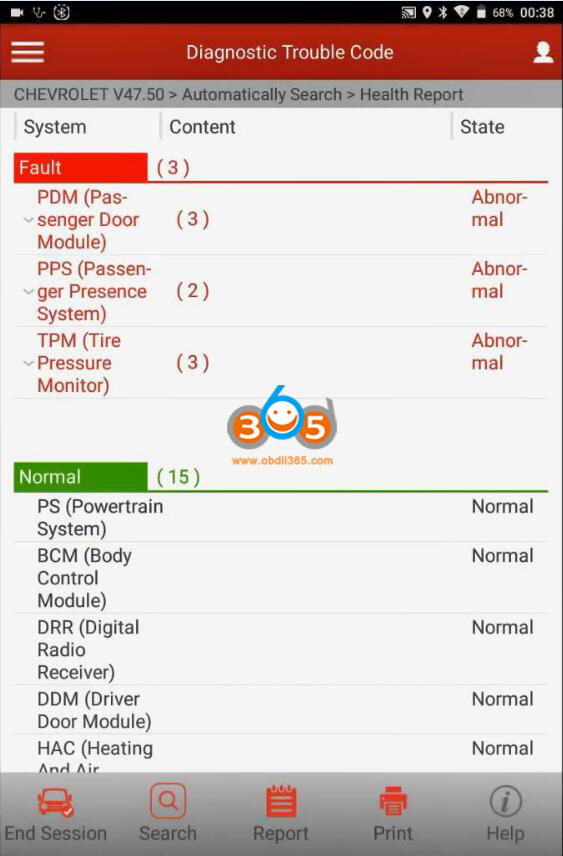
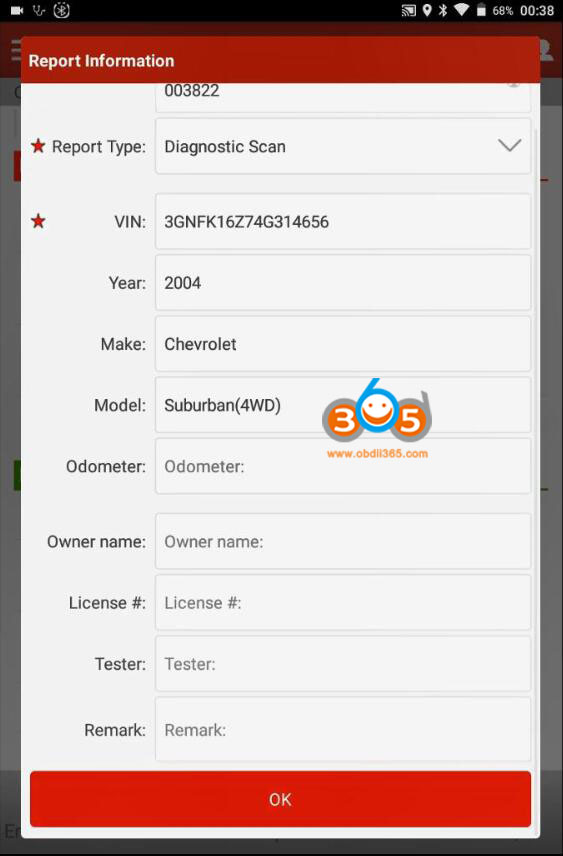
Next I choose “Save as PDF”.
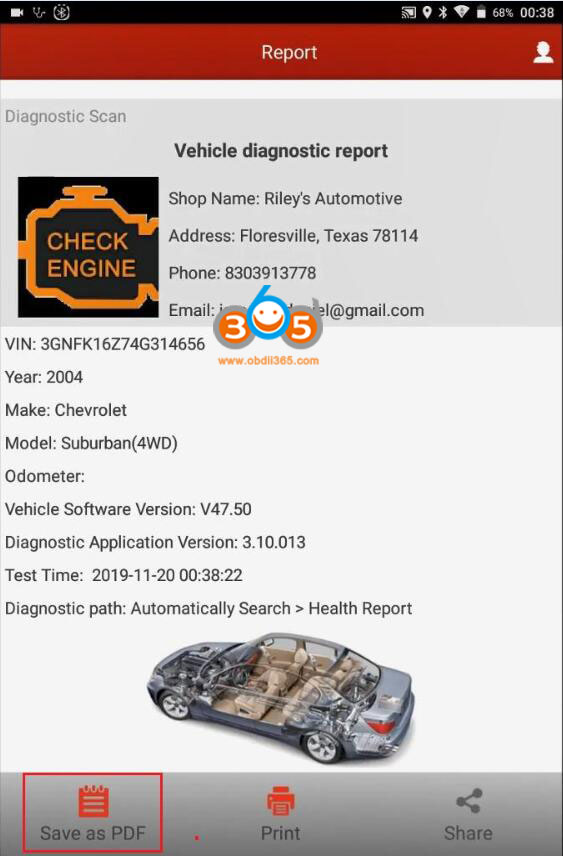
Now I can exit the launch software, I have Adobe Reader installed, I open reader and find the file, after it loads I go to the menu at the top right corner and click on “Print”.
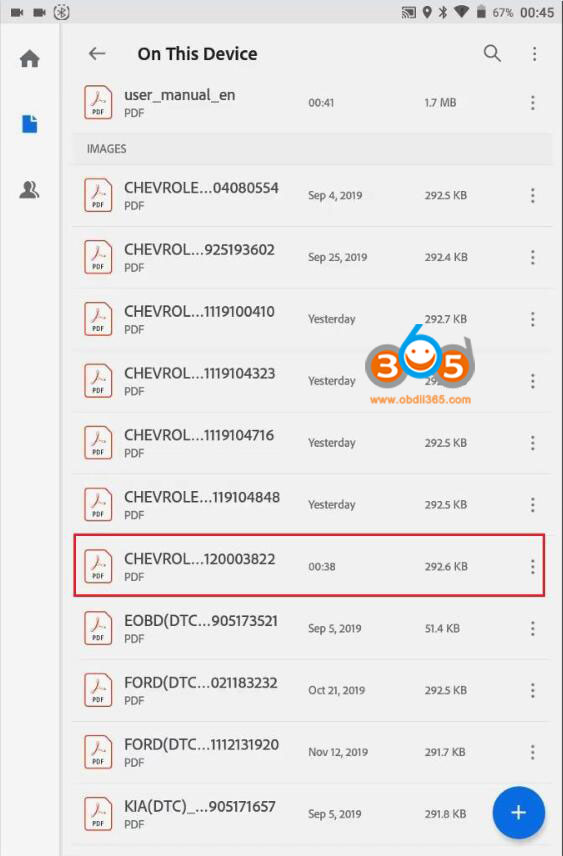
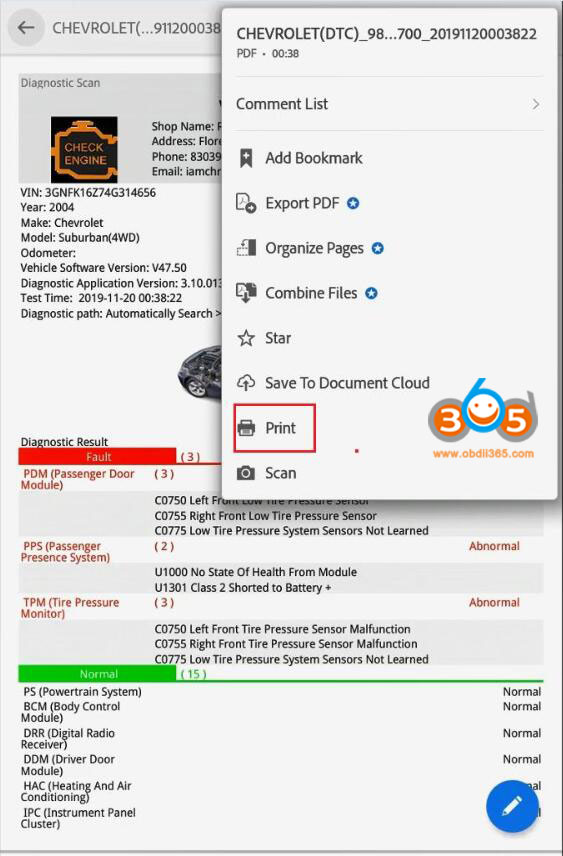
That’s it. I hope it helps.
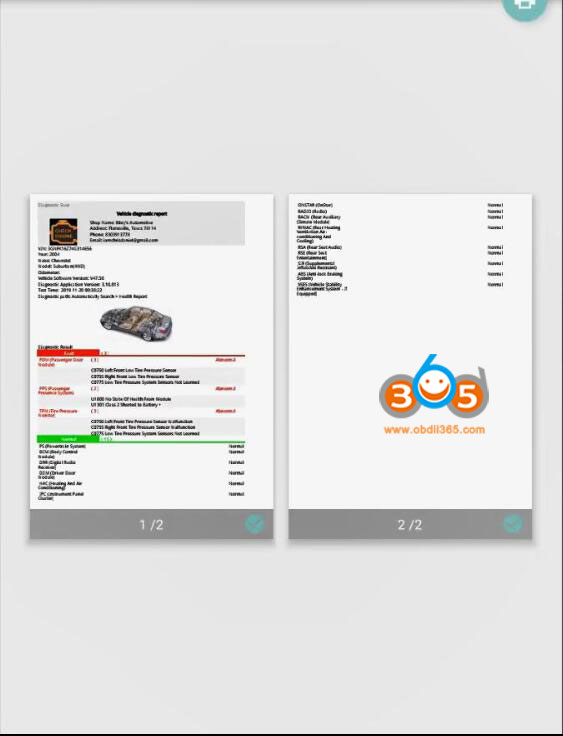
Enjoy!