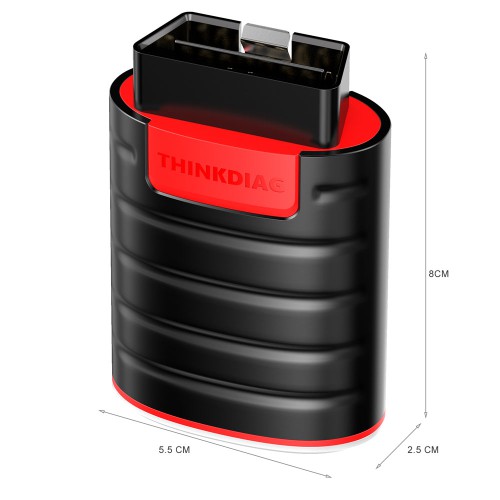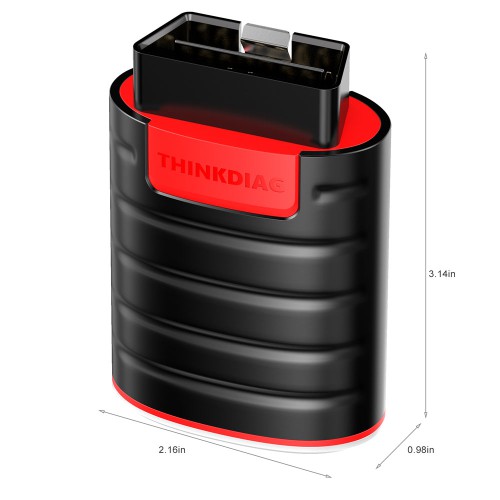Second Hand 95% New EU SHIP NO TAX THINKCAR Thinkdiag Full System OBD2 Diagnostic Tool with 1 Year Free All Brands License

TOOLS in EU TAX FREE
TOOLS in US TAX FREE
We are here to provide you with a Better Price:
Email: Sales@OBDII365.com
Whatsapp:+86 18150118226
Product Description
- Second Hand 95% New.
- Ship from EU to EU countries ONLY.
ThinkDiag obdii code reader is perfect to use with our unique App. Easy and convenient, anytime and anywhere. Comprehensive functions include diagnostic module, ThinkStore module, ThinkMoments module, Me module, etc
Highlights:
1. 16 kinds of reset service
2. Support car full system diagnostic, including Airbag, Engine, Gearbox, AT, and more...
3. With 1 Year Free All Brands License
4. Cover Up to 115 Major Vehicle Manufacturers:
ThinkDiag covers 115 major vehicle manufacturers in the market, and keep updating
5. Bluetooth connect with Phone ,app name is : ThinkDiag+
6. Multi-language: English, French, Spanish, German, Italian, Portuguese, Japanese, Russian

ThinkCar ThinkDiag App Car List
ThinkDiag Function:
1. All Systems Full Functions Diagnosis, thinkdiag will reading car system fault codes, and clear system fault codes.

2. Thinkdiag will read car VIN one second. it can recognize your car type automotive which helps a lot when u repair a car.
3. Thinkdiag can communicating with ECU, doing the ECU coding for your car .
4. Thinkdiag support Action test functions. it is a powerful functions, one professional diagnostic tool must have this function!!!

5. Thinkdiag will Read vehicle's live data, and present by graph. Optional combination of multiple data.

6.thinkdiag support do a OBD vehicles diagnostic report, and print the vehicles report from pc it help you to understand car's problem.and make you know how to repair car.

7. Thinkdiag support 16kinds of reset functions, including AFS reset, and IMMO reset and so on....
16 maintenance functions to meet the maintenance vehicle repair and after-sales maintenance.
1. Oil Reset Service
2. Steering Angle Calibration
3. Electronic Parking Brake Reset
4. Battery Register & Battery Maintenance
5. ABS Bleeding
6. Electronic Throttle Position Reset & Learn
7. Diesel Particulate Filter (DPF) Regeneration
8. Tire Pressure Monitor System Reset
9. Tooth Learning
10. Anti-theft Matching
11. Injector matching
12. Air Suspension Reset
13. Gearbox Reset
14. Sunroof RESET
15. EGR Reset
16. AFS reset
Note : These special function NOT for all car models, if you are confused, Please send your car brand, model and release year to seller to check it for you .
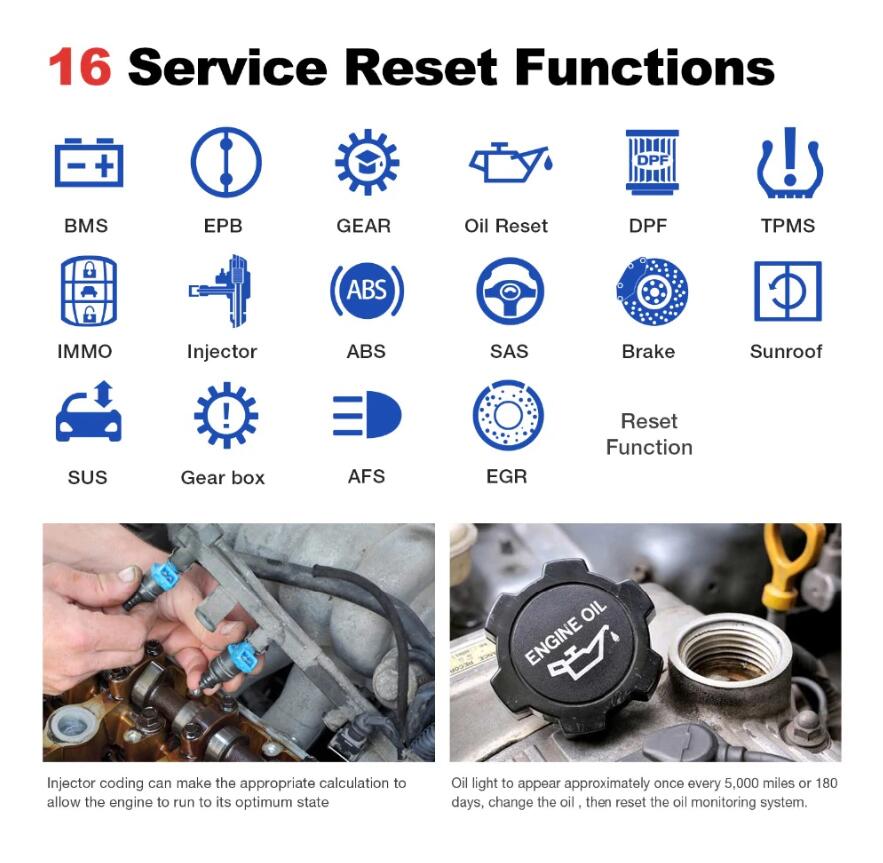
Thinkdiag Software List:

Cover up to 115 major car software, there are 30 software be ready.
FOR ASTONMARTIN
FOR HONDA
FOR PORSCHE
FOR SUBARU
FOR CITROEN
FOR MAZDA
FOR SGM
FORvW
FOR AUDI
FOR JPISUZU
FOR RENAULT
FOR SUZUKI
FOR DAEWOO
FOR FERRARI
FOR FIAT
FOR GM
FOR BENZ
FOR KIA
FOR ROVER
FOR TOYOTA
FOR MITSUBISHI
FOR NISSAN
FOR OPEL
FOR AUTOSEARCH
FOR BMW
FOR LANDROVER
FOR SAAB
FOR USAFORD
FOR SKODA
FOR SMART
FOR SPRINTER
FOR DEMO
FOR CHRYSLER
FOR MASERATI
FOR SEAT
FOR VOLVO
FOR HYUNDAI
FOR PEUGEOT
FOR SSANGYONG
UPDATING....
Thinkdiag vs. Thinkcar vs. Bluedriver

SUGGESTION:


We are here for you:
Skype: OBDII365.com
Email: Sales@OBDII365.com

Video
How to Register and Activate ThinkDiag App?
Tech Support
Launch ThinkDiag APP Install, Register, Activate
1.Install Thinkdiag APP
Search “ThinkDiag” APP on Google Play
Then click “install”
If you have installed, just click “Open”
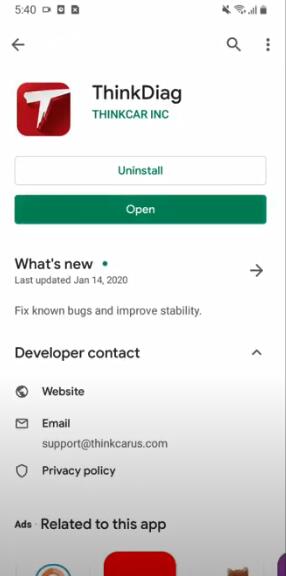
2.Register Thinkdiag
When finish installing, open APP
For first time to use, please click “Register” to enter registration interface
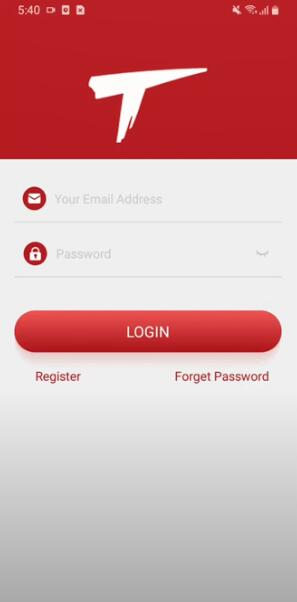
Input your email to get verification code
Enter the corresponding verification code and password correctly
Click “Sign Up”
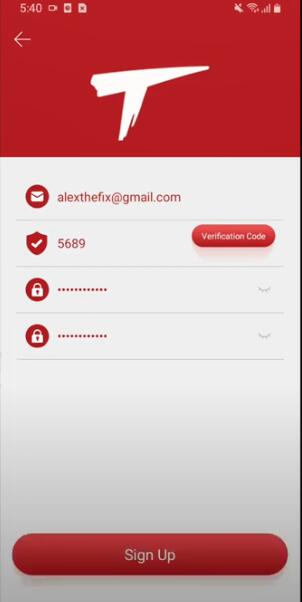
When registration successfully
Login by your available username and password
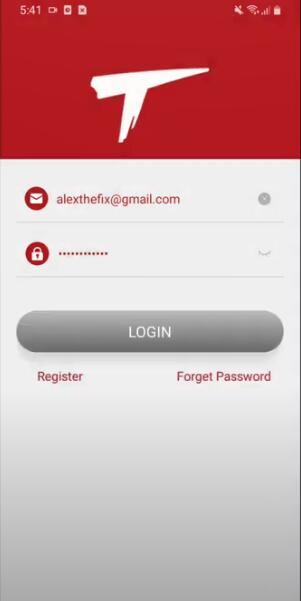
Login successfully
3.Activate Thinkdiag
Click “Me” at the bottom right corner

Select “Activation”
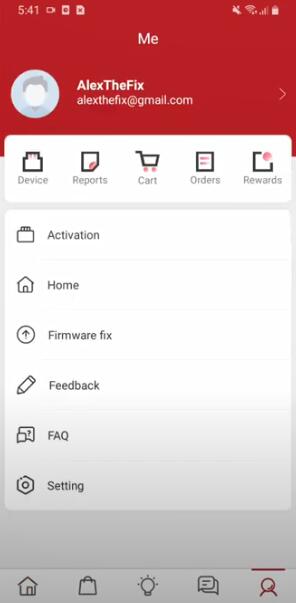
Input Serial number from Thinkdiag device and the activation code from paper which comes with package
Then click “Activate”

4.Download Thinkdiag software
Enter ThinkStore main menu
Click on the purchase icon on the lower left and click on the plus sign
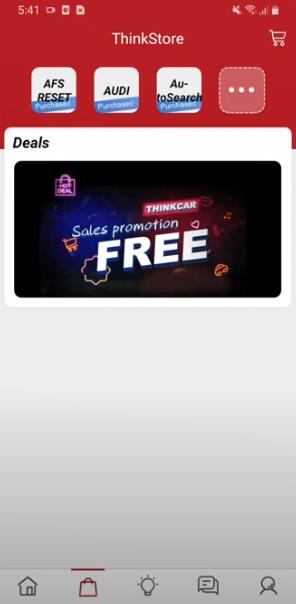
Then can choose any software you need to download
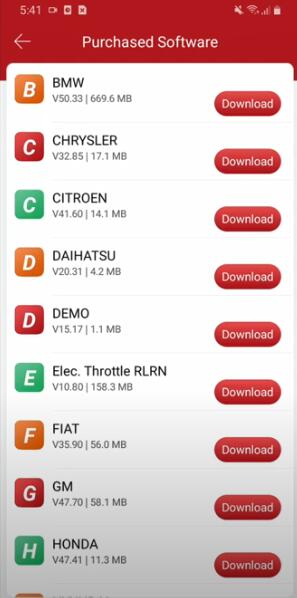
Please kindly notice:
After activating the Thinkdiag, you will get two free kinds of car software. You can select any one manufacturer software in ThinkStore and can use them for free for one year.
After one year, you could use them without updating as well.
If you need more, please purchase software on Thinkdiag APP by yourself, no need to contact your dealer to help.
Manufacturer Software Price for each: $39.95/year
Reset Software Price for each: $49.95/year
5. Thinkdiag Diagnosis
In diagnosis menu, you can perform any automotive diagnostics incl.
All systems full function
Maintenance functions
OBD functions
Thinkcar remote diagnostics

FAQs ThinkDiag:
Does THINKDIAG require an internet connection?
THINKDIAG device required Bluetooth connection with your smartphone. If you need to update your vehicle diagnostic software, your smartphone needs an internet connection.
Can I share my test reports with others?
Yes, you can share your reports on Facebook, Twitter, or in the THINKDIAG app's community ThinkMoments.
What format are the reports saved or exported in?
The reports can be exported as PDF so you can easily share or print it.
Does THINKDIAG need charging?
Thinkdiag is powered directly by the vehicle's OBD II port.
Can THINKDIAG be used on more than one car?
Yes, it can be used with different vehicles as long as you download the corresponding diagnostic software.
How much power does THINKDIAG use?
Power consumption is minimal, thus making it energy efficient and safe to use.
Can my Thinkdiag device connect to multiple smartphones?
Yes, simply use the same account to log into a new smartphone. You can restore the previously purchased software by downloading it on the new phone.
Does THIKNDIAG use my car's Bluetooth?
No, it connects directly to your phone's Bluetooth.
Do I need to pay extra to use THINKDIAG?
Yes and no. Each THINKDIAG you purchase comes with free 1-year subscription for 1 manufacturer software. You'll pick two manufacturers from our store and enjoy a FREE first year subscription that costs $39.95 per manufacturer. You only need to pay after your subscription ends.
Why did you offer subscriptions instead of one-time fees?
This decision is made after careful thought and review of user feedback. Instead of charging you high one-time fees, we give you the flexibility and choice of renewing your subscription after a year. Users who change cars after one or two years can choose to switch to a subscription to another car manufacturer, instead of being stuck with a tool that only works for one manufacturer.
What is a Manufacturer Software subscription?
Each manufacturer software subscription gives you access to ALL diagnostic functions, including read/clear codes, live data streaming, actuation tests, and ALL maintenance functions of the manufacturer you picked.
What is a Maintenance Functions Software subscription?
All 16 maintenance functions are INCLUDED in your manufacturer subscription for the car manufacturer you picked. Each maintenance function software subscription costs $49.95 per year.
Who would need to get maintenance functions subscriptions?
Do you need to use the maintenance functions for multiple car manufacturers? Getting the maintenance function subscriptions will help you to save! You can purchase a maintenance function subscription, and use it for ALL 115 car manufacturers we support.
Do I need to pay for maintenance functions?
It depends on your situation. All 16 maintenance functions are INCLUDED in your manufacturer subscription for the car manufacturer you picked. If you want to use maintenance functions for ALL 115 supported car manufacturers, you will need to purchase a $49.95 subscription for each maintenance function. Each subscription is for one year and allows you to use the function on ALL supported car models.
Do I need to pay for OBD II functions?
No. All OBD II functions come FREE with each THINKDIAG.