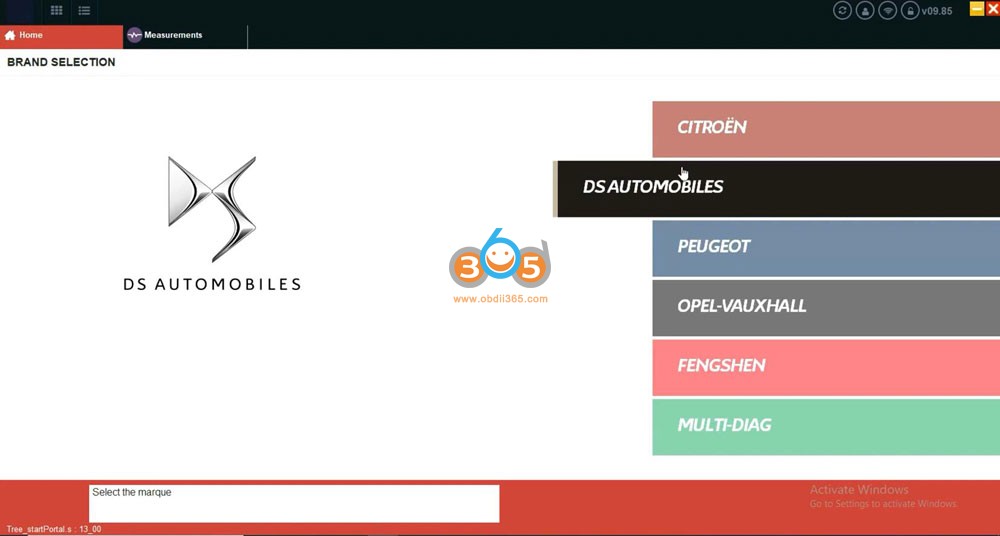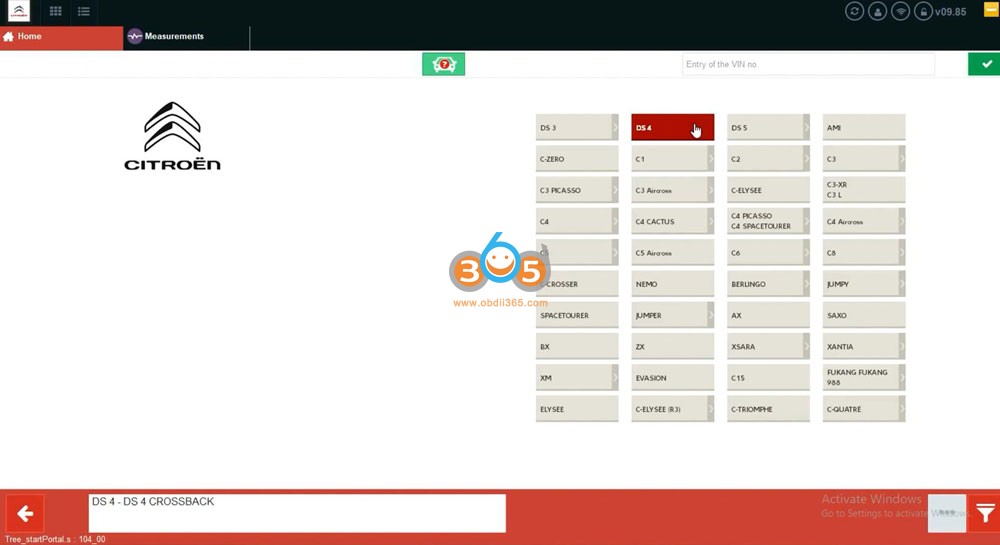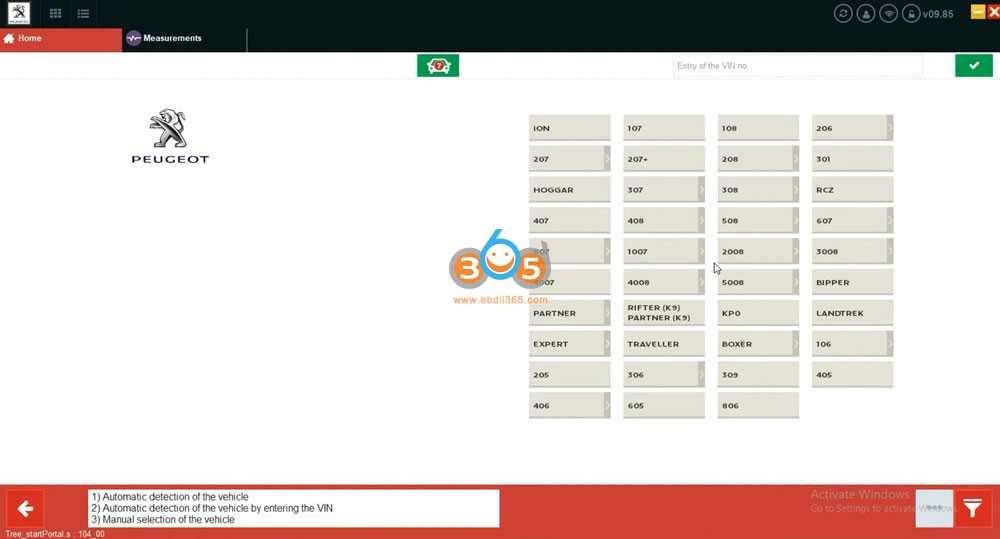EU SHIP NO TAX 2024 VXDIAG VCX SE for PSA Peugeot Citroen DS Opel OBD2 Diagnostic Tool with Diagbox Software Support WIFI

TOOLS in EU TAX FREE
TOOLS in US TAX FREE
We are here to provide you with a Better Price:
Email: Sales@OBDII365.com
Whatsapp:+86 18259252285
Business Whatsapp: +44 7418605489
Product Description
- VXDIAG VCX SE for PSA Peugeot Citroen DS Opel
- Software: DIAGBOX
- Support wifi and Type C USB.
- Support Peugeot, Citroen DS Models.
Top Highlights of VCX SE PSA Diagbox:
1. Supports Citroen, Peugeot and DS 2006- and Opel 2017-
2. Peugeot for querying, management function, programming and diagnosing, etc. Citroen supports all models of Citroen, for programming, diagnosing, etc. (Programming requires online account)
3. Free Software Download. Latest software support testing all 2018 vehicles models, support the Peugeot 508.
4. Lifetime License, Can Update the Firmware, License to renew in VX Manager for Free.
5. Support both USB, USB type C, WLAN, WIFI connection to PC. (WiFi password: 12345678)
6. Can be used as J2534 passthru for OEM online programming (need online account) , also compatible with 3rd party software pcm-flash, bitbox etc. Free to test by your side.
7. You are able to add license for other car brands.
8. Operating system: Windows 10/Windows 11 64bit
Free download PSA Diagbox 9.85 (contact us to get activation code by remote)
(We provide one-time free activation if you have VXDIAG devices. It takes US$10 for second activation or users without vxdiag device.)
Multi-language: French, English, German, Italian, Spanish, Portuguese, Dutch, Danish, Polish, Greek, Russian, Turkish, Chinese, Japanese, Romanian, Korean, Croatian, Czech, Hungarian, Swedish, Finish, Slovenian
Operating system: Win10/Win11 64bit

The following diagnostic functions are supported:
1. Read identification
Displays complete identification of control unit, e.g. part number, software/hardware version, manufacturer, etc...
2. Read fault codes
Displays all stored and pending fault codes with complete description (e.g. "Rail pressure - too low pressure").
Program supports report printing or copy to clipboard.
3. Clear fault codes
This function clears all stored fault codes and other diagnostic information.
4. Auto-scan (complete car scan/test)
Detects all ECUs (electronic control units) installed in car and reads all diagnostic fault codes.
5. Measured Values
Program displays live Data like Engine Speed, Battery voltage, Oxygen Sensor, Coolant Temperature, etc.
Values can be displayed in graph, 9 values at once, or full listing (all measured values). Logging to file is also supported, which allows offline
6.Actuator test
Actuator test activates particular actuator (e.g. turn on fuel pump, lock/unlock wheel, lock/unlock doors, cut off fuel, etc..)
Diagbox 9.85 software can be downloaded free. Contact our customer service to activate software by remote. PSA VCI driver is included. Don't need to install vx manager.
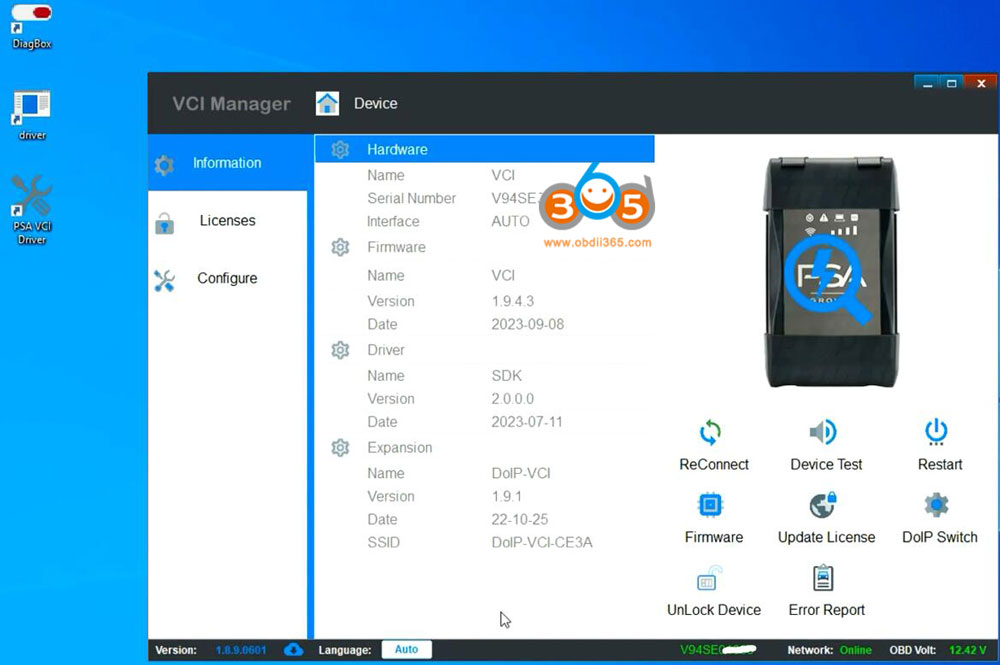
Vehicle List:
Citroen
DS3, DS4, DS5, AMI, C-ZERO, C1, C2, C3, C3 Picasso, C3 Aircross, C-Elysee, C3-XR, C3L, C4, C4 Cactus, C4 Picasso, C4 Spacetourer, C4 Aircross, C5, C5X(E43C), C5 Aircross, C6, C8, C-Crosser, Nemo, Berlingo, Jumpy, Spacetourer, Jumper, Mca21, AX, Saxo, BX, ZX, Xsara, Xantia, XM, Evasion, C15, Fukang Fukang 988, Elysee, C-Elysee (R3), C-Triomphe, C-quatre
Peugeot
iON, 107, 108, 206, 207, 207+, 208, 301, Hoggar, 307, 308, RCZ, 407, 408, 508, 607, 807, 1007, 2008, 3008, 4007,
4008, 5008, Bipper, Partner, Rifter (K9), Partner (K9), KP0, 106, 205, 306, 309, 405, 406, 605, 806
DS
DS3, DS3 Crossback, DS4, DS4 4S, DS 5LS, DS5, DS6, DS7 Crossback, DS9 E-Tense
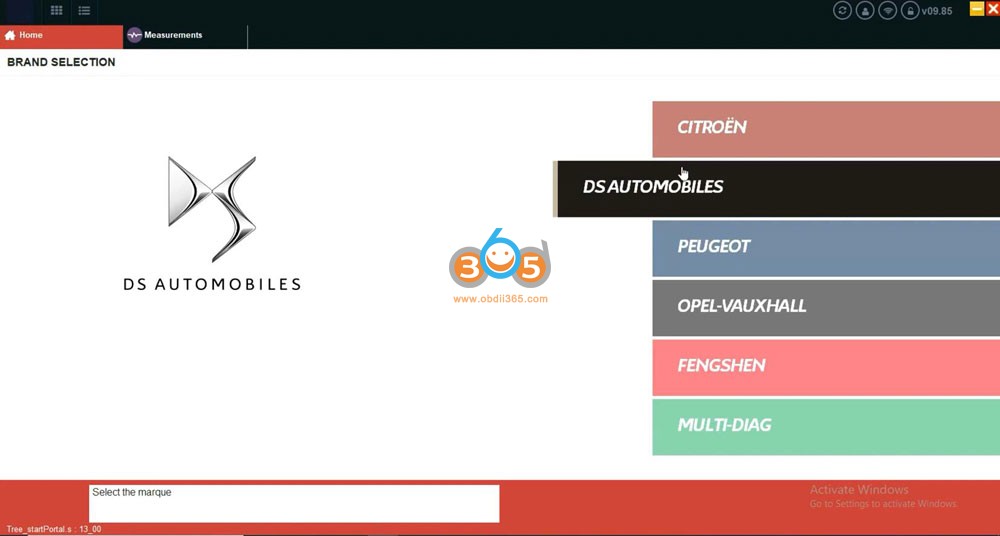
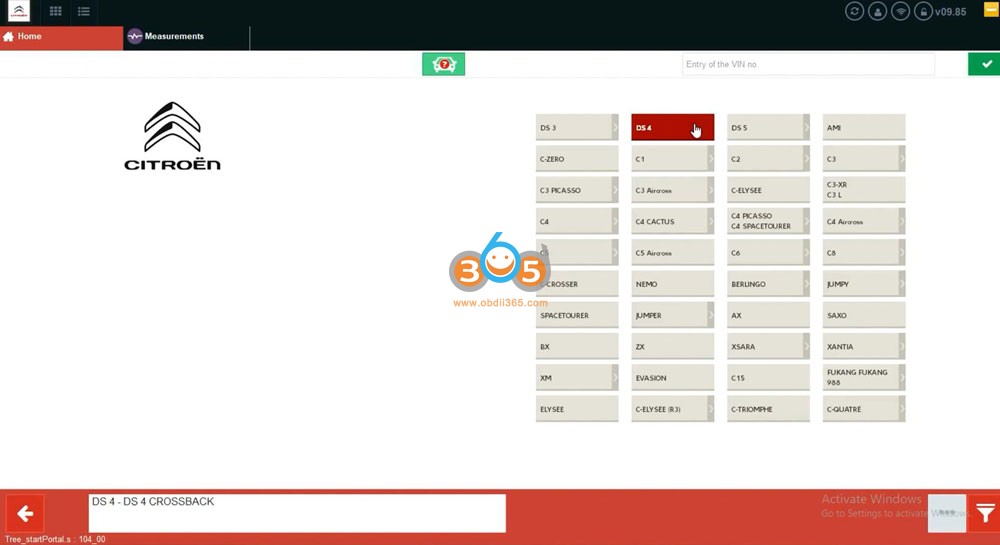
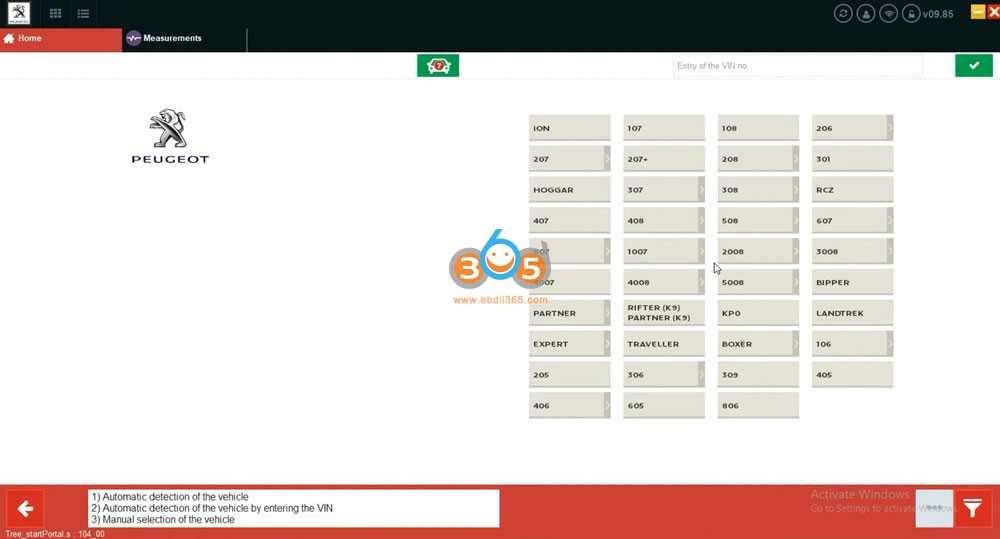
1pc x VCX SE PSA
1pc x Type C USB cable
1pc x LAN to USB converter
1pc x Case
SUGGESTION:


We are here for you:
Skype: OBDII365.com
Email: Sales@OBDII365.com
Whatsapp : +86 18259252285
Business Whatsapp: +44 7418605489
Video
How to Install and Activate VXDIAG PSA Diagbox 9.85
Tech Support
How to Install and Activate Diagbox 9.85 for VXDIAG PSA?
Before installation, make sure PSA license has been activated to your vcx se or vcx doip.
Install DiagBox V9.85 setup as administrator
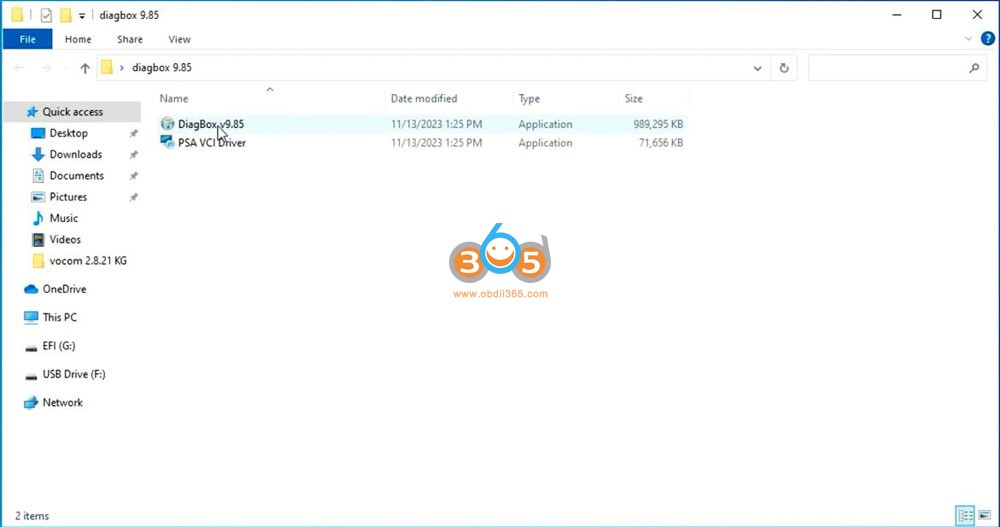
Contact obdii365.com to send you serial number for activation by remote
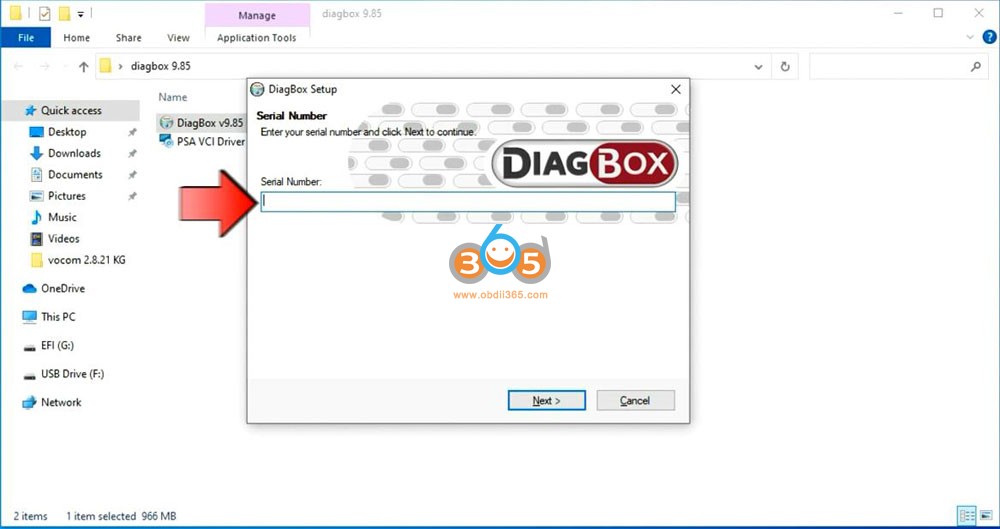
Input S/N and continue
It takes 30 minutes to 1 hour to install Diagbox software until finished
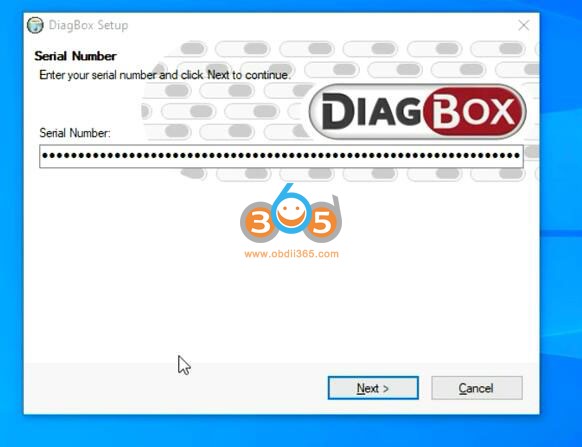
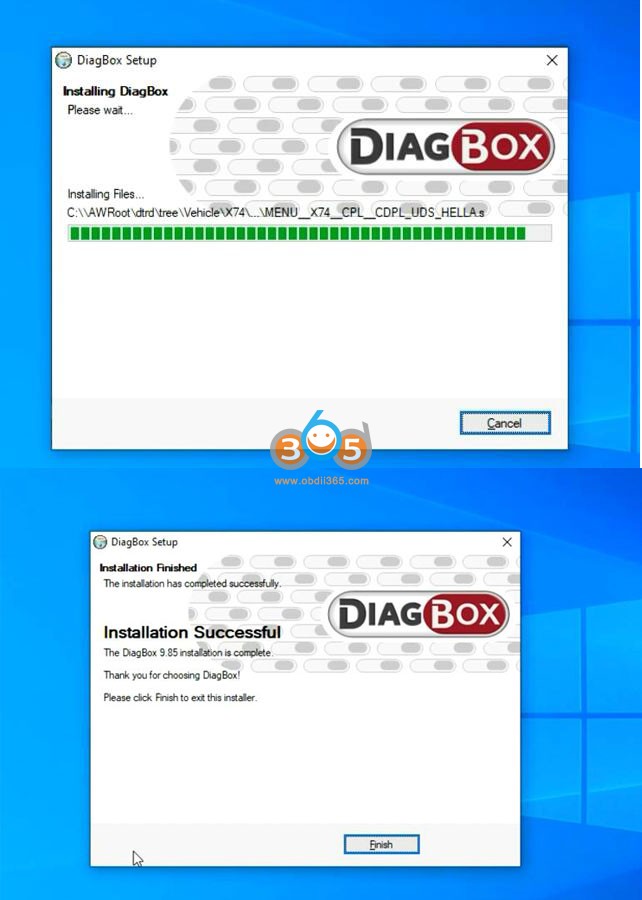
Change this driver name on the desktop to ‘driver‘
Run driver as administrator to install driver
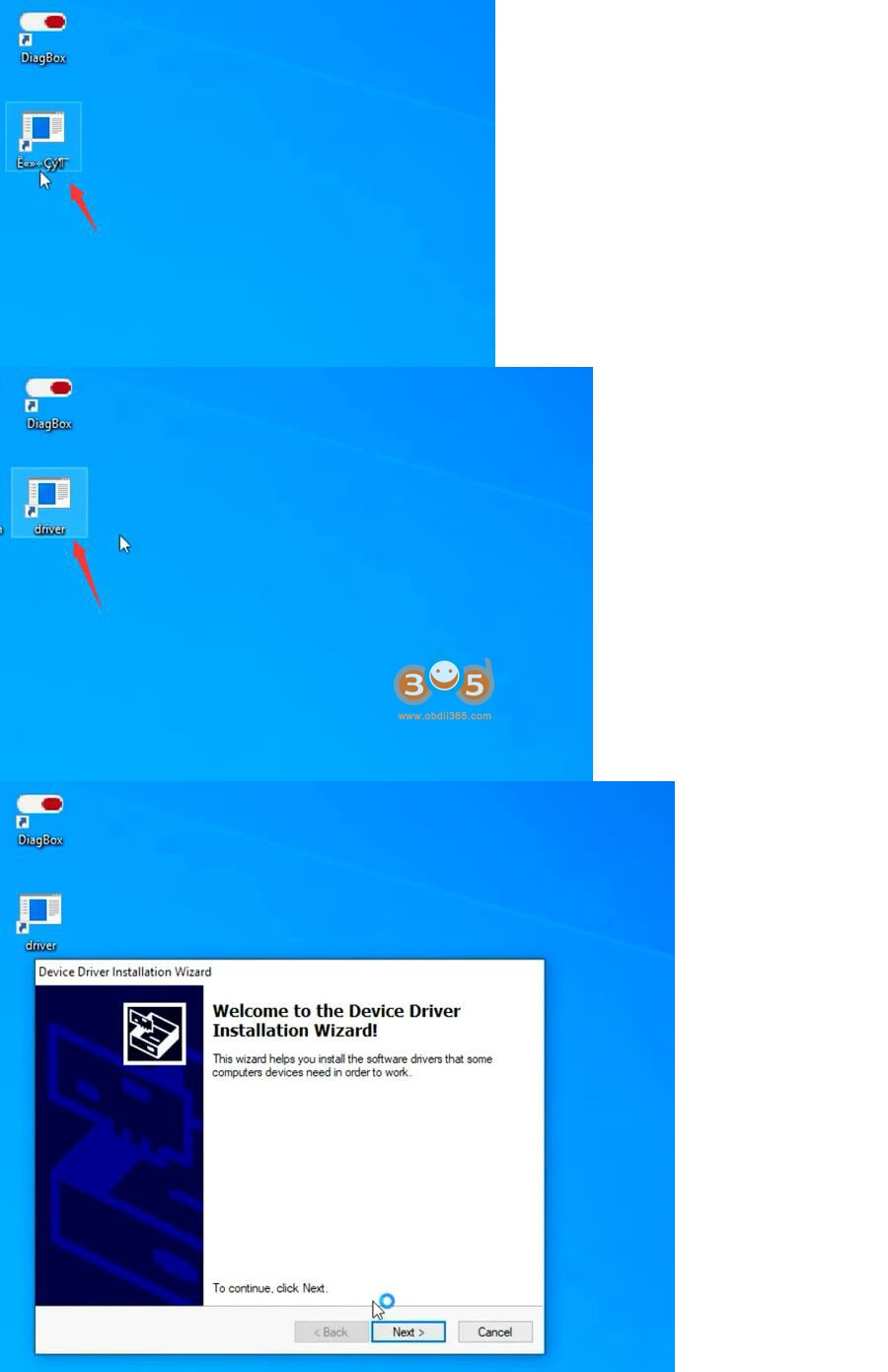
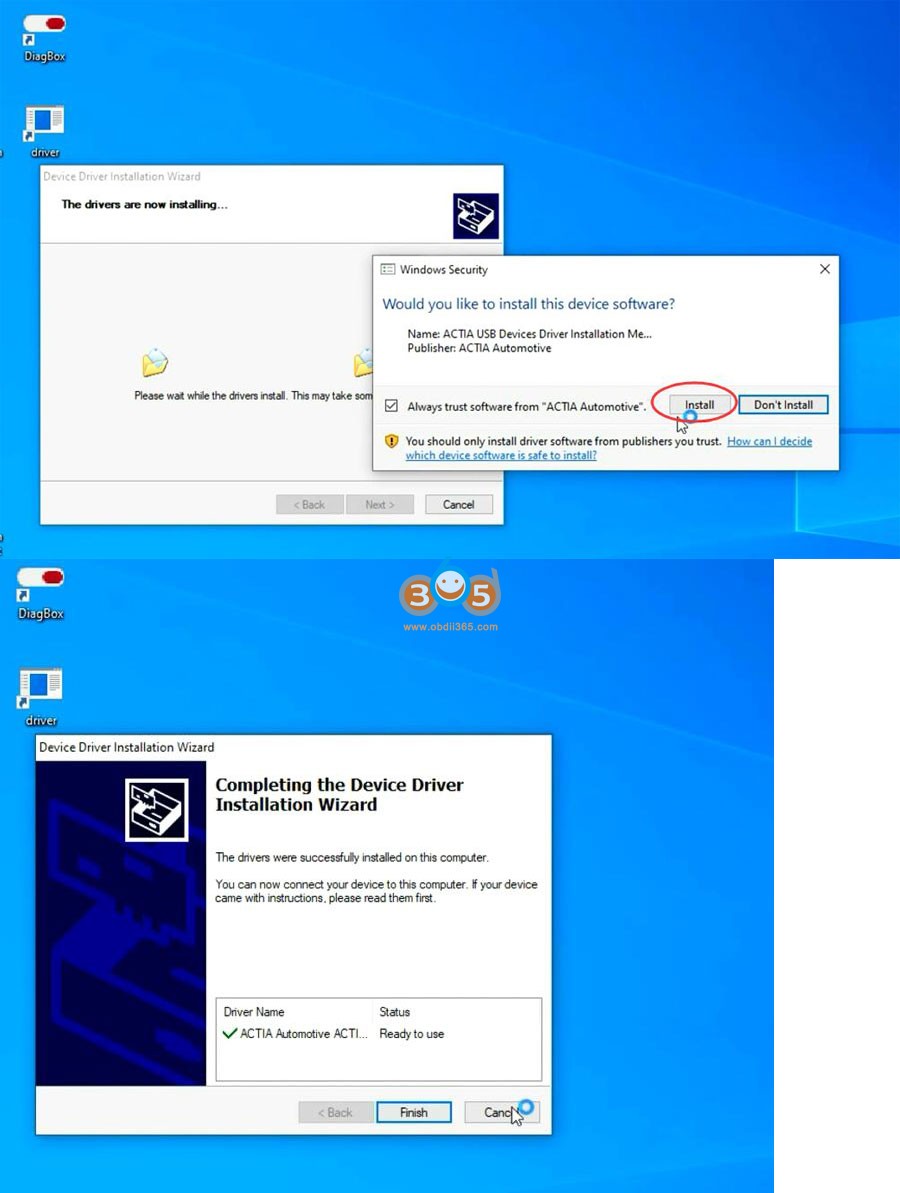
Driver install ok, plug vcx se or vcx doip device with laptop.
Install PSA VCI Driver
It is a separate driver for PSA. You don’t need to install vx manager or PSA driver in vx manager
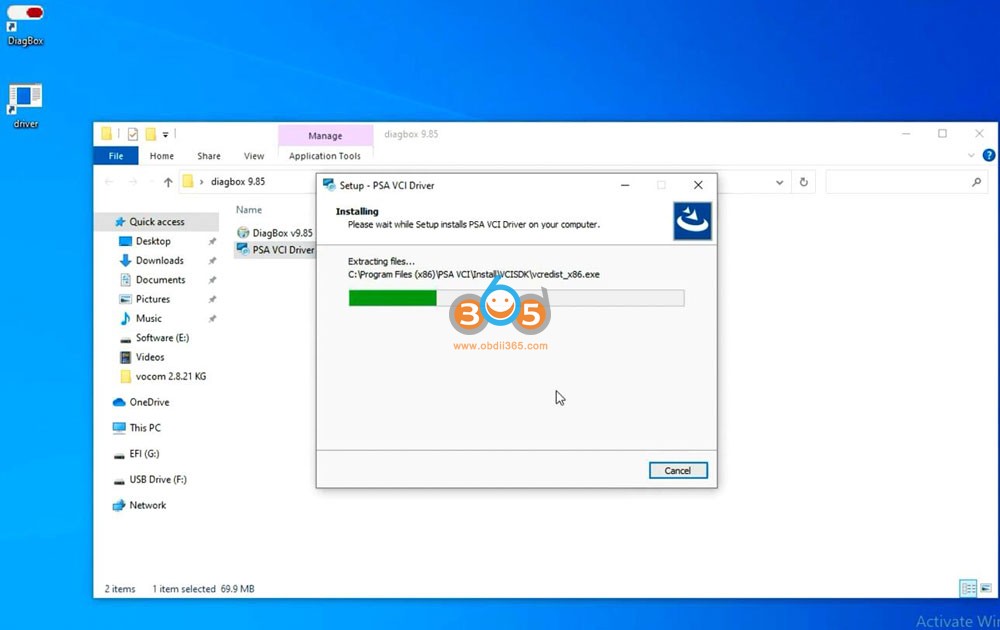
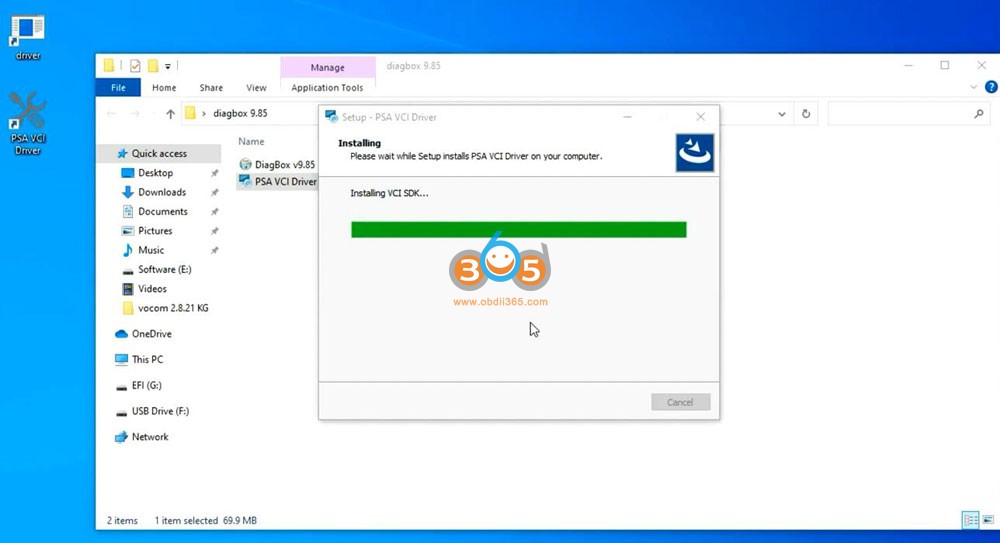
Open PSA VCI Driver
Check device is detected by VCI Manager

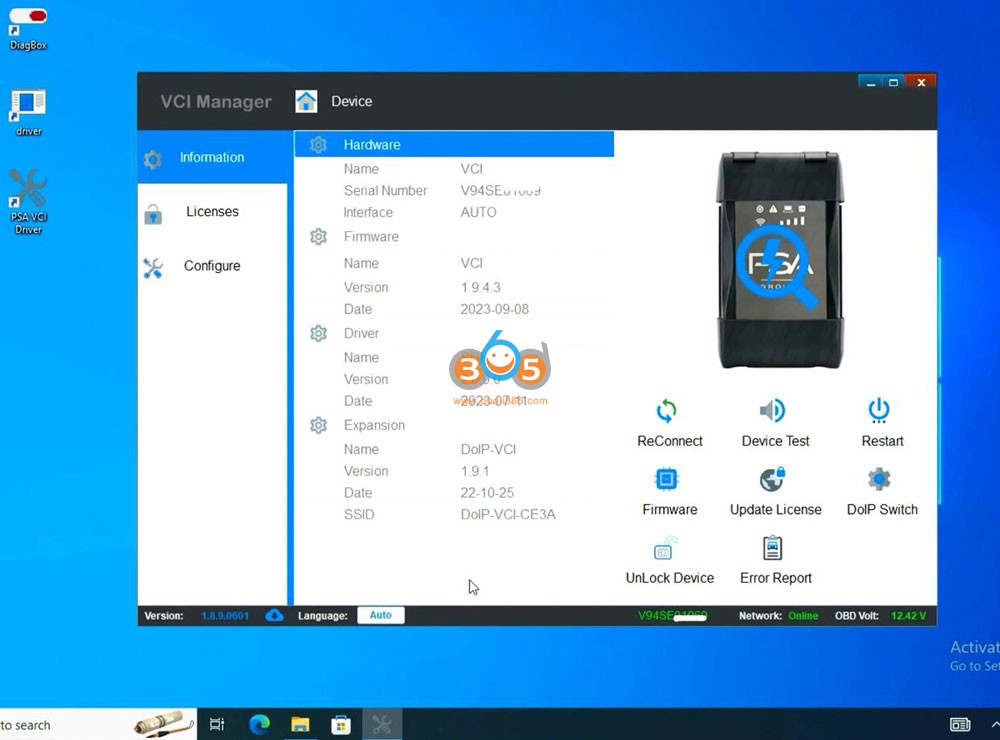
Run diagbox software on desktop
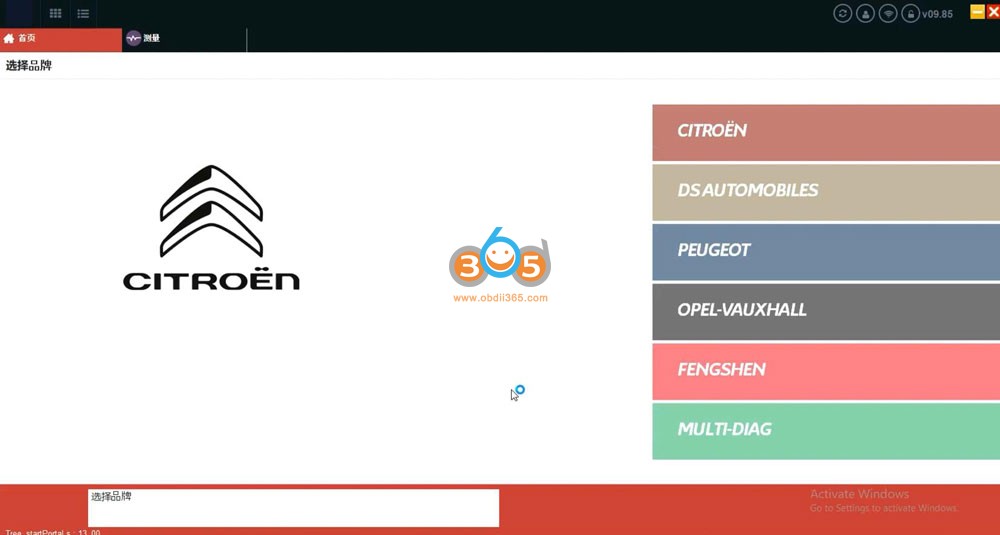
Change language in setting
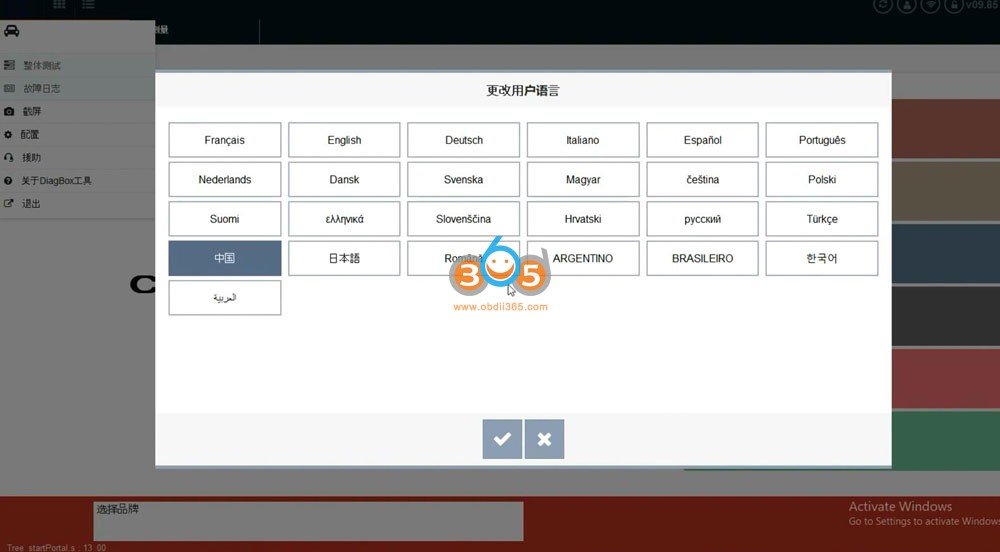
Software is ready to use