Xhorse XDSKE0EN Smart Key Box Bluetooth Adapter Used with VVDI2 Key Tool Plus MINI Key Tool Key Tool Max
TOOLS in EU TAX FREE
TOOLS in US TAX FREE
We are here to provide you with a Better Price:
Email: Sales@OBDII365.com
Whatsapp:+86 18150118226
Related Download Files
Product Description
Highlights
- Using a mobile phone app via Bluetooth connection
- Use VVDI Device to generate remote control
- Supported device: MINI Key Tool, Key Tool Max, Key tool Plus, VVDI2
- A maximum of 6 mobile phones and 6 smart keys are supported by this device
What is Xhorse Smart Box?
The Xhorse Smart Key Box is an adapter that can be used to access a vehicle using a mobile phone app via Bluetooth connection. In other words, with this adapter, you can add Bluetooth Connectivity to the Central Locking System / Keyless Entry System of any vehicle that you can configure an Xhorse Universal Remote to operate. This adapter will allow wireless(via Bluetooth) locking, unlocking, and remote start. Keep in mind that this adapter does not add any of these features to the vehicle. In order for this adapter to wirelessly lock, unlock, or remotely start the vehicle, these features have to already be functioning in the vehicle before the Xhorse Smart Key Box is installed.
How to install Xhorse Smart Box?
1, Take out the original remote control, solder the cable according to the soldering diagram of the original remote control, pay attention to the direction.
2, Connect the RF antenna, LF antenna (connect any two interfaces of Lfantenna), and the original remote control to be transferred.
3, Find the Vbat wire and ground wire from the fuse box, OBD interface, or other locations
4, Find the ACC signal line (the original car radio, the line with electricity after the navigation power north instrument light on)
5, Connect the Vbat wire, ground wire, and ACC wire of the power supply cable to the car
6, Setting DIP switch;
7, Bindings of remote control and mobile phone (refer to binding instruction);
8, Install complete;
9, After installing, take a key close to the car, test the automatic unlock and lock function if you stay away (test other keys in the same way)
10, Test unlock, lock, trunk, and car panic function after connecting with APP.

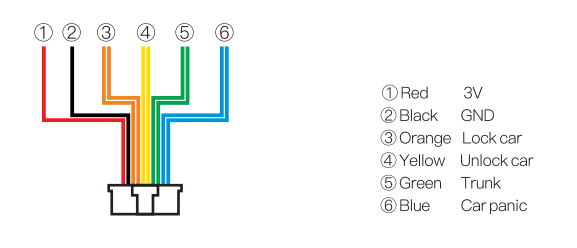
Package List:
1pc smart box
2pcs LF antenna
1pc RF antenna
1pc Power supply cable
1pc User manual
1pc Product quality certificate
SUGGESTION:


We are here for you:
Skype: OBDII365.com
Email: Sales@OBDII365.com













