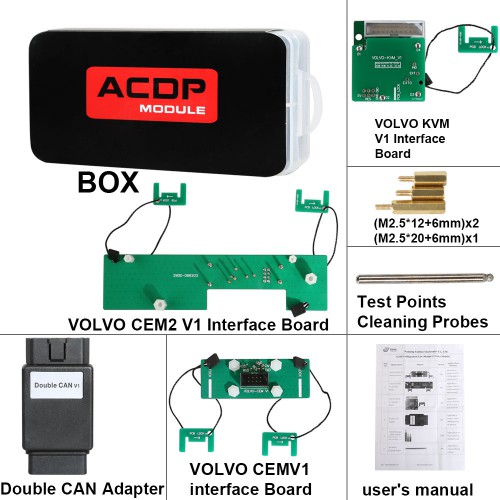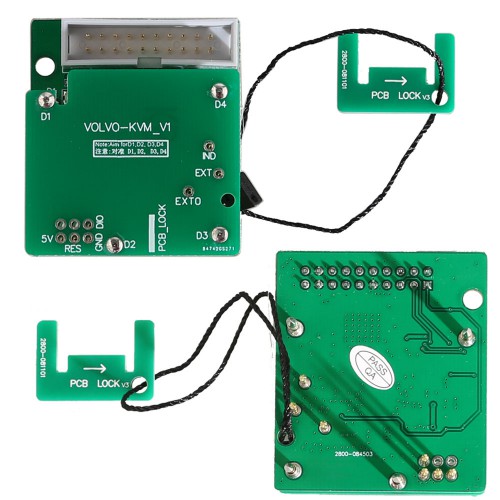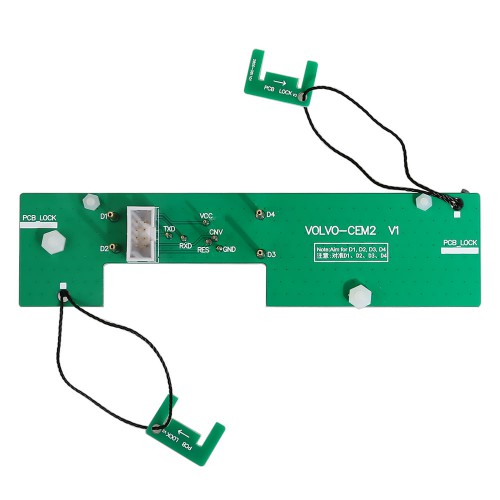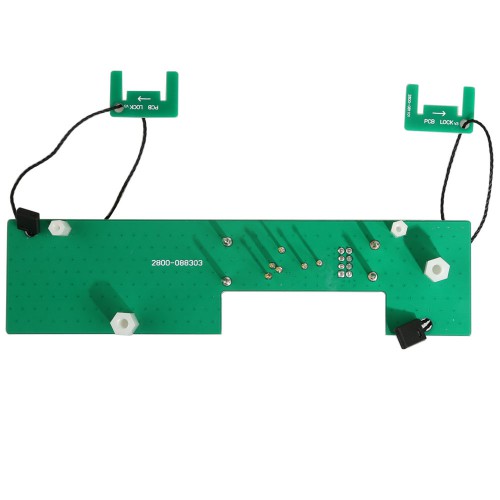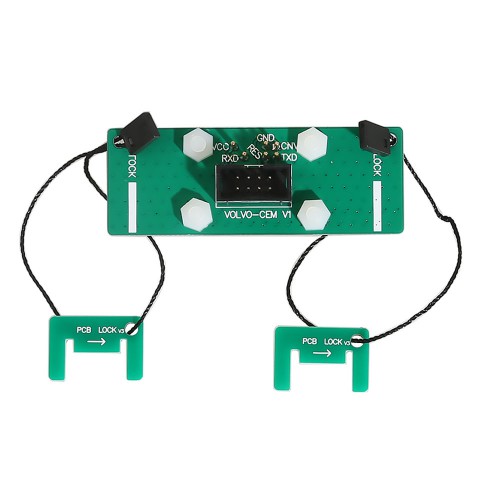Yanhua Mini ACDP Volvo 2009 to 2018 IMMO Key Programming Module 12 with License A300 Supports All Keys Lost

TOOLS in EU TAX FREE
TOOLS in US TAX FREE
We are here to provide you with a Better Price:
Email: Sales@OBDII365.com
Whatsapp:+86 18150118226
Product Description
Yanhua Mini ACDP Volvo IMMO Key Programming Module 12 with License A300
Yanhua Mini ACDP Module 12 Volvo Key Programming support 5-button remote key, 6-button smart key add key and all keys lost for Volvo from 2009 to 2018.
- Applicable to connect VOLVO CEM module to read password.
- Applicable to connect VOLVO CEM2 module to read password.
- Applicable to connect VOLVO KVM module to read password.
- Supports 5-button remote key add key and all keys lost
- Supports 6-button smart key add key and all keys lost
- Add key and program all keys lost for Volvo semi-smart keys (OBD and ICP) and smart key (ICP).
1pc X VOLVO CEM V1 Interface Board
1pc X VOLVO CEM2 V1 Interface Board
1pc X VOLVO KVM V1 Interface Board
1pc X Double CAN Adapter
1pc X VOLVO Copper pillar Package (M2.5*12+6mm)×2 (M2.5*20+6mm)×1
1pc X Test Points Cleaning Probes
Module 12 MUST be used with Yanhua Mini ACDP basic module
(Yanhua update 5 pieces adapters, if you have bought Volvo Module already, just buy the extra adapters here for Volvo full smart key programming)
Module 12 Supported List:
Volvo S60 (2010-2018)
Volvo S80 (2009-2016)
Volvo XC60 (2009-2018)
Volvo V60 (2011-2017)
Volvo V70 (2009-2016)
Volvo XC70 (2010-2016)
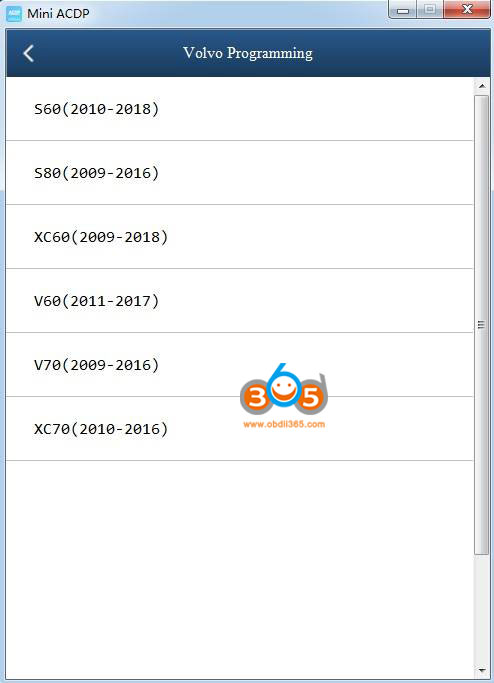
Note: Yanhua ACDP released new module for newer Volvo XC40 (2020-), XC60 (2018-), XC90 (2015-), S60 (2020-), S90 (2017-), V60 (2018-), V90 (2016-), Lynk & Co (2018-), Check Module 20.
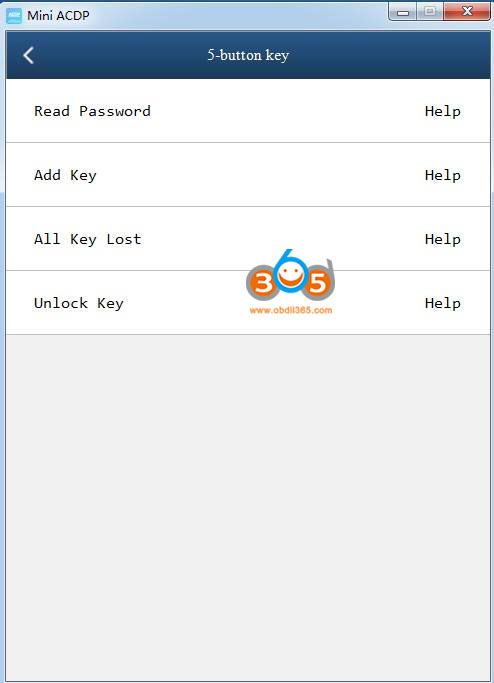
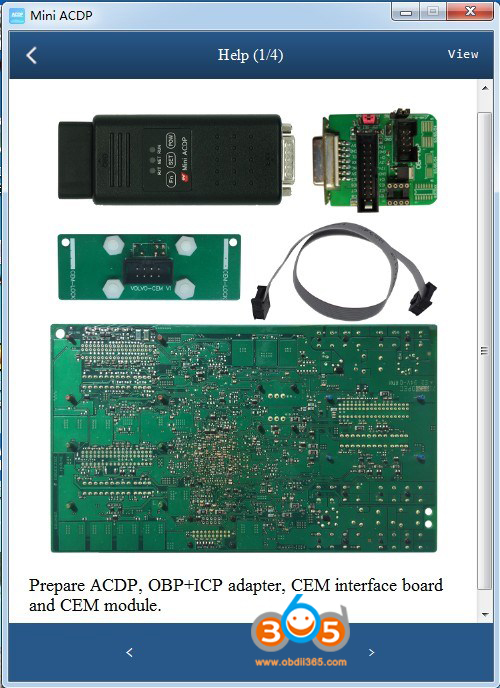
Yanhua Mini ACDP and Volvo Module Operation Demo


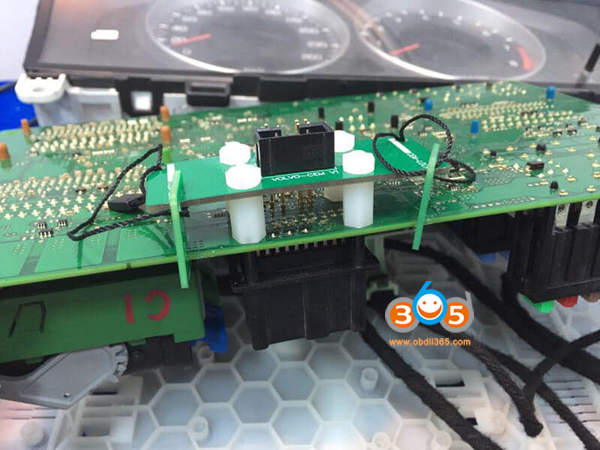

SUGGESTION:


We are here for you:
Skype: OBDII365.com
Email: Sales@OBDII365.com

Videos
Read Volvo CEM data by Yanhua Mini ACDP no soldering
Read Volvo KVM data with Yanhua Mini ACDP without soldering
Tech Support
To Program Volvo 5-button and 6-button smart key with Yanhua Mini ACDP, you have to read data from CEM and KVM module first. Then write key by uploading password data.
Volvo license is required.
ACDP Mini supports following Volvo key programming models:
Supports 5-button remote key add key and all keys lost
Supports 6-button smart key add key and all keys lost
Volvo S60 (2010-2018)
Volvo S80 (2009-2016)
Volvo XC60 (2009-2018)
Volvo V60 (2011-2017)
Volvo V70 (2009-2016)
Volvo XC70 (2010-2016)
Read Volvo KVM Data with ACDP Without Soldering

Remove the Volvo KVM module located on the tight side of the trunk

Disassemble the KVM module
Prepare ACDP host, OBP+ ICP adapter, KVM interface board and 20 pin cable
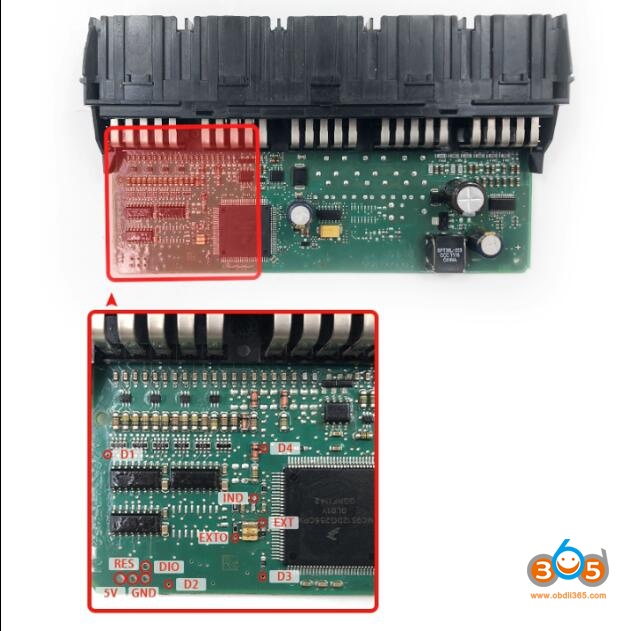
D1-D4 regional figual and picture of each test point location

Install KVM interface board according to the registration point D1-D4

Connect the KVM module and ACDP programmer
Open Mini ACDP app
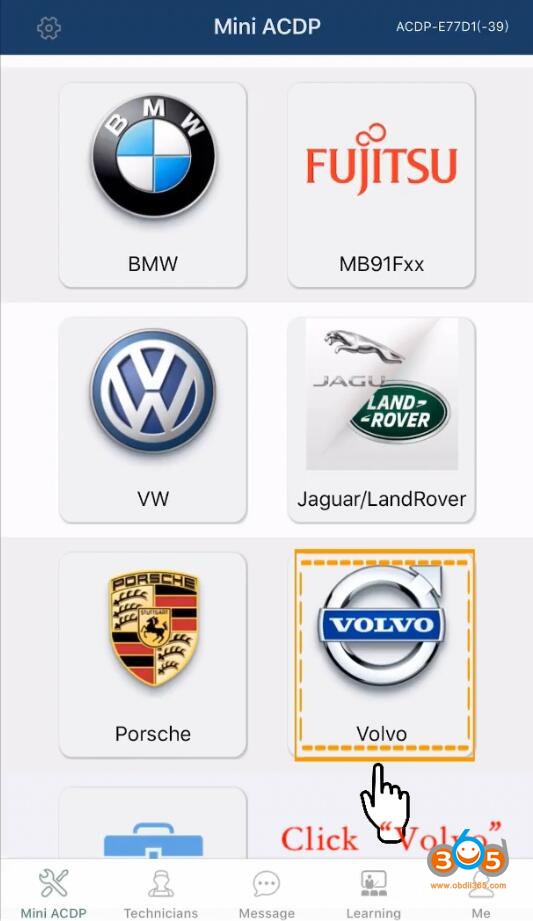
Select Volvo module
select model, i.e XC60 (2009-2018)->Full Keyless->Read KVM password
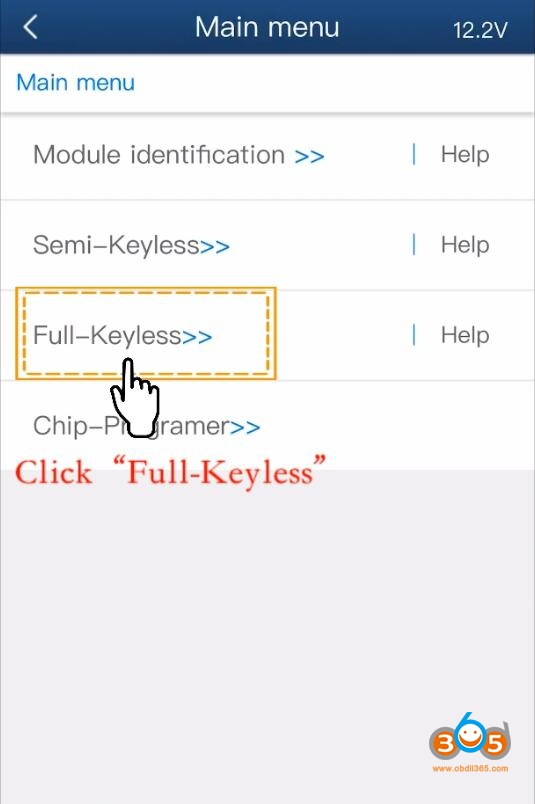
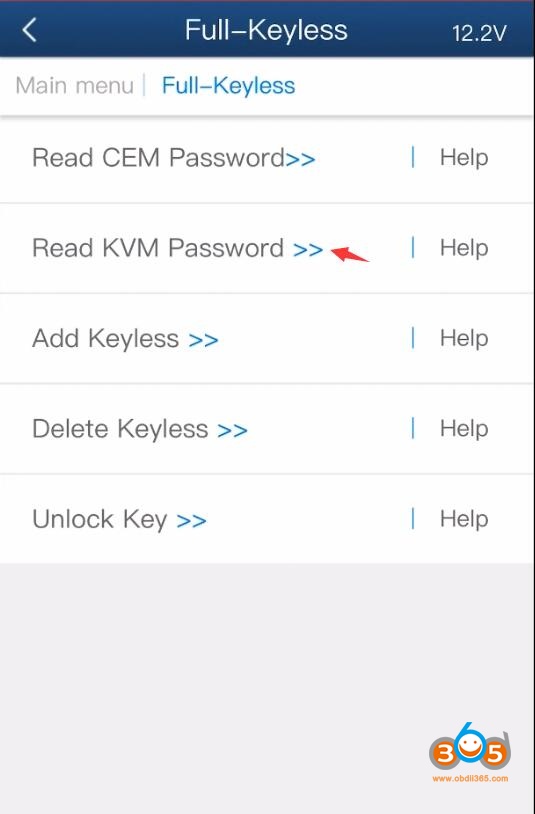
Check well connection is built
Detect PIN
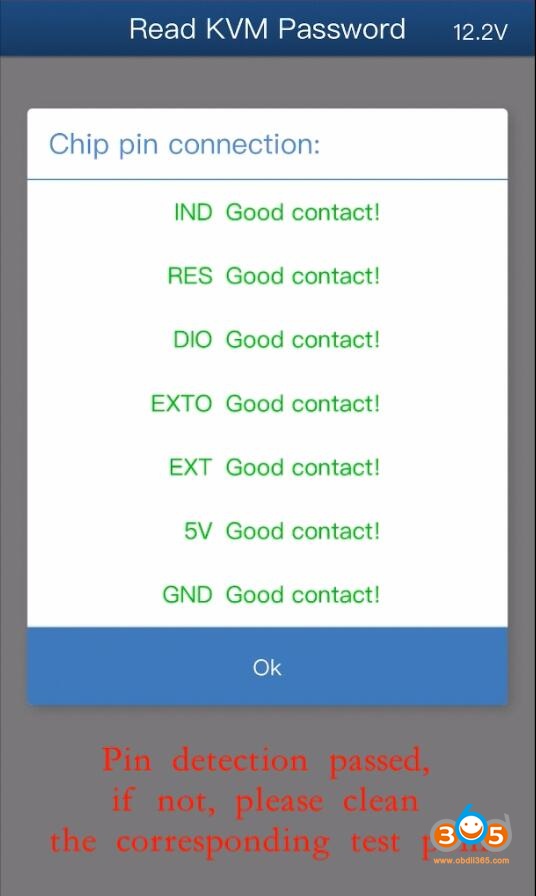
Passed Pin detection. If not, clean the corresponding test point
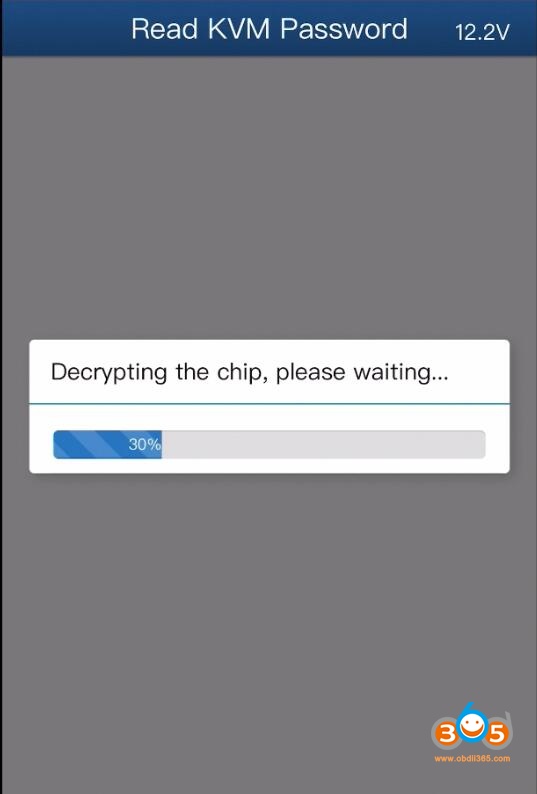
Decrypting the chip
Confirm VIN information
Press OK to save KVM data
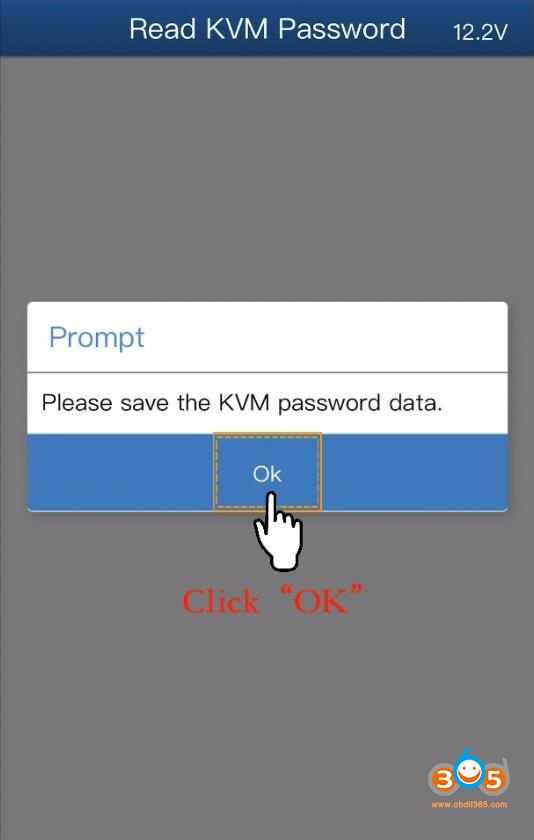
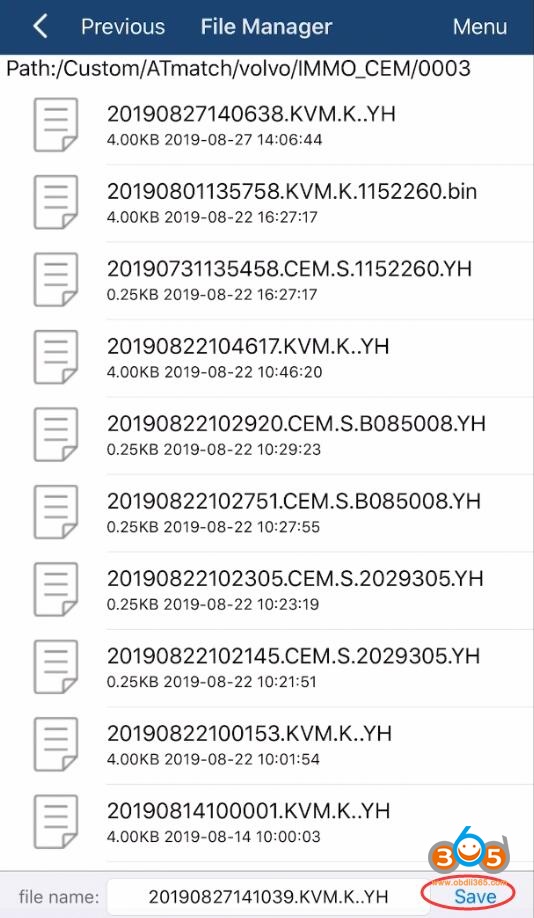
KVM data is backed up to default folder
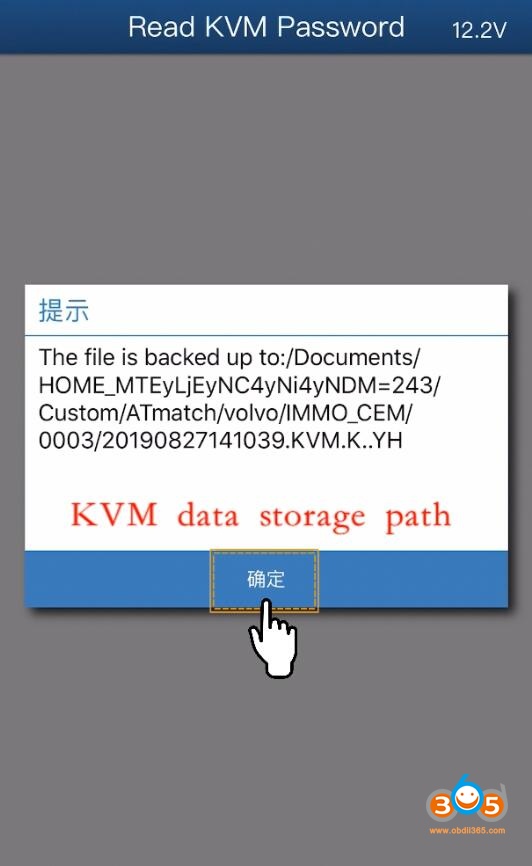
Read Volvo CEM Data with Yanhua ACDP Without Soldering

Remove Volvo CEM module behind the co-pilot glove compartment
There are 2 types of CEM module
Volvo CEM Type 1:

Disassemble the CEM module and prepare the ACDP, OBP+ICP adapter, CEM interface board and 8-PIN cable
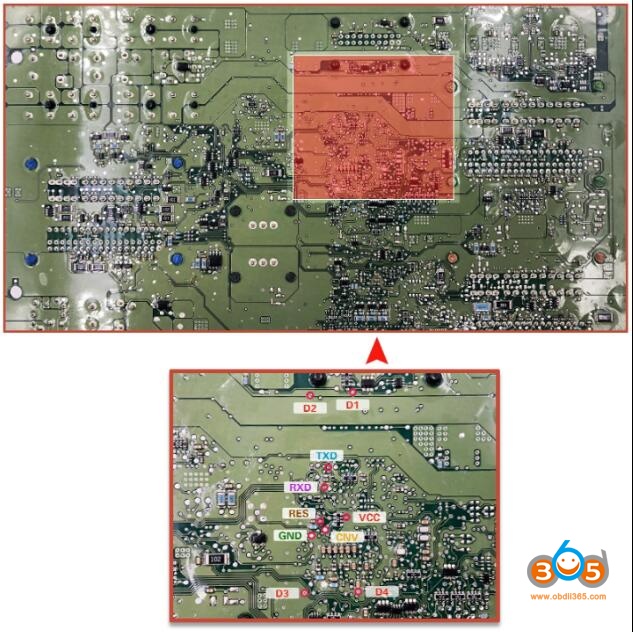
D1- D4 and each test point
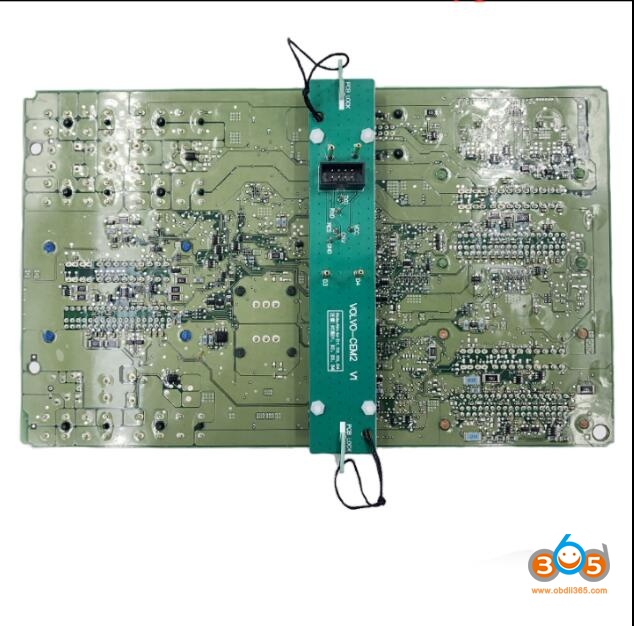
Install the CEM interface board according to the location point D1-D4
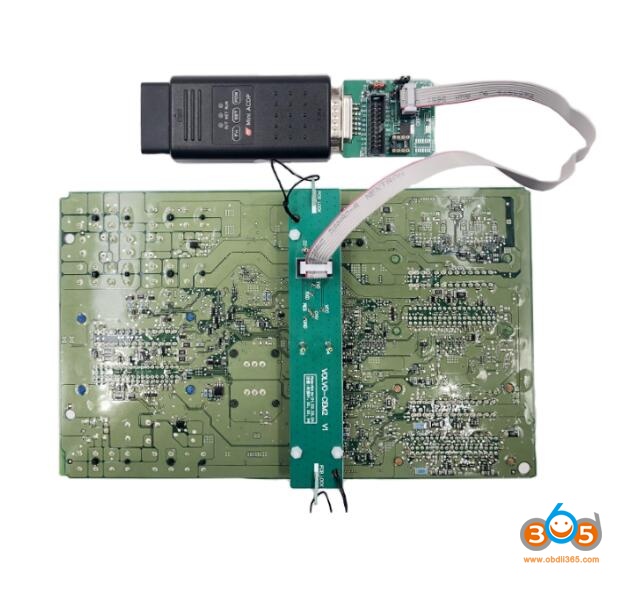
Connect ACDP host and CEM interface board as picture above
Volvo CEM Type 2:

Disassemble the CEM module and prepare the ACDP, OBP+ICP adapter, CEM interface board and 8-PIN cable
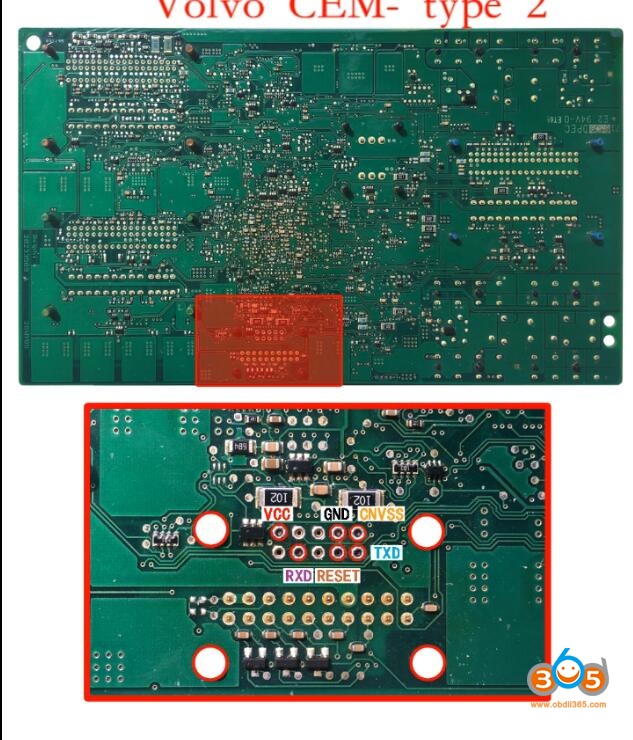
D1-D4 and each test point
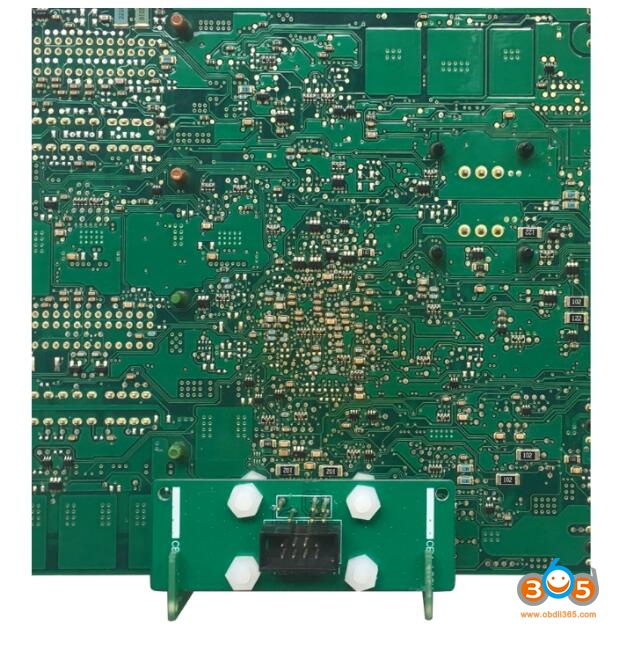
Install the CEM interface board according to the location point D1-D4

Connect ACDP device and CEM interface board
Open ACDP Mini App
Select Volvo module
select model, i.e XC60 (2009-2018)->Full Keyless->Read CEM password->Method 1: ICP Mode
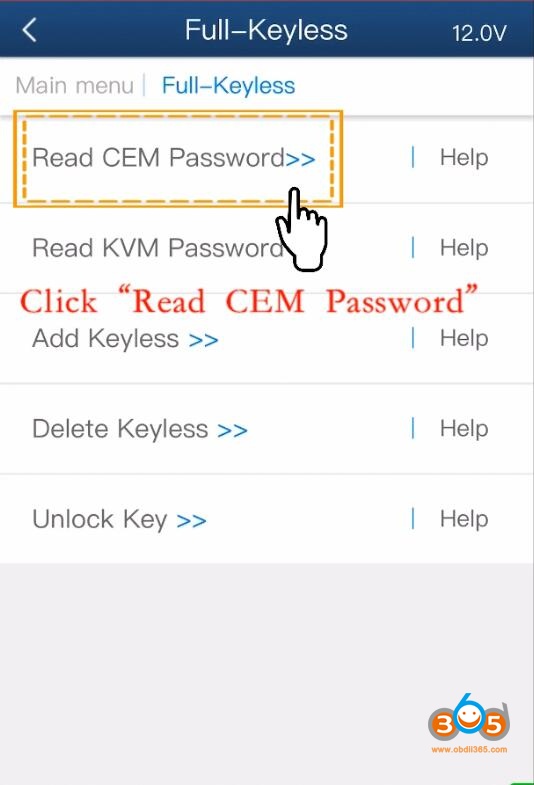
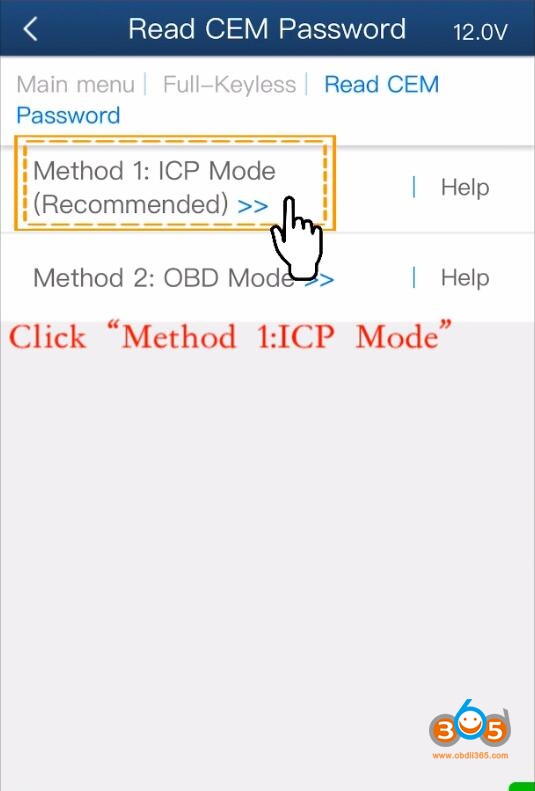
Check connection
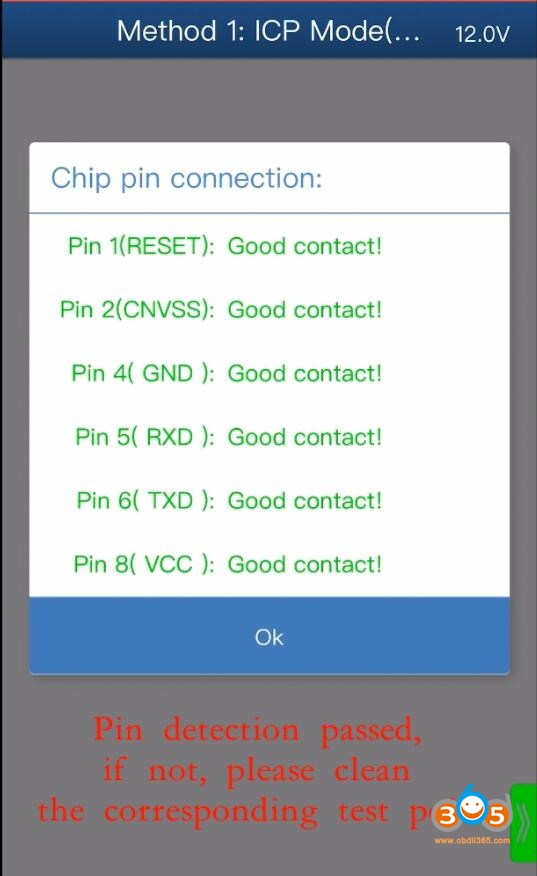
Detect PIN
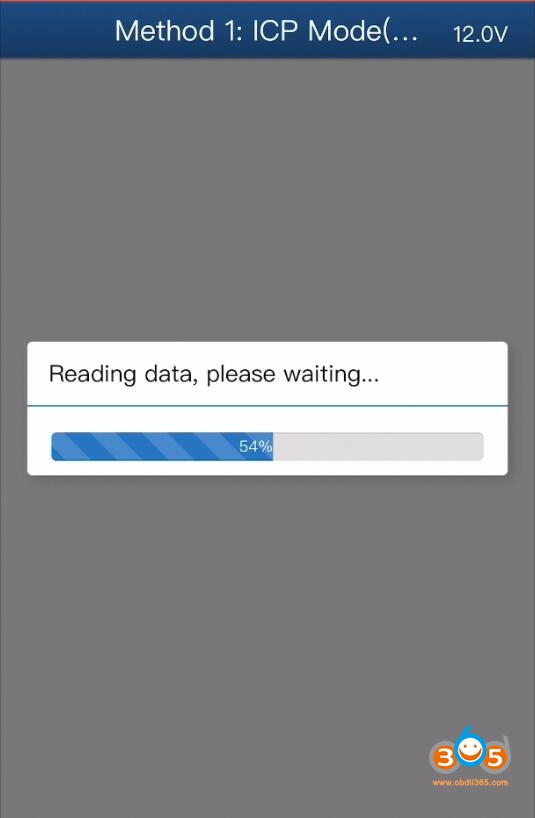
Reading data
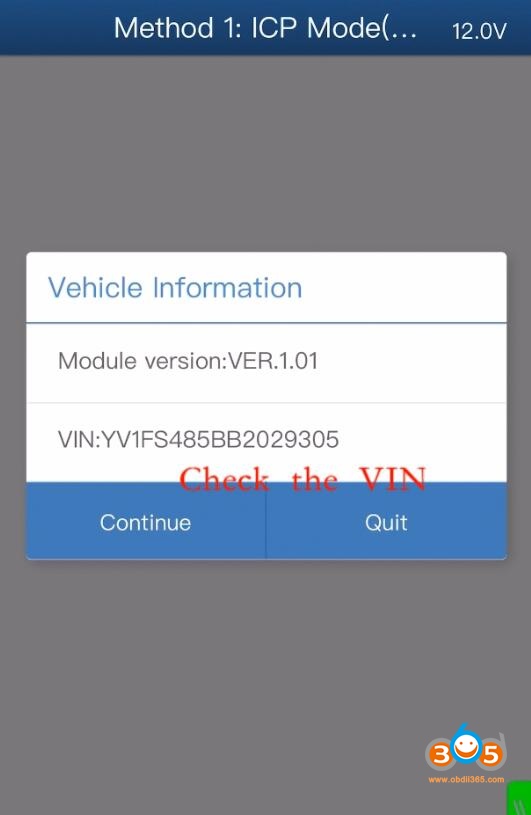
Check the VIN
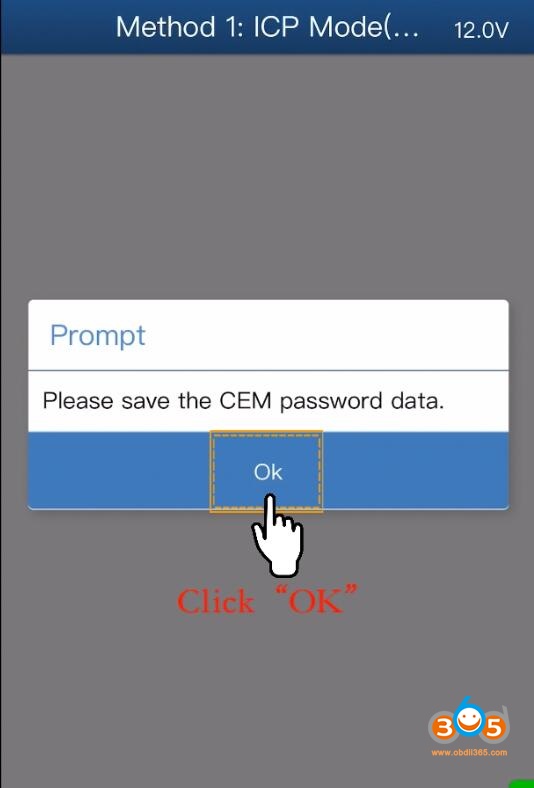
Press OK to save CEM password data
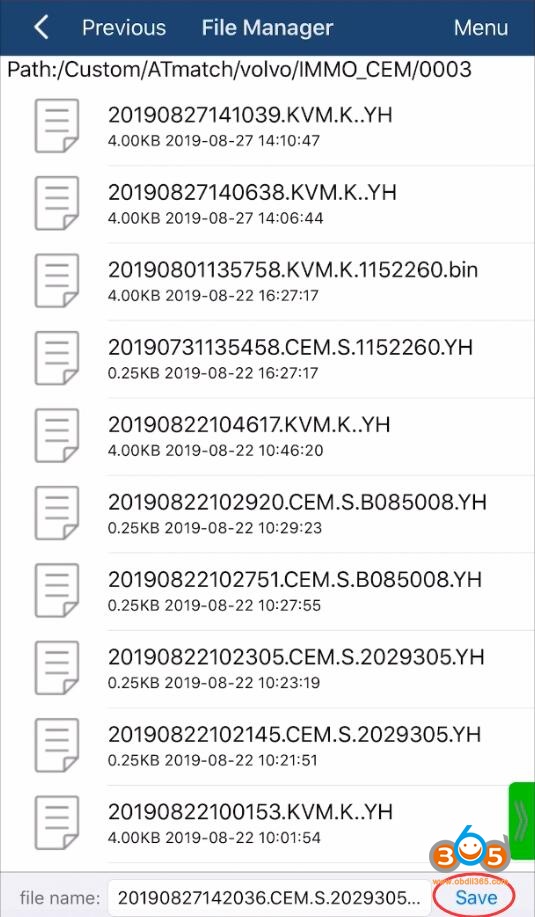
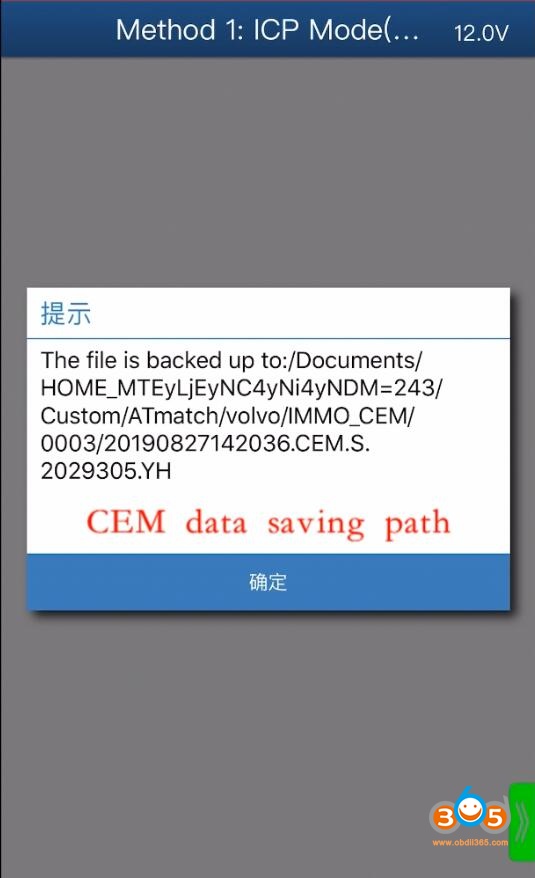
CEM data was saved to default folder.
Then you can add keyless smart key by upload password data.
Done.