[NEWEST VERSION] YANHUA Simulator Chip for 35160WT 35128 35128WT (incl. 5V NO.8 Pin)
![[NEWEST VERSION] YANHUA Simulator Chip for 35160WT 35128 35128WT (incl. 5V NO.8 Pin)](/upload/pro-xs/22092216638383361240.jpg)
TOOLS in EU TAX FREE
TOOLS in US TAX FREE
We are here to provide you with a Better Price:
Email: Sales@OBDII365.com
Whatsapp:+86 18259252285
Business Whatsapp: +44 7418605489
Product Description
If it is a new car with G chassis, it is recommended that buy the old version of the chip.
YH35XX Programmer + Simulator Instruction
1. Disassemble the original 35XX EEPROM from the cluster and solder it to the adaptor board.
Then clamp the adaptor board with the solder-free clamp. Make sure the direction of the adaptor board and solder-free clamp is correct.
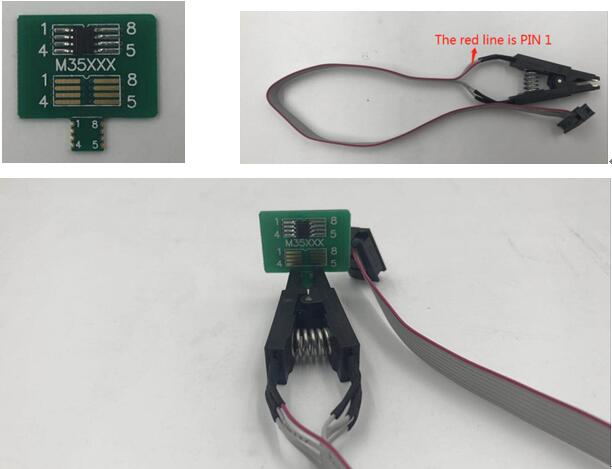
2. Plug the YH35XX programmer into the USB port of the PC, Click "computer" and it will recognize a usb flash drive named 35XX programmer.
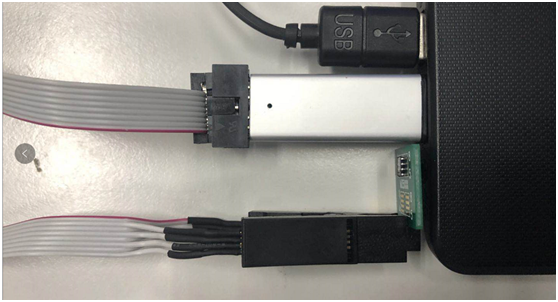
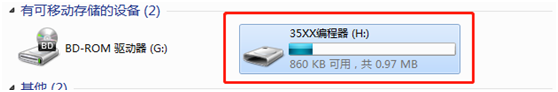
3. Click U disk 35XX programmer, Double-click "BMW_ODO_Standard_edition. exe" to open the software.
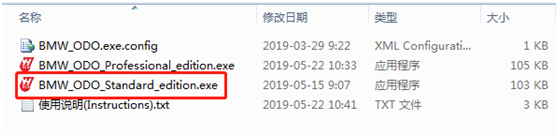
4. Wait for the prompt: Programmer connection successful,Then run it.
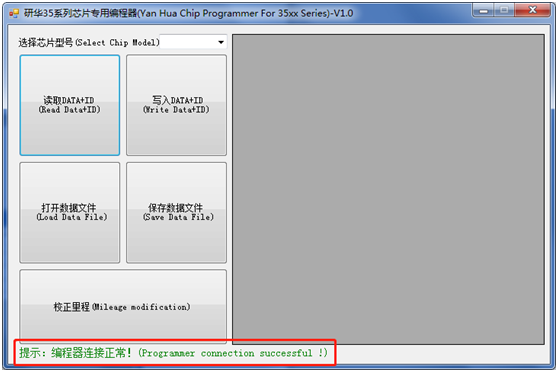
5. Select the EEPROM chip model, i.e 35128 and click "Read DATA+ID", check whether the read mileage is the same as the actual mileage.
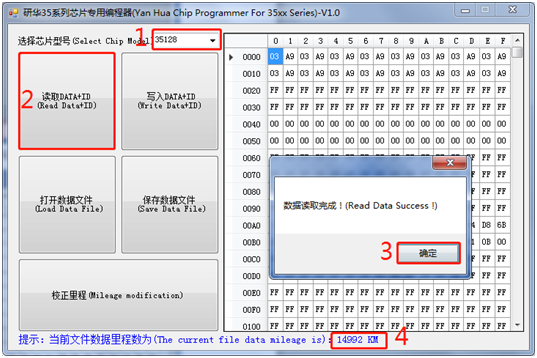
6. Click "Save Data File", Save the original data of original EEPROM to the folder.
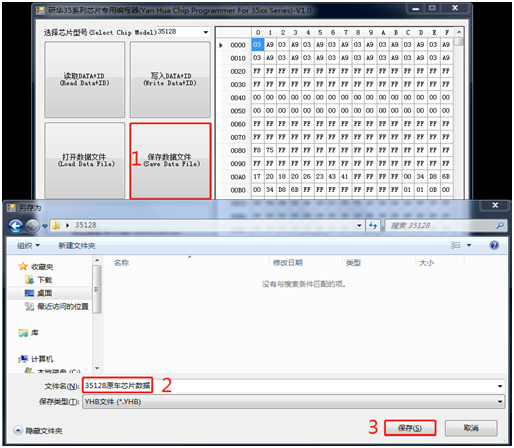
7. Clip compatible simulator with chip clamp. Pay attention to the direction. Then connect the solder-free clamp to the programmer, connect the programmer to the PC.
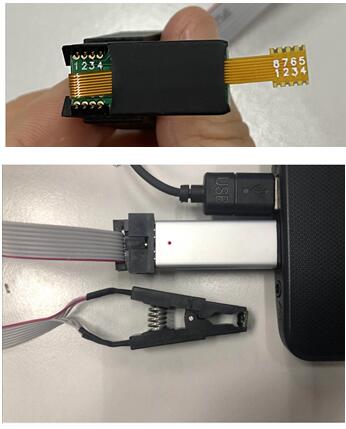
8. Select EEPROM model, click "Load Data File", Select the corresponding data of original EEPROM and load it. Check whether the displayed mileage is the same as the mileage displayed in cluster.
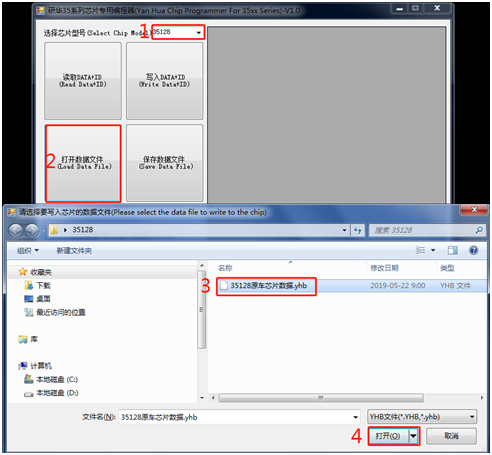
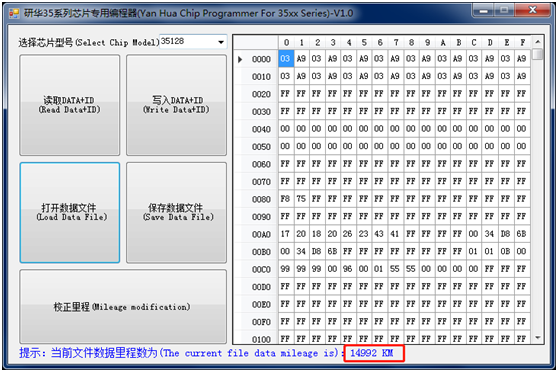
9. Once the mileage is confirmed, click "Write DATA+ID", Write the original data into the Simulator.
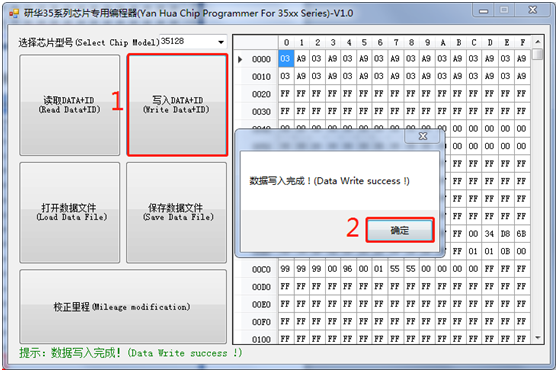
10. Click "Read Data+ID", read the data written into the Simulator, and check the mileage.
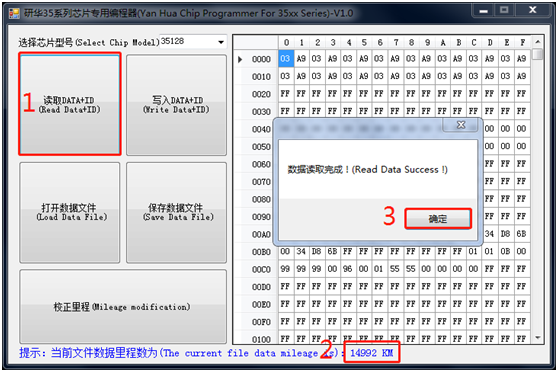
11. After the mileage is confirmed, click "Mileage modification" and input the mileage you want.
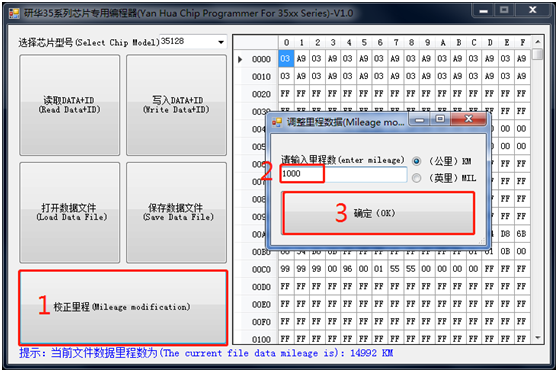
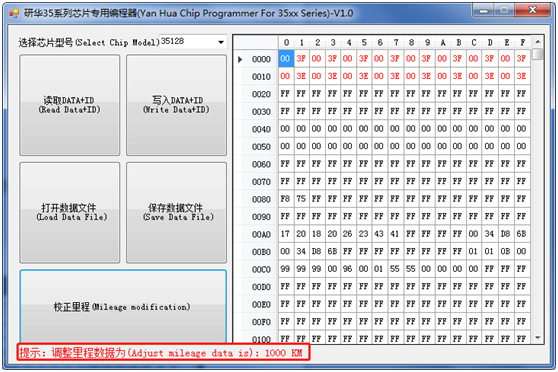
12. After confirm the input mileage is correct, click "Write DATA+ID" to write the modified data into the Simulator.
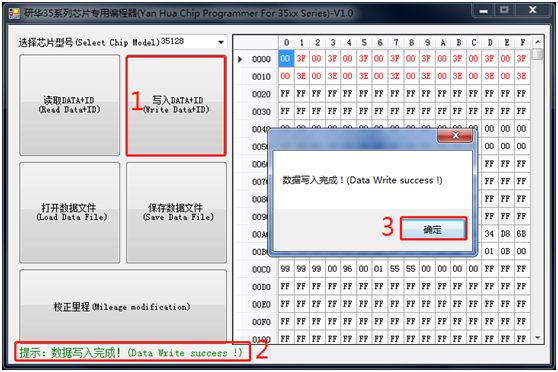
13. After the data is written, click "Read DATA+ID" to check whether the mileage modification is correct
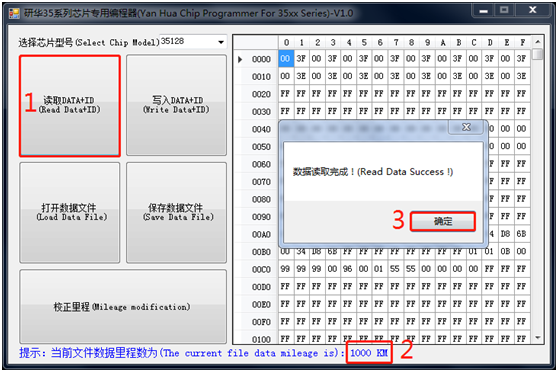
14. If the displayed mileage is the same as what you want, cut off the handle of the Simulator, and solder the Yanhua 35xx Simulator to the original EEPROM position. Pay attention to the EEPROM direction. Install the odometer back to the car to verify whether the mileage modification is successful.


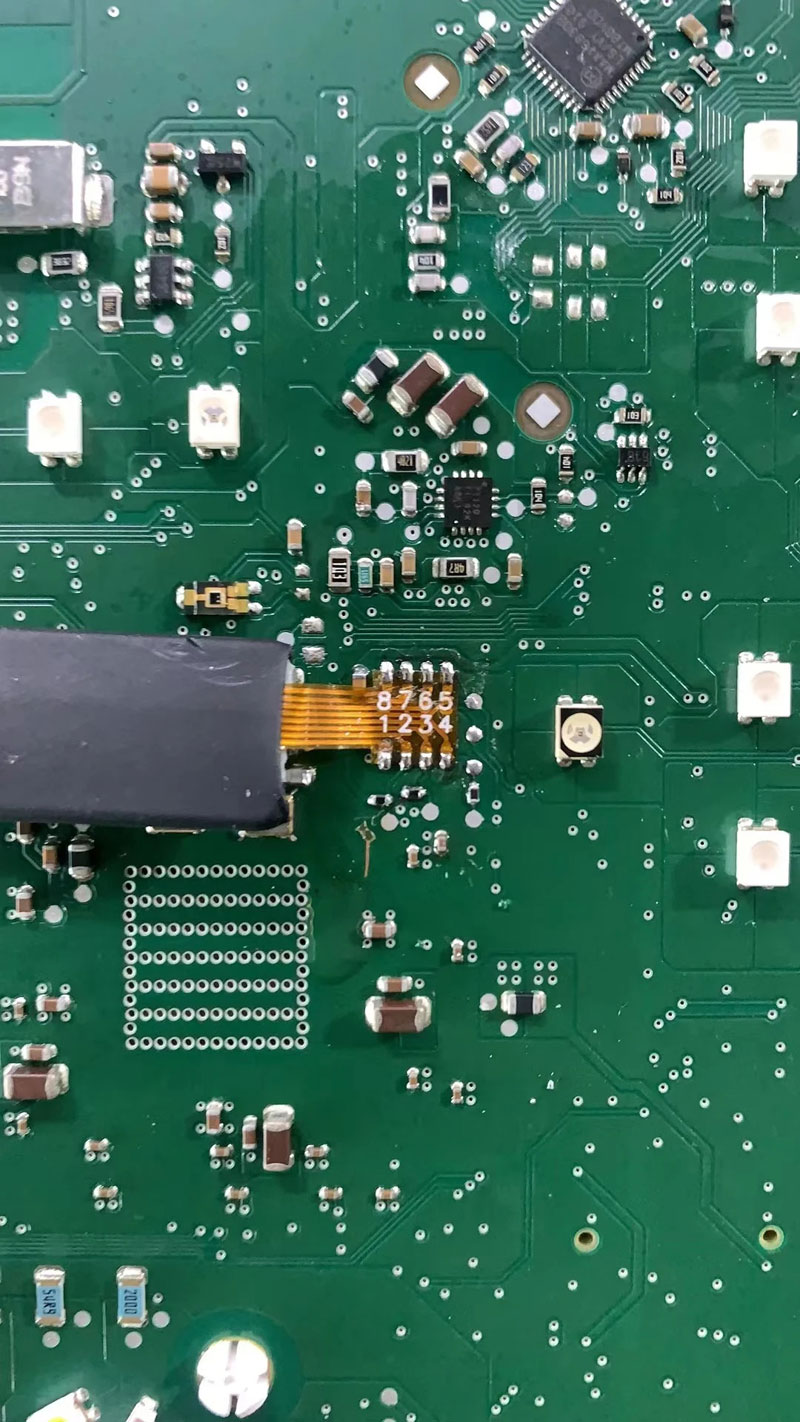
Packing List
1pc X YANHUA Simulator Chip
SUGGESTION:


We are here for you:
Skype: OBDII365.com
Email: Sales@OBDII365.com
Whatsapp : +86 18259252285
Business Whatsapp: +44 7418605489
![[NEWEST VERSION] YANHUA Simulator Chip for 35160WT 35128 35128WT (incl. 5V NO.8 Pin)](/upload/pro-md/22092216638383361240.jpg)
![[NEWEST VERSION] YANHUA Simulator Chip for 35160WT 35128 35128WT (incl. 5V NO.8 Pin)](/upload/pro-md/22092216638383388518.jpg)
![[NEWEST VERSION] YANHUA Simulator Chip for 35160WT 35128 35128WT (incl. 5V NO.8 Pin)](/upload/pro-md/22092216638383397477.jpg)
![[NEWEST VERSION] YANHUA Simulator Chip for 35160WT 35128 35128WT (incl. 5V NO.8 Pin)](/upload/pro-md/22092216638383402526.jpg)
![[NEWEST VERSION] YANHUA Simulator Chip for 35160WT 35128 35128WT (incl. 5V NO.8 Pin)](/upload/pro-md/22092216638383416476.jpg)





