Autel MaxiIM IM508 vs. IM608 Comparison
Matched product:
2 Years Update EU UK US SHIP Wifi Autel MaxiIM IM508 Key Programmer No IP Limit Replaces Auro IM100 Supports AU Ford Holden Online Update
- Item No. SK237-B
- Out Of Stock
Android based, quad-core touch screen.Fast boot-up and Multitasking.
No IP Limit, Multi-Languages.
Ship from EU, US, UK.
19042815564423433758.pdf (1.1M)
Autel MaxiIM IM508 FAQs:
Question 1:Does themaxim im508 program the smart key for the 2015 chrysler 200?
Answer 1: Yes, it can. Please check the detailed compatibility chart for your vehicle: https://pro.autel.com/measurecarAPP-1-2.html?m=94&operatorType=5&pageNo=0
Question 2: Can it do remote control learning?
Answer 2: Yes, sure. IM508 Professional Key Programmer does come with this capability.
Question 3: Can it read and clear abs codes?
Answer 3: Yes, it sure does
Question 4: Will the maxim508 program the smart key for 2000 toyota camry, 2002 dodge ram and 2007 chevy suburban? i tried following the link but it won't work.
Answer 4: If not all keys lost, IM508 can add new keys to 2000 toyota camry, 2002 dodge ram and 2007 chevy suburban. Please refer to the links below:
Question 5 : Can it do benz 3rd generation immo add key?
Answer 5: No, it can't. Would recommend IM608 for this task.
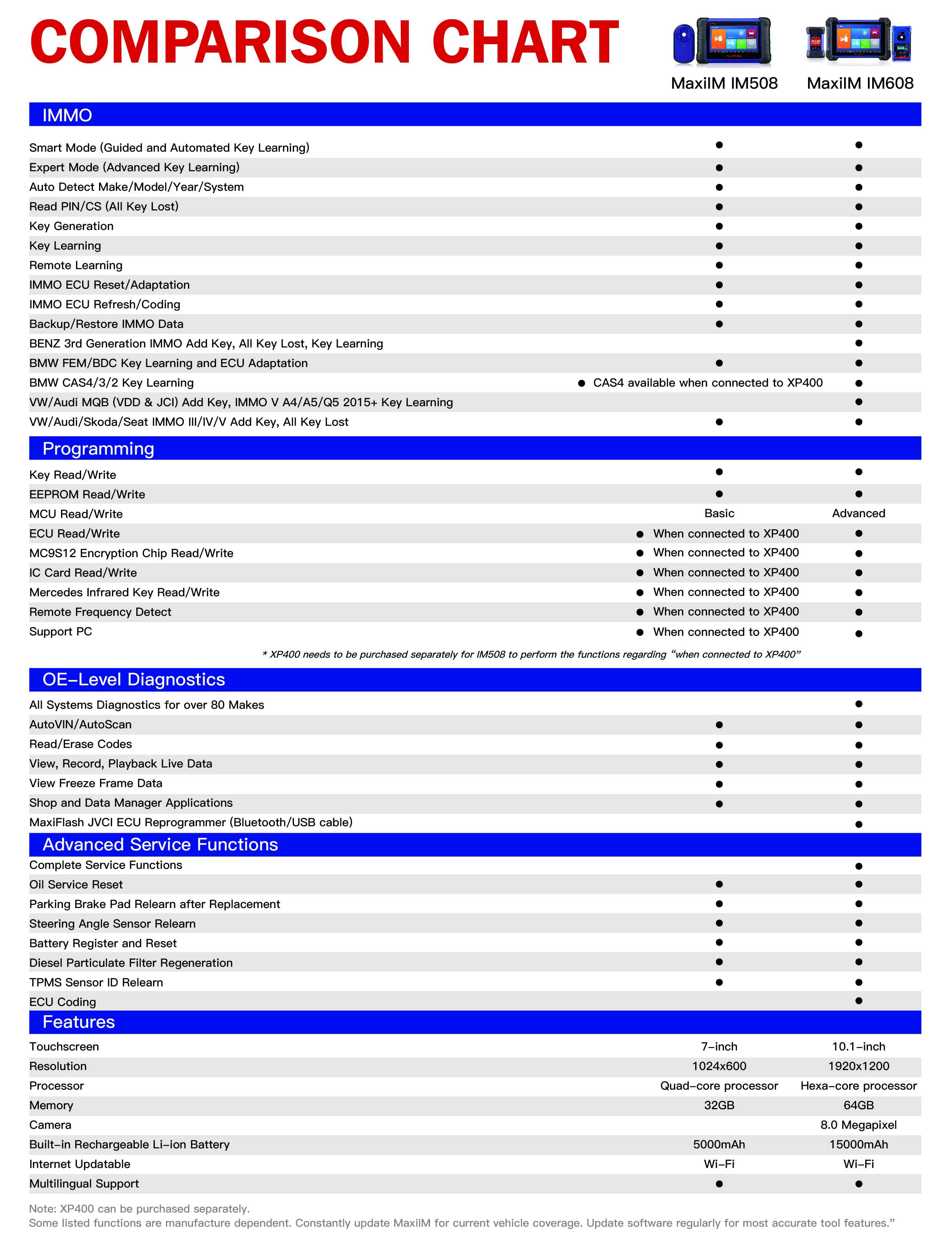
How to Update Autel MaxiIM IM508 Software?
1.Make sure the Display Table is connected to power source with stable access to the Internet.
2.Tap the Update application button from the MaxiIM Job Menu;or tap the update notification message when received one;or tap the Update icon on Vehicle Menu in Diagnostics application.The Update application screen displays.
3.Check all available updates:
►If your device to update all the items of IMMO software,select IMMO Tab and then tap the Update All button;if you want to update all items of diagnostic software,select Diagnose Tab and then tap the Update All button.
►If you only want to update one or some of the item(s),tap the Update button on the right column of the specific item(s).
4.Tap the Pause buttons to suspend the updating process.Tap Continue to resume the update and the process will continue from the pause point.
5.When the updating process is completed,the firmware will be installed automatically.The version will replace the older version.
