Second Hand 95% New Wifi Autel MaxiIM IM508 Key Programmer No IP Limit Replaces Auro IM100 Supports AU Ford Holden Online Update
TOOLS in EU TAX FREE
TOOLS in US TAX FREE
We are here to provide you with a Better Price:
Email: Sales@OBDII365.com
Whatsapp:+86 18150118226
Related Download Files
Product Description
7-inch Android Autel MaxiIM IM508 Key Programmer Supports Wifi
Why do you buy AUTEL IM508 from OBDII365 ?
- AUTEL official authorized dealer
- Global version no IP blocking problem
- Perfectly replaces AURO OtoSys IM100
- Powerful Cortex-A9 processor
- IMMO+ all system OE level Diagnosis for more than 80 US, Asian and European makes and models
- Supports AU FORD, AU HOLDEN
- Advanced maintenance services including EPB, DPF, SAS, Oil reset, BMS and TPMS sensor ID relearn
- With XP400 or XP400 Pro, BMW CAS4/4+ via OBD update available for Autel MaxiIM IM508 & IM608
Autel MaxiIM IM608 vs MaxiIM IM508 vs Auro OtoSys IM600 vs IM100
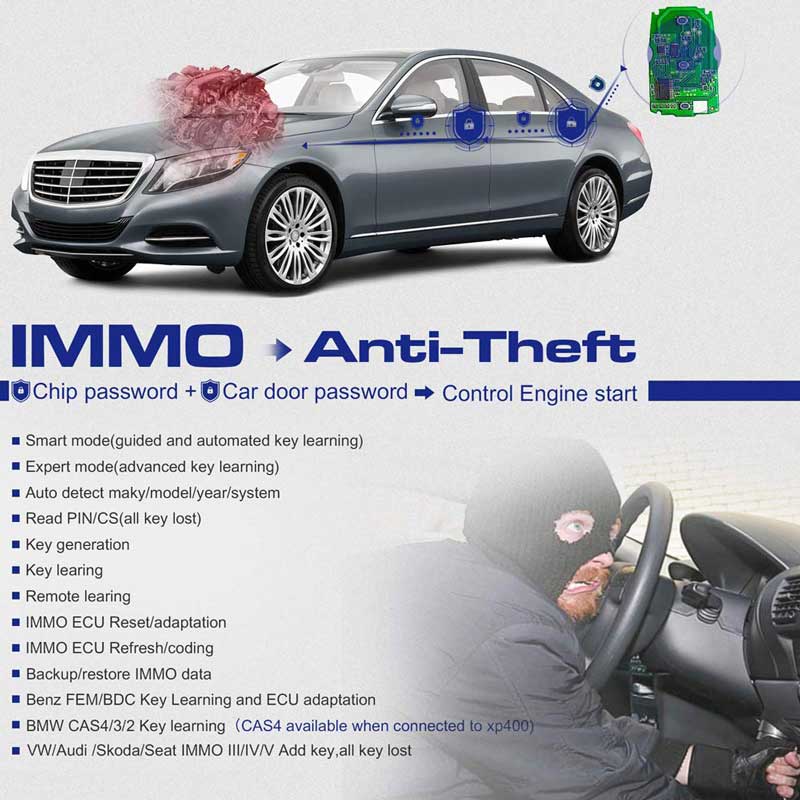
Supported Automotive Protocols:
ISO9141-2, ISO14230-2, ISO15765, K/L-Line, Flashing Code, SAE-J1850 VPW, SAE-J1850 PWM, ISO11898 (Highspeed, Middlespeed, Lowspeed and Singlewire CAN, fault-tolerant CAN), SAE J2610, GM UART, UART Echo Byte Protocol, Honda Diag-H Protocol, TP2.0, TP1.6
Autel IM508 EEPROM Read/Write Supported Types List
SMART MOD ve Explanatory and Router Key Programming
EXPERT MOD: Advanced Key Programming
- PIN / CS Reading (Full Lost)
- Key Generation / Key Learning & Remote Learning, Key Read & Write
- EEPROM / MCU Read / Write
- Command Introduction
- Backup / Repair IMMO Data
- IMMO ECU Brain Reset / Adaptation
- IMMO ECU Brain Regeneration / Coding
- BMW FEM / BDC Key Programming and ECU Adaptation
- VW / AUDI MQB Key Programming, 48 Transponder (96-bit) Key Splicing, Full Lost, A6 Full Lost and More
- All Systems Diagnostics
AutoVIN / AutoScan, Read / Erase Codes
View, Record, Playback Live Data, View Freeze Frame Data
Shop and Data Manager Applications
July 2021 Important Update:
Peugeot/Citroen V3.50
Adds Key Learning (Guided) Function for 99 Models including 508, 5008, 2008, C3, C5 and DS6.
Jaguar/Land Rover
Adds RFA/KVM Replacement Function and Key Learning Function for Models below:
Jaguar: XJ (2015-2018), XF (2015-2018), F-TYPE (2015-2018), XE (2015-2018) and F-Pace (2017-2018).
Land Rover: Range Rover (2015-2018), Range Rover Evoque (2015-2018), Range Rover Sport (2015-2018), Discovery Sport (2015-2018) and Discovery 4 (2015-2018).
GM/Holden/Hummer V3.50
Adds Key Learning Function for Holden Models below:
Astra (1995-2003), Barina (1995-1997), Calibra (1995-1996), Caprice (1993-2005), Cascada (2013-2019), Combo (1996-2001), Commodore (1997-2005), Maloo R8 (2002-2004), Monaro (2001-2006), Rodeo (1998-2008), Statesman (1993-2005) and Vectra (1997-2002).
Chrysler/Dodge/Jeep V3.70
1. Chrysler: Adds Key Learning Function and Read Password Function for Pacifica (2021).
2. Dodge: Adds Key Learning Function and Read Password Function for Ram (2021).
3. Jeep: Adds Key Learning Function and Read Password Function for Compass (2021) with Smart Key.
AUTEL MaxiIM IM508 Features:
IM508 vs. IM608:
With XP200 Key Programmer, IM508 Key Programmer Tool has all IMMO functions as IM608 except for Benz 3rd Generation IMMO, BMW CAS4 Key Learning and VW/Audi MQB(VDD & JCI) Add Key, IMMO V A4/A5/Q5 2015+ Key Learning availability.
With nearly 1/3 of its price, IM508 is a perfect affordable IMMO tool alternative for Autel IM608. IM508 is a professional automotive key programming tool that combines key programming, all car systems diagnosis and advanced service functions.
Comprehensive IMMO Key Chip Programming:
IM508 Diagnostic Scan Tool can perform: Read PIN/CS(All Key Lost), key generation, key learning, remote learning on Benz FEM/BDC Key Learning/ECU Adaptation, BMW CAS3/2 Key Learning, VW/Audi/Skoda/Seat IMMO III/IV/V Add Key, All Key Lost, IMMO ECU reset/adaptation/refresh/coding, Transponder read & write, EEPROM/MCU read & write. Being compatible with XP400 Key Programmer, you may choose to upgrade its programming capabilities further with XP400.
Most Useful Service Functions:
As a professional diagnostic scanner, IM508 comes with most useful service functions like Oil Reset, Reset Parking Brake Pads after replacement, SAS Calibration, TPMS Sensors ID Relearn, BMS and performing active tests to test the integrity or functionality of individual system or component.
OE-Level All Modules Diagnosis:
Autel MaxiIM IM508 automotive scan tool can quickly diagnose all modules of more than 80 US, Asian and European makes and models on the market. To check compatibility with your vehicles, please send VIN to auteldirect@outlook.com or contact us through Q/A. With complete capabilities for codes, live data, ECU Info, adaptation, matching, coding and etc, IM508 is the perfect automotive diagnostic tool pick for technicians and mechanics.
IM508 Subscription after the free update.
IM508 Latest Update (April 2021):
First Global Launch of Key Programming without PIN
•Supports Read PIN for 8A smart card for Kia KX Cross.
•Supports All keys lost without PIN or ECU replacement for Honda Elysion and Odyssey, 2019 and newer.
•Supports Add key without PIN for smart key for 2021 models: Nissan Sylphy, Sentra.
•Supports Reset parameter (without PIN) for 18 Ford models, including 2011-2014 Focus, 2011-2015 MKX.
•Adds Read ISN for 48 new software versions of BMW B48/B58 engine.
•Adds Key learning for 1 new software version and adds Coding for 7 new software versions of BMW FEM/BDC immobilizer system.
Most Commonly Used Reset Services
Oil Rest Service:
This function allows you to perform reset for the Engine Oil Life system, which calculates an optimal oil life change interval depending on the vehicle driving conditions and climate. The Oil Life Reminder must be reset every time the oil is changed, so the system can calculate when the next oil change is required.
EPB Service:
This function has a multitude of usages to maintain the electronic braking system safely and effectively. The applications include deactivating and activating the brake control system, assisting with brake fluid control, opening and closing brake pads, and setting brakes after disc or pad replacement, etc.
SAS Service:
Steering Angle Sensor Calibration permanently stores the current steering wheel position as the straight-ahead position in the steering angle sensor EEPROM.
Therefore, the front wheels and the steering wheel must be set exactly to the straight-ahead position before calibration.
TPMS Service:
This function allows you to quickly look up the tire sensor IDs from the vehicle’s ECU, as well as to perform TPMS replacement and sensor test.
BMS Service:
The BMS (Battery Management System) allows IM508 to evaluate the battery charge state, monitor the close-circuit current, register the battery replacement and activate the rest state of the vehicle.
DPF Service:
This function is used to manage DPF regeneration, DPF component replacement teach-in and DPF teach-in after replacing the engine control unit.
OE-Level All Systems Diagnosis
Autel IM508 Car Scanner can perform OE-Level diagnosis on all car electronic systems like ABS, SRS, Engine, Transmission and etc and show live data of multiple sensors.
Compatible with more than 80 American, Asian and European makes and models.
Auto Scan Technology
Autel IM508 professional OBD2 scanner comes with Auto Scan function that performs a comprehensive scanning over all the ECUs in the vehicle to locate systems faults and retrieve DTCs for efficient diagnosis.
Live Data & Review Freeze Frame Data
IM508 car diagnostic scanner reads codes, show live data of multiple sensors in or graph or text, clears codes. The Review Data section allows you to playback the recorded data frames of live data streams.
Remote Technical Support
Remote Desk application launches the TeamViewer Quick Support program, which is a simple, fast and secure remote control screen. You can use the application to receive ad-hoc remote support from Autel tech support center, colleagues, or friends, by allowing them to control your MaxiIM tablet on their PC via the TeamViewer software.
XP200 Key & Chip Programmer:
XP200, no vehicle connection is required.This application can access the key chip,read retrieve and write key information.

Autel MaxiIM IM608 VS MaxiIM IM508 VS Auro OtoSys IM600 VS IM100
| Product | Autel IM508 | Autel IM608 | AuroOtosys IM100 | AuroOtosys IM600 |
| IMMO | ||||
| Smart Mode(Guided and Automated Key Learning Function) | √ | √ | √ | √ |
| Expert Mode(Advanced Key Learning) | √ | √ | ||
| Auto Detect Make/Model/Year/System | √ | √ | √ | √ |
| Read Pin/CS | √ | √ | √ | √ |
| Read Pin/CS(All Key Lost) | √ | √ | √ | √ |
| Key Generation | √ | √ | ||
| Key Learning | √ | √ | √ | √ |
| IMMO ECU Reset/Adaption | √ | √ | √ | √ |
| IMMO ECU Refresh/Coding | √ | √ | √ | √ |
| Remote Learning | √ | √ | √ | √ |
| Backup/Restore IMMO Data | √ | √ | ||
| Audi Q5/A4/A5 2015-2017 Read Pin/CS |
√ | N/A | √ | |
| BMW FEM/BDC Key Learning and Adaption | √ | √ | √ | |
| Mercedes Key Learning | √ | √ | ||
| Benz 3rd Generation IMMO Add Key,All Key Lost,Key Learning | √ | |||
| BMW FEM/BDC Key Learning and ECU Adaption | √ | √ | ||
| BMW CAS4/3/2 Key Learning | CAS4 Available when Connected to XP400 | √ | ||
| VW/Audi MQB(VDO & JCI)Add Key,IMMO V A4/A5/Q5 2015+ Key Learning | √ | |||
| VW/Audi/Skoda/Seat IMMO III/IV/V Add Key,All Key Lost | √ | √ | ||
| Programming | ||||
| Key Read/ Write | √ | √ | ||
| EEPROM Read/ Write | √ | √ | √ | √ |
| MCU Read/ Write | Basic | Advanced | Basic | Advanced |
| ECU Read/ Write | When Connected to XP400 | √ | ||
| MC9S12 Encryption Chip Read/ Write | When Connected to XP400 | √ | ||
| IC Card Read/ Write | When Connected to XP400 | √ | N/A | √ |
| Mercedes Infrared Key Read/ Write | When Connected to XP400 | √ | N/A | √ |
| Remote Frequency Detect | When Connected to XP400 | √ | N/A | √ |
| Support PC | When Connected to XP400 | √ | ||
| OE-Level Diagnostics | ||||
| All System for Over 80 Markes and Models | N/A | √ | √ | √ |
| AutoVIN/ Auto Scan | √ | √ | ||
| Read/ Erase Codes | √ | √ | ||
| View, Record, Playback Live Data | √ | √ | ||
| View Freeze Frame Data | √ | √ | ||
| Shop and Data Manager Application | √ | √ | ||
| MaxiFlash JVCI ECU Reprogrammer(Bluetooth/ USB Cable) | N/A | √ | N/A | √ |
| Advanced Service Functions | ||||
| Oil Serive Reset | √ | √ | √ | √ |
| Parking Brake Pad Relearn After Replacement | √ | √ | √ | √ |
| Steering Angle Sensor Relearn | √ | √ | √ | √ |
| Battery Registration and Reset | √ | √ | √ | √ |
| Diesel Particulate Filter Regeneration | √ | √ | √ | √ |
| Tire Pressure Monitoring System Sensor ID Relearn | √ | √ | √ | √ |
| ECU Coding | N/A | √ | N/A | √ |
| VW/Audi Component Protection | N/A | √ | ||
| Complete Service Functions | N/A | √ | N/A | √ |
| Tool Features | ||||
| Built-in Rechargeable Lion Battery | 5000 mAh | 15000 mAh | 5000 mAh | 15000 mAh |
| Internet Updatable | Wi-Fi | Wi-Fi | Wi-Fi | Wi-Fi |
| Multilingual Support | √ | √ | √ | √ |
| Touchscreen | 7-Inch | 10.1-Inch | 7-Inch | 10.1-Inch |
| Memory | 64GB | 64GB | 32GB | 64GBP |
| Processor | Cortex-A9 Processor | Cortex A7+A15 Six-Core Processor | Quad-Core Processor | Hexa-Core Processor |
| Camera | N/A | 8.0 Megapixel | N/A | 8.0 Megapixel |
| Resoluton | 1024×600 | 1920×1200 | 1024×600 | 1920×1200 |
| Note:XP400 Pro can be pruchased separately Some listed functions are manufacture dependent. Constantly update MaxiIM for current vehicle coverage. Update software regularly for most accurate tool features. |
||||
Package Includes:
XP200 Key Programmer
AAC001–MED17 Cable
Honda-3 Adapter
KIA-20 Adapter
KIA-10 Adapter
Mazda-17 Adapter
USB External Power Adapter
Carrying Case
Main cable
Quick guide
Mini USB Cable
Carrying Case

SUGGESTION:


We are here for you:
Skype: OBDII365.com
Email: Sales@OBDII365.com

Video
Autel MaxiIM IM508 Unpacking
Tech Support
Autel MaxiIM IM508 FAQs:
Question 1:Does themaxim im508 program the smart key for the 2015 chrysler 200?
Answer 1: Yes, it can. Please check the detailed compatibility chart for your vehicle: https://pro.autel.com/measurecarAPP-1-2.html?m=94&operatorType=5&pageNo=0
Question 2: Can it do remote control learning?
Answer 2: Yes, sure. IM508 Professional Key Programmer does come with this capability.
Question 3: Can it read and clear abs codes?
Answer 3: Yes, it sure does
Question 4: Will the maxim508 program the smart key for 2000 toyota camry, 2002 dodge ram and 2007 chevy suburban? i tried following the link but it won't work.
Answer 4: If not all keys lost, IM508 can add new keys to 2000 toyota camry, 2002 dodge ram and 2007 chevy suburban. Please refer to the links below:
Question 5 : Can it do benz 3rd generation immo add key?
Answer 5: No, it can't. Would recommend IM608 for this task.
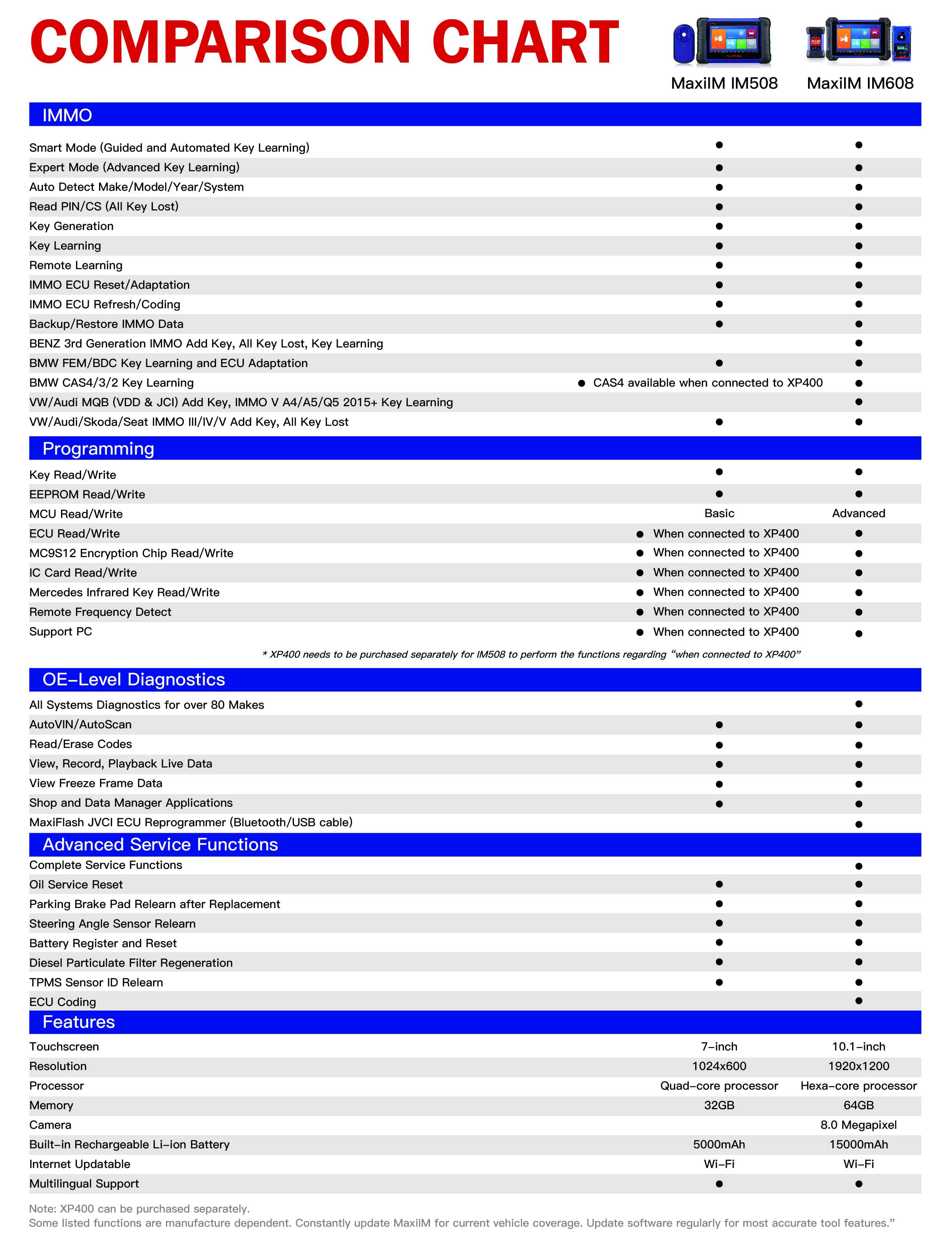
How to Update Autel MaxiIM IM508 Software?
1.Make sure the Display Table is connected to power source with stable access to the Internet.
2.Tap the Update application button from the MaxiIM Job Menu;or tap the update notification message when received one;or tap the Update icon on Vehicle Menu in Diagnostics application.The Update application screen displays.
3.Check all available updates:
►If your device to update all the items of IMMO software,select IMMO Tab and then tap the Update All button;if you want to update all items of diagnostic software,select Diagnose Tab and then tap the Update All button.
►If you only want to update one or some of the item(s),tap the Update button on the right column of the specific item(s).
4.Tap the Pause buttons to suspend the updating process.Tap Continue to resume the update and the process will continue from the pause point.
5.When the updating process is completed,the firmware will be installed automatically.The version will replace the older version.


































![[Supports AU Ford Holden ] Original Autel MaxiIM IM508 Advanced IMMO & Key Programming Tool Plus XP400 Pro Key and Chip Programmer](/upload/pro-sm/22101616659780167062.jpg)


