2 Years Update Autel MaxiIM IM608 Pro Diagnostic Key Programming and ECU Coding Tool No IP Limit

TOOLS in EU TAX FREE
TOOLS in US TAX FREE
We are here to provide you with a Better Price:
Email: Sales@OBDII365.com
Whatsapp:+86 18150118226
Related Download Files
Product Description
- Free shipping from Czech or USA
- Global Version without IP Blocking Problem
- 1 Year Free Update Online on Autel Official Website, 1 Year Warranty
- Buying APB112 + GOBX2, you can do all keys lost for most Toyota
- Buying XP400 PRO, you can have same working function as AUTEL IM600 Pro
Wifi & Bluetooth Autel MaxiIM IM608 Bi-Directional Diagnostic Key Programming and ECU Coding Tool
Why do you buy AUTEL im608 from OBDII365?
- AUTEL official authorized dealer
- 2 Year Free Update Online on Autel Official Website,1 Year Warranty
- Global Version without IP Blocking Problem
- Free shipping from EU or USA
AUTEL IM608 PRO Highlights:
- Software Subscription: $1000/year
- In-depth diagnosis of all vehicle modules
- Programming of modules and components of the vehicle
- Pass-Through System
- Diagnosis menu language: English, Traditional Chinese, French, German, Portuguese, Dutch, Polish, Swedish, Korean, Japanese, Russian, Italian
- Immobilizer language: English
- Advanced key programming and immobilizer experience with advanced automotive diagnostics and service functions.
- 10-inch Android-based, touch-screen tablet with the latest in art
- A comprehensive, ideal immobilizer and key programming tool for automobile technicians and locksmiths.
- MaxiIM adds VW Audi MQB blade key all keys lost via OBD (May, 2020)
- Autel have released BMW CAS4/CAS4+ through OBD update!
- IM608 adds Oscilloscope & Inspection Camera Function (Feb. 2020)!
- XP400 adds remote generation using Autel remotes (May 2022)

IM608 Latest Update (till May. 2022):
IMMO Program V3.94
1. Adds Universal Key function.
2. Adds Read Remote Control Information function.
3. Adds read & write function for IMMO modules for Hyundai Custo and Land Rover.
4. Adds read & write function for instrument cluster for VW.
5. Optimizes interface for dealer key generation.
6. Adds Open ESL function for Toyota.
7. Adds Close ESL function for Toyota.
8. Adds Reset ESL and Clear IMMO Data functions for Toyota.
9. Fixes bugs in airbag read & write function.
VW V5.40
Adds Read IMMO data via Dump function for Johnson Controls NEC+95320 instrument cluster
part number:
31G920850A
31G920850B
31G920850C
31G920850F
18G920860B
34D920850C
34D920850E
34D920850G for Jetta and Santana
Audi V5.40
Adds BCM2 replacement function for models with IMMO5: A4, A5, Q5, A6, A7 and A8
Hyundai V4.20
Adds Read password function for smart key Hyundai G70 2019- [Fisrt release of this function]
Kia V4.20
Adds Read password function for smart key Forte 2019- and Carnival 2021- [Fisrt release of this function]
Toyota V3.81
1. Adds all keys lost function (using G-Box to back up immo data) for Camry XV70/CHR/Prius 2018- with 8A-A9 smart key
Audi IMMO V5.25
1. Adds Read IMMO Data (Encrypted) via Programmer function in Expert mode for IMMO 5 Audi A4/A5/Q5
2. Adds Read IMMO Data (Encrypted) via Programmer function in Expert mode for IMMO 5 Audi A6/A7/A8
3. Adds file template in Customize Commands function in Expert mode
VW 5.10 Advanced Mode Key Learning Guide
ADVANCED IMMO & KEY PROGRAMMING
SMART MOD: Explanatory and Router Key Programming
EXPERT MOD: Advanced Key Programming
-
PIN / CS Reading (Full Lost)
-
Key Generation
-
Key Programming
-
Command Introduction
-
Backup / Repair IMMO Data
-
IMMO ECU Brain Reset / Adaptation
-
IMMO ECU Brain Reset / Coding
-
BENZ 3rd Generation IMMO Key Splicing, Full Lost, Key Programming
-
BMW FEM / BDC Key Programming and ECU Adaptation
-
BMW CAS4 / 3/2 Key Programming
-
VW / AUDI MQB Key Programming, 48 Transponder (96-bit) Key Splicing, Full Lost, A6 Full Lost and More ...
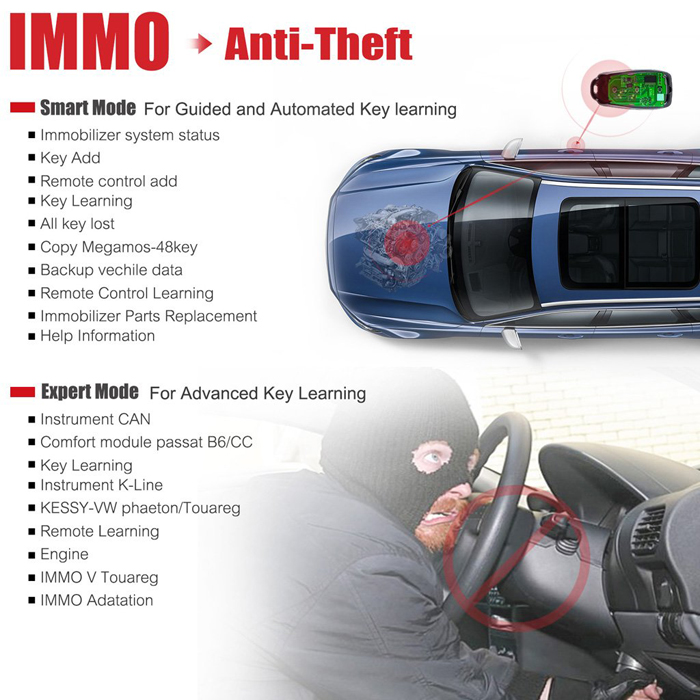
Key Programming Vehicle Coverage:
Chrysler, Dodge, Ford, GM, Hummer, Jeep, Citroen, Fiat, Jaguar, LandRover, Maserati, Opel, Peugeot, Renault, Saab, Volvo, Volkswagen, Audi, Bently, Seat, Skoda, BMW, Mini, Honda, Hyundai, Kia, Lexus, Mazda, Mitsubishi, Nissan, Subaru, Suzuki, Toyota
XP400 SWITCH & CHIP PROGRAMMER
- PC Supported
- MCU / EEPROM Chip Reading / Writing
- ECU Reading / Writing
- MC9S12 Encrypted Chip Reading / Writing
- Key Reading / Writing
- Mercedes Infrared Key Reading / Writing
- Finding the Control Frequency
- IC Card Reading / Writing
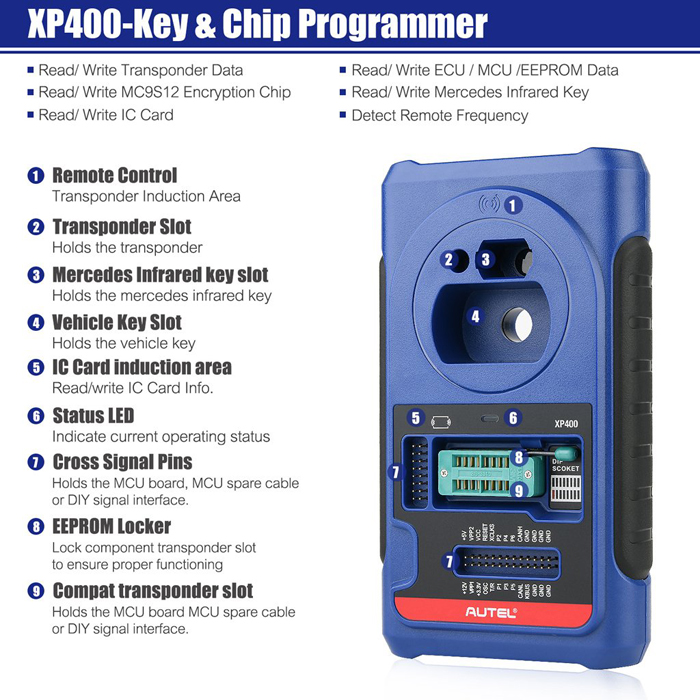

DIAGNOSTIC FUNCTION OF MORE THAN 80 VEHICLES IN ADVANCED LEVEL
- All System Diagnostics
- Auto Search / VIN Finding
- Reading / Deleting Error Code
- Viewing the Live Data Stream
- View Records of Failure History
- Store and Data Management Applications
- MaxiFlash JVCI ECU Programmer (Bluetooth / USB Cable)

ADVANCED SERVICE FUNCTIONS
- All Special Functions, EPB, DPF, SAS, Oil Reset, BMS and TPMS Sensor ID Re-Programming etc
- ECU Coding


ADDITIONAL FUNCTIONS
Take advantage of using your now compatible Autel MP408 Oscilloscope and digital inspection camera MV105 / MV108.
Autel MaxiIM IM608 Specifications:
| Operating System | AndroidTM 4.4.2, KitKat |
| Processor | Samsung Exynos hexa-core Processor (1.3GHz Quad-core ARM Cortex-A7 + 1.7GHz Dual-core ARM Cortex-A15) |
| Memory | 2GB RAM & 64GB On-board Memory |
| Display | 10.1-inch LED capacitive touch screen with 1920x1200 resolution |
| Connectivity | Wi-Fi (802.11 a/b/g/n/ac) USB: 2.0 BT v.2.1 + EDR SD Card (Support up to 32GB) HDMI |
| Camera (rear) | 8.0 Megapixel, AF with Flashlight |
| Sensors | Gravity Accelerometer, Ambient Light Sensor (ALS) |
| Audio Input/Output | Microphone Dual Speakers 3-Band 3.5 mm stereo/standard headset jack |
| Power and Battery | 15000 mAh 3.8 V lithium-polymer battery Charging via 12 V AC/DC power supply with the temperature between 0°C and 45°C |
| Input Voltage | 12 V (9-24 V) |
| Power Consumption | 6.5 W |
| Operating Temp | 0 to 50°C (32 to 122°F) |
| Storage Temp | -20 to 60°C (-4 to 140°F) |
| Dimensions (W x H x D) | 300 mm (11.81”) x 220 mm (8.66”) x 50 mm (1.97”) |
| Weight | NW: 1.42 kg (3.13 lb.) GW: 8.655 kg (19.08 lb.) |
| Protocols | ISO 9142-2, ISO 14230-2, ISO 15765-4, K/L-Line, Flashing Code, SAE-J1850 VPW, SAE-J1850 PWM, CAN ISO 11898, Highspeed, Middlespeed, Lowspeed and Singlewire CAN, GM UART, UART Echo Byte Protocol, Honda Diag-H Protocol, TP 2.0, TP 1.6, SAE J1939, SAE J1708, Fault-Tolerant CAN |
Packing List:
1pc x APA107 (Connect Cable)
1pc x APA106 (MC9S12 Clamp)
1pc x APA105 (MCU Clamp)
1pc x APA104 (ECU Clamp)
1pc x APA103 (EEPROM Clamp)
1pc x APA101 (Single Cable)
1pc x APA002 (EEPROM Socket)
1pc x APB108 (MCU_FQFP176)
1pc x APB107 (MCU_FQFP144)
1pc x APB106 (MCU_FQFP112)
1pc x APB105 (MCU_FQFP80)
1pc x APB104 (MCU_FQFP64)
1pc x APB102 (MB IR Cable)
1pc x APB101+APD101 (EEPROM Adaptor + EEPROM Adaptor Shell)
1pc x APC101 (USB Cable)
1pc x AAC001 (MED17 Cable)Light Fuse 6*30mm (2pcs)
1pc x XP400 PRO Key Programmer
1pc x MaxiFlash JVCI
1pc x MaxiIM IM608
1pc x AC/DC Adapter (12V)
1pc x Carrying Case
1pc x USB Cable
1pc x Cigarette Lighter
1pc x Quick Reference Guide
It is the J2534 adapter VCI (NOT XP400) that is connected to cars.
XP400 is not allowed to connect to car !!!otherwise, the XP400 will be damaged!
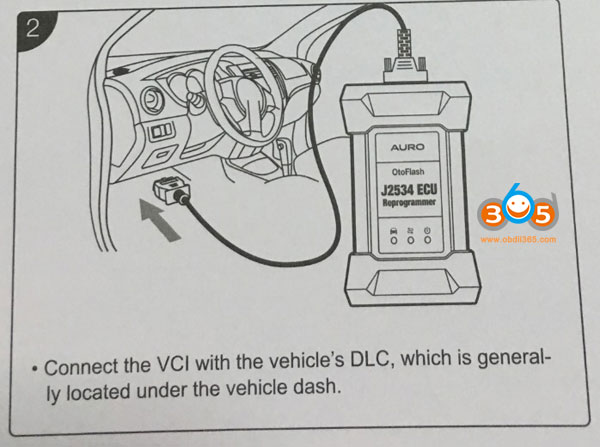
SUGGESTION:


We are here for you:
Skype: OBDII365.com
Email: Sales@OBDII365.com

Videos
Autel IM608 Read ECU eeprom 93c46 data using clip adapter
Autel IM608 read and write BMW Hitag Pro 49 key
Autel MaxiIM IM608 diagnose BMW X1 F49 2017
Tech Support
Here obdii365.com will explain step by step how to register, activate and update your Autel MaxiIM M608 or IM508 tablet.
Step 1: Sign up with Email
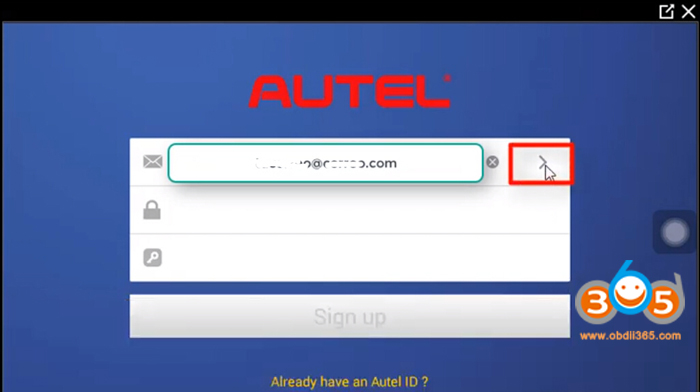
Enter email address to create account
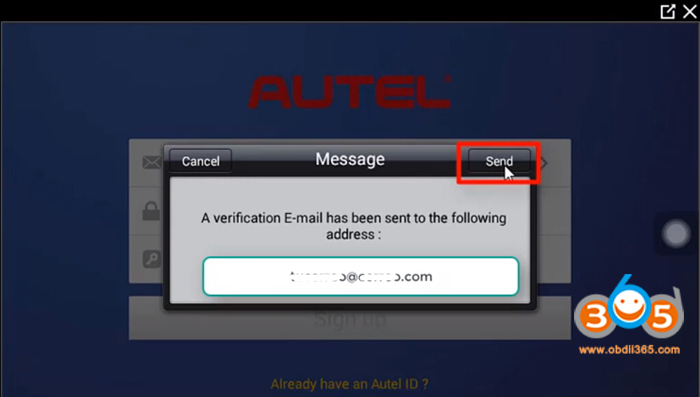
Send a verification E-mail to your address
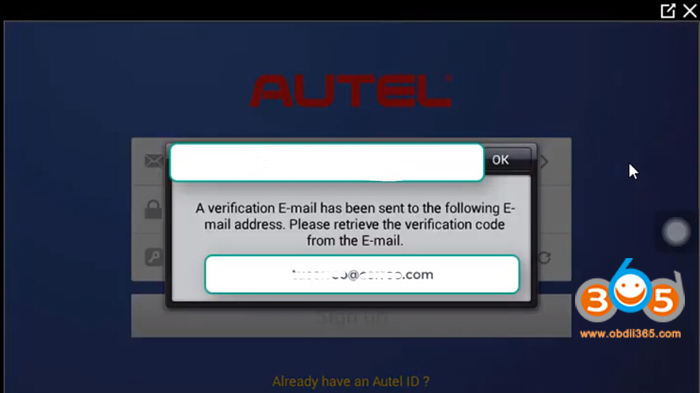
Retrieve the verification code from your e-mail
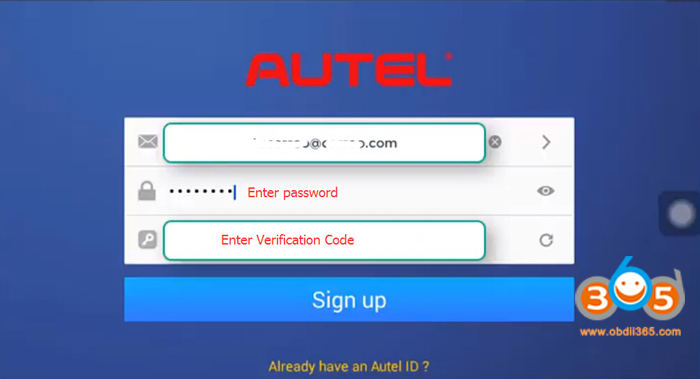
Enter email, password and verification code to sign up
Step 2: Register MaxiIM
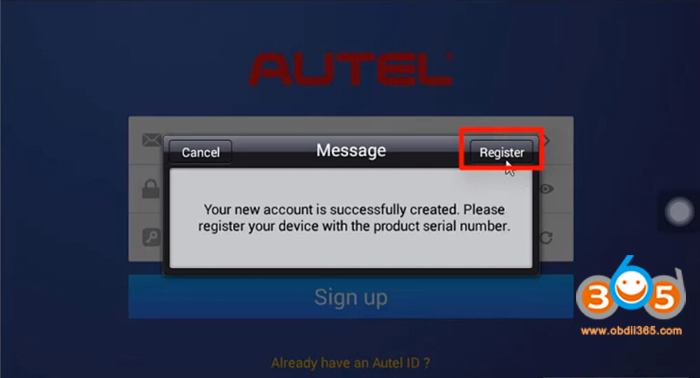
Now register your device with serial number
Press Register button
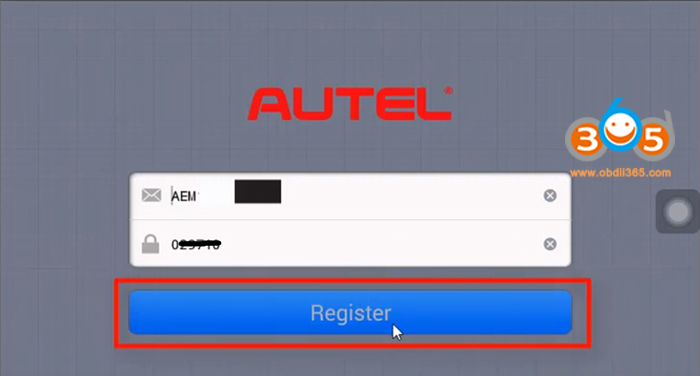
Enter serial number and Register
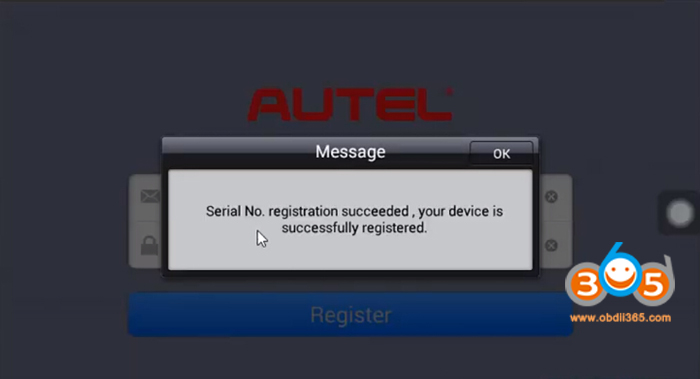
MaxiIM is successfully registered
Step 3: Run Update
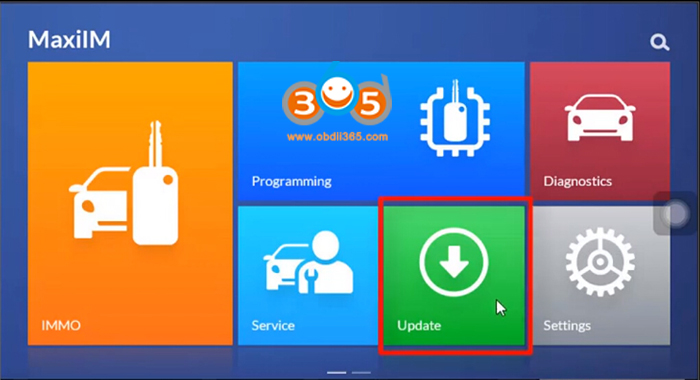
In MaxiIM menu, select Update function
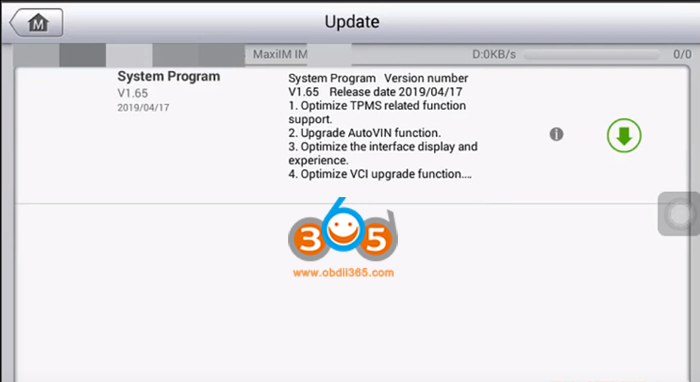
Check available software update and download software
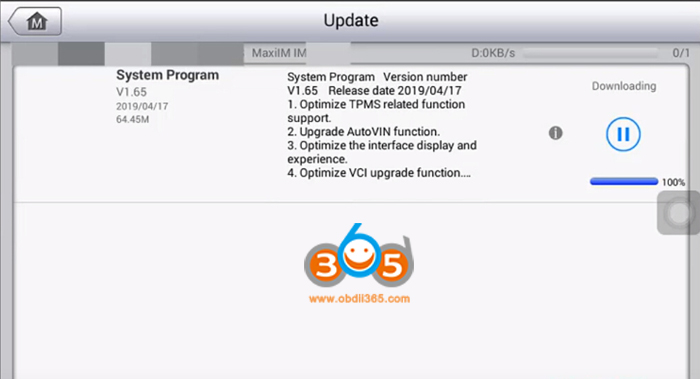
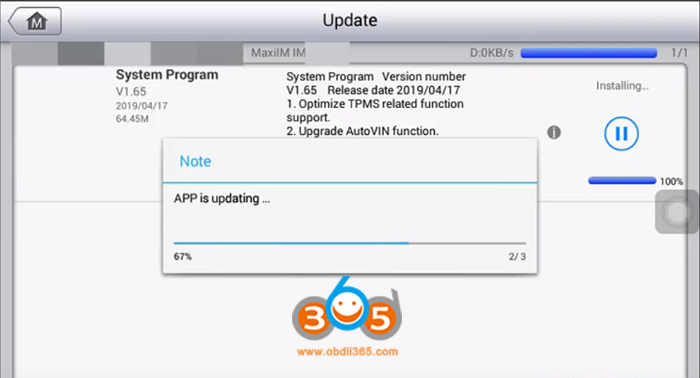
It will auto install and update MaxiIM APP
Launch MaxiIM home menu

Open MaxiIM App
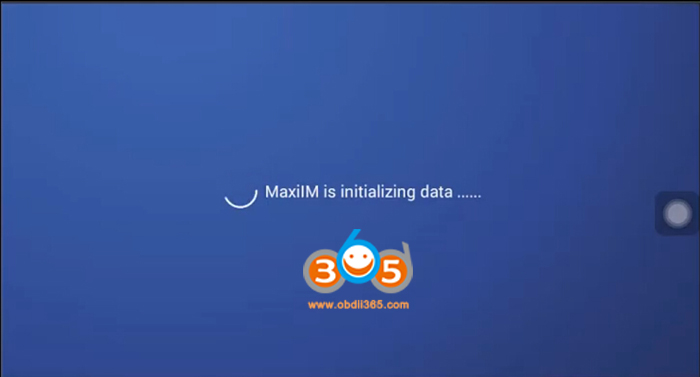
MaxiIM is initializing data
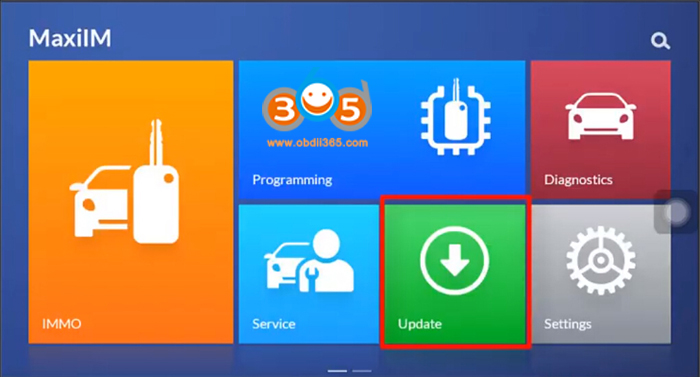
Go to Update function again
Check available IMMO or Diagnosis update and run update
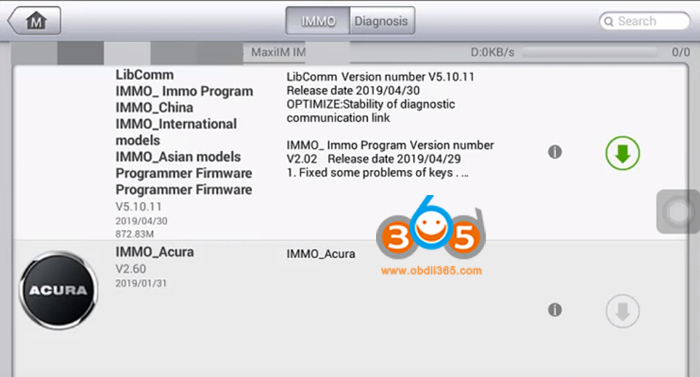

Done.
How to pair the MaxiFlash with the IM608 Tablet?
1. Power on the tablet.
2. Insert the 16-pin vehicle data connector of the MaxiFlash to the vehicle data link connector (DLC).
3. Tap the VCI Manager application on the MaxiFlash Job Menu of the tablet.
4. Select BT from the connection mode list.
5. Tap the Scan button at the top right corner. Now the device starts searching for available pairing units.
6. The device name may display as MaxiFlash suffixed with a serial number. Select the appropriate device for pairing.
7. When paring is successfully done, the connection status displayed to the right of the device name is shown as Paired.
8. Once paired, the VCI button on the system Navigation bar at the Connection LED on the MaxiFlash illuminates solid blue. This signifies that the tablet is connected to the MaxiFlash, and is ready to perform vehicle diagnosis.
9. Tap the paired device again to unpair it.
10. Tap the Home button on the top left to return to the MaxiIM Job Menu
Learn more:
How to use Autel J2534 ECU programmer with OE software?





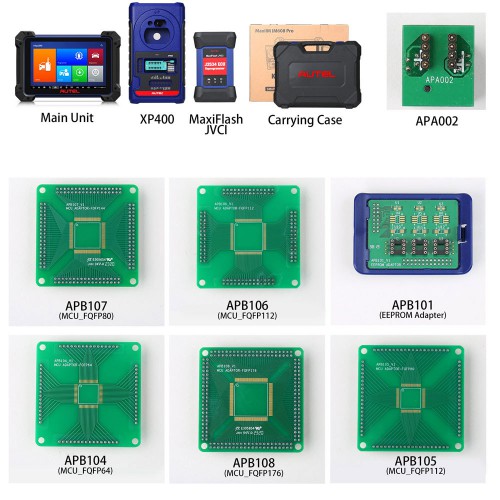


















![[Supports AU Ford Holden ] Original Autel MaxiIM IM508 Advanced IMMO & Key Programming Tool Plus XP400 Pro Key and Chip Programmer](/upload/pro-sm/22101616659780167062.jpg)




