Autel MaxiIM IM508 Key Programmer plus XP400 Pro APB112 GBOX3 Bundle Kit Same IMMO Function as IM608 Pro
TOOLS in EU TAX FREE
TOOLS in US TAX FREE
We are here to provide you with a Better Price:
Email: Sales@OBDII365.com
Whatsapp:+86 18150118226
Product Description
- IM508 + X400Pro same immo coverage like IM608 pro, including benz and far more cheap update fee compare to IM608.
- 1 Year Warranty from AUTEL offical + 2 year software update online.
Autel MaxiIM IM508 XP400 Pro APB112 GBOX3 Bundle Kit Supports All Keys Lost
IM508 Features and Benefits:
- AUTEL official authorized dealer
- 2 Year Free Update Online on Autel Official Website, 1 Year Warranty
- Global Version without IP Blocking Problem
- Extend its IMMO Key functions & Key Chip Programming capabilities to the SAME level as IM608 Pro
This is an offered bundle with key programming tablet and accessories. It includes the MaxiIM IM508 key programming tablet, the XP400Pro all-in-one key programmer, the APB112 smart key emulator, and the G-BOX3 break out box. 1 Year Warranty included.
For immobilizer purpose, the best choice would be Autel IM508+XP400Pro+APB112+GBOX3
- Includes MaxiIM IM508 Key Programming Tablet
- Includes the XP400 Pro All-in-One Key Programmer
- Includes the APB112 Smart Key Emulator
- Includes the G-BOX3 Break Out Box
Autel Key Programmer MaxiIM IM508 is a fast, easy-to-use, and ultraportable immobilizer and key programming device. IM508 is capable of providing extraordinary service functions for the immobilizer system. Together with the ability to quickly diagnose all modules of the majority of the makes and models on the market, IM508 provides you with superior special functions. IM508 is the perfect solution for shops and technicians who demand affordable and powerful IMMO and diagnostic services.
Autel MaxiIM IM508 Function List:
All Systems Diagnostics
AutoVIN / AutoScan
Read / Erase Codes
View, Record, Playback Live Data
View Freeze Frame Data
Shop and Data Manager Applications
Key Read / Write
EEPROM / MCU Read / Write
Read PIN / CS (All Key Lost)
Key Generation
Key Learning
Remote Learning
Backup / Restore IMMO Data
IMMO ECU Reset / Adaptation
IMMO ECU Refresh / Coding
BMW FEM / BDC Key Learning and ECU Adaptation
VW / AUDI MQB Key Learning, 48 Transponder (96-bit) Add Key, All Key Lost, A6 All
Key Lost, and More
IM508 Subscription 350 USD/year after the free update.
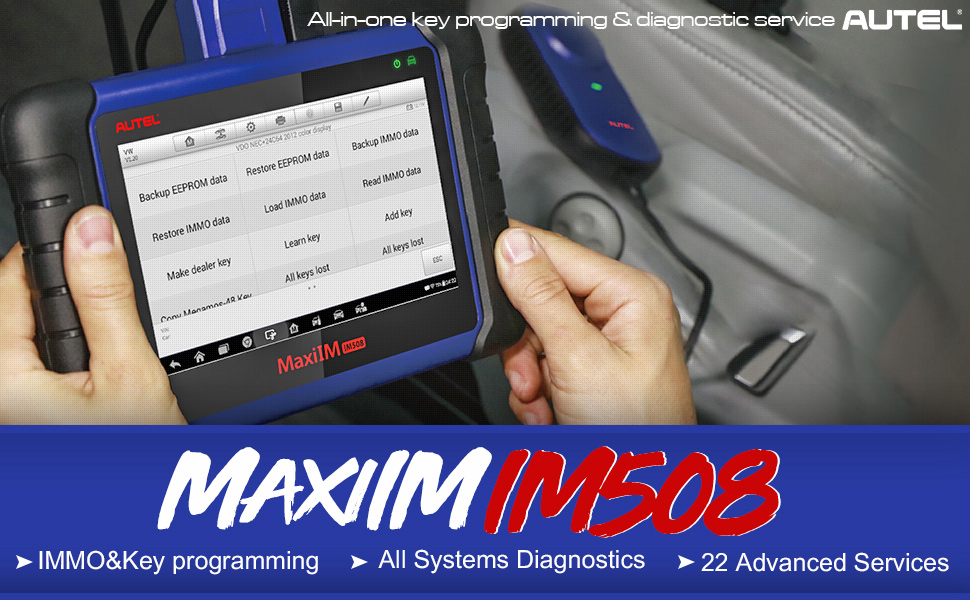
1. The XP400Pro - Advanced All-in-One Key Programmer
2. Used with Autel IM508 IM608 IM100 and IM600.
(Notice: XP400Pro is also for AURO IM100 / IM600, but it will not come with 4 channel Labscope software and AutoAuth)
3. Supports Key Renew on 11 Key Types with Additional Adapters - IMKPA Key Programming Accessories Kit

AUTEL XP400 Pro Advantages
1. Expanded EEPROM functions for more component access
2. 170+ types Odometer component reading functions
3. 180+ Immobilizer ECU component types
4. 40+ Engine ECU component types
5. 2000+ MCU component types
6. 440+ EEPROM component types
7. Generate Autel remotes
Autel G BOX 3 Features:
Supports Mercedes Benz All Keys Lost, faster calculate password
Supports IM608 or IM508 with XP400
Used for Faster Mercedes ECU data and EIS password calculation
Mercedes DAS3 can EIS/EZS all keys lost
Reduces reading time of W204 ECU data & W207 EIS by over 85%
No need to remove and reinsert the key for W221 & W164 after 2009 models
Can read and write BMW DME/DDE ISN in boot mode
Compatible with Auro IM600 & Auro IM100 with XP400
Troubles and Troubleshooting:
When all the keys of the Mercedes-Benz vehicle are lost, you can operate through the OBD.
APB112 Smart key simulator
- Compatible with IM608, IM508, IM608 Pro
- Compatible with XP400 for 4D transponder functions
- 46, 4D data collection
- Smart key password calculation (Hyundai/Kia 46)
- 46 chip simulation
- Toyota 4D (94/D4, 98) smart key simulation
- Toyota H (88/A8, A9, 39) smart key simulation
- Collects data from the ignition coil
- Identifies ignition coil troubles
- Decodes vehicle key chip data
- Simulate vehicle key chip (ex - 4D chip)
- Used with Autel diagnostic tool
- Toyota/Lexus smart key all key lost
- Chip decoding (Hyundai 46)
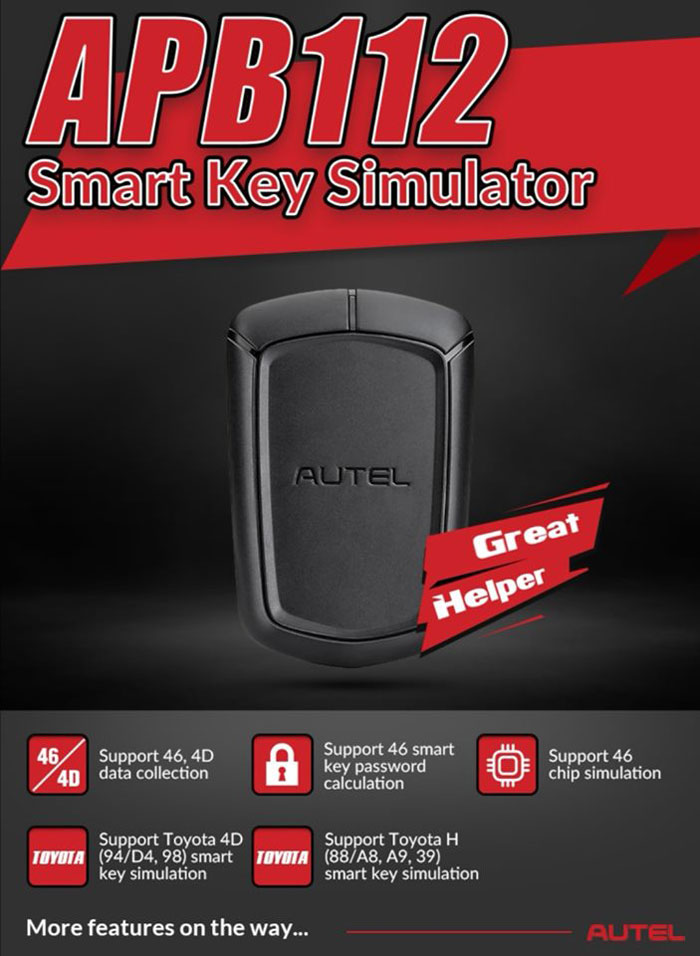
Comparison Table for XP400, XP400 Pro and Xhorse VVDI Prog:
| Features | XP400 | XP400PRO | VVDIPROG |
| EEPROM read/ write | 330 chip types |
445 different chip types newly added support (AM29FXXX seriesMB29FXXX series) |
429 different chip types |
| MCU read/ write | 1541 chip types | 2067 chip types | 1758 different chip types |
| Engine ECU read/ write | 40 chip types | 41 chip types add write support for SIMTEC76(AM29F800BB)_WRITE | Engin ECU read (74 types) |
| Immoblizer ECU read/ write | 168 chip types | 181 chip types | 171 chip types |
| Odometer read/ write | read odometer module 9 types | read odometer module 171 types (update in July) | read odometer module 171 types |
| Airbag read/ write | read airbag module 5 types | read airbag module 5 types | read airbag module 54 types |
| Frequency detection | 315/ 433/ 868MHz | 315/ 433/ 868MHz | N/A |
| Key read/ write | support | support | N/A |
| Unlock key | N/A | support 11 key types (Audi/ BMW) | 6 key types |
| Write key via dump | Mitsubishi, suzuki, fiat, landrover, Juguar | Mitsubishi, suzuki, fiat, landrover, Juguar | Support 40+ vehicle makers |
| Easy to use/ stability | 1. menus are too value and can't select intuitively 2. with high-definiton wiring diagrams (not sufficiently covered) |
1.Stability of key read/ write, chip read/ write, IR key read/ write are greately enchanced. 2.menus are too vague and can't select intuitively 3.with high-definiton wiring diagrams (not sufficiently covered) |
1.menus are clear and easy to use 2.with high-definiton wiring diagrams (sufficiently covered) 3.high stability of chip read/ write |
Package List:
MaxiIM IM508 Tablet
XP200 Key Programmer
AAC001–MED17 Cable
Honda-3 Adaptor
KIA-20 Adaptor
KIA-10 Adaptor
Mazda-17 Adaptor
USB External Power Adapter
Carrying Case
Main cable
Quick guide
Mini USB Cable
Carry Case
1pc x AUTEL G-BOX3 Adapter
1pc X APB112 Smart Key Simulator
1pc X USB Cable
1pc X Quick Reference Guide
1 x XP400 Pro Main Unit
1 x APB129 – EEPROM Adapter
1 x APA002 – EEPROM Socket
1 x APB125 – Mercedes Infrared Collector
1 x APB103 – MCU_PLCC52 Adapter
1 x APB104 – MCU_FQFP64 Adapter
1 x APB105 – MCU_FQFP80 Adapter
1 x APB106 – MCU_FQFP112 Adapter
1 x APB107 – MCU_FQFP144 Adapter
1 x APB108 – MCU_FQFP176 Adapter
1 x APB109 – MCU_FQFP32 Adapter
1 x APB110 – MCU_FQFP48 Adapter
1 x APB111 – MCU_SO28 Adapter
1 x APA101 – Spare Signal Cable
1 x APC101 – USB Cable (Standard USB –Type B USB)
1 x APA103 – EEPROM Clamp
1 x APA107 – ECU Cable
1 x APA108 – MCU Cable
1 x APA109 – MC9S12 Cable
1 x Dupont Line
SUGGESTION:


We are here for you:
Skype: OBDII365.com
Email: Sales@OBDII365.com

Tech Support
If Autel MaxiIM IM508 screen freezes splash boot logo, you might need a firmware reflash.
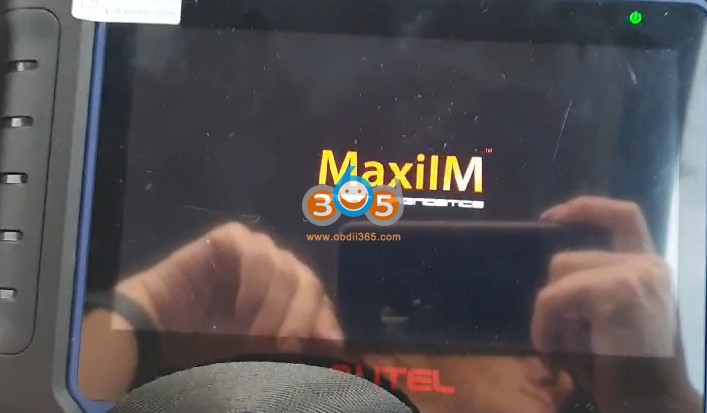
Here is the step-by-step guide on how to reflash Autel IM508 firmware:
Download Autel IM508 reflash files
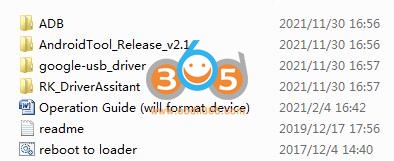
Operation:
I.Set up Computer Circumstances
- Install RK driver
Open the folder “RK_DriverAssitant”, run Driverintall.exe, following the on-screen prompts to install the driver.
- Install Google-USBdriver
Some computers may need to install this driver.
Open the folder “Google-USB_driver”;If your computer OS is 32-bit, run DPInst32.exeandif your computer OS is 64-bit, run DPInst64.exe.
If you have already installed this driver before, please go directly to next step.
II.Reflash the device
!!Attention: This procedure will format your device and will delete the data on your device. Backup data before operation.
- Run ReflasingTool
Open the folder “AndroidTool_Release_v2.1”, run AndroidTool.exe, the reflashing window will be displayed as shown in the figure below.
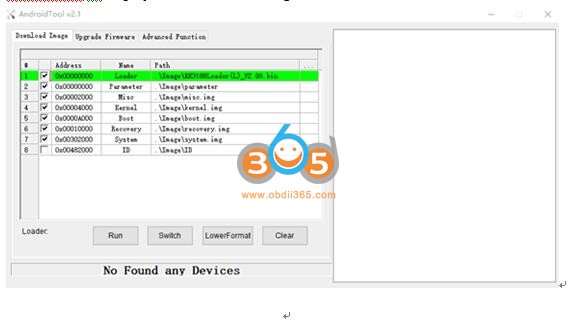
- Turn Your Device into Reflashing Mode
Connect your IM508 to computer with USB cable and wait until the computer recognizes the device.
You can check the connection status via Device Manager on your computer.
As it is shown in the red mark on the figure below, the device was already recognized by the computer.
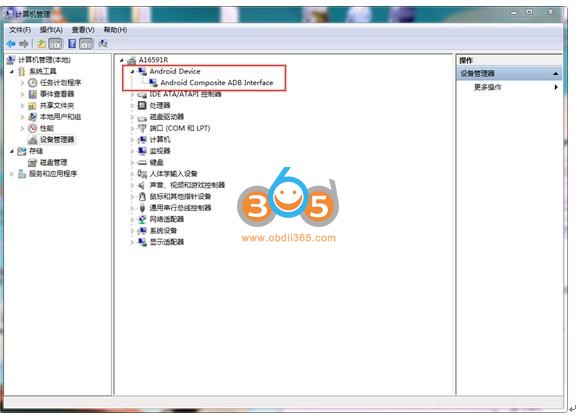
- Ready to Reflash.
Double click on the script named “reboot to loader.bat”;

If it is run successfully, there will be a prompt message“Found One LOADER Device” displayed on the reboot window (as shown in the figure below).

After you see this message, click “Run” button to start and wait till rooting process is completed.



















