How to Program Audi A6 2013 Key via FVDI2 for VAG
OBDII365.com engineer has successfully program new key on Audi A6 2016 year BCM2 when all keys have lost by using FLY FVDI2 for VAG FVDI second generation key programmer.
You can read BCM2 P flash and D flash by Orange 5 eeprom programmer or CG100 flash programmer.
Read ELV flash by OEM Orange 5.
Before doing all key lost, the key has been prepared to the dealer key and learned to the car, but cannot turn ignition ON or start the engine.
Start FLY OBD Terminator, select Immobilizer from the main menu, then VAG/KeyMaker/Audi A6 A7 A8 Touareg
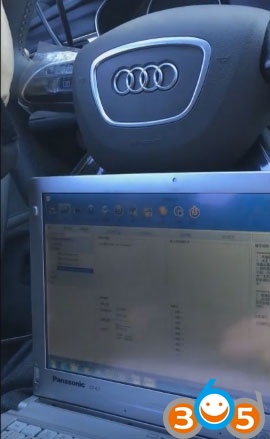
Load BCM2 P flash and D flash (EEPROM)
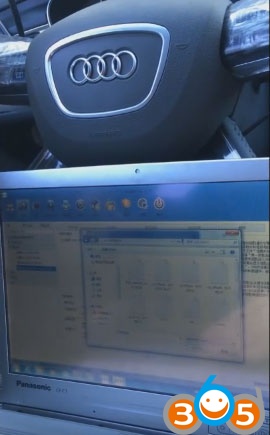
There are 3 scenarios you can select:
1- have a working key
2- have a ELV dump
3- have the decoded ISK file
If all key lost, you should select option 2 (have a ELV dump)
Put the key into the coil

Then may turn ignition on with the programmed key

Turn ignition on and begin logging data at the internal CAN BUS
FVDI2 commander software has a 300 seconds countdown timer

During logging, keep ignition on
Then, log extra data in 100 seconds
During logging extra data, you should turn ignition on/off for several times
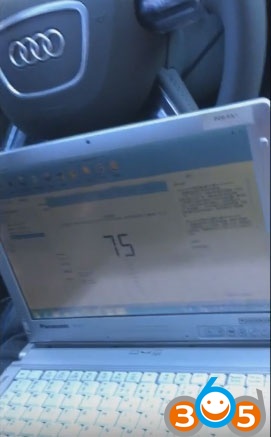
Data log finished!
Save the logo data as a file.
Begin decoding log data by FLY server via Internet
Usually, it needs 30 minutes or less
For this car, it takes 12 minutes to decode
At last, 32 bytes ISK decoded successfully!
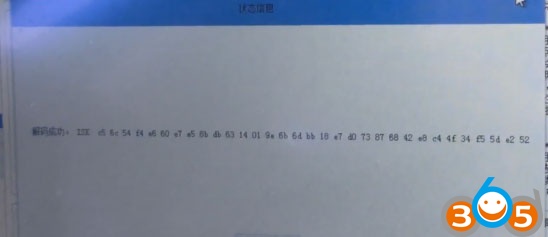
Save data
Put the key into the coil again
Fvdi2 is verifying…
Write the chip successfully!
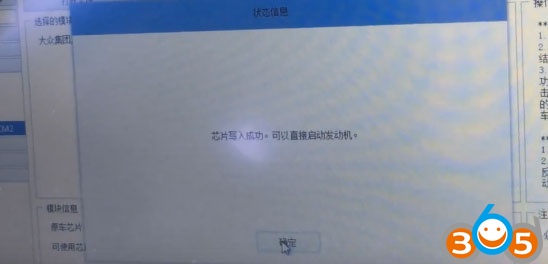
The programmed key can be used to start the engine.


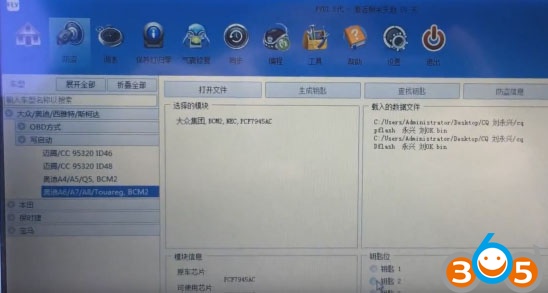
Done!