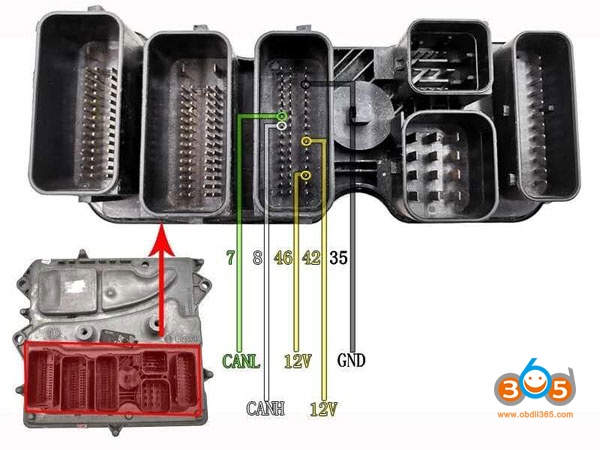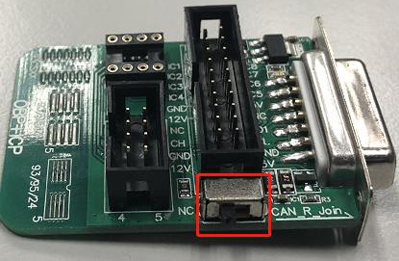How to switch on the Yanhua Mini ACDP OBP+ICP adapter?
Matched product:
Yanhua Mini ACDP Module 3 Read BMW DME ISN Code for All Keys Lost with License A50B A50D A50E
$199
- Item No. SK321
- Free Shipping
Yanhua Mini ACDP Read BMW DME ISN Code (when all keys lost) No need Soldering.
How to switch on the OBP+ICP adapter when reading ISN code from BMW DME?
Question:How to use the switch on the OBP+ICP adapter?
Answer:1:All operations except the DME read and write the ISN code option operate by pushing the switch to gear “NC”.
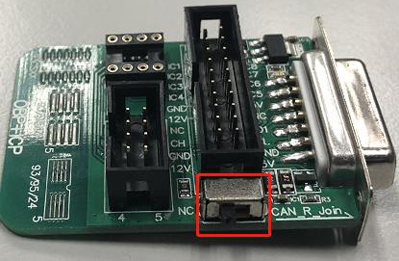
2: When you do the DME read and write the ISN code option, when prompted as shown in the figure below, push the switch to the gear "CAN_R_Join"
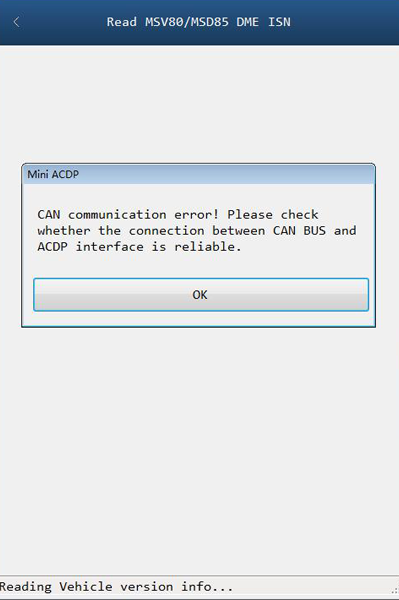
ACDP introduces 2 Ways to Read/Write N20/N55/N13 ISN without Opening DME shell
Method 1:
Read and Write directly through OBD. Shown as picture below:
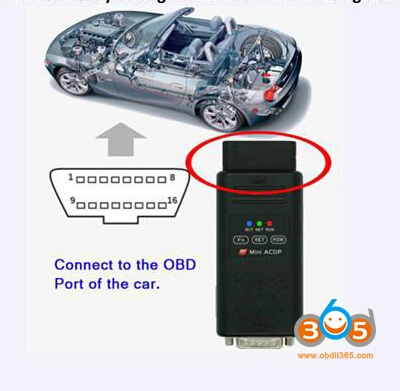
Method 2:
Read and write ISN on the desktop platform.
No need to open the DME shell.
(Contact obdii365.com customer service if you need the desktop platform)
N20/N13 wiring connection

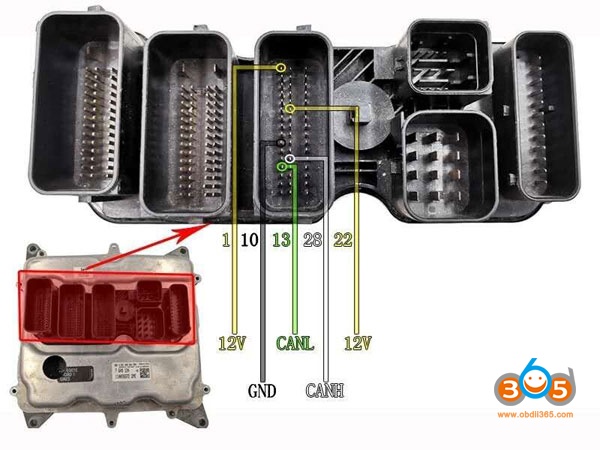
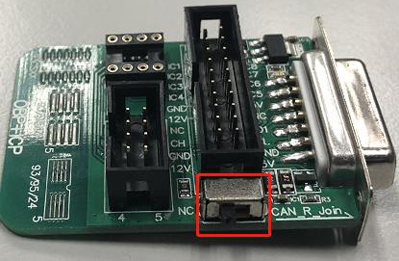
Shorten the jumper to the “CAN-R-Join” port according to the marked position
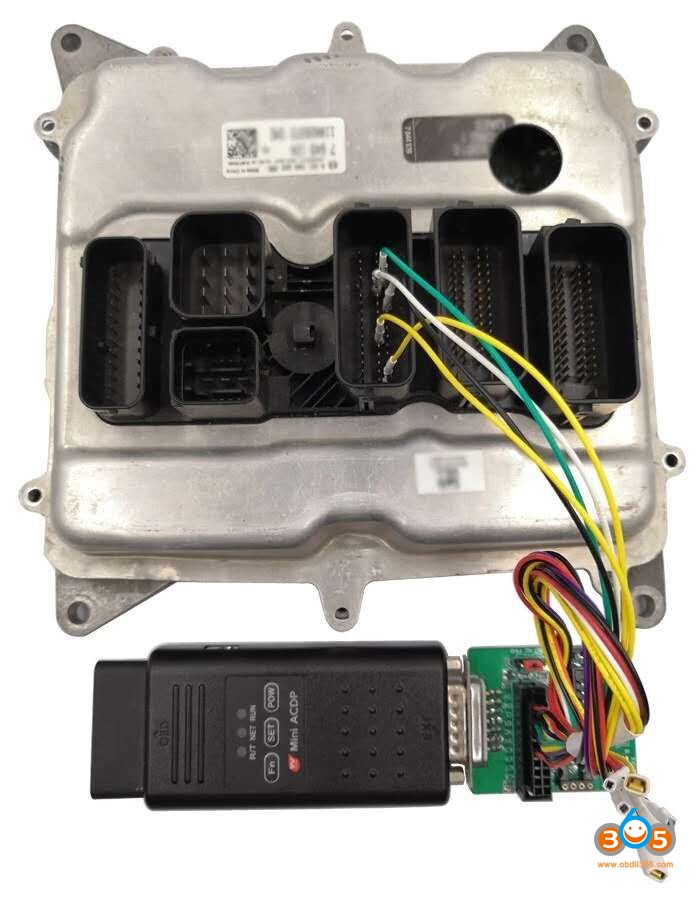
Yanhua ACDP BMW N55 DME Wiring Connection