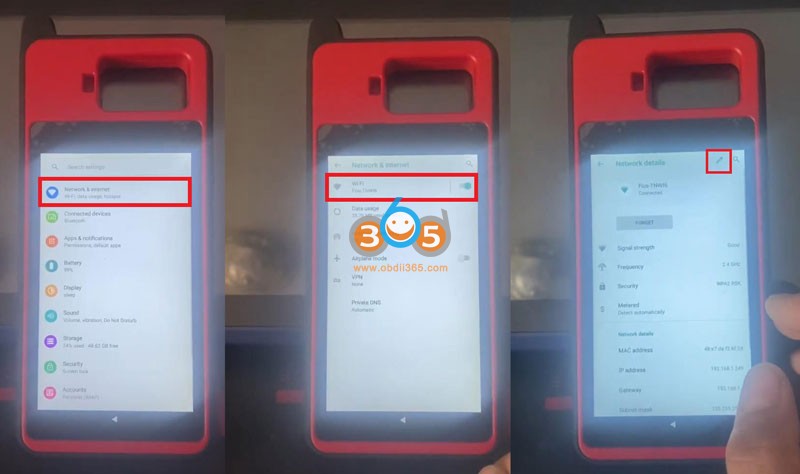How to Solve Autel KM100 Network Error Code 10008?
Matched product:
Autel MaxiIM KM100 Universal Key Generator Plus 5pcs Autel Razor Style Universal Keys
$599
- Item No. SK384+Razor-5PCS
- Free Shipping
Package Includes Both Autel MaxiIM KM100 and 5PCS Autel Razor Style Universal Keys
Autel Razor Style Programmable Smart Key Replacement for More Than 700 Vehicles
Autel Razor Style Programmable Smart Key Replacement for More Than 700 Vehicles
Problem:
My Autel MaxiIM KM100 gave me the error code 10008 and not allow me to work it on any car. Does anyone know why and how to solve it? if you are connected to the Internet.
Error “Network unavailable. Restart your device or switch your network and retry. Error code:10008”.
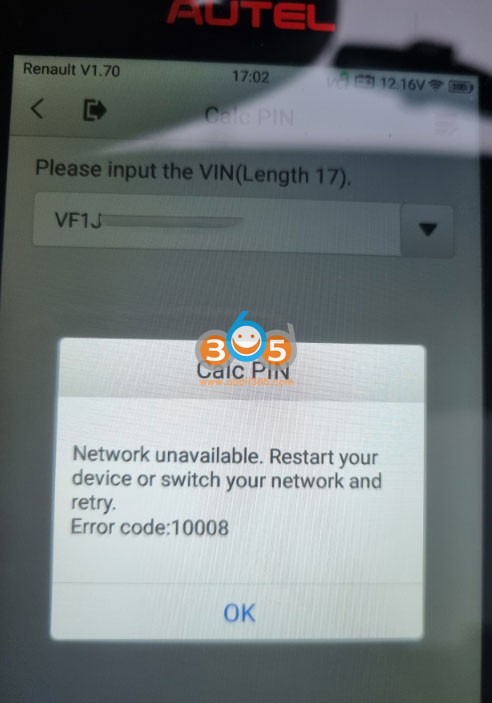
Solution
- Change to a new Network.
- Restart Autel KM100 device.
- If all above do not work, adjust Network settings as below:
Settings >> System settings >> More >> Network & Internet >> Select WiFi >> modification button on upper-right corner >> Advanced options
- Change IP settings “DHCP” to “Static”;
- Set address
IP address: 192.168.1.249
Gateway: 192.168.1.1
Network prefix length: 24
DNS 1: 8.8.8.8
DNS2: 8.8.4.4
- Long press power button to reboot KM100 after modification.