How to Update Launch CRP919X CRP919E CRP909 CRP429 Scanners
Matched product:
One Year Update Service for Launch Creader CRP919E, CRP919X, CRP919E BT, CRP919X BT (Subscription Only)
Latest price:$199$16517% off
- Item No. XNR-SS431
- Free Shipping
This is only one year renewal service card after the device's free update service is expired, you can buy this service to extend another one year free update.
Available for Launch Creader CRP919E, CRP919X, CRP919E BT, CRP919X BT
Available for Launch Creader CRP919E, CRP919X, CRP919E BT, CRP919X BT
Same procedure goes to CRP909x, CRP479, CRP429, CRP429C etc Creader scanners.
Here is the details picture guide for the update
1.Click OK
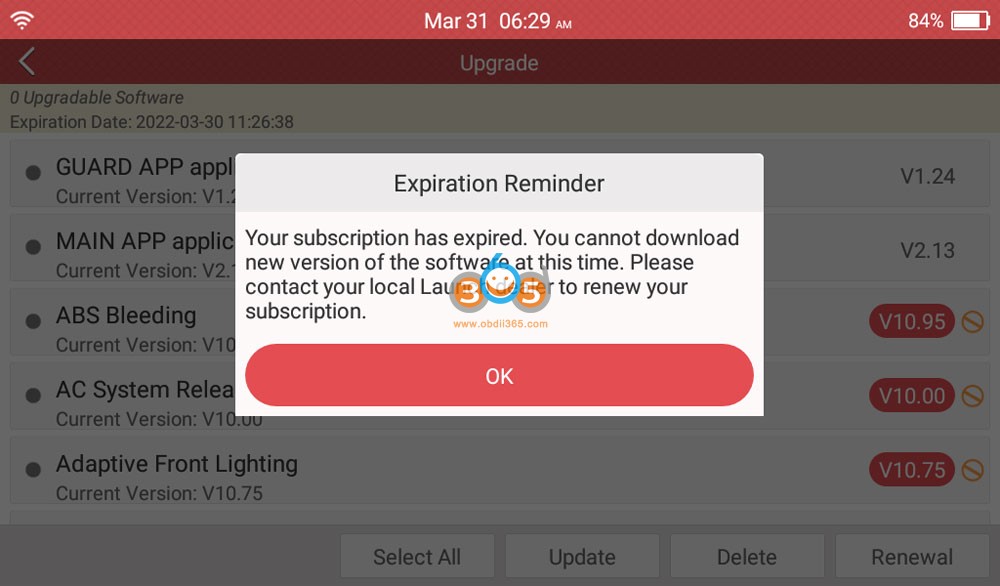
Click Renewal
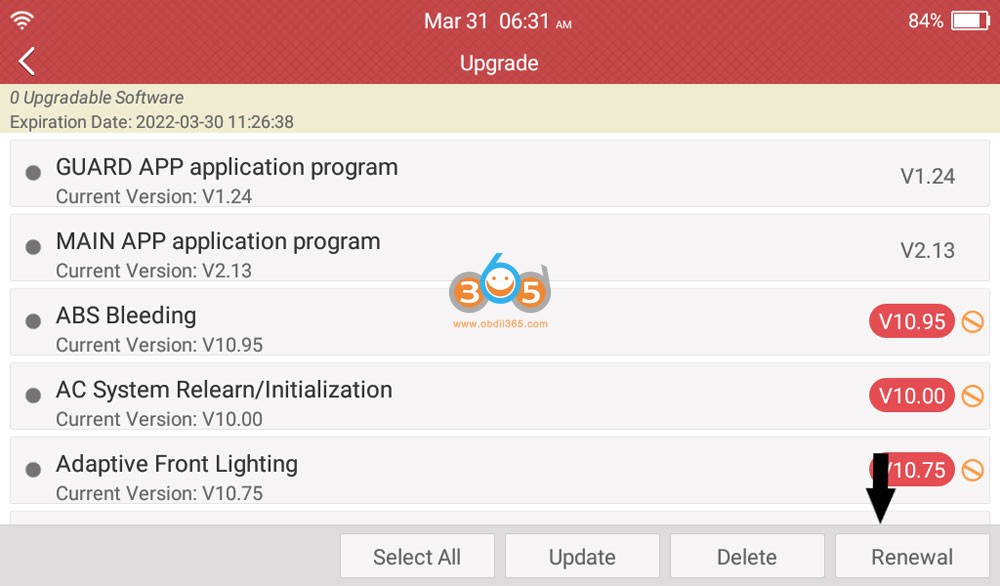
click ” Subscription Renewal Card”
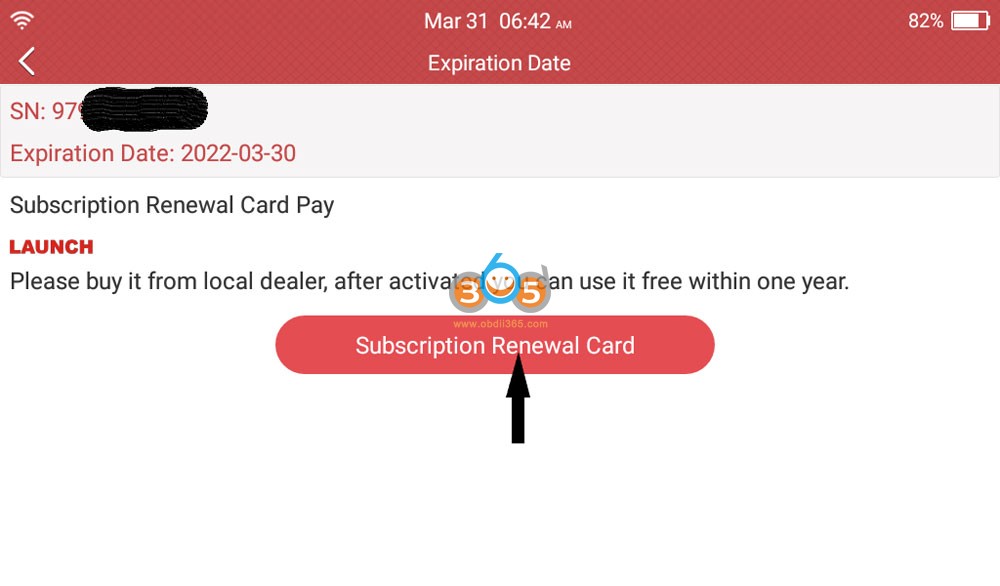
Input the 24 subscription renewal card pin code and submit
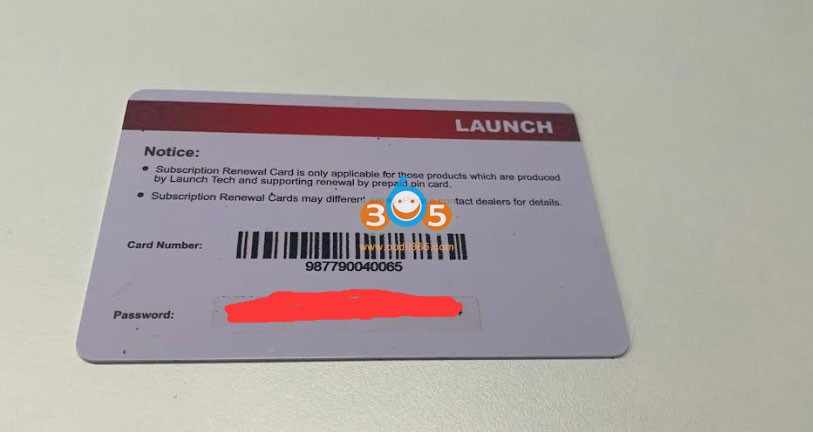
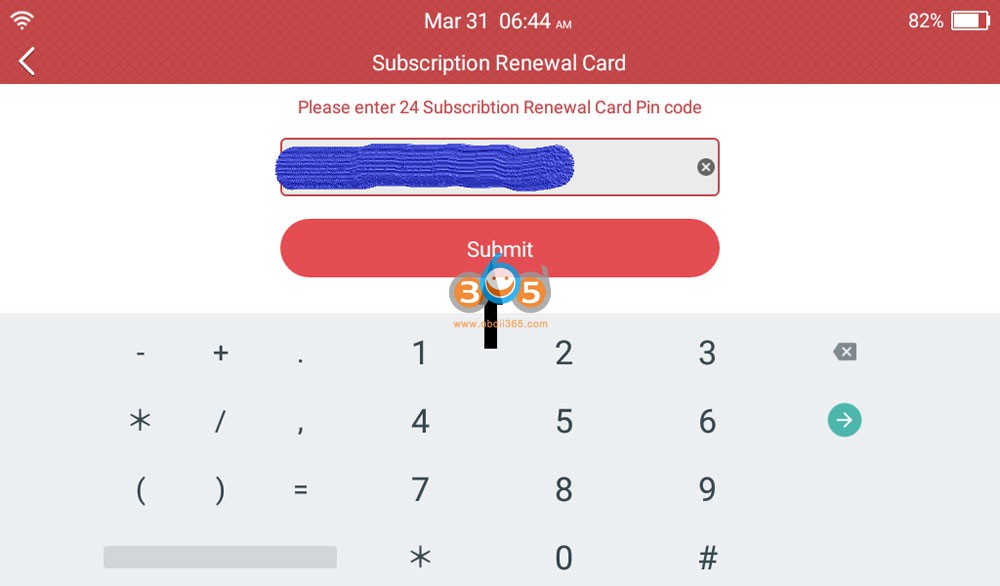
And you’ll see the update expired 1 year, update success!
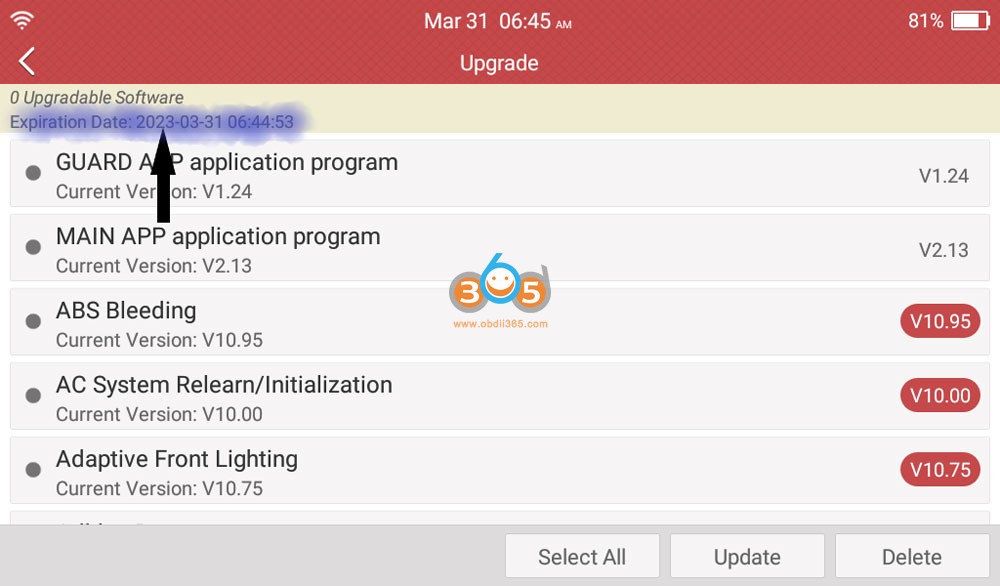
If you also have a problem updating your Launch scanner, follow this way, it will help.
