17% off
One Year Update Service for Launch Creader CRP919E, CRP919X, CRP919E BT, CRP919X BT (Subscription Only)
Latest price: $199Buy Now: $165
17% off
TOOLS in UK TAX FREE
TOOLS in EU TAX FREE
TOOLS in US TAX FREE
We are here to provide you with a Better Price:
Email: Sales@OBDII365.com
Whatsapp:+86 18259252285
Business Whatsapp: +44 7418605489
TOOLS in EU TAX FREE
TOOLS in US TAX FREE
We are here to provide you with a Better Price:
Email: Sales@OBDII365.com
Whatsapp:+86 18259252285
Business Whatsapp: +44 7418605489
Shipping:
Free Shipping
Global Standard ShippingEstimated delivery time: 7-18 working days »
Returns:
Return for refund within 30 days,buyer pays return shipping. Read details »
Product Description
- This is only one year renewal service card after the device's free update service is expired, you can buy this service to extend another one year free update.
- Available for Launch Creader CRP919E, CRP919X, CRP919E BT, CRP919X BT
This is only one year renewal service card after the device's free update service is expired, you can buy this service to extend another one year free update.
If the subscription expires, the online SCN coding function can not be executed.
Available for Launch Creader CRP919E, CRP919X, CRP919E BT, CRP919X BT
Note:
1. Before You purchase the update service, please provide the serial number for confirm if we can help to provide the update service first.
Because the devices which were brought from overseas dealer can not be provided update service. Please notice this.
2. It is one year update service. With this service to extend another one year free update.
3. It will need 24hours for the Launch technician to do the update service.
How to get the Subscription Renewal Service?
1. After you place an order on our website and check out, please provide us your device serial number.
2. We will open one year update authorization for you.
3. The Launch technician will open the update service online, no need shipment.
4. We will send a Subscription Renewal Card with Card Number and Password to you by email.
How to activate the Subscription Renewal PIN Card?
1. Tap the application icon on the home screen to launch it.
2. Tap “Login” on the upper right corner of screen to log in the system (Note: Please make sure the tool has a strong Wi-Fi connection).
3. Tap TVEG)PU2DTG0Q2X9`ZPY5PM and select “Update” to enter the update center.
4. Tap “Renewal” on the update page to activate Subscription Renewal Card.
5. Input the password of Subscription Renewal Card (24-digit numbers) and then tap “Confirm” to finish the transaction
SUGGESTION:


We are here for you:
Skype: OBDII365.com
Email: Sales@OBDII365.com
Whatsapp : +86 18259252285
Business Whatsapp: +44 7418605489
Tech Support
How to Update Launch Creader CRP919X, CRP919E and CRP919BT scanners via renew card?Same procedure goes to CRP909x, CRP479, CRP429, CRP429C etc Creader scanners.
Here is the details picture guide for the update
1.Click OK
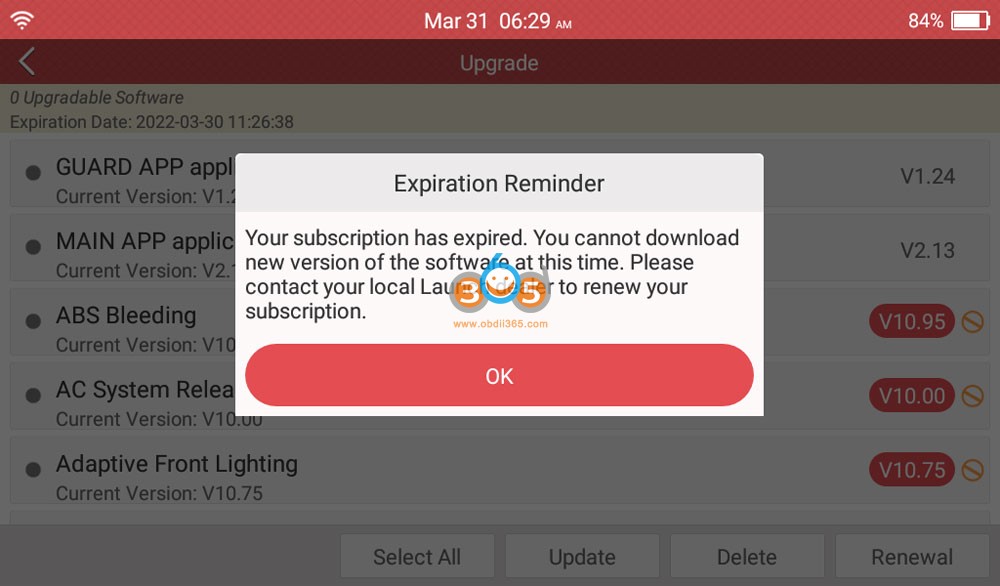
Click Renewal
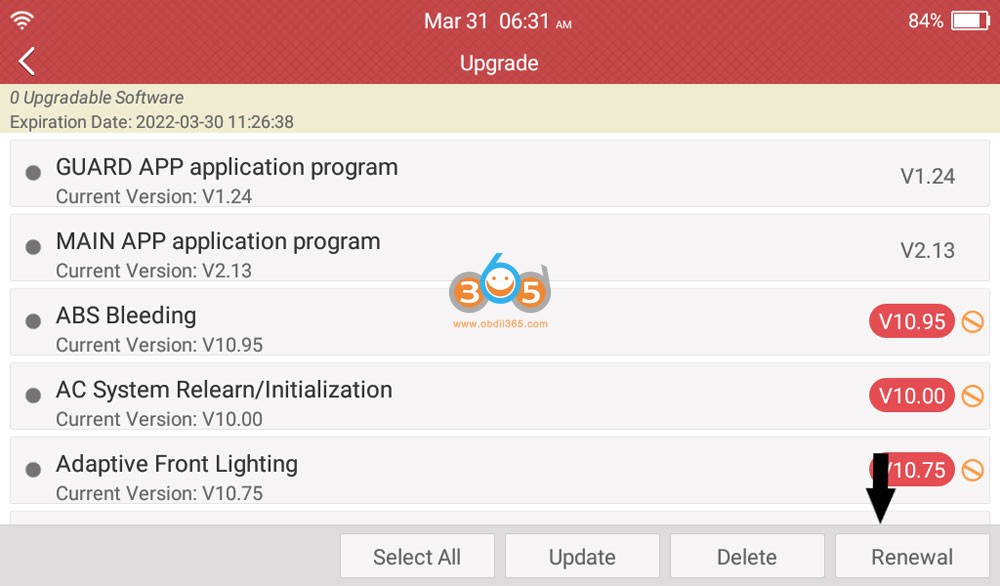
click ” Subscription Renewal Card”
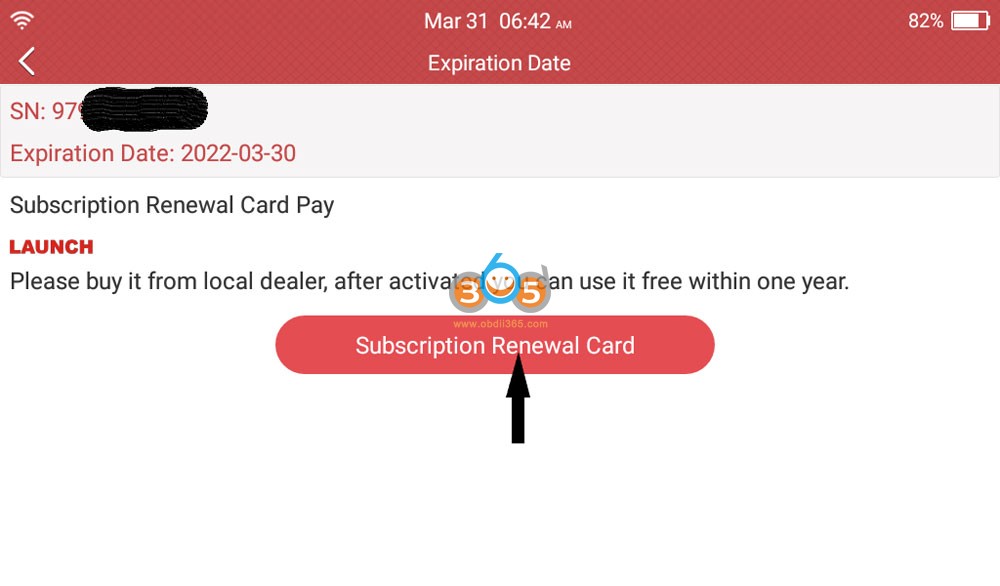
Input the 24 subscription renewal card pin code and submit
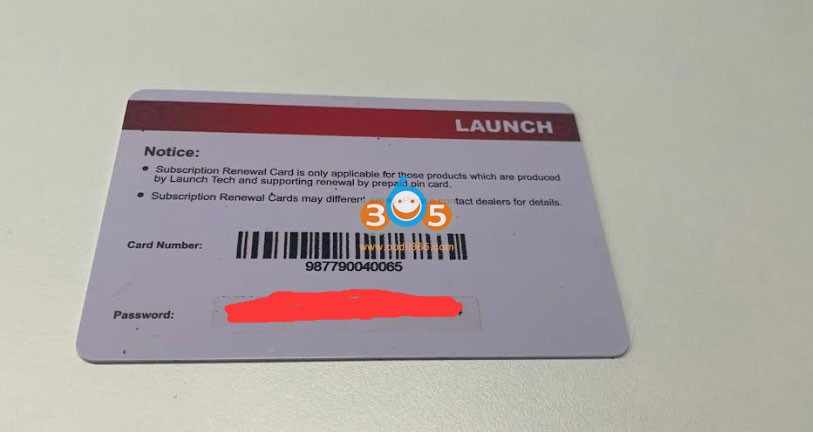
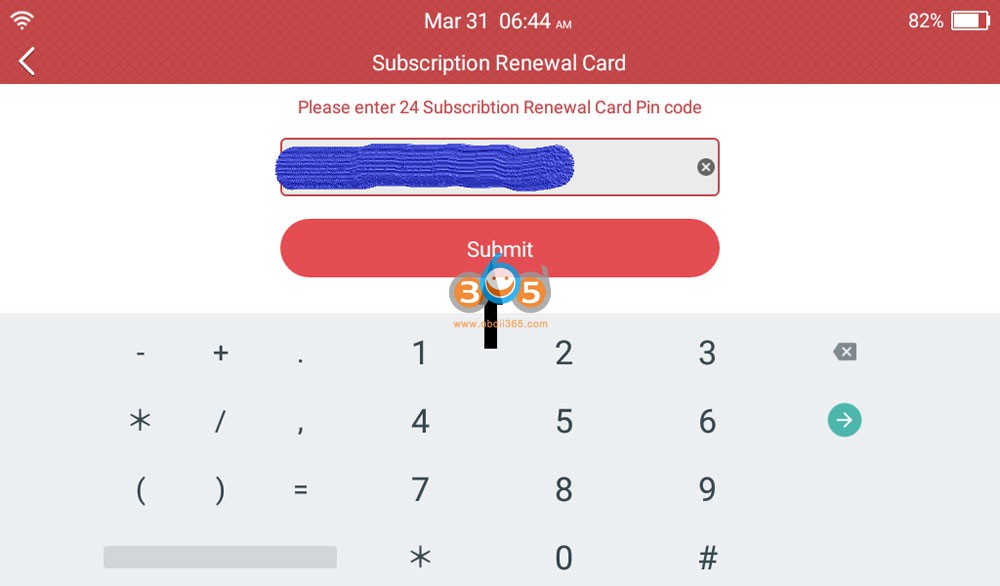
And you’ll see the update expired 1 year, update success!
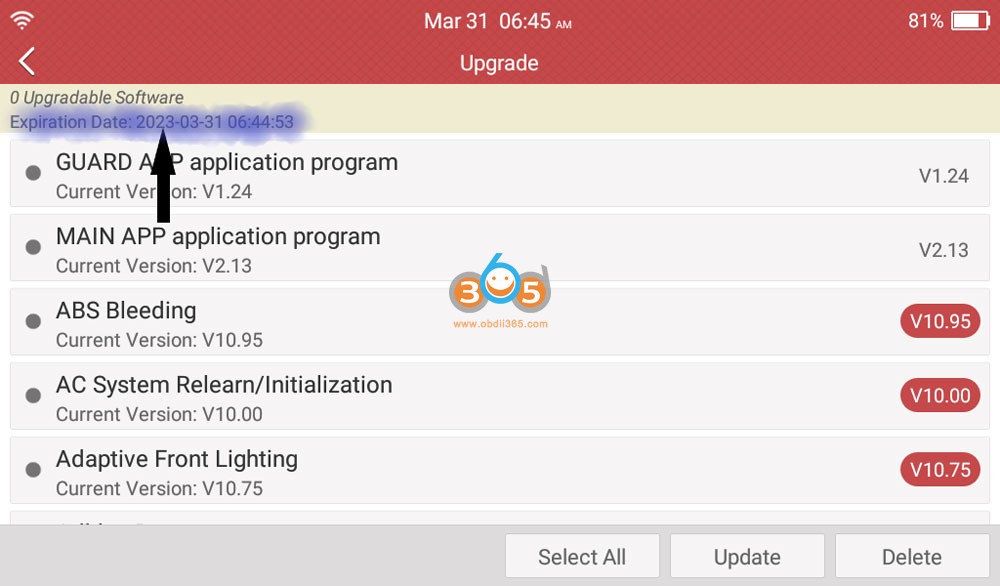
If you also have a problem updating your Launch scanner, follow this way, it will help.



