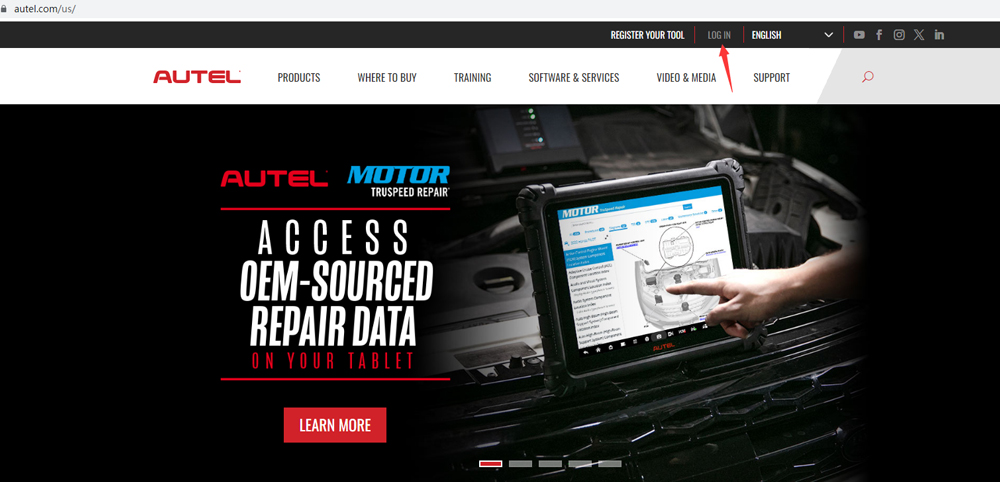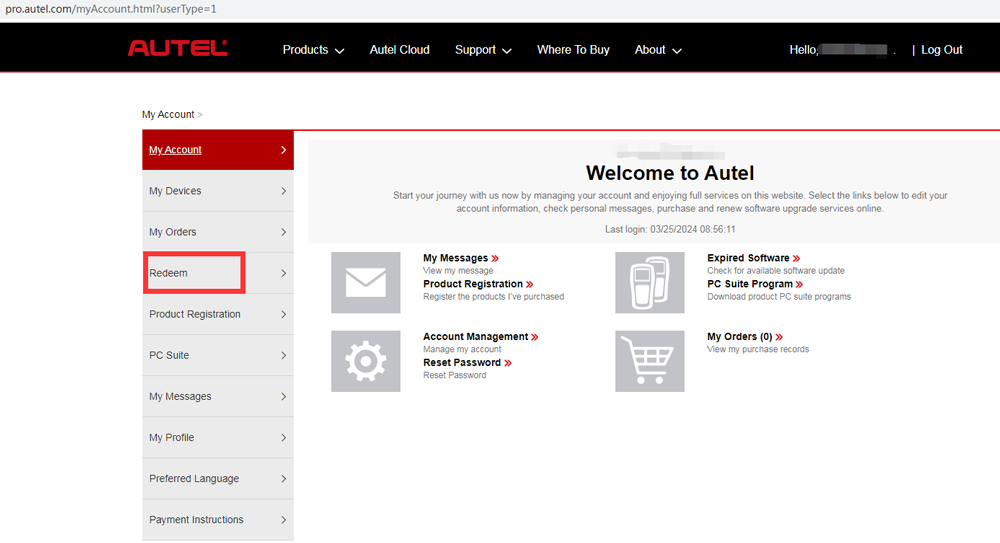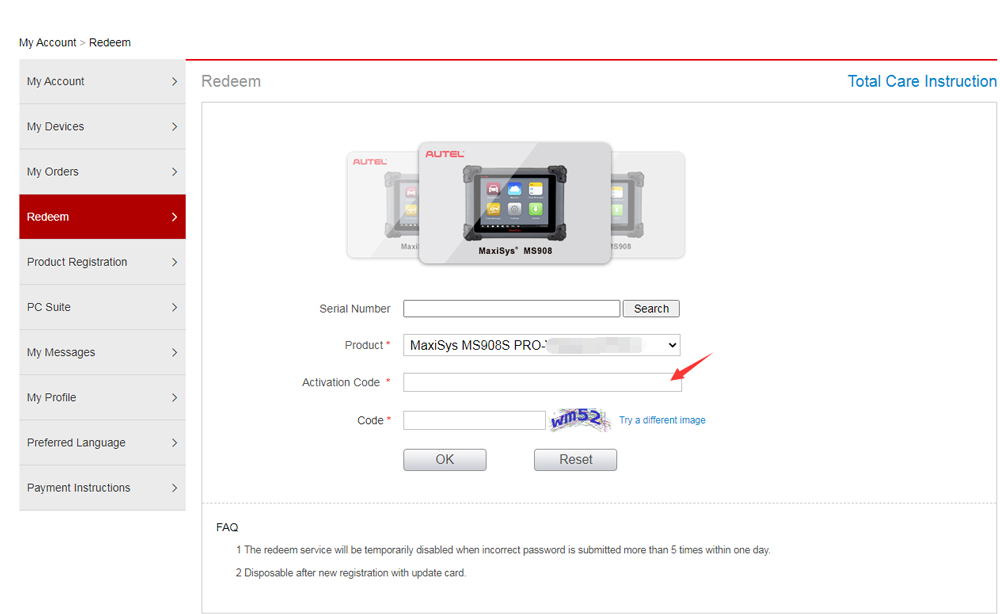1 Year Software Update Subscription for Autel MaxiIM IM608/ IM608 Pro/ Auro OtoSys IM600 (Total Care Program)
TOOLS in EU TAX FREE
TOOLS in US TAX FREE
We are here to provide you with a Better Price:
Email: Sales@OBDII365.com
Whatsapp:+86 18150118226
Product Description
Subscription is Finished Online, No Need for Activation.
This is Only for Software Update, Without Hardware Warranty. Please Notice
It Will Take 3 Working Days To Be Finished. The autel technician activate it for your in Autel online system
Suitable for: AUTEL MaxiIM IM608/ IM608 Pro which are already over one year free update
Autel IM608 one year subscription workable car brands and function
| Online Function List | |||||
| Note:
The following condition needs meeting to perform online condition: 1. Network is available to the device 2. Device is with valid subscription; |
|||||
|
Funtion |
What vehicle ? |
Vehicle software version |
Online Function or not? |
Subscription or not? |
Payment or not? |
| key add, all key lost, immo part renew erase | benz | V1.00 | √ | √ | charge as per year |
| Engine ECU identification and read ISN code OBD or on boot | BMW | V2.40 | √ | √ | charge as per year |
| MQB ECU replacement | VW | V3.80 | √ | √ | charge as per year |
| Immo 4 ECU replacement, Immo 4 OBD all key lost | VW | V1.00 | √ | √ | charge as per year |
| Engine MED17 read password by OBD | VW | V3.50 | √ | √ | charge as per year |
| Engine read password on bench | VW | V3.70 | √ | √ | charge as per year |
| H key all key lost | Toyota | V3.00 | √ | √ | charge as per year |
| 47 smart key all key lost | Mitsubishi | V3.50 | √ | √ | charge as per year |
| mazda 2020 and Cx-30 programing without password | Ford mazda | V3.40 | √ | √ | charge as per year |
| Mazda(2013-) new type ECU reset | Ford mazda | V3.40 | √ | √ | charge as per year |
| H key all key lost (new) | Toyota | V3.60 | √ | √ | charge as per year |
| B48/ B58 read Engine ISN | BMW | xxx | √ | √ | charge as per year |
| Siemens PCR2.1 engine reads immo data | VW | V5.20 | √ | √ | charge as per year |
| immo V of BCM2 encrypted reading immo | VW | V5.25 | √ | √ | charge as per year |
| 7GV engine reads immo data | VW | V5.30 | √ | √ | charge as per year |
| 9GV disassembles and reads ECU to obtain immo password function | VW | V5.30 | √ | √ | charge as per year |
| Immo V BCM2 replacement (immo data 0x524 length) | VW | V5.40 | √ | √ | charge as per year |
| The immo V BCM2 replaces another type | VW | V5.50 | √ | √ | charge as per year |
| 2020 Mazada 3 and Cx-30 Parameter reset function | Ford mazda | V4.00 | √ | √ | charge as per year |
| Parameter reset function for F-150, Fusion and other models after 2015 | Ford mazda | V3.60 | √ | √ | charge as per year |
| Black box algorithm programming function for rear Expo, Focus and other models in 2019 | Ford mazda | V3.10 | √ | √ | charge as per year |
| 22 years of new Sylphy B18 smart key add key with password-free | Nissan | V4.20 | √ | √ | charge as per year |
| /Kia K3 post-2021 password-reading | Kia | V4.30 | √ | √ | charge as per year |
| Hyundai Tucson post-2021 password reading function | Hyundai | V4.30 | √ | √ | charge as per year |
| Kia SELTOS Post-2021 Password Reading | Kia | V4.20 | √ | √ | charge as per year |
| Hyundai G90 Post-2020 Password Reading | Hyundai | V4.20 | √ | √ | charge as per year |
| Kia Carnival after 2020 password reading | Kia | V4.20 | √ | √ | charge as per year |
| Jeep 2015-2017 Freeman Mechanical Key Read PIN Code | Chrysler | V3.21 | √ | √ | charge as per year |
| Jeep 2015-2017 Renegade Mechanical Keys All Key Lost Emergency Start Function | Chrysler | V3.80 | √ | √ | charge as per year |
| Jeep 2013-2018 Cherokee Smart Key immo Data Analysis, Jeep 2017-2021 Renegade Mechanical Key immo Data Analysis |
Chrysler |
V3.90 |
√ |
√ |
charge as per year |
| Jeep 2017-2021 Renegade mechanical key to read password from engine | Chrysler | V3.60 | √ | √ | charge as per year |
| Disable key unlock data modification (30K data volume) | Fiat | V3.60-V3.90 | √ | √ | charge as per year |
| Disable key to unlock data modification (large data volume) | Fiat | V3.80-V3.90 | √ | √ | charge as per year |
| Brazilian Fiat Argo ECU programming 2701 algorithm | Fiat | V3.50 | √ | √ | charge as per year |
| 2020 Giulia reading PIN code data analysis | Fiat | V3.60 | √ | √ | charge as per year |
| Fiat 500/Doblo/Fiorino/Panda Get Crypto Seeds | Fiat | V3.80 | √ | √ | charge as per year |
| 2021 Giulia Used Parts Replacement ECU Unlock 2761 Algorithm | Fiat | V3.80 | √ | √ | charge as per year |
| Brazil Fiat Uno/Mobi ECU programming 2761 algorithm | Fiat | V3.70 | √ | √ | charge as per year |
| Brazilian Fiat Uno/Mobi ECU programming 2763 algorithm | Fiat | V3.70 | √ | √ | charge as per year |
| Viaggio smart key immo data rewriting | Fiat | V3.70 | √ | √ | charge as per year |
| Brazil Fiat Fiorino immo data rewriting | Fiat | V3.70 | √ | √ | charge as per year |
| Brazil Fiat Uno/Mobi immo data rewriting | Fiat | V3.80 | √ | √ | charge as per year |
| Fiat 93C86 immo data rewriting | Fiat | V3.80 | √ | √ | charge as per year |
| Fiat 93C86 immo data decryption | Fiat | V3.80 | √ | √ | charge as per year |
| Fiat 70F3633_46 PIN code data decryption calculation | Fiat | V3.80 | √ | √ | charge as per year |
| Fiat 7010343 programming file encryption | Fiat | V3.90 | √ | √ | charge as per year |
| Brazil Fiat Argo ECU Boot11 programming data correction download | Fiat | V3.50 | √ | √ | charge as per year |
| Brazil Fiat Argo ECU immo data analysis | Fiat | V3.50 | √ | √ | charge as per year |
| Brazil Fiat Uno/Mobi ECU immo Data Analysis | Fiat | V3.80 | √ | √ | charge as per year |
| Fiat 500/Doblo/Fiorino/Panda ECU immo Data Analysis | Fiat | V3.80 | √ | √ | charge as per year |
| 70F3556_70F3557 ECU EEPROM data is decrypted after reading | Fiat | V2.90 | √ | √ | charge as per year |
| 70F3556_70F3557 ECU immo data analysis | Fiat | V2.90 | √ | √ | charge as per year |
| Viaggio 46 smart key immo data analysis | Fiat | V3.80 | √ | √ | charge as per year |
| 7010343_7010563 ECU immo data analysis | Fiat | V3.90 | √ | √ | charge as per year |
| Fiat 500/Doblo/Fiorino/Panda immo data rewrite | Fiat | V3.80 | √ | √ | charge as per year |
| 70F3556_70F3557 ECU immo data rewriting | Fiat | V3.90 | √ | √ | charge as per year |
| 7010343_7010563 ECU immo data rewriting | Fiat | V3.90 | √ | √ | charge as per year |
| Qoros, Zhidou, Senova D50 blade key, Iveco: immo data read. | China brand | xxx | √ | x | charge as per year |
| BYD all key lost smart key | BYD | xxx | √ | x | charge as per year |
| PSA immo data read, read pin of add key | PSA | xxx | √ | x | charge as per year |
| Toyota:VIN decoding,generate simulator key of SLK03~SLK05 | Toyota | xxx | √ | x | charge as per year |
| kia 46 immo data of simulator key | Kia | xxx | √ | x | charge as per year |
| Fleunce/Zoe/Megane III/Scenic III , immo data calculation of add key | Renault | xxx | √ | x | charge as per year |
| IMMO V A6/A7/A8 all key lost | VW | xxx | √ | x | charge as per year |
Most of the job with im608 and im508 requires online including Toyota 4C.
Other Benefits of Updating Your Tool to Latest
-
Tool Software/Function Upgrades: Get the latest features and functions as they roll out from Autel
- Latest Vehicle Coverage: Service all the latest makes and models supported by Autel
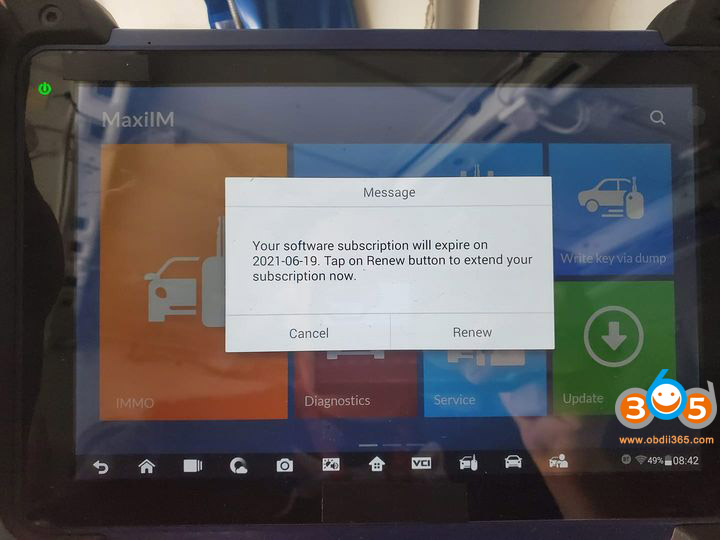
How do we process your update service?
-
After checkout, please send us your S/N and we will authorize your scanner within 24-72 business hours.
- After authorizing, we will send you a notification and you will be able to renew your device online.
Please note: This update is very easy to operate, no shipping needed
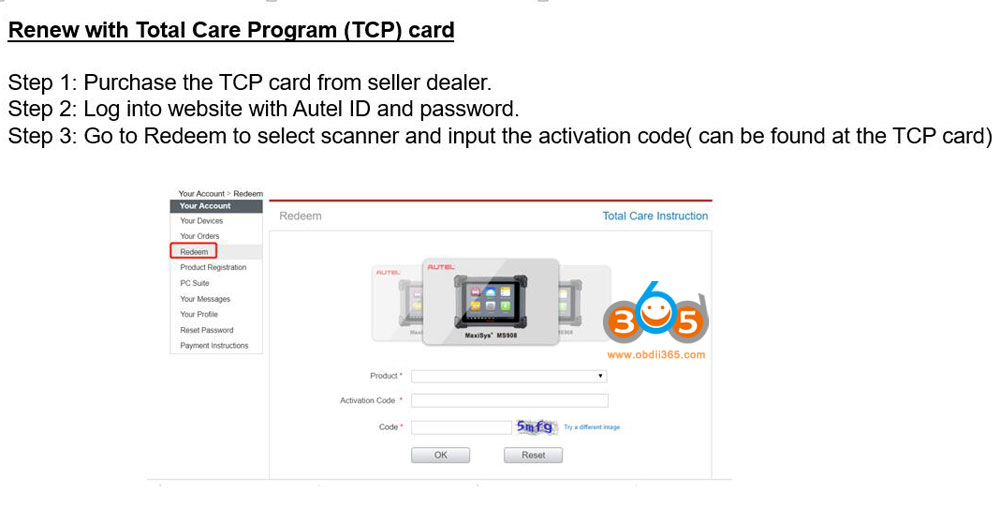
How to Renew the Subscription for IM608 via TCP within the machine?
SUGGESTION:


We are here for you:
Skype: OBDII365.com
Email: Sales@OBDII365.com

Tech Support
Obdii365.com here introduces 2 ways to renew Autel IM508/IM608/IM608 Pro software Subscription via TCP (Total Care Program).
MaxiIM Renew Cards:
1 Year Software Update Subscription TCP for Autel MaxiIM IM608/ IM608 Pro
1 Year Software Update Subscription TCP for Autel MaxiIM IM508
Way 1:
Renew is done within the machine.
In IM508 or IM608, go to Update
Select Renew
Choose Payment methods as ‘Autel TCP card‘

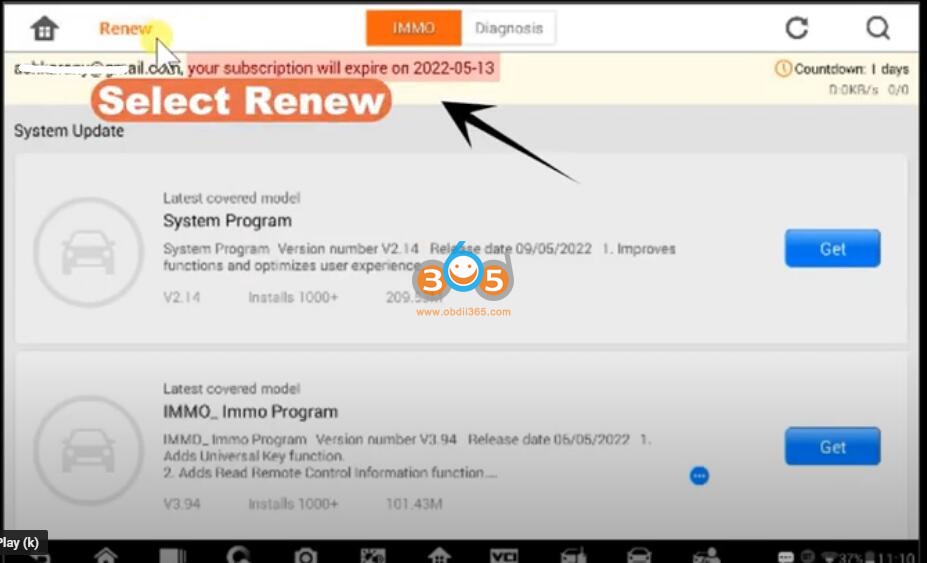
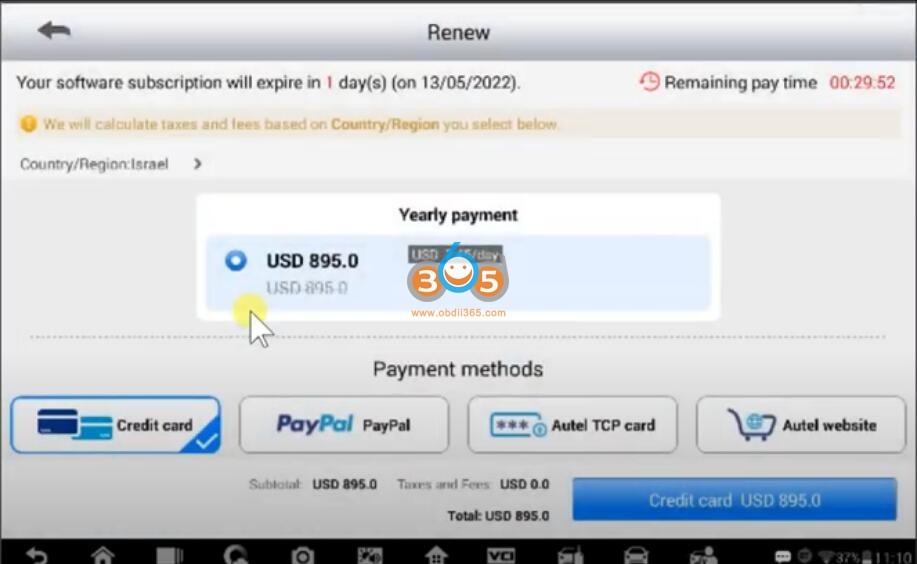
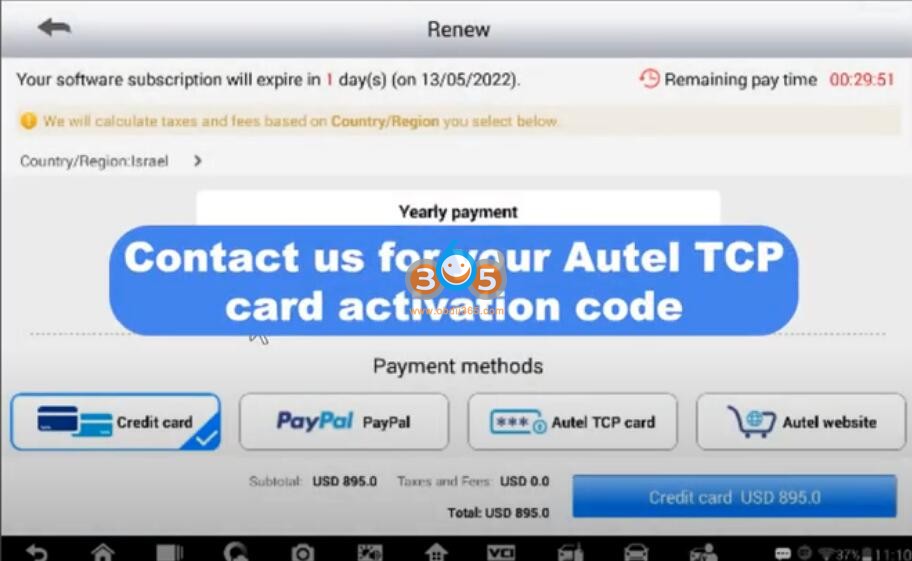
Contact obdii365.com for the activation code
Enter the activation code here
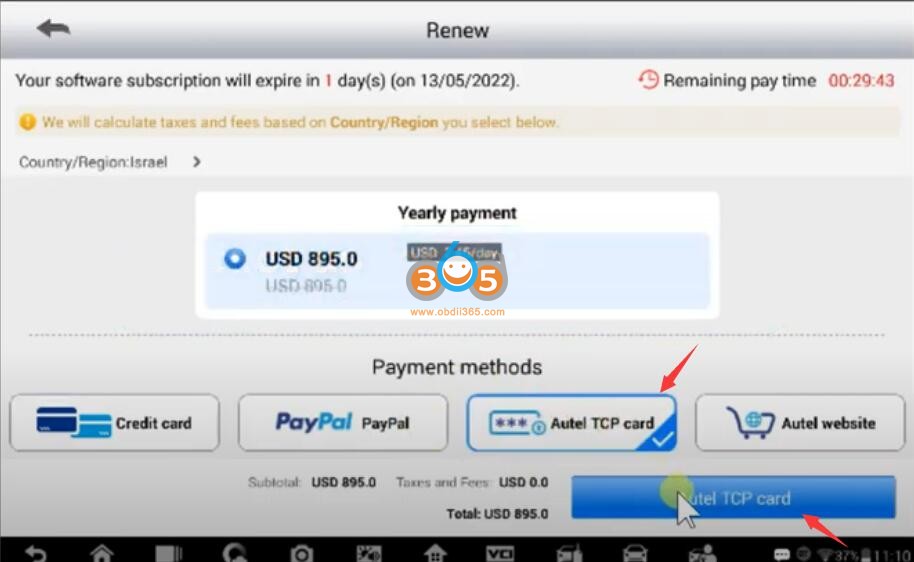
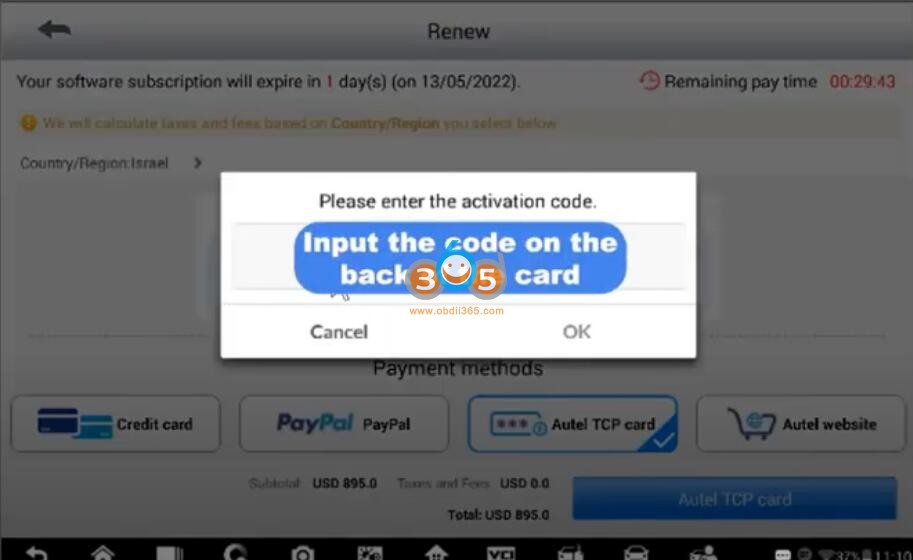
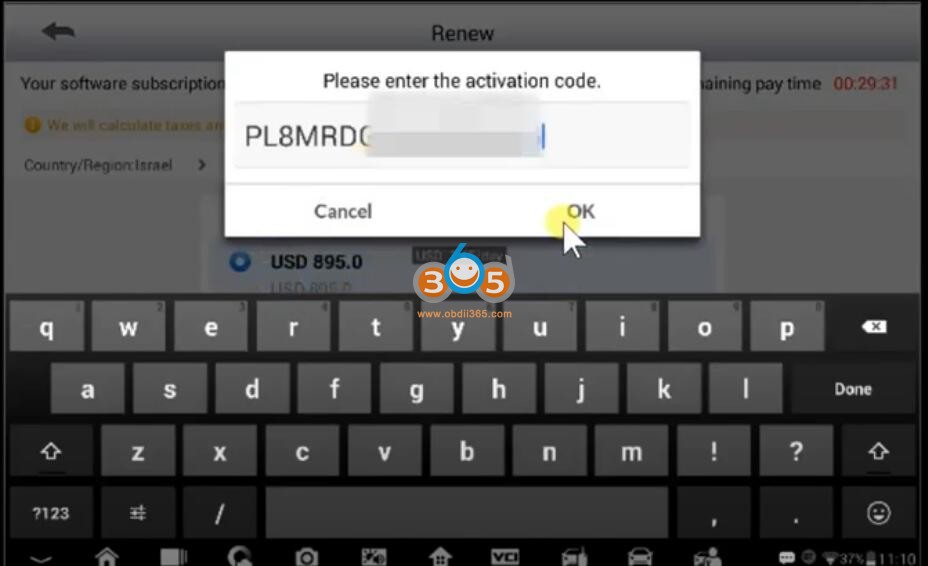
Renew is done.
Check the expiration date of the subscription.
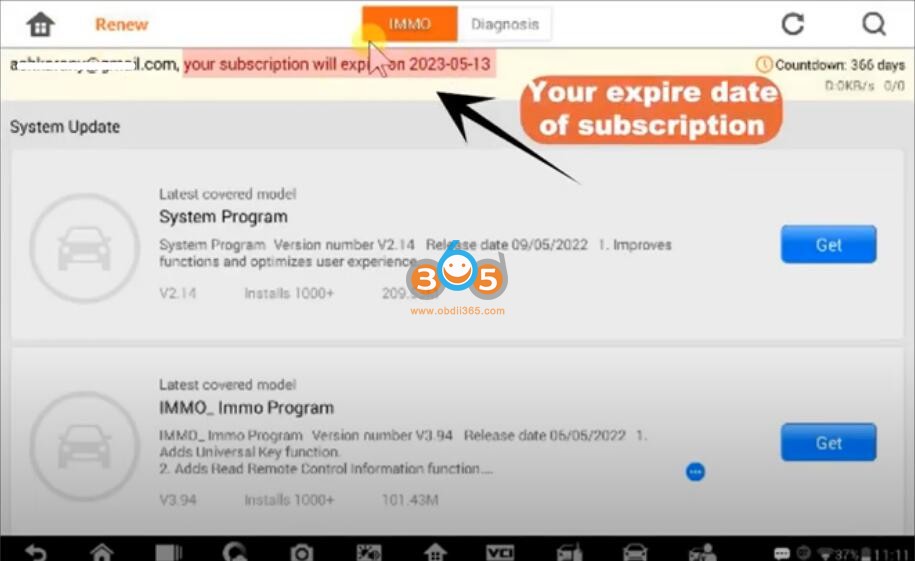
Way 2:
Renew is done on Autel official website.
Step 1: Purchase the TCP card above
Step 2: Log into website with Autel ID and password
Step 3: Go to Redeem to select scanner and input the activation code (contact us to get the activation code after ordering the TCP)