2023 Autel MaxiFlash JVCI J2534 for MaxiIM IM608/ IM608 Pro Key Programmer With PC Communication for OEM Reprogramming
TOOLS in EU TAX FREE
TOOLS in US TAX FREE
We are here to provide you with a Better Price:
Email: Sales@OBDII365.com
Whatsapp:+86 18259252285
Business Whatsapp: +44 7418605489
Product Description
What is Autel MaxiFlash JVCI?
As a multi-protocol Pass-Thru vehicle interface, MaxiFlash Elite is a fully compliant SAE J2534-1 & SAE J2534-2 (March 2006) device. Specially designed to provide users with convenient PC communication and ECU reprogramming capabilities on any modern vehicle diagnostic bus, MaxiFlash Elite offers the most significant features desired by OEM customers: reliability, fast performance and flexibility.
NOTE
● This is MaxiFlash JVCI Bluetooth Device ONLY for Autel IM608/ IM608 Pro (DOESN'T WORK WITH IM608 II)
● If the MaxiFlash JVCI of your device is broken or missed, you can buy a new one to replace.
● After you ordered and received the MaxiFlash JVCI. Please send us both of the S/N(12 digits, at the back of the device) of MaxiFlash JVCI and your Key Progarmming Device to us to bind the two device together.
Autel MaxiFlash JVCI Feature
● Works with IM608/IM608PRO to program ECUs on specific BMW/ BENZ for specific functions.
● Fully compatible with both SAE J2534-1 and J2534-2 reprogramming standards
● Performs the standard PassThru J2534 functionality
● Compatible with Toyota Techstream, Volvo VIDA, Honda HDS, Jaguar-Land Rover IDS and BMW 3G for OEM diagnostics
● Fast performance ensures quickly reprogramming even the newest controllers
● Wireless with advanced networking functions
● Built-in wireless and data storage
● Rugged design capable of withstanding harsh environments
● Fast performance ensures reprogramming even the newest controllers & Internet upgradable and updatable.

Specification
● Communications: Wireless BT V2.1 + EDR,USB 2.0
● Wireless Frequency: Wireless BT V2.1+EDR, 2.4GHz
● Input Voltage Range: 12VDC to 24VDC
● Supply Current: 170mA @ 12VDC 100mA @ 24VDC
● Operating Temperature: -10°C to +60°C (ambient)
● Storage Temperature: -20°C to +70°C (ambient)
● Dimensions(LxWxH): 149 mm(5.87")x86mm (3.38")x35 mm(1.28")
● Weight: 1.3kg (2.86lb)
Autel JVCI can also be used as J2534 passthru for OE software /subscription to perform reprogramming / key programming/ multi-line OEM diagnostics etc.
Check compatible manufacturer and software list
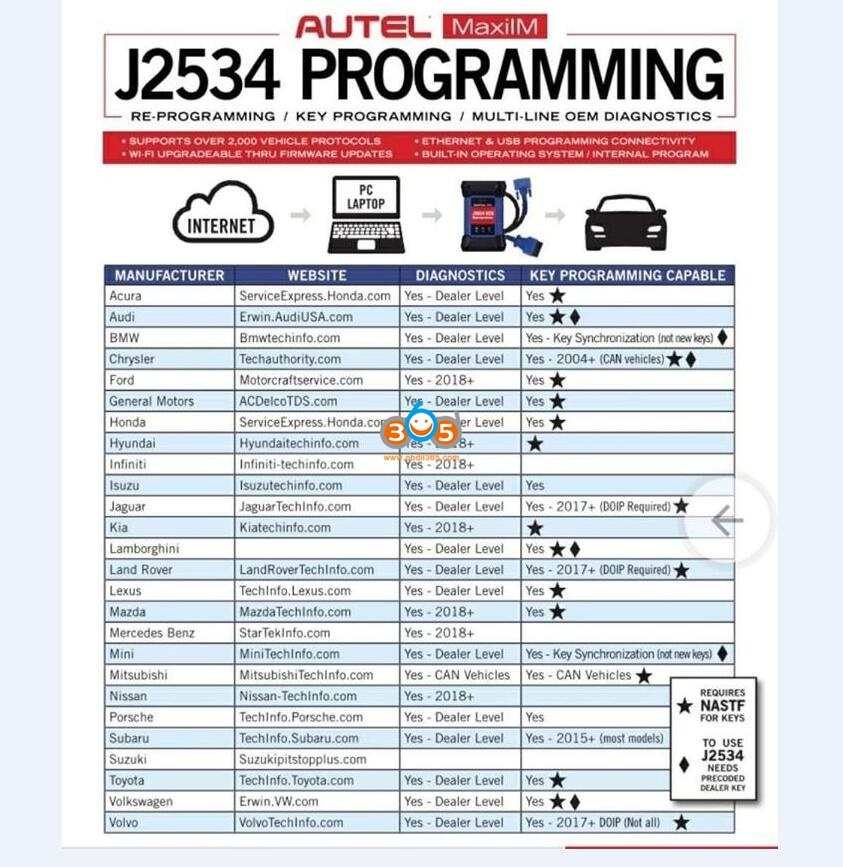
Check j2534 driver download and installation on Technical Support area.
Packing List
1pc Autel MaxiFlash JVCI J2534
SUGGESTION:


We are here for you:
Skype: OBDII365.com
Email: Sales@OBDII365.com
Whatsapp : +86 18259252285
Business Whatsapp: +44 7418605489
Tech Support
Autel MaxiIM IM608 MaxiFlash JVCI J2534 ECU programmer is able to work together with OE software /subscription to perform reprogramming / key programming/ multi-line OEM diagnostics etc.Here is the tutorial on Autel MaxiIM IM608 JVCI J2534 interface driver download and installation. If you have the driver for laptop, you cannot use this interface as j2534 passthru. We can get autel J2534 programming jvci to communicate with the manufacturer platform ( OEM software) to program cars.
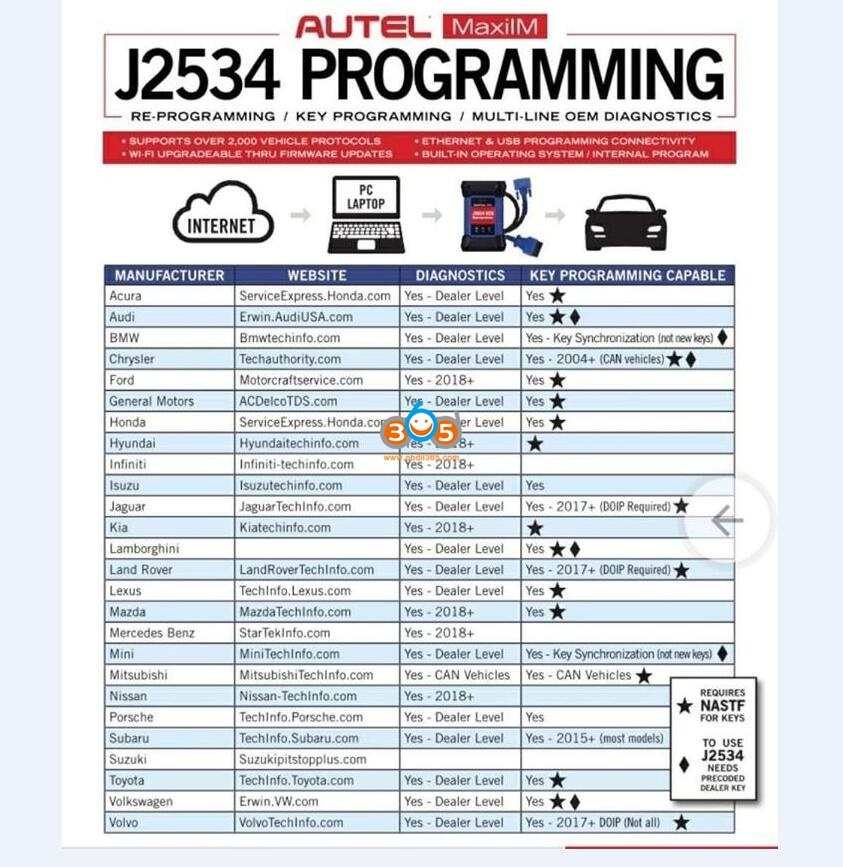
If you have an Autel IM608 and we can use that one as a programmer.
You have to go to Autel website: www.autel.com
You have to register you have to use the name password and email
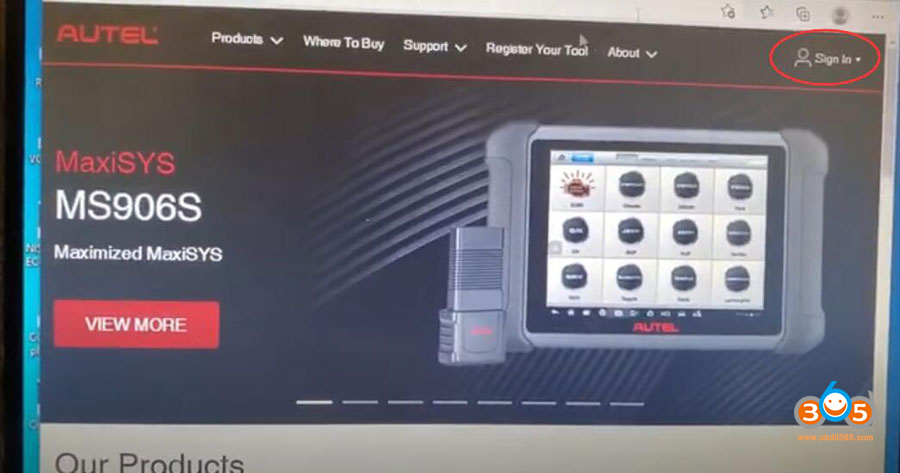
you have to put your serial number or fcc number here
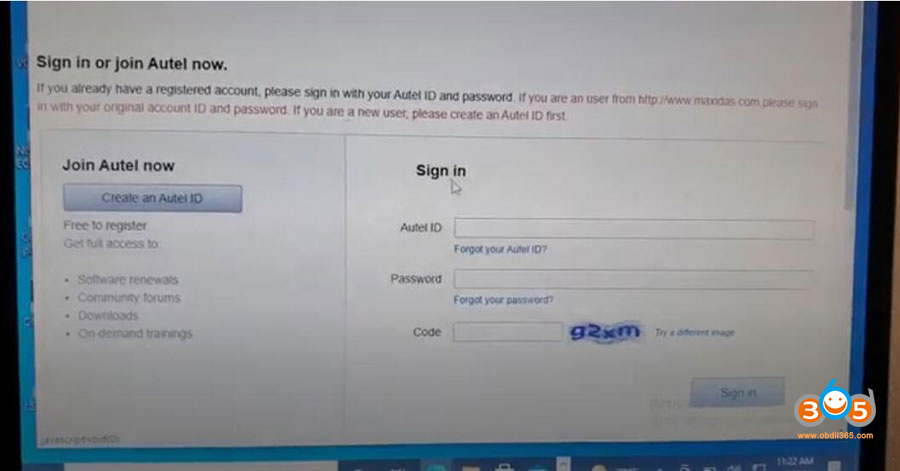
when you put it in, it will take you to step to create an account
If you have created an account, sign in with Autel ID (your email address) and password.
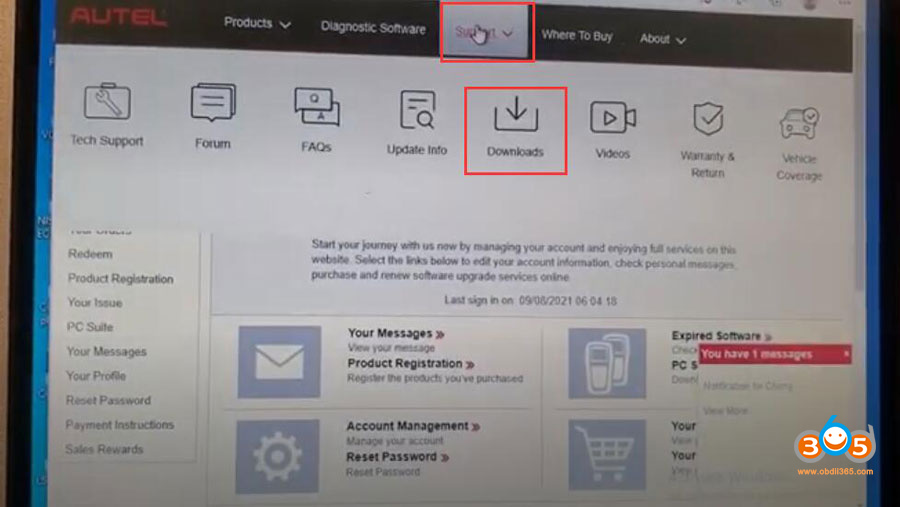
Go to Support- Download (make sure you have network connected)
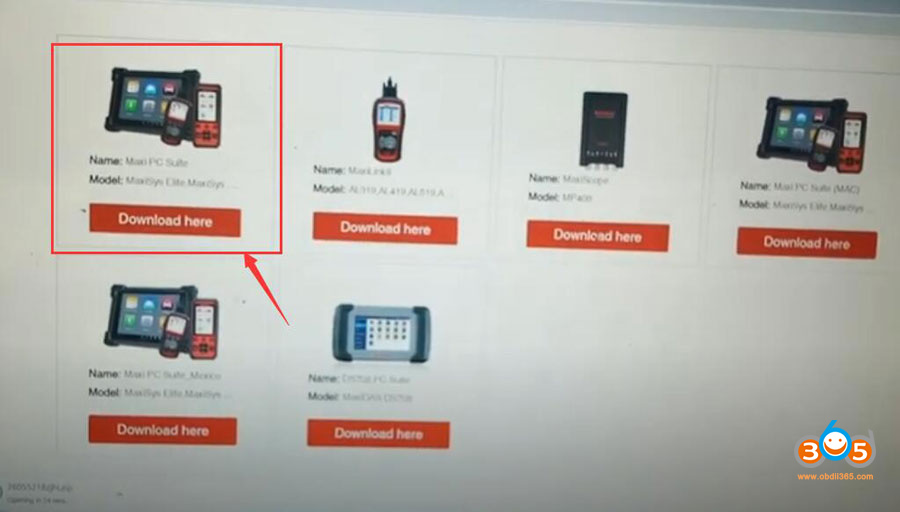
Download 1st one- Maxi PC suite for maxisys series
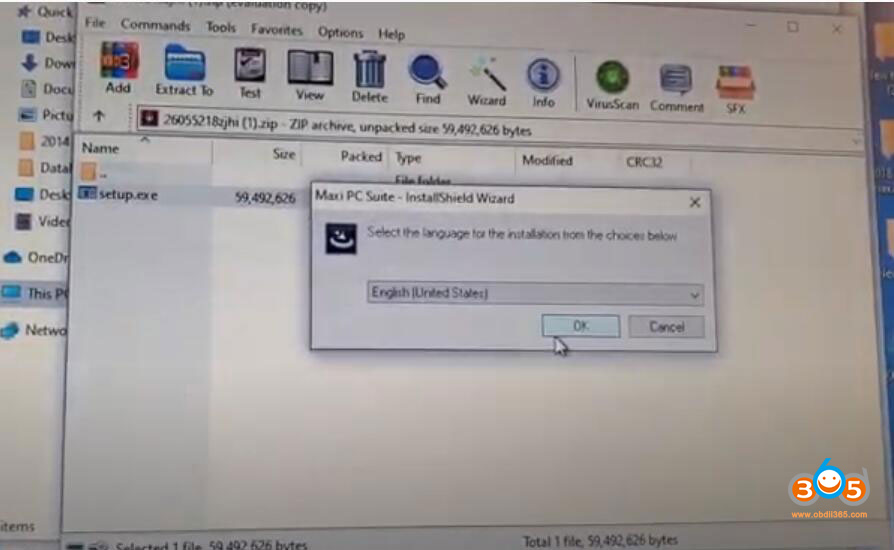
Let PC download Maxi PC Suite program. Unzip file, run Setup.exe, select Maxi PC Suite language
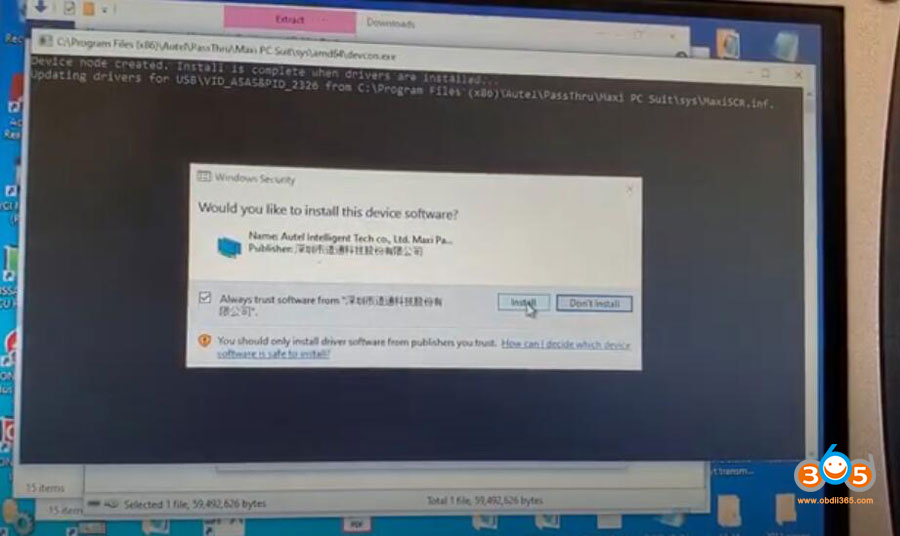
Press Install to install device driver software
Press Next until installation is finished.
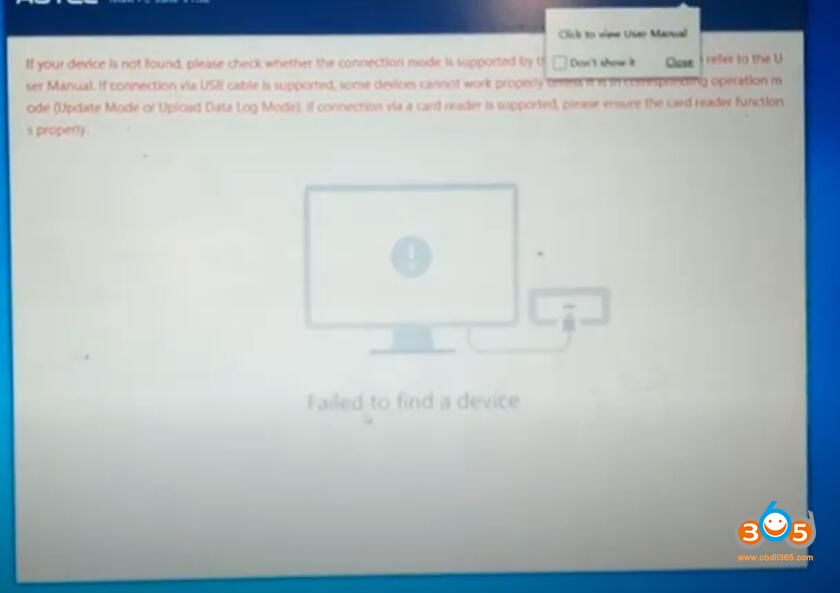
Run Maxi PC Suite on desktop
You have to connect Autel MaxiFlash JVCI interface with laptop thru USB to have the device detected
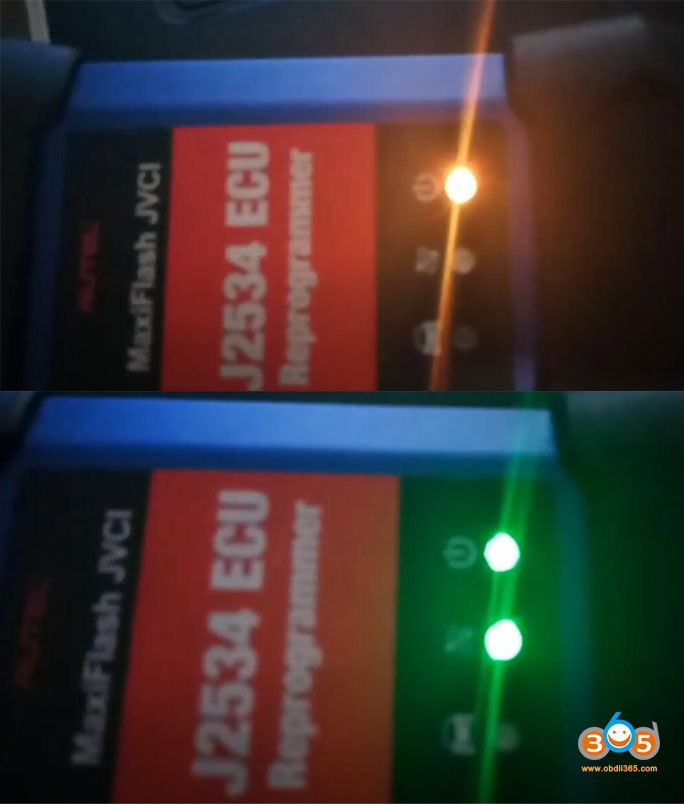
The indicator turns yellow when connected with laptop via USB, then it turns to green when detected by Maxi PC Suite
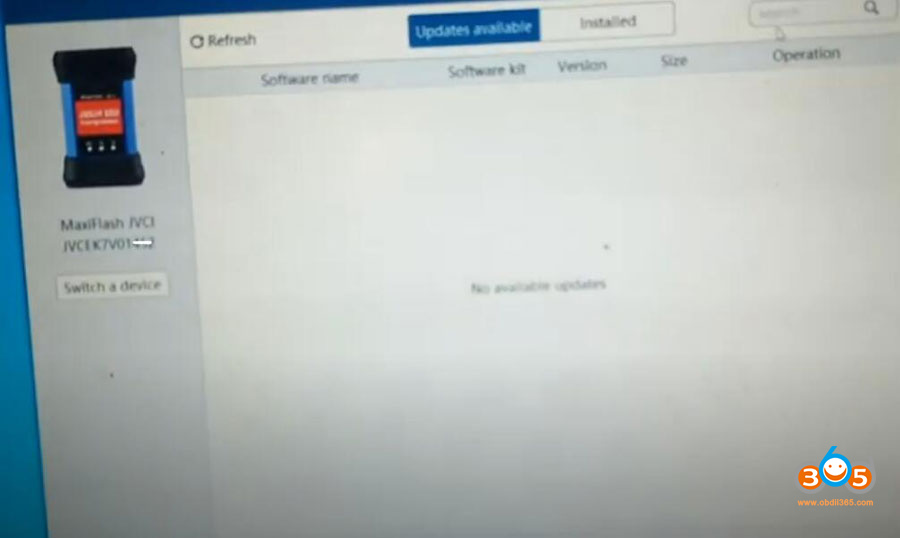
Now you can get JVCI communicate with OEM software
We have these options when connecting with Honda software
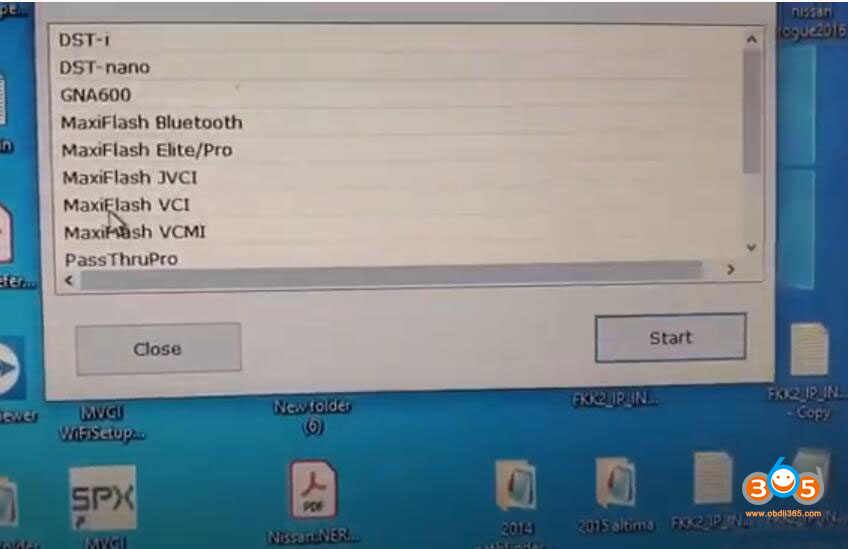
Another example: use MaxiFlash JVCI with GM SPS2 via Techline Connect program
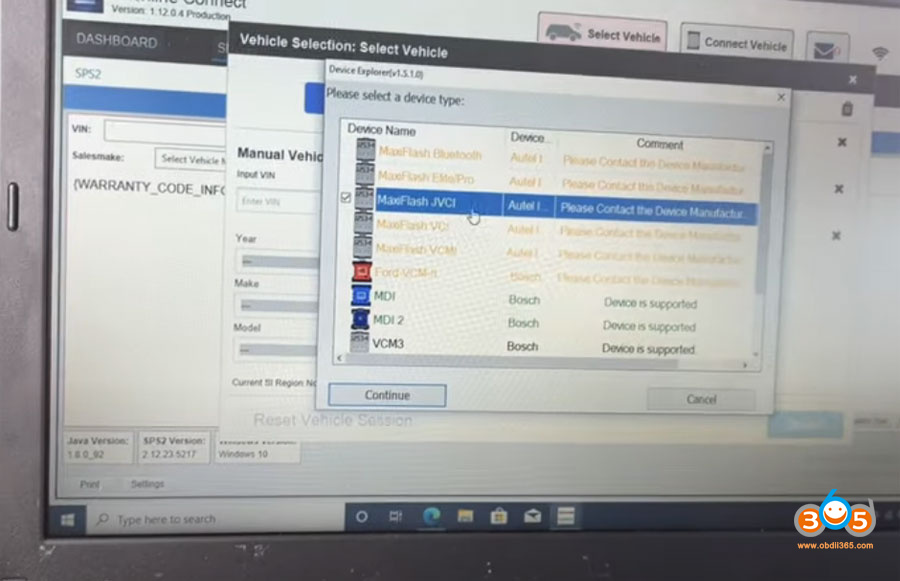
It’s approved by all oem software. Can use with any software that works with j2534, just download drivers from Autel.

