2 Years Update EU UK US SHIP Autel Maxisys Elite II OBD2 Diagnostic Scanner Tool with MaxiFlash J2534

TOOLS in EU TAX FREE
TOOLS in US TAX FREE
We are here to provide you with a Better Price:
Email: Sales@OBDII365.com
Whatsapp:+86 18150118226
Related Download Files
Product Description
- Supports MaxiFix cloud service
- Adds more expansion functions, ADAS, oscilloscope, GPS
- Improve hardware and software, same hardware as MS909+ Elite II software
- The latest version of the Maxisys Elite series, that upgraded from Autel Maxisys Elite
What's New in Elite II?
A. Hardware and software platform upgrade, a new operating experience
1. Samsung Exynos8895 8 core hardware platform.
2. Equipped 5M/16M camera.
3. Equipped 4G/128G super memory.
4. Equipped 15400mAh battery
B. Support more expansion functions, easy to manage various repair scenarios
1. Battery detection (BT506)
2. Support ADAS calibration, oscilloscope, GPS
C. Support MaxiFix cloud service, efficiency enhancement at your fingertips
1. Support Remote expert service, RealFix, SMS.
2. Device management/report management, data on the cloud without fear of loss
Highlights:
1. 2 Years Free Update Online, After 2Years, Autel Elite II Subscription Cost 795USD/ Year
2. Global Version No IP LIMIT
3. Guide Functions: Guide mechanics to repair vehicles one by one
4. Support Pre-scan and Post Scan Report: Printer report for customers who needs
5. Multi-Language: English, German, Spanish, French, Polish, Italian, Dutch, Portuguese, Swedish, Russian, Japanese, Korean
6. Autel MaxiSys Elite II Comes with SAME Hardware as MaxiSys MS909, but cut 1000+ bucks budget
7. Upgrade Premium Hardware: Android 7.0, Octa-core Processor (2.3GHz Quad-core + 1.7GHz Quad-core), 4GB 128GB, 9.7inch BOE)
8. Add Australian brands, Ford and Holden without extra license
9. Extended Function:
* Used with Autel BT506, enables technicians to view the health status of vehicle's battery and electrical system.
* Work with Autel MV108/ MV105 allowing you to examine difficult-to-reach areas normally hidden from sight. It is capable of recording digital still images and videos, which offers you an economical solution to inspect machinery, facilities, and infrastructure safely and quickly.
11. NEW! Technical Service Bulletin search listing
12. NEW! Guided procedures with DTC Analysis and fault code solutions
13. NEW! Now you have access to online programming 26 car makes! NO matter the origin of the car, AUTEL got you covered. Supported car makes: Mercedes Benz, BMW, VW, Audi, Skoda, Land rover, Jaguar, Porsche, Renault, Nissan, Infiniti, Subaru, Hyundai, Kia, Great Wall, GAC Trumpchi, Roewe MG, Geely, Mahindra (India ONLY), BMW Brilliance, Shanghai VW, FAW VW, China General Motors, Beijing Hyundai, Yueda Kia
What Makes Autel Maxisys Elite II "Elite"?
1. Full System Diagnosis & Full OBDII functions
Using the additional OEM software, the Maxisys Elite II can be used as a Pass-Thru diagnostics tool as well, which allows users to read and clear Diagnostic Trouble Codes (DTCs) and data log PIDS, collect sensor data and log generic OBDII data, etc.
Similar to many Autel scan tools, the Autel Maxisys Elite II can perform all the OBD II test modes. These include the latest powertrain diagnostic data, freeze frame data, emission diagnostic trouble codes, emissions diagnostic data, oxygen sensor monitoring test results, onboard monitoring tests, VIN, and many more
2. 25+ Advanced functions & Online Programming
Maxisys Elite II diagnostic scanner comes with 25+ service functions, such as ABS Brake Bleeding( also for VAG cars), SRS Reset, SAS Calibration, Oil Reset, EPB, BMS, injector coding, DPF, Throttle Body, etc to meet your various needs. Online Programming is available on Maxisys Elite II.
3. Extensive vehicle coverage & Extra Vehicle Adapter
Maxisys Elite II is one of the most extensive diagnostic scan tools with complete system coverage for more than 80 US domestic, European, and Asian vehicle makes and models.
Even though it is an OBD II Scanner, it as well works on some OBD 1 vehicles. Some of the famous car brands that this scan tool is compatible with include GM, Ford, Chrysler, Audi, Toyota, Nissan, Honda, BMW, Benz, Chevrolet, etc.
Vehicle Coverage:
The Latest Maxisys Elite II support almost 90% vehicles all around the world. These multi-functions perform various componet adaptions allowing you to recalibrate or configure certain componet after making repaires or replacement.
1) Supported Vehicle List: AUDI, BENZ, BMW, DACIA, EU FORD, AU Ford, Ford, Holden, LANDROVER, MINI, OPEL, PEUGEOT, RENAULT, SEAT, SKODA, VW, VOLVO, SMART,?JAGUAR, BENZ SPRINTER, SAAB, FIAT, ABARTH, LACIA, ALFA ROMEO, VAUXHALL, MAYBACH, BENTLEY, BUGATTI, PORSCHE,GM, CHRYSLER, FORD,SUZUKI,?KIA, DAWEOO, ISUZU, TOYOTA, SUBARU, SCION, NISSAN, MITSUBISHI, LEXUS, INFINITI, HYUNDAI, HONDA, ACCURA, MAZDA.
2) Supported Protocols: ISO 9142-2, ISO 14230-2, ISO 15765-4, K/L lins, Flashing Code, SAE-J1850 VPW, SAE-J1850 PWM, CAN ISO 11898, Highspeed, Middlespeed, Lowspeed and Singlewire CAN, GM UART, UART Echo Byte Protocol, Honda Diag-H Protocol, TP 2.0, TP 1.6, SAE J1939, SAE J1708V
Packing List:
1pc x main cable
1pc x clipper cable
1pc x USB cable
1pc x ciagrette cable
1pc x MaxiFlash Elite
1pc x AC/DC adapter(12V)
1pc x product manual
1pc x docking station
1pc x carrying case
1set GODIAG ECU IMMO Prog GT105 OBD II BreakOut Box ECU Connector + Full Protocol Breakout Tricore Cable ( Free Gift)
View More
Autel Maxisys Elite All System Diagnosis
- I/M Readiness, O2 Sensor Monitor, On-Board Monitor, Vehicle Information and Vehicle Status
- Retrieve and display ECU information of tested control unit, including unit type, version numbers and other specifications;
- Read all kinds of DTCs from vehicle’s control systems to locate problem areas and offer possible solutions;
- Erase the codes easily after DTCs retrieving and certain repairs have been carried out;
- Live data of each parameter item displayed in analog, text, waveform graph, digital, or full screen display modes;
- Active test used to access vehicle-specific subsystem and component tests.
Autel Maxisys Elite Special Functions:
- Oil Reset Service: To reset the Engine Oil Life system, which calculates an optimal oil life change interval depend on the vehicle driving conditions and climate. The Oil Life Reminder must be reset every time the oil is changed, so the system can calculate when the next oil change is required.
- Tire Pressure Monitor System (TPMS) Service: allows you to look up the tire sensor IDs from the vehicles ECU, as well as to perform TPMS programming and reset procedures after tire sensors are replaced.
- Electric Parking Brake (EPB) Service: Deactivating and activating the brake control system, assisting with brake fluid control, opening and closing brake pads, and setting brakes after disc or pad replacement, etc.
- ABS/SRS Services: To perform various bi-directional tests to check the operating conditions of both the Anti-lock Braking System and the Supplemental Restraint System, such as Automated Bleeding, Pump Motor Test, and checking Module information, etc.
- Steering Angle Sensor (SAS) Service: Allowing you to perform calibration for the Steering Angle Sensor, which permanently stores the current steering wheel position as the straight-ahead position in the steering angle sensor EEPROM. On successful completion of the calibration, the steering angle sensor fault memory is automatically cleared.
- Diesel Particulate Filter service (DPF): Designed to perform the regeneration procedure which is the DPF cleaning operation to clear the blockage through continuous burning of the particulate matter captured in the DPF filter. If the DPF light on the vehicle comes on and you successfully complete a DPF regeneration cycle, you will notice that the DPF light will automatically turn off.
Autel Maxisys Elite Online Programming
- Maxisys Elite diagnostic tool come with Autel MaxiFlash Elite which allows it to process online ECU programming on Benz and BMW vehicles. This is the most advanced and valuable function for many mechanics and professional DIYers. Just do it as instructed, you will find it is easy to fix the complex problem with the guidance.
1) Major Breakthrough:
Autel Elite II supports Volkswagen Audi guide function, BMW F and E chassis hiding function reveal, Code for BMW F chassis, Ford, Mercedes Benz, Chrysler, Toyota, Hyundai, Land Rover, PSA, Renault, Porsche Ford offline programming, online anti-theft for VW, Audi, etc.
2) ECU Programming:
* Replace the existing software/firmware and program the new ECU.
* Load control functions instructions into a specific control module.
* Updating data and operating instructions previously installed in a control module.
* Allow you to perform J2534 programming for Benz / BMW.
* J2534 ECU Programming
J2534 ECU programming of car scanner is designed for BMW and Benz to handle software-controlled drivability issues and emission issues such as fuel efficiency, power loss, fault codes, and durability of mechanical parts, etc.
Specification:
| Operating System | Android 7.0 |
| Processor | Samsung Exynos 8895V octa-core Processor (2.3GHz Quad-core Mongoose + 1.7GHz Quad-core A53) |
| Memory | 4GB RAM & 128GB On-board Memory |
| Display | 9.7”Retina display with 2048X1536 resolution&Capacitive touch screen |
| Vehicle Communication Interface(VCI) | Maxiflash Elite J2534 |
| Connectivity | WiFix2 (802.11 a/b/g/n/ac 2x2 MIMO) BT v.2.1 + EDR GPS USB 2.0 (TWO USB HOST Type A, ONE USB mini device) HDMI 2.0 SD Card (Support up to 256GB) |
| Camera | Rear:16.0 Megapixel,Autofocus with Flashlight Front:5.0 Megapixel |
| Sensors |
Gravity Accelerometer Ambient Light Sensor(ALS) |
| Audio Input/Output | Microphone Dual Speakers 3-Band 3.5 mm stereo/standard headset jack |
| Power and Battery | 3.7V/15400mAH Lithium-polymer battery DC/12V/3A Power Supply |
| Input Voltage | DC/12V/3A |
| Power Consumption | Max 20W |
| Operating Temperature | -10 to+55°C |
| Storage Temperature | -20 to+70°C |
| Protocols | ISO 9142-2, ISO 14230-2, ISO 15765-4, K/L line, Flashing Code, SAE-J1850 VPW, SAE-J1850 PWM, CAN ISO 11898, Highspeed, Middlespeed, Lowspeed and Singlewire CAN, GM UART, UART Echo Byte Protocol, Honda Diag-H Protocol, TP 2.0, TP 1.6, SAE J1939, SAE J1708V |
Autel MaxiSys Elite vs Autel MaxiSys Elite II vs MaxiSys MS909
Hardware Comparison:
| Item | Autel MaxiSys Elite | Autel MaxiSys Elite II | Maxisys MS909 |
| Image |  |
 |
 |
| CPU | Nvidia T40S
(4*A15 1.8G) |
Samsung Exynos8895 8 Core (
4*M2 2.3G + 4*A53 1.7G) |
Samsung Exynos88958 Core (
4*M2 2.3G + 4*A53 1.7G) |
| EMMC | 32GB/64GB | /64GB | /64GB |
| DDR | 2GB | 4GB | 4GB |
| Android
System |
Android4.4 | Android 7.0 | Android 7.0 |
| LCD
|
9.7 inch
2048*1536 |
9.7 inch
2048*1536 |
9.7 inch BOE
1536×2048 |
| Battery | 15400mAH | 15400mAH (Elite) | 15000mah |
| Power | (9V, 2A) / (12V, 3A) | (12V, 3A) | (12V, 3A) |
| TP | 10 | 10 | 5 |
| Front camera | 2M | 5M | 5M |
| Rear camera | 8M | 16M | 16M |
| Microphone connector | 1Mic | 1Mic (Elite) | 1Mic |
| WiFi module | wifi5 | wifi5 | Dual wifi5 |
| Docking station | Yes | Yes | No |
| GPS | No | Yes | Yes |
| Battery tester | No | Optional BT506 | Optional BT506 |
| VCI | MaxiFlash Elite | MaxiFlash Elite | MaxiFlash VCI |
Software Function Comparison:
| Item | Autel MaxiSys Elite | Autel MaxiSys Elite II | MaxiSys MS909 | |
| Immobilizer | IMMO Function | No | No | No |
| Diagnostic | Test Plan | Benz BMW VW Audi Jaguar Land rover | Benz BMW VW Audi Jaguar Land rover | Benz BMW VW Audi Jaguar Land rover |
| DTC description (Help) | Benz BMW VW Audi Ford Toyota Nissan Honda Hyundai Land rover Jaguar Peugeot Citroen |
Benz BMW VW Audi Ford Toyota Nissan Honda Hyundai Land rover Jaguar Peugeot Citroen |
Benz BMW VW Audi Ford Toyota Nissan Honda Hyundai Land rover Jaguar Peugeot Citroen |
|
| Fault code
guidance |
No | No | Benz BMW VW Audi GM (Cruze) | |
| Technical Bulletin | No | No | Benz BMW VW Audi Ford Chrysler GM Honda Toyota Jaguar Land rover |
|
| DTC analysis | No | No | Benz BMW VW Audi Chrysler Ford GM Nissan Toyota Honda Land rover Jaguar |
|
| Repair case | No | No | Benz BMW VW Audi Chrysler Ford GM Nissan Toyota Honda Land rover Jaguar |
|
| Topology | No | No | Ford Chrysler Nissan Land rover Jaguar Honda Porsche Toyota Benz Hyundai |
|
| Calibration | ADAS | Yes | Yes | Yes |
| Battery test | No | Yes | Yes | |
| Oscilloscope | Yes with MP408 | Yes with MP408 | No | |
| MaxiFix | Shop Manager (SMS) | Yes | Yes | Yes |
| Remote Expert service | No | Yes | Yes | |
| Digital Vehicle Diagnostic Report | Yes | Yes | Yes | |
SUGGESTION:


We are here for you:
Skype: OBDII365.com
Email: Sales@OBDII365.com

Tech Support
The original print via PC-Link needs to be done through a computer, and there are too many operation steps. The new 3rd generation Autel diagnostic tablets add print via Wi-Fi features. Users can print directly by clicking on the tablet. The original print via PC-Link is retained, and the user can choose freely.
The advantages of Wifi printing:
- Print via Wi-Fi supports the vast majority of printers in the market.
- Support Ultra management program picture & pdf file printing.
- Mopria Print Service app print plug-in is distributed with the management program and installed silently. Users only need to agree to the agreement to use it.

- Support the printer’s own Wi-Fi direct printing.
Requirement:
Management system program version: V2.09 and above
Compatible Autel scanner:
Support products platforms: Ultra, MS909CV, Elite II, MS906Pro
Support products list: Ultra, MS909, MS919, MS909CV, Elite II, MS906pro
Operation Guidance
Option 1: The printer and the tablet are in the same local area network (Same Network and the same network segment)
1) Make sure the printer and tablet are on the same local area network.
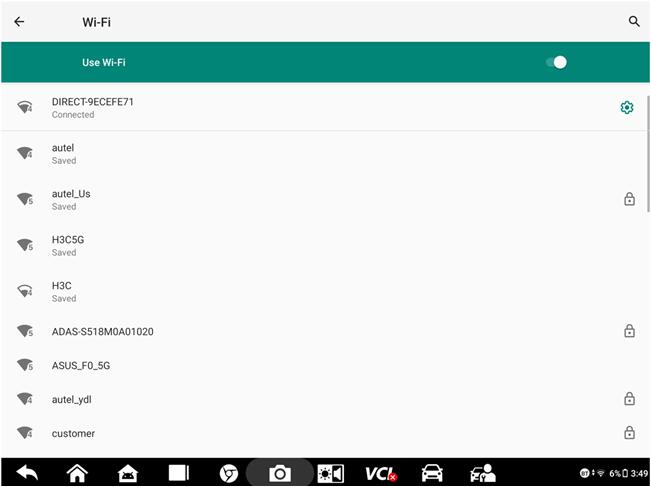
2) Enter print page.
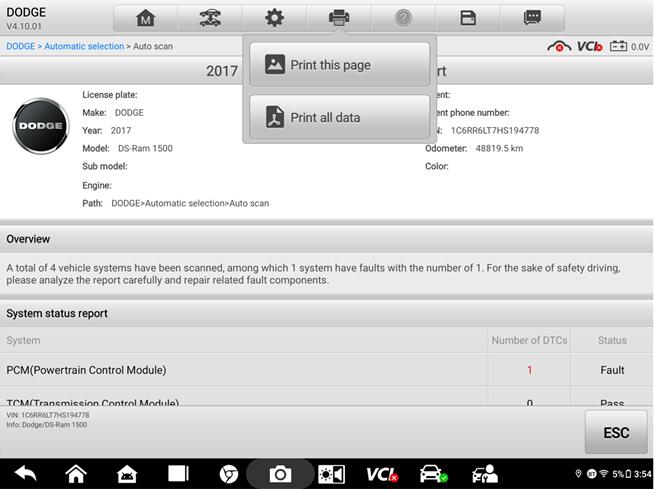
3) Click print this page, a pop-up box will pop up to select the printing method, select Print via Wi-Fi the first time to use it.
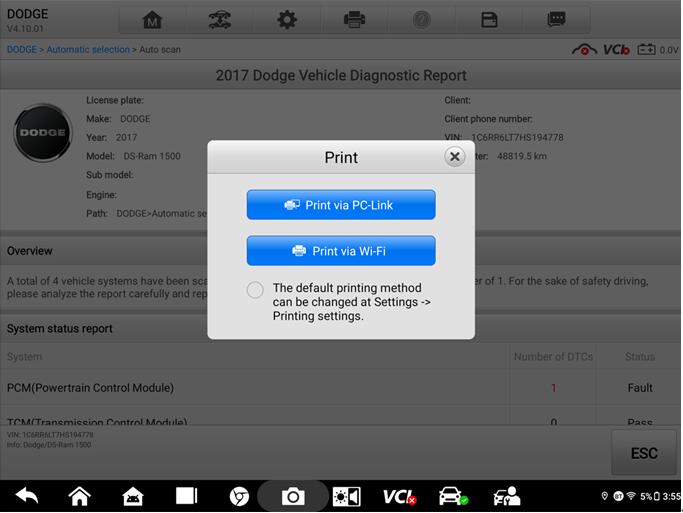
4) Click Print via Wi-Fi, and the preview page will be displayed: You need to check the required items: License Agreement and Privacy Policy, and click Agree. (The printing plugin of Mopria Print Service app will be installed silently at this time).
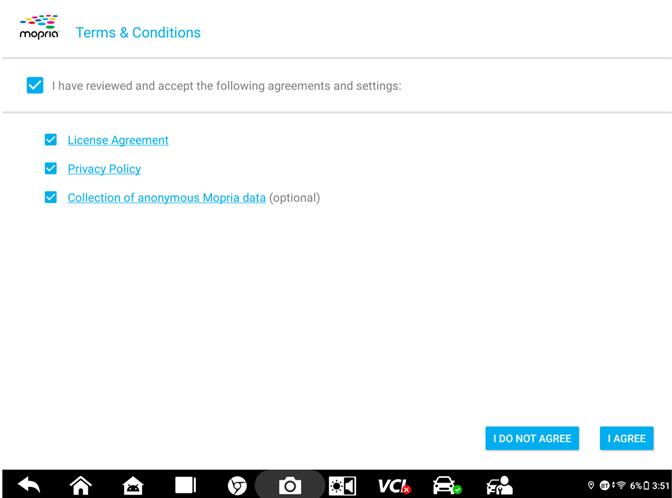
5) After a while, the print preview interface will be loaded. You can switch the printer in the upper left corner to select the printer on the same local area network as your tablet, If an icon appears in the upper right corner, the connection is successful, then click Print.
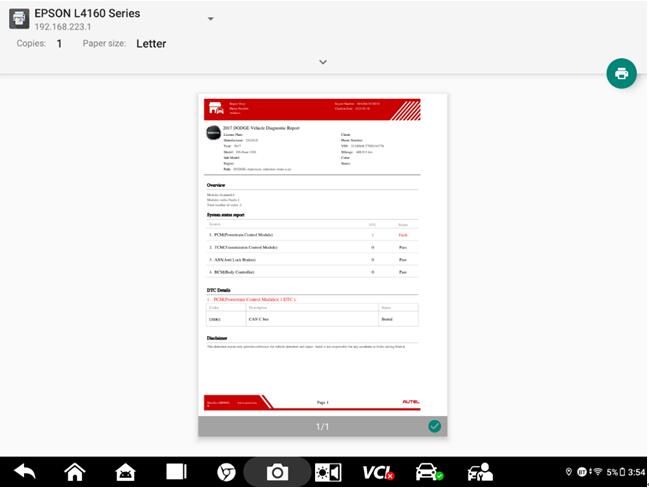
6) You can also select Print via Wi-Fi as the default printing method in step 3), or directly set Print via Wi-Fi as the default printing method on the settings page, so that you can use this function later
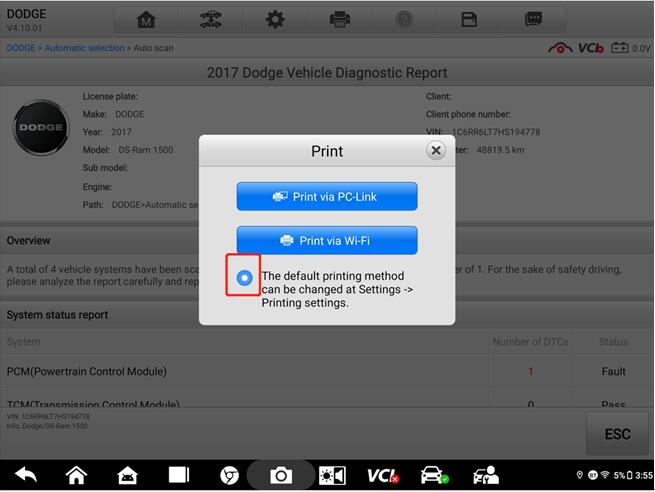
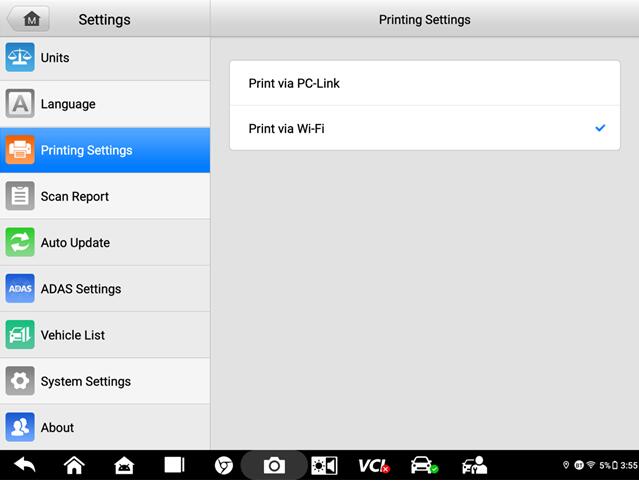
Option 2: Wi-Fi Direct printing, that is: the tablet is connected to the local area network provided by the printer.
Confirm that the printer has this function (here, take HP printer as an example). This printing method is to connect to the local area network provided by the printer. After connection, the operation process is the same as that of option 1.
1). Make sure the wireless network of the printer is turned on, as shown in the figure below

2). Find Wi-Fi Direct in the printer network settings, as shown below

3) Turn on the printer Wi-Fi Direct, as shown below

4) Check the name of Wi-Fi Direct, as shown below

5) Check the Wi-Fi Direct password. After the tablet is connected, it will be in the same local area network as the printer. The operation process is the same as the one selected, and then this function can be used.























