Global Version US EU SHIP NO TAX Original Launch X-Prog3 GIII PC Adapter XProg3 ECU Programmer Supports Engine Data Validation

TOOLS in EU TAX FREE
TOOLS in US TAX FREE
We are here to provide you with a Better Price:
Email: Sales@OBDII365.com
Whatsapp:+86 18150118226
Business Whatsapp: +44 7418605489
Product Description
- Supports engine data validation function.
- Used in communication with X-PROG3 immo programmer.
Features:
1. Used in conjunction with X-PROG3 immo programmer
2. 2D menu, clear and easy to choose
3. Powerful search function
4. Convenient modification of ECU data
5. USB communication, with a speed more than three times that of Android devices, making it more stable
6. Easy to copy data
7. Support engine data validation function
8. 1 year of free update online, after that, the renewal fee is 249USD/year.
9. Global version, No IP limitation.
*Make sure you buy the GL version of PC adapter, otherwise it has IP limitation.
Download Launch X-prog3 PC Adapter Software:
https://en.cnlaunch.com/products-detail/i-40.html
Drop down and click “Download”
Software language: English, German, Japanese, Russian, French, Portuguese, Korean, Italian, Arabic, Traditional Chinese
Select the corresponding language setup to install.
Support list June 2023:
| ECU Name | ECU Type | ECU Brand | G3 | FLEX |
| EDC16XX | ECM | Bosch | Support | Support |
| EDC17XX | ECM | Bosch | Support | Support |
| MD1CSXXX | ECM | Bosch | Support | Support |
| MD1CPXXX | ECM | Bosch | Support | Support |
| ME17.X.X | ECM | Bosch | Support | Support |
| MED17.X.X | ECM | Bosch | Support | Support |
| MED9.X.X | ECM | Bosch | Support | Support |
| MEV17.X.X | ECM | Bosch | Support | Support |
| MEVD17.X.X | ECM | Bosch | Support | Support |
| MG1CSXXX | ECM | Bosch | Support | Support |
| MG1CPXXX | ECM | Bosch | Support | Support |
| MSDXX | ECM | CONTINENTAL/SIEMENS | Support | Support |
| MSVXX | ECM | CONTINENTAL/SIEMENS | Support | Support |
| SDIX | ECM | Continental | Support | Support |
| GM EXX/TXX | ECM | DELCO | Support | Support |
| SIM271XX | ECM | Continental | Support | Support |
| SIMOS12.X | ECM | Continental | Not support | Support |
| SIMOS8.X | ECM | Continental | Support | Support |
| SIMOS-PCR2.X | ECM | Continental | Not support | Support |
| 6HPXX | TCM | ZF | Support | Support |
| 8HPXX | TCM | ZF | Support | Support |
| 7DCT300 | TCM | ZF | Support | Support |
| 9G Tronic | TCM | Bosch | Support | Support |
| ALXXX | TCM | ZF | Support | Support |
| TCXX | TCM | Bosch | Support | Support |
| DPS6/DC4 | TCM | GETRAG | Support | Support |
| DKG | TCM | GETRAG | Support | Support |
| DLXXX | TCM | Temic | Support | Support |
| DQXXX | TCM | Temic | Support | Support |
| MPS6 | TCM | GETRAG | Support | Support |
| SPS6 | TCM | GETRAG | Support | Support |
| VGSX | TCM | GETRAG | Support | Support |
| VL381 | TCM | Temic | Support | Support |
| GM 6TXX/6LXX | TCM | DELCO | Support | Support |
| MEDG17.9.8 | TCM | Bosch | Support | Support |
| MEG17.9.2 | TCM | Bosch | Support | Support |
How to Use Launch X-prog3 PC Adapter?
Firstly, connect the X-PRO G3 PC ADAPTOR to the computer using a cable, and then connect the X-PROG3 PC ADAPTOR to G3. Secondly, click to enter the software (without connecting the X-PROG3 PC ADAPTOR and G3, the software cannot be accessed). The serial number will be automatically recognized from the X-PROG3 PC ADAPTOR. The activation code needs to be obtained from the envelope of the X-PROG3 PC ADAPTOR. Thirdly, click [Activation] (only once, no need to activate it again later), as shown in Figure 1
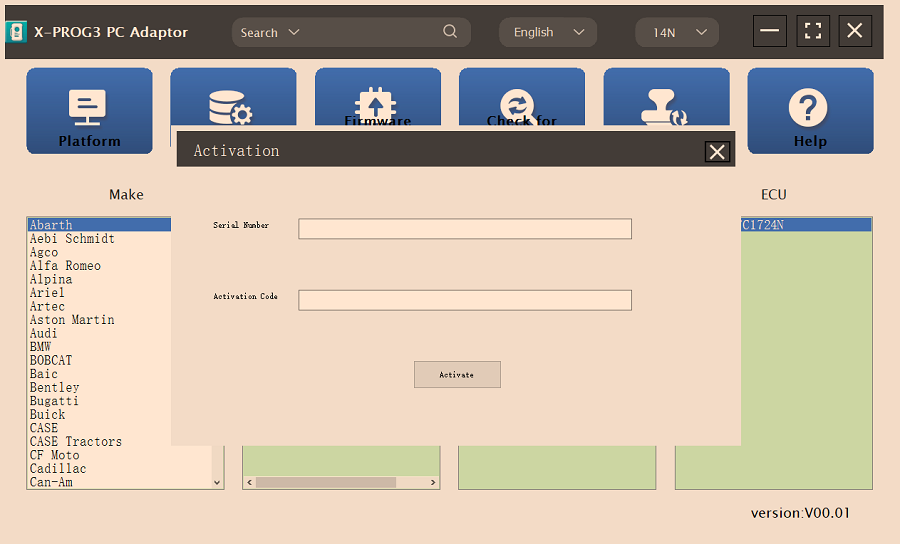
I.ECU Data Reading/Writing
1. Obtain the related ECU.
(1) Method 1: Obtain the desired ECU type through brand > model > engine > ECU in turn, as shown in Figure 2.
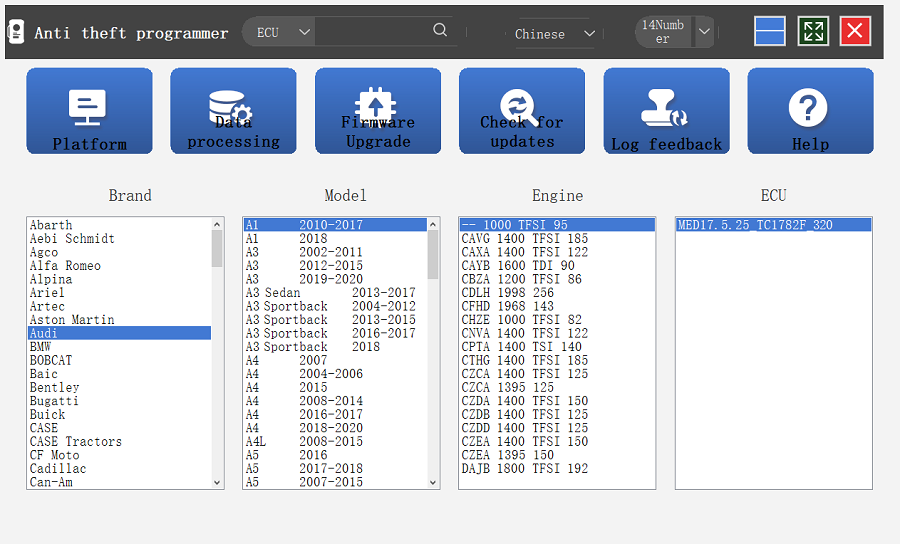
(2) Method 2: Query the desired ECU by entering a value in the search box. The search categories include brand, Bosch number and ECU type. For example, search for the MED17.5.25 engine by ECU type, as shown in Figure 3.
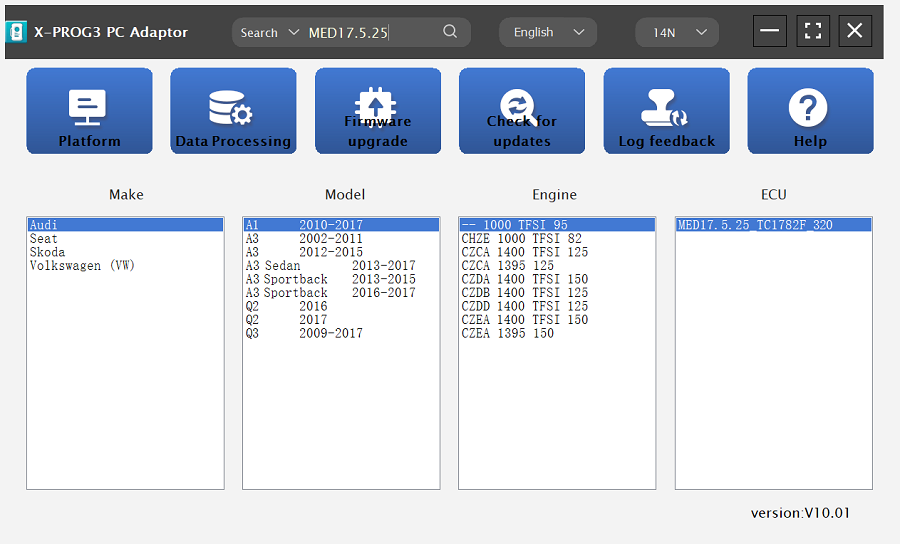
2. Click [Straight Connection Line Diagram] to obtain the ECU connection diagram, as shown in Figure 4.
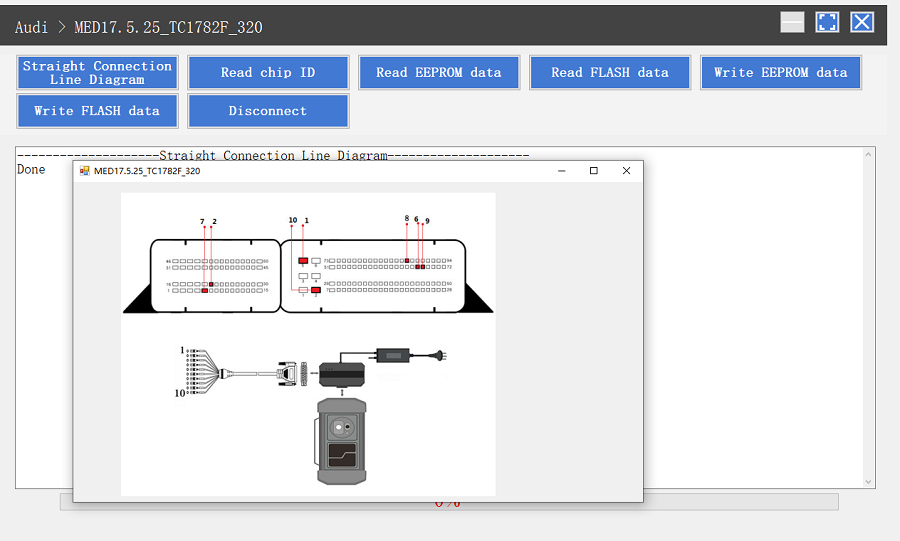
3. Connection: Connect the ECU and PCBOX according to the information provided in the connection diagram. The physical connection diagram of MED17.5.25 (using the BENCH mode line) is shown in Figure 5, and the physical connection diagram using the gearbox adapter is shown in Figure 6.


4. Read the chip ID, as shown in Figure 7.
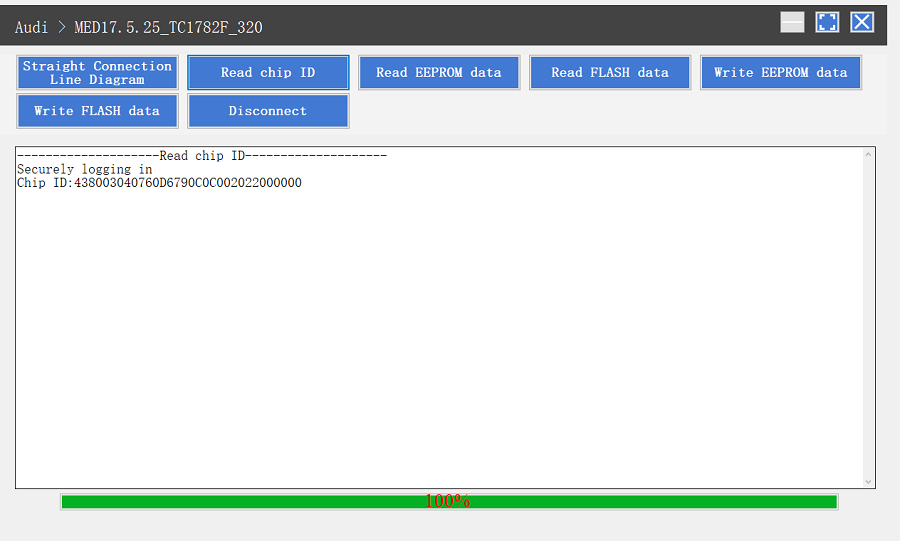
5. Back up the EEPROM data and save it, as shown in Figure 8 (the figure shows the save page of the read data).
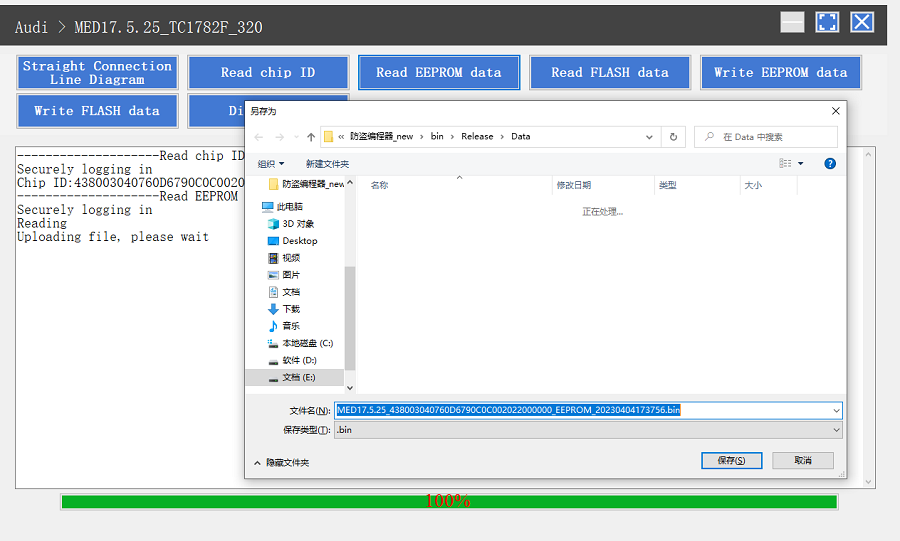
6. Back up the FLASH data and save it, as shown in Figure 9 (the figure shows the process of reading FLASH data).
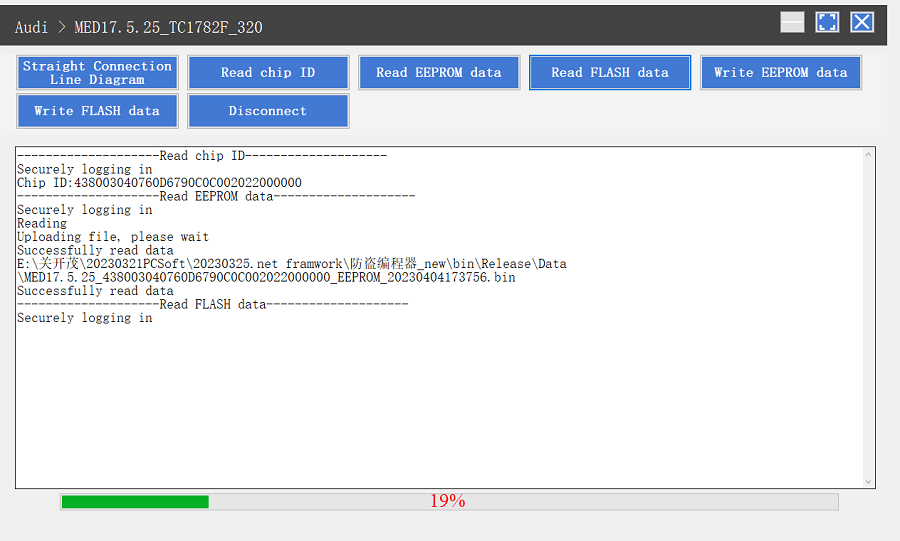
7. Restore EEPROM/FLASH data, as shown in Figure 10 (the figure shows the file selection page).
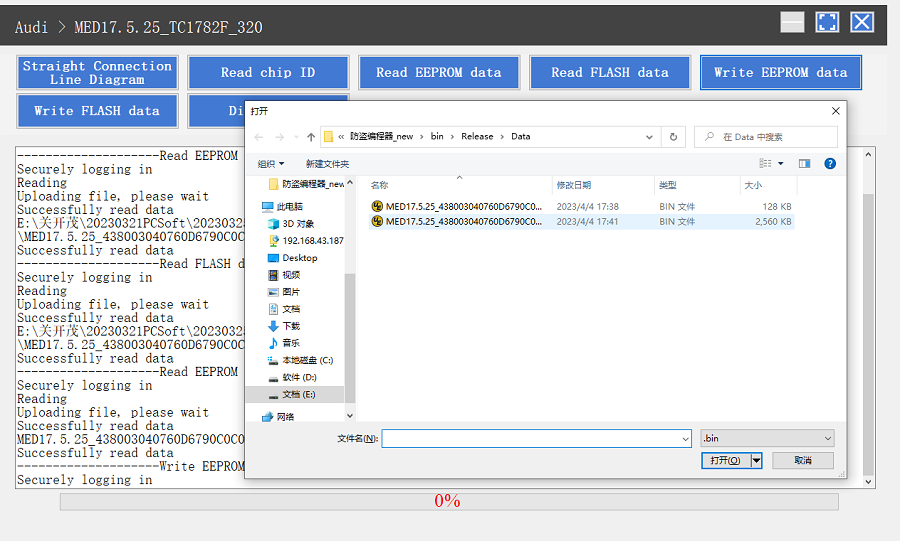
II. Data Processing
1. Click the [Data Processing] button on the main page, as shown in Figure 11, and select [Immobilizer Shutoff and File Checkout] [Data Cloning] process Volkswagen series and Porsche engine data, as shown in Figure 12.
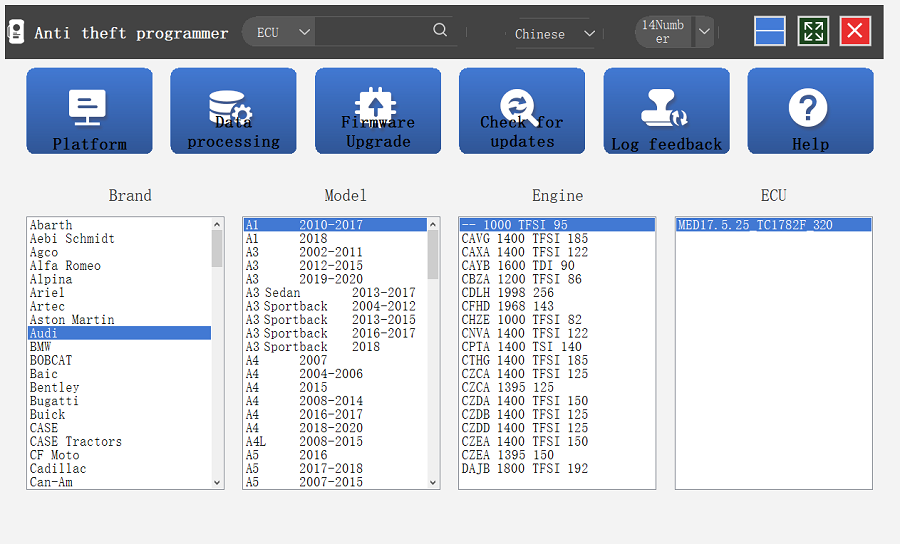
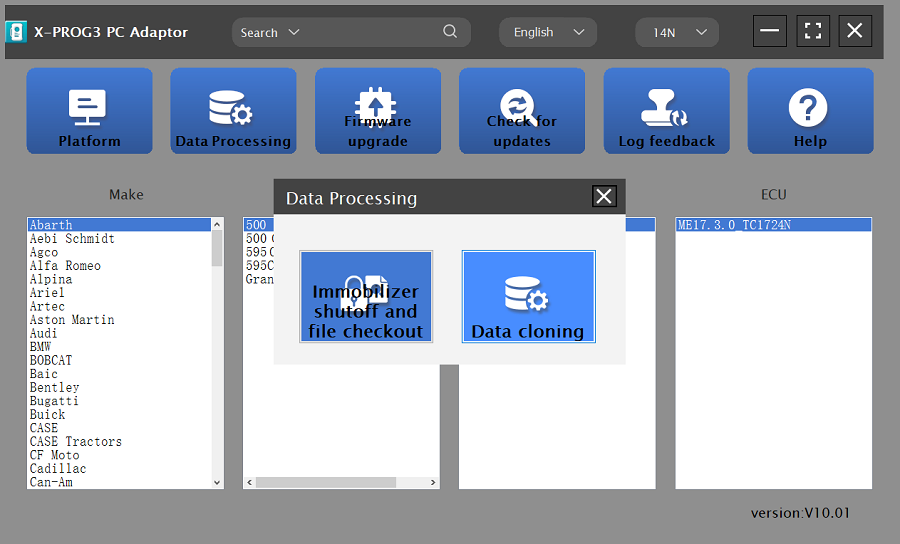
2. File verification and anti-theft shutdown (process: select file > connect network to obtain > save file), as shown in Figure 13.
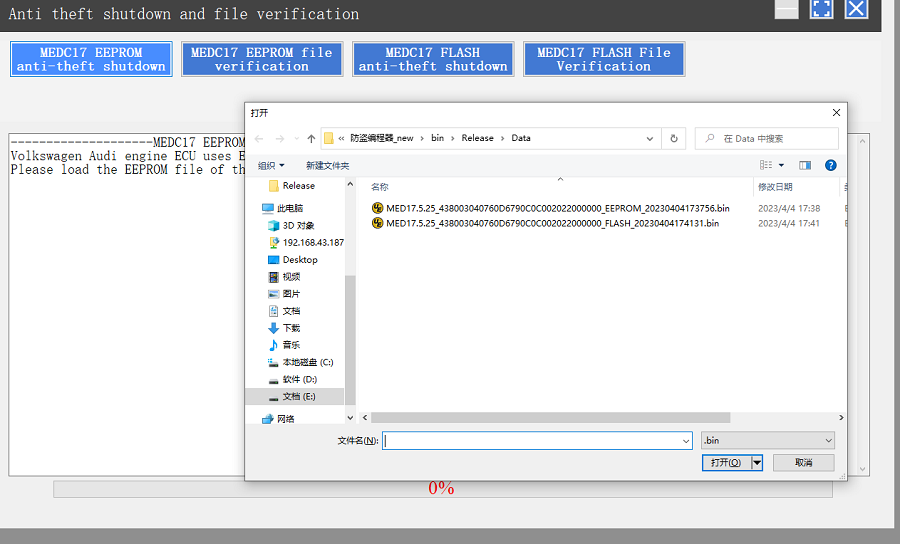
Recent Update:
Adds Engine data validation function (Oct. 30th, 2023)
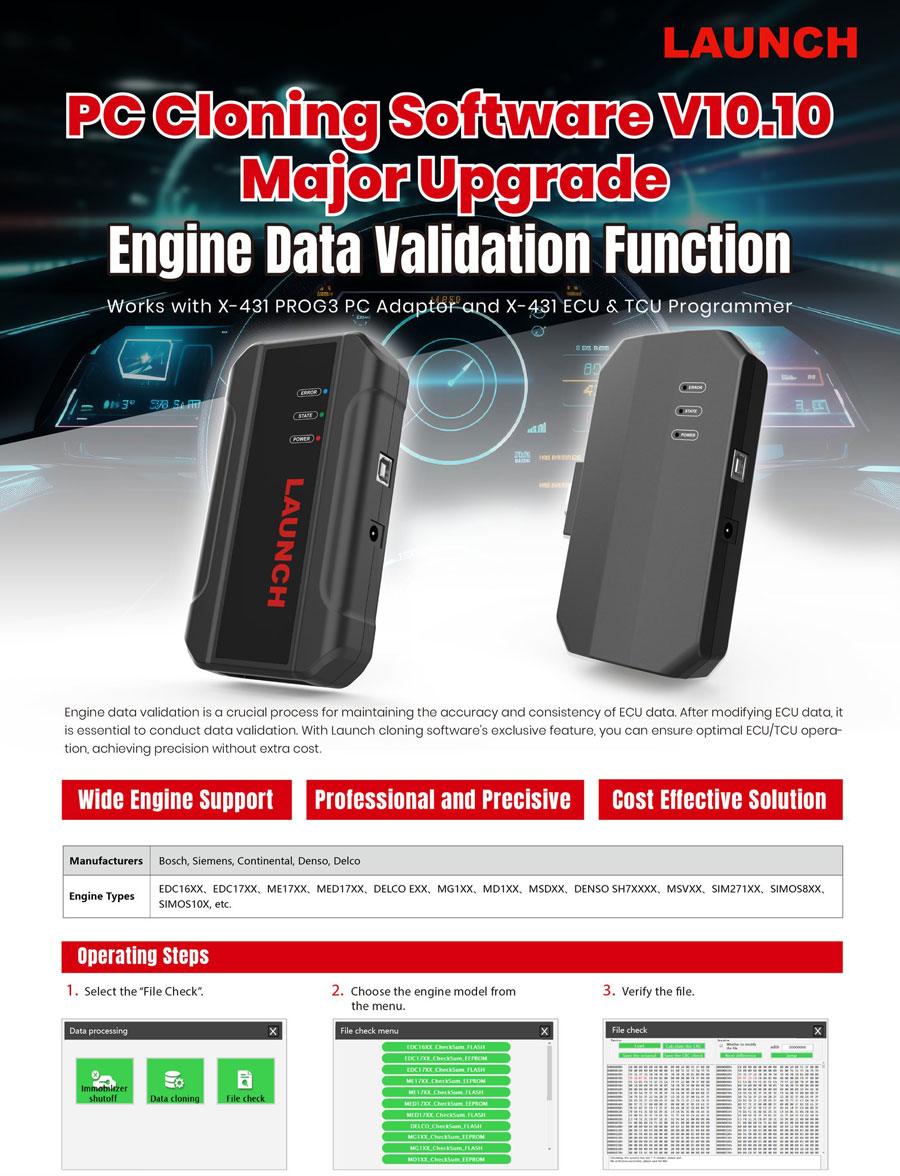
Optional adapter accessories (Not included in the package):
| Accessory Name |
Material code |
function | picture | |
| 1 | X-PROG3 Adapter Cable 1 (DQ200XX) | 307110077 | Used to connect the DQ200XX gearbox, and available models include VW, Audi, etc. |  |
| 2 | X-PROG3 Adapter Cable 2 (VL381) | 307110078 | Used to connect the VL381 gearbox, and available models include VW, Audi, etc. |  |
| 3 | X-PROG3 Adapter Cable 3 (DQ380) | 307110079 | Used to connect the DQ380/DQ381/DQ500 gearbox, and available models include VW, Audi, etc. |  |
| 4 | X-PROG3 Adapter Cable 4 (DQ250) | 307110080 | Used to connect the DQ250 gearbox, and available models include VW, Audi, etc. |  |
| 5 | X-PROG3 Adapter Cable 5 (DL501) | 307110081 | Used to connect the DL501XX gearbox, and available models include VW, Audi, Porsche, etc. |  |
| 6 | X-PROG3 Adapter Cable 6 (DL382) | 307110082 | Used to connect the DL382 gearbox, and available models include VW, Audi, etc. |  |
| 7 | X-PROG3 Adapter Cable 7 (VGS-NAG3) | 307110083 | Used to connect the VGS-NAG3 gearbox, and available models include Benz, Nissan, etc. |  |
| 8 | X-PROG3 Adapter Cable 8 (VGS2-FDCT/VGS-FDCT) | 307110084 | Used to connect the VGS-FDCT/VGS2-FDCT gearbox, and available models include Benz, Infiniti, etc. |  |
| 9 | X-PROG3 Adapter Cable 9 (VGS3-NAG2) | 307110085 | Used to connect the VGS3-NAG2 gearbox, and available models include Benz, etc. |  |
| 10 | X-PROG3 Adapter Cable 10 (8HP_V1(BMW/LR)/8HP_V2/8HP_V3) | 307110086 | Used to connect the 8HPXX/AL450/AL551/AL552 gearbox, and available models include BMW, Land Rover, Jaguar, Dodge, Alpina, Chrysler, Rolls Royce, Alfa Romeo, Aston Martin, Great Wall, Jeep, Lamborghini, Maserati, Iveco, etc. |  |
| 11 | X-PROG3 Adapter Cable 11 (MPS6) | 307110087 | Used to connect the MPS6/MPS6_GEN3 gearbox, and available models include Ford, Renault, Chrysler, Dodge, Land Rover, Volvo, etc. |  |
| 12 | X-PROG3 Adapter Cable 12 (DPS6) | 307110088 | Used to connect the DPS6 gearbox, and available models include Ford, etc. |  |
| 13 | X-PROG3 Adapter Cable Main Cable (ML) | 307110089 | The extension wire of the gearbox harness, with one end connected to the immobilizer programmer and the other end connected to the gearbox harness |
 |
Package Includes:
1set x Launch X431 X-PRO G3 PC Adaptor
If need X431 ECU TCU programmer standalone version, check SE175
SUGGESTION:


We are here for you:
Skype: OBDII365.com
Email: Sales@OBDII365.com
Whatsapp : +86 18150118226
Business Whatsapp: +44 7418605489

Videos
Download, Install and Activate Launch X-prog3 PC Adapter Software
Launch X-Prog3 PC Adapter Clone VAG DQ200 Gearbox
Launch X-Prog3 PC Adapter Clone VAG MED17.5.25 ECU
Launch X-prog3 PC Adapter Infiniti VSG2 FDCT Gearbox Cloning
Tech Support
Launch X431 ECU Programmer and X-prog3 PC Adapter use different PC software although the function is the same. Software cannot be mixed.

Where to Download PC software for each device?
1. Download PC software for Launch ECU & TCU Programmer Standalone version
Download Link: https://en.cnlaunch.com/products-detail/i-243.html
Drop down and click “Download”
Software language: English, German, Japanese, Russian, French, Portuguese, Korean, Italian, Arabic, Traditional Chinese
Select the corresponding language setup. You cannot change language later in software.
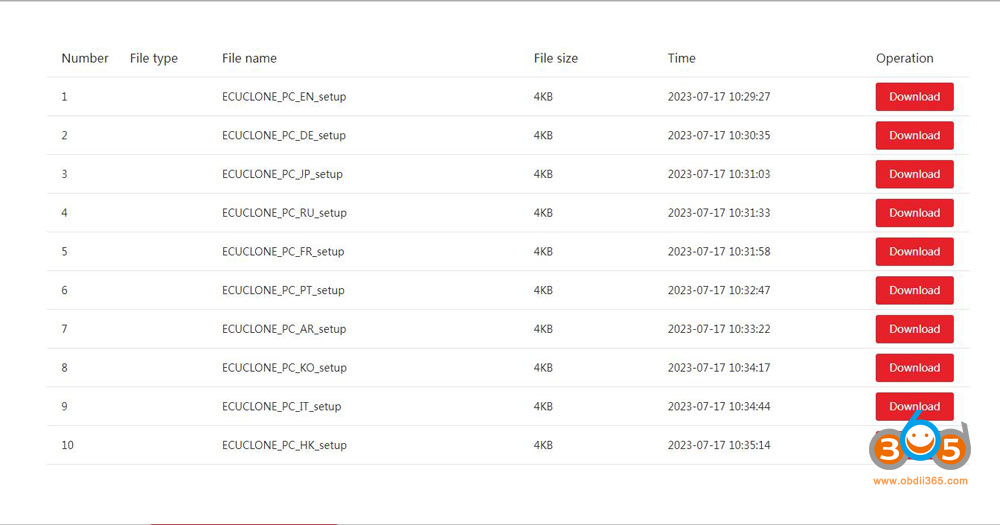
2. Download X-prog3 PC Adapter Software work in conjunction with X-prog3
Download Link: https://en.cnlaunch.com/products-detail/i-40.html
Drop down and click “Download”
Software language: English, German, Japanese, Russian, French, Portuguese, Korean, Italian, Arabic, Traditional Chinese
Select the corresponding language setup
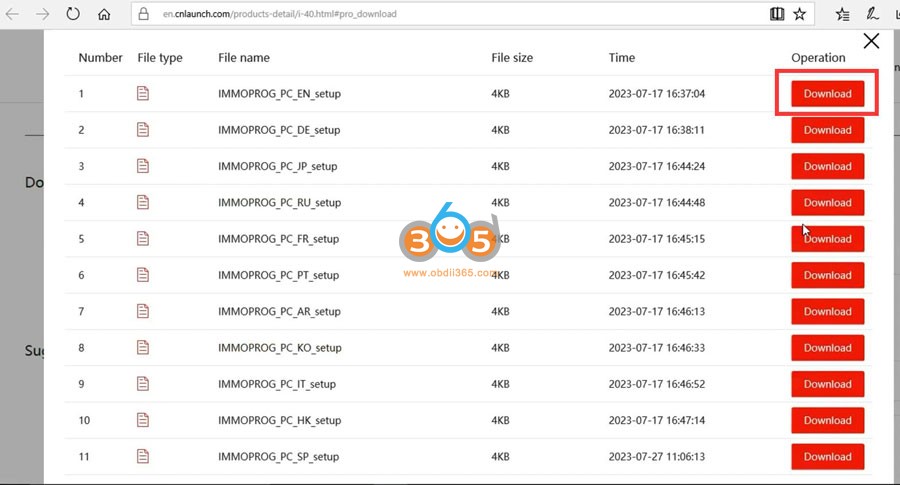
How to Install Launch X-prog3 PC Software Driver?
Win7 and Win10 installation is slightly different.
How to Install X-prog3 PC software on Windows 7?
1. Connect Launch Programmer or X-prog3 with PC Adapter with laptop via USB, give power supply to the programmer
open Device Manager, you can see CH554-CDC device driver cannot be identified.
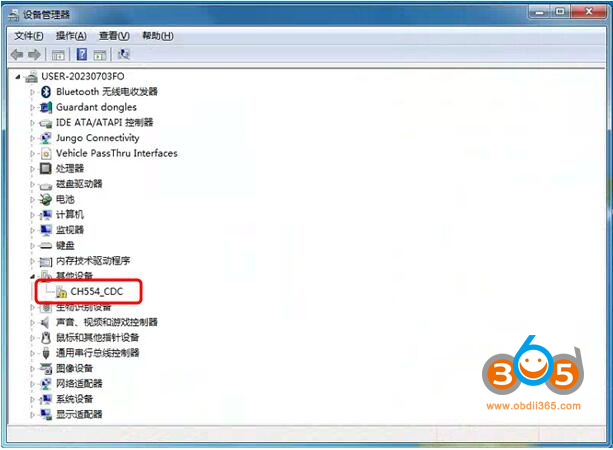
2. Right click CH554-CDC driver, selct Properties and Update Driver
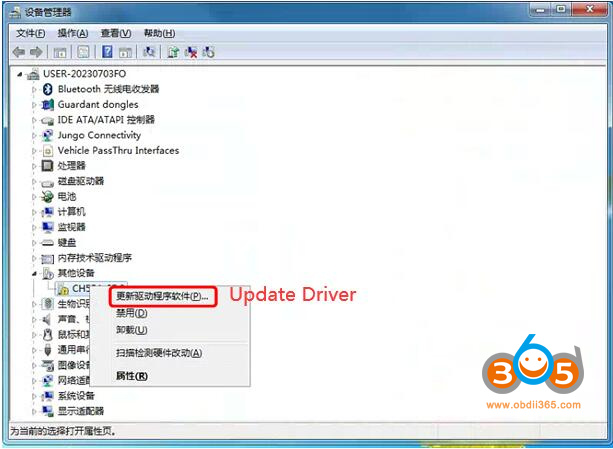
3. Select “Browse my computer to find driver software”
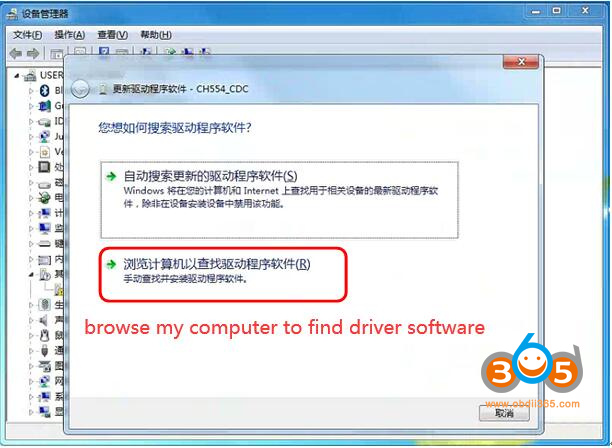
4. Select “Let me pick from a list of device drivers on my computer”, press Next
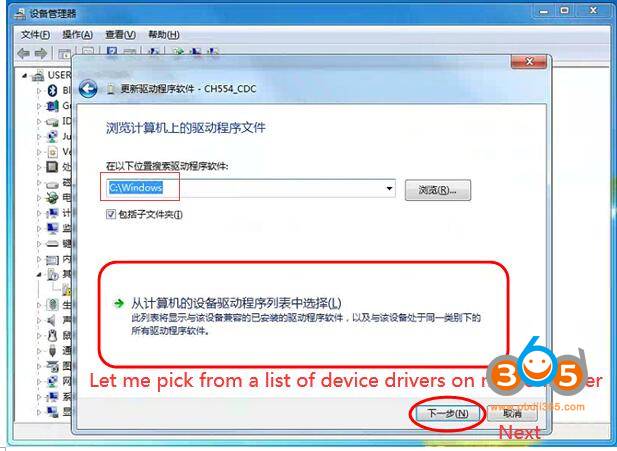
5. Select “Port (COM & LPT)”, press Next
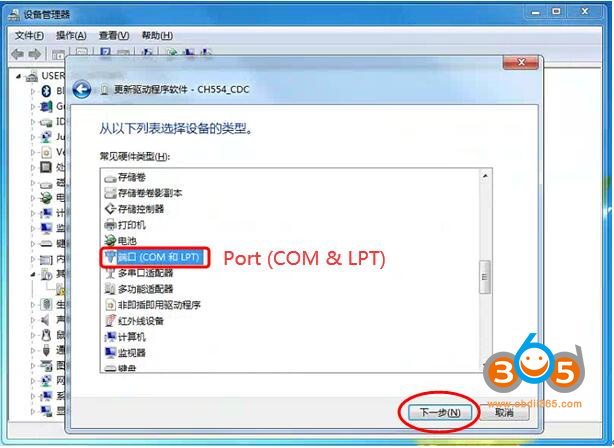
6. Select manufacturer as STMicroelectronics, select the latest version of driver, press Next
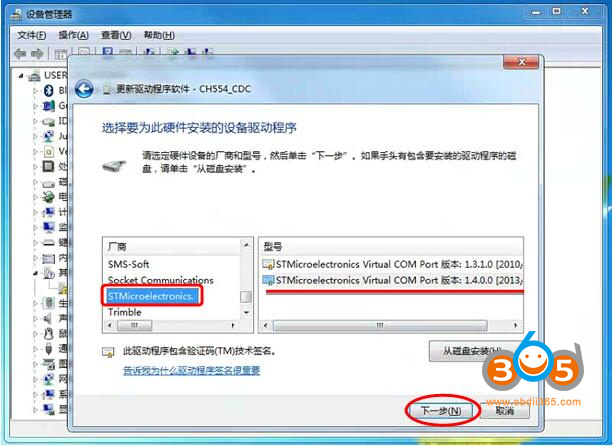
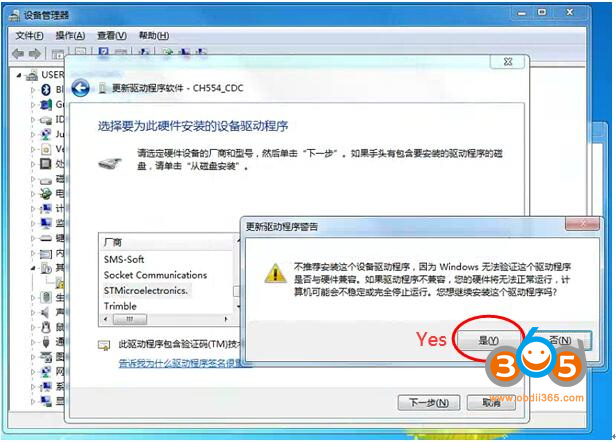
7. Open Device Manager again, if you see the STMicroelectronics Virtual COM port driver it means the Launch x431 pc software driver is successfully installed.
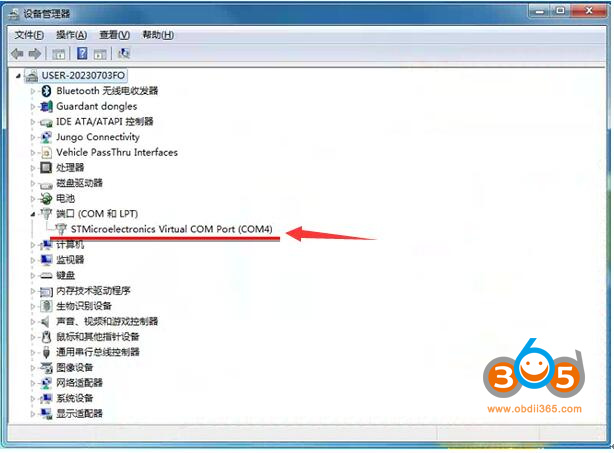
How to Install X-prog3 PC Software on Windows 10?
Download PC software on cnlanuch.com
Run IMMOProg_PC.setup as Administrator
Save destination location to C://
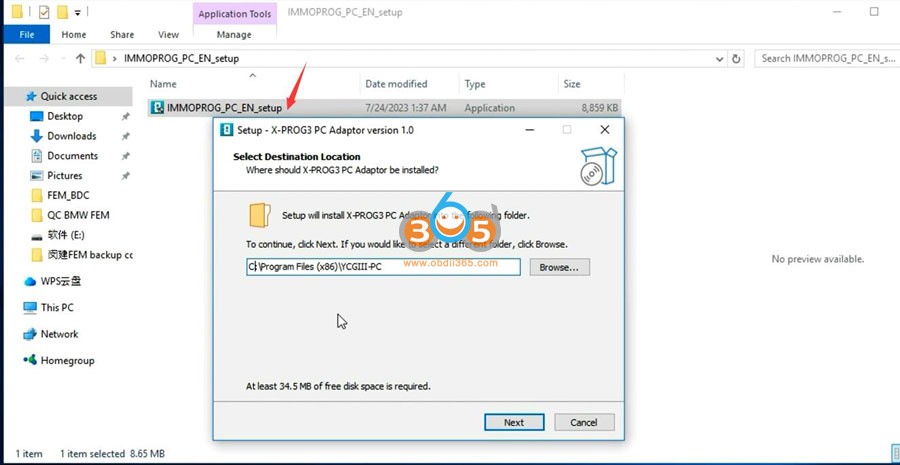
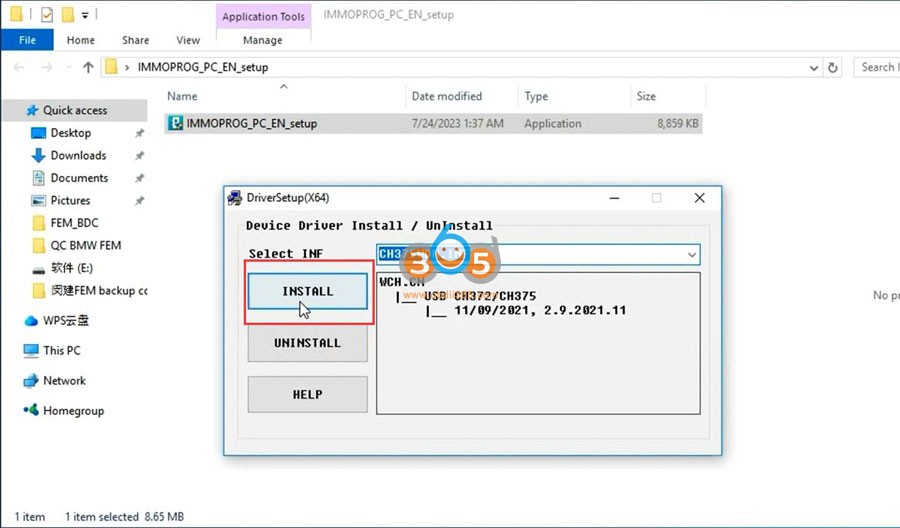
Install device driver
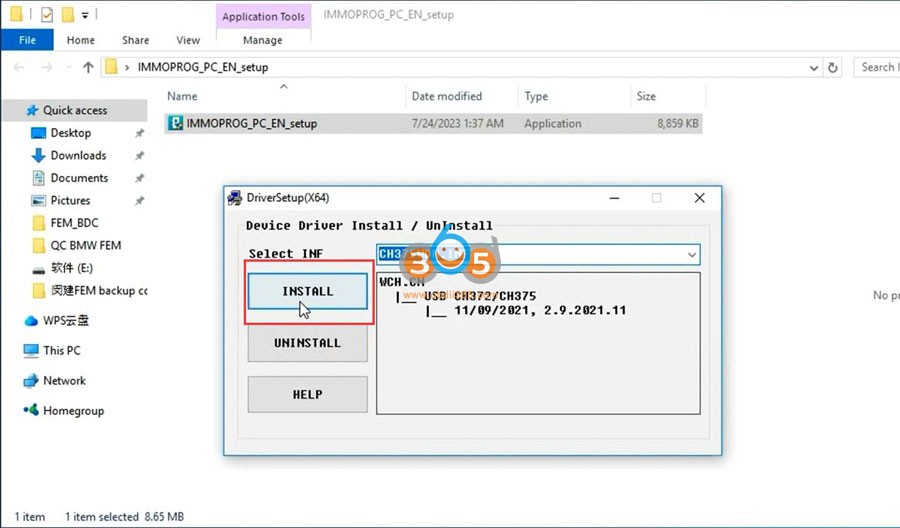
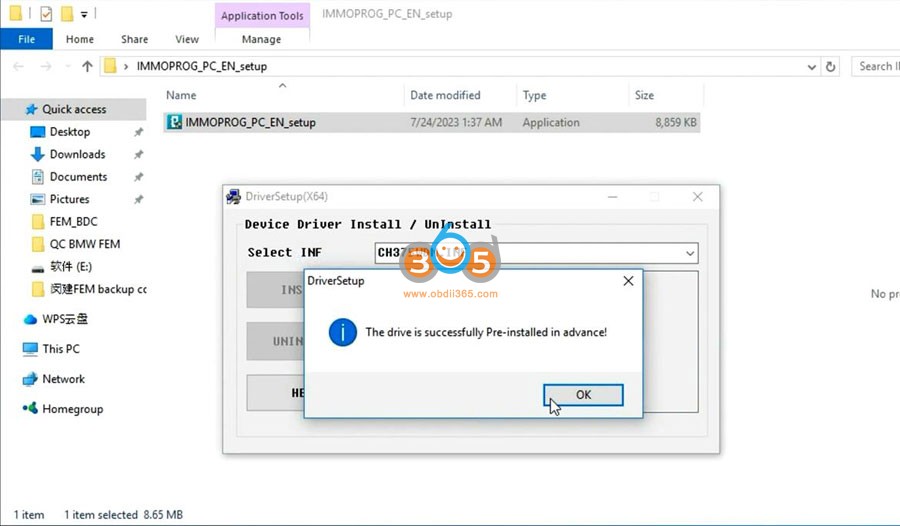
How to Activate Launch X-prog3 PC Software?
After software installation, connect PC adapter or standalone programmer with laptop, run PC software.
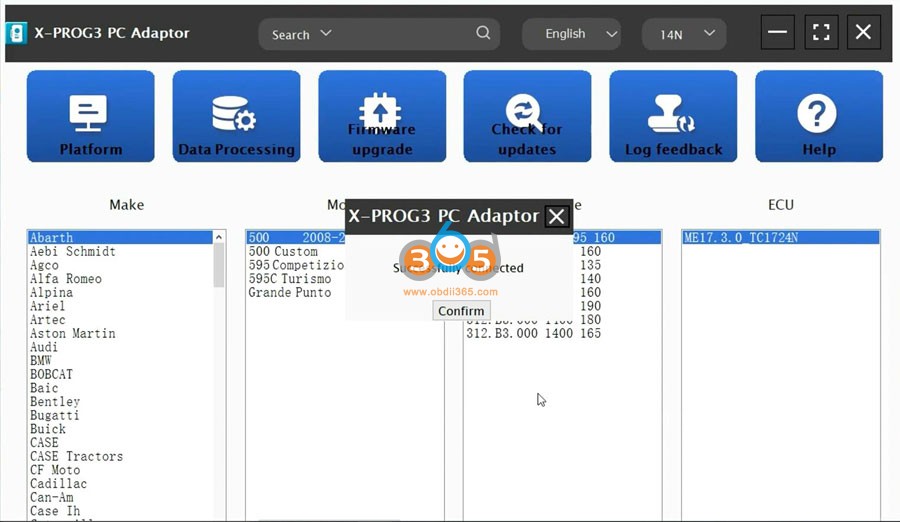
Software will ask for activation. Input device serial number and activation key (tear off the password paper).
Press Activate.
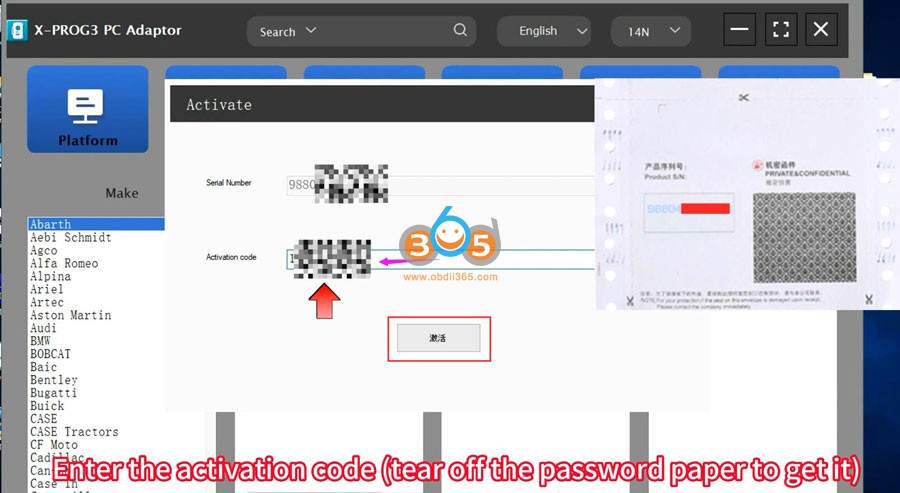
Now software is ready to use.
























![[Multi-language] Launch X431 X-prog3 PC Adapter and Gearbox TCU Connector Set](/upload/pro-xs/23090116935592863437.jpg)

