EU UK SHIP NO TAX LAUNCH X431 TSGUN WAND TPMS Tire Pressure Detector Activate/Relearn/Program Sensors for X431 V V+ PRO3S+ Pro3 Pro Elite Pro5 PAD V PAD VII CRP919
TOOLS in EU TAX FREE
TOOLS in US TAX FREE
We are here to provide you with a Better Price:
Email: Sales@OBDII365.com
Whatsapp:+86 18150118226
Related Download Files
Product Description
- Supports 98% of all models
- Reprogram Launch sensors
- Read, copy and write the sensor ID
- Used with CRP919 series, X431 V, X431 V+, Pro Elite, Pro3S+, Pro Elite, PAD III, PAD V, PAD VII etc.
- Activate and match all 315MHz or 433MHz sensors
LAUNCH X431 TSGUN WAND TPMS Tire Pressure Detector Handheld Terminator Programming Tool
X-431 TSGUN is a professional TPMS diagnostic tool that integrates TPMS sensor activation, reading, learning and programming. It can activate and read tire pressure sensor information through high or low radio frequency The X-431 TSGUN tire pressure gun is portable, powerful and easy to operate. It needs to work with LAUNCH intelligent diagnostic tool to perform the tire pressure activation, programming, diagnosis and learning functions.
Highlights
Includes all OBD2/EOBD Functionality
A portable, affordable and formidable powerful TPMS tools, designed to work with X-431 v/ v+/ pro3/ pad3/ pad v diagnostic tools to expand new functions and generate new revenues.
X431 TSGUN is equipped to undertake advanced functionality such as TPMS Sensor Activation- Reading, Diagnosis, Relearns and Programming when changing tire sizes on a vehicle.
Launch X431 TSGUN, a bluetooth TPMS add-on module, working together with Launch Pro Line diagnostic scanners, with an extensive vehicle coverage of Euro, Asian and Domestic for TPMS function only.
Why Choose Launch X-431 TSGUN ?
Wide vehicle coverage: Support up to 98% of the TPMS equipped vehicles in the US, Europe and Asia market; It is very suitable to be a mechanic of all kinds of cars.
TPMS relearn tool: helps to perform automatic, static or OBDII relearning; The built-in TPMS relearning guide varies with the car's make, model, and year.
TPMS Activation Tool: Activate a wide range of OEM and universal 315MHz & 433MHz sensors on the market.
Sensor Programming Tool: Get the old Sensor ID, copy and write the Launch Sensor
Activation page: Display the pressure (kPa), temperature (℃), battery conditions of all sensors
Complete TPMS diagnostics: read/clear TPMS code with on-screen description of DTC.
Lifetime free update
Check Launch TPMS coverage here: http://qcar.x431.com/tpms/
TSGUN removed IP limitation in North America (NEW !!!).

Compatible X-431 scanners:
Pro Series:
X-431 V/ X-431 V+/ X-431 Pro/ X-431 Pro3/ X-431 Pro5/ X431 Pro3S+/X431 ProS 1.0/ X431 Pro Elite
PAD Series:
X-431 PAD III/X-431 PAD V/ PAD VII
NEW! CRP919 Series
CRP919E BT, CRP919X BT
* TSGUN must be used with LAUNCH diagnostic tablet (8inch or above), it cannot be used if the TSGUN is purchased separately.
* TSGUN cannot be used with X431 Pro/Pros Mini.
*TSGUN is not standalone, if need a standalone version, check i-TPMS (connects via phone App)

Software: V10.23
Update contents: Fixed the diagnostic learning function for some models, e.g. VW (Crafter), TOYOTA (Yaris), CADILLAC (ATS & CT5), SUZUKI (Alivio), MG (MG5), etc.
TSGUN Supported Language (Same as X431 Device):
English, French, Spanish, German, Russian, Korean, Japanese, Portuguese, Italian, Polish, Dutch, Hungarian, Finnish, Simplified, Czech, Turkish, Greek, Arabic, Danish Persian, Romanian, Serbian, Swedish, Chinese Traditional
Launch TSGUN Function:
Sensor Activation:
LAUNCH X431 TSGUN can activate all 315MHz/433MHz tire pressure sensors, and can read, copy, write sensor IDs and read tire pressure data (pressure, temperature, battery status)
- TSGUN can activate all 315/433MHz tire pressure sensors with LAUNCH X431 series tablet (8 inches and above). Use TSGUN to touch the tire pressure sensor on the tire. Press the OK button to see the sensor on the tire pressure monitoring interface of the launch x431 tablet. And collected tire pressure information, such as sensor ID, tire pressure, tire temperature, battery status, sensor location, etc.
- Visual interface, simple and easy to understand, quickly understand your tire status.
- The sensor's default activation sequence : left front》》right front》》right rear》》left rear

Sensor Programming:
This function allows users to program the sensor data to the L AUNCH-sensor and replace faulty sensor with low battery life or one that is not functioning.
There are three options available for programming LAUNCH-sensor:Auto Create, Manual Create and Copy by Activation.
(Note: Do not place the device close to several sensors at the same time, or the diagnostic tool will detect more sensors, which may result in programming failure)
Method 1 - Auto Create
When the original sensor ID cannot be obtained, this function can be used to program the LAUNCH sensor according to the ID randomly created by the test vehicle.
Method 2 - Manual Create
When the original sensor ID cannot be obtained, this function can be used to program the LAUNCH sensor according to the ID randomly created by the test vehicle.
Method 3 - Copy By Activation
By first activating the original sensor data, and then copying the activated sensor data into the LAUNCH sensor. Before using this method, the original sensor data must be activated.
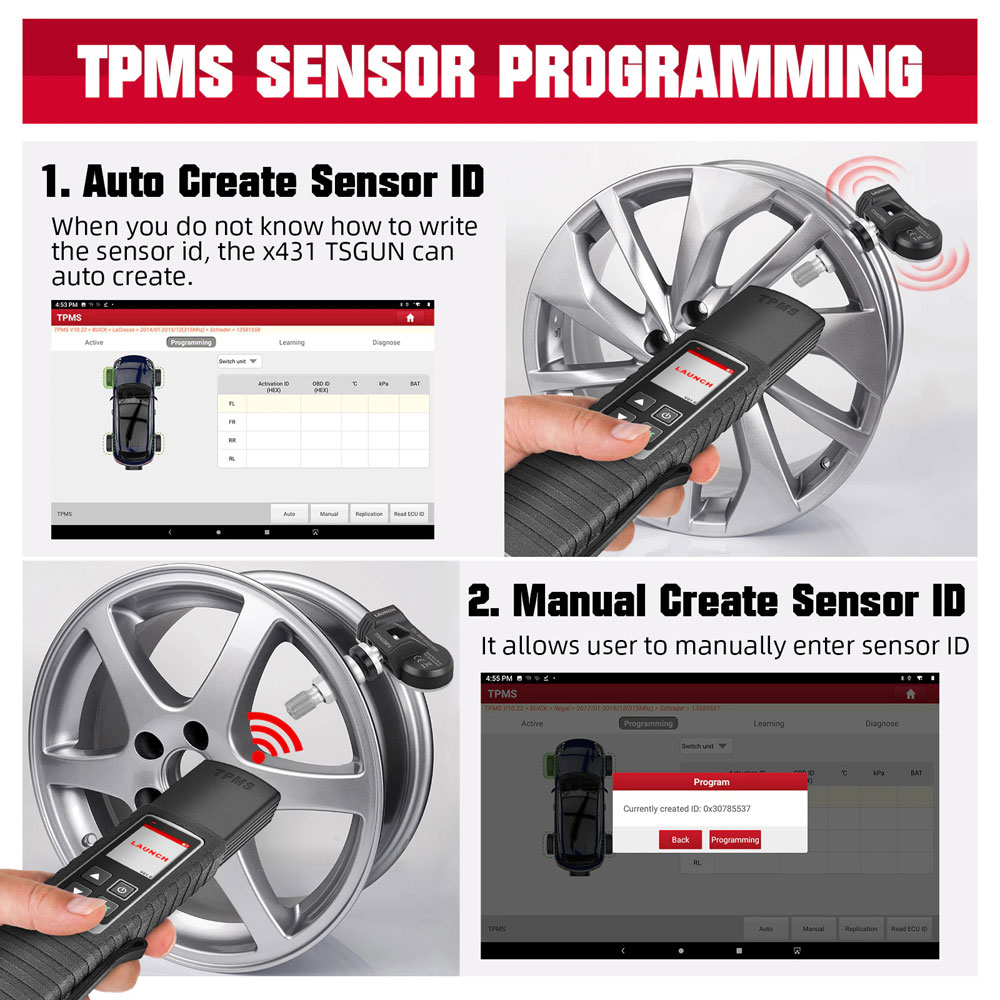
Unlimited Repeat Programming
LAUNCH TSGUN can program LAUNCH LTR-01 SENSOR only,vehicle model is not limited, as long as the x431 tablet can support the model can be programmed.It can program 8 LAUNCH LTR-01 SENSOR simultaneously.
3 Modes to Program LAUNCH LTR-01 SENSOR
- Manually create can manually enter the original ID
- Automatic creation the system automatically generates ID
- Copy ID copy the old sensor ID to the LAUNCH LTR-01 SENSOR if the old sensor can still be activated
Q: Can TSGUN's programming function program original factory sensors or tire pressure sensors of other brands?
No , If your sensor is the original factory, there is no need to do programming, only need to do activation, learning and diagnosis. If it is other brands, programming is not supported. Only LAUNCH LTR-01 sensors can be programmed.

Sensor Learning
The user can use this function to write the newly programmed sensor ID into the vehicle ECU for sensor identification. Only when the newly programmed sensor ID is different from the original sensor ID stored in the vehicle ECU, the re-learning operation is required.
There are three ways available for Relearn: Static Learning, Self- Learning and Relearn by OBD.
Method 1 - Static Learning
Static learning needs to put the vehicle in "learning mode", and then follow the learning steps prompted on the screen.
Method 2 - Self-Learning
For some vehicles, the learning function can be completed by driving the vehicle self-learning.
Method 3- Relearn by OBD
This function allows the diagnostic tool to write the sensor ID to the TPMS module.
To perform the OBD re-learning function, first use the tire pressure tool to activate all four tire sensors. Then use the diagnostic equipment and its attached diagnostic connector, and follow the on-screen instructions to complete the re-learning operation.
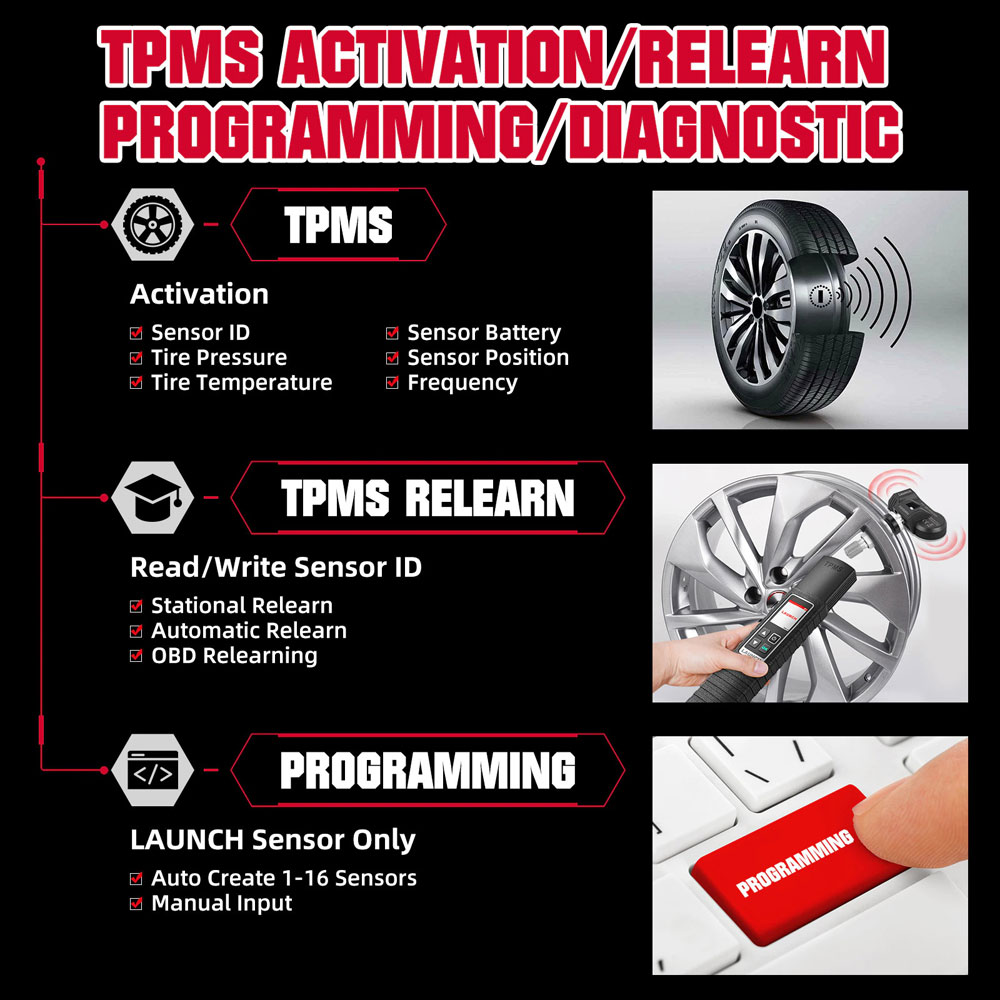
TPMS Diagnose(Activate all TPMS sensors before TPMS Diagnose)
- Diagnose the TPMS system, read and clear the TPMS dtc, view the detailed description of the dtc, and check the status of all TPMS sensors.
TSGUN is a good helper for quickly locating tire failures.
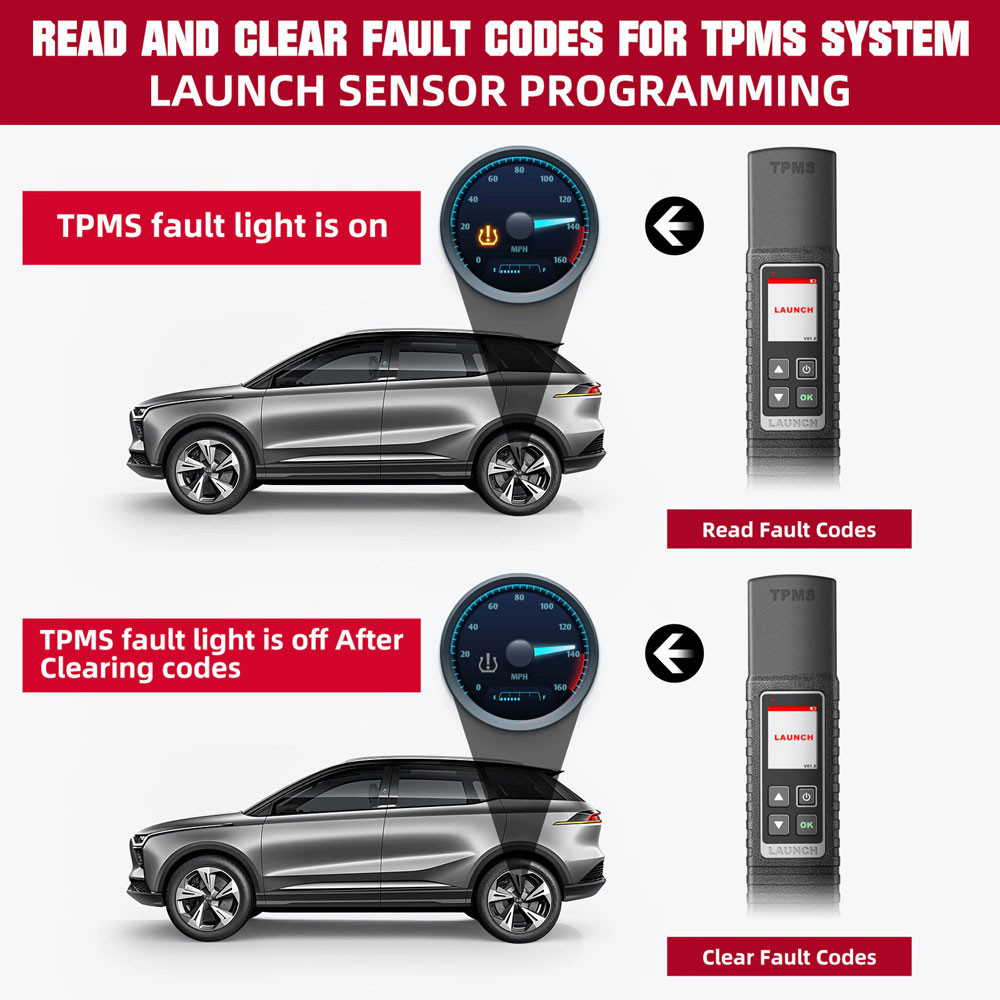
Relearn 98% sensors
Quickly relearn sensors: LAUNCH TSGUN can relearn 98% of OEM TPMS sensors to the car's ECU in 3 ways
- OBD Relearn:Write TPMS sensor id toTPMS module throughOBD connector
- Automatic Relearn:Complete by driving
- Stationary Relearn:placed in the "Learn Mode"
In the learning interface, some basic information of the sensor (including manufacturer, frequency, part number, etc.) and the learning steps are displayed to help you find the correct learning method
Vehicle Coverage: 115+ brands
Acura, Alfa Romeo, ASTON MARTIN, Audi, Bao Jun, BENTLEY, BMW; BUGATTI; BUICK; CADILLAC; CHERY; CHEVROLET; CHRYSLER; CMC; DODGE; FERRARI; FIAT; FISKER; FORD; FOTON; FREIGHTLINER; GEELY; GENESIS; GMC; GREAT WALL; HONDA'S MOTOBIKE; HUMER; HYUNDAI; HUMMER; HYUNDAI; INFINITI; ISUZU; JAGUAR; JEEP; THAT; LAMBORGHINI; LAND ROVER; LINCOLN; LOTUS CARS; MASERATI; MAXUS; MAYBACH; MAZDA; MCLAREN; MERCEDES; MERCURY; MINI; MITSUBISHI; NISSAN; PLYMOUTH; PONTIAC; PORSCHE; RAM; RENAULT; ROLLS ROYCE; SAAB; SATURN; SCION; SGMW; SMART; SUBARU; SUZUKI; TESLA; TOYOTA; VOLKSWAGEN; VOLVO; VPG.
X-431 TSGUN details

Specification:
|
Display |
1.77 inch color screen |
|
Resolution |
168*128 Pixel |
|
Battery |
3000 mAh |
|
Input Voltage |
DC5V |
|
Working Current |
≤1A |
|
Working Temperature |
-10℃~50℃ |
|
Storage Temperature |
-20℃~60℃ |
|
Size |
252*54*30 mm |
NOTE:
For X431V, there are the following criteria:
1. If your machine is X431 V3.0, or X431 V4.0, then TSGUN can be applied.
2. If your machine serial number starts with 98549, such as: 98549xxxxxxxxx, it can also be applied.
3. Probably the production year of the X431 machine is after 2018-October, which can also be applied. The most important thing is to use the above two as the judgment standard.
How to Bind TSGUN with Launch X431?
For initial use, user needs to bine the X-431 TSGUN to the diagnostic tool.
1. Tap TPMS on the Job menu of the diagnostic tool.
2. Tap Bine X-431 TSGUN to enter.
3. Tap Bind, the following screen will pop up.

The serial number is a 12-digit number starting with 90002-. You can find it on the back of the tool/from the password envelope.
Activation code is an 8-digit number stored in the password envelope included with the device.
4.Enter the required information. After inputting, tap Bind. It will be displayed in the Bound list automatically.
Package List
1* X-431 TSGUN WAND
1* USB Cable
1* Box

FAQ Launch X-431 TSGUN:
Q: Why does my X-431 TSGUN always stay on welcome screen?
A: If the device keeps displaying the welcome screen, it indicates that it is not in TPMS function mode. If the diagnostic tool is performing the TPMS function,the device will switch to the corresponding function mode.
Q: Why is my X-431 TSGUN always displayed in English even the system language of my diagnostic tool is set as non-English?
A: The system language of the device varies with the system language of the diagnostic tool that binds it. Currently only English and simplified Chinese are available on the device.
If the device detects the system language of the diagnostic tool is non-Chinese, it will change into English automatically no matter which language the diagnostic tool is set as.
Q: My X-431 TSGUN does not respond to the diagnostic tool.
A: In this case please carefully check the following:
Whether the device is successfully bound to the diagnostic tool.Whether the desired device is ticked in the Bound list.Whether the device is powered on.Whether the device is damaged or defective
Q: Why does my X-431 TSGUN automatically power off?
A: Please check the following:
Whether the device is fully discharged.
If the device is not being charged and there is no operation on thedevice for 30 minutes,it will automatically power off to conservebattery power.
Q: My X-431 TSGUN can not trigger one or more of sensors.
A: Please check the following:
Whether the device is damaged or defective
Whether the sensor, module or ECU itself may be damaged ordefective.
The vehicle does not have a sensor even though a metal valve stem is present. Be aware of Schrader rubber style snap-in stemsused on TPMS systems.
You device may require a firmware upgrade.
Q: What to do if my X-431 TSGUN encountered some unexpected bugs?
A: In this case, a firmware upgrade is required. On the TPMS version selection screen, tap Firmware Update to upgrade it.
SUGGESTION:


We are here for you:
Skype: OBDII365.com
Email: Sales@OBDII365.com





















