Lonsdor JLR Connector for 2015-2022 Jaguar Land Rover HPLA JPLA K8D2 Version All Keys Lost via OBD
TOOLS in EU TAX FREE
TOOLS in US TAX FREE
We are here to provide you with a Better Price:
Email: Sales@OBDII365.com
Whatsapp:+86 18150118226
Product Description
- Used with LONSDOR K518ISE and K518S.
- Supports HPLA JPLA K8D2 Version All Keys Lost with active alarm via OBD.
Highlights
Supports HPLA/JPLA/K8D2 version KVM all keys lost under alarm active via OBD
This function requires to use Lonsdor special smart key and open JLR license here as well.
For All FK72 version KVM All keys lost, you don't need this JLR connector, but requires Lonsdor License and dedicated OBD key.
[NEW] Lonsdor 18-21 special key and jlr license are required to program JPLA or K8D2 version all keys lost.

Please Note: This cable requires two things to use. The first is a Lonsdor OBD smart key, and the second is the K518 All Keys Lost via OBD software activation.
Packing List
1pc X Lonsdor JLR Connector
How to Connect Lonsdor JLR AKL Harness with K518 and Vehicle?

On AKL condition for JLR, car will under alarm status:
(1) Part no.FK72: generate working key directly via OBD;
(2) Part no.HPLA: connect JLR cable to generate working key.
(3) Part no. JPLA: connect JLR cable to generate working key.
(4) Part no. K8D2: connect JLR cable to generate working key.
The connection way of JLR AKL cable is shown below:
(1) Find CAN wire under driver seat

(2) Find the wire in below pics:


(3) Connection way is shown below, there is a twisted pair (CAN wire) under driver seat, one is yellow-red CANH, the other is yellow-purple CANL, connect the red hook (pin) to CANH, and connect the black hook (pin) to CANL. If the twisted pair is different in color, try to connnect the two hooks to different wires respectively, if communication fails, then change the connection order.


(4) JLR cable connection:
- Connect Lonsdor K518 with OBD cable
- Connect OBD cable to one end of the JLR AKL harness
- Connect JLR AKL harness the other end to vehicle OBD port
- Connect Black and red hooks (pins) to CAN wire under driver seat (images above)

HPLA Version (2015-2018) All Keys Lost:
If CAN wire is different in position for some vehicle models, cannot directly connect JLR cable under driver seat. Require to find KVM in trunk first, use L-JCD 2 in 1 cable to connect CAN wire. If using JLR cable, require to connect an extension cabble, then use two clamps to connect CAN. Shown in below pic:
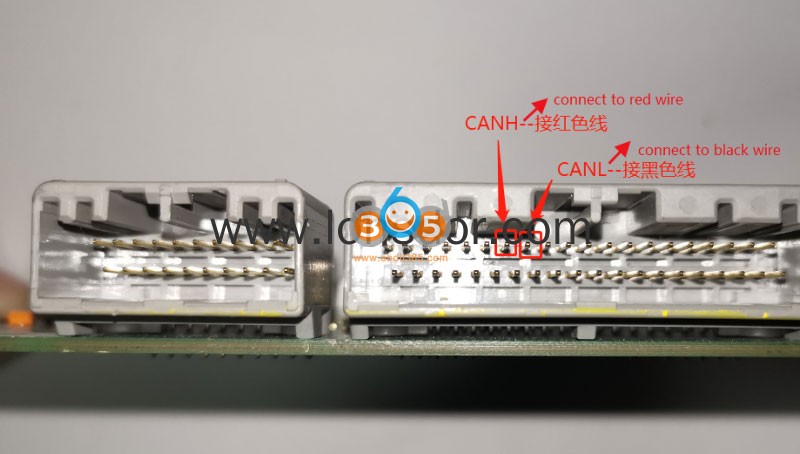
2018-2021 JPLA K8D2 Version All Keys Lost:
If the replaced RFA chip has no intial data written, in [Write RFA initial data] function menu you can use KPROG adaptor to write data to the RFA.
RFA pcb:
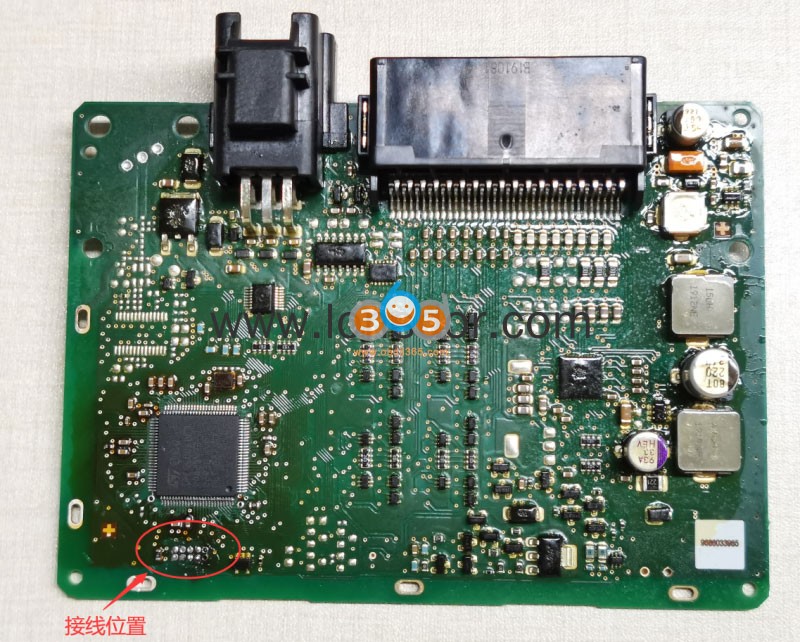
Chip wiring diagram:
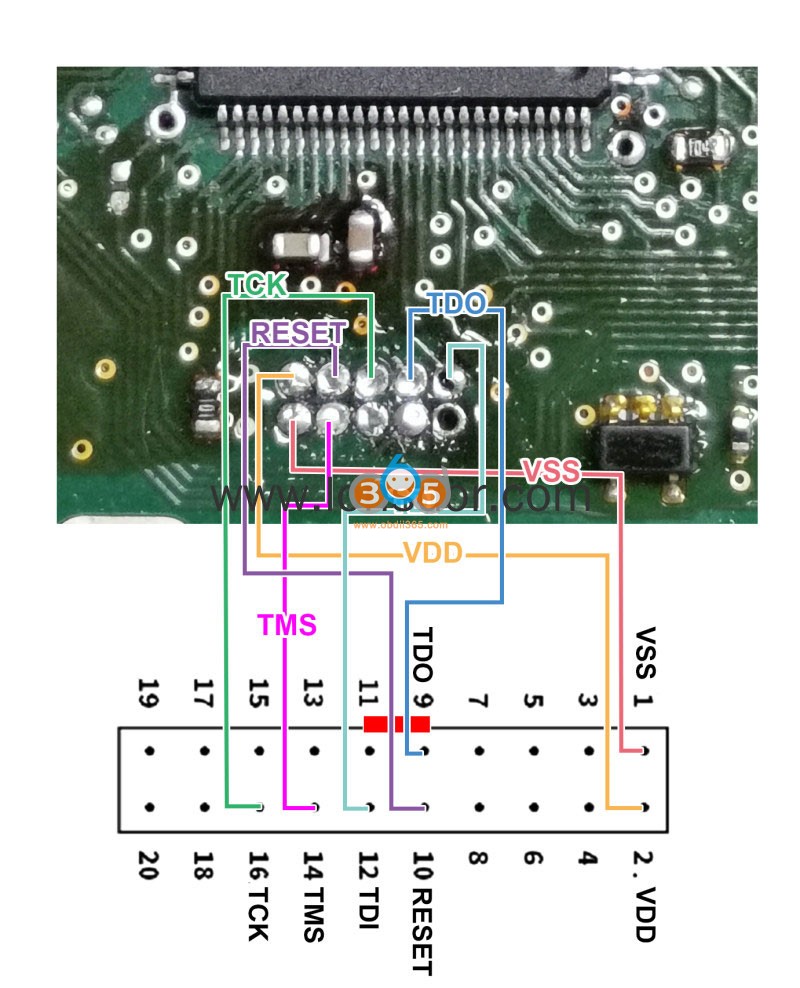
If CAN wire is different in position for some vehicle models, cannot directly connect JLR cable under driver seat. Require to find KVM in car trunk first, use L-JCD 2 in 1 cable to connect CAN wire. If using JLR cable, require to add a extension cord, then use two clamps to connect CAN. Shown in below pic:

SUGGESTION:


We are here for you:
Skype: OBDII365.com
Email: Sales@OBDII365.com












