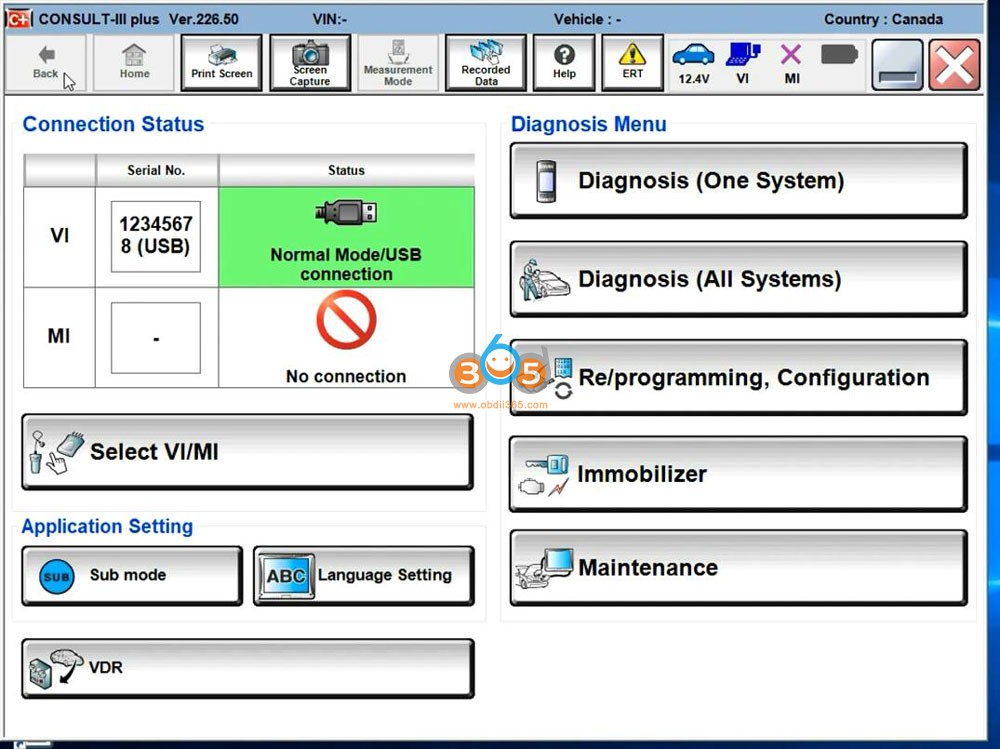2024 WIFI VXDIAG VCX SE for NISSAN OBD2 Diagnostic Tool with CONSULT 3 Plus V241 Software Supports Key Programming

TOOLS in EU TAX FREE
TOOLS in US TAX FREE
We are here to provide you with a Better Price:
Email: Sales@OBDII365.com
Whatsapp:+86 18150118226
Business Whatsapp: +44 7418605489
Product Description
- Supports key programming.
- Supports Nissan Infiniti 2005-2023.
- Supports Consult iii plus software V241, Multi-language.
Highlights of VCX SE NISSAN:
1. Supports Consult iii plus software
2. Supports Nissan Infiniti 2005-2023.
3. Powerful Functions: offers a wide range of diagnostic capabilities, including fault code reading and clearing, sensor detection, real-time data stream monitoring, programming and coding, special function activation, and more. (Programming, Coding Special functions need original online account)
4. Supports key programming
5. Lifetime License, Can Update the Firmware, License to renew in VX Manager for Free.
6. Support both USB, USB type C, WLAN, WIFI connection to PC. (WiFi password: 12345678)
7. Can be used as J2534 passthru for OEM online programming (need online account), also compatible with 3rd party software pcm-flash, bitbox etc. Free to test by your side.
8. Programming is enabled for ECUs but you would need to download individual files from Nissan based in the VIN.# You can do this by simply registering with Nissan online portal for a small cost.
9. You can add license for other car brands.
Software Version: Nissan Consult3 plus V241 (Contact us to download software for free)
Operating system: Windows 10 64bit (free to test other systems)
Vehicle Coverage: The tool is said to support Nissan models from 2005 up to the present, including specific models like LEAF, Quest, Murano CrossCabriolet, GT-R, NV, Infiniti M, and M Hybrid.
Nissan
Murano, Cube, Murano Cross Cabriolet, Pathfinder hybrid, 350Z, Frontier, Murano Hybrid, Qashqai/Rouge Sport, 370Z, Juke, Nissan GT-R, Quest, 370Z Convertible, Juke Nismo, Nissan GT-R Nismo, Rogue,
Alitma, Kicks, NV, Rogue Hybrid, Altima coupe, Leaf, NV200, Rogue Select, Altima Hybrid, Maxima, NV200 TAXI, Sentra, Altima sedan, Micra, Pathfinder, Titan, Armada, Murano, Pathfinder Armada,
Versa Hatchback, Versa Note, Versa Sedan, Xterra, X-trail, Z (support some models till 2023)
Infiniti
EX35, G37 Convertible, M45, Q70 Hybrid, EX35 Camp, G37 Coupe, Q40 Sedan, QX30, FX35/FX45, G37 Sedan, Q45, QX4, FX35/FX50, I30, Q50, QX50, FX37/FX50, I35, Q50 Hybrid, QX55, G20, JX35, Q60, QX56, G25/G37 Sedan, M35/M45, Q60 Convertible, QX60, G35, Coupe, M35h, Q60 Coupe, QX60 Hyrid, G35 Sedan, M37/M56, Q70, QX70, QX80
Multi-language: English, Finnish, French, German, Greek, Italian, Japanese, Portuguese, Russian, Spanish, Turkish, Thai, Czech, Polish, Hungarian, Chinese (Simplified), Chinese
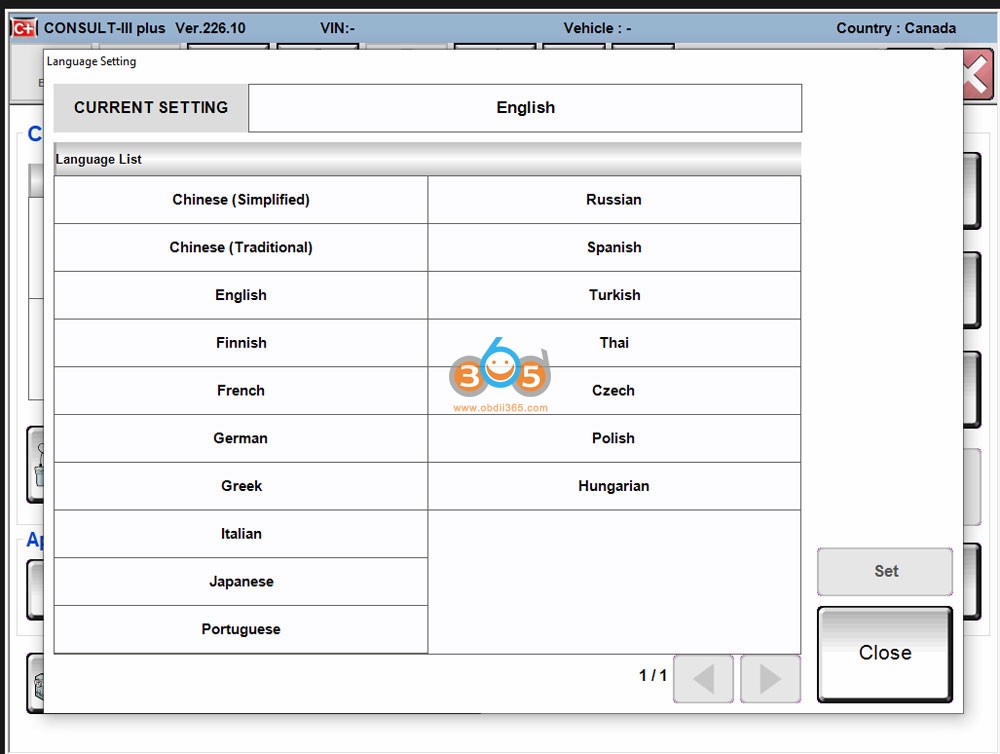
VXDIAG Nissan Software Functions:
Diagnostic Trouble Code Read out
Clear Fault codes
Retrieve Vehicle information
Automatic Full Scan
Learned DATA reset
Manual injector cut out
Manual DPF Service regeneration
Trip Reporting
Parameter CHANGES
Sensor And Parameters monitoring
Live Data
Transmission Sensor Values
General Sensor values
Engine sensor monitoring test
Key programming
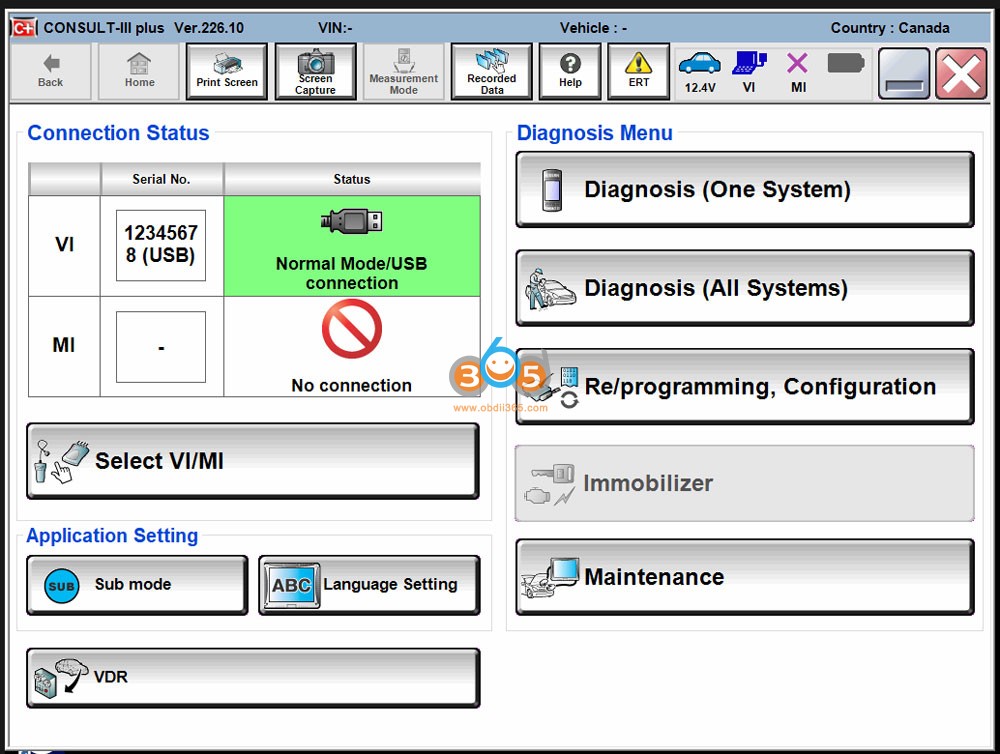
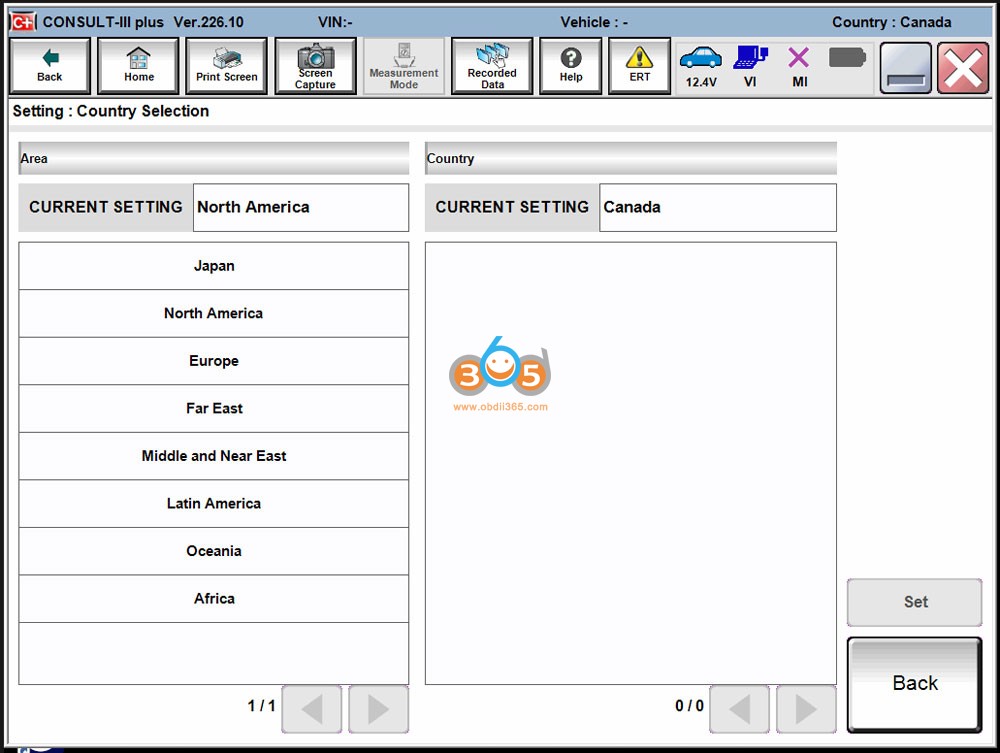
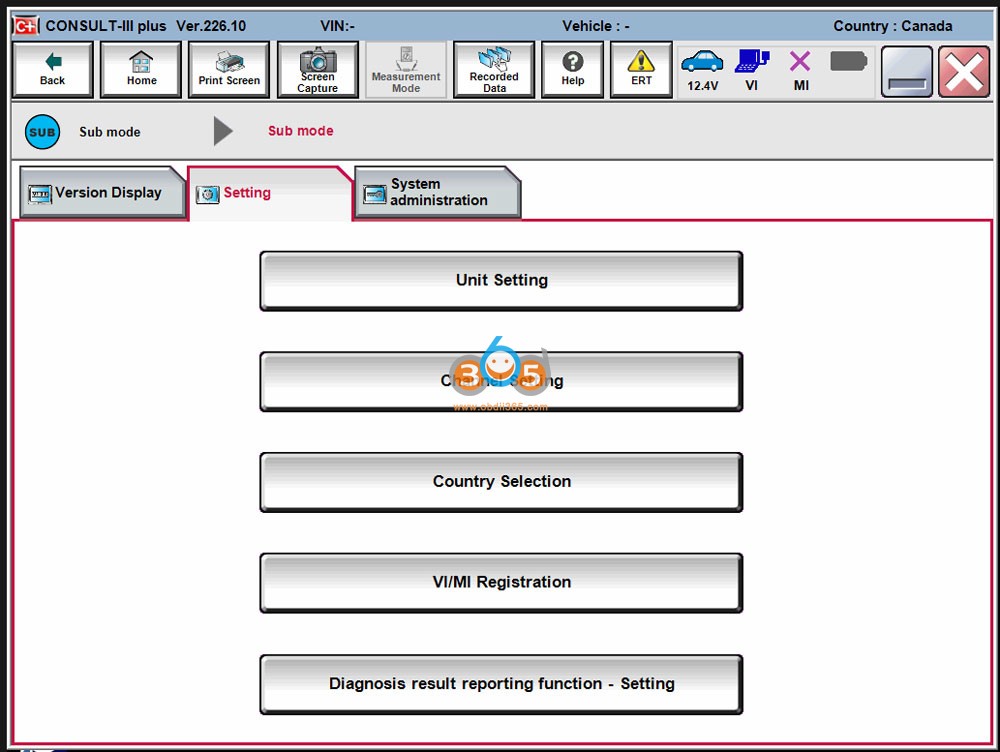
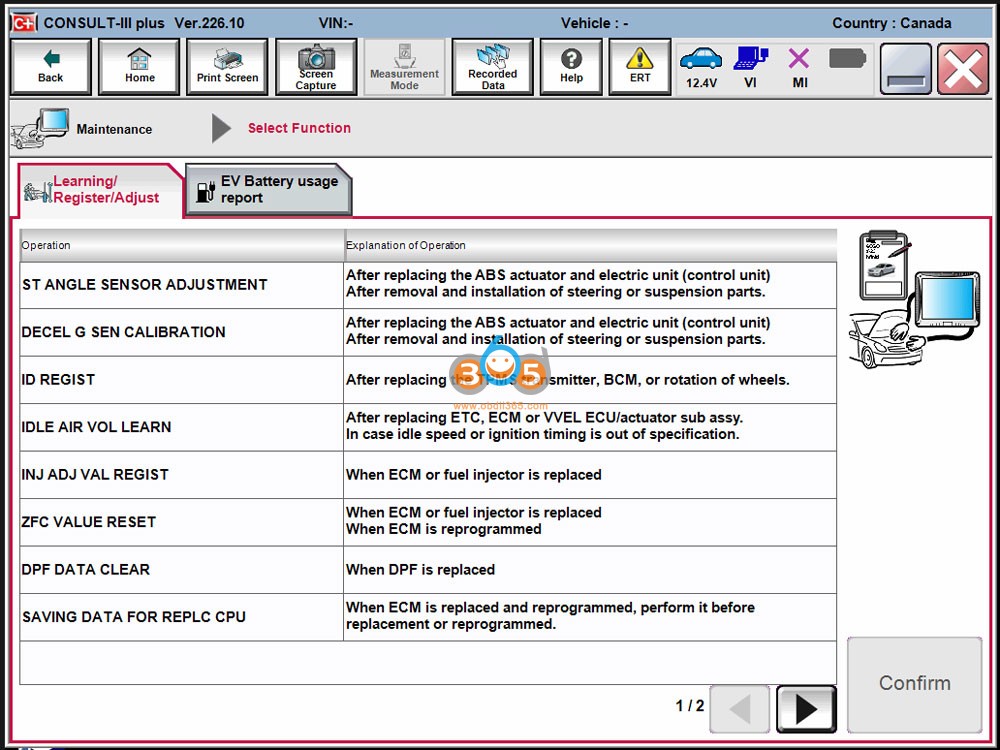
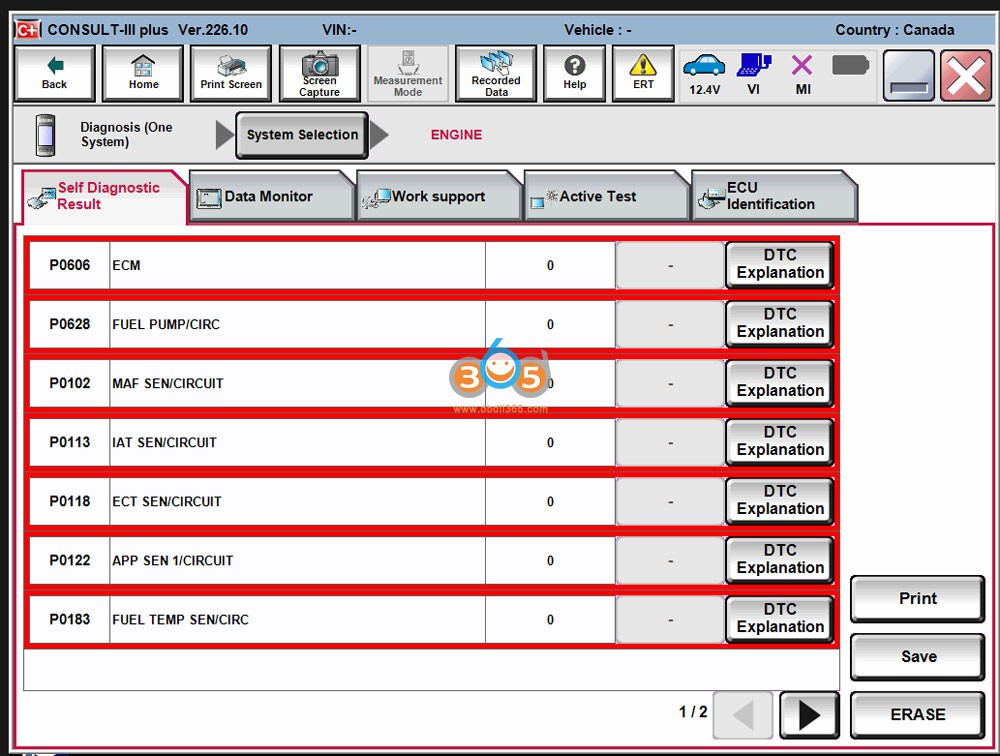
Package List:
1pc x VCX SE PSA
1pc x Type C USB cable
1pc x LAN to USB converter
1pc x Case
SUGGESTION:


We are here for you:
Skype: OBDII365.com
Email: Sales@OBDII365.com
Whatsapp : +86 18150118226
Business Whatsapp: +44 7418605489

Videos
How to Install VXDIAG VCX SE Nissan Consult 3 plus V226
How to Install VXDIAG VCX SE Nissan Consult 3 plus V241
Tech Support
How to Install VXDIAG Nissan Consult III Plus V226 software and driver?
The new version goes to V241. V241 software installation is slightly different from V226. Check V241 installation.
1.Run the Nissan_install registry
Press Yes
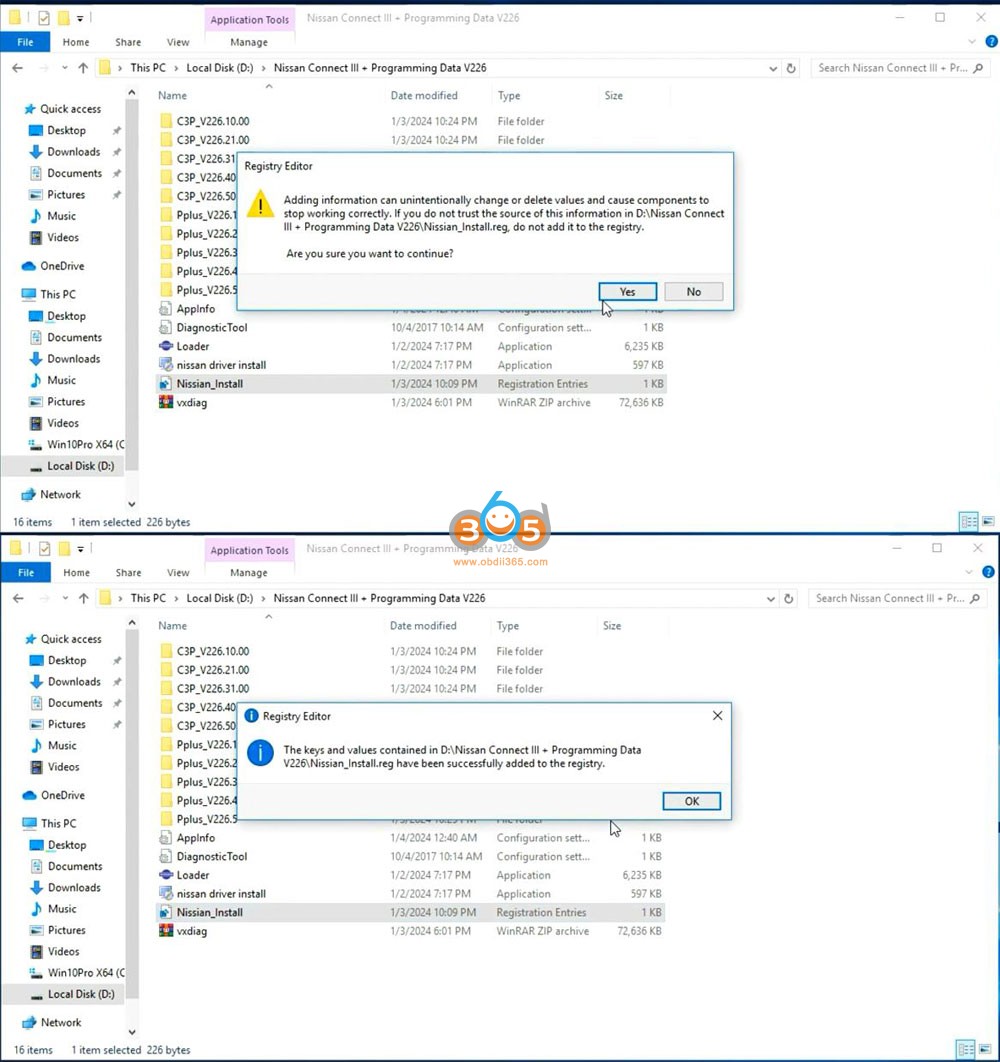
2. Install C2P Setup
Open C3P——V226.10.00 folder, install setup.exe
Install First installation
Accept license agreement
Select area/country
Select setup language
Select Nissan, Infiniti or DATSUN channel
Start copying files
Install necessary components for Nissan Consult III Plus
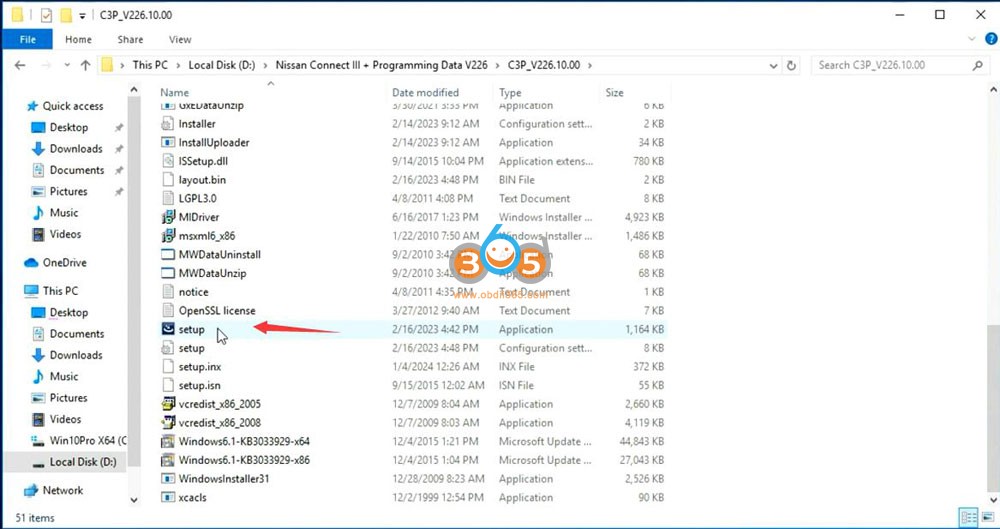
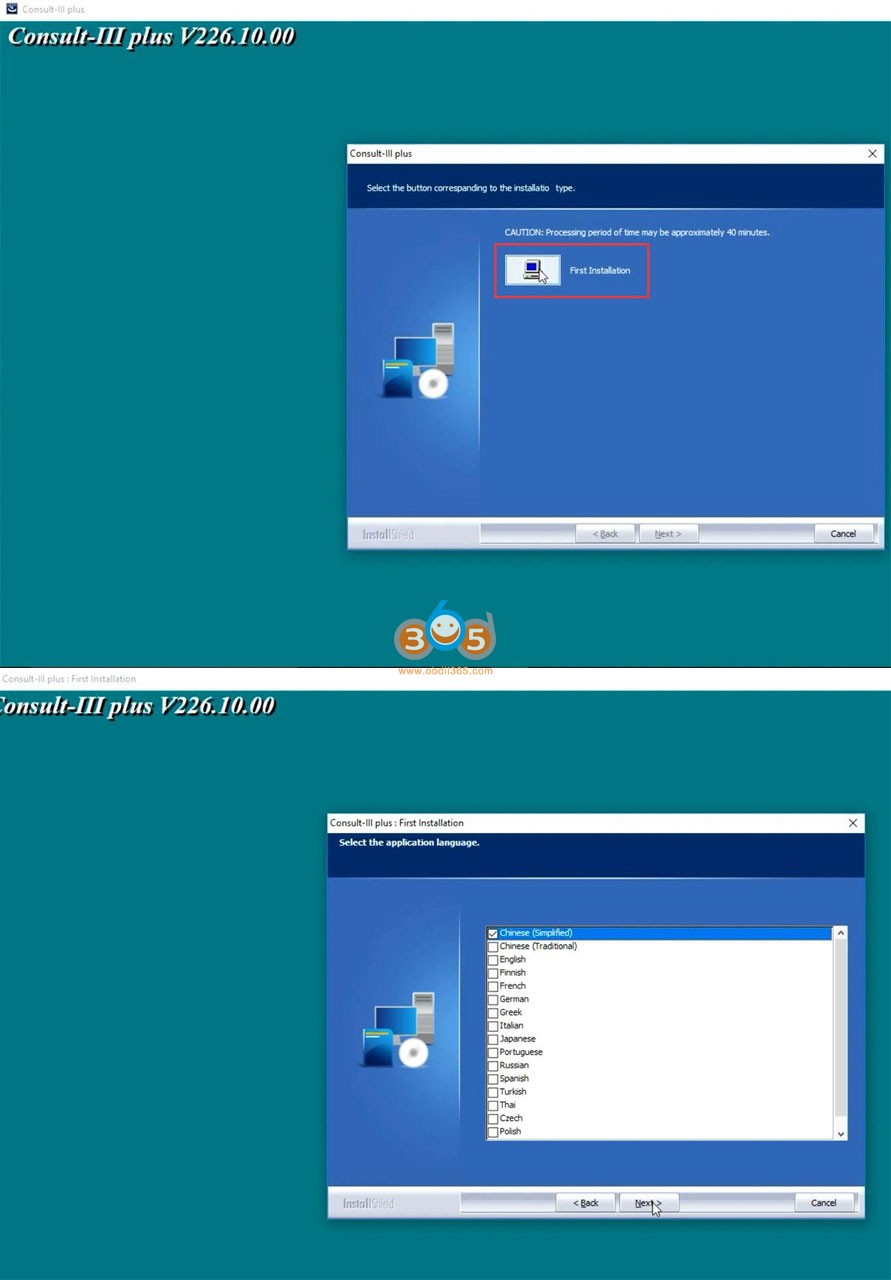
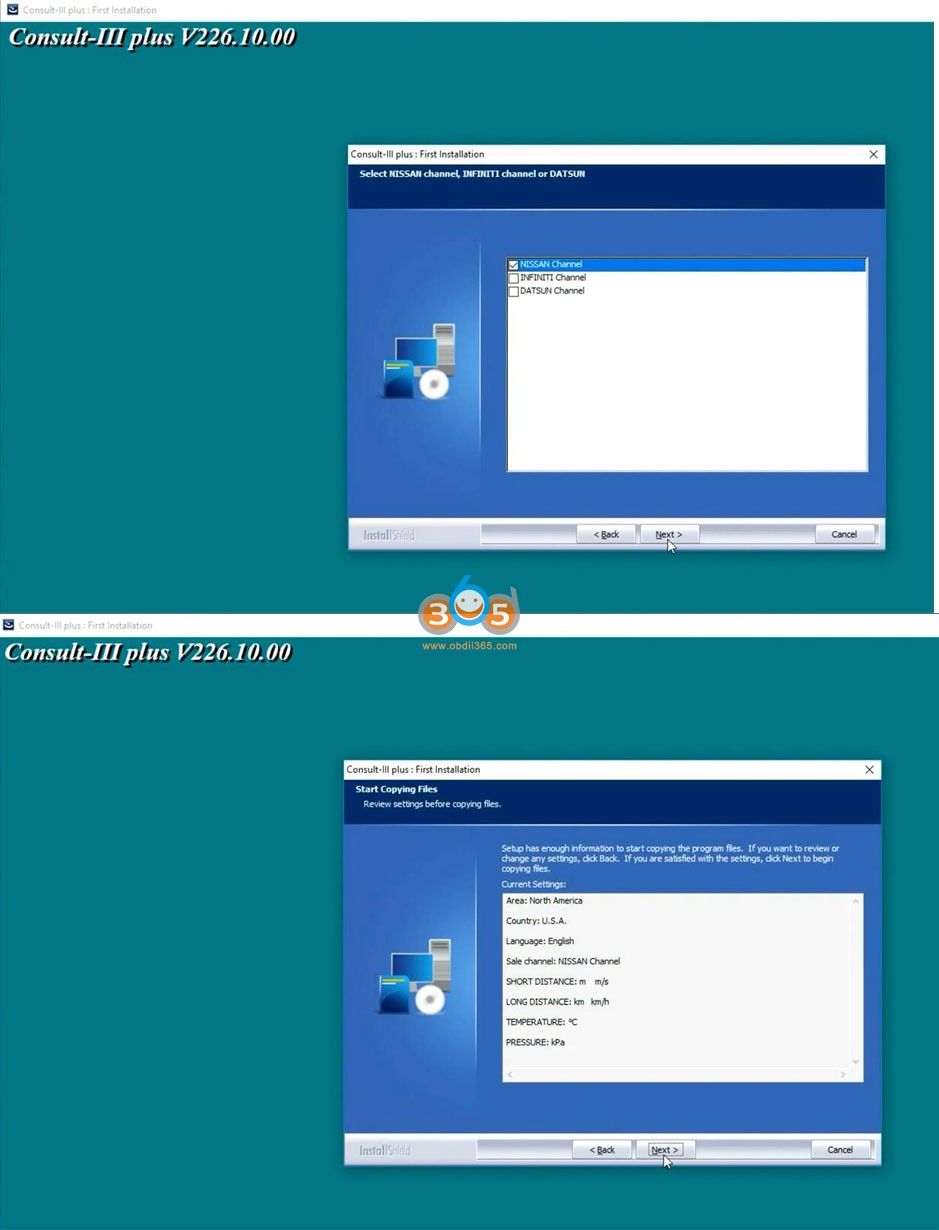
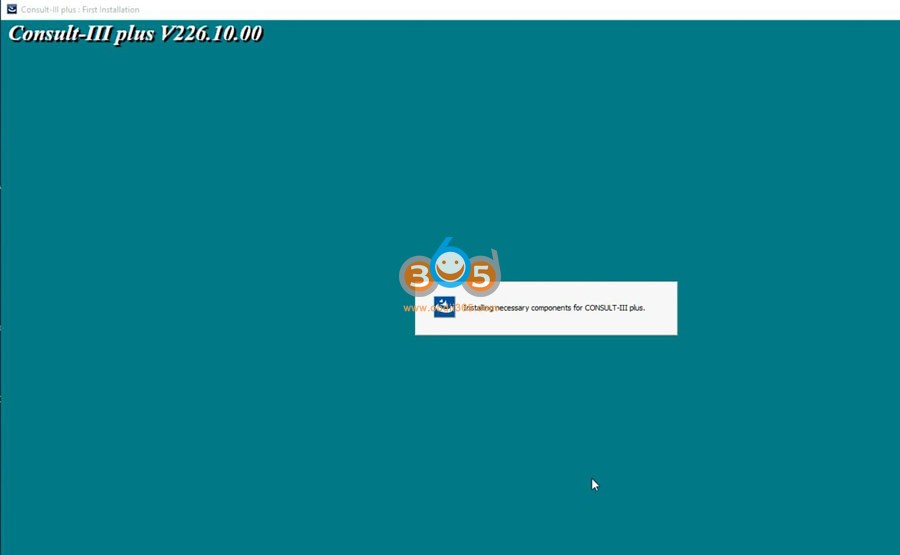
Open C3P——V226.21.00 folder, install setup.exe
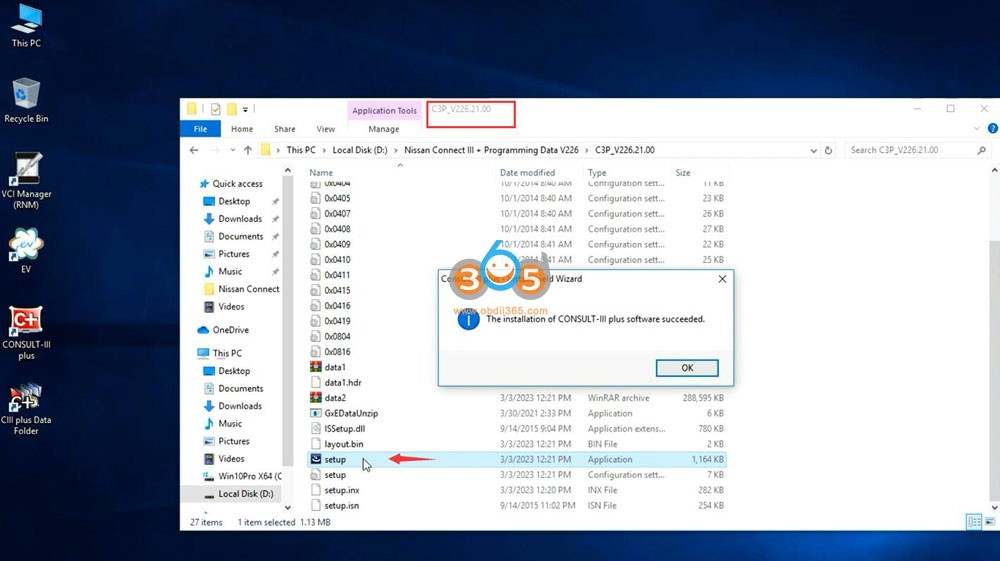
Open C3P——V226.31.00 folder, install setup.exe
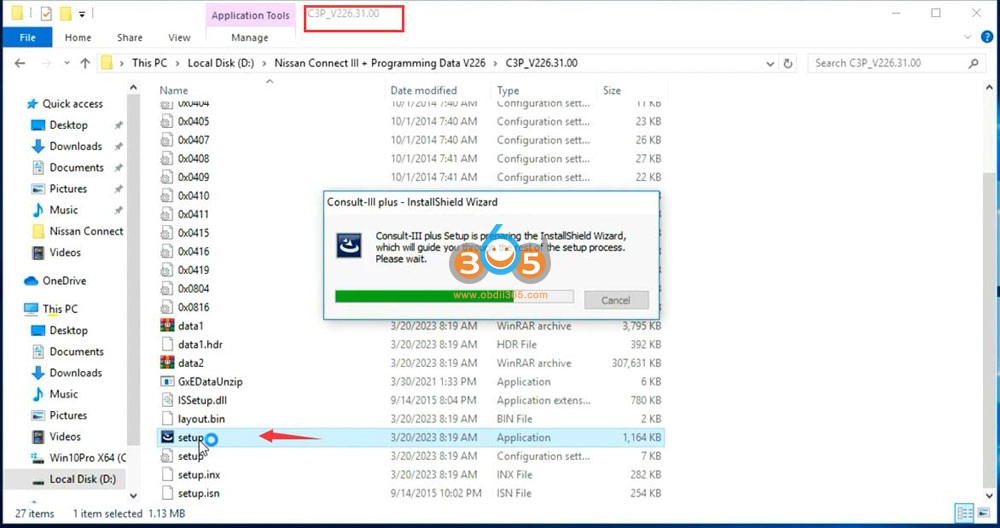
Open C3P——V226.40.00 folder, install setup.exe
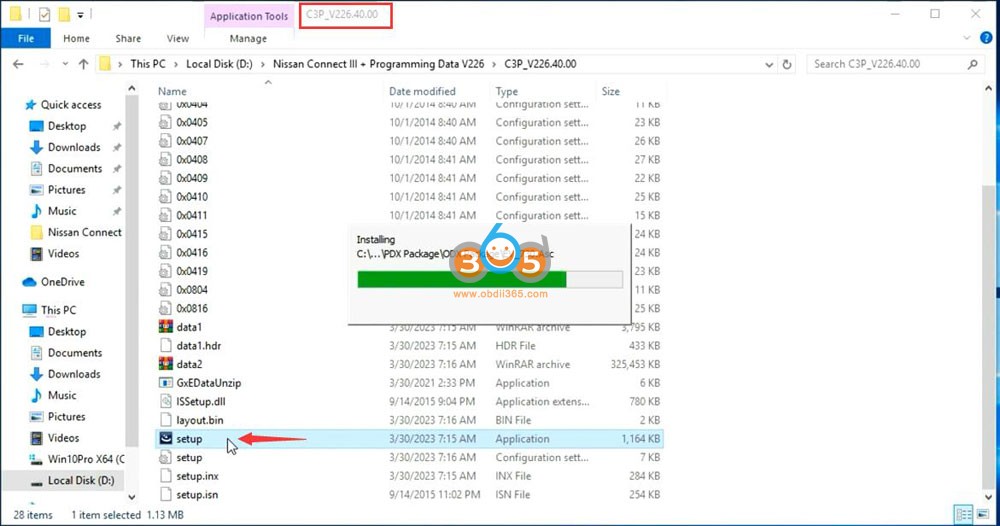
Open C3P——V226.50.00 folder, install setup.exe
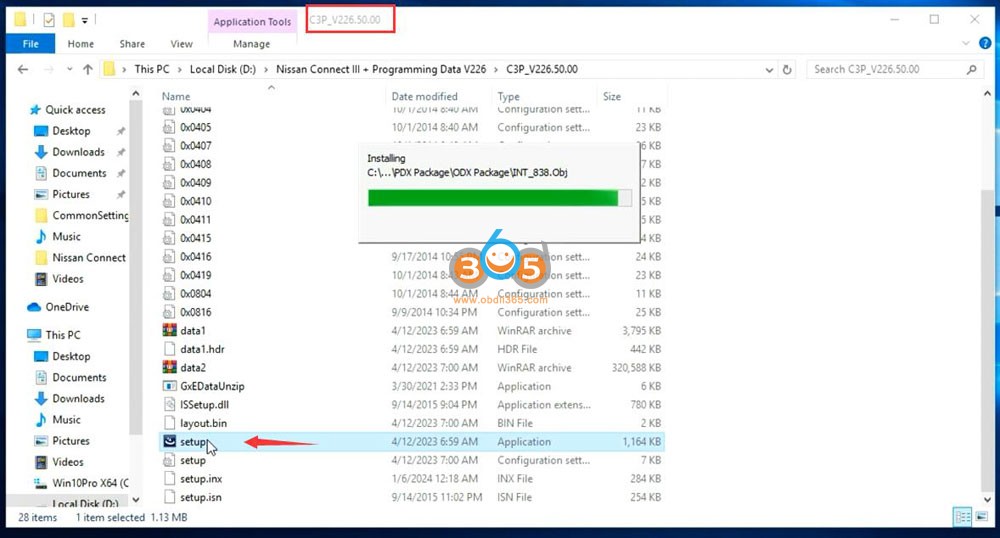
3.Install Pplus setup
Open Pplus_V226.1F folder, install Pplus_V226.1F setup
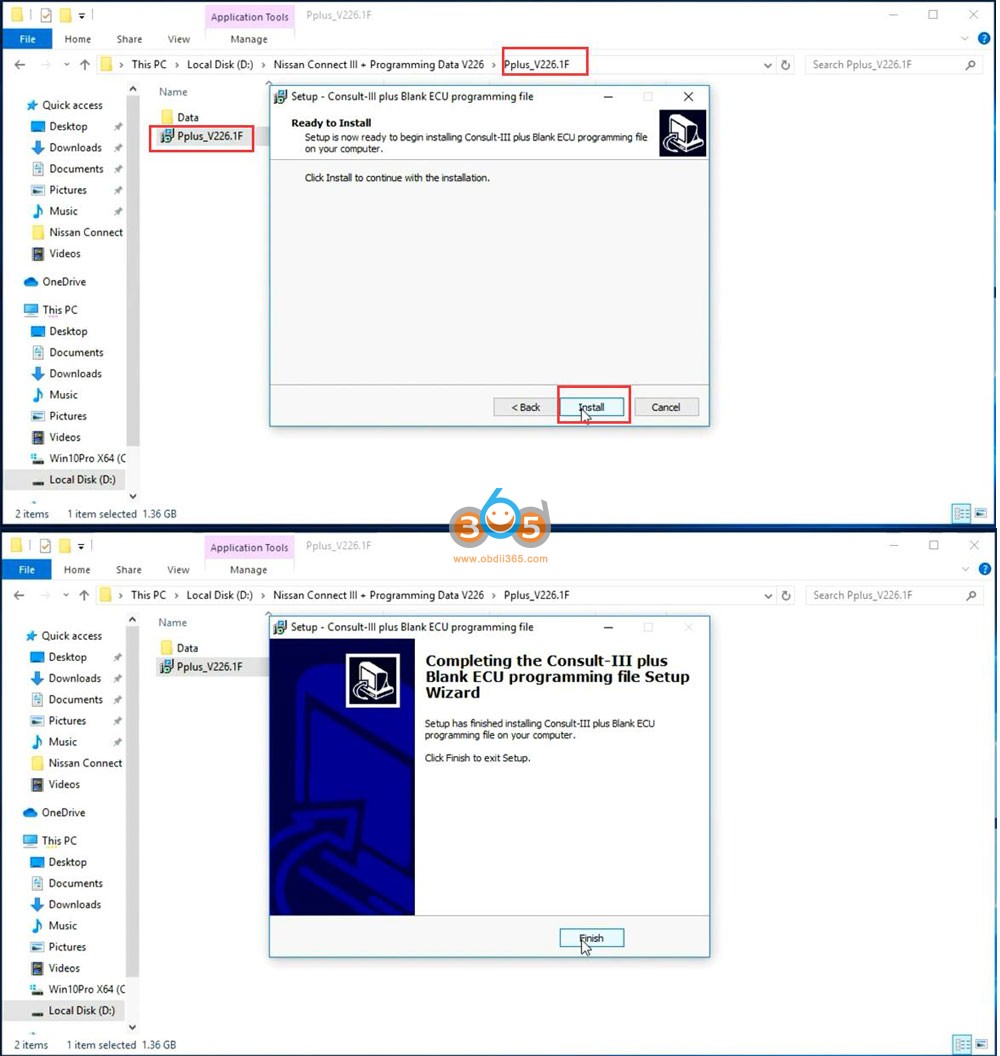
Open Pplus_V226.2 folder, install Pplus_V226.2 setup
Open Pplus_V226.3 folder, install Pplus_V226.3 setup
Open Pplus_V226.4 folder, install Pplus_V226.4 setup
Open Pplus_V226.5 folder, install Pplus_V226.5 setup
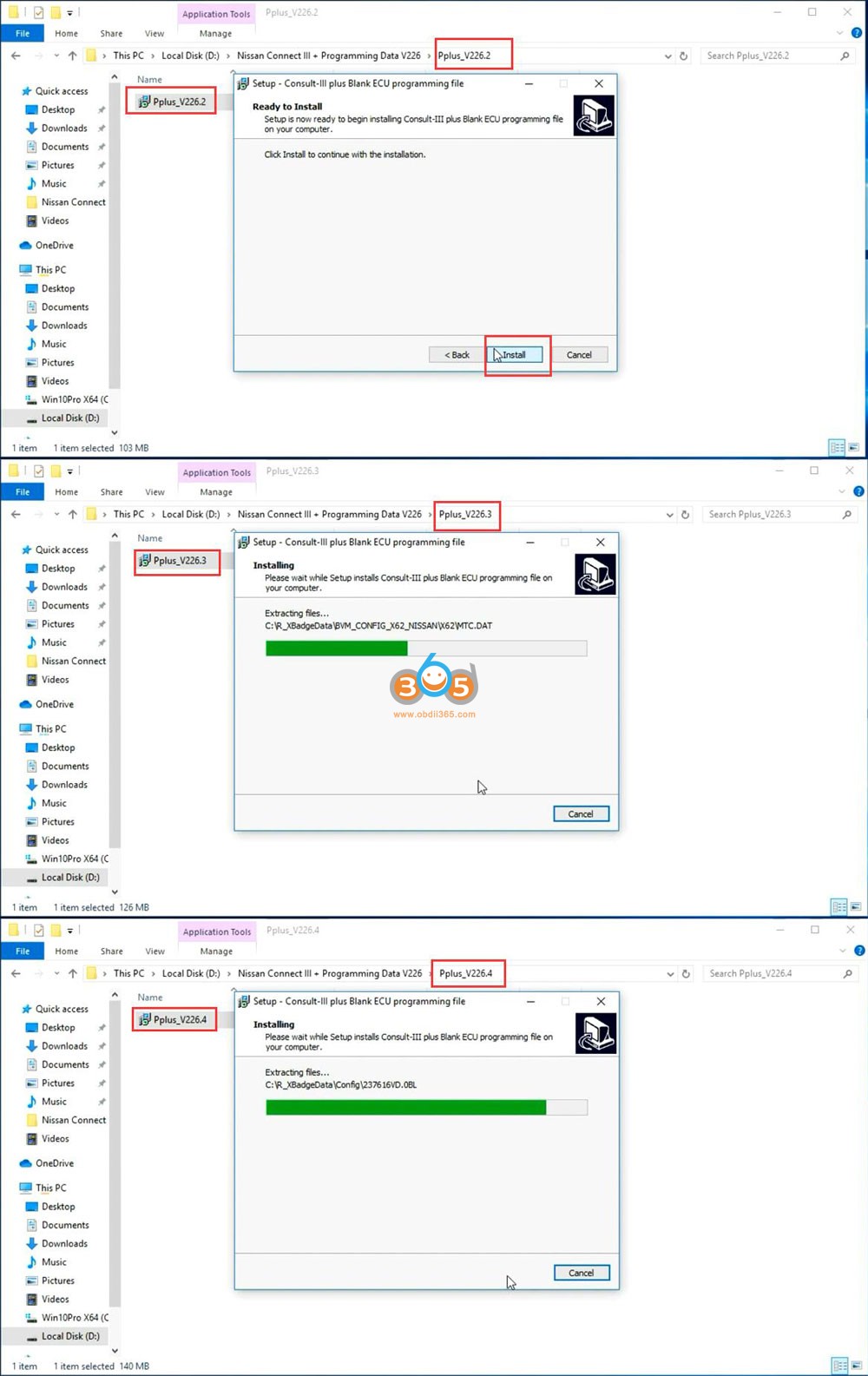
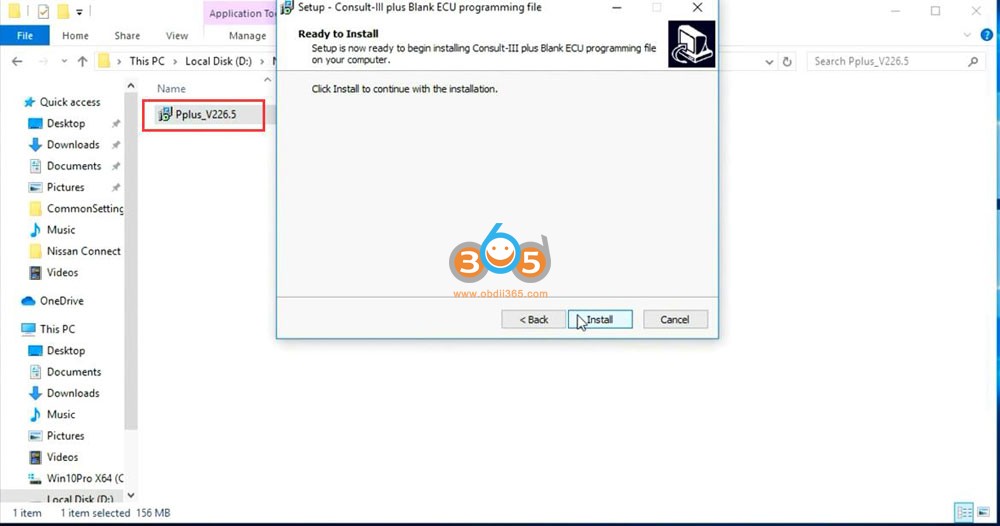
4.Install VX Manager
Extract vxdiag.zip and install vx manager 1.8.9
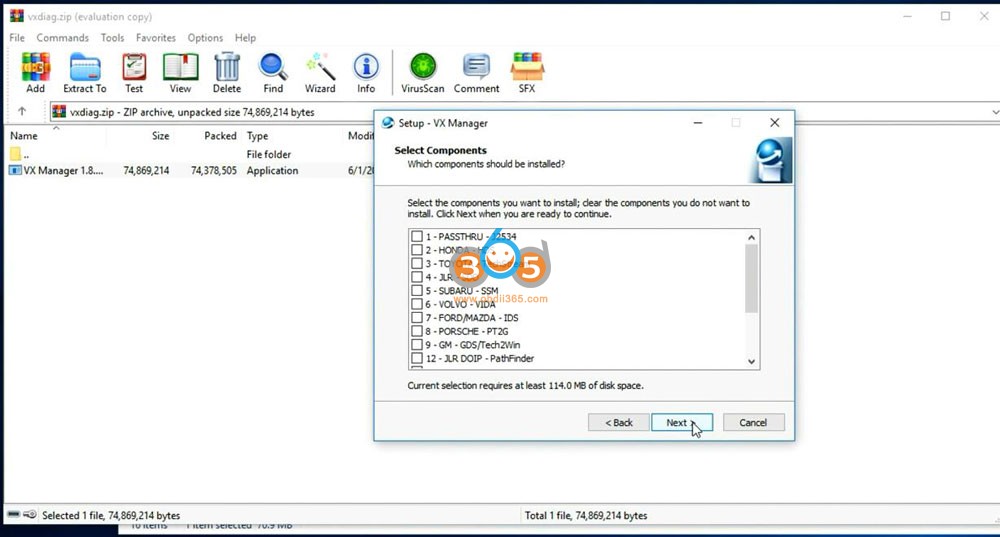
5. Install Nissan VCI Driver for VXDIAG
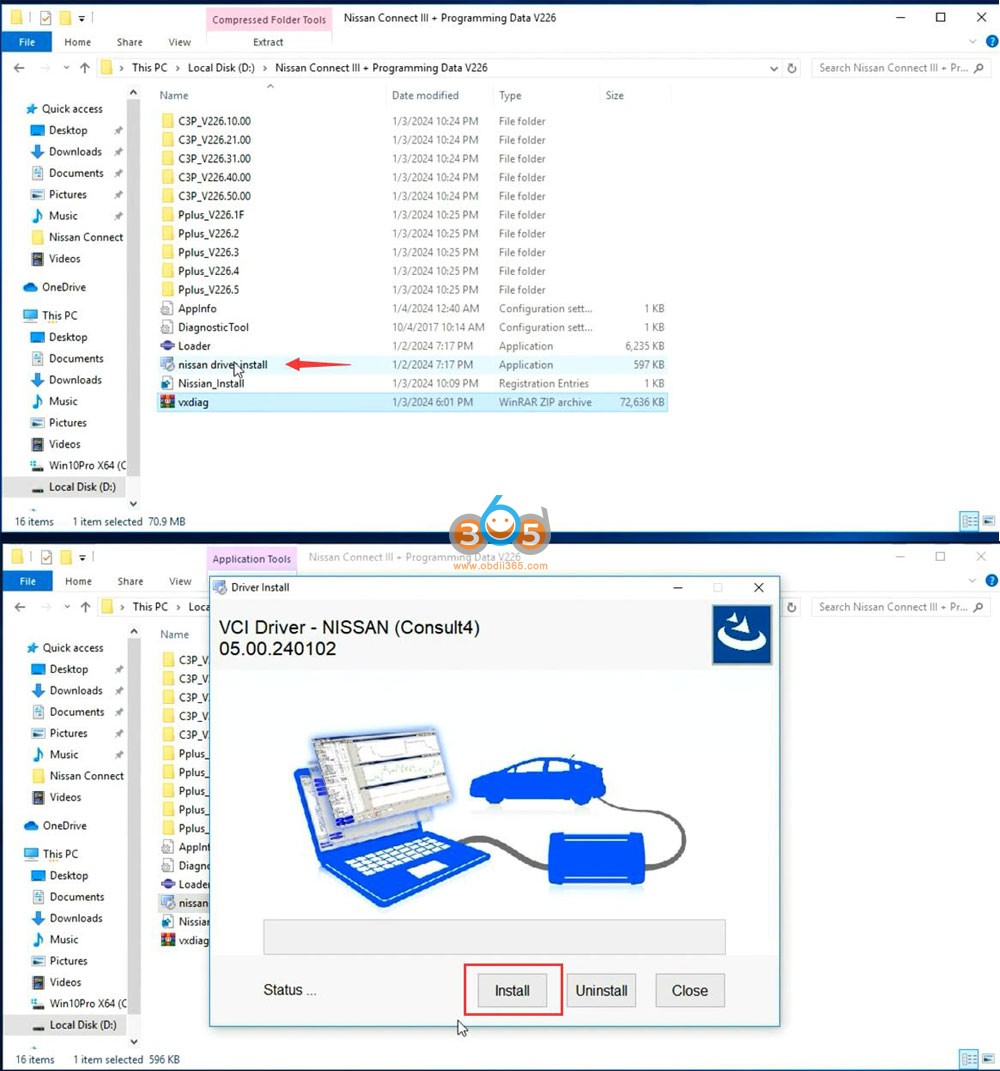
6. Copy and paste Nissan Loader to desktop
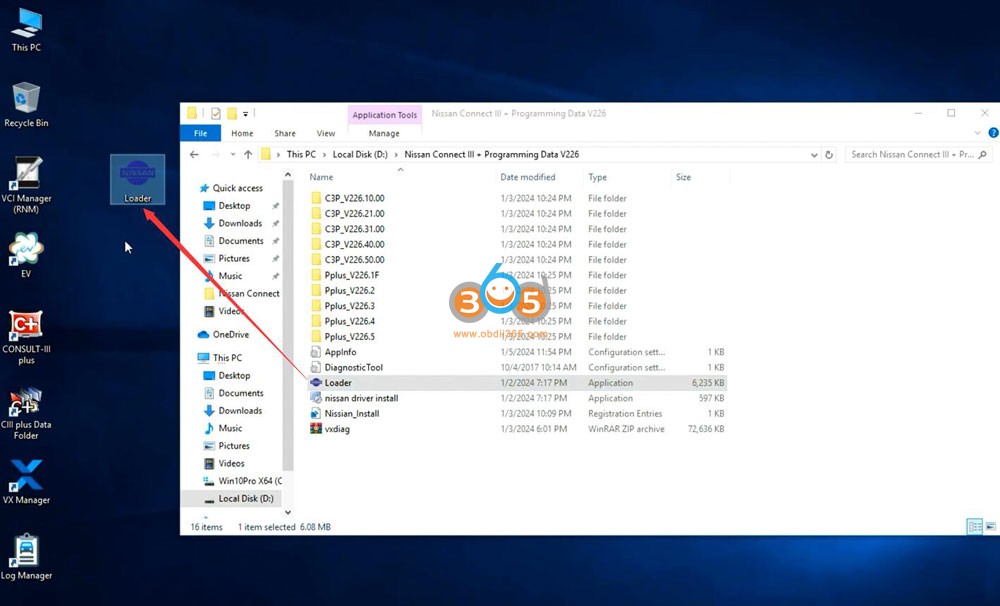
7. Connect VCX SE or VCX NANO Nissan scanner with laptop
Run vx manager, make sure detected is detected
Check Nissan license status
Don't need to install Nissan driver in vx manager. It uses seperate driver for Nissan, like Renault.
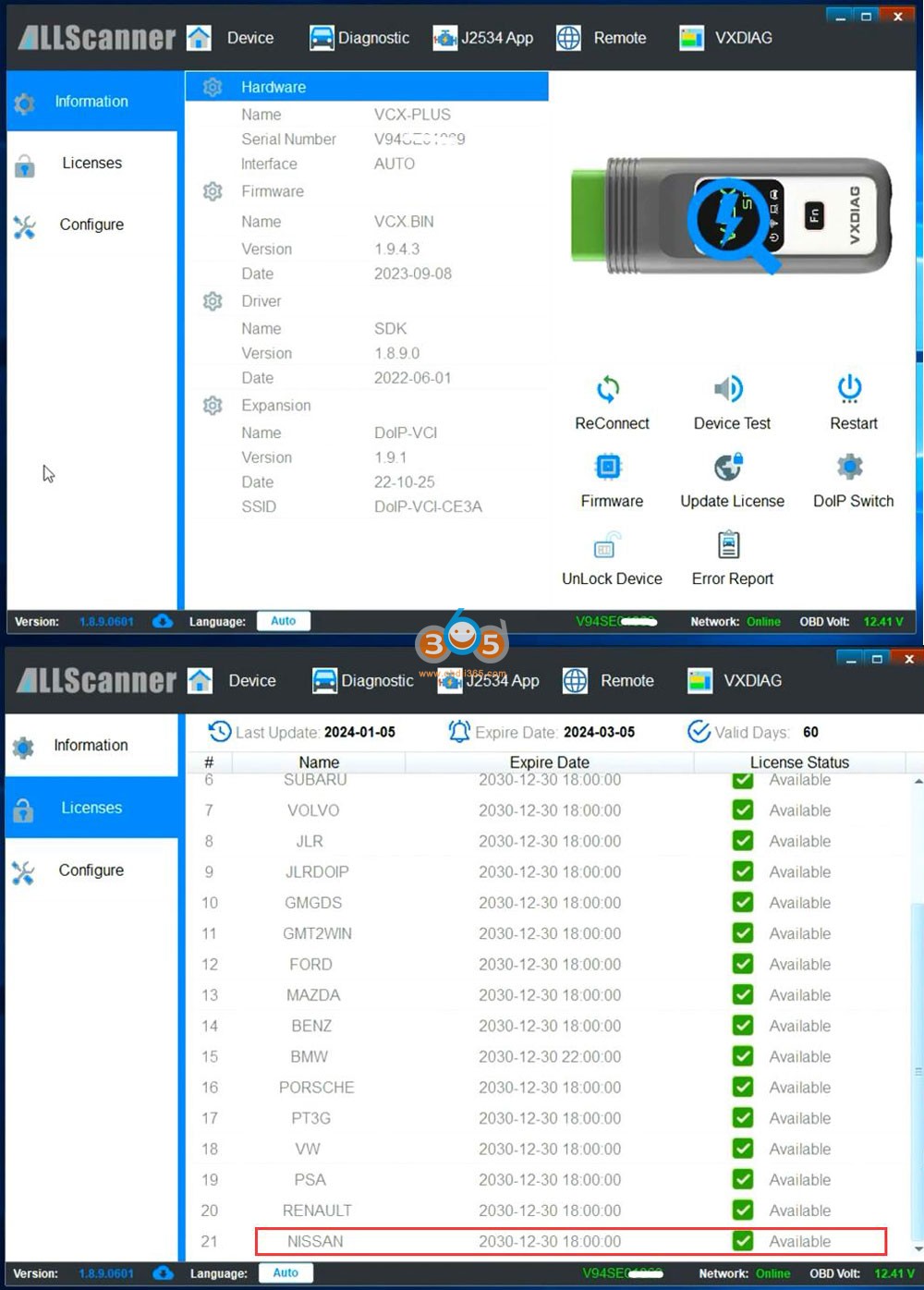
8. Run Nissan Consult-III Plus software from Loader (patch) on desktop

The immobilizer menu is gray and the DiagnosticTool.ini file needs to be replaced to activate this function
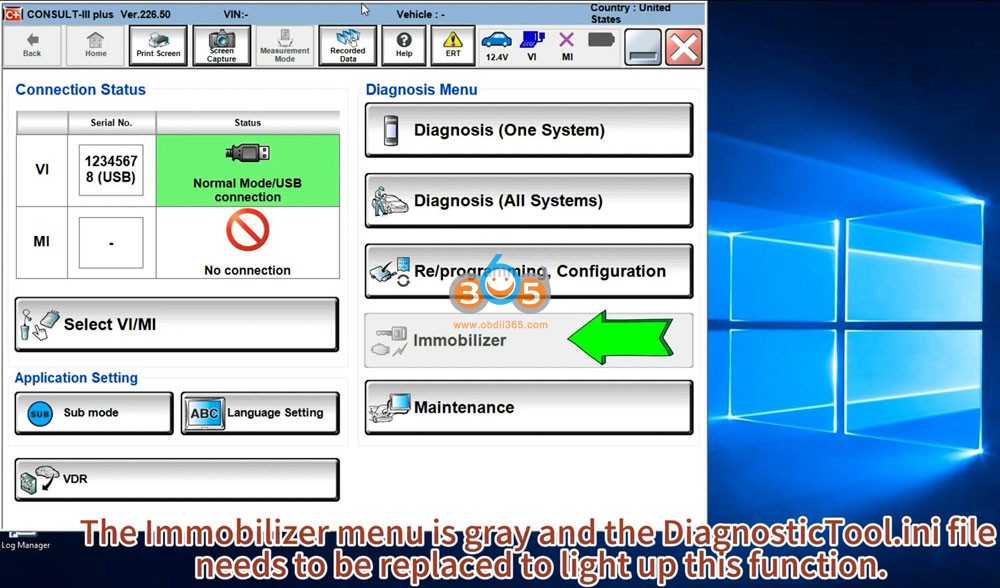
Quit Consult3 plus software
9.Activate Immobilizer function
Go to Win10Prox64/Consult-iii_Plus/System/Application/ApplicationData/CommonSetting folder
Delete DiagnosticTool.ini file
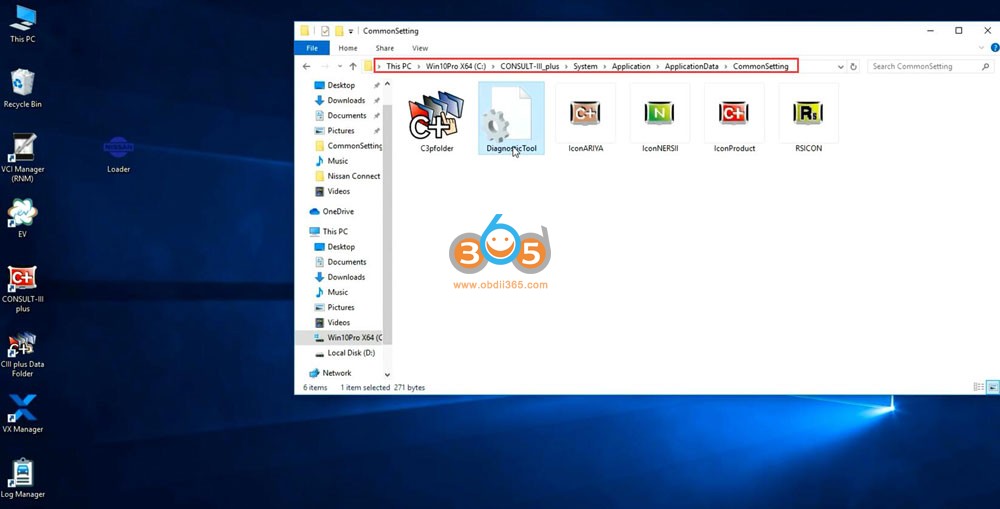
Copy and replace DiagnosticTool.ini file from V226 software folder to the CommonSetting folder
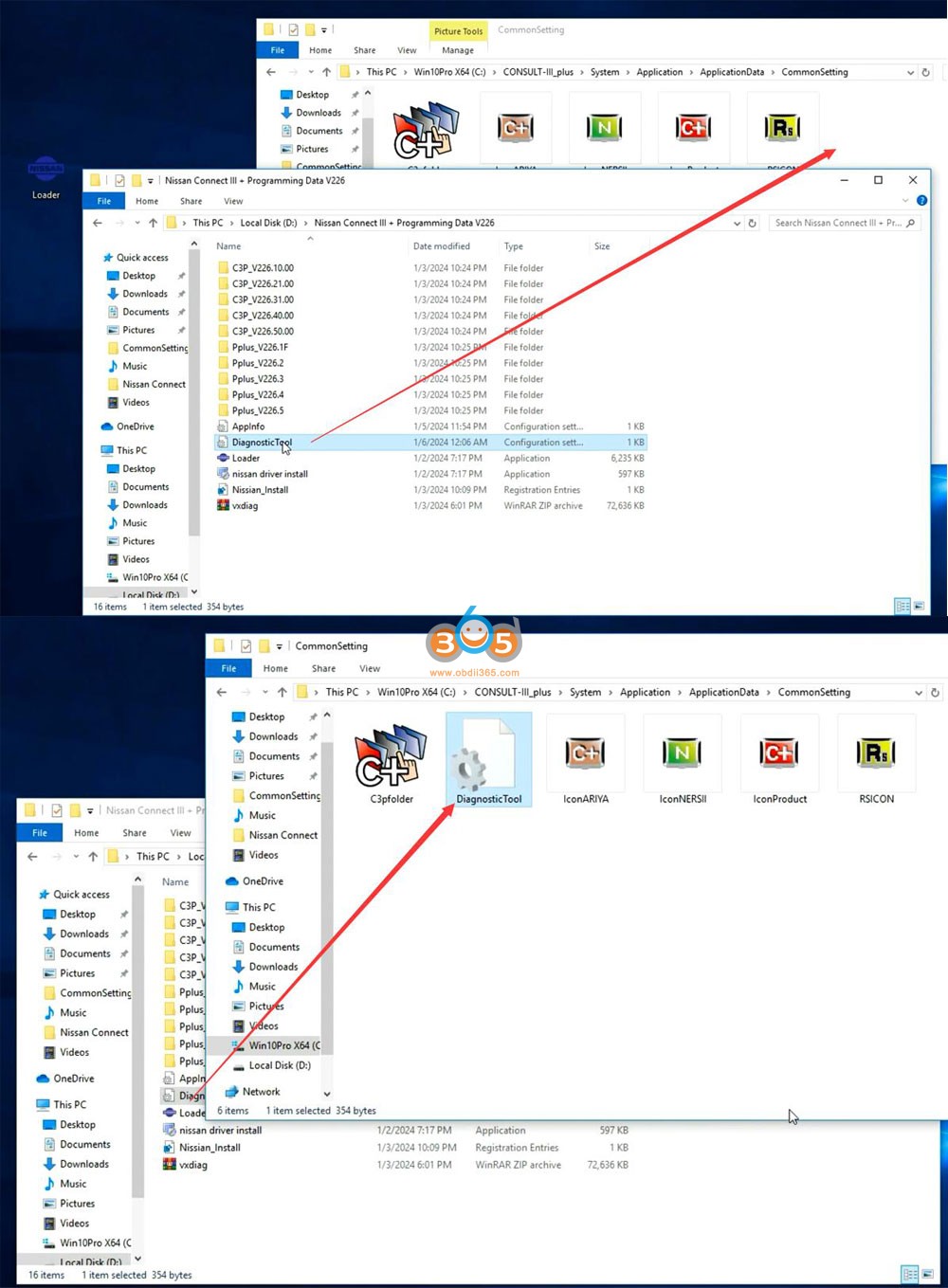
Run Consult iii plus software from Loader again.
Now you will see Immobilizer menu is activated
Software is ready to use.