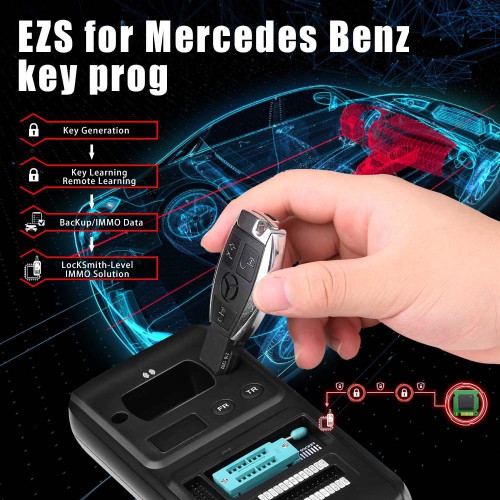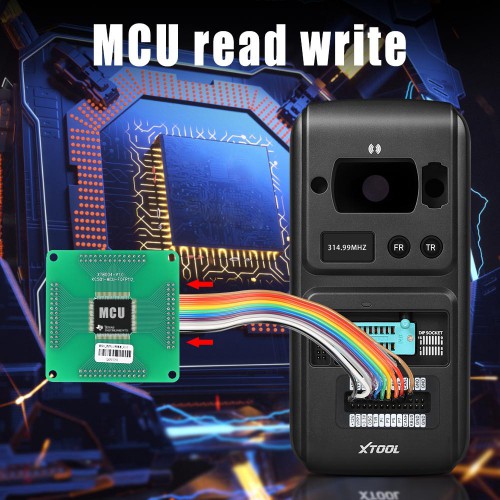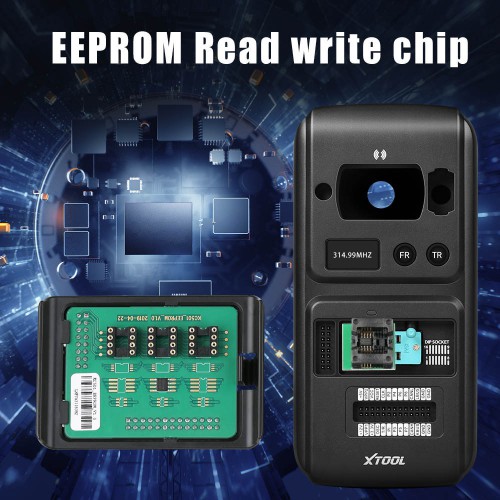XTOOL KC501 Key and Chip Programmer for X100 PAD3 A80 Pro AutoProPad IP819 D8 D9 D9 Pro Supports MQB NEC35XX

TOOLS in EU TAX FREE
TOOLS in US TAX FREE
We are here to provide you with a Better Price:
Email: Sales@OBDII365.com
Whatsapp:+86 18150118226
Related Download Files
Product Description
Product description:
Powerful in functions and fashionable in appearance, KC501 is a professional Key & chip programmer which can not only read,write keys and read key remote frequency, but also generate dealer keys. It support read and write MCU/EEPROM chips, read and write Mercedes Infrared keys. Moreover, it support PC connection which brings you better user experience.
Highlights of Xtool KC501
- Read and write keys
- Read and write MCU/EEPROM Chips
- Read and write Mercedes Infrared Keys
- KC501 Support PC Connection or tablet
- Generate Dealer Keys
- Read remote frequency
- Supports MQB NEC35XX Read/Write (NEW!!!)
- Supports PC software (KC501 PC Software Download link)

KC501 Compatible Devices:
KC501 is compatible with X100 PAD3 (X100 Elite), H6 ELITE, H6EB, NITRO LT, NITRO XT, NITRO GT, AUTPPAD S, X100 PAD ELITE, A80, A80 PRO, A80 PRO MASTER, H6 PRO, HU6 PRO MASTER, AUTOPROPAD ELITE, IP819, D8, D8BT, D9, D9 Pro, D9EV
Note: KC501 cannot be used with Xtool X100 PAD2 so far.
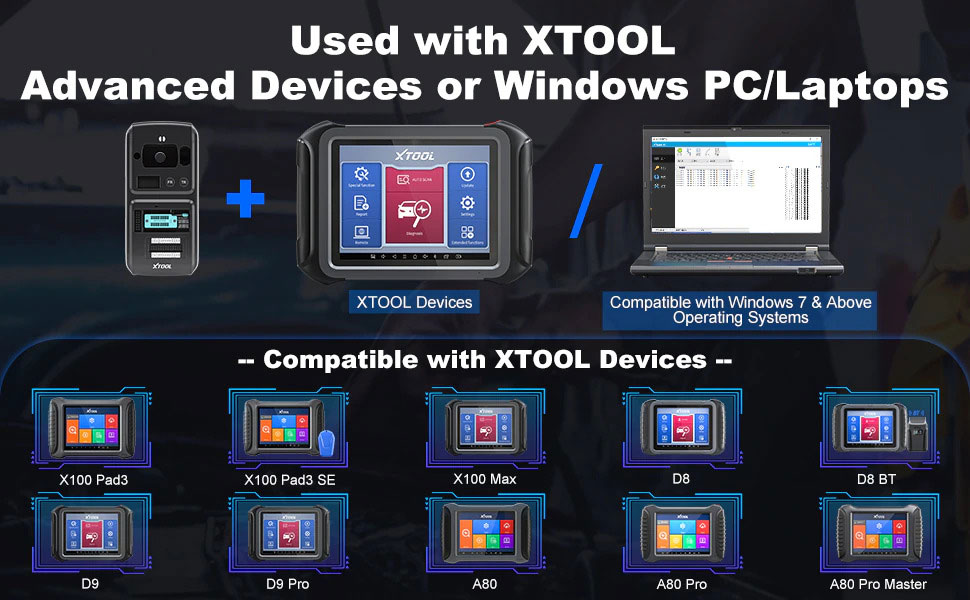
KC501 Programmer Functions:
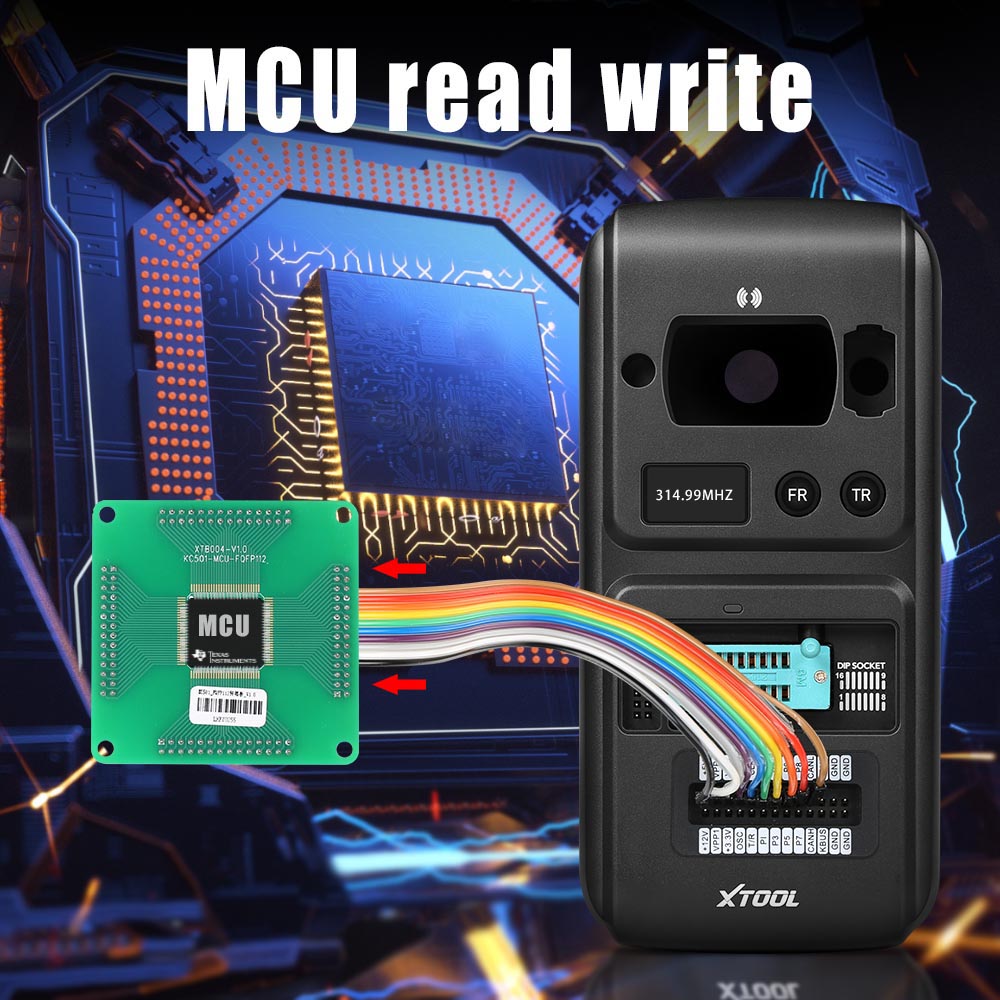
Read and write Mercedes Infrared Keys
It supports automatic key recognition, partial key reading and writing, key generation, key information reading, key check lock, key unlock, and other functions.
Benz GL, ML, R, C, GLK, E, SLK, CLS, S Class all keys lost online pincode calculation with M821 Adapter and KC501 on bench
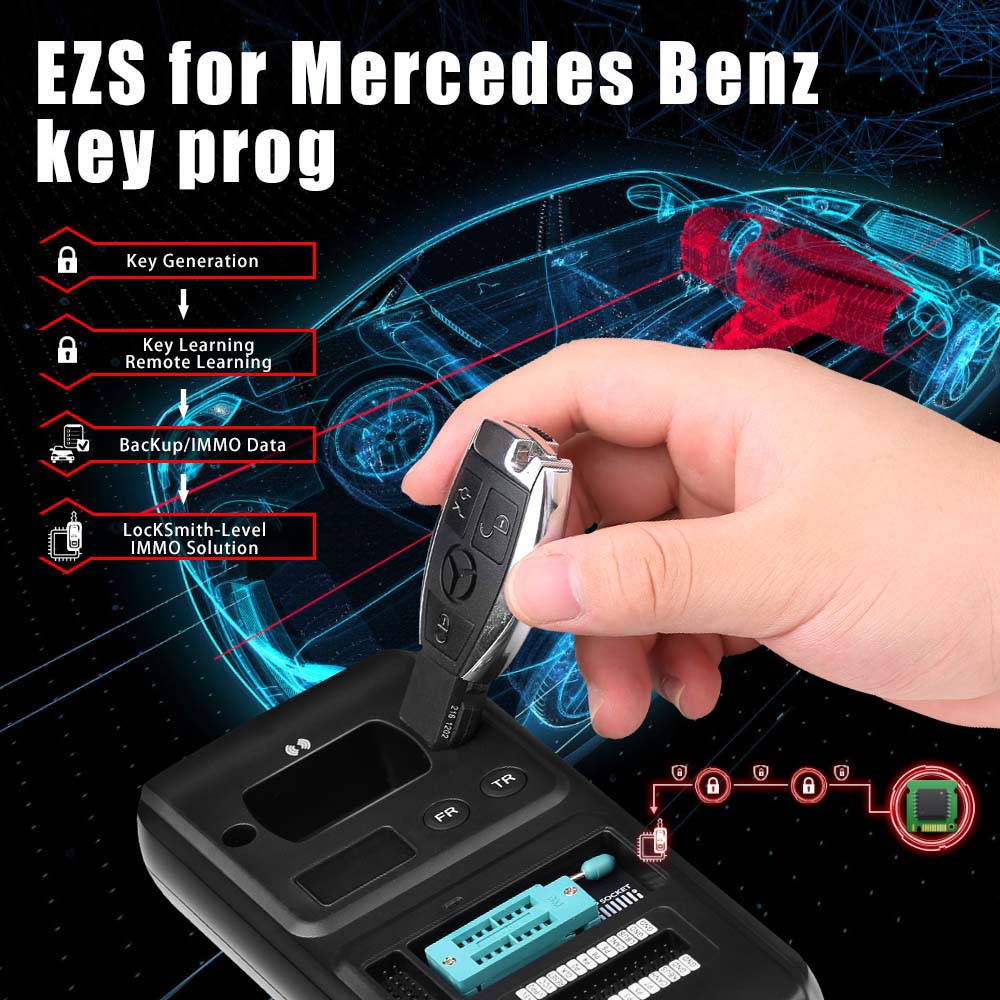
Read remote frequency

Xtool KC501 Supported EEPROM Chip Types
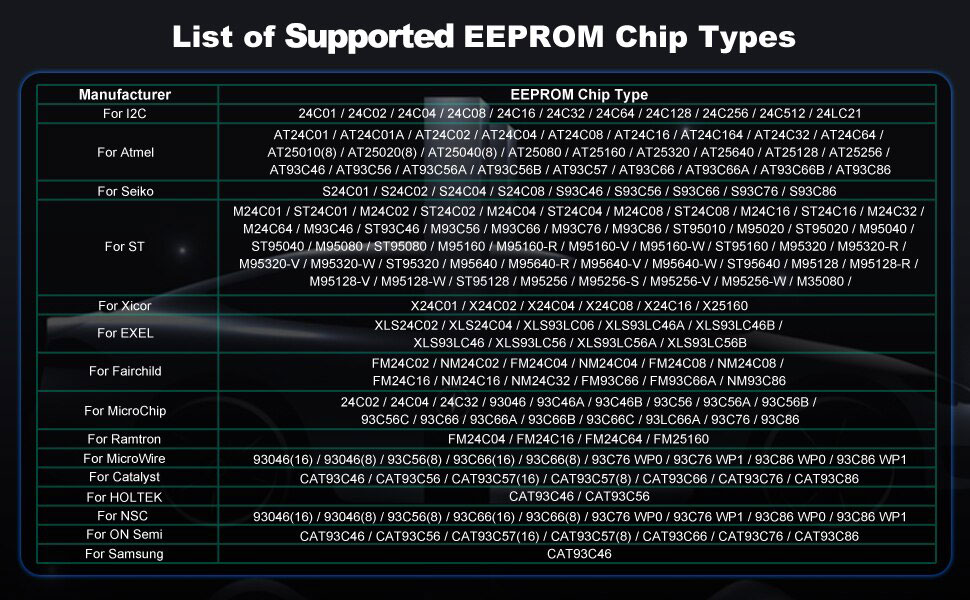
List of Supported ECU
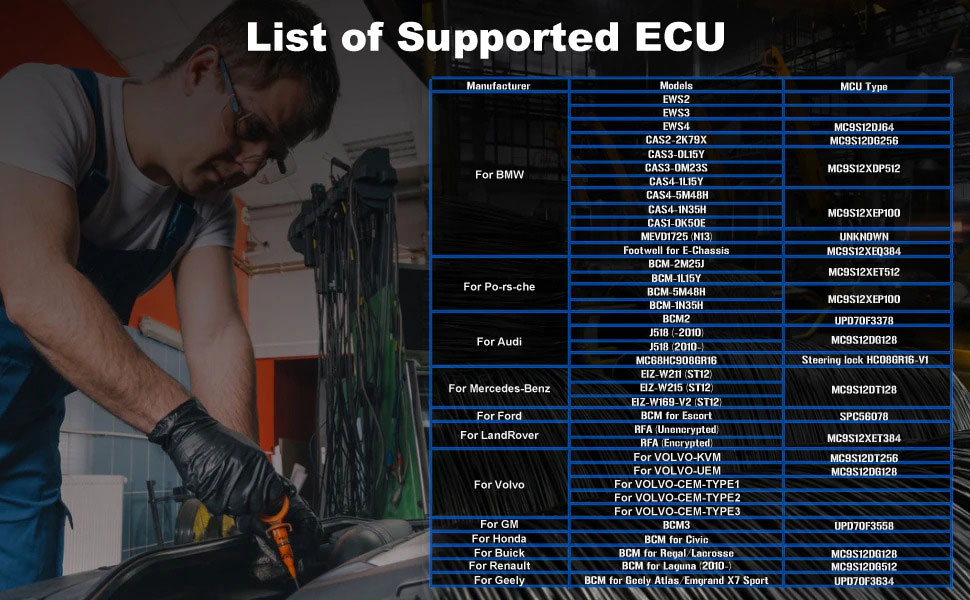
KC501 PC software language : Chinese and English
XTOOL KC501 PC Software Display:
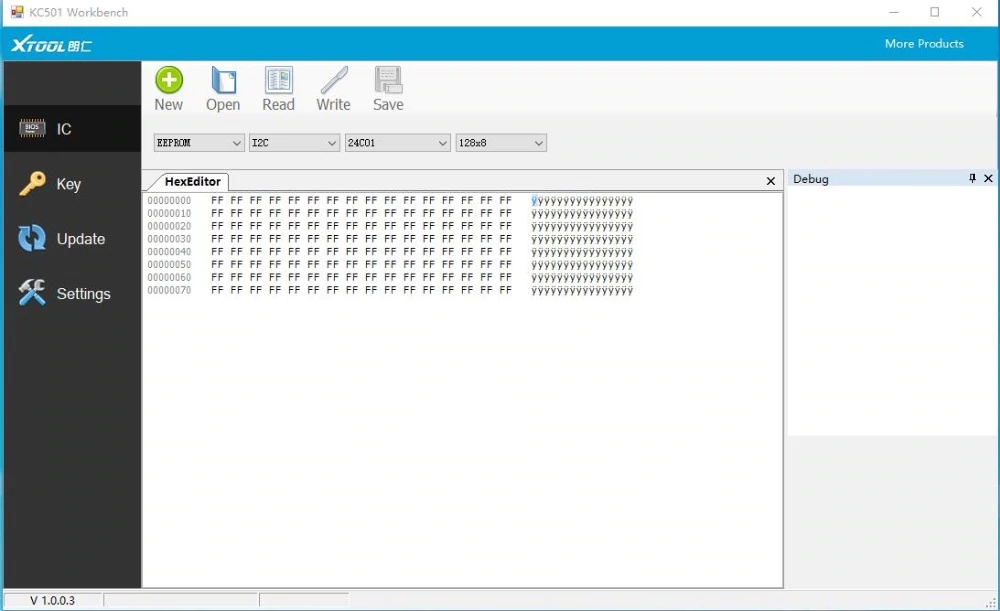
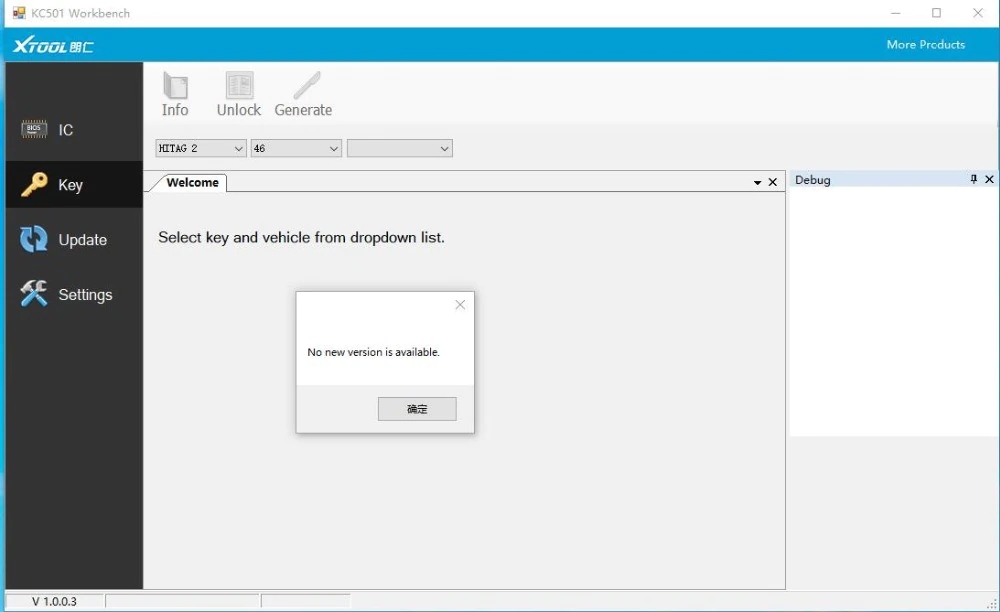
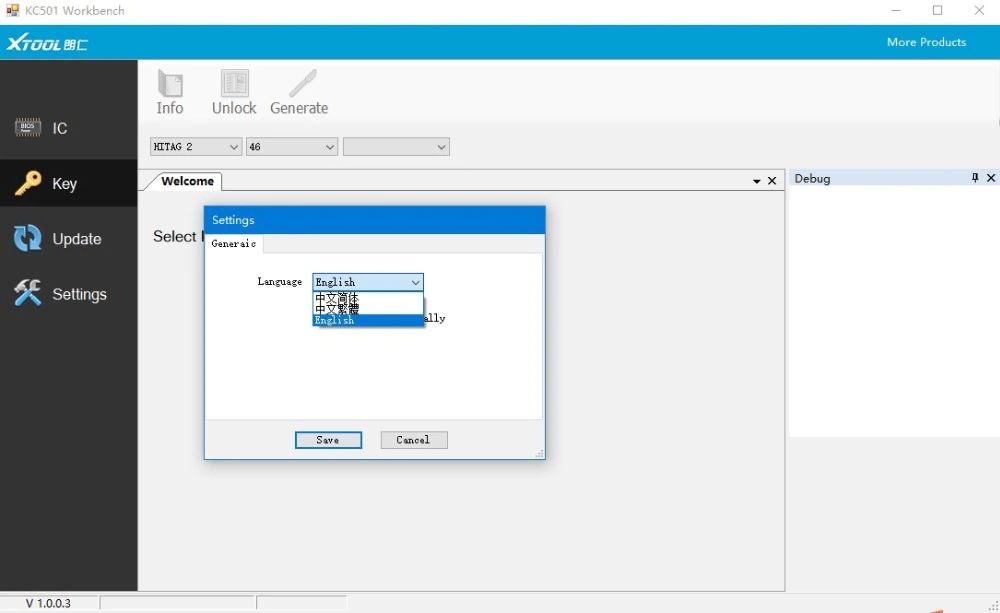
Xtool KC501 Software Update:
June 2024:
Support Volvo XC90 BMS
Support Great wall BMS
Support Land rover 48V Lithium battery
Support Land rover DCDC
Support Lamborghini 12V lithium battery
KC501 Software V10.24
New coverage added- Read/Clear DTCs, live data, version information, including
Volvo CEM (9S12DT256), Volvo CEM (9S12DG128)
New coverage added for DFLASH/PFLASH data read/write including
VW MQB, VW NEC35XX clusters
KC501 Software V10.23
Add read and write data for following
- McLaren 12V lithium battery (MC9S12G128)
- Land rover High-voltage battery (D70F3375)
- Porsche Taycan 12V lithium battery (MM9Z1J638)
- Porsche Cayenne 12V lithium battery (SPC5644B)
- Audi 48V lithium battery (SPC5644B)
- Audi A6 C8 BMW module (SPC5646C)
- Audi Q7 BMS Module (SPC5746C)
- Geely 48V lithium battery (MC9S12ZVCA192)
- Land rover RFA module (SPC560B60L3)
Bluetooth Device Operation Steps
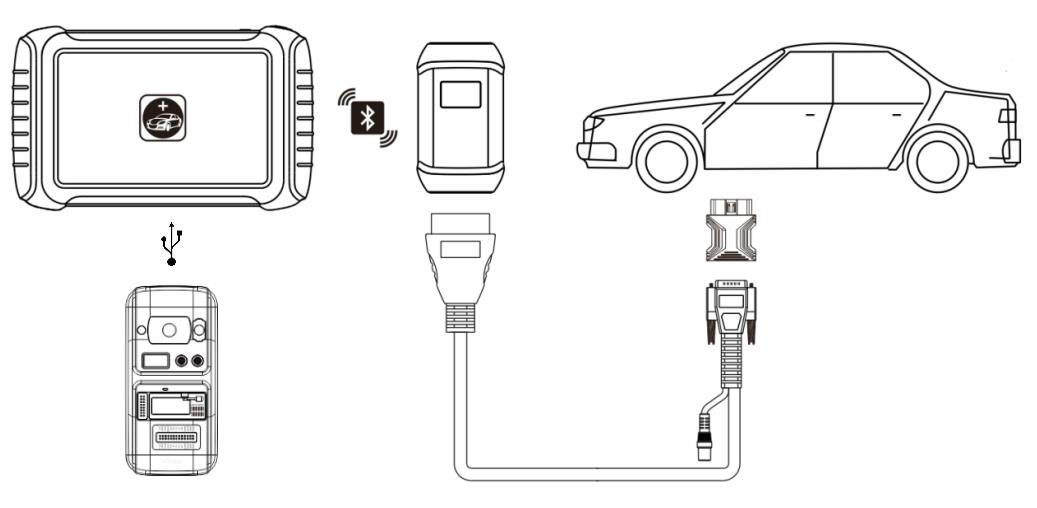
1. Connect VCI and main cable with car's OBD port, which is usually under the dashboard.
2. Turn on our device and pair Bluetooth with VCI.
3. Connect our device and KC501 with a USB cable. Then enter immobilization menu and follow the instructions on the;
device.
Wire Device Operation Steps
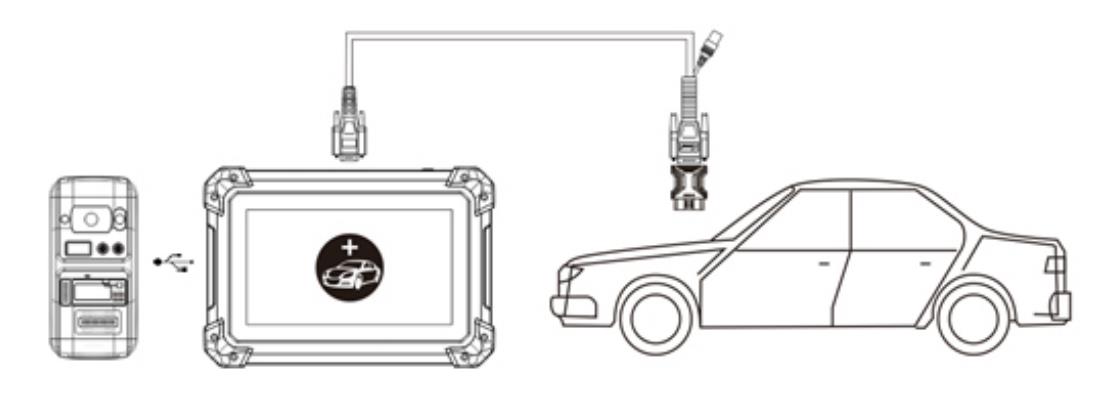
1. Turn on our device.
2. Connect car's OBD port with wire. OBD port is usually under the dashboard.
3. Connect our device and KC501 with a USB cable. Then enter immobilization menu and follow the instructions on the device.
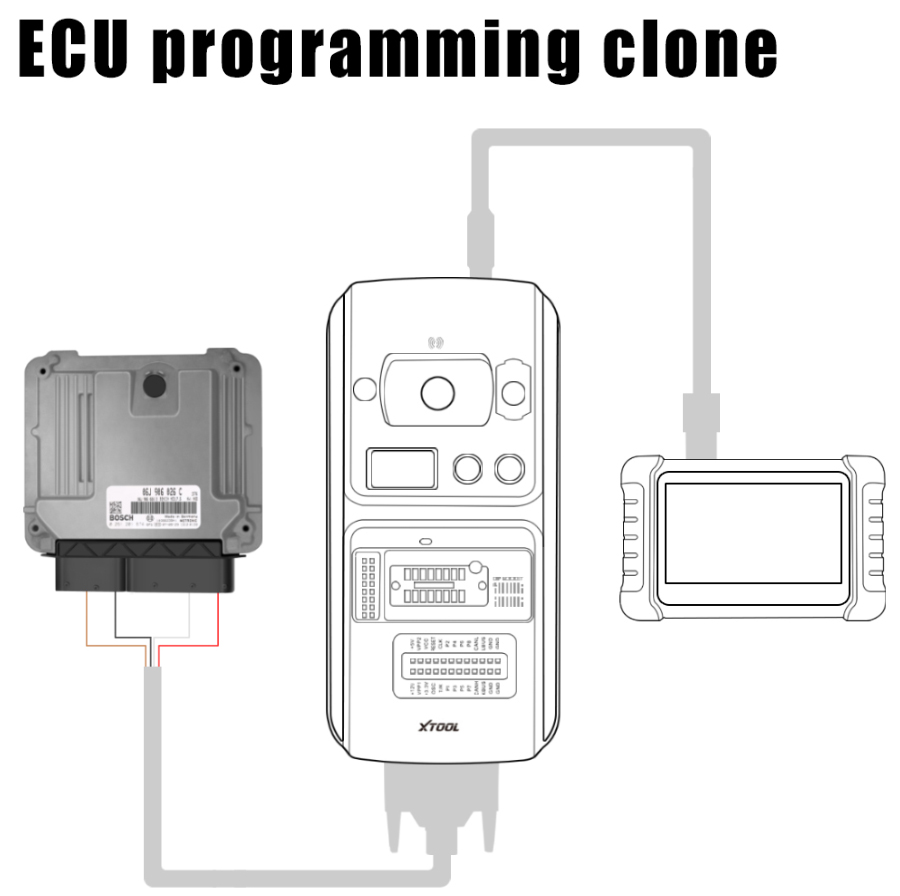


1pc x KC501 Key & Chip Key Programmer
1pc x Accessories
1pc x Certificate Of Quality
1pc x Packing List
1pc x User Manual
1pc x Carton
1pc x Test Connectors
1pc x MCU FQFP176
1pc x MCU FQFP64
1pc x XTA001 Clamp
1pc x IC Clamp
1pc x MCU FQFP112
1pc x MCU FQFP144
1pc x MCU FQFP80
1pc x IC EEPROM Socket
1pc x EEPROM Adaptor (With bracket)
1pc x XTA002 Clamp
1pc x XTA003 Clamp
1pc x 26 PIN Cable
1pc x 24AWG Cable
1pc x Tool Case
1pc x USB_TYPE-B
1pc x USB_TYPE-C
1pc x Charger (With Power Supply Cable)
1pc x Benz Infrared cable

Xtool KC501 vs. KC100 IMMO Adapter
| Xtool KC501 | Xtool KC100 | |
| Image |  |
 |
| Release time | 2020 | 2017 |
| Applicable key programmer | Xtool X100 PAD3 (X100 Elite), H6, H6 Pro, i80, Auto pro pad |
X100 PAD3, X100 PAD2, EZ500, PS80, PS90, A80 etc |
| Generate dealer keys | Yes, when working with Xtool X100 PAD3 | No |
| Read and write Mercedes Infrared keys | Yes | No |
| Detect key ID | Yes | No |
| Detect key frequency | Yes | No |
| Connect to PC (stand-alone) | Yes. Download PC software on official site. | No |
| Volkswagen/Audi/Skoda 4th key programming | Yes | Yes |
| Volkswagen/Audi/Skoda 5th key programming | Yes | Yes |
| MQB key programming | Yes | Yes |
| Volkswagen/Audi/Skoda 4th generation 96-bit online | Yes | Yes |
| Volkswagen/Audi/Skoda 5th IMMO generation online | Yes | Yes |
| MQB online key programming | Yes | Yes |
| BMW CAS1-CAS3++ key programming | Yes | Yes |
| BMW EWS2 EWS3 EWS4 key programming | Yes | Yes |
| Land Rover after 2015 year smart key write start key | Yes | Yes |
| Fiat Viaggio, 500, Palio and other models IMMO key programming | Yes | Yes |
| Toyota/Lexus all smart keys lost key programming without dismantling, including 94, 98, 88, A8, A9, 39 simulation key generation. |
Yes, require KS-01 emulator as well | Yes,require KS-01 emulator as well |
SUGGESTION:


We are here for you:
Skype: OBDII365.com
Email: Sales@OBDII365.com

Tech Support
The user manual of XTOOL KC501 key & chip programmer:
Part 1: How to update XTOOL KC501?
Part 2: How to use XTOOL KC501? ( How to Add a key with X100 PAD3 )
Part 3: How to transfer file from Xtool X100 Pad3 to PC?
Part 1: How to update XTOOL KC501?
Visit the official website http://www.xtooltech.com/
Select [Supports]-> [Download Upgrade Tool]-> [KC501]
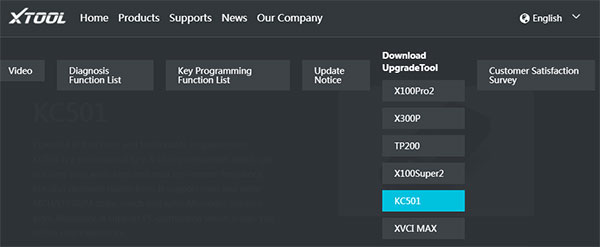
Then it will download automatically.
It’s easy to install, but please remember to disable the anti-virus software before installation, otherwise it cannot install successfully.
When installation is complete, connect KC501 with computer, and then run KC501 application
Click on [Update] to operate.
You also can set language (English or Chinese) in the [Settings] option
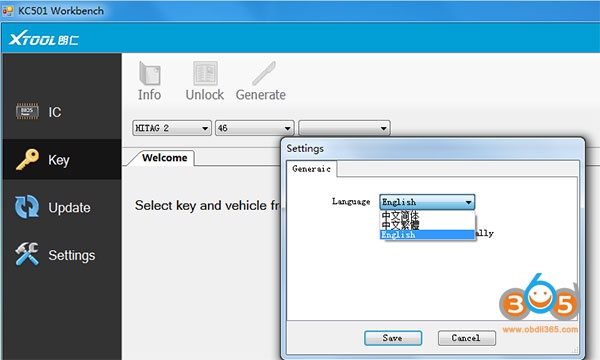
Part 2: How to use XTOOL KC501?
1.Read Remote Frequency & Transponder ID & Key Chip Type
Device need: XTOOL X100 PAD Elite + KC501+ original car key
Connect XTOOL KC501 with power supply via 5V DC power or 12DC power


Method 1: connect X100 PAD Elite with xtool KC501 via USB cable
The left button “FR” on the KC501 is for reading key remote frequency
The right button “TR” on the KC501 is for reading transponder ID and chip type
1).Read Remote Frequency:
Place the key close to the transponder area
Press the “FR” button
Read out the frequency of the key successfully

2).Read transponder ID and chip type
Place the key to the KC501 key slot
Press the “TR” button
Read out the key chip type and transponder ID successfully

Note: The operation steps are same as using 12DC power supply.
2.Add a new key for Mercedes-Benz via OBD
Device need: XTOOL X100 PAD Elite + KC501+ One original key+ one blank key
Step 1: Read EIS info
Connect X100 Pad3 with WiFi firstly
Select [Immobilization] -> [BENZ] -> [Infrared key system] -> [Add Key]
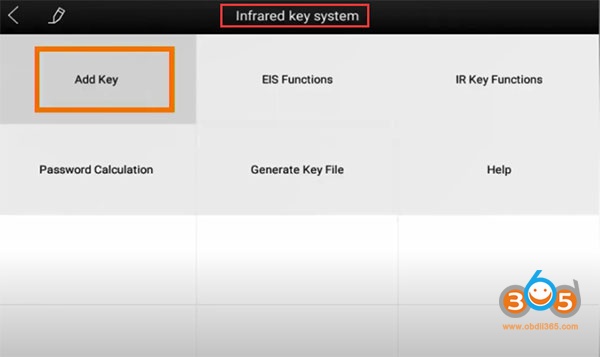
Pay attention to the instruction of Add key on the screen
Then complete the following steps:
Connect KC501 to X100 Pad Elite

Insert the original car key into the EIS

Wait for 5 seconds, and then remove the key
Choose the communication method with EIS
Select [Read via OBD] -> [Automatic Identify]
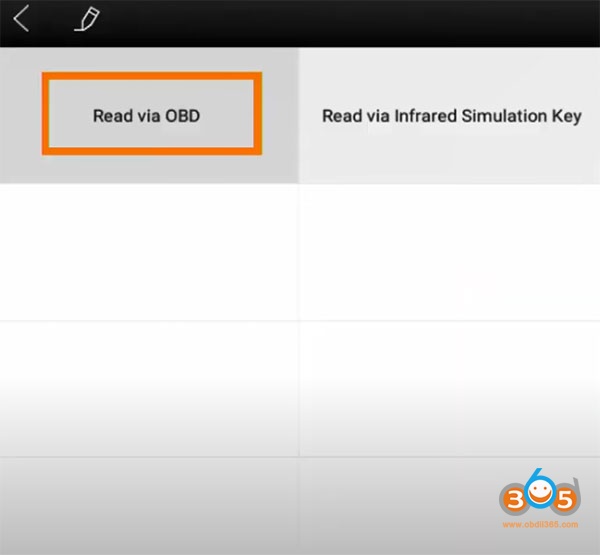
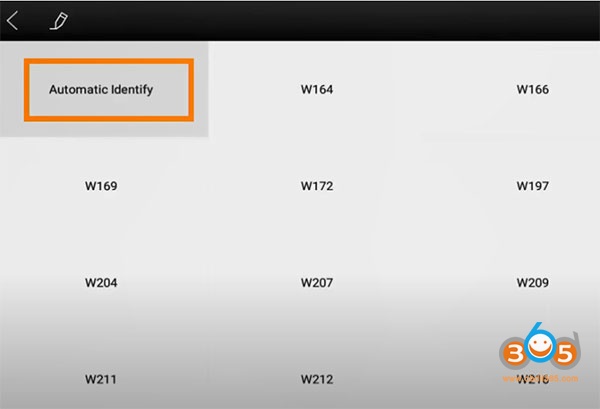
Read out the EIS info
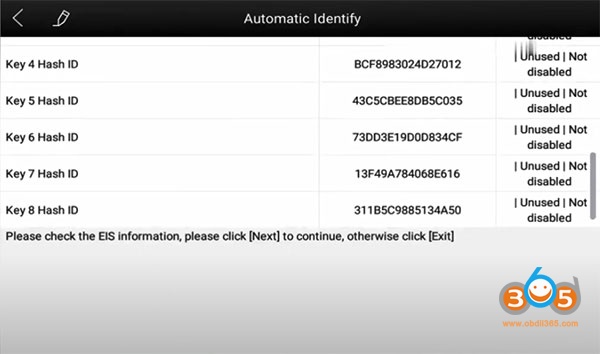
Step 2: Get password from the programmed car key
Insert the same original car key into the lock again
Wait for 5 seconds, and then remove the key
Insert the same original car key into the infrared key jack of KC501

Collecting data…
Wait for about 5-15 minutes until the data collection is succeed
Insert the programmed key into EIS (without turning on the ignition switch)
Wait for 30 seconds, put it out and reinsert it
The programmed key may need to be plugged and unplugged many times to start the car normally.
Obtain the password
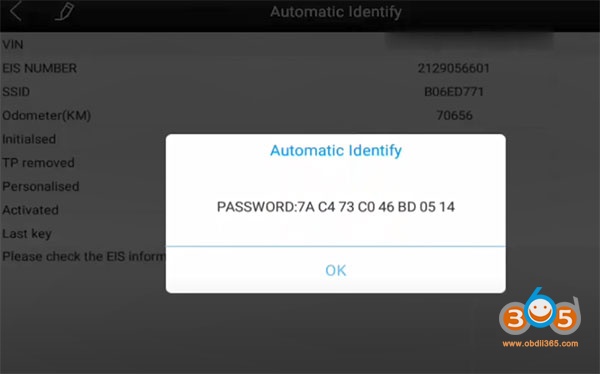
Step 3: Generate the key file
Select any one unused key to generate
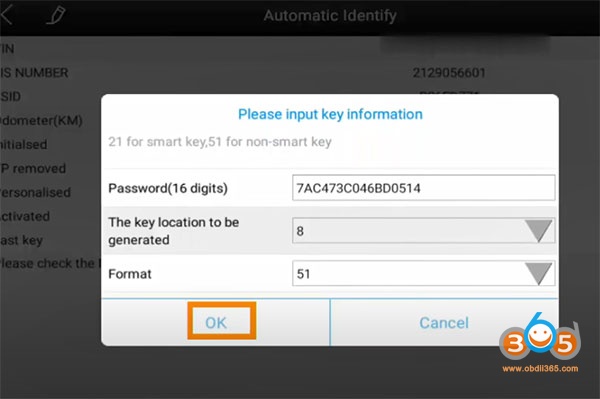
Insert a new key into KC501 infrared key slot
Key file has been written into the new key
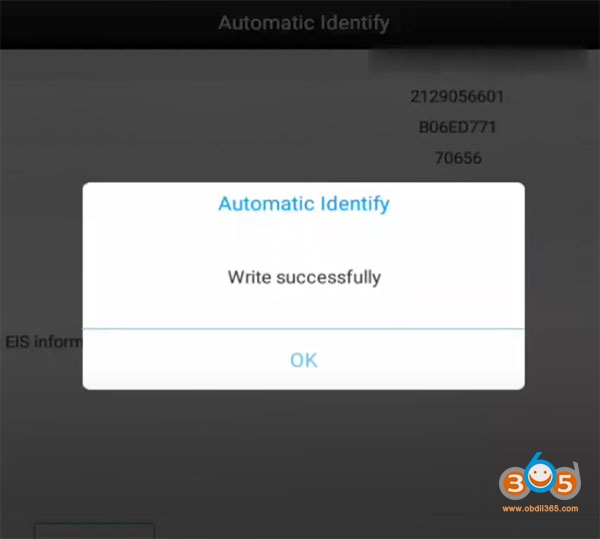
Finally, use two keys to start the car separately and test the remote
Part 3: Transfer File from Xtool X100 PAD3 to PC
How do you get your immo bin files in and out of your Xtool x100 Pad3?
Are there some kind of PC software that you connect to the Pad3?
X100 Pad3+ KC501.
Answer:
In case anyone need, here is how to.
you need to transfer the files from internal storage to external storage.
From xtool app go to file manager and then copy your dump (it is saved in a map called “adapter”) to external storage. Download a file manager to sent the file or use usb cable to connect pc.
USB Xtool to USB PC E:\Diagnosis\traces\PS_ADAPTER-V19.05 Copy or paste here.