US SHIP OBDSTAR Toyota 30 PIN Cable V2 for 4A 8A-BA Proximity All Keys Lost Bypass PIN Used with X300 DP Plus/X300 Pro4

TOOLS in EU TAX FREE
TOOLS in US TAX FREE
We are here to provide you with a Better Price:
Email: Sales@OBDII365.com
Whatsapp:+86 18150118226
Product Description
Exclusive release of TOYOTA 30PIN connector (no need to pierce the harness), supports 4A and 8A-BA types. OBDStar 30pin cable direct read of the Smart ECU bypassing the pin emulating the key from dump and letting you add your Smart.
Functions:
Proximity key programming (no need pincode)
Proximity all key lost (need to use with KeySim!)
Compatible devices: X300 DP Plus, X300 Pro4
NOTE: The new blue 30-PIN V2 cable does not work with Autel tools.
Support Models
4A models (equipped with TMLF19T type smart key box):
- Yaris 2020+ (XP210)
- Corolla Facelift 2022+ (E210)
- Yaris Cross 2021+ (XP210)
- Corolla Cross Facelift 2022+ (XG10)
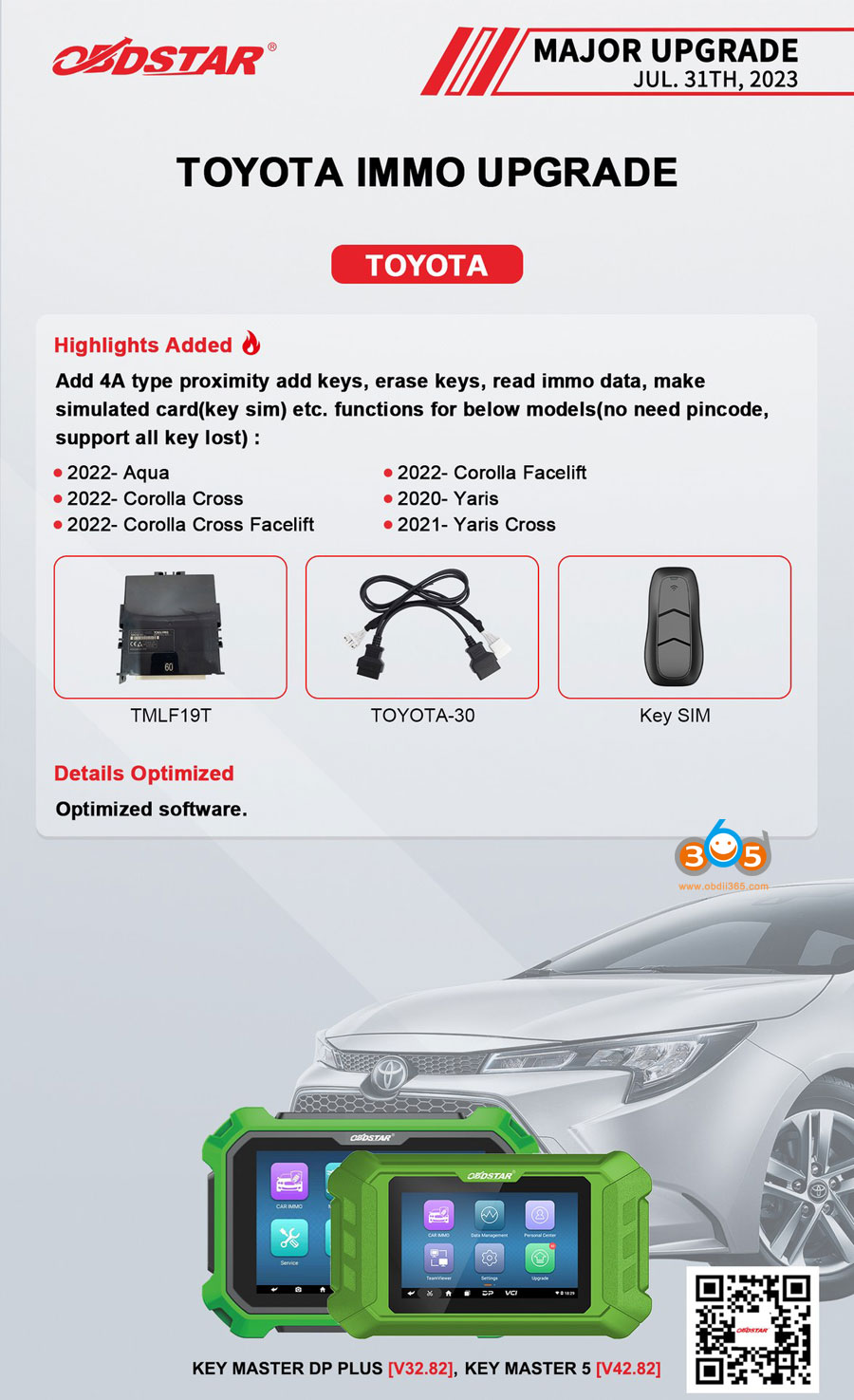
8A-BA models (equipped with TMLF19D type smart key box):
- Sienna 2020+ (XL40)
- Land Cruiser 2021+ (J300)
- Harrier/Venza 2020+ (XU80)
- RAV4 Facelift 2022+ (XA50)
- Tundra 2021+ (XK70)
- (Aug. 2023 Update) BZ4X 2022-
RAV2 PHV 2022-
Granvia HV 2022-
Sienna HV 2022-
Harrier 2022- (MXUA80)
Venza HV 2022-
Harrier HV 2022- (AXUH8#)
Wildlander PHV 2022- - (Sept. 2023 Update) NX350 2023- (8A-BA)
- NX450H+ 2023- (8A-BA)
- RX350 2023- (8A-BA)
- RZ450 2023- (8A-BA)
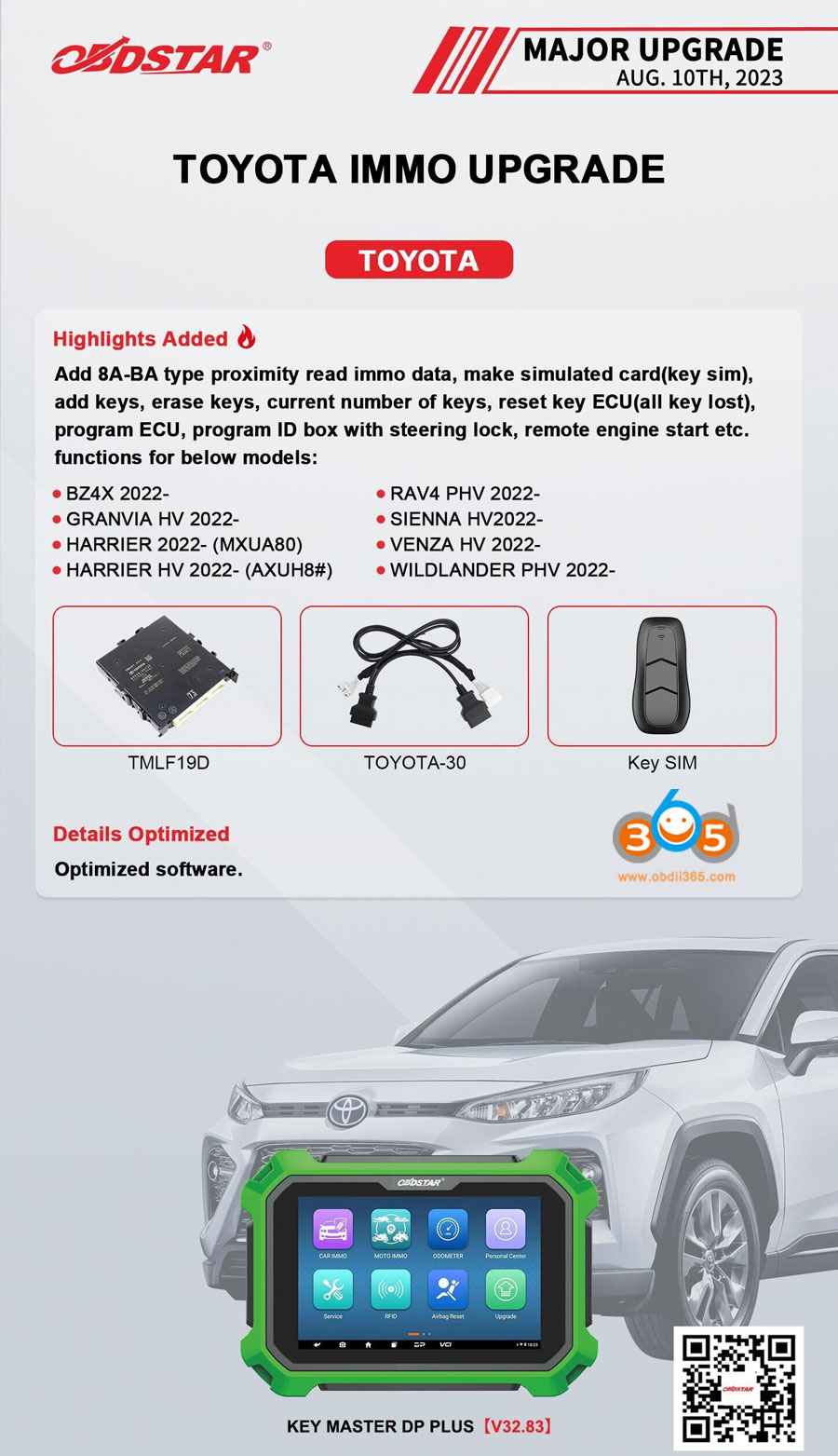
With this cable, there is no need to pierce, hook, or plug and unplug harness during operation, and there is no risk of damaging communication cables!
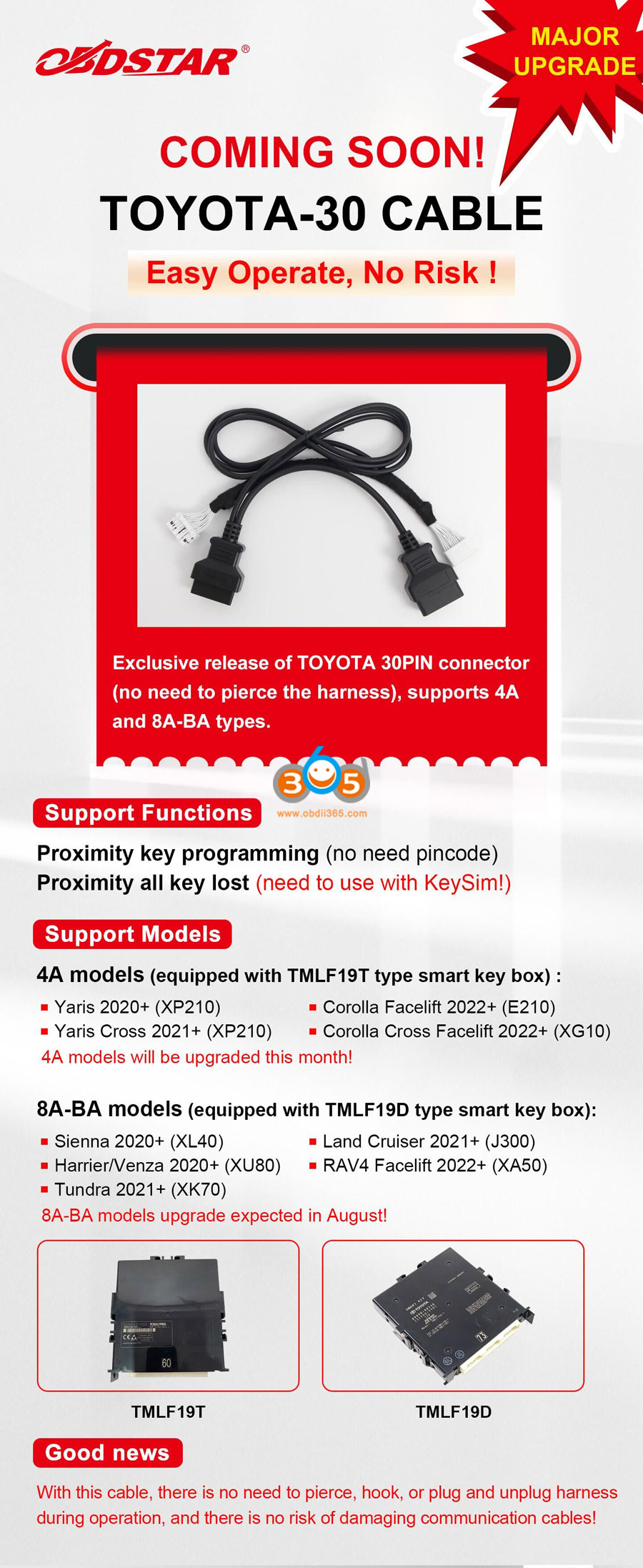
SUGGESTION:


We are here for you:
Skype: OBDII365.com
Email: Sales@OBDII365.com

Videos
OBDSTAR Program Toyota Corolla Cross 4A Proximity with 30 PIN Cable
OBDSTAR 2022 TOYOTA GRANVIA HV 8A BA Proximity AKL Bypass PIN
Tech Support
The OBDSTAR 30 pin cable allows us to make Toyota 4A and 8A-BA proximity without pin code. So we don’t need to pay for the pin code from 3d party. It is not only compatible with OBDSTAR tools, but also Autel MaxiIM IM508/IM608 series.
Part 1: How to use OBDSTAR Tools with 30 PIN Cable
Today we show how to add a spare 8A-BA smart key with obdstar x300 dp plus and the 30 pin cable.
Vehicle model:
BZ4X MY2023
Chip type:
8A-BA proximity
Procedure:
Prepare an existing key and a new key.

Then we connect Toyota 30 pin cable with smart box, same as Autel

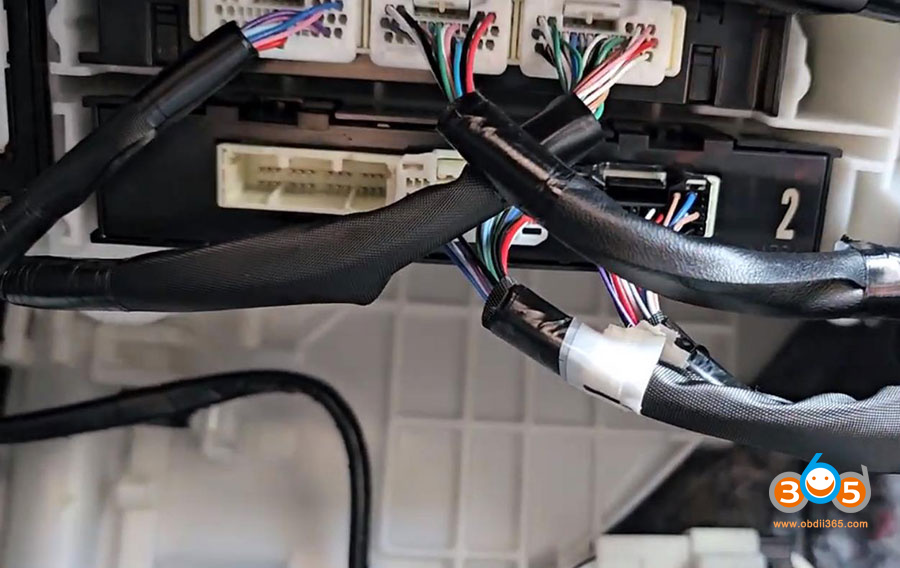


In x300dp plus, select Toyota/Lexus->latest immo software-> Manual Select model->Toyota->US/Canada->BZ4X->Proximity->2022-
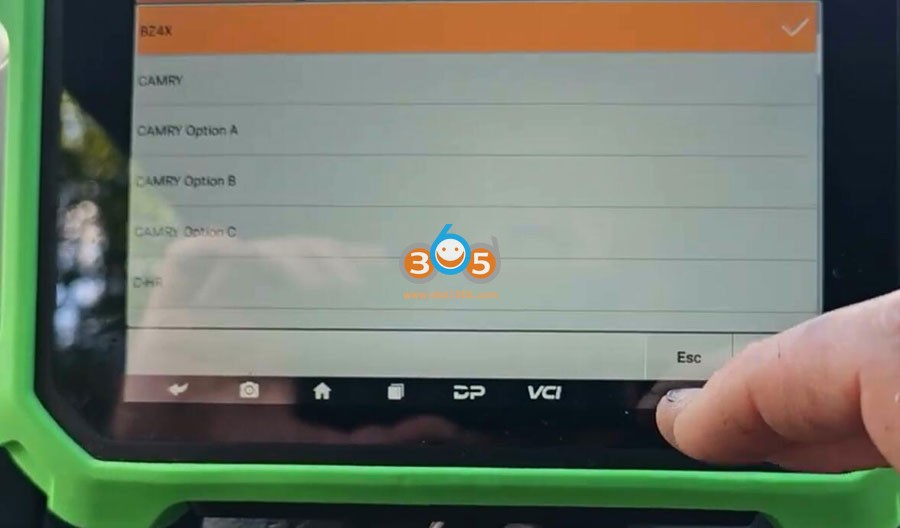
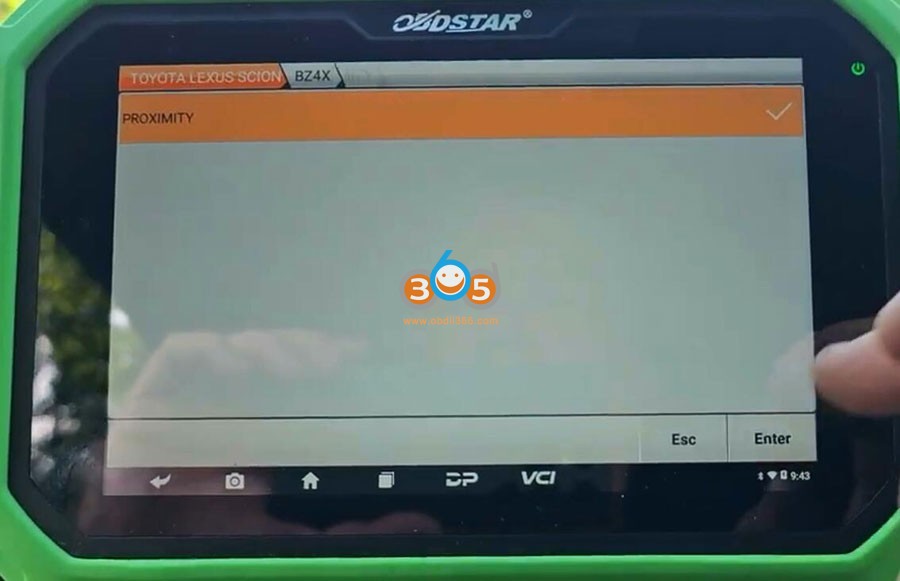
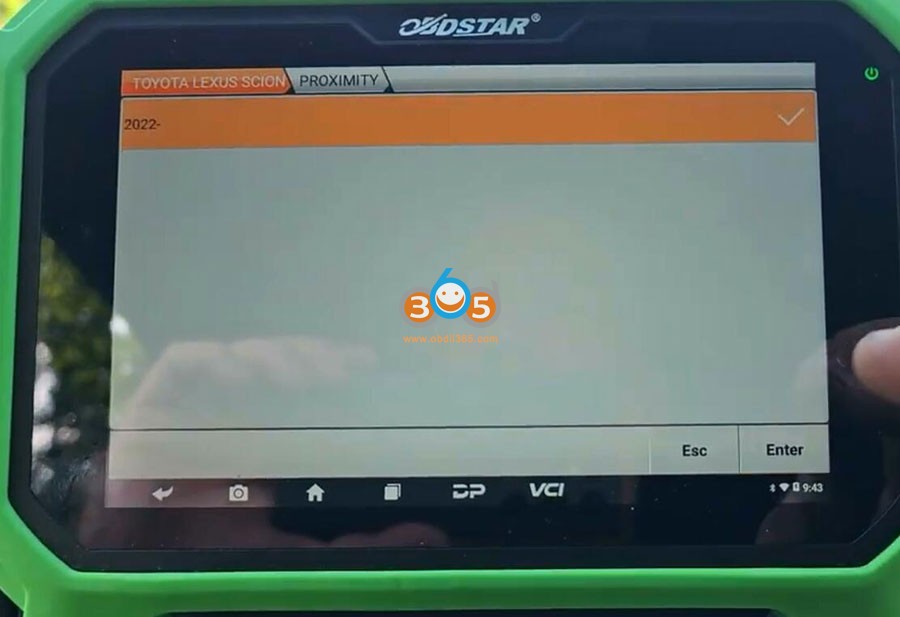
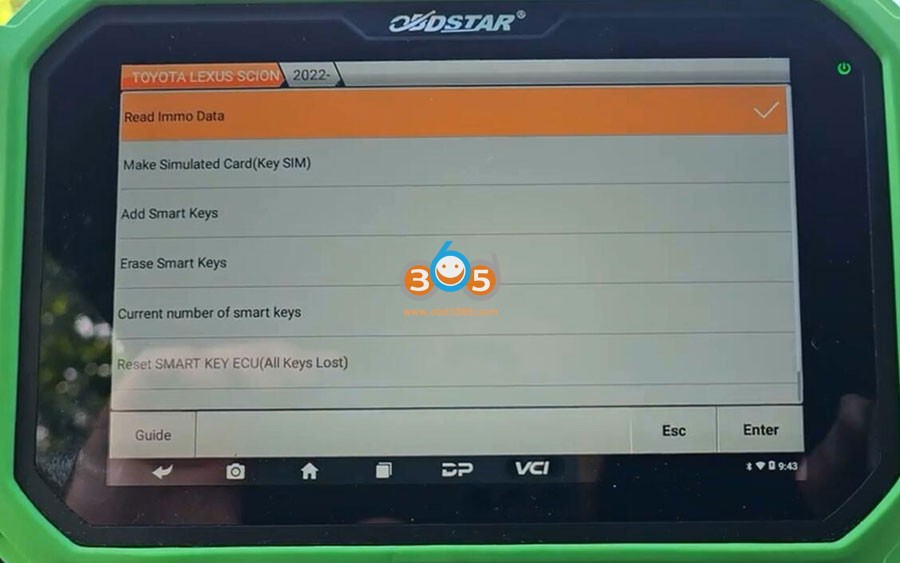
Read current number of smart keys: 1
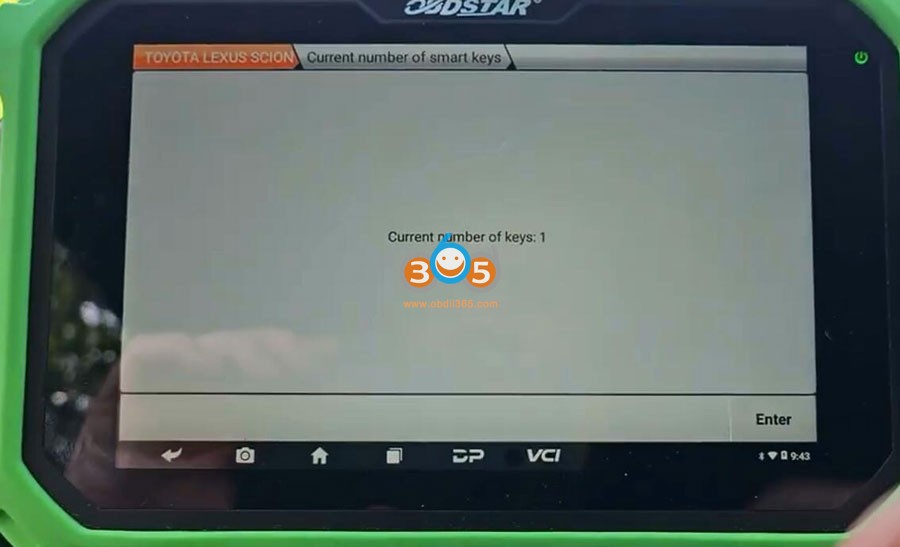
Turn ignition off same as Autel
Read immo data and save data
This function requires network connection.


Add smart keys
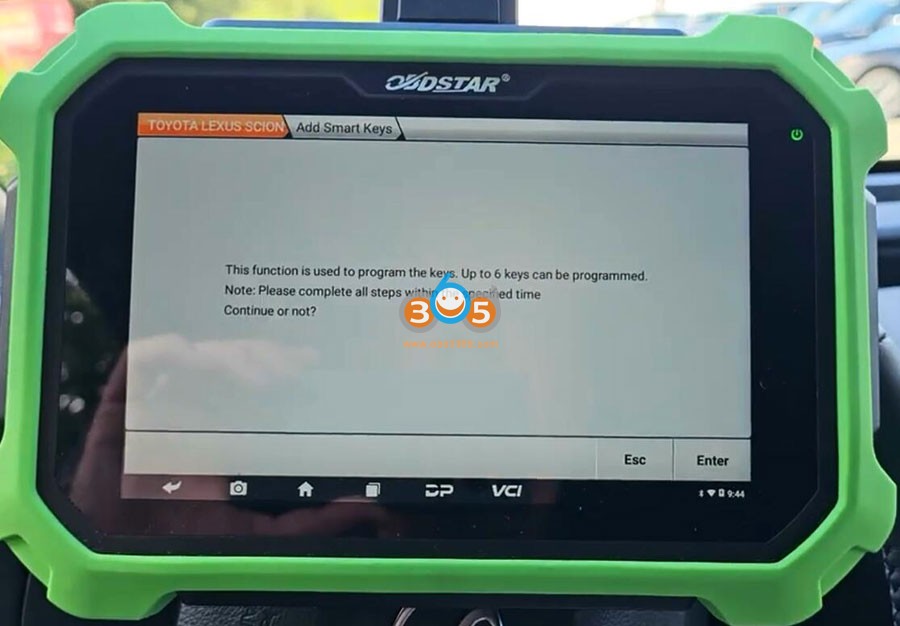
verify VIN
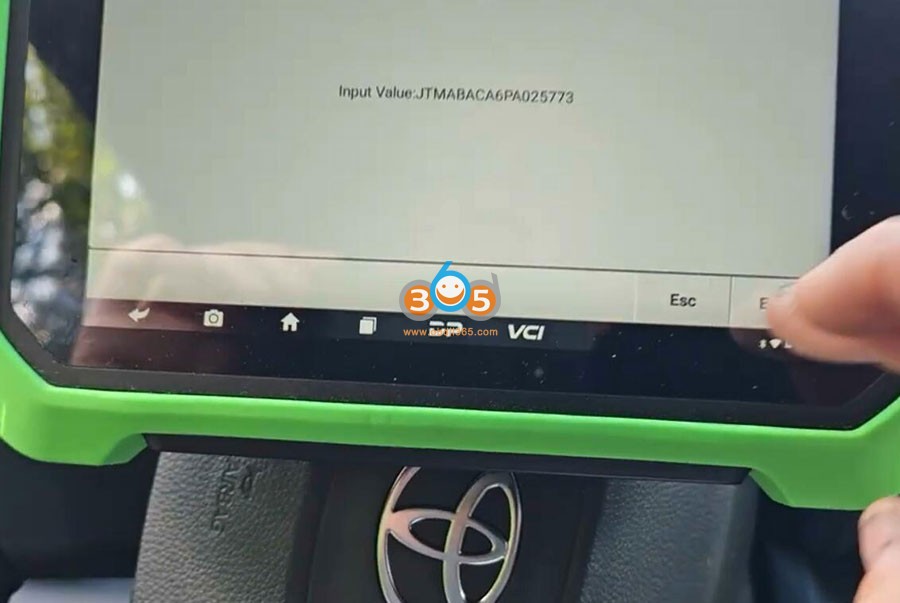
Select immo data just read
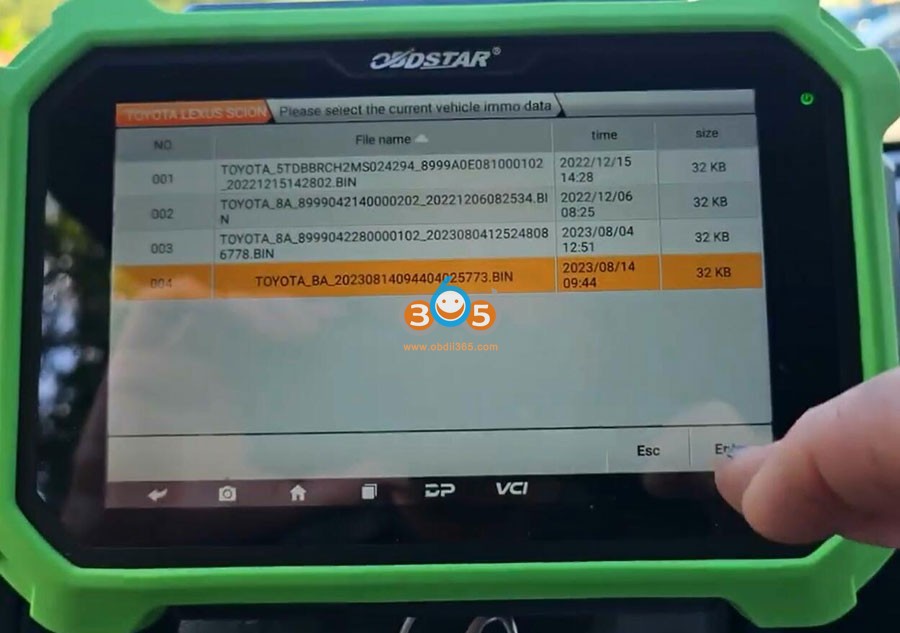
Put original close to Start/Stop button

Put new key close to Start/Stop button

Program completed.
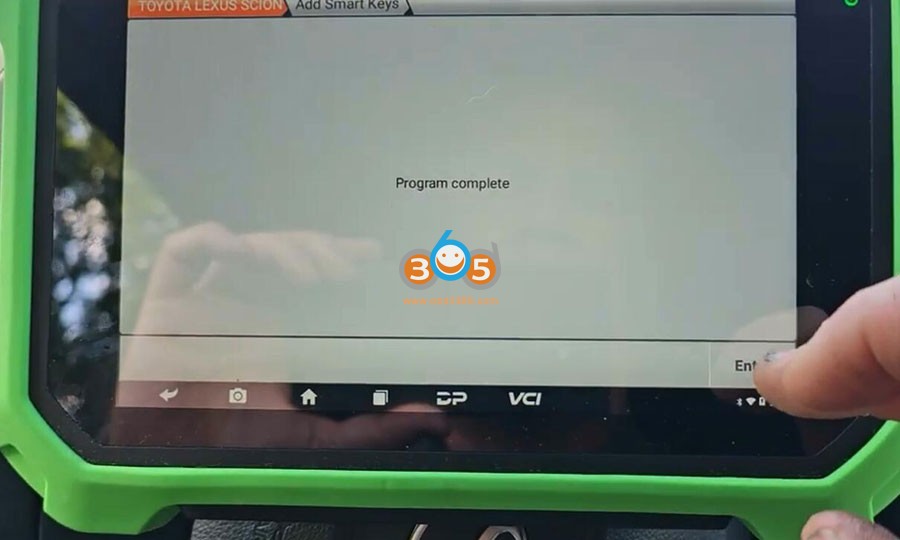
Here just add a spare key, so you read immo data and add smart key. If all keys lost, you need make simulator key with Key SIM then make all smart keys lost.
If need to program 8A-BA all keys lost with OBDSTAR, here is an example:
OBDSTAR 2022 TOYOTA GRANVIA HV 8A BA Proximity AKL Bypass PIN
Video: https://youtu.be/9vrAduwrmtk
Part 2: How to use Autel IM508/IM608 with 30 PIN Cable
For example:
This is a 2023 BZ4X electric model with 8A-BA proximity and new TMLF19 Toyota smart box. Here shows how to add a spare key using IM508+ OBDSTAR 30 pin cable.
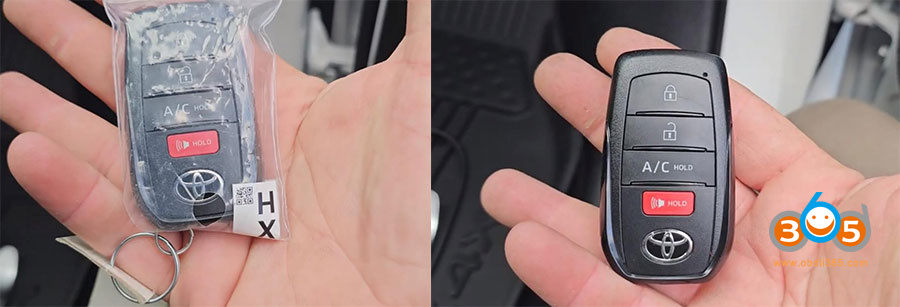
Left: factory key, right: New key
Autel has some instructions in the tool basically use the G-box and tap into CAN high and CAN Low in plug.

There are also a couple of ways to do without 30 pin cable.
But 30 pin cable make it much easier.
Pops off this panel on the little side.
There is really only one 10 millimeter screw holding that panel.
We are going to use little 30 pin cable.
Pop airbag out. airbag drops out 30 pin plug.
Under the layout that is the 30 pin plug.
Connect 30 pin cable to 30pin plug and the other end from the car.
That’s all this thing is doing.

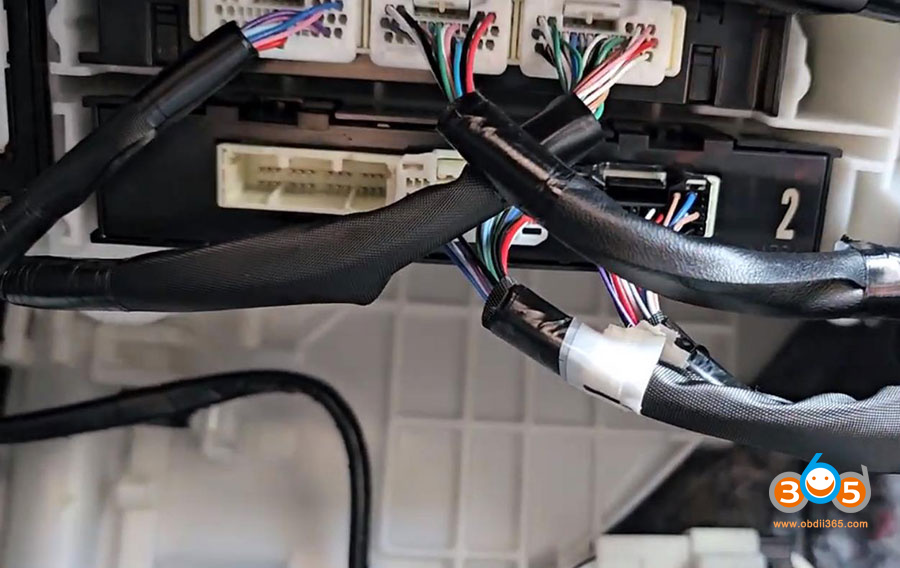


After connect 30 pin cable, go to im508 IMMo function, auto detect, it reads VIN and picked it up as a 2023 BZ4X.
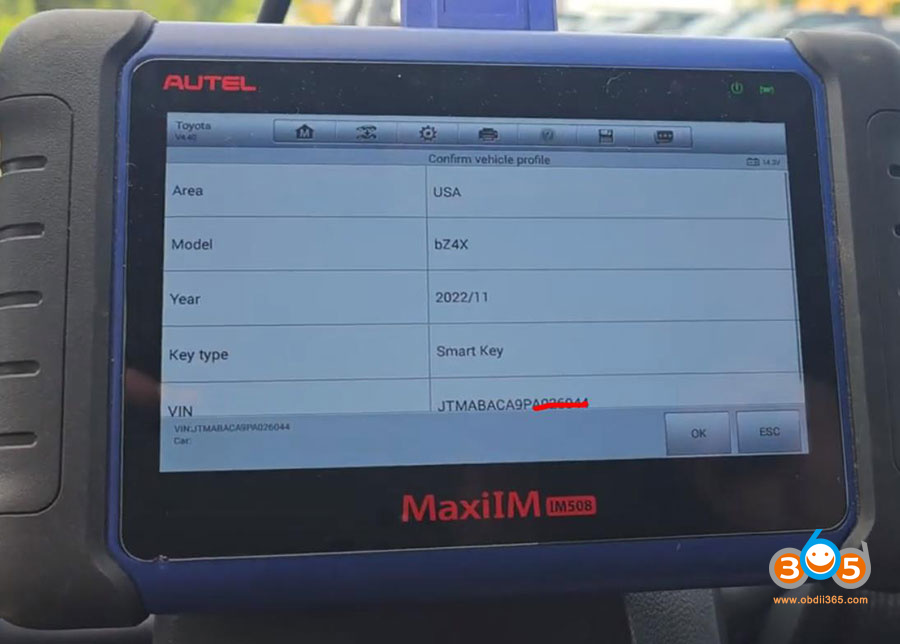
Select Control Unit->Keyless System (CAN)
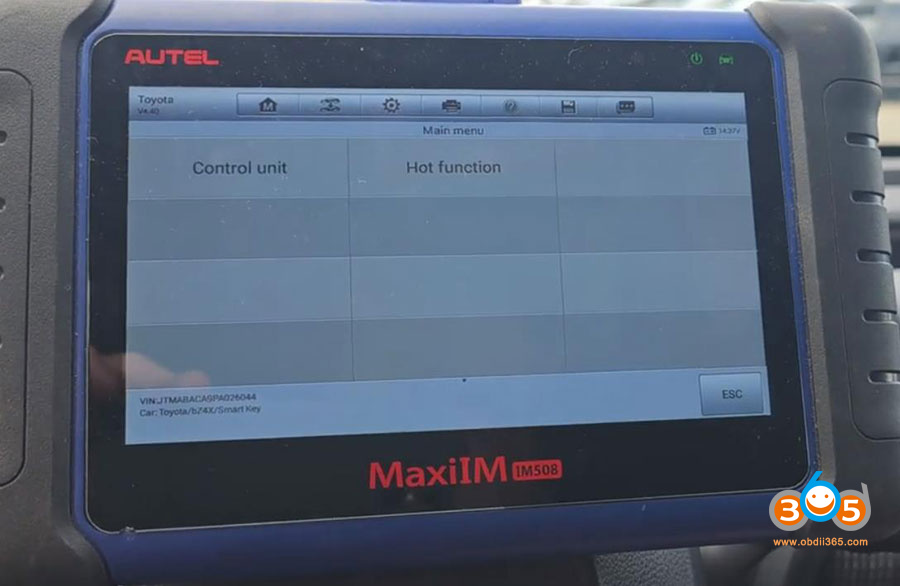
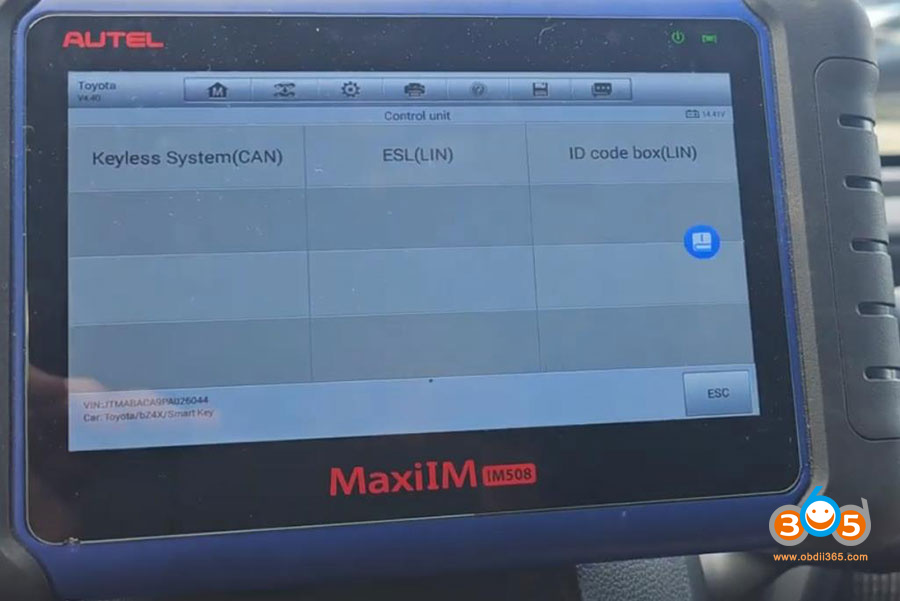
Select Backup IMMO Data
The function is used to back up eeprom data of the smart box which can be used to perform IMMO related functions without PIN.
Generally speaking we gotta we should be shutting the ignition off while we’re reading that data
Read and then save IMMO data
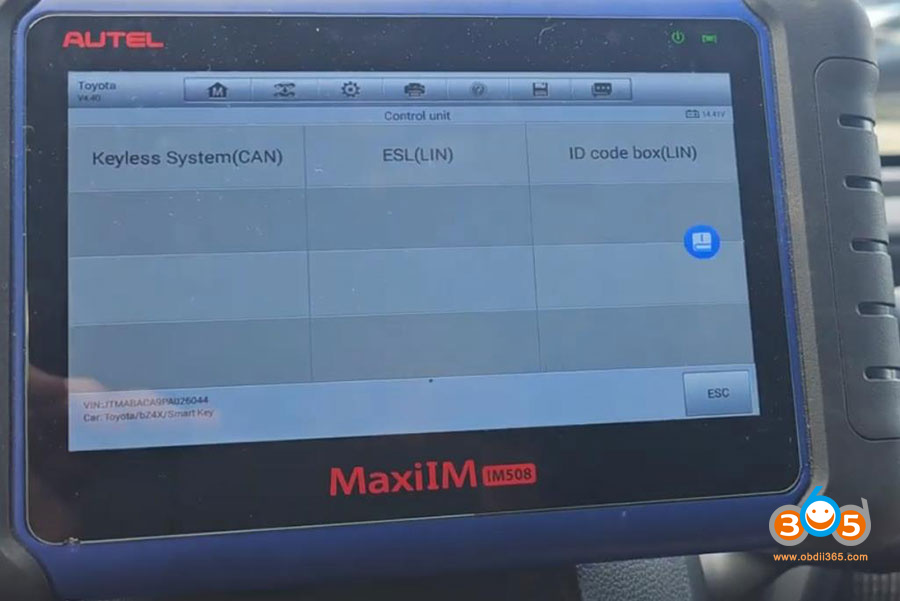
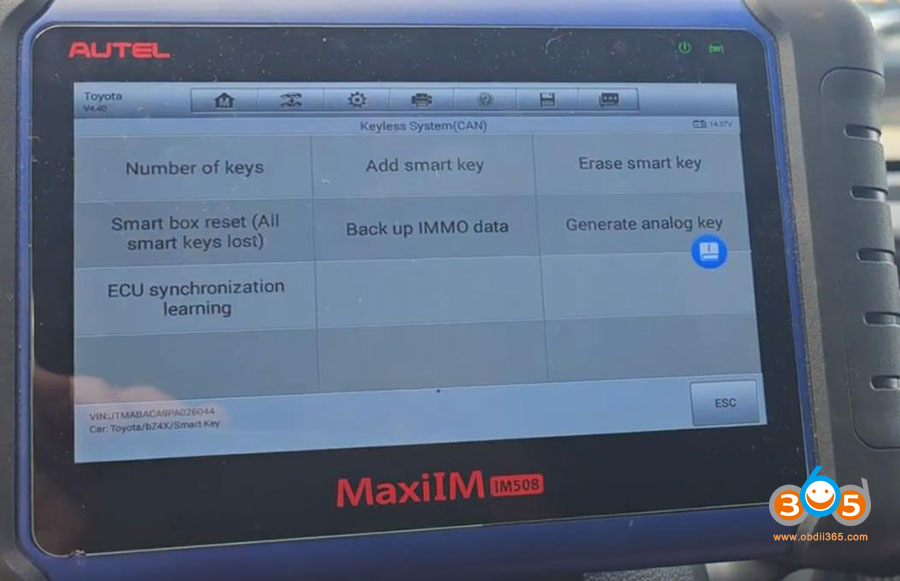
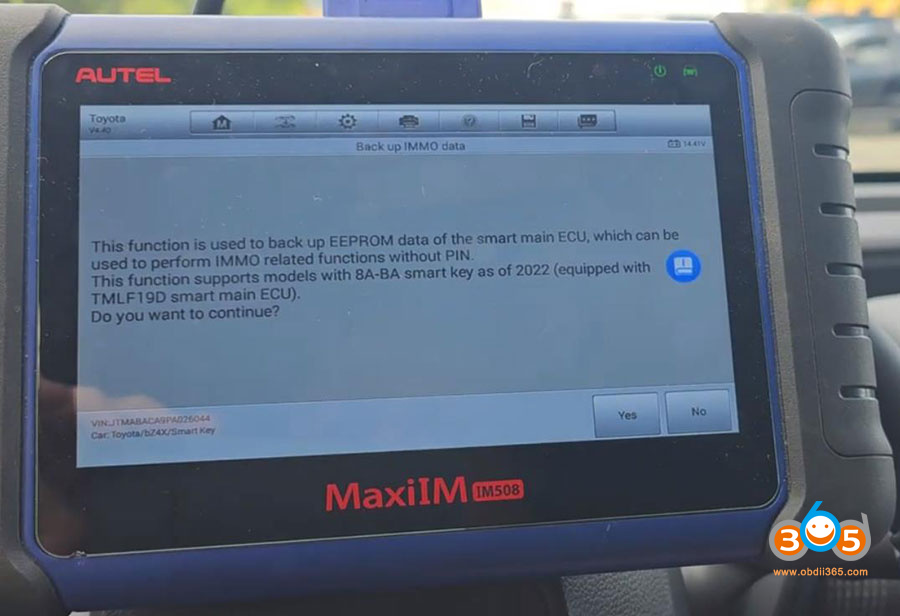
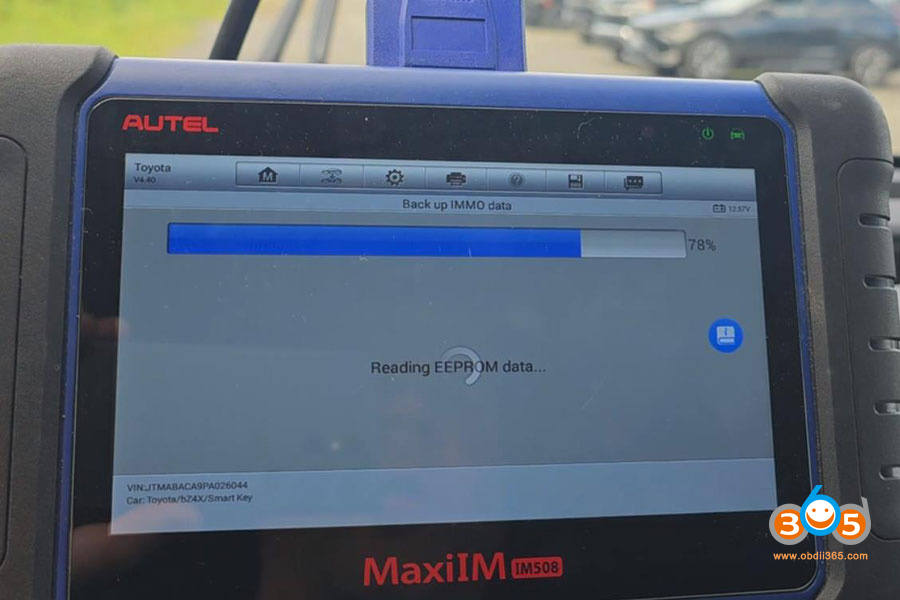
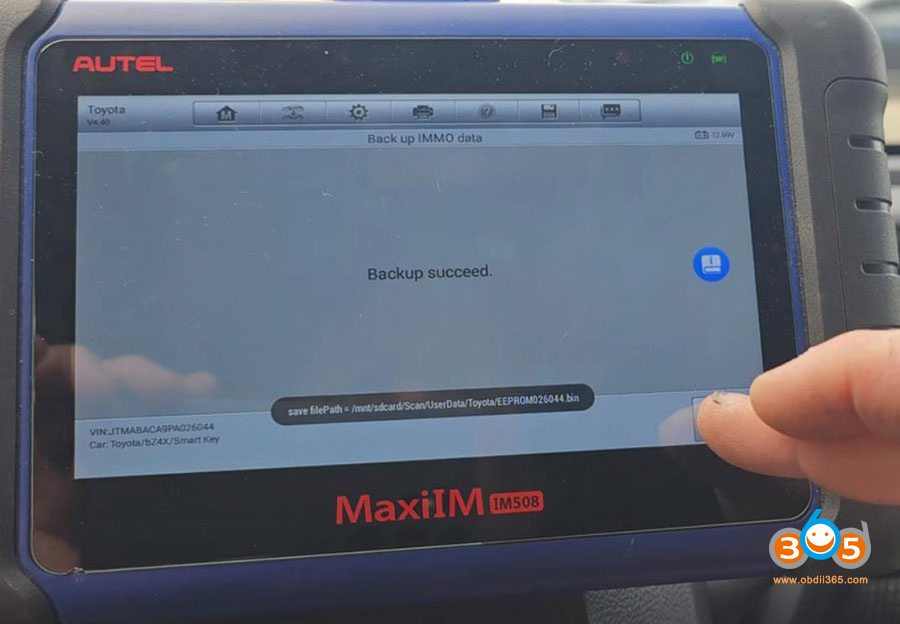
Select Add key function
- PIN verification
- Key learning
Upload immo data just read to read PIN
If failed to read PIN, try several times until succeed
Then add smart key
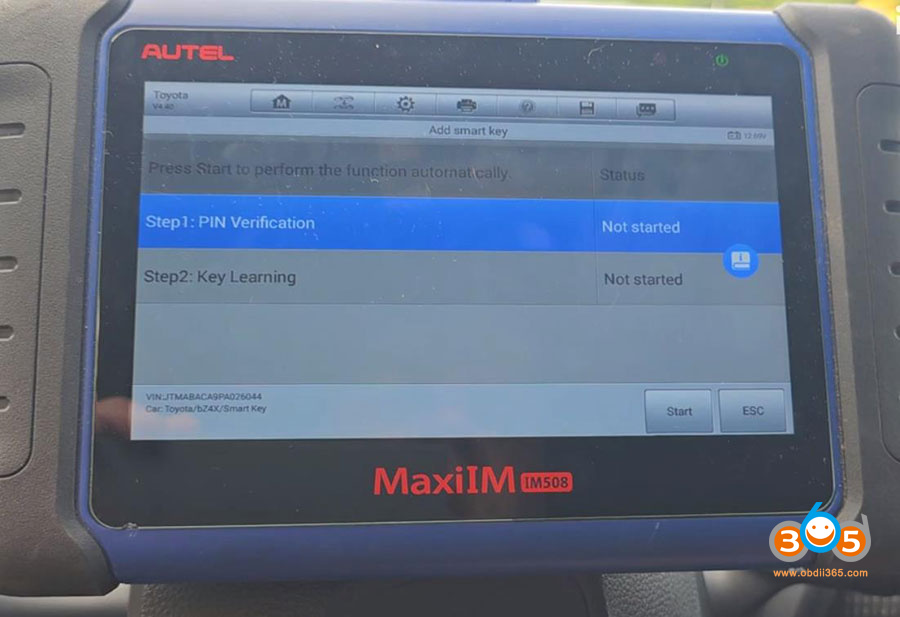
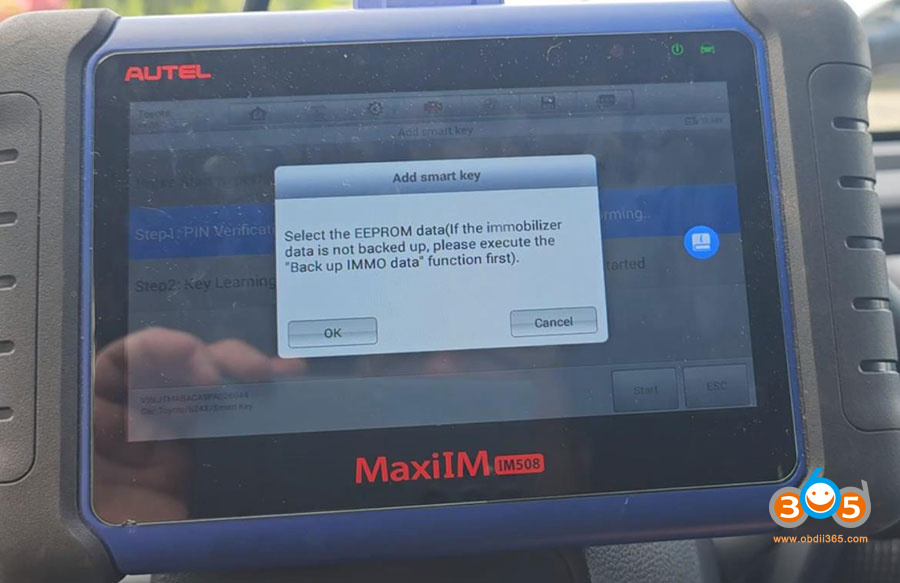
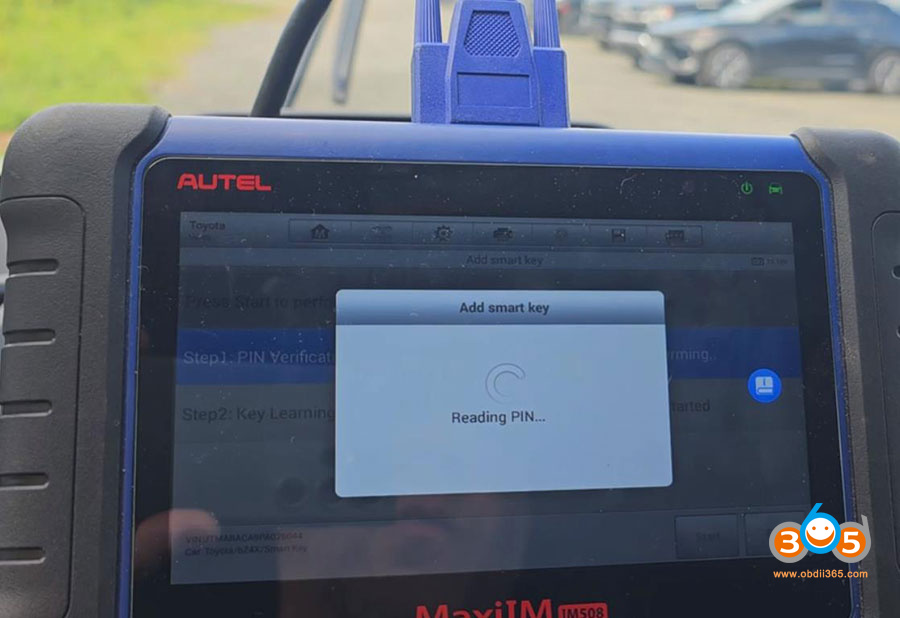
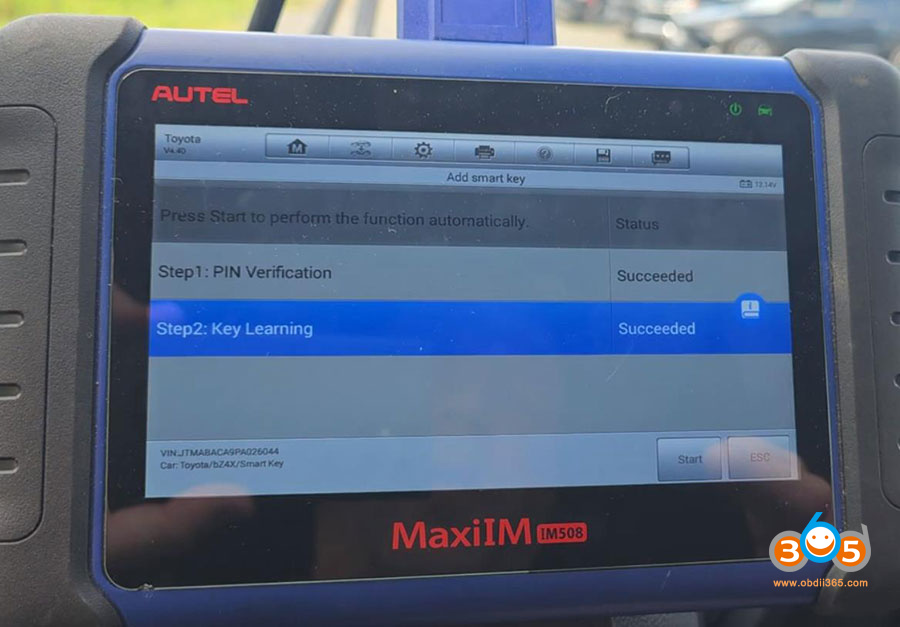
Add smart key successfully, test the new key.
Take the battery out of remote make sure the emergency start works as well.
That’s it 2023 year model, 2024 is no different and Autel im508 can handle the 24 no problem.









