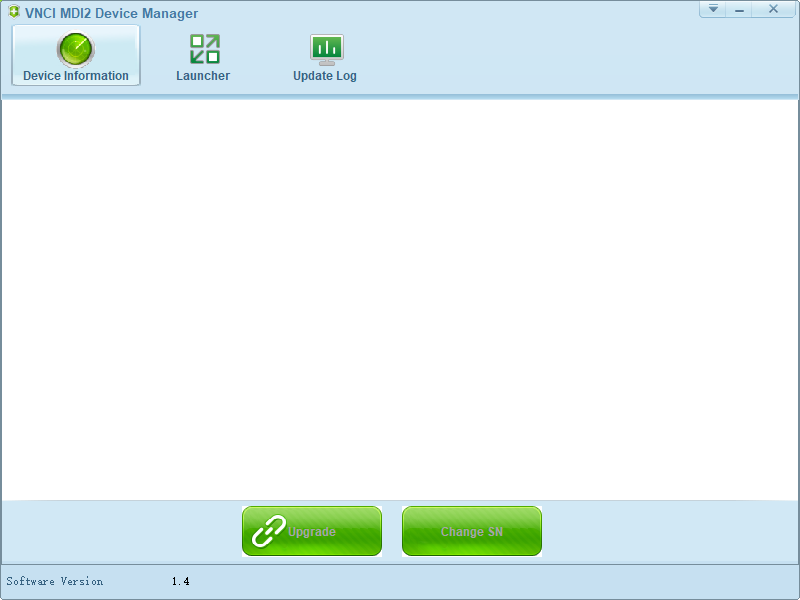Lifetime Free Update EU SHIP NO TAX 2024 VNCI MDI2 GM Diagnostic Scanner Supports CANFD and DoIP and Techline Connect SPS2
Buy Now: $199
VNCI OBD2 Scanner: VNCI MDI2
8 VNCI OBD2 Scanner: VNCI MDI2


TOOLS in UK TAX FREE
TOOLS in EU TAX FREE
TOOLS in US TAX FREE
We are here to provide you with a Better Price:
Email: Sales@OBDII365.com
Whatsapp:+86 18150118226
TOOLS in EU TAX FREE
TOOLS in US TAX FREE
We are here to provide you with a Better Price:
Email: Sales@OBDII365.com
Whatsapp:+86 18150118226
Shipping:
Free Shipping
Express Shipping ServiceEstimated delivery time: 5-7 days »
Weight:
0.2KG
( 0.44LB )
Package:
15.8cm*13.5cm*3.7cm
( Inch: 6.2*5.3*1.45 )
Returns:
Return for refund within 30 days,buyer pays return shipping. Read details »
Product Description
- Replaces GM MDI2 and Tech2
- Supports CAN FD and DoIP Protocols
- Supports USB, WiFi and WLAN Connection
- Original GM MDI2 replacement solution
- With 2-year hardware warranty
VNCI MDI2 GMs Automobile Diagnostic Interface supports CAN FD and DoIP protocol, and it works same as genuine GM MDI2 multiple interface.
The VNCI MDI2 adapter uses the original driver and supports official updates from the VNCI server. VNCI supports work with the latest versions of GDS2 software, the Tech2win emulator and the latest Techline Connect (TLC) software, the software is installed on operating systems: Windows 7, Windows 8, Windows 10 and Windows 11.
VNCI MDI 2 Advantages:
1. 100% supports CAN FD communication, 100% support DoIP communication
2. Compatible with the original driver and supports any version of Tech2win, GDS2, RDS, DPS, SPS, and other offline software.
3. Supports Techline Connect SPS2 online software, synchronization compatible with the latest MDI2 driver,
4. Simulate the original GM MDI2 hardware device without worrying about hardware verification
5. Support B platform offline programming, decrypt 27 security check algorithm
6. Free registration of GDS, DPS, Tech2win software
7. Supports offline module programming software TIS2WEB-SPS, covering all functions of the MDI 1st generation.
8. Unlimited computer can be installed on any computer
9. Support USB and Wi-Fi direct connection and base station (WLAN) connection
10. Faster and safer
11. Cost-effective, 100% original performance, only needs less than 10% of the price
12. Supports Windows 7, Windows 8, Windows 10 and Windows 11 operating system
13. Compatible with original software functions of Roewe MG, Wuling Maxus.
14. No need to change any files or third-party software, just plug and play.
15. With 2-year hardware warranty.
VNCI GM Scanner Description:
VNCI MDI2 is one of the original GM MDI2 diagnostic tool alternatives, compatible with the original driver. MDI2 is applicable to General Motors Global A platform and global B platform series models, which can be used to repair automotive electronics and automotive electronics systems. Through MDI2 equipment data transfer transmission, PC computer softening system can be used to diagnose and program automotive electronics and electronic systems.
VNCI MDI2 is fully comparable to the original performance, in the processing system speed, security and programming speed have reached the original level.
VNCI MDI2 supports the following Diagnostic systems: RDS, GDS2, Data Bus Diagnostic Tool (CAN Bus analyzer), Tech2win. It also supports A Pass-Thru offline programming program: TIS2Web-SPS, which replaces the original MDI generation device functionality, but is only available on global A-platform models. It also supports global DPS offline programming and Pan-Asian DPS programming.
The VNCI MDI2's biggest advantage is support for GM Online Techline connect(TLC) software and the latest GM series CAN FD module for diagnosis and programming of CAN FD protocol modules Support SAE J2534 Pass-Thru: Available with GM PC-based diagnostics and reprogramming applications. Support for pass-through programming stored in flash calibration files such as vehicle on-board controllers (PCM, ABS, VTD, etc...)
VNCI MDI2 Scanner Features:
- 1. Supports all GMC, Chevrolet, Buick, Cadillac, and Opel models from 1996 to the present
- 2. Supports SAE J2534 Pass-Thru, CAN FD, DoIP, UART, Class2, KWP2000, GMLAN(CAN) protocol
- 3. Supports key matching, offline and online module programming, diagnosis
- 4. Supports CAN FD/DoIP module diagnosis and programming
- 5. Supports GM global A platform models and global B platform models
- 6. Supports Pass-Thru programming program TIS2WEB-SPS, compatible with all functions of MDI generation
VNCI MDI2 Function:
- Automatic recognition of vehicle communication mode
- Reading and decoding fault codes
- Removing errors
- View current parameters in digital (up to 8) or graphic (up to 6) form
- Activation of actuators
- Adaptation of blocks and executive units
- Coding of electronic units
- Restoring Basic Settings Mode
- Special test modes (cylinder balance, etc.)
- Ability to save and print received data
- Automatic scanning of all electronic components of the car with the output of a summary report
- Injection system diagnostics
- Fuel system diagnostics
- Performing service procedures
- Updating the software of control units
Free Download VNCI MDI 2 Software
Free download VNCI Device Manager (to update firmware)
Select device as MDI2 when connect VNCI MDI 2 interface.
100% support CAN FD and 100% support DoIP protocol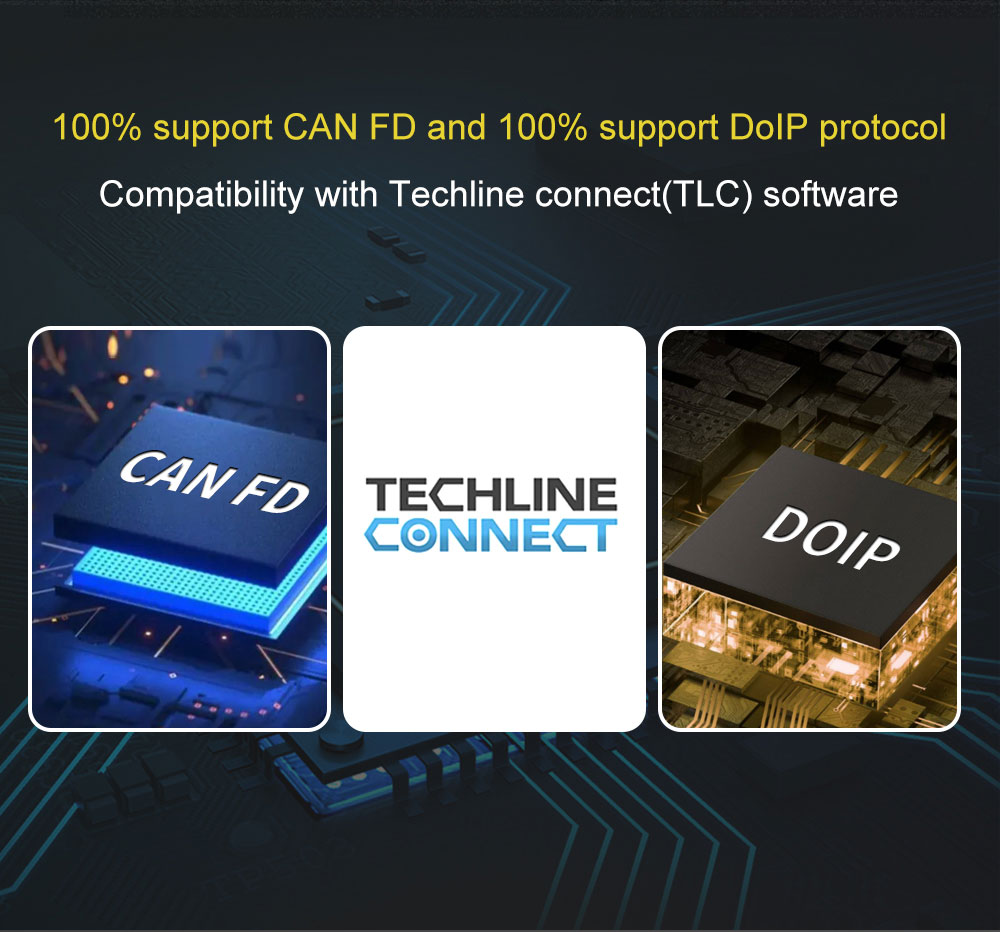
Compatibility with Techline connect(TLC) software
GMs MDI2 hardware check
work same as genuine GMs MDI2
Support GM motors global a platform architecture and global B platform architecture
Vehicle diagnosis and programming
Covers all GMs models from 1996 to the present
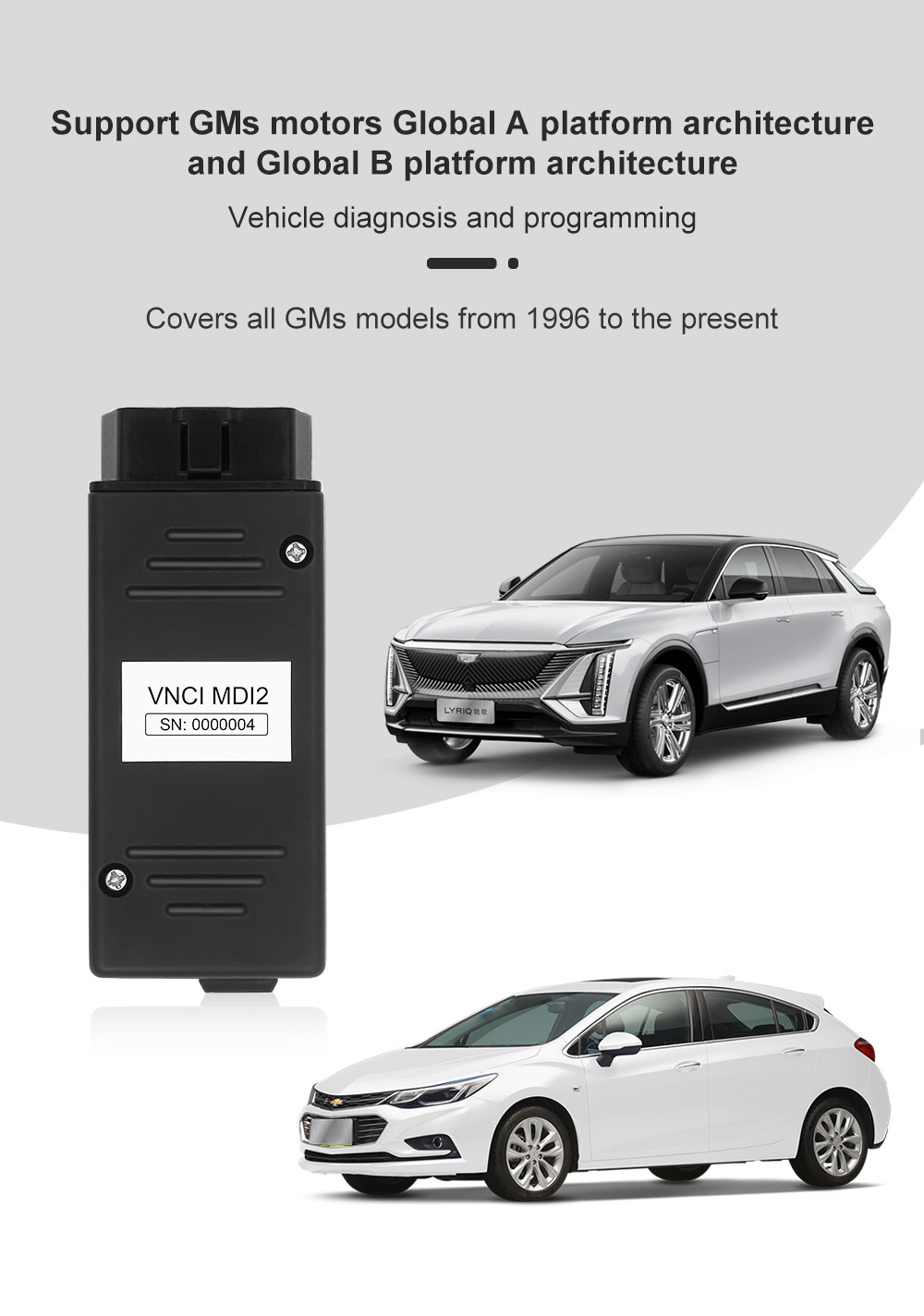

VNCI MDI2 support SAE J2534 Pass thru ISO22900 protocol for GMs Motors
TIS2Web-SPS offline programming software
CAN analyze software
Others motors basic on SAE J2534 pass thru OEM software
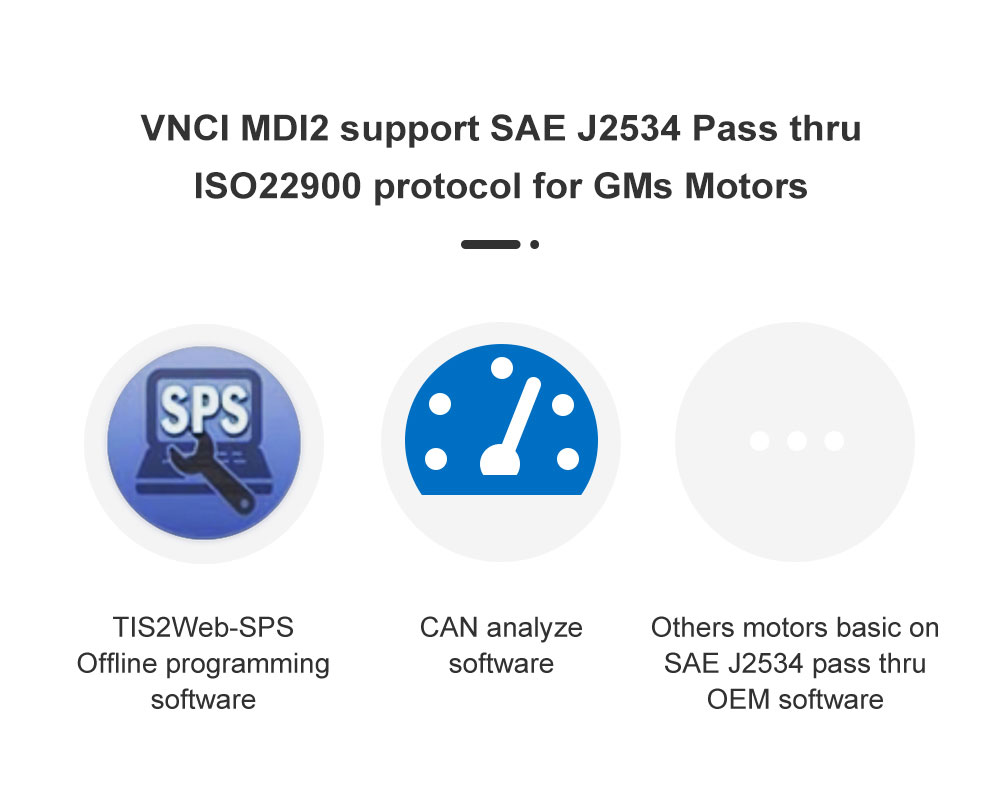
Supports ECU, PCM, ABS, VITA and other automotive electronic systems programming operation and immobilizer programming
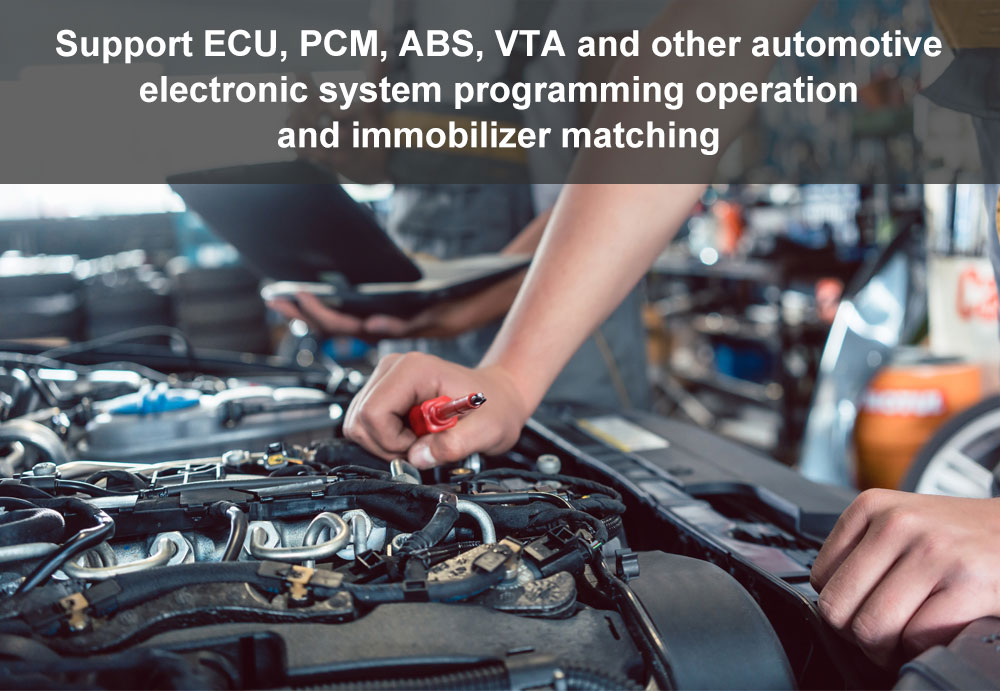
VNCI MDI 2 Interface Connection
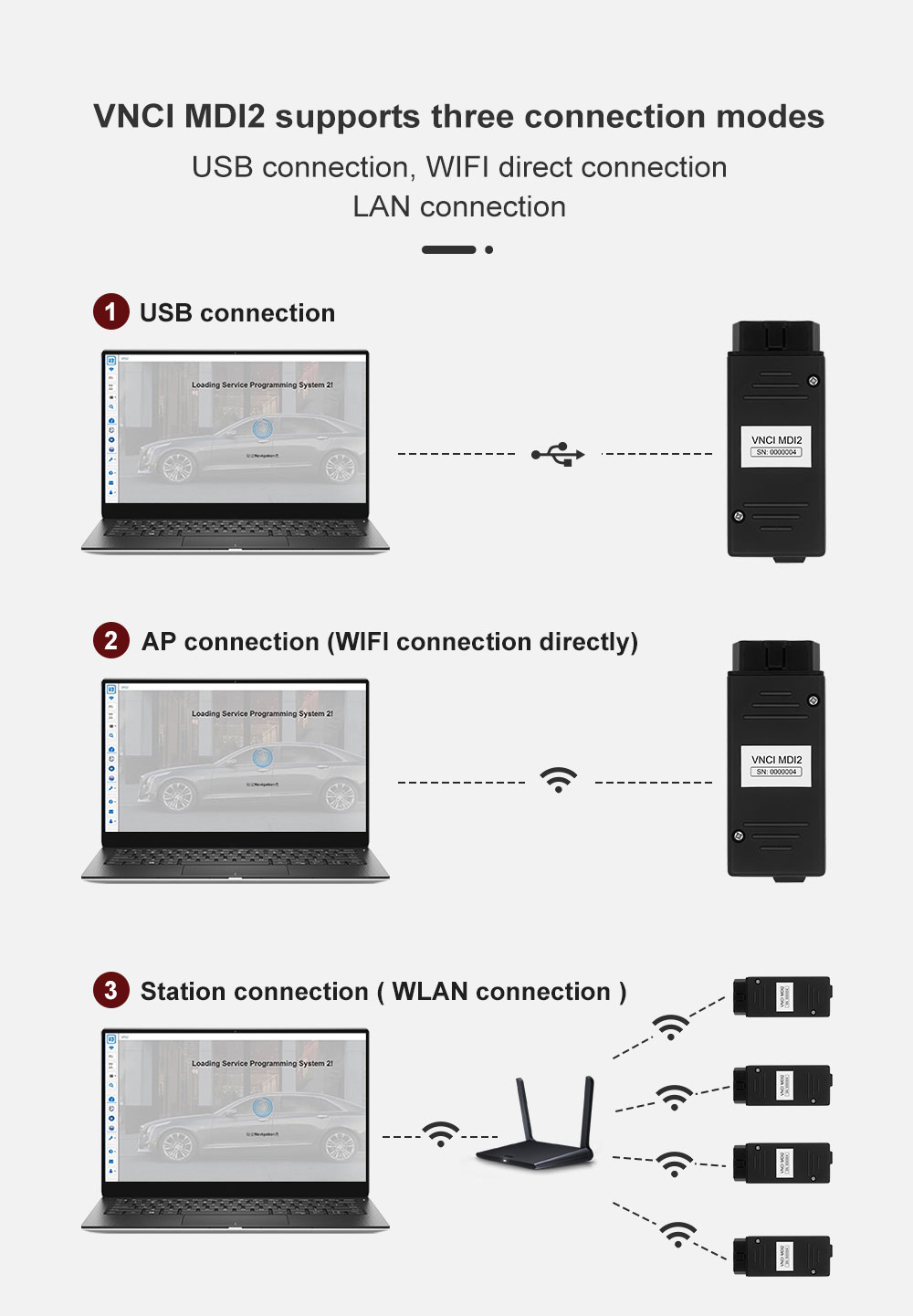
Parameter

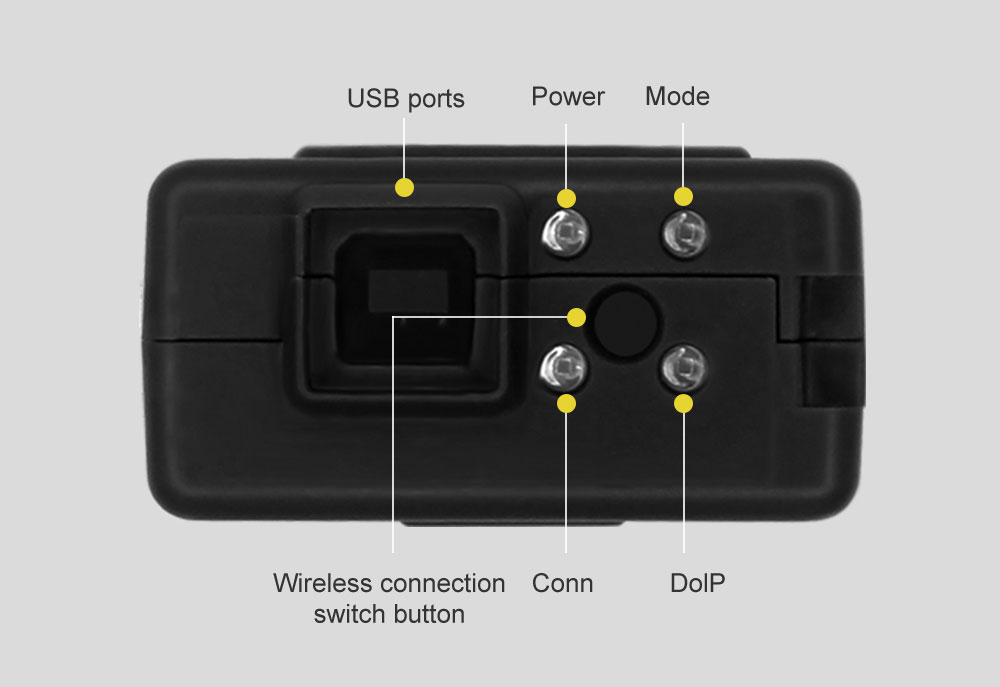
Operating system:
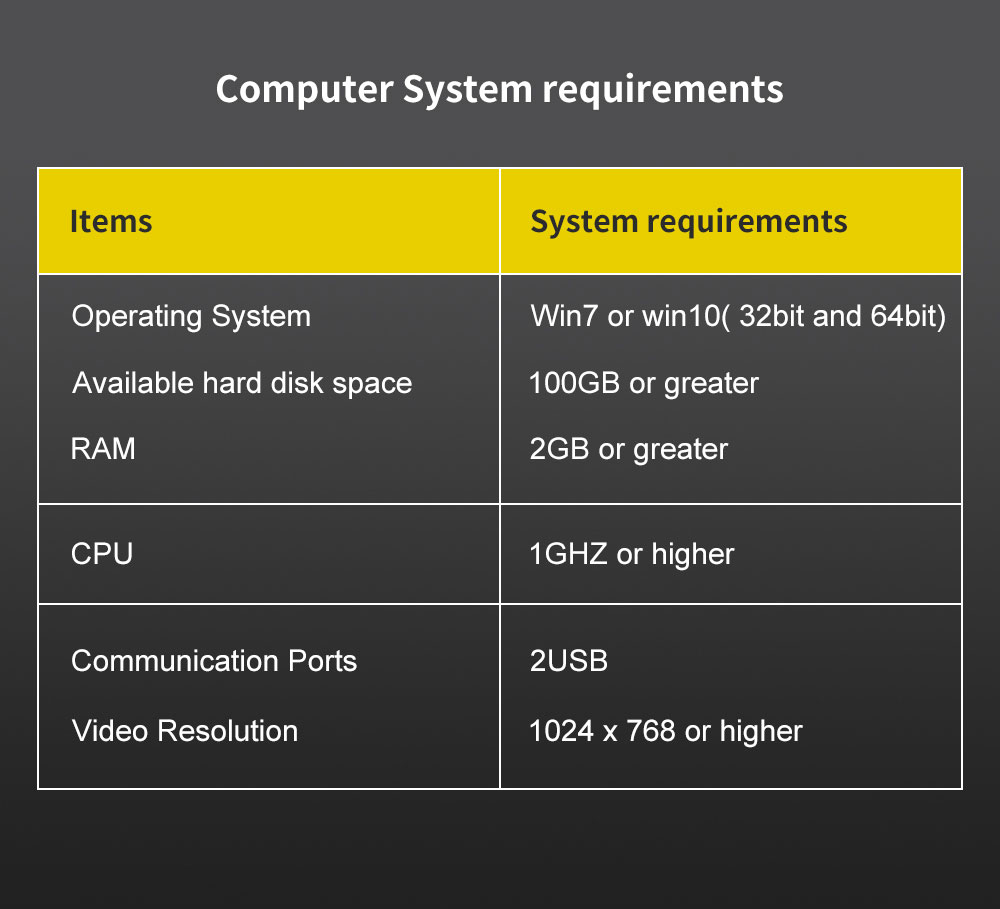 '
'GM MDI2 vs. GM Tech2 vs. VNCI MDI2:
| GM MDI2 | GM Tech2 | VNCI MDI2 | |
| Wi-Fi | √ | × | √ |
| USB | √ | × | √ |
| LAN Connection | × | √ | √ |
| Update | Via CD | Via Software Card | Via HDD |
| OS | WIN7 64Bit | PC not Required | Win 7/ 10(32/ 64bit) |
| Global TIS | √ | √ | √ |
| GDS2 | √ | √ | √ |
| Tech2Win | √ | √ | √ |
| TISWeb-SPS | √ | √ | √ |
| OBDII Diagnosis | √ | √ | √ |
| ECU Programming | √ | √ | √ |
| Key Programming | √ | √ | √ |
| Pass-Thru Programming | √ | √ | √ |
| CANFD & DOIP | × | × | √ |
| Activate Hidden Function | √ | √ | √ |
| Vehicle Coverage | Vauxhall/Opel 16 pin vehicles from 1996 to 2017 | GM, SAAB, Opel, Suzuki, Isuzu, Holden From 1992 to 2013 (don't support truck) | GMC, Chevrolet, Buick, Cadillac and Opel models after 1996 |
Packing List
1pc x VNCI MDI2 GM Diagnostic Interface
1pc x USB cable
SUGGESTION:


We are here for you:
Skype: OBDII365.com
Email: Sales@OBDII365.com
Whatsapp : +86 18259252285

Videos
How to Use VNCI MDI2 with GM Tech2win Software
How to Install GDS2 2023.10 and Tech2win
2020 Corvette K56 Gateway Programming with VNCI MDI2
Tech Support
How to update the firmware of VNCI MDI2 new GM Opel GDS2 Tech2win diagnostic scanner?
1.Download VNCI Device Manager tool
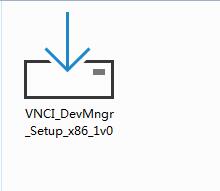
2. Install VNCI Manager
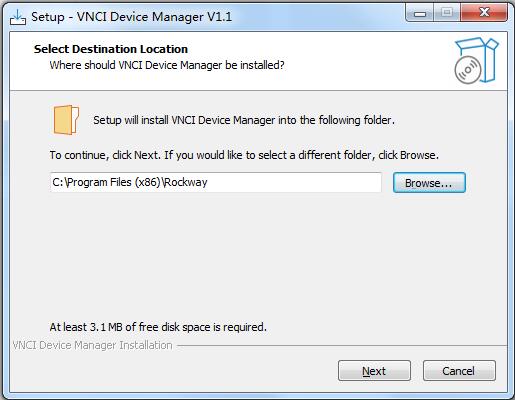
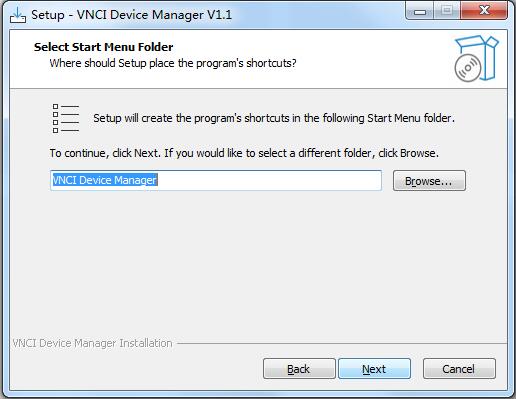
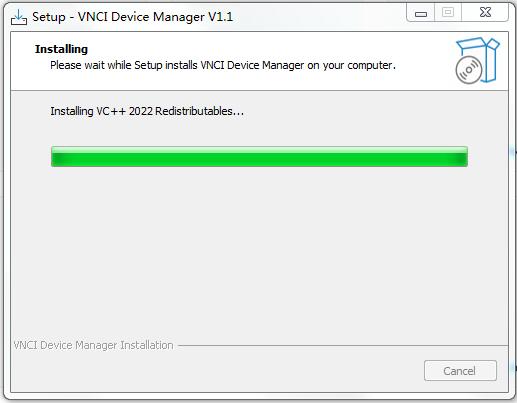
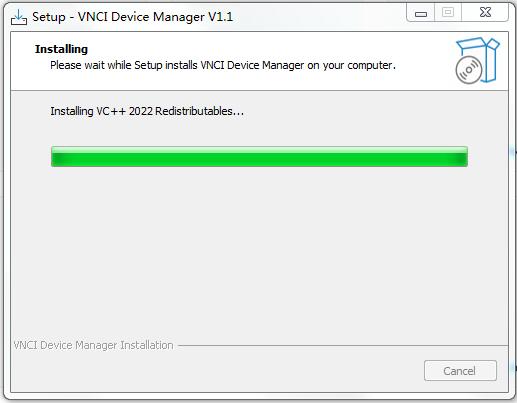
3. Run VNCI Manager
Connect VNCI MDI 2 interface with laptop
Check device information and update log
Press ‘Firmware Update’ to update firmware